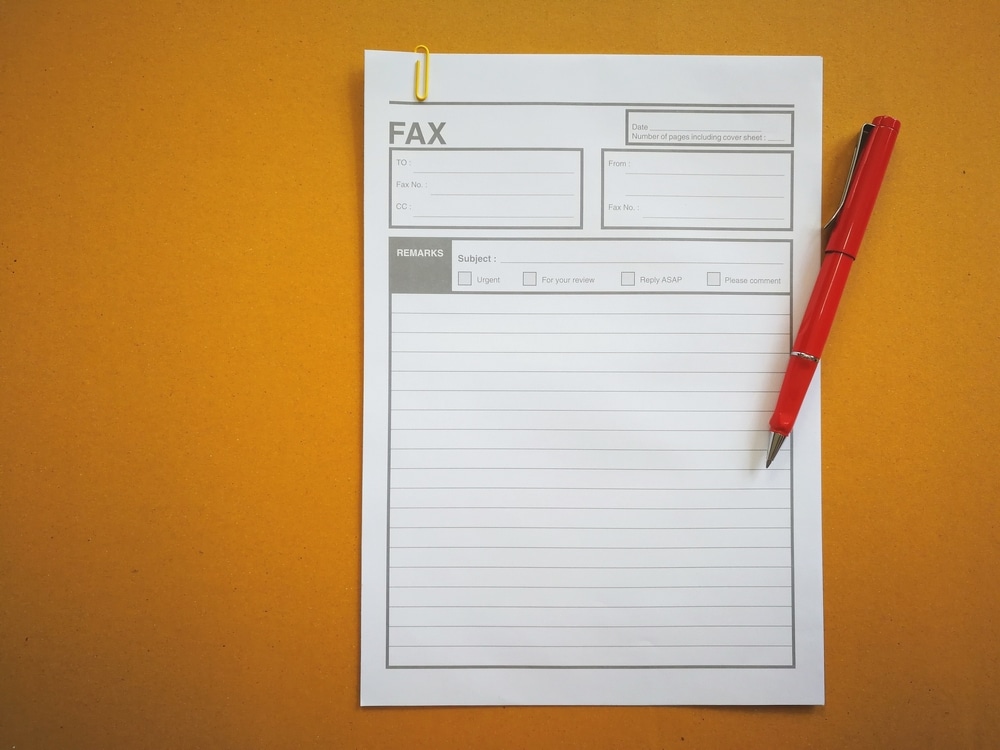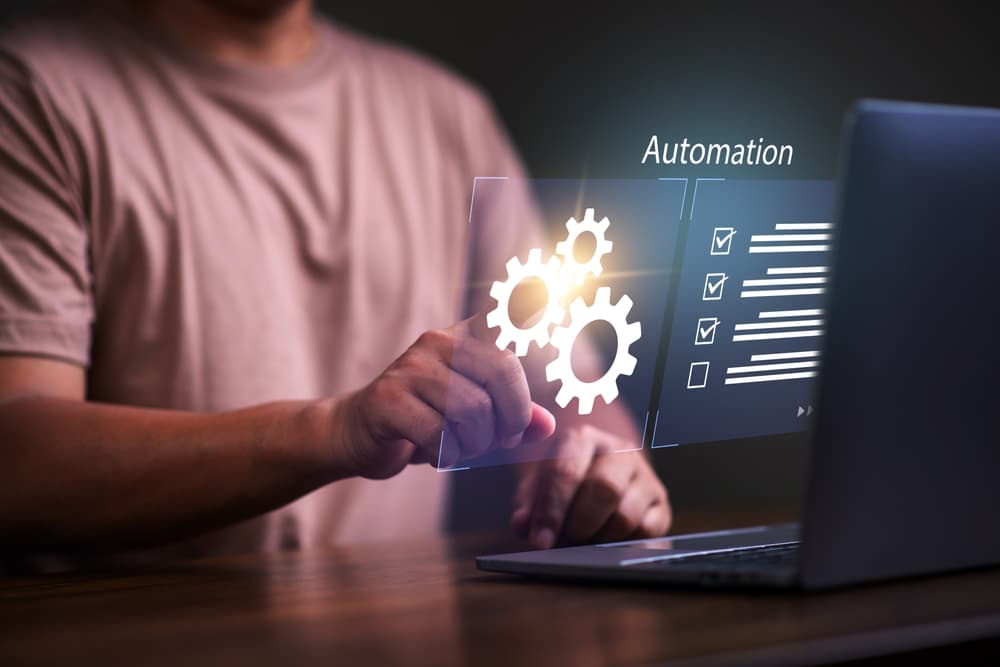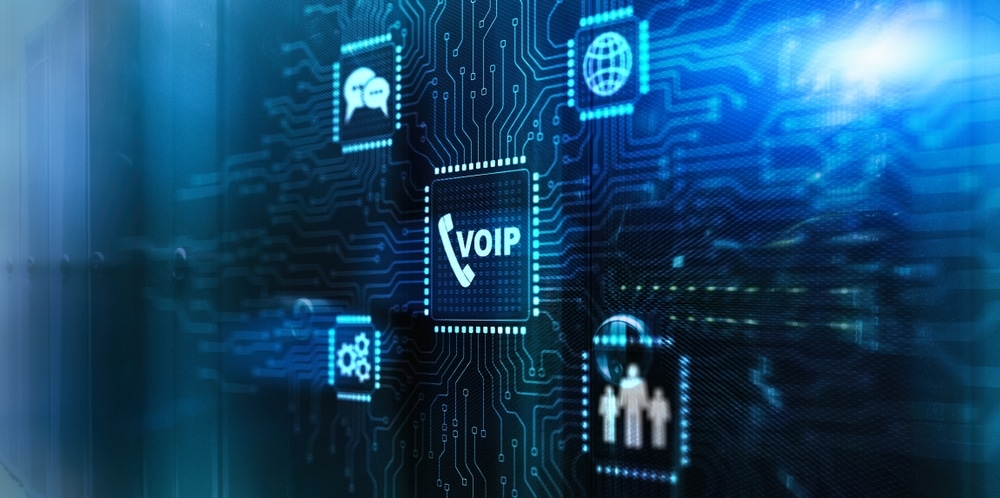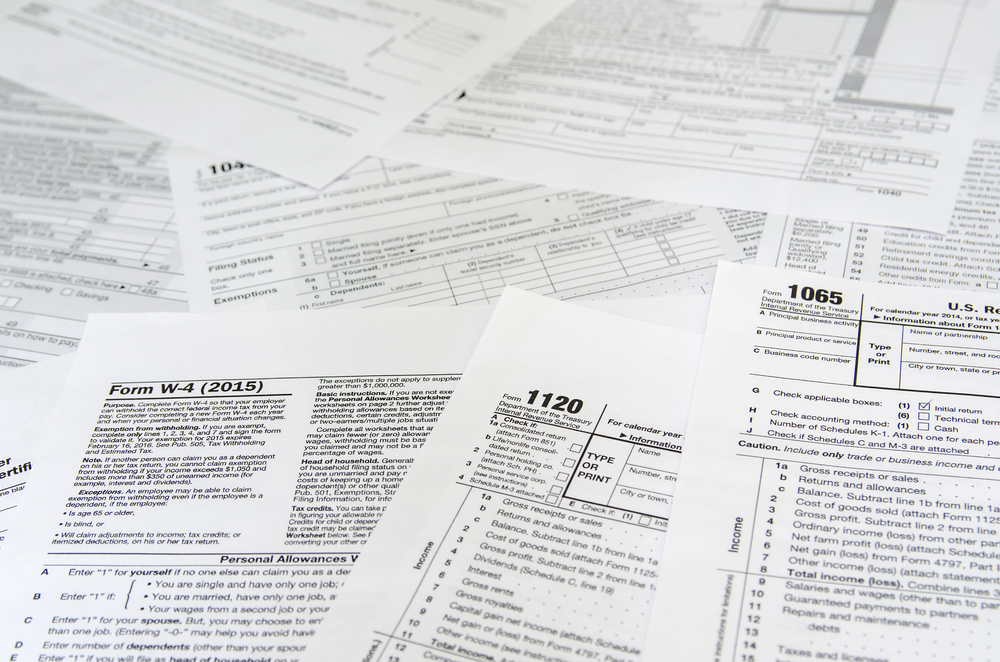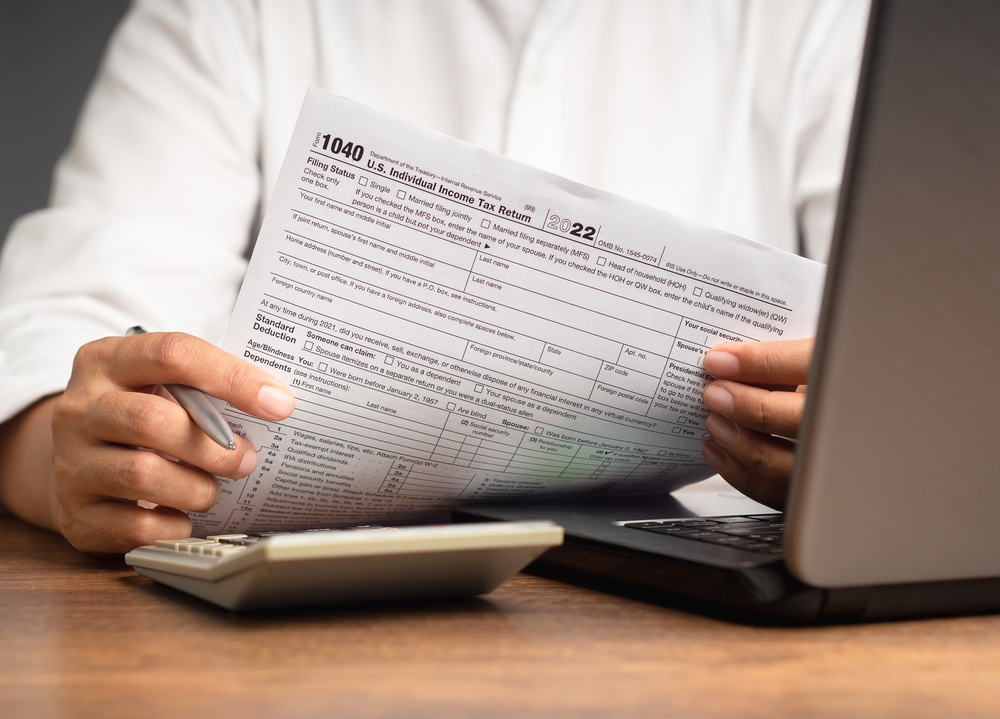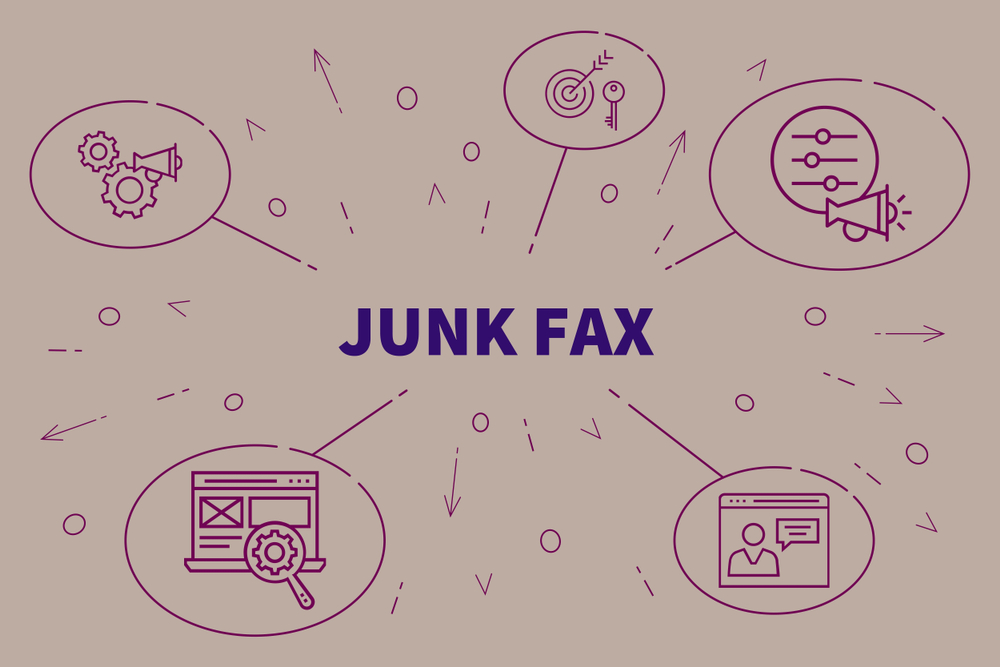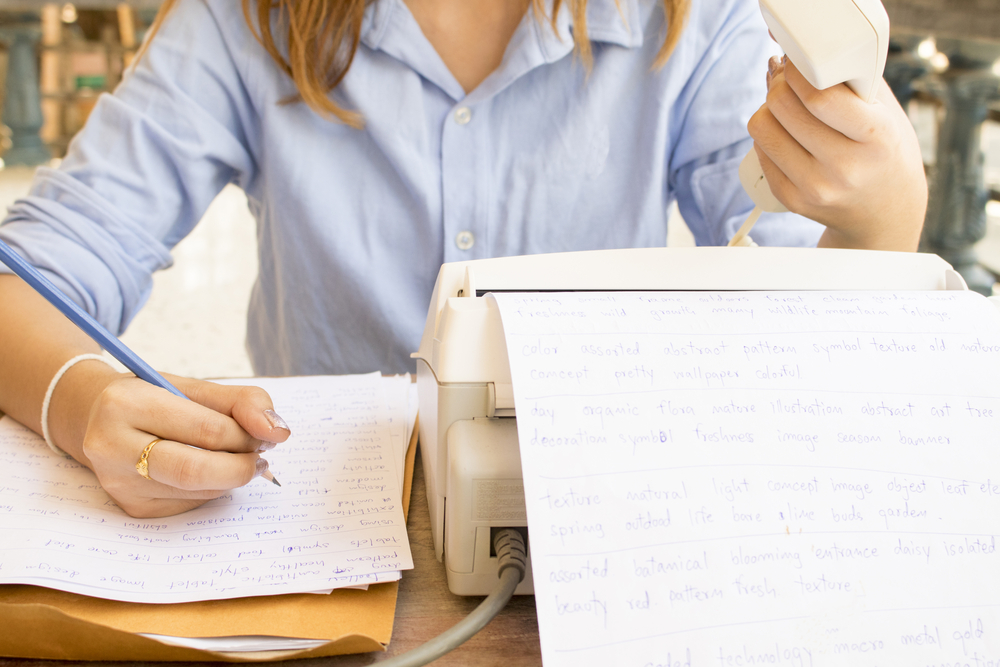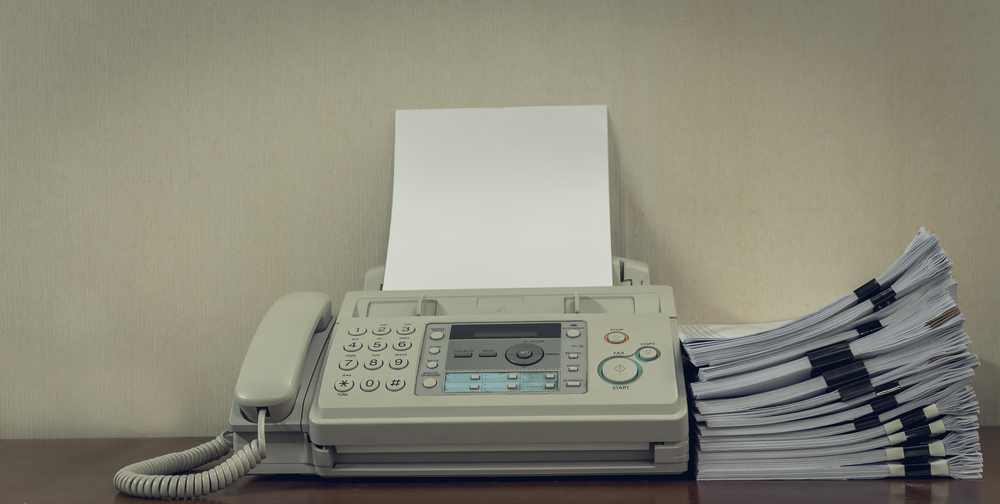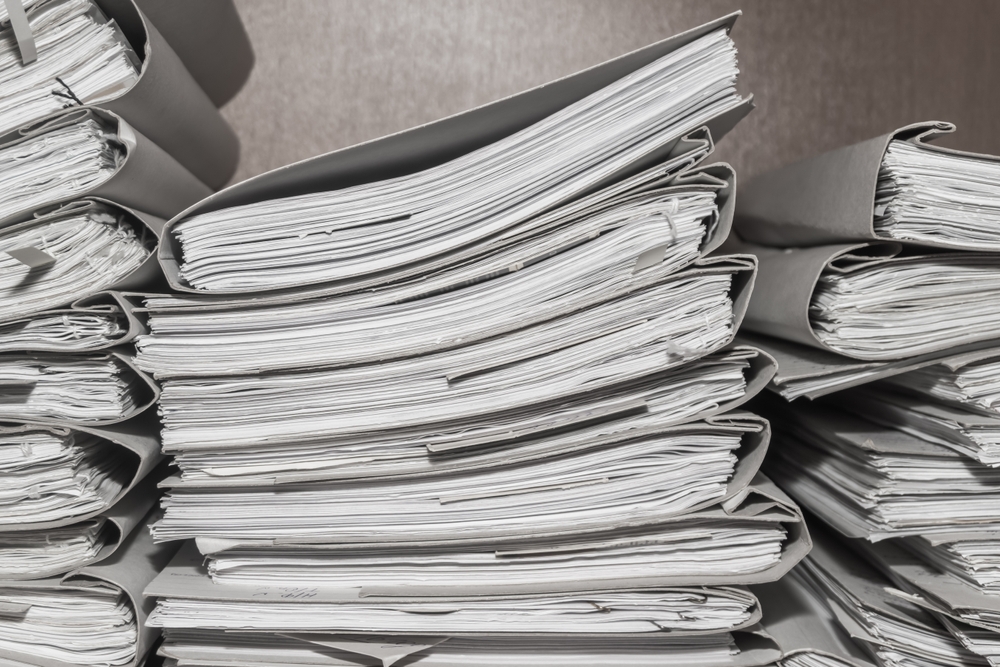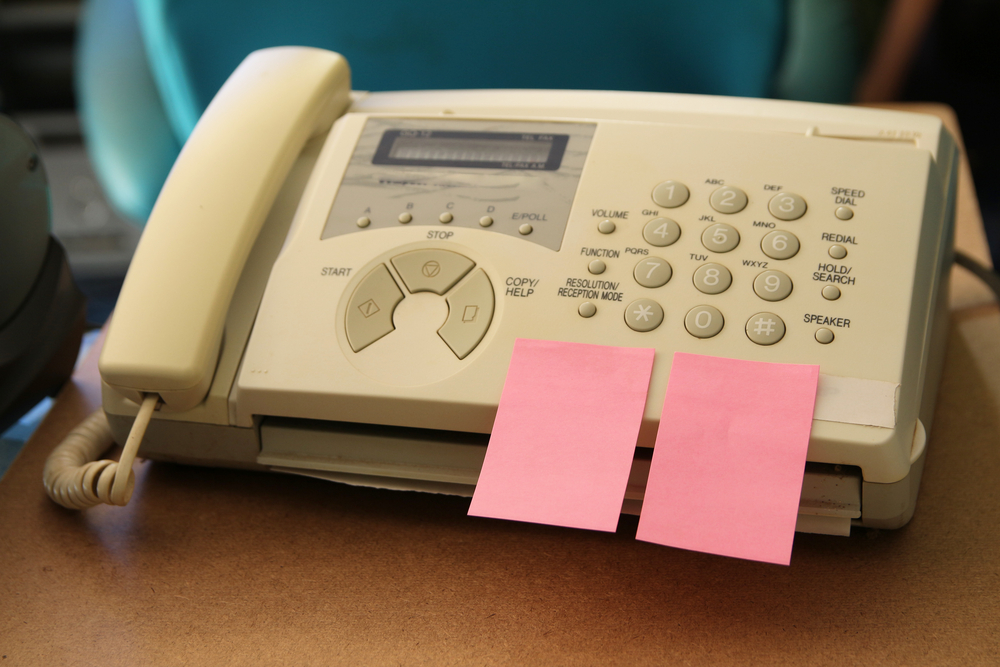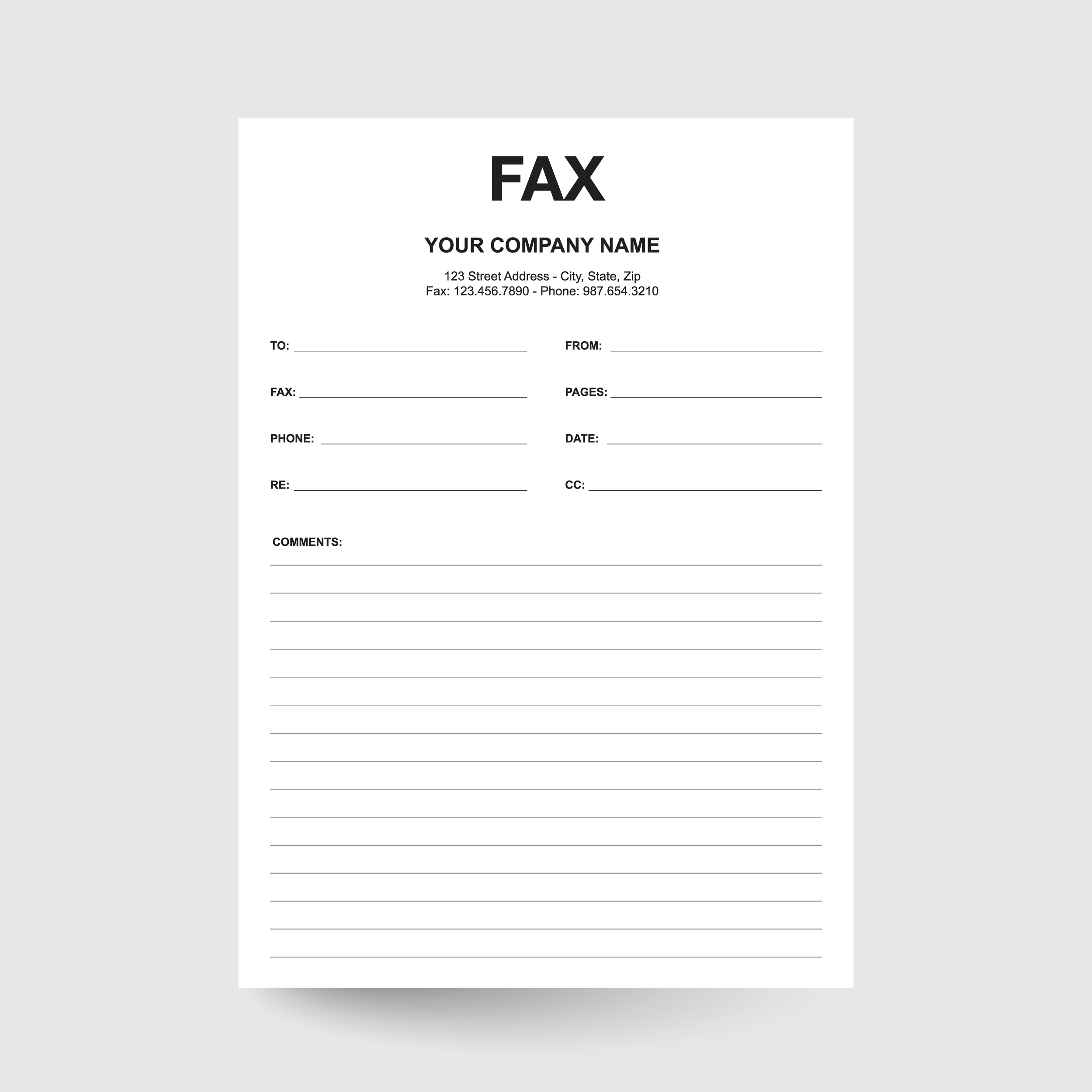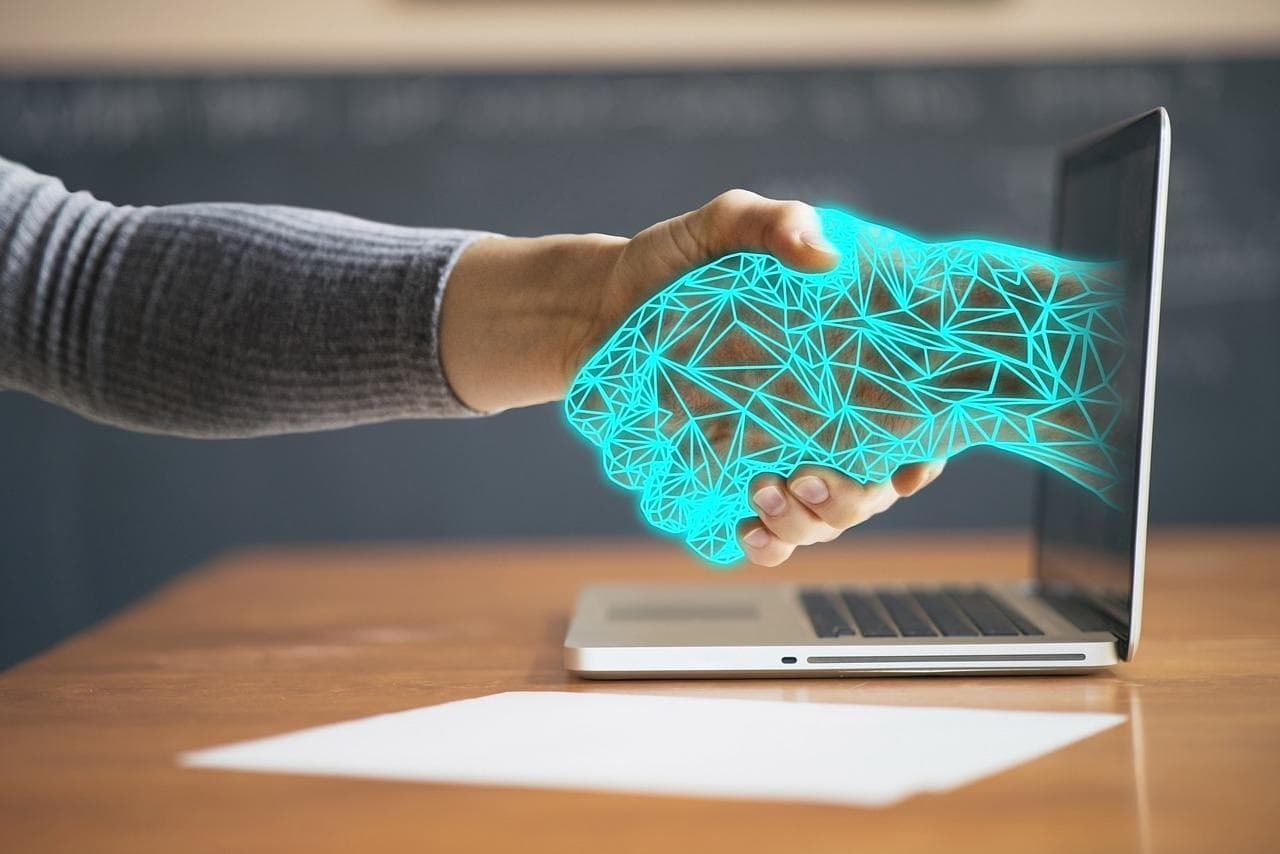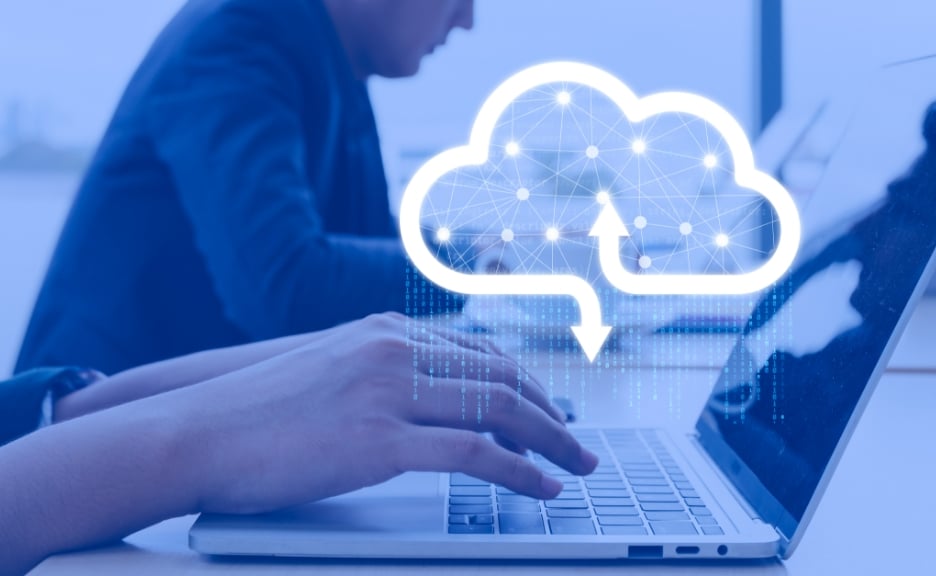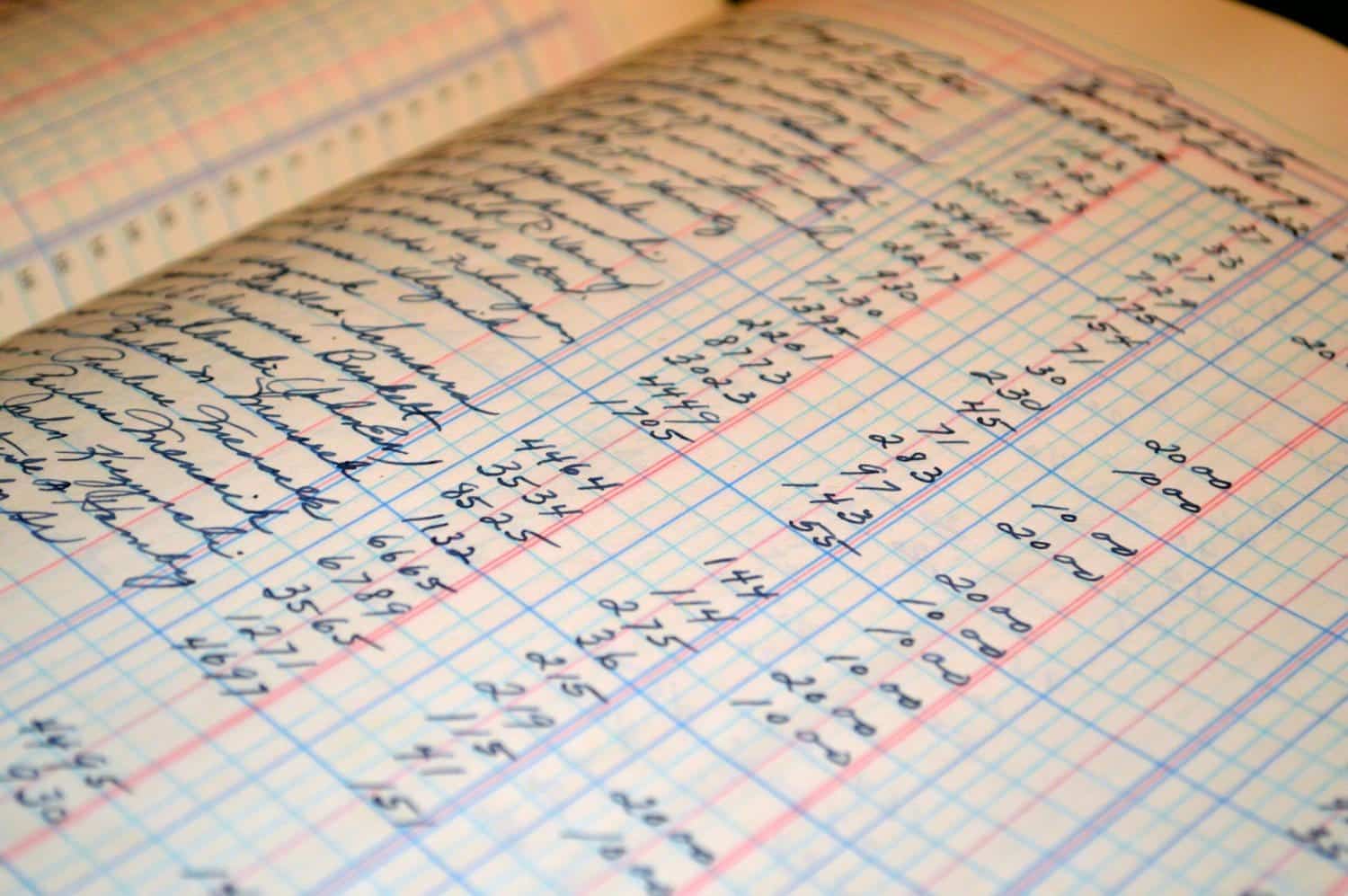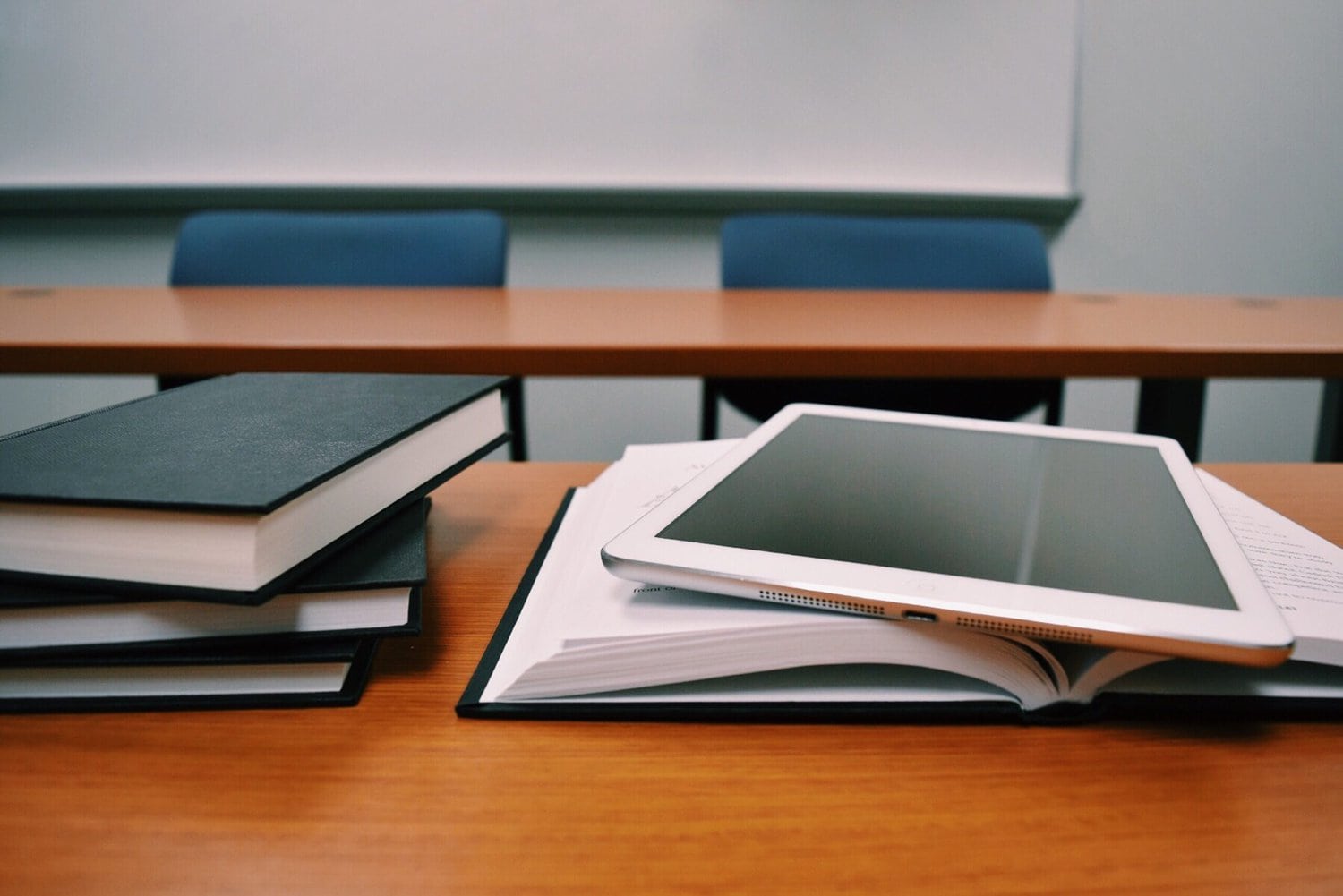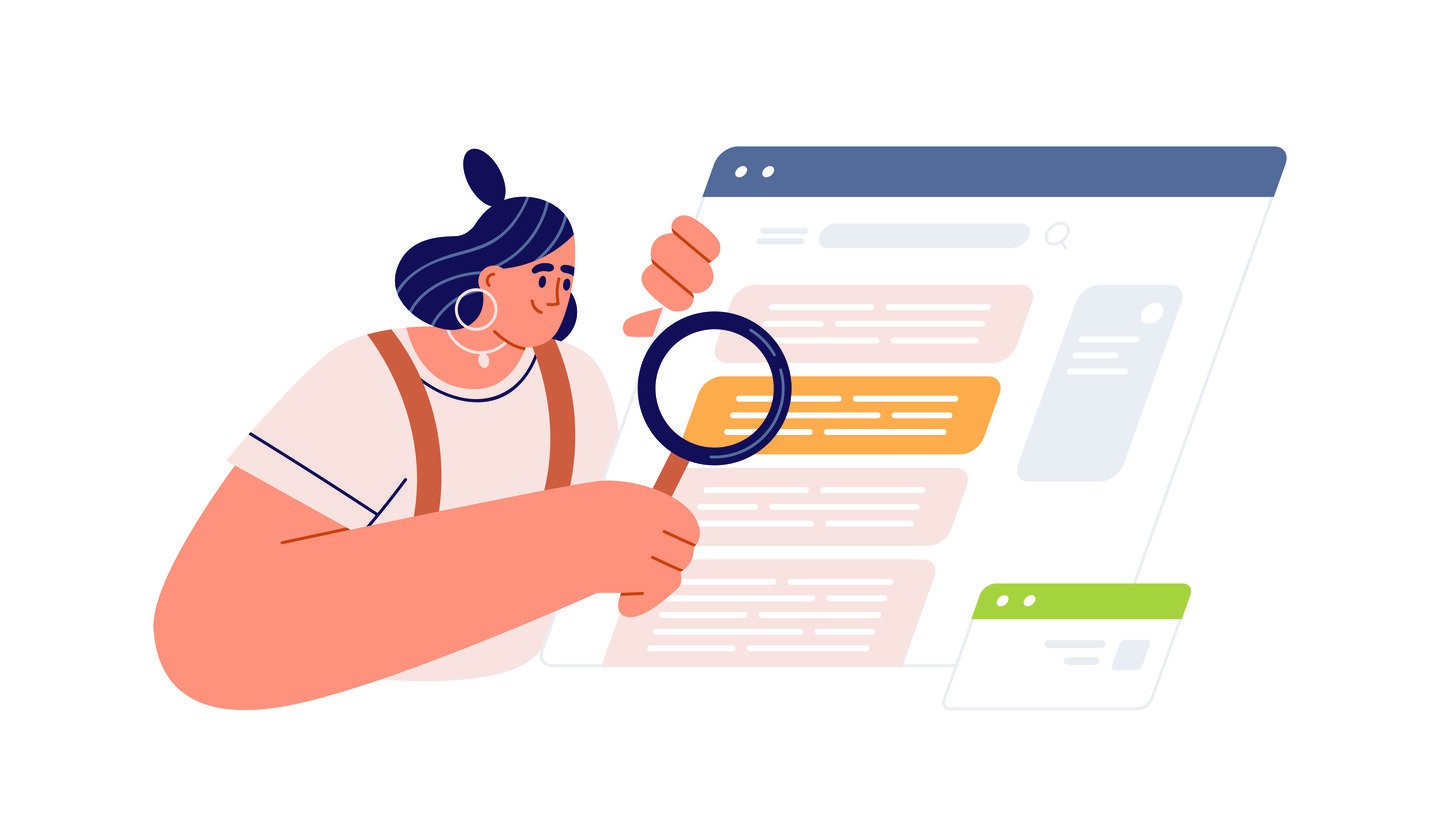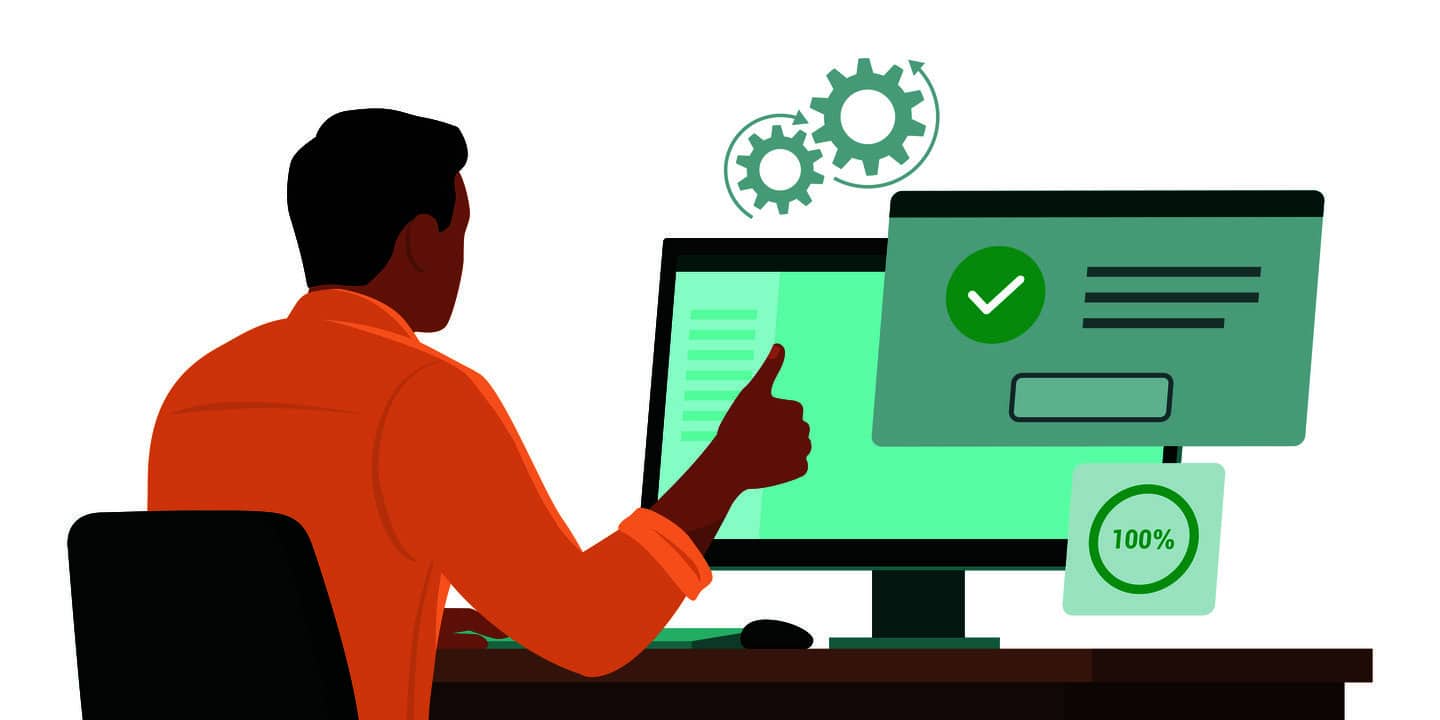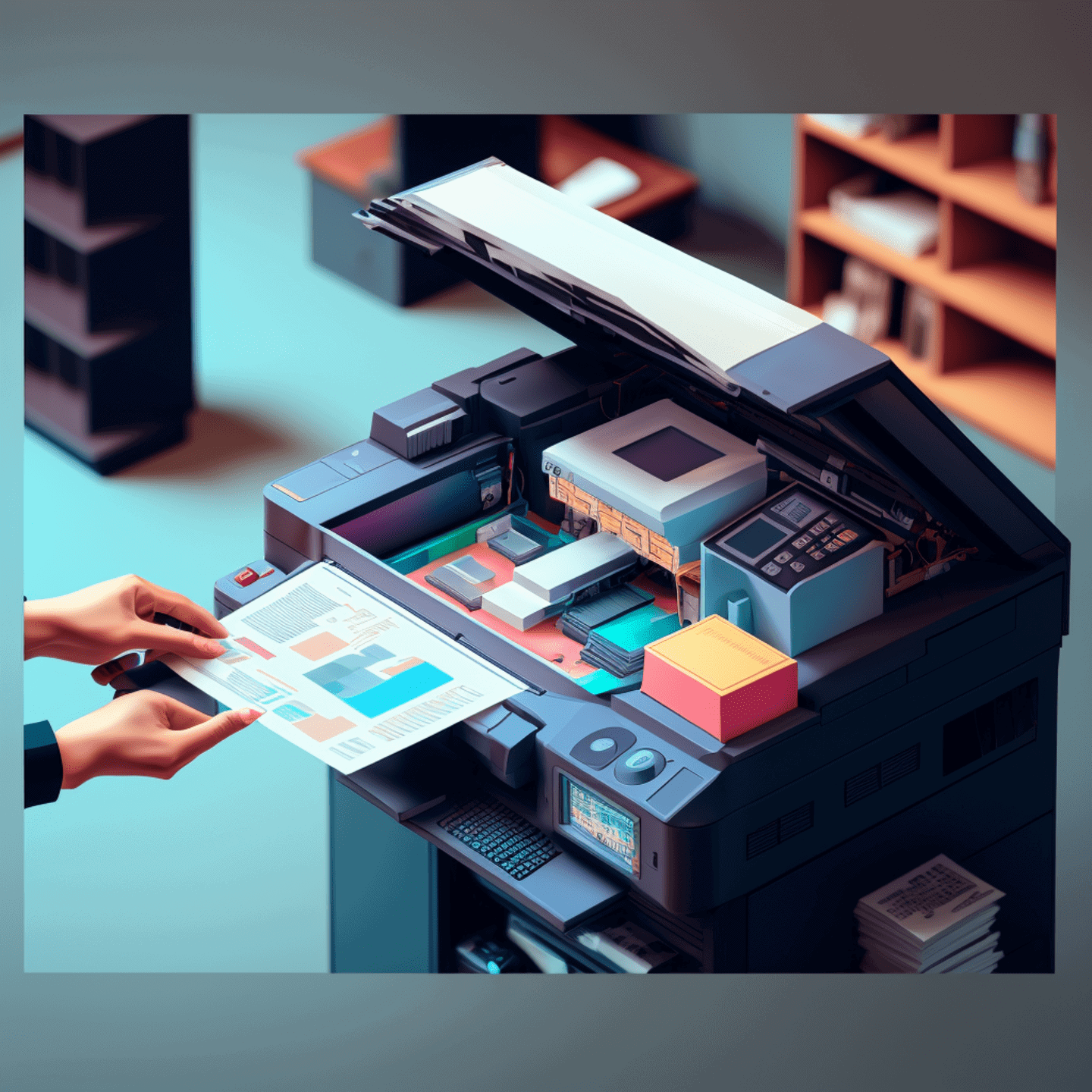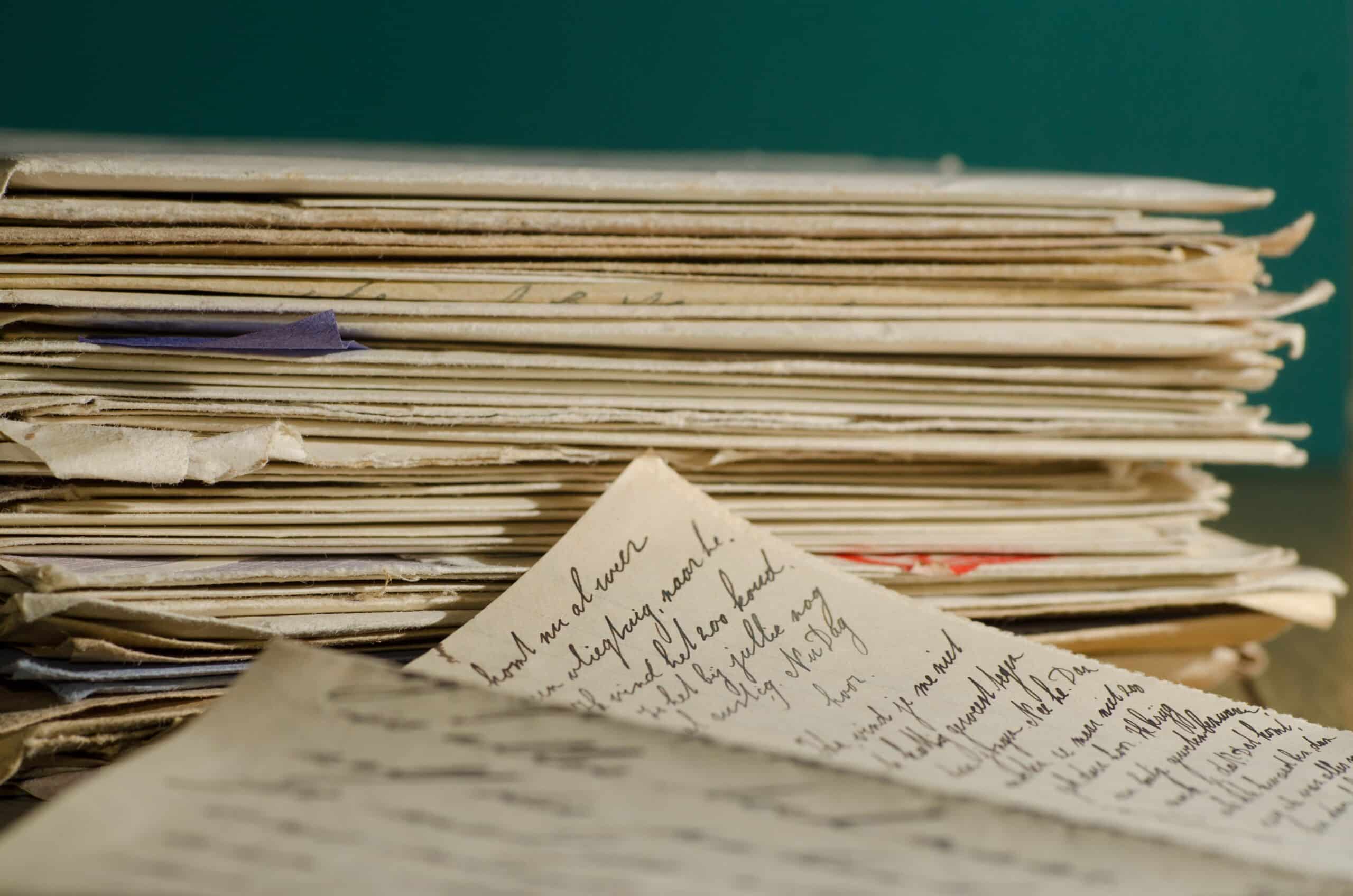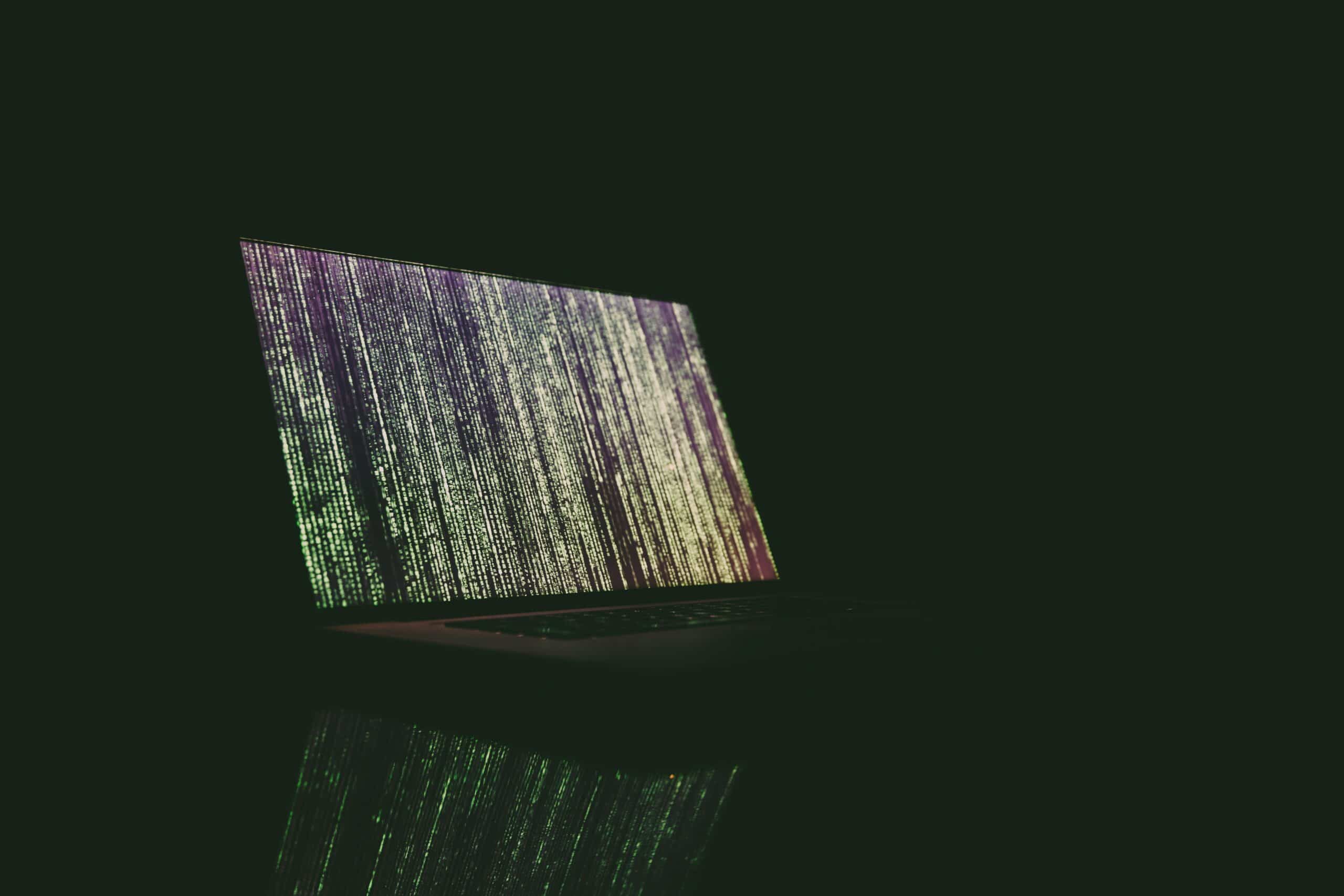Healthcare and Interoperability
Nursing Home Software: Shifting from Clinical Documentation to Care Coordination

What do you think is the biggest impediment to successful transitions of care from hospitals to a skilled nursing facility (SNF)? If you said, “incomplete patient information,” you’re not alone.
While about 80% of SNFs have adopted electronic health records (EHR), true interoperability remains elusive, creating dangerous gaps in data sharing. A recent survey of 471 hospital-SNF pairs found that key information about a patient’s behavioral status is missing from care transitions 68% of the time, while insights into a patient’s social status are omitted 66% of the time. Every missing or delayed piece of information threatens patient safety, hinders outcomes, and frustrates staff.
To close the gaps, many SNF IT leaders are shifting their focus away from clinical documentation solutions toward nursing home software that can enhance communication with their acute care partners. Let’s zoom in on this trend and explore how solutions like eFax Unite™ can strengthen care coordination compliantly without requiring a full system replacement.
Core Software Needs in Skilled Nursing Facilities
Improving data sharing through upgraded software is a strategic imperative for both SNF executives and their acute care partners. Nearly all (99%) hospitals and physicians say they’re more likely to send referrals to providers who can receive orders electronically. Simultaneously, 79% of SNFs plan to invest more in advanced interoperability in the future. Here are three reasons why:
1. A Heightened Focus on Care Coordination
Unlike hospitals and clinics, post-acute care providers were left out of early federal EHR and interoperability incentive programs, leaving nursing homes playing catchup on adoption. As more SNFs brought EHRs online, most focused their efforts on clinical documentation, often at the expense of care coordination. As a result, care transitions today remain fractured. Most SNFs rely on outdated workflows like paper fax, email, and manual data entry.
To close the gap, nursing homes need access to accurate, real-time data to prevent problems with medication errors and duplicate testing. Strong interoperability can make this happen, ensuring the entire care team — providers, nurses, and therapists —receives the vital data they need.
2. Regulatory Shifts
Regulatory changes are adding new urgency to care coordination efforts. The Trusted Exchange Framework and Common Agreement (TEFCA) from the Office of the National Coordinator for Health Information Technology. TEFCA has created Qualified Health Information Networks (QHIN) to facilitate the secure, nationwide exchange of health information. SNFs that adopt interoperable solutions and become TEFCA-ready will be able to receive and send information to acute and ambulatory providers participating with CommonWell Health Alliance and other QHINs.
Post-acute facilities must also comply with the Final Rule of the 21st Century Cures Act, which requires providers to enable data sharing and establishes fines up to $1 million for information blocking. And, of course, all data must be shared securely to meet the intent of protected health information (PHI) safeguards like HIPAA.
3. Staffing Challenges
Research links heavy clinical documentation burdens to higher rates of burnout for highly trained SNF staff, including nurses and administrative colleagues. The root of the problem is manual processes, such as making follow-up phone calls or re-keying data from hospital discharge paperwork into multiple documents. Rote tasks like these cost the average care team four hours of staff time per week, while lengthy clinical documentation consumes 26% to 41% of nurses’ time.
Seamless data transfer frees up staff to focus on what they love to do: care for patients, thereby improving staff satisfaction and retention. It also empowers post-acute care facilities to communicate with multiple partners, including pharmacies, laboratories, and health information exchanges (HIEs).
Key Considerations When Selecting Skilled Nursing Software
For SNF IT leaders looking to improve care transitions and communication, it’s time to rethink the software evaluation process. Today’s top must-haves include care coordination tools that improve interoperability and integrate with existing systems, along with solutions that fit the staffing and budget realities of nursing homes. Here are four key questions to ask potential solution providers:
Will The Solution Improve Interoperability and External Communication?
Applications that support industry-standard protocols like HL7 and FHIR ensure that nursing home staff can exchange referrals, treatment orders, problem lists, and other information fluently. Additionally, solutions that use frameworks like DirectTrust — a set of policies established by HITRUST — facilitate securely sending direct messages, such as transfer notices and bed availability confirmations, to other providers. Another must-have is software built around the Carequality interoperability framework, which lets staff query EHRs and HIEs effortlessly.
Does The Solution Integrate With EHRs in Nursing Homes?
Replacing a nursing home EHR is expensive, complex, and time-consuming, which is why most SNF leaders want to add interoperability while maintaining their existing EHR. Solutions built with application programming interfaces (APIs) make this happen. APIs connect effortlessly with multiple EHRs and other core systems. But EHR integration is just the start. A best-in-class solution provider should also be familiar with SNFs and the workflows that nurses, CNAs, rehab nurses, administrative staff, and providers use on a daily basis and know how to automate them. The goal is to find software that will complement existing workflows, not disrupt them.
Can I Trust That The Solution is Secure and HIPAA-Compliant?
As SNFs open up their data exchange networks, they will inevitably interact with more organizations and providers. And while that’s a good thing in terms of care coordination, it can also increase the risk of data hacks and breaches. Nursing home IT teams can protect their systems — and their patients’ data — by choosing HIPAA-compliant solutions that follow the HITRUST CSF framework, the gold standard in healthcare cybersecurity. Top solutions will also keep data secure when it’s at rest with AES 256-bit encryption and in transit with TLS 1.2 encryption. Also, insist on platforms that provide role-based access control and audit trails for tracking purposes.
What Kind of ROI Can I Expect?
All interoperability software will include upfront costs, but the best solutions will pay for themselves by improving workplace efficiency and staff satisfaction. Seek solutions that automate multiple steps in the transfer process, such as pulling data automatically from hospital or rehab systems to streamline care coordination and reduce staff burdens. The more powerful the automated workflow, the more time colleagues can spend with patients — and the less time they’ll spend standing by the physical fax machine or sitting at a keyboard.
Improve Transitions of Care With eFax Unite
Transitions of care are the most vulnerable part of a patient’s journey, but they don’t have to be. eFax Unite offers a practical and fully interoperable solution. eFax Unite replaces physical fax machines with digital faxing capabilities and breaks down communication barriers while fitting into existing nursing home workflows.
With eFax Unite, SNFs can:
- Exchange data securely across systems. eFax Unite connects SNFs to communication exchanges, including statewide HIEs, referral networks, and the providers within those networks. SNF staff can send patient info queries effortlessly through Carequality thanks to built-in connections with CommonWell Health Alliance, ACOS and other data exchange networks.
- Meet regulatory mandates. eFax Unite is HIPAA-compliant and HITRUST CSF certified, using the DirectTrust framework to support Direct Secure Messaging while also securing active and stored data using AES 256 bit and TLS 1.2 encryption. Plus, eFax Unite maintains full audit trails for every patient record sent or received for the duration of a customer’s account.
- Improve care handoffs and care quality. SNFs can receive discharge summaries, medication lists, and referrals electronically, and automatically route them to the right team members. With more complete and accurate data at intake, nursing homes can admit patients faster and reduce the risk of hospital readmissions.
- Maximize existing investments. eFax Unite allows providers and staff to continue using the tools they trust the most. RESTful APIs provide plug-and-play integration with a nursing home’s EHR, ERP, CRM, and other core platforms. eFax Unite can even integrate with older legacy systems.
Perhaps best of all, as part of Consensus Cloud Solutions’ eFax Corporate® platform, eFax Unite automates core communications workflows, helping staff save time and focus more on resident care.
Make the Most of eFax Unite
Because eFax Unite is cloud-based, SNFs can get up and running with it quickly. These tips can make the implementation and optimization phases even easier:
- Map existing workflows. Detail the process for how data enters the nursing home right now, then work with your vendor to configure the solution and streamline existing workflows.
- Provide role-based training. Start with roles directly involved in care transitions, including nurse managers and care managers. Once they’ve become experts with the software, ask them to help train other colleagues.
- Gather and apply user feedback. Ask early adopters to create a list of the features that bring the biggest benefits, then prioritize rolling out those features house-wide.
- Measure the ROI. Use audit data to track metrics like time-to-admit or total percent of patient information collected at intake.
With the right rollout strategy, eFax Unite can become the foundation of a scalable, compliant interoperability solution—inside and beyond your facility’s walls.
Deliver on the Promise of SNF Interoperability
Care coordination inside SNFs has taken a back seat to clinical documentation for far too long. With solutions like eFax Unite, nursing homes can achieve higher levels of interoperability and save staff up to 70% of their time.
Learn more. Explore eFax Unite for skilled nursing facilities.
Frequently Asked Questions
eFax Unite supports transitions of care by enabling HIPAA-compliant exchange of health information with hospitals and other care partners. Skilled nursing facilities (SNFs) can use eFax Unite to send and receive Direct Secure Messages with referring providers. They can also connect with interoperability networks like Carequality and CommonWell Health Alliance. Because eFax Unite uses RESTful APIs, SNFs can integrate this cloud-based software into the systems their employees use most, including their EHR, document management systems, and other tools. These advanced integration capabilities enable SNFs to reduce time-to-admit and collect more accurate patient histories, improving care and reducing hospital readmissions for residents.
No. Cloud-based solutions for SNFs are built to work alongside existing EHRs so SNFs can automate workflows and exchange data securely without having to replace their existing systems. Tools like eFax Unite connect to multiple hospital-based and SNF-based EHRs, along with national health information exchanges (HIEs), enhancing data exchange and creating smoother care transitions from acute to post-acute settings.
When selecting nursing home software, IT leaders should seek tools that integrate with their existing systems and help them improve communication with referring providers. Key features include Direct Secure Messaging, digital faxing, HIPAA-compliant audit trails, and RESTful APIs for ease of integration. Platforms like eFax Unite meet these needs, empowering post-acute care facilities to move from clinical documentation toward care coordination.