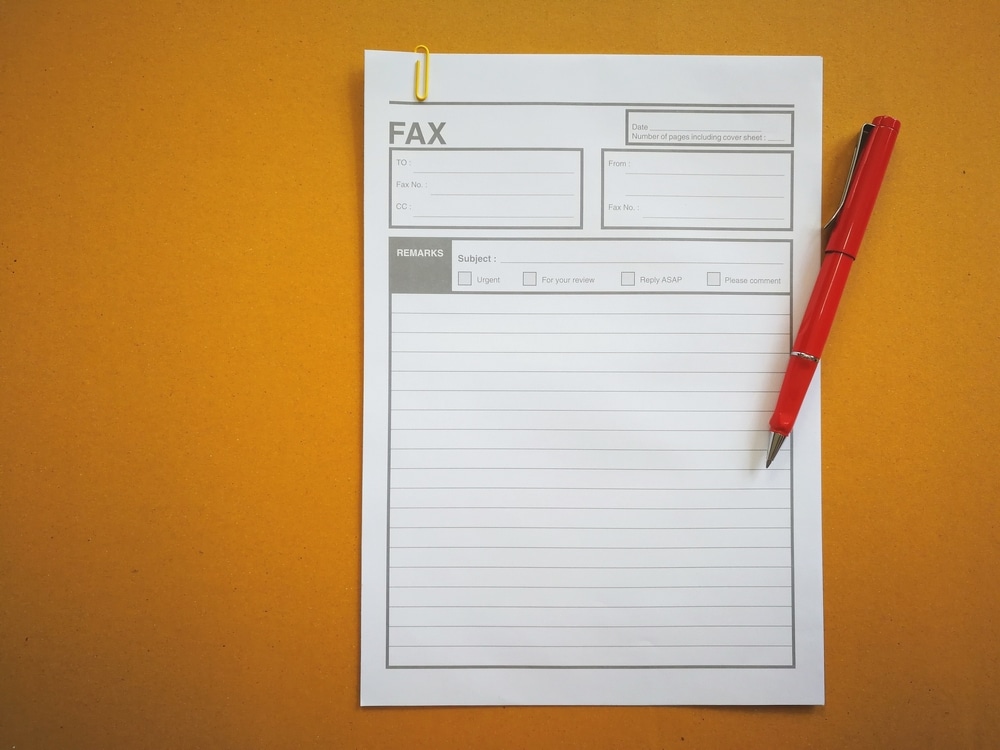Customers & Business
Is Fax More Secure Than Email? Fax vs Email

Phishing attacks via email account for 90% of all data breaches. That’s a scary statistic, but it doesn’t have to be your reality. Instead of relying on email, you can turn to online faxing services, like eFax. Online faxing offers an easy way to send and receive faxes without risking your sensitive information.
You can benefit from a safe, secure, and HIPAA-compliant way to send or receive faxes to send or receive faxes. With eFax, you can rest assured that your information is safe.
Read on to explore the security and efficiency advantages of eFax over email, helping you understand why eFax might be the better choice for your business communications.
Table of Contents
- The World’s Reliance on Email
- Difference Between Fax and Email
- Email Offers a Wealth of Information—For Hackers
- Email is Vulnerable to Phishing Attacks
- Online Faxes: Safe, Secure and Reliable
- Email vs Fax: Selecting the Best Communication Method for Your Needs
- Encryption Makes Online Faxing Secure
- The Built-in Value of Online Faxing
- Start Faxing Now
- Frequently Asked Questions
The World’s Reliance on Email vs Fax
Email has become the cornerstone of business communication. It’s the most common way we communicate with each other today.
For most people, email takes up more time than any other app. However, many people don’t know that it isn’t a safe way to send and receive information unless you take specific steps.
More than just a personal-use tool, email is commonplace in organizations, which creates an environment of complacency. Since email attachments can often have spyware or other malware injected into them, proprietary information is at risk when sent via email.
In contrast, faxing—especially online faxing—offers a more secure alternative for transmitting sensitive information.
By understanding the differences between email and fax, businesses can make more informed decisions about how to protect their data and ensure secure communication.
Is Email Communication Effective Compared to Fax?
Because of the substantial hacking problems that make headlines regularly, many companies have put in powerful filters that scan and send messages to junk or spam mailboxes. For this reason, an email recipient may wait for an attachment that never shows up.
Often, attachments get filtered because of simple oversights. For instance, the attachment is too big, has the wrong name or many other reasons. When these filters mistakenly think an email is spam, these events are “false positives.” While filtering can protect organizations from hacking attempts, it can hurt employees’ productivity, make a project late or even ruin sales opportunities.
Online faxing eliminates these issues. Suppose you send a document using online fax. In that case, it won’t get flagged by a spam filter, and the recipient will receive the document.
To send documents that someone must look at quickly, you should send them by fax instead of email. You can rest assured knowing your communication will get to the intended person with faxing. With email, however, there are no such guarantees.
You can even send urgent faxes easily while you’re on the go using our eFax Mobile App.
Difference Between Fax and Email
Several key differences between fax and email relate to their technological, security and compliance features. Understanding these distinctions helps you choose the communication method that best suits your business’s needs and aligns with your security protocols.
Email Advantages & Disadvantages
Emails offer benefits like instant worldwide communication, user-friendliness, multi-device accessibility, cost-effectiveness and easy archiving, which boost business communications. However, they also come with significant drawbacks. Emails are susceptible to cyber-attacks such as phishing and malware, risking data exposure. They can overwhelm users, reduce productivity and cause missed messages. Dependency on internet connectivity limits access in areas with poor service. Additionally, the informal nature of emails can lead to misunderstandings, and they lack the legal validity of signed documents or faxes, which is crucial in certain legal and business contexts.
Fax Advantages & Disadvantages
Online faxing leverages internet technology to enhance traditional faxing, maintaining robust security features that protect against cyber-attacks like phishing and man-in-the-middle. It adheres to strict regulatory standards, including HIPAA, making it suitable for industries requiring high levels of privacy and security. Online faxes are reliable and provide digital transmission receipts that are legally recognized, ensuring the integrity of communications even without physical records.
Unlike traditional faxing, online faxing does not require the maintenance of physical machines or consumables like paper and toner, making it more appealing to modern businesses. However, it relies on internet connectivity, which can be a limitation in areas with unstable internet service. Despite some reliance on digital infrastructure, the security, legal validity, and compliance of online faxing continue to make it a practical choice for many sectors.
Email vs Fax: Which Provides Wealth of Information for Hackers?
When organizations send documents, they don’t want them to get intercepted and end up in the hands of the wrong people. In the case of email, a transmission breach can give hackers access to personal information like phone numbers, social security numbers, and financial records. Hackers can then do whatever they want with this information.
Hackers can also steal business secrets, costing a company millions of dollars. For example, inadvertently revealing customer records can make customers or partners angry and even cause lawsuits.
In contrast, faxing is generally more secure and less likely to provide such wealth of information to hackers, making it a safer alternative.
Is Faxing Safer than Email for Avoiding Phishing Attacks?
The biggest weakness of email is phishing attacks. They typically come in emails that look like they come from a trusted source, but malicious actors use them to steal all sorts of data.
Sometimes hackers are happy to get your personal and credit card information for money. Other times, however, they send phishing emails to obtain login credentials or additional information that they can use in more malicious attacks against a few people or a single company.
Getting into your online accounts and personal data can lead to hackers getting permission to change and compromise connected systems. This can give bad actors opportunities to hack critical systems—such as point-of-sale terminals or order processing technology. A hack can even paralyze an entire corporate network or steal data. What’s more, some hackers may charge you a ransom to restore your data and not return all your information even if you pay.
One of the best ways to protect your organization against phishing is using a secure fax service like eFax.
Unlike email, faxes are not susceptible to phishing schemes, providing a safer alternative for transmitting sensitive information
Online Faxes: Safe, Secure, and Reliable Compared to Email
Imagine a malicious actor breaks into an email account. In that case, they can get into any other account linked to that email address unless you’ve protected the accounts with two-factor authentication. By contrast, online fax is less likely to get hacked by people who use social engineering, like phishing, to get into your computer.
It’s not hard to get someone to click a link in an email. However, it’s extremely difficult for hackers to use this method to trick someone into giving away their passwords or other vital information with a fax machine. Online faxing is far more secure than email for almost every use case. It’s safe because it’s not as easy to compromise as an email.
Security and Privacy Measures of Fax & Email
When comparing the security and privacy measures of fax and email, it’s essential to understand how each technology addresses these crucial aspects. While both communication methods are widely used in business and personal contexts, their inherent security features differ significantly, often making faxing a more secure option.
Fax vs Email Security Measures
Online fax security benefits from robust data encryption protocols during transmission, making it less vulnerable to common cyber-attacks like man-in-the-middle. This method, which builds on traditional fax technology, includes stringent access controls and detailed audit trails, enhancing compliance and security monitoring. In contrast, email security, which often relies on Transport Layer Security (TLS), can be inconsistent, leaving gaps that cyber-attacks can exploit. Furthermore, emails are prone to spam and phishing attacks due to their widespread use, making email accounts frequent targets for breaches. Thus, online faxing offers a more secure alternative, particularly valuable in environments where data protection and regulatory compliance are paramount.
Fax vs Email Privacy Measures
Faxes maintain high data integrity, with alterations being difficult. Physical fax machines are often located within secure environments, reducing the risk of exposure. Online faxes add a layer of privacy with password-protected access. Email, while convenient and accessible across multiple devices and locations, faces significant privacy risks. Email databases are prime targets for data breaches, and easy accessibility can lead to security issues if devices are compromised or networks are insecure.
Encryption
Encryption is crucial for securing fax and email communications by encoding data to protect confidentiality and integrity. Email often uses Transport Layer Security (TLS) for data in transit but lacks default end-to-end encryption, making it vulnerable to interception. In contrast, modern online fax services use strong encryption protocols like Advanced Encryption Standard (AES) to secure data both in transit and at rest, ensuring that faxes are encrypted from sending to receipt, providing superior security compared to many email services.
Compliance (HIPAA, PHIPA)
Compliance with regulatory standards like HIPAA in the U.S. and PHIPA in Canada is essential in healthcare and legal sectors, where communication security and privacy are heavily regulated. Fax services, including online platforms like eFax, meet these regulations through solid security features like encryption, access controls and audit trails. These features help ensure that fax transmissions protect the confidentiality and integrity of sensitive data, achieving HIPAA compliance. For Canadian contexts, online fax services also conform to PHIPA by employing secure transmission and data handling practices to safeguard personal health information.
User Authentication
User authentication is critical for ensuring that only authorized users can access and transmit information on communication systems. Email platforms usually use basic methods like passwords, and some offer optional multifactor authentication (MFA) that users must activate and manage. In contrast, online fax services enforce stricter and mandatory authentication measures, including MFA, strong password policies and sometimes biometric authentication. These stringent practices enhance the security of fax services, making them especially suitable for industries where unauthorized access could have severe legal and financial consequences.
Legal and Compliance Aspects of Faxes & Emails
Faxes are widely recognized in legal systems as valid documents due to their ability to generate verifiable transmission reports, which serve as proof of receipt and are commonly accepted in court. They adhere to strict compliance standards like HIPAA, making them suitable for sectors where security and regulatory compliance are crucial. While increasingly accepted legally, emails lack uniform confirmation receipts and often require additional security measures to meet compliance standards, which can complicate their use in legal and highly regulated environments.
Cost Comparison Between Fax & Email
Maintaining traditional fax systems involves hardware, maintenance, and consumables costs, whereas online fax services charge monthly or per-use fees but include robust security. Email is generally cheaper with low initial setup costs and offers free basic services, but adding advanced security features for compliance can significantly increase expenses. For industries prioritizing security and legal compliance, the higher cost of fax services may be justified by their reliability and lower risk of breaches.
Email vs Fax: Selecting the Best Communication Method for Your Needs
The choice between fax and email hinges on industry-specific requirements, the sensitivity of the information involved and desired operational efficiency. Industries with stringent compliance requirements, like healthcare and legal, may prefer fax for its secure transmission and legal reliability. Email offers greater speed and convenience for routine communications. Businesses should weigh the security risks, and compliance needs against the operational benefits to decide the most suitable communication method.
Encryption Makes Online Faxing Secure
Why is online faxing more secure than email? The technology encrypts fax messages at every step. Encryption scrambles content and makes it non-sensical to anyone who doesn’t have a decryption key. Many email services, however, don’t use end-to-end encryption. This means that people other than the intended recipients can read the contents of the email, exposing your network to various kinds of cyberattacks.
The Built-in Value of Online Faxing
Fax is the winner between fax and email when it comes to efficiency. Most email services don’t have built-in features that let you check to see if you’ve successfully sent or delivered your messages. Conversely, you’ll only get a failure notification— known as a “bounce back”—when sending an email if you message a nonexistent address.
Faxing, especially online faxing, automatically tells you when you’ve successfully sent a communication. You can easily see which faxes you’ve sent successfully in real-time.
Also, an online fax service allows you to download and print transmission receipts. Transmission receipts are handy, especially when you need to record what you’ve sent to a recipient. At eFax, we even enable you to send faxes right from your workstation easily using our proprietary fax software, eFax Messenger.
Getting More for Your Investment in Communication
Faxes again have the upper hand over emails in terms of storage space. Most email services don’t offer free online storage when you sign up for an account. If you want more storage space, you’ll have to pay extra. Unfortunately, paying for more storage space isn’t cheap. In fact, most of the time, it’s pretty expensive.
With online faxing, you can store much more information. For instance, at eFax, we’ll give you free online storage at an affordable price. Also, as long as you have a subscription, you’ll get free online cloud storage.
In general, having free online storage is better. This means that you can store documents in the cloud without worrying about how much space you have on your devices. Many businesses and large companies use this feature regularly, as it’s beneficial for high-volume faxing needs.
Making document signing easy
Every day, business professionals need to get signatures on critical documentation, such as contracts or non-disclosure agreements (NDAs). This isn’t easy to accomplish by email, especially if you have a hard copy document that needs to be signed.
You’ll need to scan the hard copy, send it to a device and upload it to email to get the document out the door. Unfortunately, it doesn’t get any easier on the recipients’ end. All the people who need to sign it will need to use an external tool. That can mean downloading the document, uploading it into another solution to add a signature, then downloading it again and uploading it to email. Because of the multiple steps involved, some people may not put forth the effort to sign documents—and this can lead to missed opportunities.
By contrast, our online fax service simplifies the process of signature collection. If you need to send a hard copy document via fax, all you must do is put the document on a connected company copier and press a few keys. Our online fax app also has built-in scanner and e-signature tools.
Get Started with Secure Online Faxing Today
eFax has served as a leader in online faxing for more than 20 years. We make it effortless to send and receive HIPAA-compliant faxes from your email, computer, phone, or tablet in just a few minutes. Also, we have local, toll-free and international phone numbers available for your use.
eFax has a wide range of complete internet fax solutions tailored to your needs, and we can even help you choose the right one.
Frequently Asked Questions
Yes, fax is generally considered more secure than email. Fax transmissions, unlike emails, are more challenging to intercept, and many fax services offer enhanced security measures such as encryption and compliance with laws like HIPAA, making them a safer option for sensitive communications.
Fax often employs more robust encryption and better compliance with security regulations, making it less susceptible to cyber threats like phishing attacks. In contrast, email is more vulnerable to security breaches and hacking.
Faxing is deemed safer due to its direct transmission method, which minimizes exposure to hackers. Also, regulatory compliance and encryption in faxing safeguard sensitive information better than typical email security measures.
Many businesses and industries (like healthcare and legal) require secure document transmission, where faxing offers compliance benefits and security that email cannot match. Fax also legally acknowledges receipt of emails that are not reliably offered.
Yes, you can use your email to send and receive faxes through online fax services such as eFax. These services convert emails to faxes and vice versa, providing a seamless bridge between the two technologies.