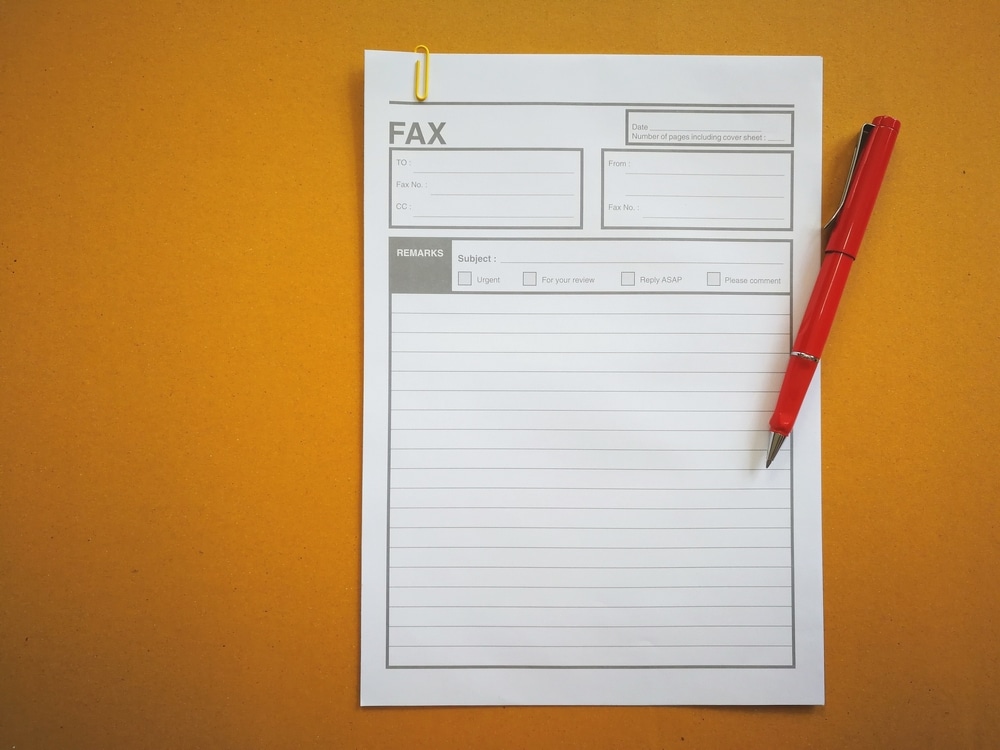Customers & Business
Integrated Fax: A Comprehensive Guide Into Fax Integrations
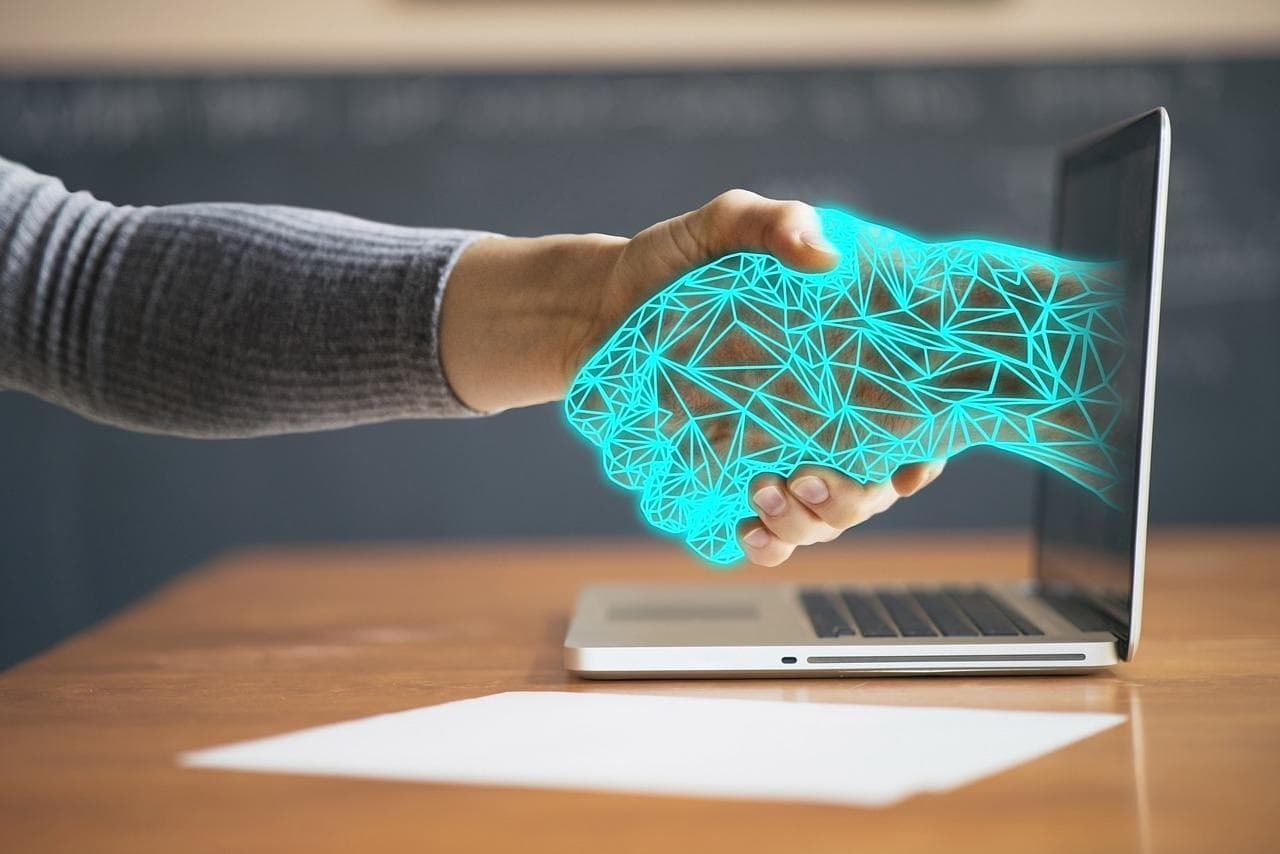
Faxing is still a standard means of communication for many businesses. However, its role in the modern workplace is sometimes overlooked. Don’t let your organization miss out on the benefits of fax integrations.
Fax integration is a way to integrate electronic faxing capabilities into your existing workflow. This can be possible with or without a physical fax machine present. It allows you to fax documents over the internet, by email, from an application, or in the cloud.
For example, many companies and individuals send faxes via email through an online fax provider such as eFax. The emailed fax document goes to a secure server, and the provider then faxes it to the recipient.
Though it may sound complicated, we’ll explain fax integrations in more detail in this article. We’ll also show you how integrated faxes can automate and optimize your communications.
What is Integrated Fax?
Simply put, integrated fax is a functional process where a fax machine is linked to key business systems like CRMs, emails, and ERPs.to send and receive faxes directly through their existing digital infrastructure,thus eliminating the need for traditional fax machines.
It’s a step forward in rethinking fax messaging to:
- Boost business efficiency and accuracy
- Seamlessly store and manage multiple fax documents
- Allow fast retrieval of vital business info
- Automate traditional aspects of fax like confirmation of sent and received messages
- Mitigate manual labor and save time and money
- Enhance inter-departmental communication
- Raise the security layer for confidential documents
To make the most of integrated fax software, a business must use the right technology, like email servers, cloud platforms, and phone systems. In an integrated fax environment, the fax server manages all transmissions and receipts. The rest of the job is done by a robust interface that connects the fax server to pre-existing business systems.
4 Types of Fax Integrations
Fax technology has been around for a long time — in fact, it was the first way to send documents over a phone line. Today, it continues to be an efficient and secure way to send information around the world.
As technology has developed, online fax systems have emerged. There is now a need to incorporate fax machines, phone lines, and the internet into one cohesive system.
Below, we’ll look at the different types of fax integrations, from simple to complex systems.
1. Software Integrations for Fax Workflows
With faxing software integrations, you use a third-party service to integrate fax capabilities into your existing communication applications and workflow. For example, you can use software integrations to use faxing in:
- Desktop applications
- Web-based applications
- Google Docs, Google Sheets, and Google Drive
- Mobile fax apps
Each solution will function differently depending on your fax provider, but they don’t require you to invest in any hardware.
For example, eFax makes it very easy to integrate fax functionality into Google Docs. To send faxes in this application, you only need to set up eFax messenger as a printer in Google Docs.
2. Custom Fax Integrations for Business Applications
Business applications sometimes require custom integration solutions. These solutions typically use an application programming interface (API) from a fax provider to make your fax protocols useable from multiple machines on your network.
Fax integrations for business applications use the fax API to set up a custom fax server for your company. You will then be able to integrate services that may not be supported by consumer-level fax service providers. Common features of custom integrations include:
- Automated workflows — These tools automatically receive incoming faxes and place them in a designated fax folder
- Platform integration — With platform integrations, you can send faxes from customer relationship management (CRM) platforms
- Advanced audit logs — With this feature, you can track all faxes sent to and from your company
3. Hardware Fax Integrations for Paper Documents
If you still have physical fax machines, there are ways to integrate your existing hardware into digital processes. This type of integration, also known as a native integration, lets you convert paper documents into electronic faxes. It also allows you to receive paper copies of online faxes.
If you have a multifunction device (a printer/scanner/copier/fax combo, or MFD) or multifunction printer (MFP) you can use it with your online fax provider. You can send faxes over the internet by scanning a paper document with your MFD, then entering the fax number in the format given by your fax provider.
Once you hit send, the fax will be sent electronically through a secure fax server. Online faxes you receive will also be printed from your MFD.
4. Cloud-Based Fax Integrations
Cloud-based fax integrations such as eFax are becoming ever more popular. This type of integration allows you to send and receive faxes by email.
For example, you can send faxes from an email address by opening up your email application as usual. Attach your documents, enter the fax recipient’s number in the “To:” field as directed by your fax provider, and hit send. Upon successful transmission, you’ll receive a notification to your email address.
Some fax services also use transport layer security (TLS) encryption. This is a highly secure cryptographic protocol that protects all data you transmit.
Some cloud infrastructures offer other advanced features. At a minimum, you’ll want to make sure that your integrated fax provider offers:
- Automatic re-transmission — This ensures the fax gets resent immediately if it doesn’t send successfully.
- Error correction — This feature monitors the signal throughout the fax transmission. It will resend any parts that are lost due to noise in the phone line or poor Internet connection to complete the transmission without having to resend the entire fax.
3 Key Advantages of Fax Integrations
Let’s look at the top three advantages of fax integrations for modern businesses to see how they can save businesses time, money, and effort.
1. Improved Workflow Process With Fax Integrations
Integrating fax capabilities into your business workflow gives you more flexibility with your documents and communication. You may be out of the office and need to send an urgent fax. With the right fax capabilities, you can simply send the fax from your mobile phone.
By combining all of your document management processes into a single system, you can also make your business more efficient. Eliminating the need to switch between devices makes communications simpler and less prone to error.
Online faxing also allows you to monitor your fax activity in real time. If your fax provider offers fax tracking, you can check the status of your fax while in transit.
2. Eliminating the Need for Physical Fax Machines
Nowadays, many companies are replacing their bulky, paper-filled fax machines with advanced digital options. Fax integrations eliminate the need for physical fax machines and reduce paper use. They allow you to send and receive faxes electronically through a secure online platform without the need for fax machine maintenance and supplies.
3. Enhancing Security for Fax Documents
Fax integrations can help to make your communication protocols more secure and reliable. Faxed documents are encrypted in transit, protecting them from data breaches or malicious attacks. This is critical if you’re sharing sensitive information such as Social Security numbers or financial documents.
With an integrated fax system in place, You can also control who has access to the system. With traditional fax machines, anyone can pick up an incoming fax from the tray or make changes to a fax before it is sent.
With online fax integration, you can ensure that only authorized users have access to faxes. That’s because most fax integrations have password-protecting folders or user permission features.
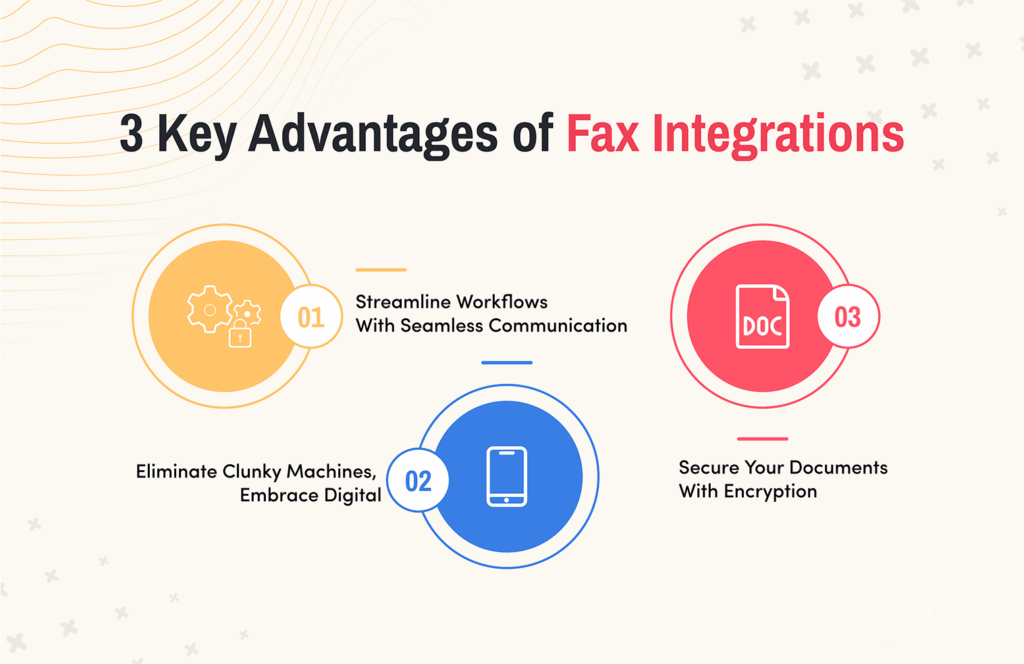
3 Key Factors To Consider For Integrated Faxing
The past few years have witnessed an increasing demand for integrated fax apps. But before you get one for your business, here are three important factors to consider.
1. Unique Business Needs
Integrated fax systems can have multiple features, but not all are useful for your line of business. What matters is functionality. So, assess your current and future business needs to pick the right fax integration software.
2. Data Storage Capability
One doesn’t need to print and store documents and fax transmission copies with integrated fax systems. All credit goes to cloud storage. Before you say yes to an integrated fax system, check the data capacity offered. It makes sense to choose a service provider offering unlimited storage as wel as a fair retention policy.
3. The Charges
Integrated fax system services generally have competitive rates. However, hidden costs are a reality, adding to your monthly expenses. It is recommended that you check the detailed tariff plans before subscribing.
Choosing the Right Fax Integration for Your Business
When choosing the right fax integration software for your business processes, you’ll want to make sure it’s reliable and easy to use.
With eFax, you can rest assured knowing you’re getting the most comprehensive service at an unbeatable price. Our industry-leading features make us the ideal choice for streamlining your faxing operations.
Streamline Your Business with eFax: Effortless Fax Integration
A functional integrated fax software setup checks the necessary boxes for all-around business growth. From mitigating expenditures to building a robust data ecosystem, eFax is a trusted name for more than one reason:
- Seamless integration with existing infrastructure without additional proprietary software or hardware
- eFax uses both TLS and AES (Advanced Encryption Standard) 256-bit encryption for advanced security
- Unlimited storage for transmission copies and other documents
- Whether managing the number of users or monitoring usage and billing information, eFax users enjoy full control over all faxing operations
- eFax digital integration allows for unparalleled digital and MFP documents.
- Excellent API support to help incorporate eFax across existing systems like ERPs, CRMs, and other business software
- AI-powered document analysis for easy detection and classification of documents
- Automated workflow to significantly reduce manual labor and mitigate errors
FAQs
Integrated fax is a modern-day solution for forward-thinking businesses that connect with existing systems and allow sending and receiving faxes without manual intervention.
An integrated fax differs from traditional faxing in terms of speed, cost, hardware and software requirements, and convenience.
The cost of fax integration varies from business to business. At eFax, the cost of fax integration starts at as low as 7.99€ per month.
Yes! eFax Integrated fax software has a free, 14-day trial period for sending and receiving up to 30 pages.
If you’re looking for a reliable integrated fax app, go with eFax. Its unmatched security, effective cloud-powered storage, seamless connectivity, and competitive tariffs make it a worthy choice for today’s business environment.