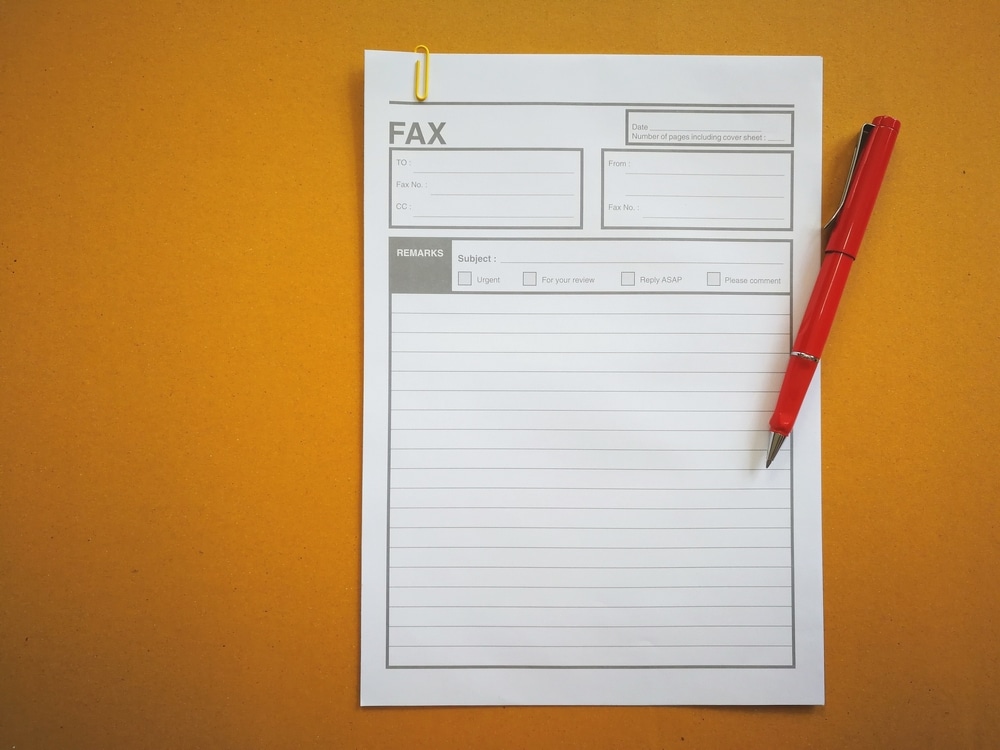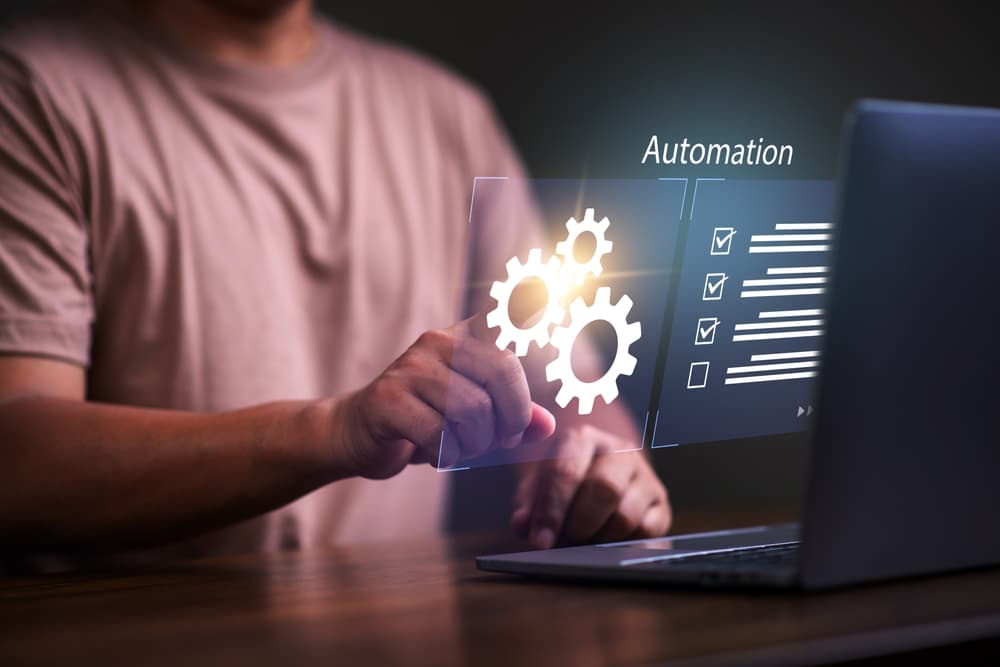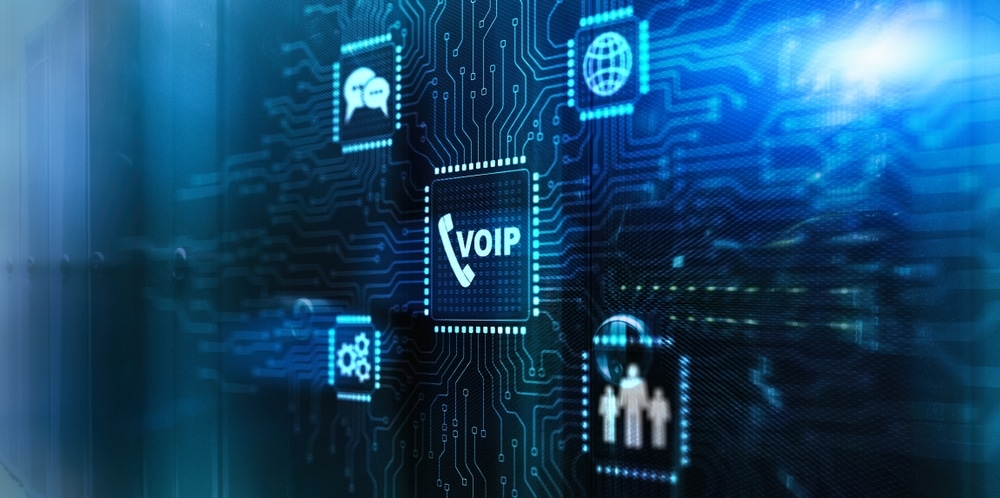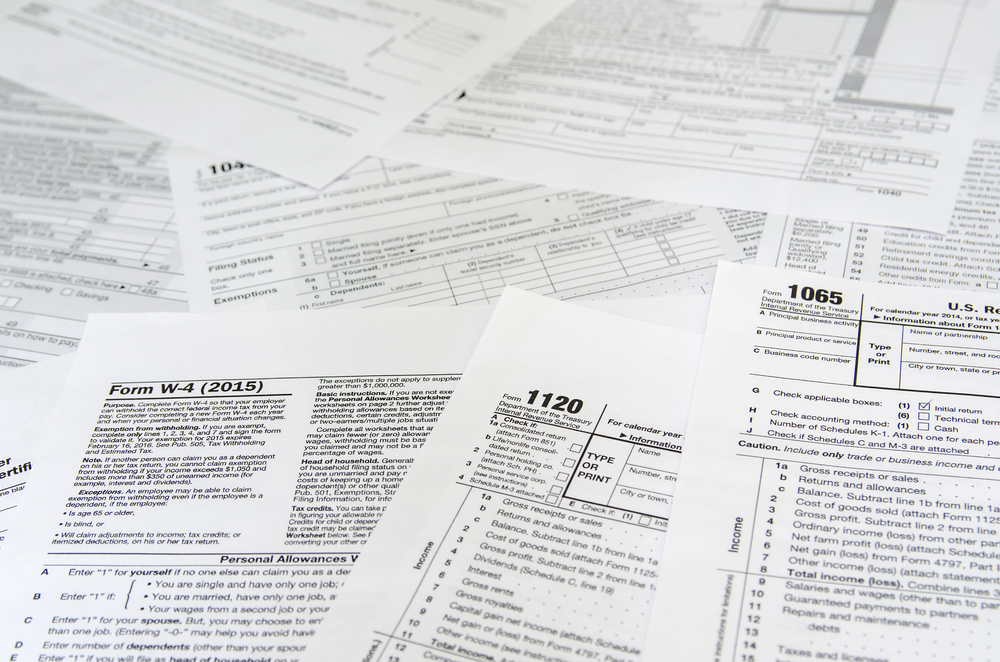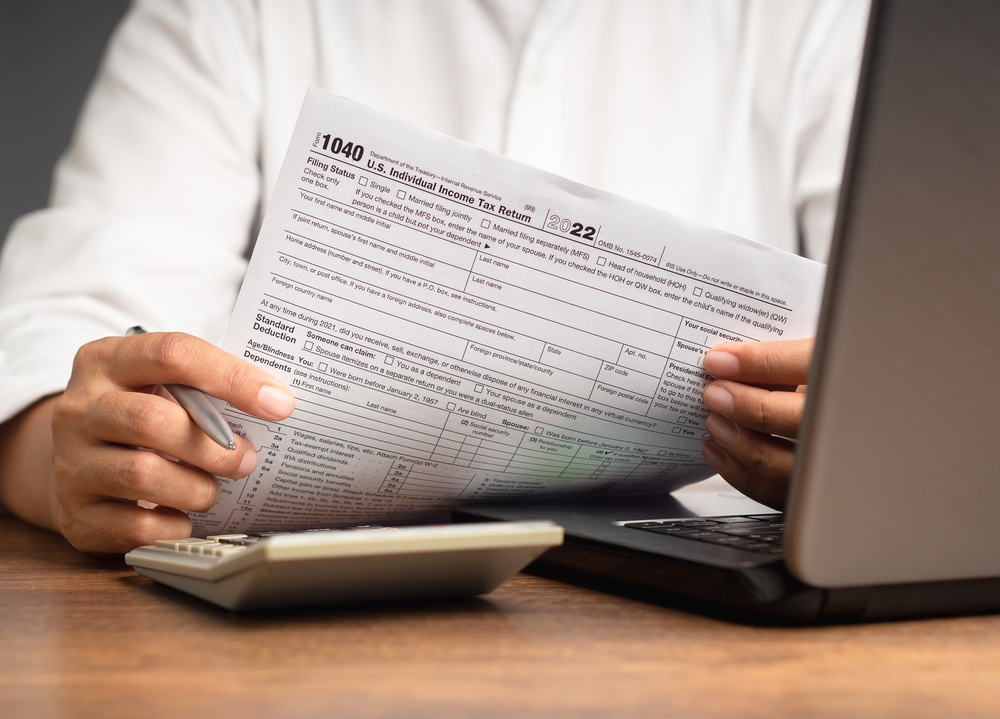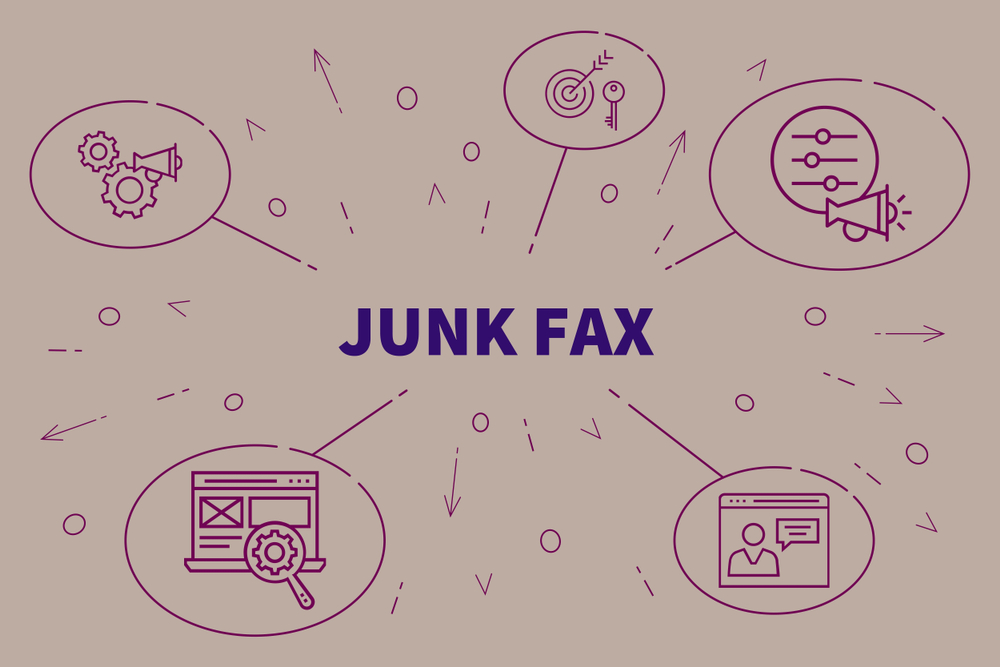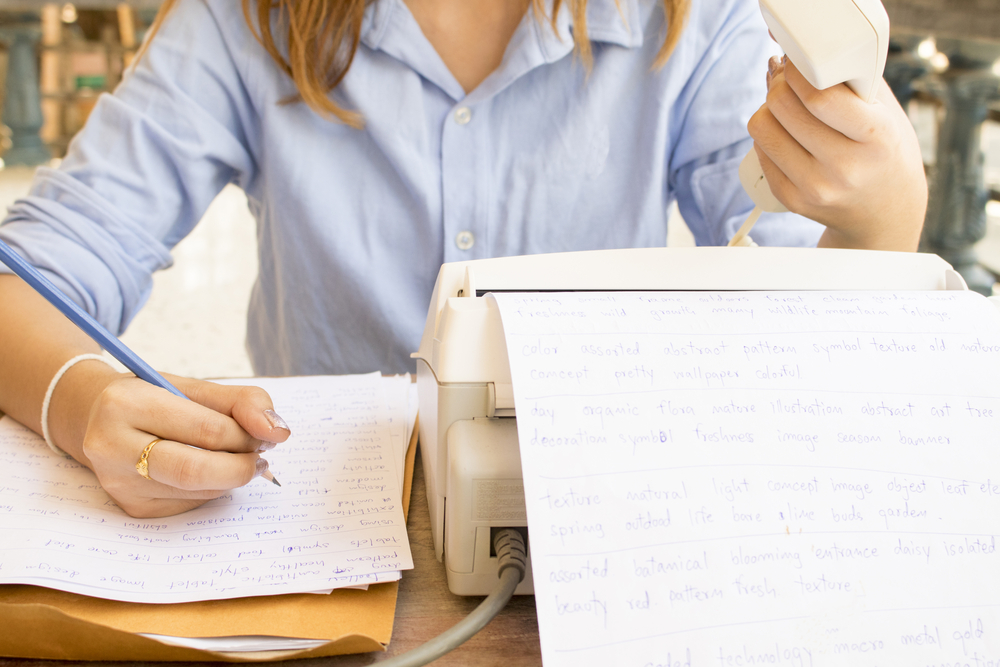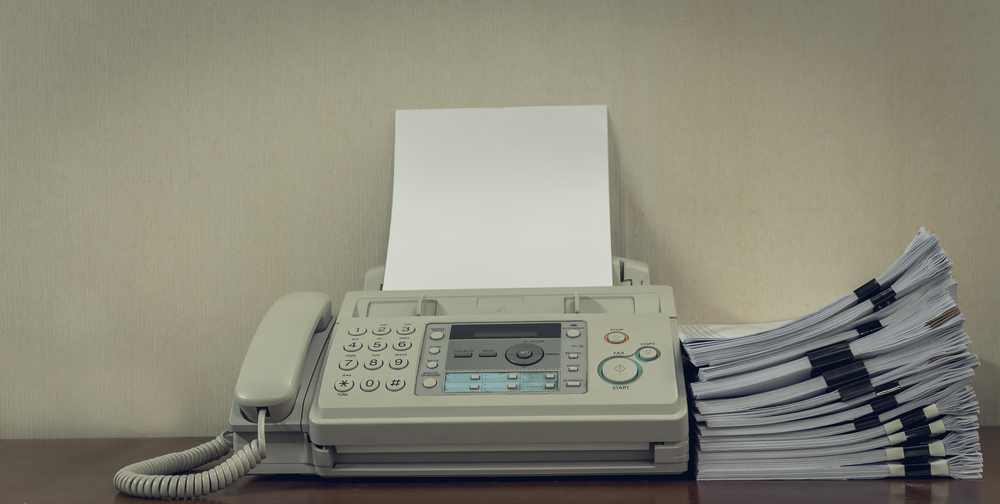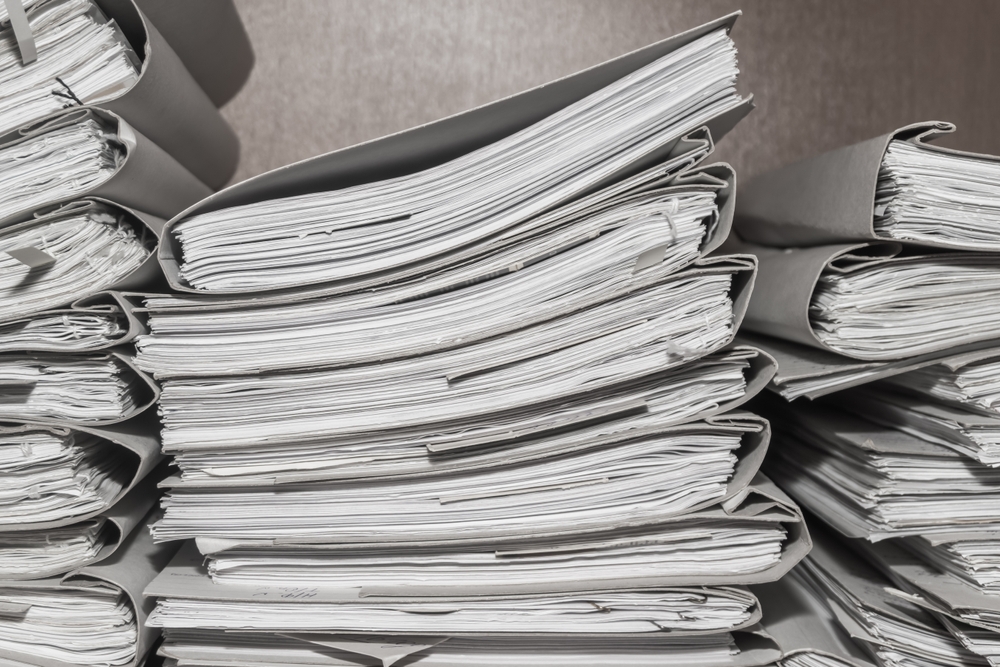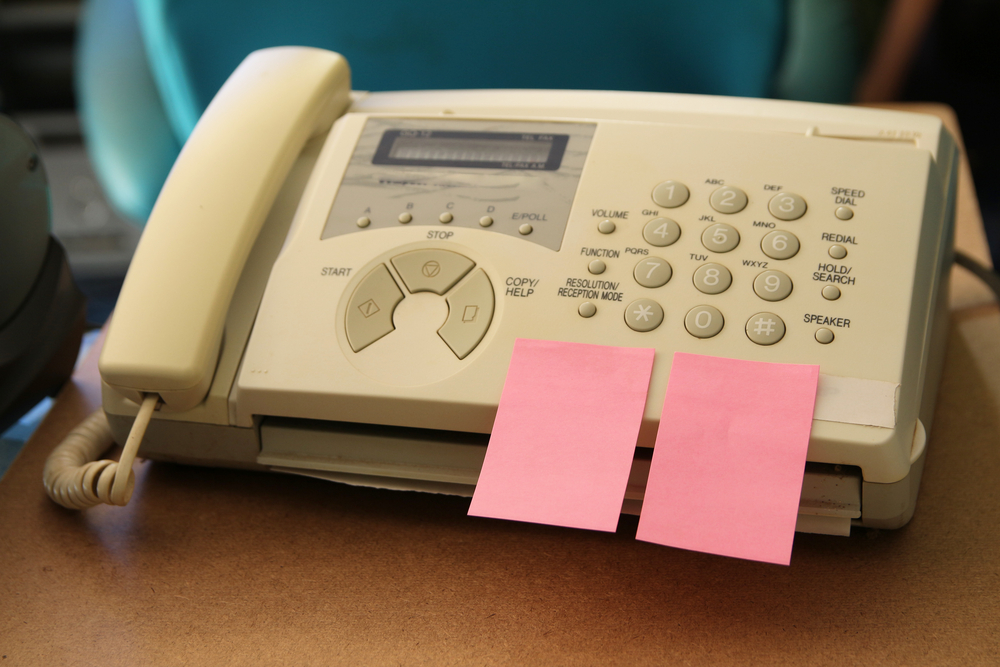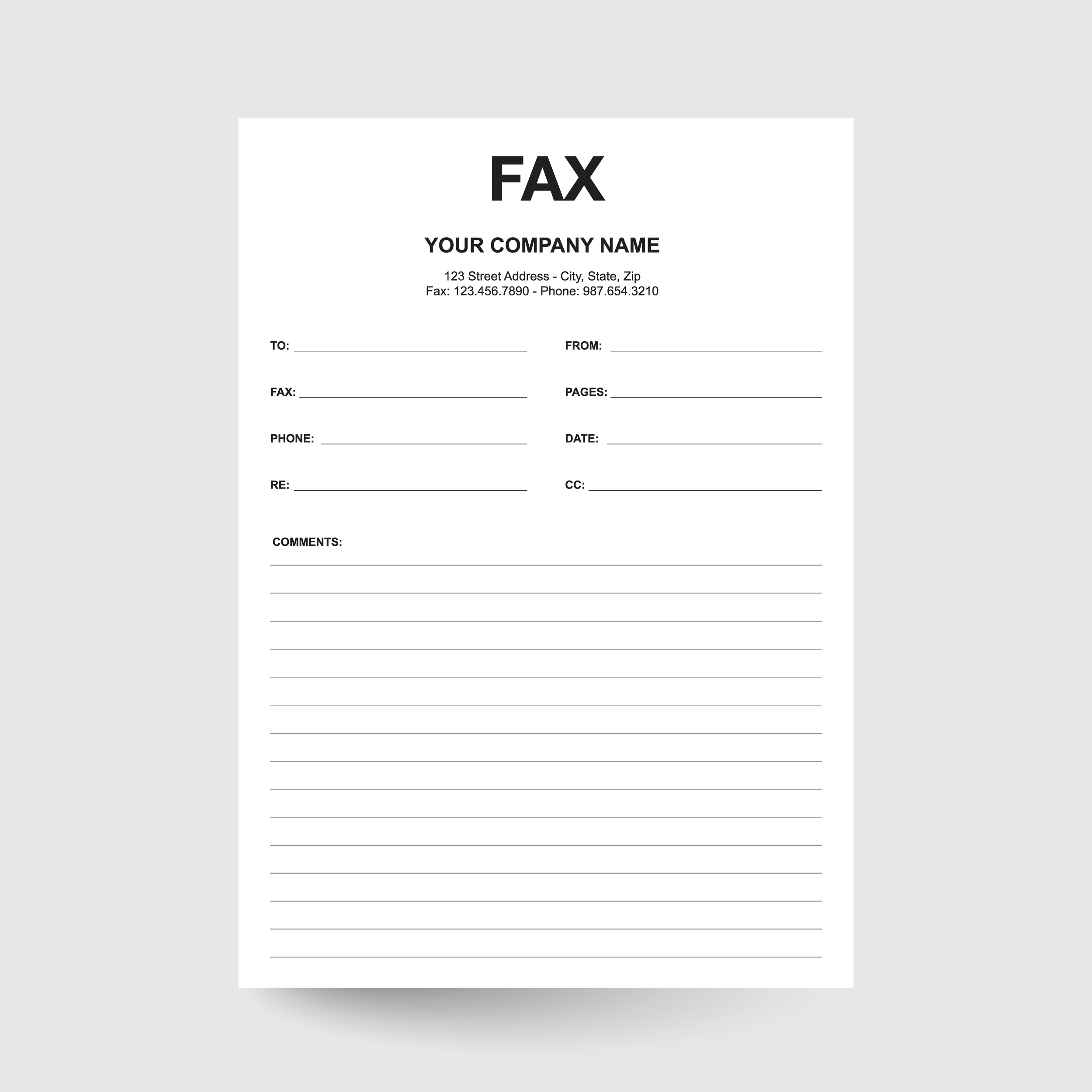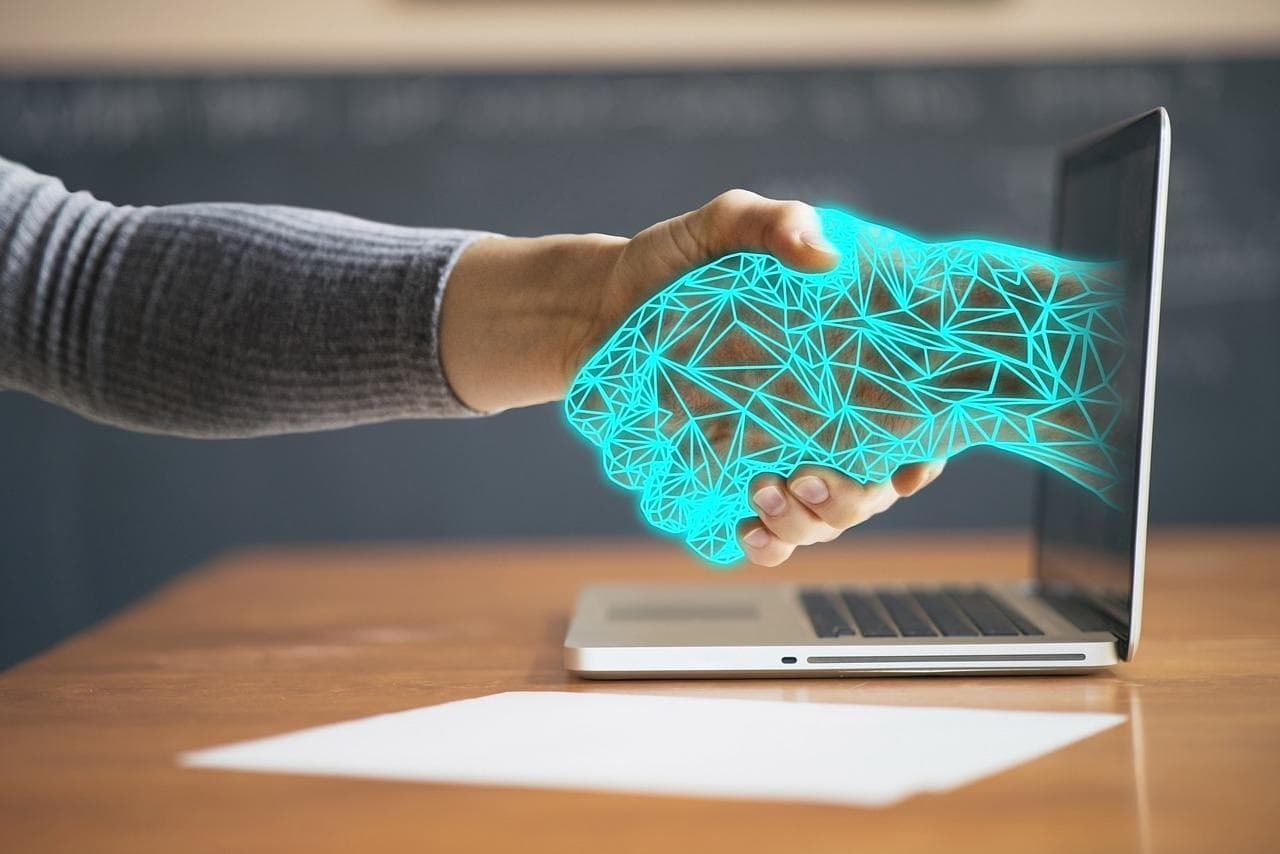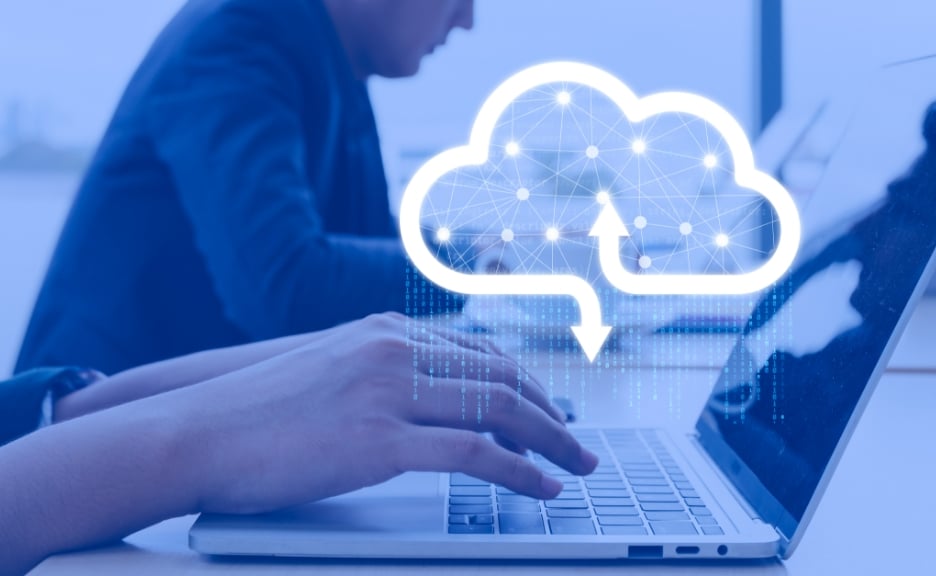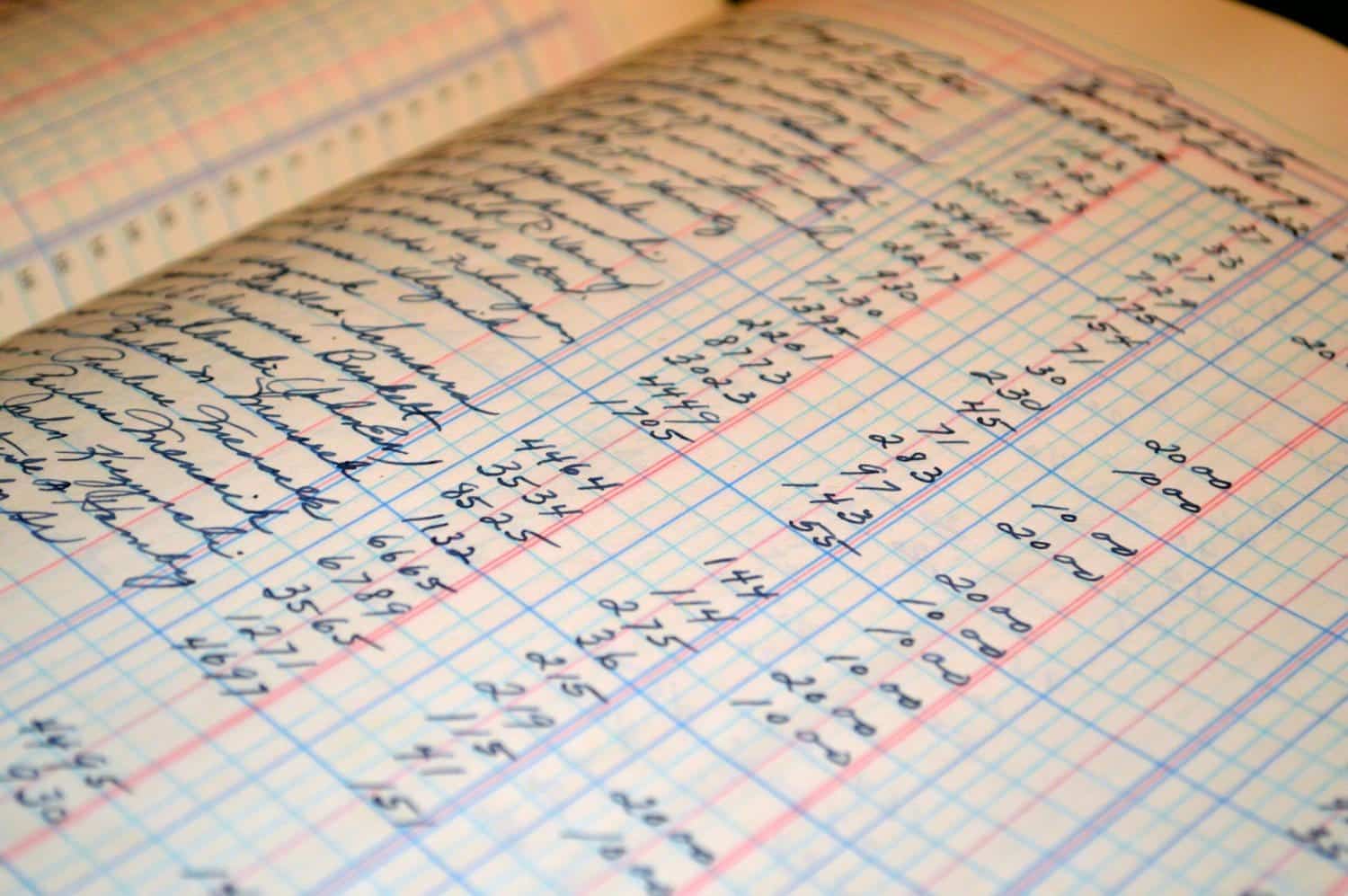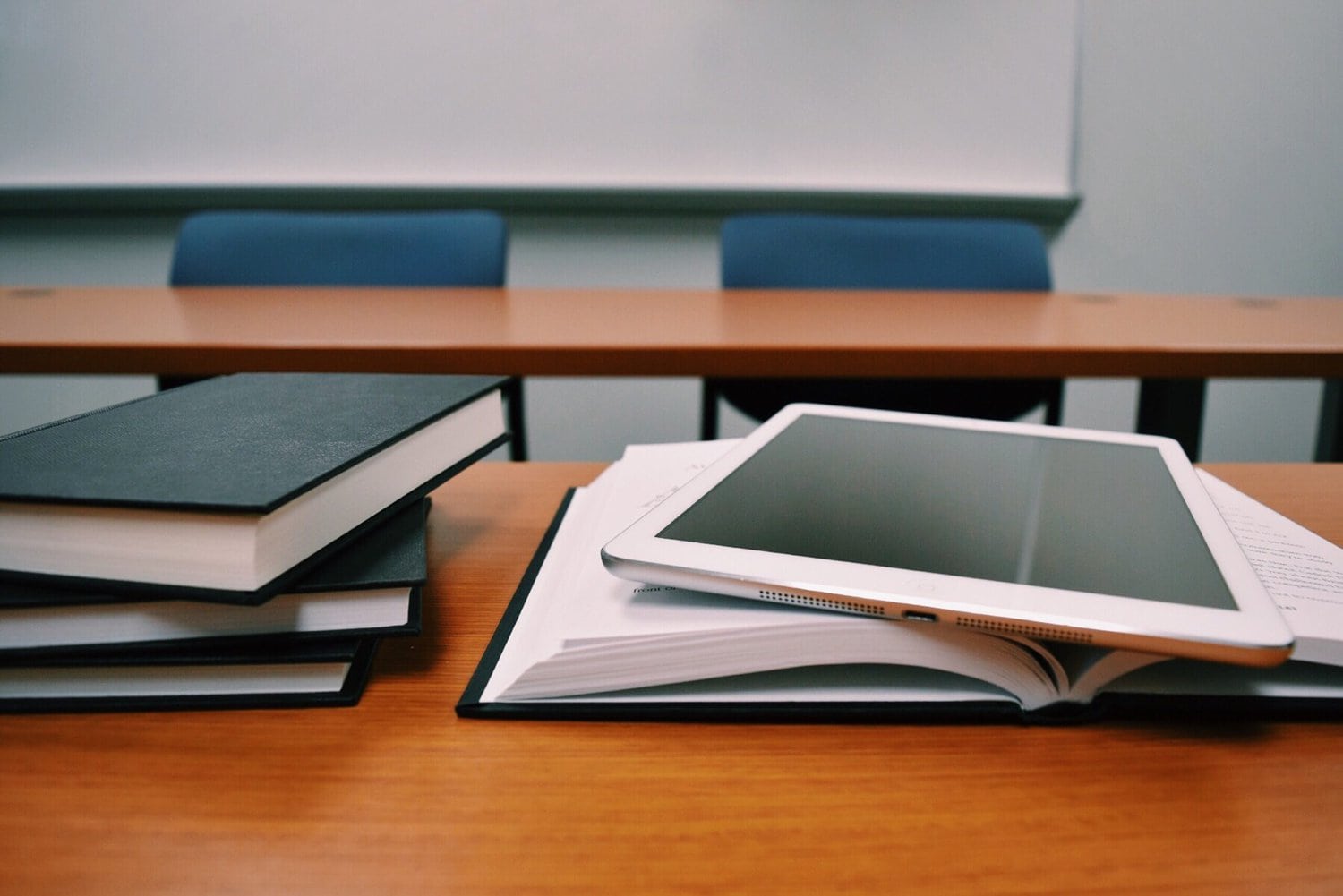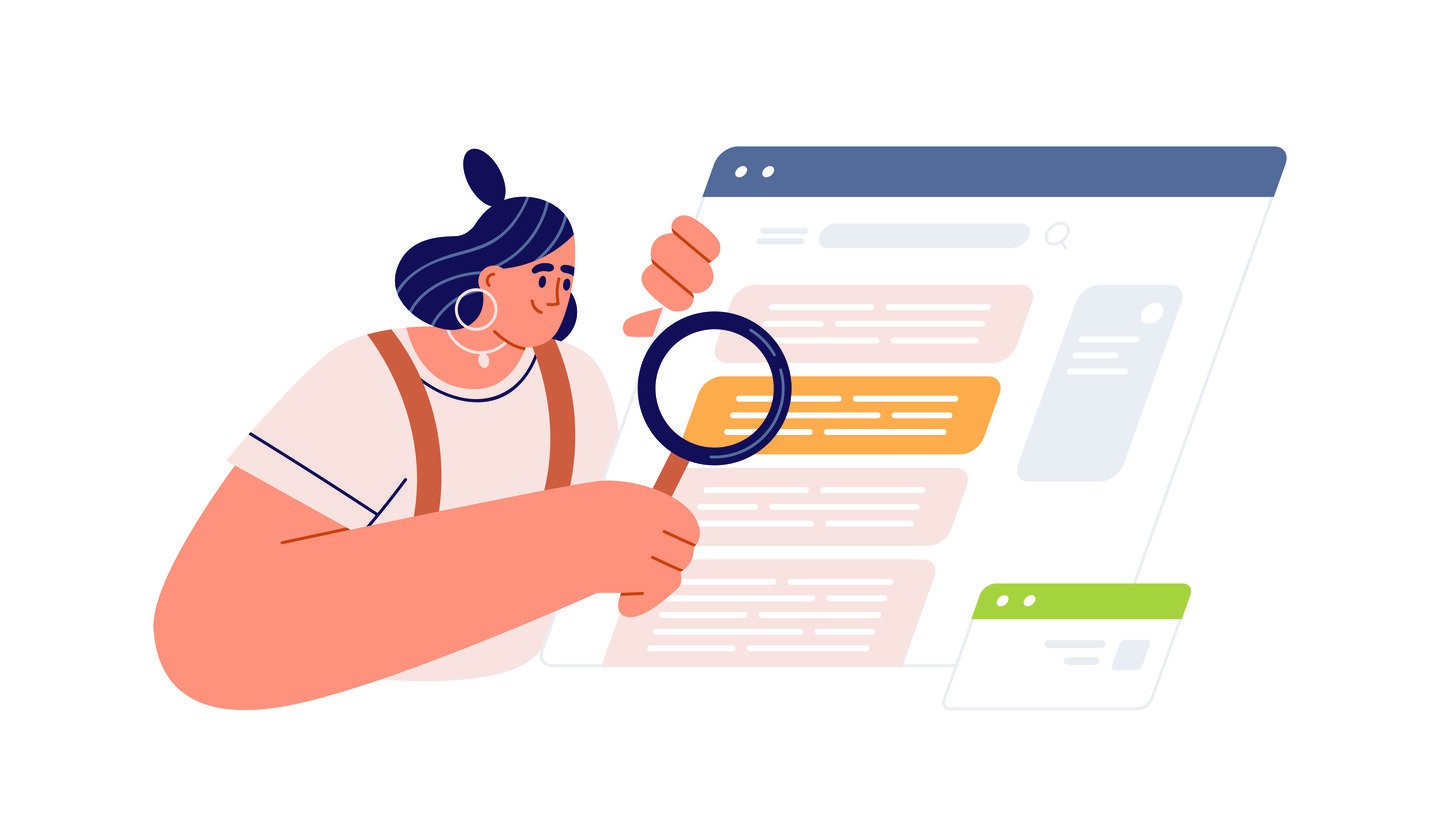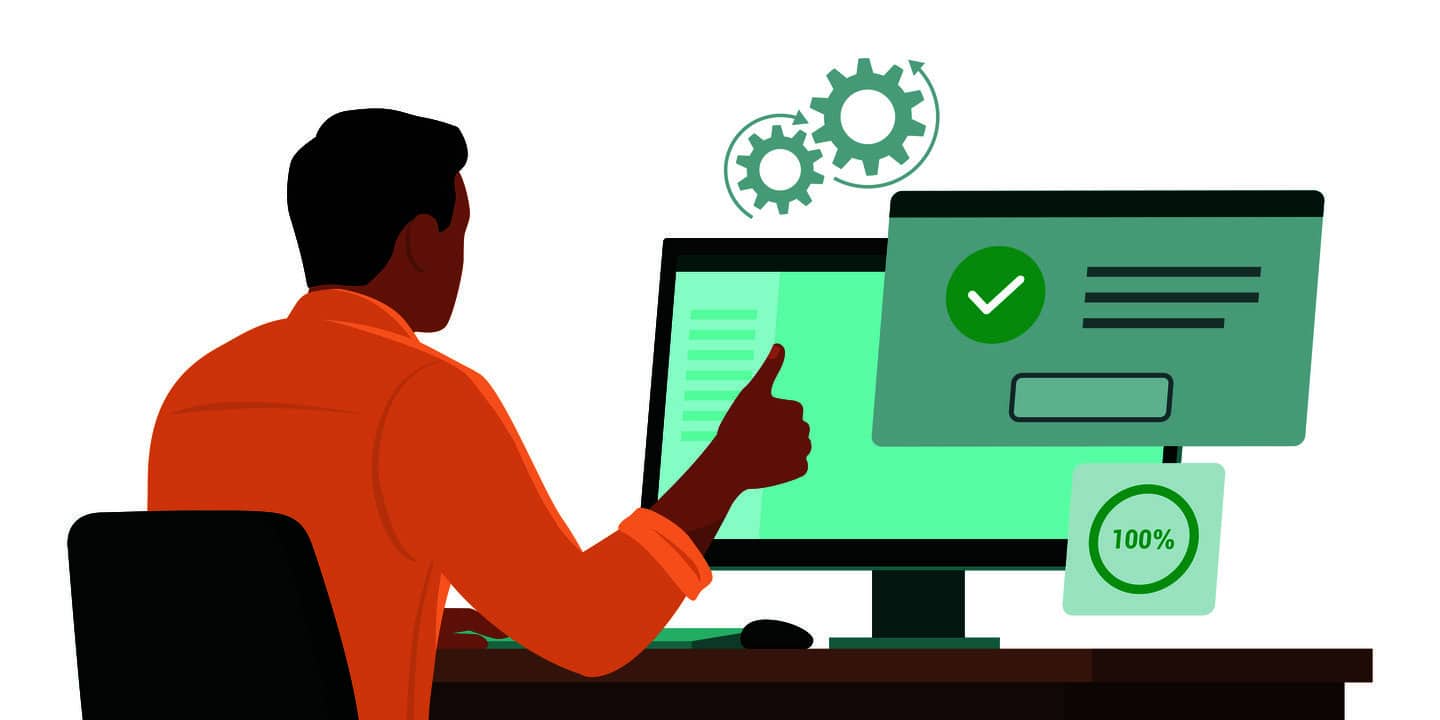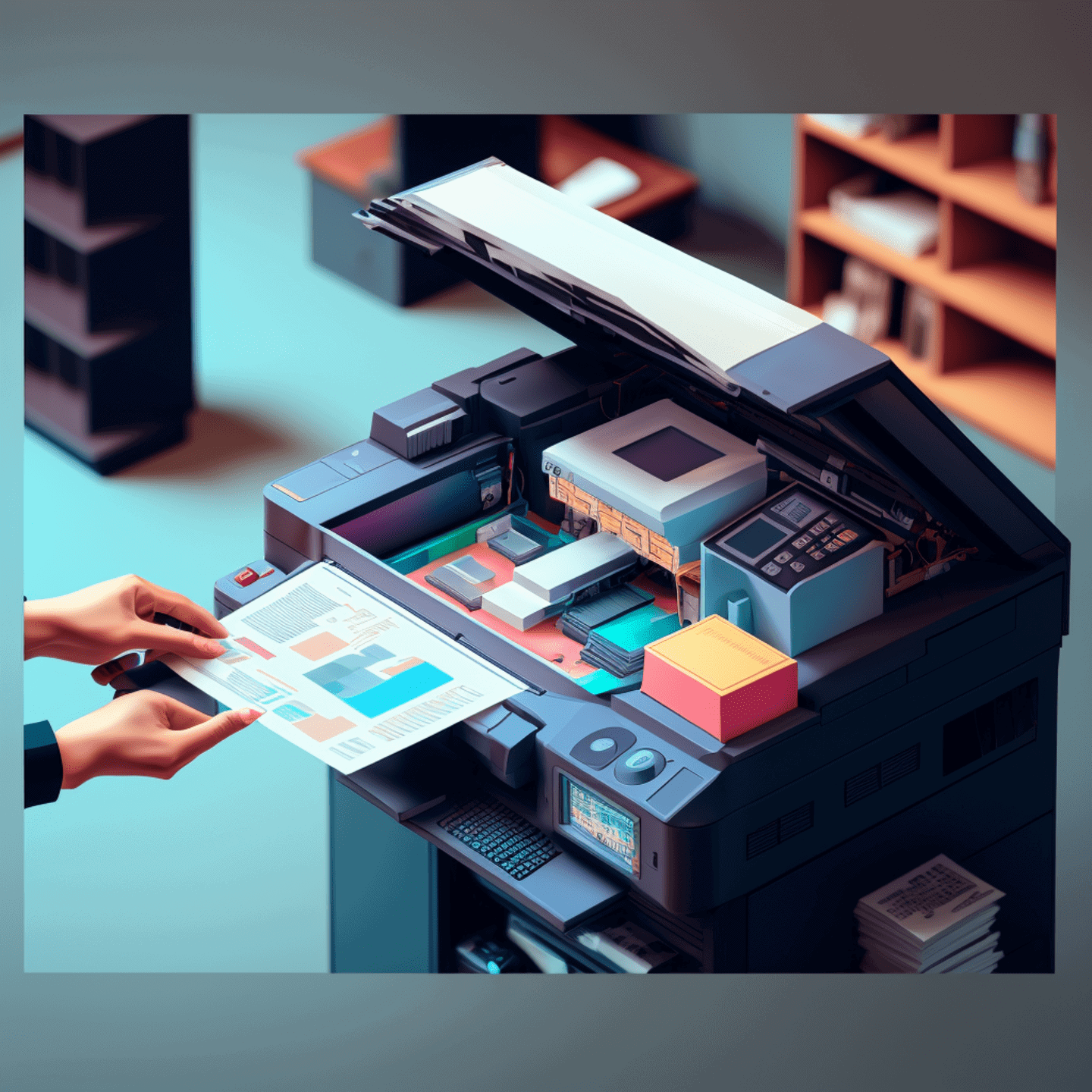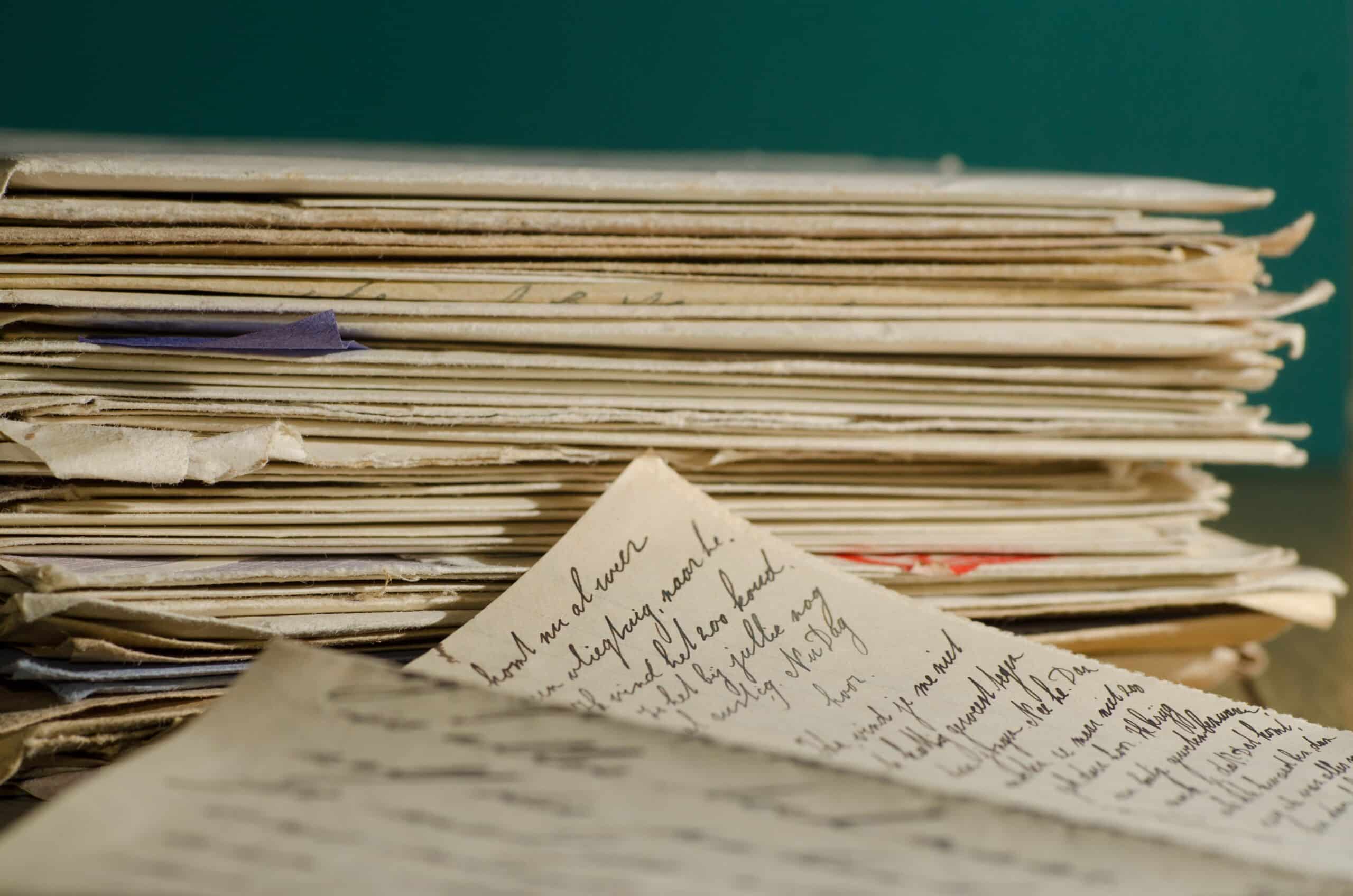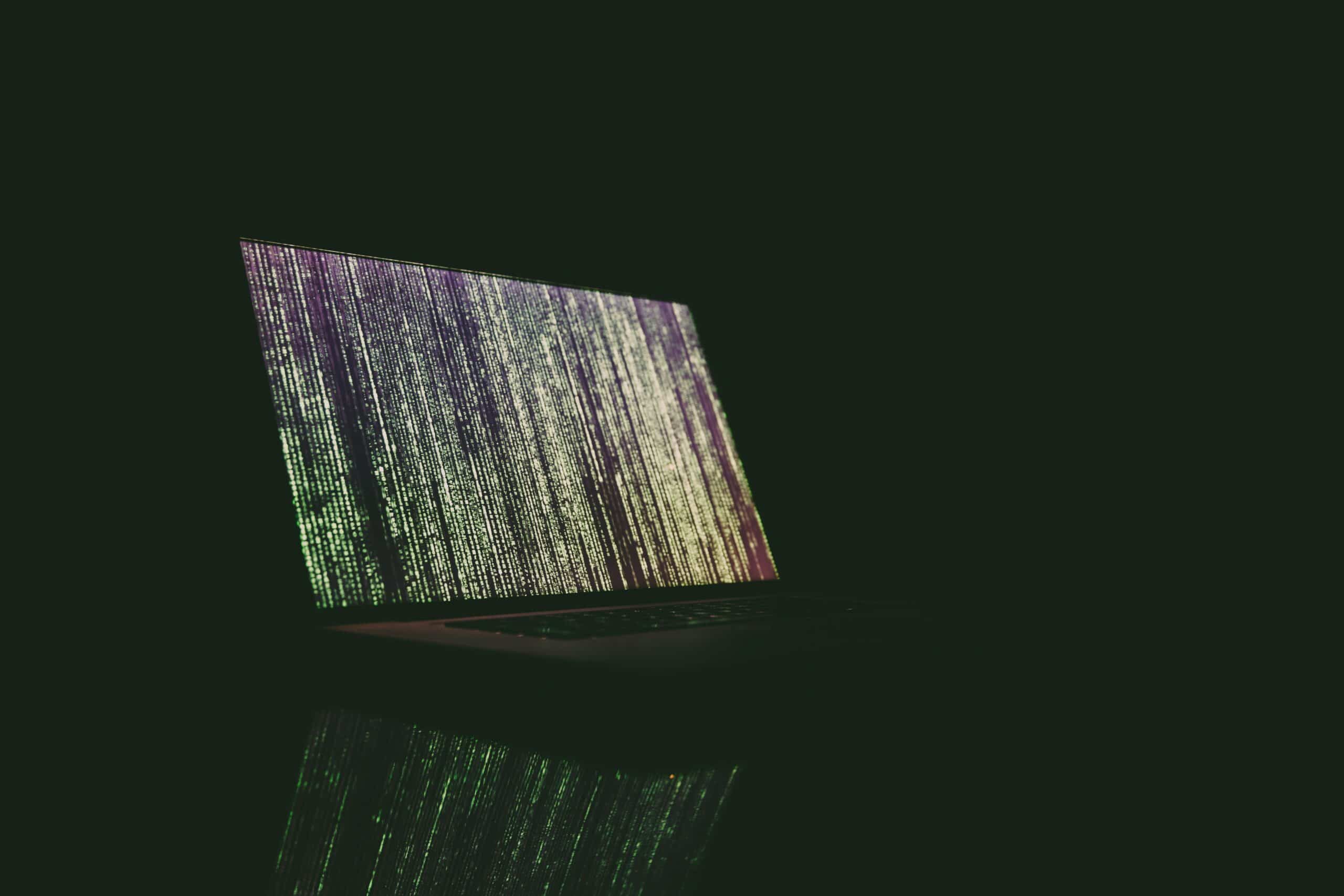There is no sector where data security is more important than the legal industry. Lawyers and law firms are required by law, by ethical guidelines and by their licensing bodies to provide full and complete confidentiality to their clients. That confidentiality is crucial not only to the relationship between lawyers and their clients but to the successful functioning of our legal systems themselves.
That’s why law firms put more emphasis than almost any other company on data security and protecting client data. In this guide, we’ll explore the ways in which law firms can manage their data and ensure reliable, secure data management.
Understanding Law Firm Data Security
The problem of data security is not a small one. In 2023, an American Bar Association (ABA) cybersecurity report found nearly a third of law firms suffered some form of security breach. This is a worrying statistic, given the nature of the industry. Law firm data security involves protecting a range of data, including:
- Sensitive financial information
- Identification documents
- Legally protected correspondence
Lawyers must keep secure records of their correspondence, protect the legal documents of their clients and maintain strict confidentiality.
The results of breaches in law firm data security include:
- Leaks of sensitive personal and corporate data
- Ransomware attacks
- Privacy breaches
- Compromised cases
- Legal repercussions like fines or even disbarment
- Malpractice allegations
- Erosion of trust and reputational damage to the firm
Why Law Firm Data Security is Critical
Law firms send and receive hundreds of documents daily and store hundreds of thousands of documents. Each of these contains extremely sensitive, private information that is valuable to hackers and cybercriminals.
The leak of this information could jeopardize cases and cause irreparable harm to businesses and families who manage this information. The advent of remote work and hybrid work models — where employees work partly from home and partly from the office or court — has opened up cybersecurity issues, too.
According to a survey performed by the ABA in 2022, 87% of law firms allow their employees to work remotely. This has pushed law firms to join the digital revolution and towards more cloud-based systems. According to CloudZero, more than 90% of US companies use the cloud for at least some of their daily business activities.
Just one misstep from an employee on a public network can open your cloud-based files up to bad actors. Law firm data has to be protected by multiple levels of security that take into account these different models of work.
These risks are being addressed by governments and industry bodies as well. These organizations have crafted guidelines and legislation that places the onus of data security on law firms themselves. Firms face significant penalties if they fail to protect their clients.
In short:
- Law firms hold extremely sensitive data that cybercriminals are motivated to steal and access.
- The rise of remote work and cloud-based data management creates opportunities for security breaches.
- Legislation makes law firms responsible for managing law firm data security and levies penalties for companies who fail to protect their client’s data.
Top Ethical and Regulatory Obligations for Law Firms
The serious nature of law firm cyber security risks has led to increasing legislation and regulation for firms. These legal and ethical guidelines apply consequences to data breaches and dictate how those breaches should be managed if they do occur.
Obligation to Protect Data
The major trend in all of the legislative and ethical boundaries is that they compel law firms and associated entities to take proactive steps to protect the integrity and security of the data under your firm’s control.
Many of the legal obligations for law firm data security apply to all sectors — not just the legal industry — but are applied to law firms as well. Again, this legislation aims to place the onus of responsibility for security directly on the firms handling private data. These include:
General Data Protection Regulation (GDPR): This European Union legislation applies to any entity that manages data on EU citizens, even if the company operates outside the EU, including the USA. This act apportions responsibility to the companies who manage sensitive data and allows for those companies to be penalized if data breaches occur.
Health Insurance Portability and Accountability Act (HIPAA): While HIPAA is aimed primarily at the medical sector, its far-reaching scope includes any entity that handles protected health information (PHI). This includes law firms that handle PHI or represent medical entities. The HIPAA act is also a good example of the sorts of privacy regulations and legislation that are being applied to a variety of sectors, including those affiliated with law.
SHIELD, the Stock Hacks and Improve Electronic Data Security Act: This New York legislation requires businesses that operate in New York to immediately notify customers when a breach of their private data occurs.
The California Consumer Privacy Act (CCPA): This legislation was enacted in 2020 and mirrors the GDPR regulation enacted by the European Union. The CCPA requires the personal data of Californians to be protected by the companies that manage it, and it provides clients with the ability to take civil action against the firm if a breach occurs.
Law Firm Responsibility After a Data Breach
ABA Formal Opinion 483 sets the ethical requirements for lawyers who suffer a data breach where:
“…material client confidential information is misappropriated, destroyed or otherwise compromised, or where a lawyer’s ability to perform the legal services for which the lawyer is hired is significantly impaired by the episode.”
In this opinion, law firms “have a duty to notify clients of the data in sufficient detail to keep clients ‘reasonably informed’ and with an explanation ‘to the extent necessary to permit the client to make informed decisions regarding the representation.’”
Penalties for Breaching These Requirements
The specific penalties for failing to protect client data vary by which state or country you’re in and also by the nature of the data security event. These could range from large fines to serious civil damages.
Breaking the ethical guidelines of the ABA could result in suspension or even disbarment for members who fail to take these matters seriously.
3 Common Cybersecurity Risks for Law Firms
The range of cybersecurity risks for law firms is broad. There are all sorts of issues that a data breach can lead to, and that’s why it’s important to review your company’s security protocols and procedures consistently and proactively. The three most common cyber security risks faced by law firms are:
Ransomware and Phishing Attacks
Ransomware and phishing attacks aren’t exactly the same thing, but a phishing attack is how ransomware is most commonly delivered. A phishing (pronounced like fishing) attack is where a bad actor will try to dupe you into opening an attachment or clicking a link in an email. When you do, they’ll install malware on your computer. Phishing attacks use emails that look legitimate, with messages trying to get you to click on them. They will sometimes even impersonate clients, vendors or senior management to try and convince users to open attachments.
A successful phishing attack can result in ransomware affecting your system. This software will give hackers access, and they can lock out your computer and your files until a ransom is paid. There is usually nothing a ransomware victim can do to recover data except pay the ransom. One notable example of a ransomware attack was the one that struck Grubman Shire Meiselas & Sacks in 2020, resulting in Donald Trump’s data being stolen and a $42 million ransom request. Small firms are vulnerable, too, as two Canadian firms found out in 2020.
Insider Threats and Human Error
Insider threats and human error breaches happen when an employee, vendor, partner or someone else connected to your law firm gains access to sensitive data. Sometimes these breaches are accidental in nature, other times they’re malicious. In either case, the results are the same and can leave your clients exposed.
Cloud and Mobile Device Vulnerabilities
The rise in remote work and the evolving technology of internet communications has pushed more and more firms to cloud-based computing. At the same time, on-the-go work culture has many of us conducting work from our mobile phones and tablets while traveling.
These factors have increased the vulnerability of data files, as they’ve opened up access to those documents. It’s important to use security measures like two-factor authentication (2FA) and encryption to keep data private. Firms also need to limit the use of open or public networks and prevent employees from opening files using these systems.
How to Respond to a Law Firm Data Breach
Both state laws and the ABA guidelines require all law firms to have an incident response plan (IRP) in place to preempt any potential law firm data security breach. This should include:
- A plan to contain any damage and close off the leak or breach
- A recovery program to recover any lost data
- A backup service to isolate compromised files
- A notification plan to notify law enforcement and your insurer
- A plan to communicate the breach to affected clients
The most important step for all law firms is to contain the damage. After that, it’s to make sure any affected parties are fully informed of the scope of any breach and the potential implications for their files and cases.
After that, you’ll need to assess the cause of the breach and build a plan and procedure to prevent such failures in the future.
7 Best Practices for Improving Law Firm Data Security
Following these steps will help you avoid any breaches and manage your company’s data more effectively.
1. Create a Data Security Policy
Data security requires preemptive measures. Your policy should cover the way files and documents are stored and how employees access files and servers. The use of private devices like cell phones to access information and a policy for accessing company networks, including a limit on open or public Wi-Fi services.
Your policy should also require 2FA on any apps or systems you use.
2. Build a Response Plan
What happens if there is a breach? Your firm needs a concrete plan that explains what to do in the event of a data security event. It should cover how to repair a breach, how to recover files and documents and a communications plan for notifying relevant parties like law enforcement and affected clients.
3. Strong Password Requirements
As well as 2FA to help protect against hacking, it’s important to use strong passwords. The best passwords are hard to guess, contain multiple types of characters and are at least 12 characters long. It’s a best practice to require passwords to be changed on a regular basis as well, as this will limit the risk of passwords being leaked.
4. Regular Data Security Training and Drills
Phishing attacks and human error are the most common ways bad actors get access to sensitive data. The best security practice for law firms involves regular training. Annual or even quarterly training on common phishing scams, data security measures and other cybersecurity concepts will help limit those risks and keep your employees safe from these types of attacks.
Your IT department can test and retest your employees to make sure they understand these risks and how to avoid them.
5. Encryption
Encrypted data is protected in transit and at rest. That means that even if someone does intercept or access the document file, they can’t open it unless they somehow have the encryption key. eFax uses the highest encryption standards available: 256-bit AES and Transport Layer Security (TLS) to protect your data.
6. Control Access
Because insider threats are hard to protect against, it’s important to carefully consider who has access to sensitive data managed by your firm. That means vetting any potential vendors or partners carefully, as well as conducting checks on your employees and new hires. Lastly, make sure that only those who need to access certain information can do so. For example, limit access to a client’s files to the employees who work directly on those cases and block access to other employees.
7. Manage Client Communications
You can mitigate the risk of clients allowing access to their own files by implementing client training as part of the on-board process. Tell your clients:
- How you will communicate with them
- What to expect when you send them documents
- How to recognize phishing scams and fake documents
- How to store documents
You can also use encrypted document management portals to send and receive documents from your clients so that their data is protected.
Protect Client Data by Exchanging Legal Documents Securely via eFax
Secure document management is easier than ever, thanks to eFax. With a range of solutions carefully designed to protect privacy and ensure security our range of digital faxing and document management services offer significant benefits to legal entities and law firms.
Our enhanced encryption model maintains compliance with strict privacy and data protection regulations, including HIPAA, GDPR and other legal provisions. We use 256-bit AES and TSL encryption methods — the highest standard available.
eFax also offers secure document management in a secure, cloud-based environment. This system makes it possible for you to share, store and even sign documents through a secure portal. That limits the need to send documents by email or fax, as your electronic documents are housed in one secure location that protects the integrity of the files and documents.
Our solution also makes it easier to share and collaborate with colleagues securely using the eFax portal and allows you to distribute document access among your team.
eFax integrates seamlessly with existing programs like Microsoft Outlook or Word to make your firm more efficient and save money. Our digital integrations don’t require any setup or complicated equipment, so they’re perfect for law firms of any size.
As a leading online fax service designed specifically to elevate legal workflows, eFax offers a user-friendly and efficient way to harness the full potential of digital communication. Contact us to set up your account and begin sending documents securely with eFax today!
FAQ’s Around Data Security For Law Firms
Law firms need cyber security protocols because they deal with highly sensitive data and private information. This makes them a target for hackers and bad actors. Legislation and industry association guidelines place the responsibility for protecting this data on the shoulders of law firms, and there are penalties for allowing data breaches.
You can comply with law firm data security regulations by implementing a proactive data security plan and protocol. A data protection plan should carefully assess likely risks and implement a plan to mitigate or safeguard against those risks. Your protocol should also explain how you store and send documents securely, how your firm manages privacy and how your firm responds to security breaches.
A law firm that suffers a data security incident should immediately contain the break, implement data recovery plans and notify all the relevant parties. That includes law enforcement, insurers, regulatory bodies and any affected clients.
Your law firm’s data security policy should include risk mitigation practices, policies for passwords, policies for using public networks, security protocols, and a data recovery plan.
Cybercriminals target law firms because they manage a large amount of highly sensitive personal and corporate data. This private data is valuable to the firms and their clients, and that value makes ransomware attacks and other breaches attractive to bad actors.