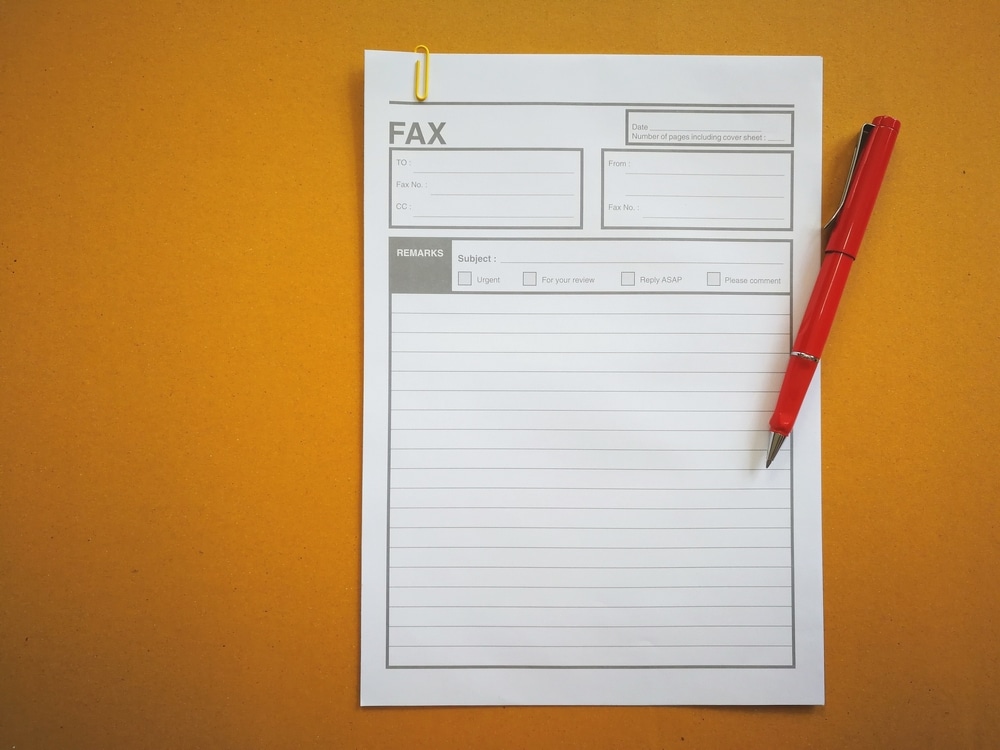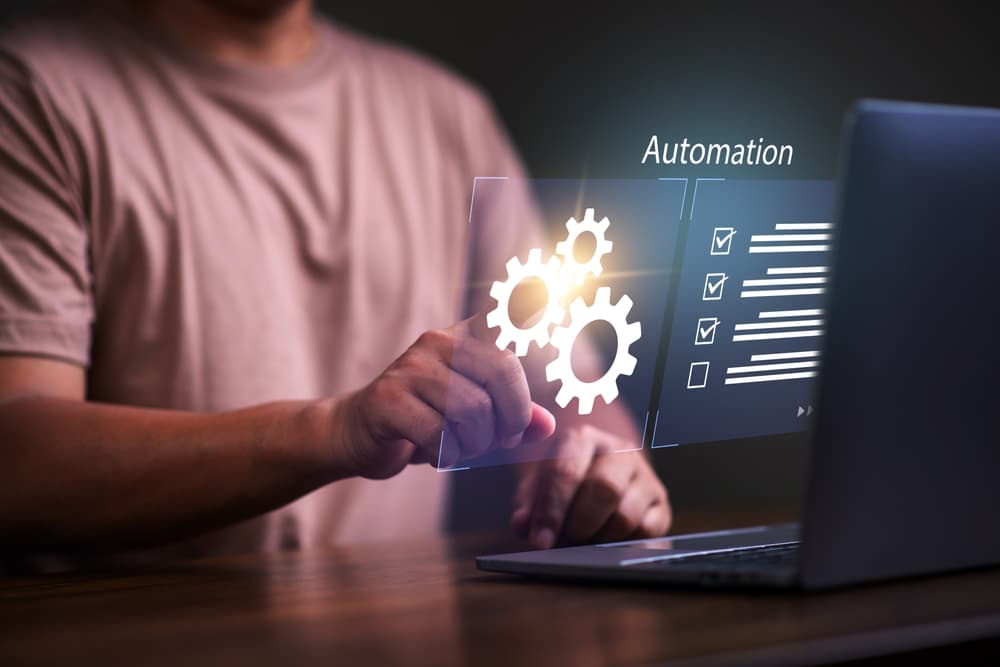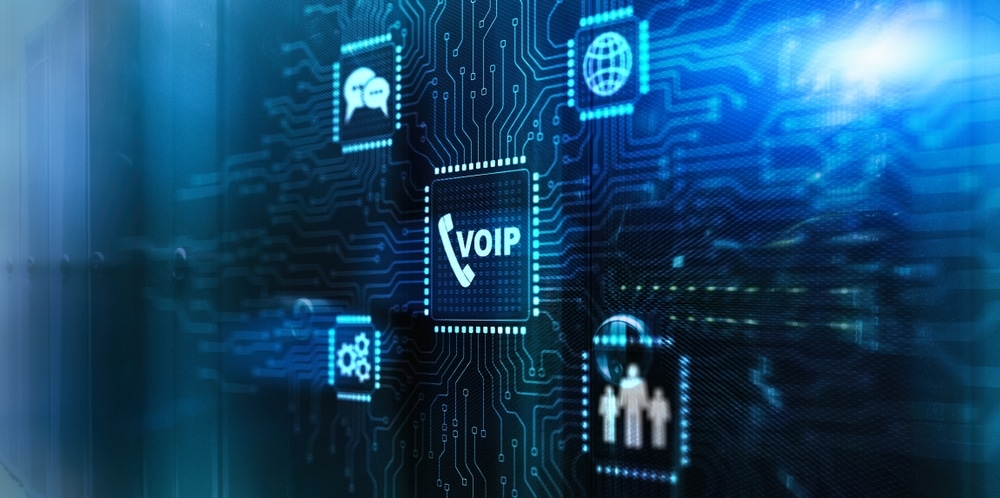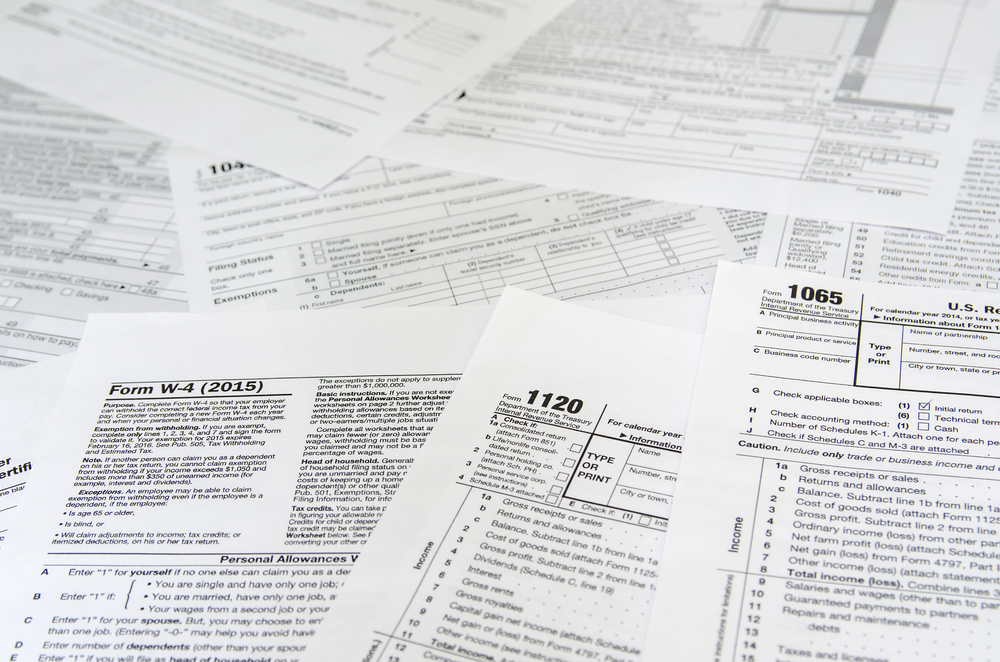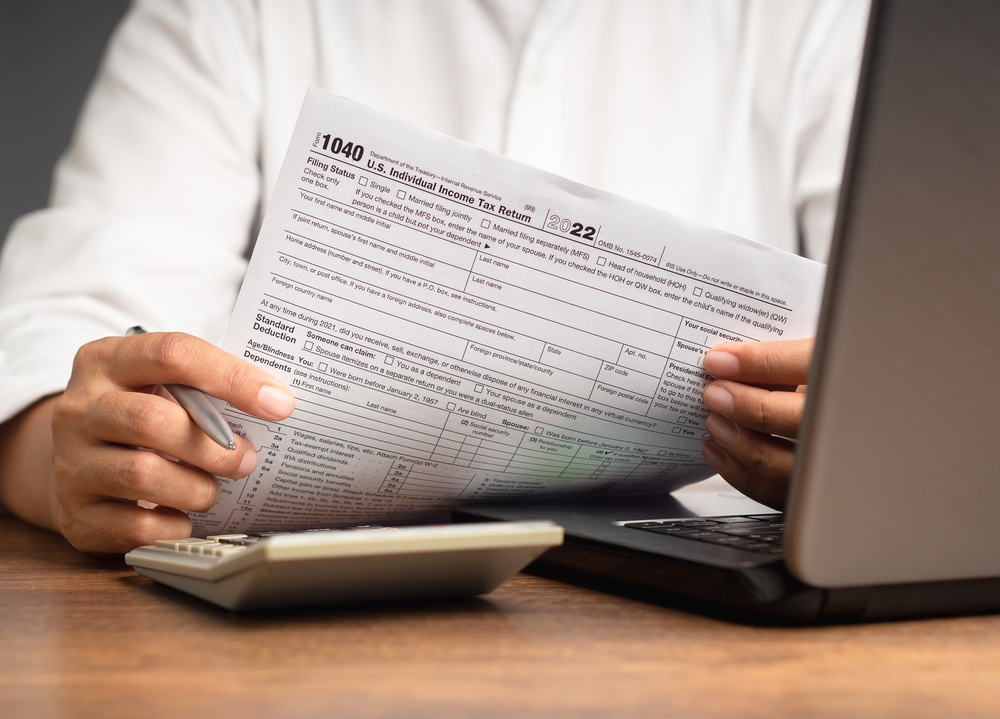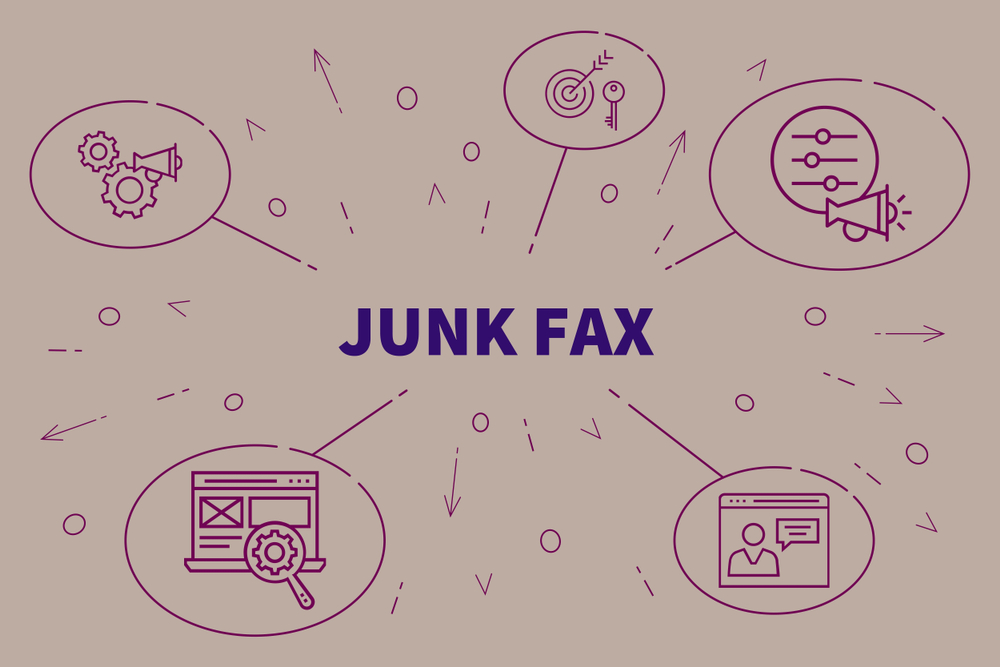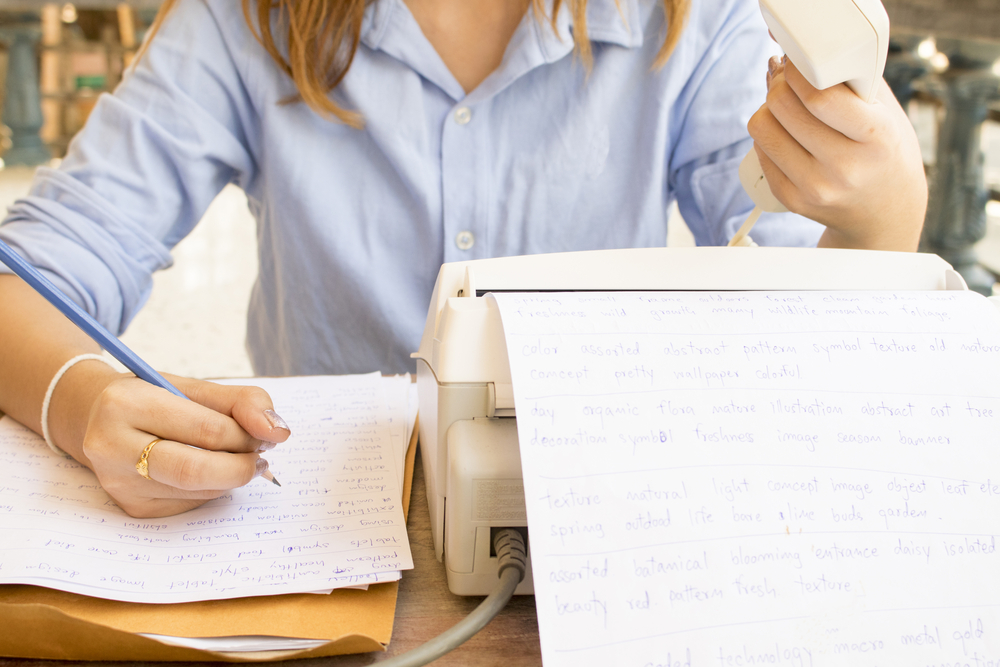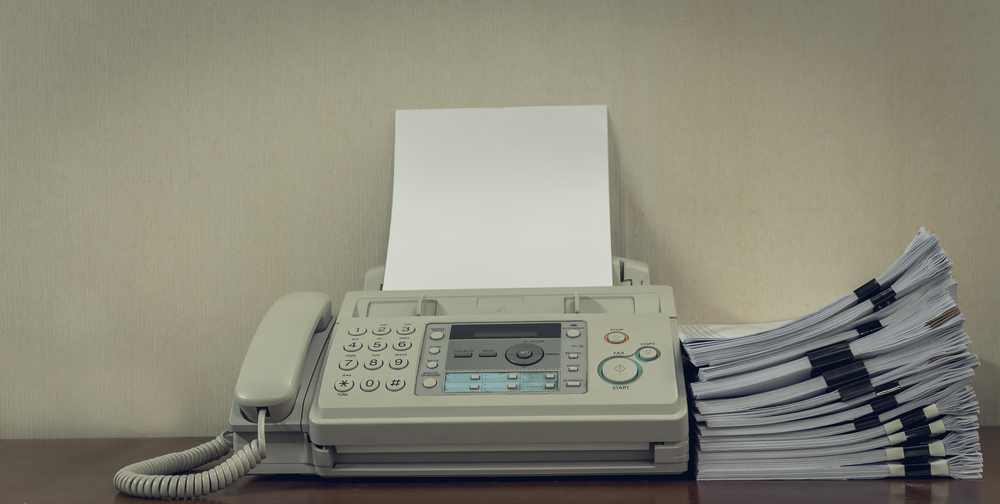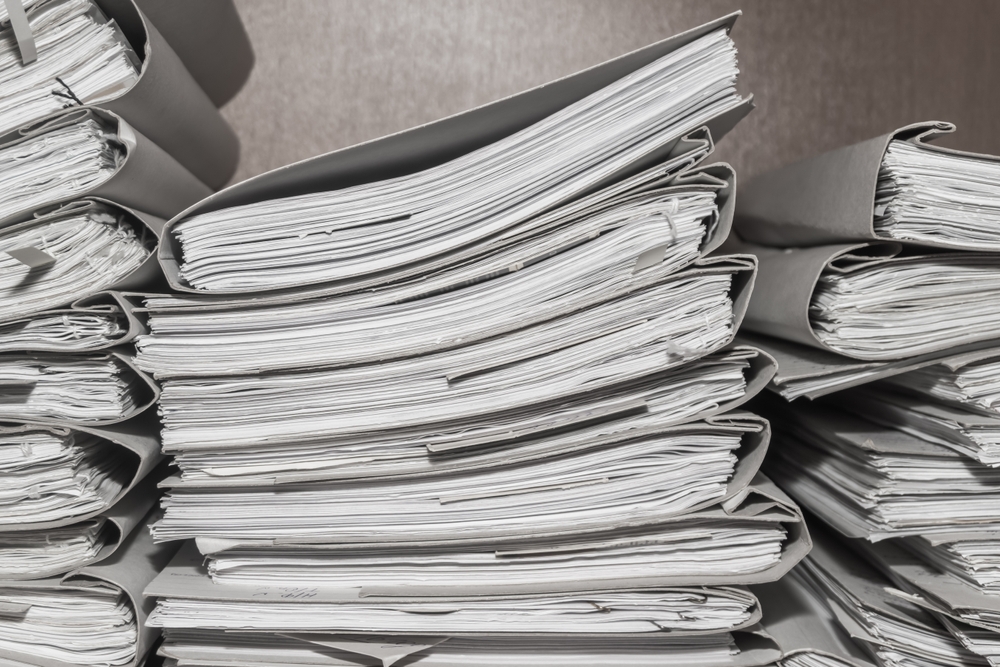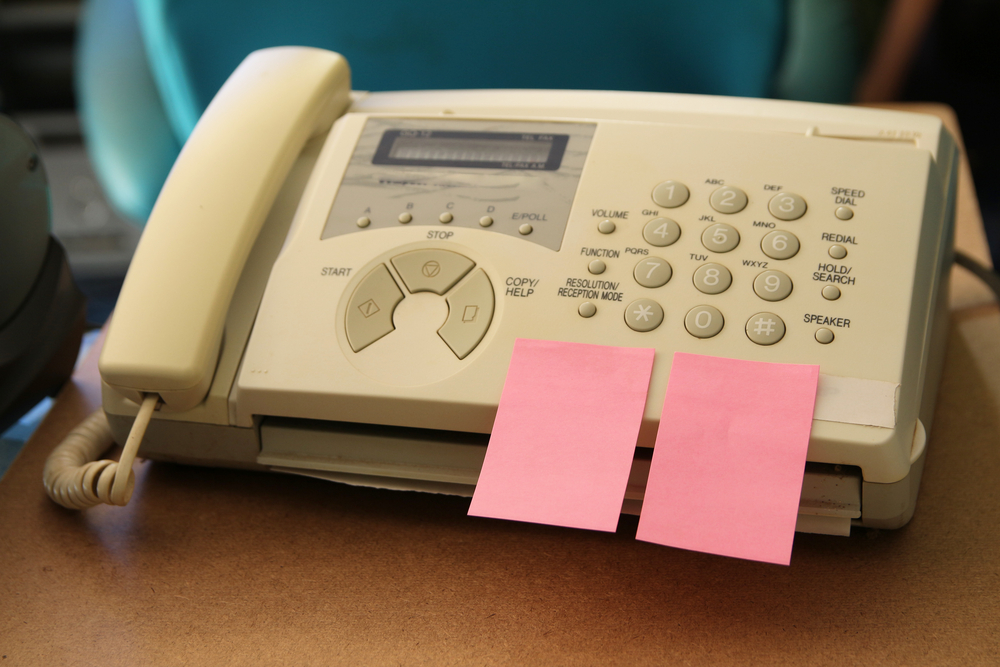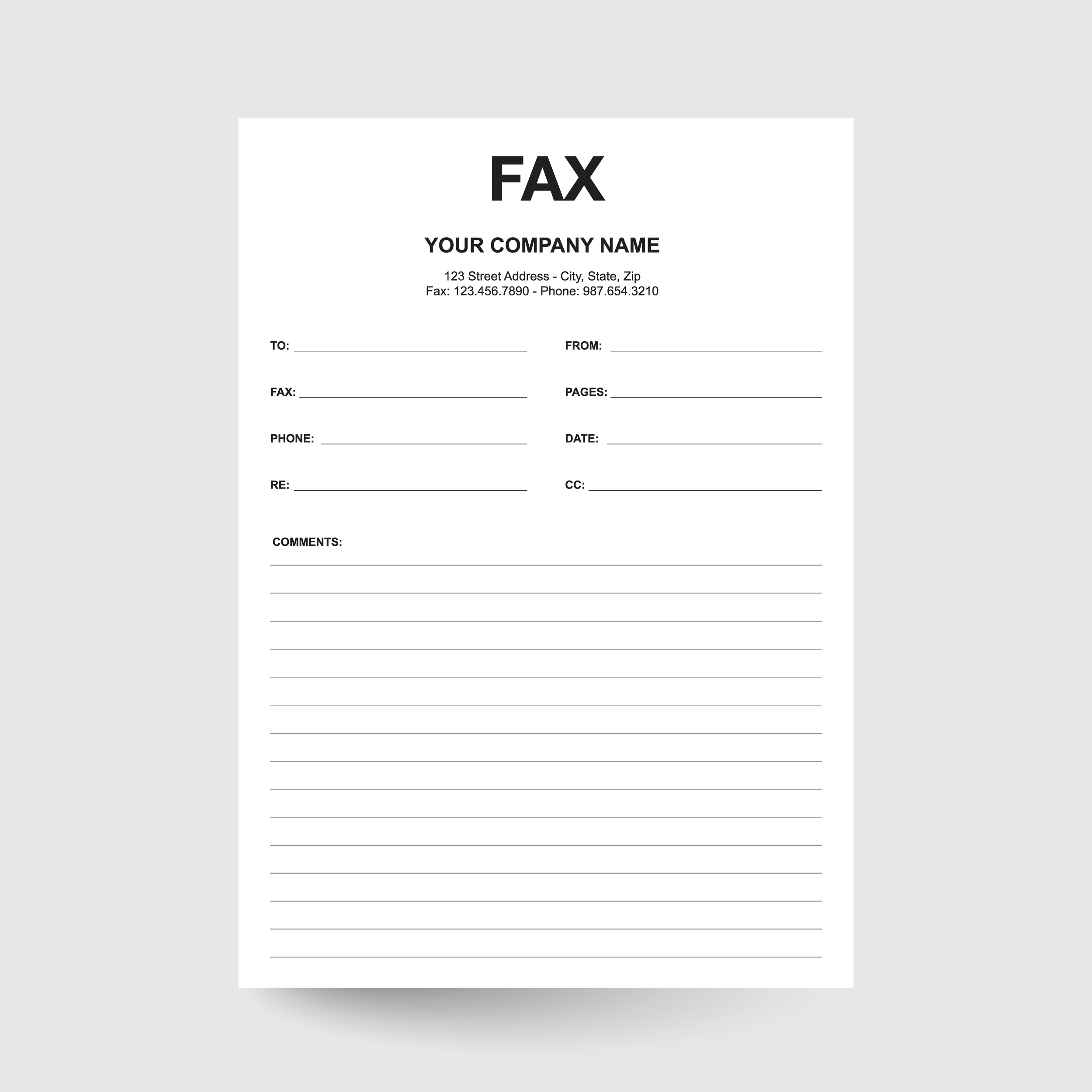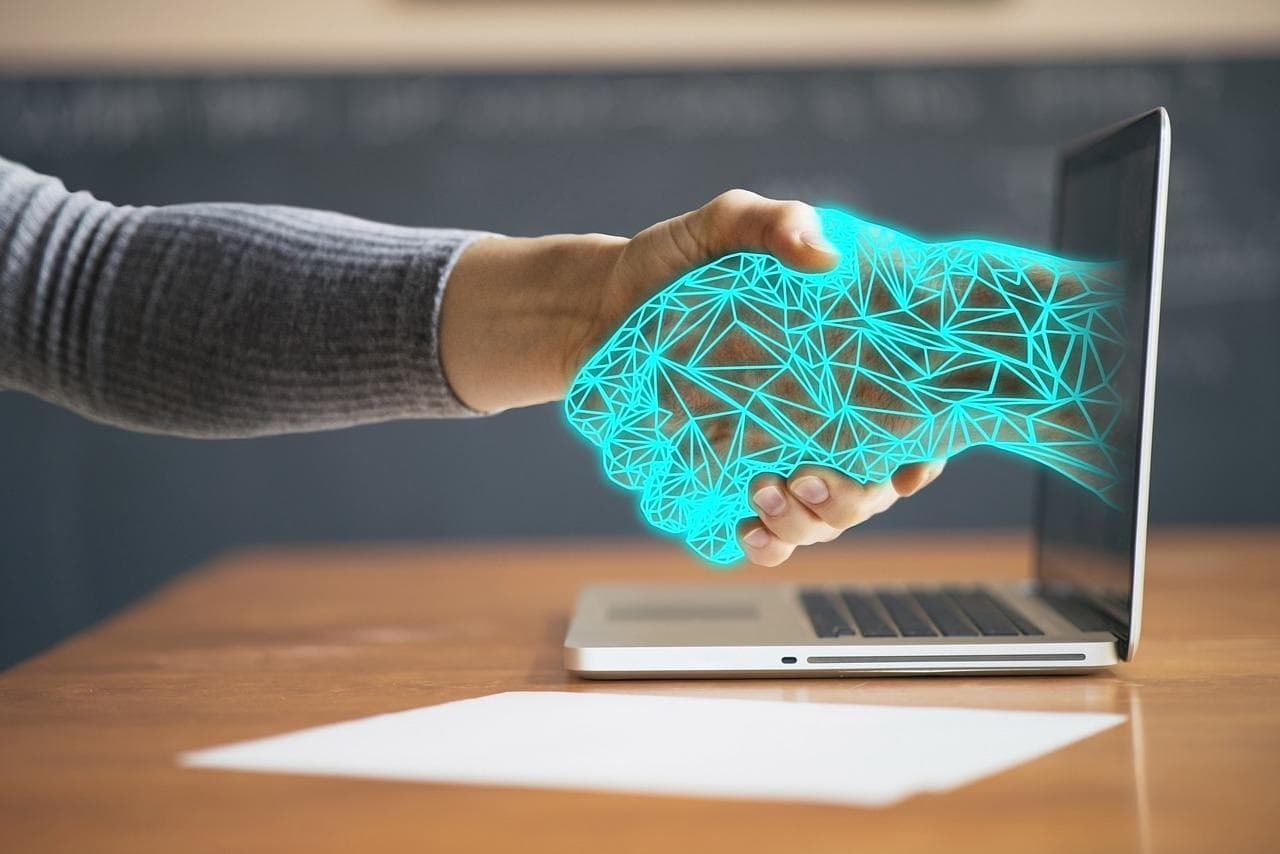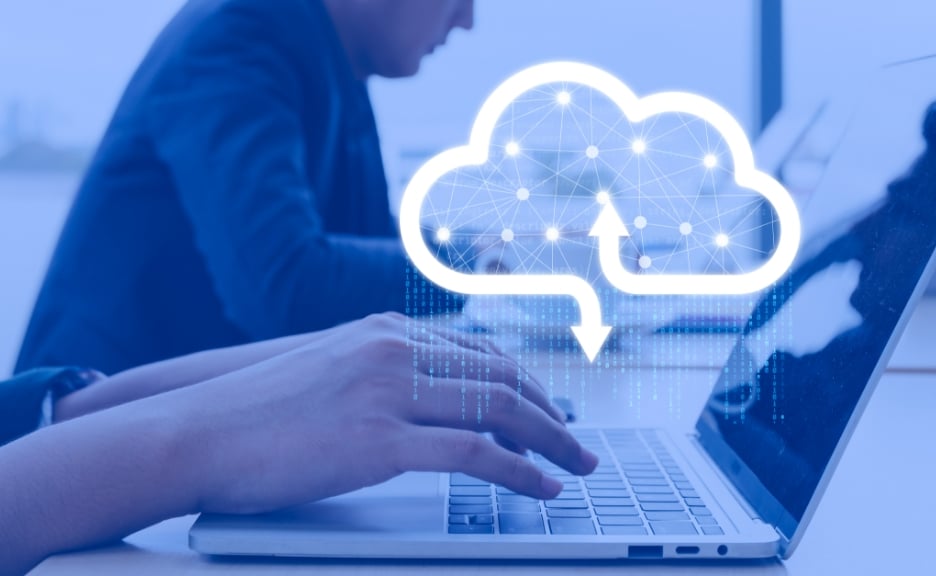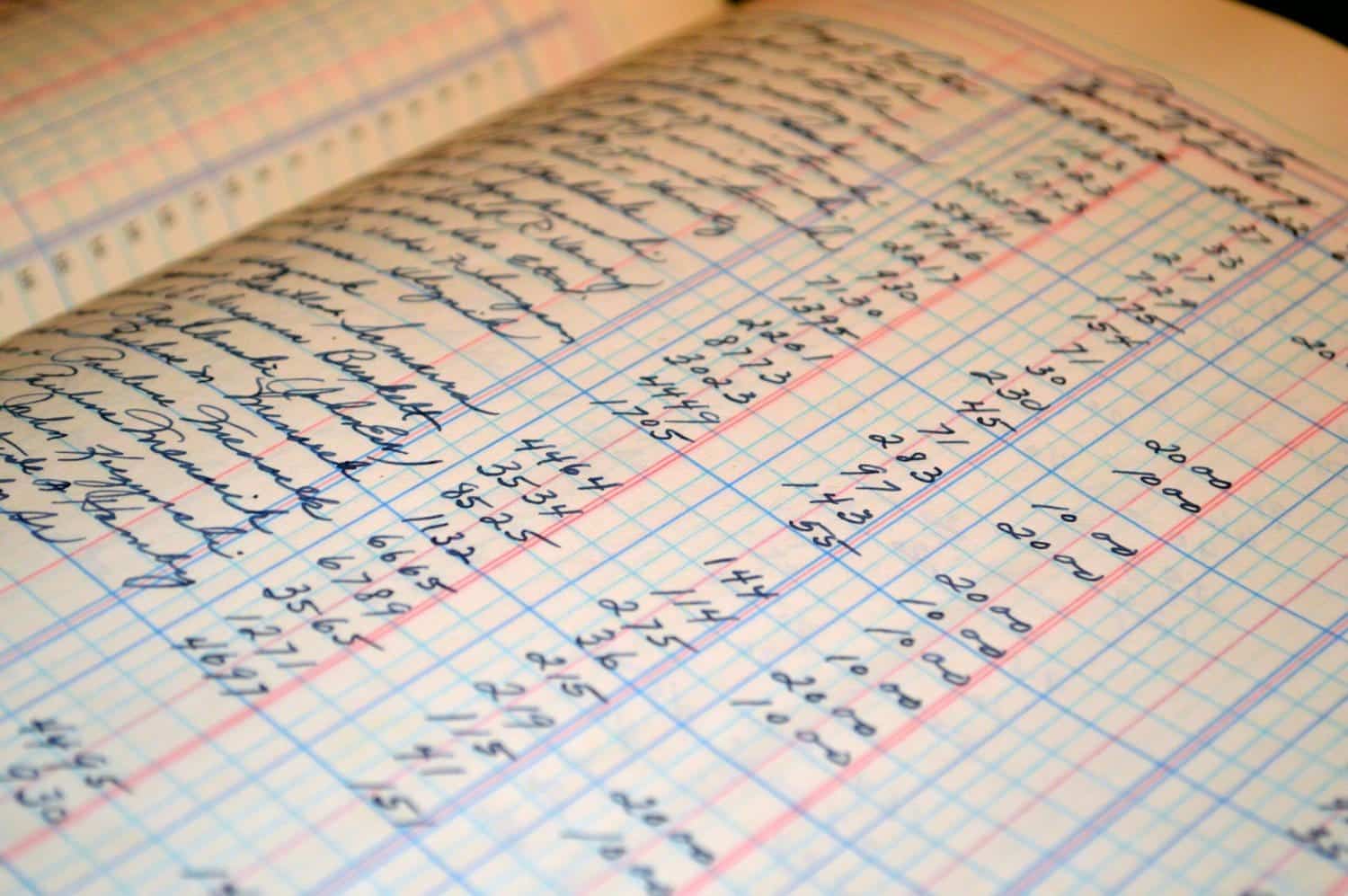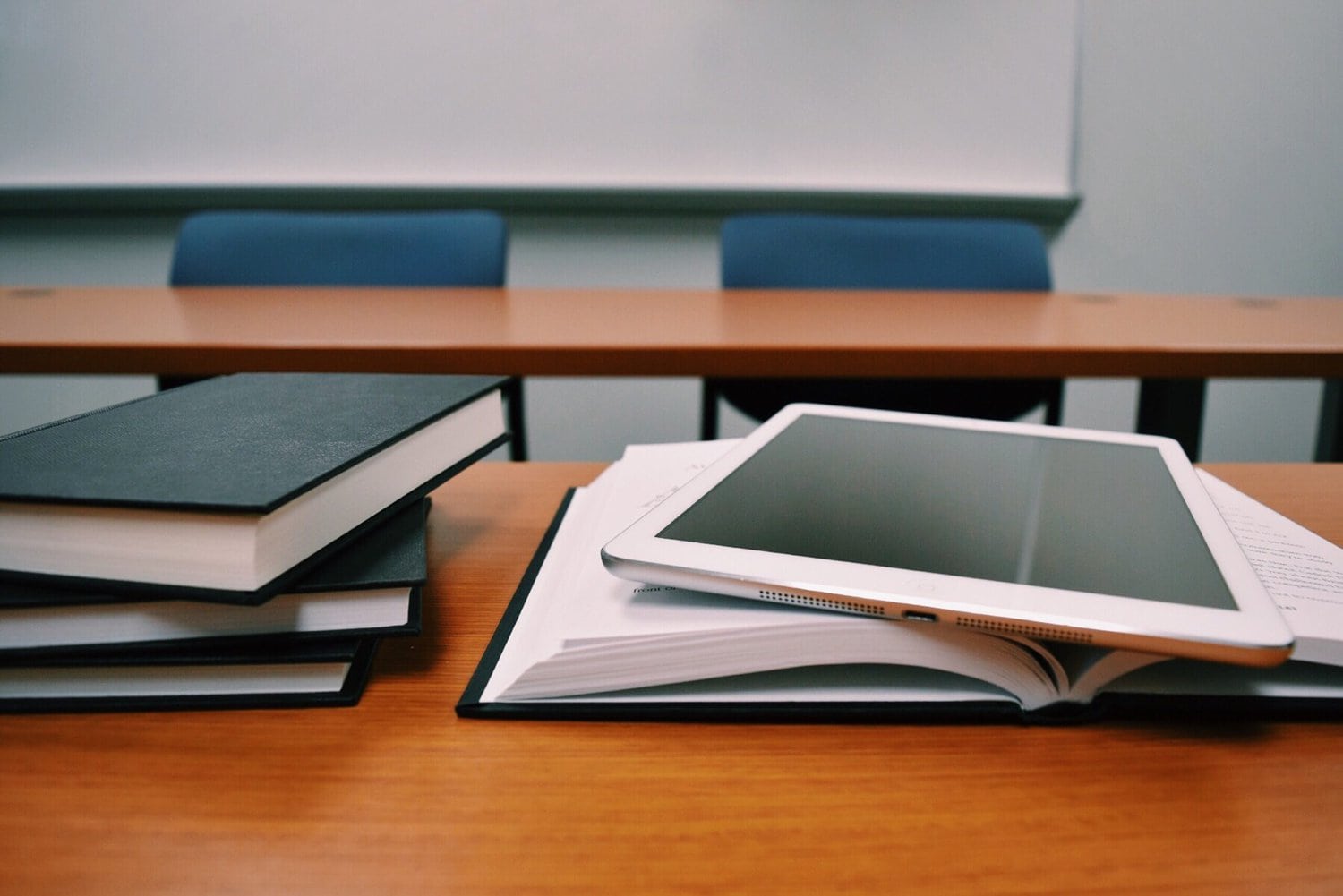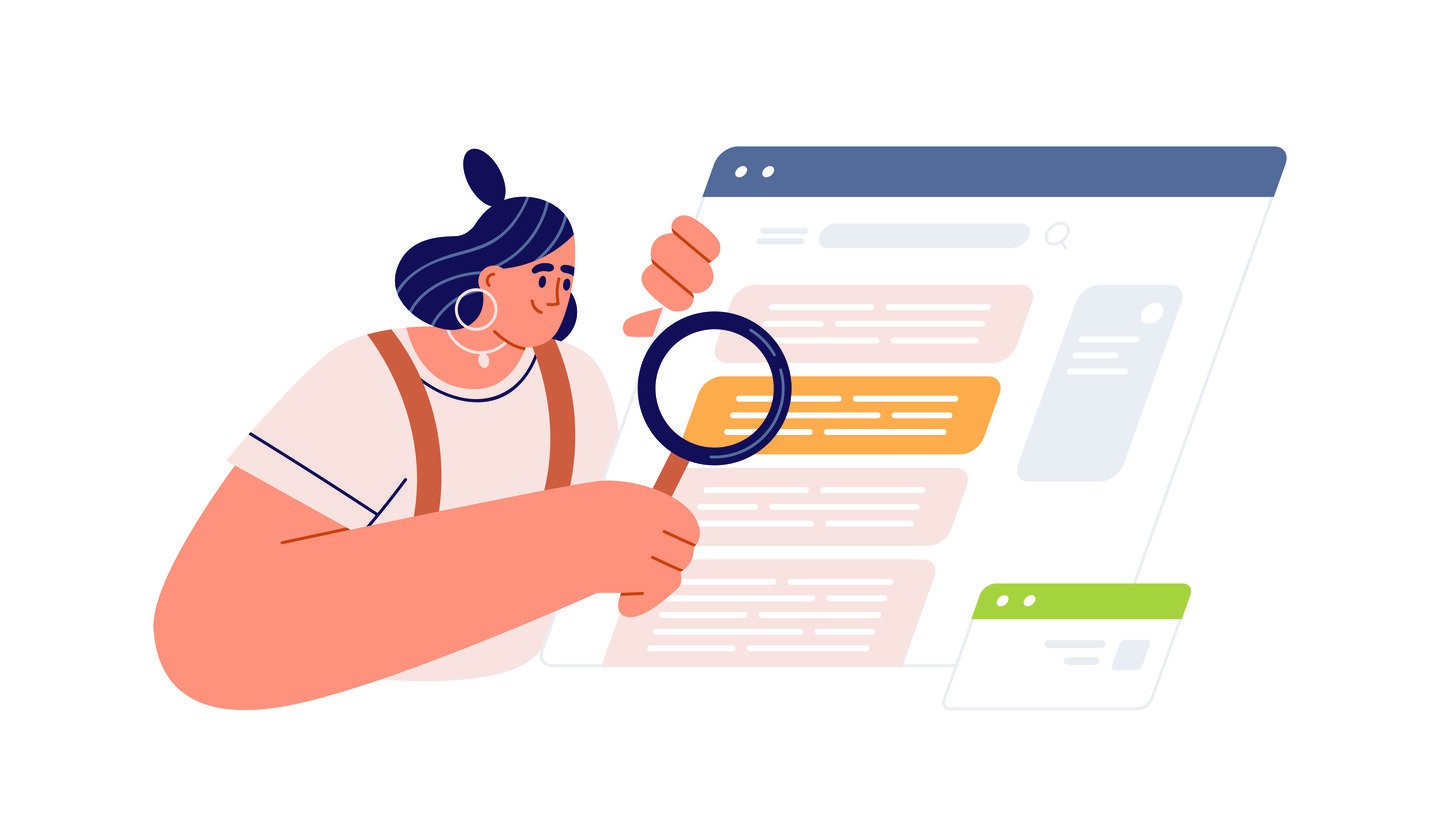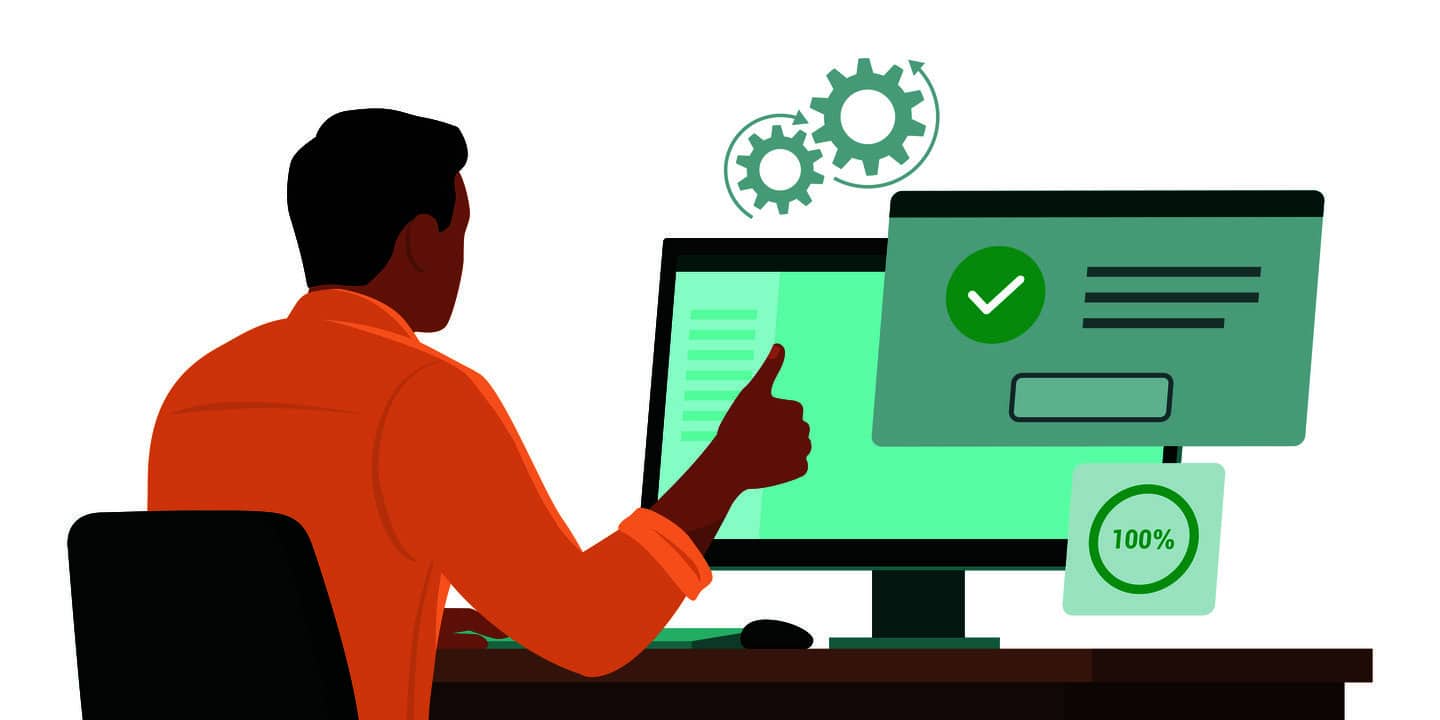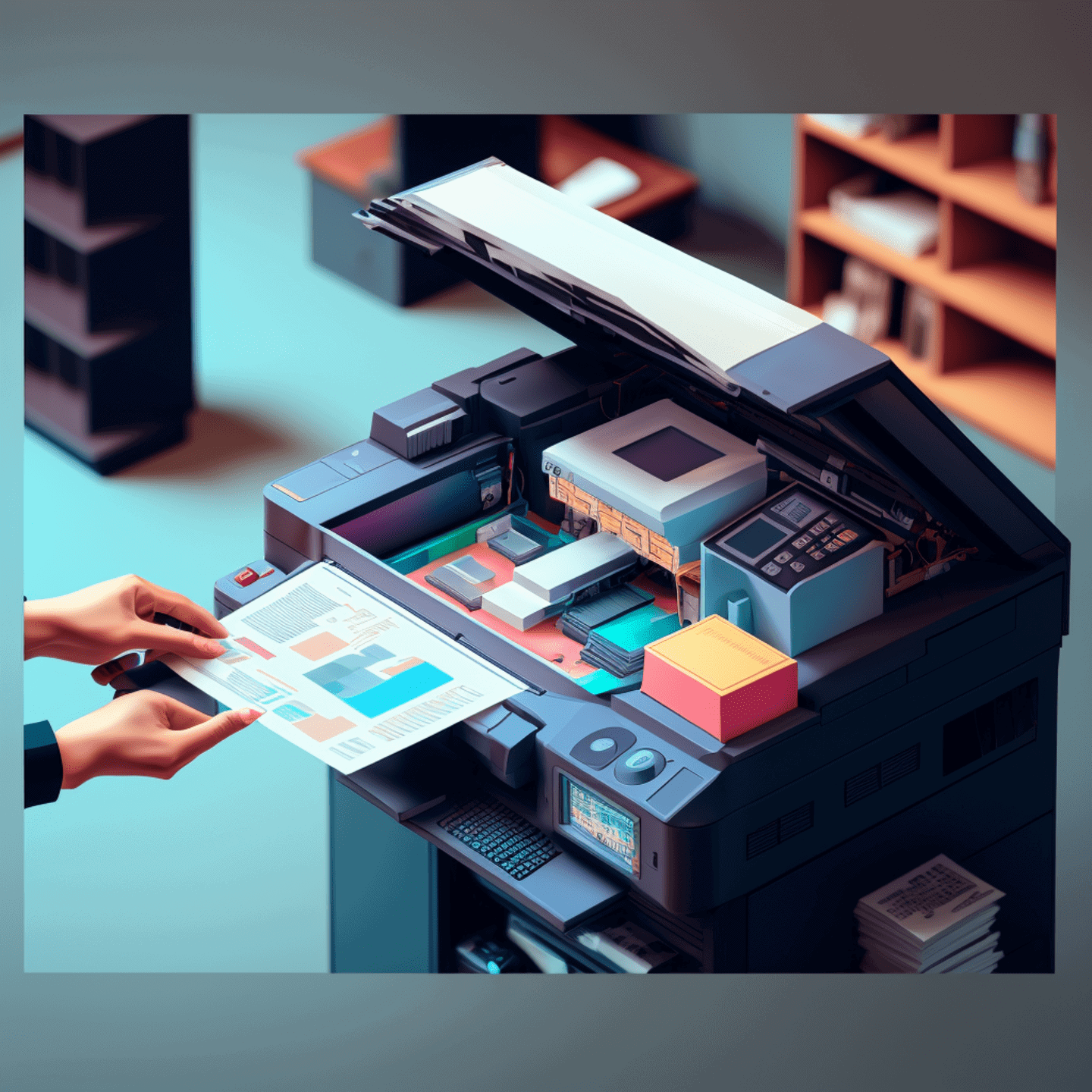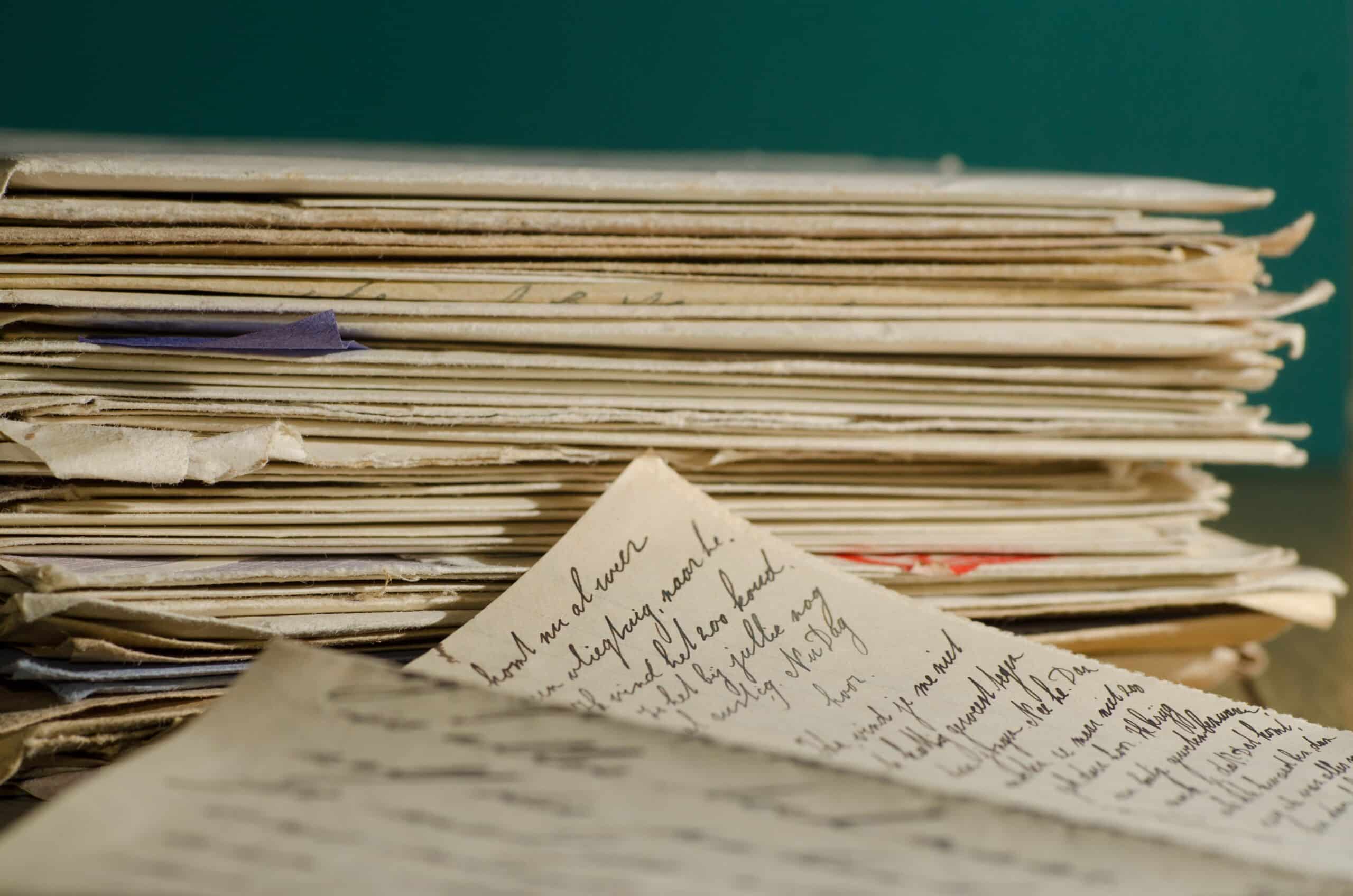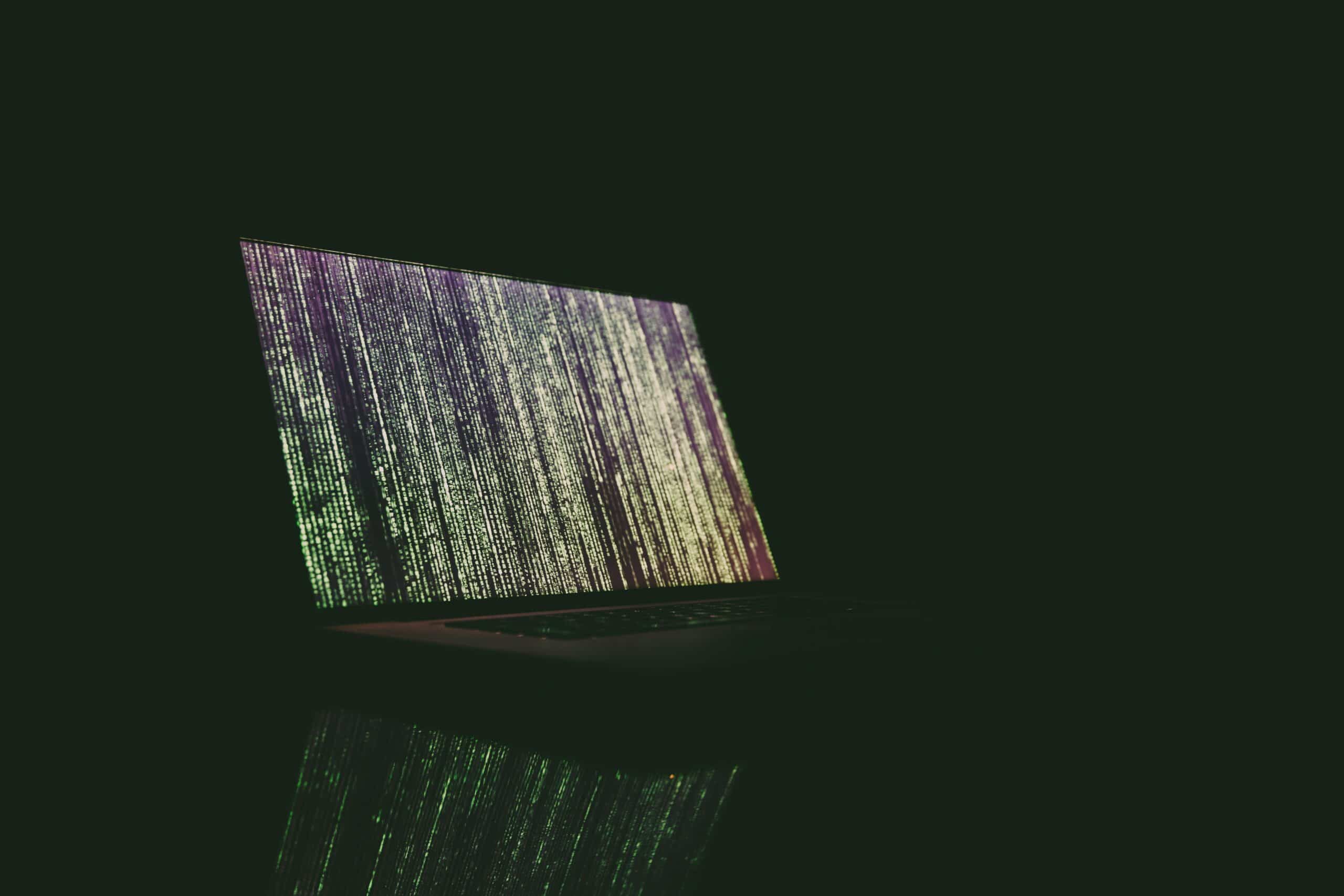Customers & Business
How to Migrate Your Legacy Fax System to the Cloud

Despite the growth of digital communication tools, many organizations still rely on outdated, on-premise fax systems. These legacy systems often involve physical fax machines, analog phone lines and on-site servers.
While they may have worked well in the past, maintaining them today comes with growing risks and costs. Legacy fax infrastructure isn’t just expensive and inefficient. It’s also incompatible with today’s business needs.
As more companies embrace digital transformation, cloud-based faxing is a practical and strategic solution. This guide walks you through why traditional faxing is becoming obsolete, the benefits of transitioning to cloud fax and what to expect from the cloud migration process.
Why Legacy Fax Systems Are Becoming Obsolete
Old fax systems might seem dependable. But, with today’s technology, they can create more problems than they solve.
Here’s why so many companies are phasing out paper fax systems:
- High maintenance costs
- No easy scalability
- Hardware failures
- Security issues
- Poor disaster recovery
Physical fax machines and servers require regular upkeep, repairs and IT support, which can be costly. This doesn’t even include the cost of a single fax machine, which can be up to $500. And, adding new users or office locations often means installing more equipment or reconfiguring your entire network.
Plus, machines break down. As parts become harder to find, downtime increases. Meanwhile, older systems lack modern encryption and security updates, which can put sensitive data at risk.
Finally, in the event of a system crash or natural disaster, legacy systems can’t guarantee access to your fax records. On the contrary, digital systems can help you maintain your documents in the cloud.
As these issues add up, so do the operational and compliance risks. So, more businesses are choosing to migrate to cloud fax.
5 Key Benefits of Migrating to Cloud-Based Fax
When you migrate your legacy fax system to the cloud, you simplify your workflows and reduce your overhead.
Here are five top benefits of cloud fax migration:
- Lower costs: You no longer have to purchase, maintain or replace physical fax machines or servers. Cloud-based faxing uses your internet connection and reduces costs tied to phone lines and hardware.
- Stronger security: A good cloud fax provider offers end-to-end encryption, HIPAA-compliant transmissions, and secure cloud storage to protect data in transit and at rest.
- Greater flexibility: Cloud fax lets your team send and receive faxes from anywhere using email, a web portal, or a mobile app. This supports hybrid and remote work models.
- Scalability: You can easily add new users, departments, or office locations without buying new machines or updating wiring. Growth becomes seamless.
- Improved reliability: Cloud services include built-in redundancy and automatic backups. This means less downtime and better disaster recovery compared to legacy systems.
Together, these advantages make cloud fax a smarter, more future-ready solution for modern business communication. To see more, learn the benefits of cloud faxing.
How to Migrate Your Traditional Fax System to the Cloud
The cloud migration process doesn’t have to be overly-complicated. In fact, it may be much smoother than you expect. Here’s how to migrate your fax system to the cloud, step by step.
1. Assess Your Current Fax Environment
Begin by taking a full inventory of your existing fax setup. Count all physical fax machines, analog phone lines, fax servers, and software systems currently in use. Track your monthly fax volume to understand capacity needs.
Document which departments or workflows depend on faxing (for example, HR, billing or legal). Then, review your regulatory environment to identify any compliance, privacy or retention rules tied in to fax communication. This baseline will guide your requirements during the transition.
2. Define Your Faxing Needs
Once you understand your current setup, determine what your business needs from a cloud fax system. Make a list of users, departments or office locations that need access. Identify must-have features like secure document storage, electronic signatures, custom routing or detailed audit trails.
Think about how your team works. Will they fax through email, a mobile app, or desktop platform? If you have industry-specific systems (like EMRs or CRMs), consider whether you’ll need integration with those tools.
3. Choose a Cloud Fax Provider
Use your list of needs to evaluate and compare cloud fax vendors. Look for a provider that offers strong encryption, secure data centers and compliance with your industry’s regulations. Check if the solution can scale with your business and supports integration with your existing software stack.
Pay attention to the user interface, admin controls and reporting features. Read customer reviews, request a product demo and ask about implementation timelines and support availability before signing up.
4. Develop a Migration Plan
Work with your chosen provider to build a detailed migration plan. The plan should include technical setup, configuration and change management steps.
Typical phases of cloud fax migration include:
- Account creation and user provisioning
- System and workflow configuration
- Porting existing fax numbers (if applicable)
- Internal training sessions for end-users
- Testing to confirm functionality and reliability
Establish a realistic timeline, assign roles and schedule check-ins to monitor progress and resolve issues as they come up.
5. Transition Gradually
Avoid shutting down your legacy fax system overnight. Instead, run both systems in parallel for a defined period. This is often called a “hybrid transition,” and lets users test the new system in real scenarios while falling back on the old one if needed.
It also gives IT staff time to address unexpected issues, gather feedback and make adjustments before fully committing to the new setup.
6. Retire Legacy Systems
Once your team is fully using the cloud fax system and no longer relies on the old infrastructure, you can begin the retirement process. Cancel unused phone lines and fax numbers, disconnect and dispose of physical machines and decommission any on-site fax servers.
Wipe all data from retired devices in accordance with your company’s security policies. Don’t forget to update your documentation and internal directories to reflect the new system.
Choosing the Right Cloud Fax Provider Before Migration
The provider you choose plays a big role in how smoothly your migration goes.
Here are key features to look for when selecting a cloud fax solution:
- Security and Compliance
- Reliability
- Scalability
- Integration Support
- Ease of Use
- Customer Support
When choosing a cloud fax provider, look for built-in encryption, access controls and compliance with industry standards like HIPAA, GDPR or SOX. Pick a provider with 24/7 uptime and monitoring as well as service level agreements (SLAs).
Keep in mind, your fax solution should grow with your business. So, ask about user limits, volume capacity and pricing tiers. And, look for options to connect cloud faxing with your email, document management or EHR systems.
You also need a good user interface and intuitive admin tools help teams onboard faster and reduce IT headaches. Moreover, choose a provider with responsive, knowledgeable support teams to help during and after migration.
Compare multiple vendors, ask for demos and check reviews before making your choice. To learn about a solution with everything you need, explore how the eFax platform can benefit your business.
eFax: The Trusted Cloud Fax Solution Your Business Needs
eFax is a top-rated cloud fax provider trusted by businesses around the world.
When you transition to eFax, you get:
- Secure, encrypted faxing that supports HIPAA, GDPR and other compliance needs
- Easy-to-use interfaces via email, mobile apps and web portal
- Keep your current fax numbers with global number portability
- Scalable plans for teams of any size
- Advanced tools like e-signatures, large file sharing and audit trails
- Reliable uptime with built-in redundancy
- Expert support throughout your cloud fax migration
- Quick setup with minimal disruption
Thousands of organizations have already started to migrate their fax infrastructure to modern, digital cloud fax technology.
FAQs Around Migrating Legacy Fax Systems
Is cloud faxing secure enough?
Yes. Cloud faxing uses encryption for data in transit and at rest, plus access controls and compliance support. It’s more secure than many legacy systems.
Is cloud fax cheaper than traditional fax?
In most cases, yes. You save on hardware, maintenance, phone lines and energy. Costs become more predictable with subscription pricing.
Can we keep our existing fax numbers after the migration?
Yes. Most cloud fax providers, including eFax, offer number porting so you don’t have to change your contact information.
How long does cloud fax migration usually take?
It depends on your organization’s size and complexity. Some migrations happen in days while others may take a few weeks. A phased rollout can help ease the transition.
What happens to old fax archives when you migrate to the cloud?
You can export and import archived faxes into your new system, or store them in secure cloud storage based on your retention needs. Talk to your provider about archive migration options.
If your business is ready to move forward with modern, digital communication, transitioning to cloud fax is a smart step. Get started with eFax today.