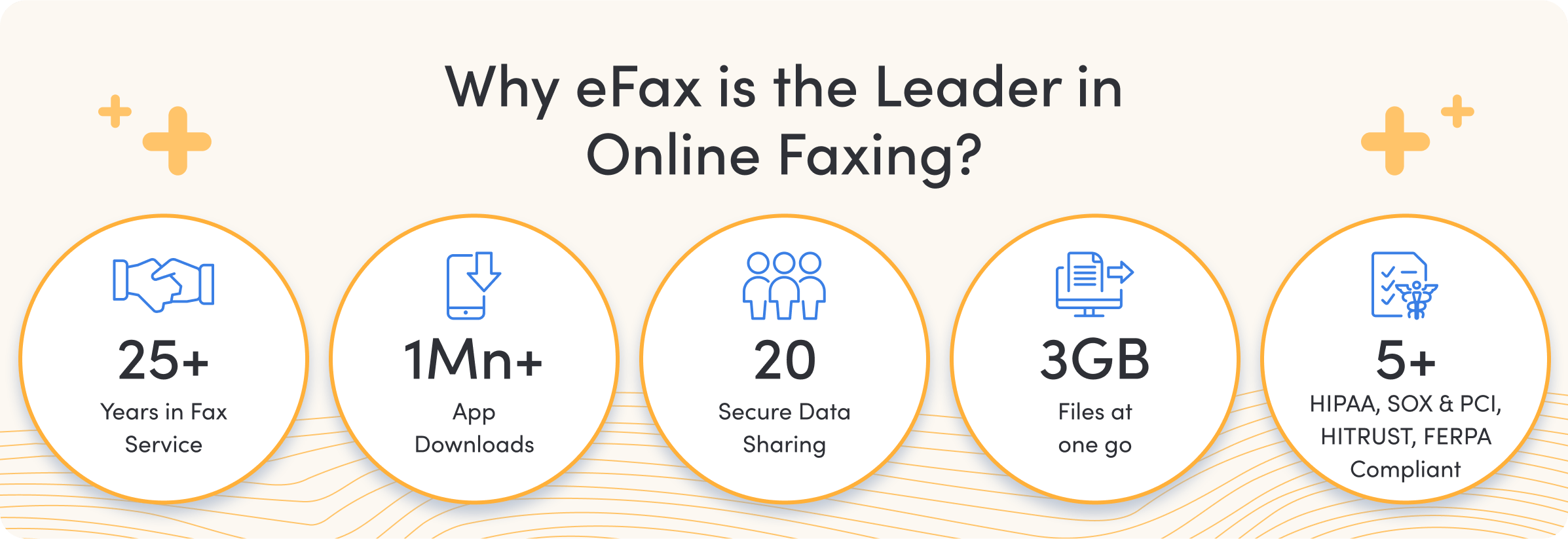How to
Scan to Fax
Organizations are seeking convenient, modern alternatives that offer the secure, instantaneous benefits of faxing. One solution for this is scan-to-fax technology, which enables users to use their send and receive faxes and send and receive faxes whenever and wherever they need to.
5 Easy Steps To Set Up Windows Fax and Scan
Setting up Windows Fax and Scan is a simple process. Follow these steps to set it up and running on your computer:
1. Install Windows Fax and Scan
- Open Settings on your computer
- Go to Apps, then click on Optional features.
- Click on Add a feature (Windows 10) or View features (Windows 11)
- Search for Windows Fax and Scan and select it, then click Install.
2. Configure Fax Settings
- Open Windows Fax and Scan by searching for it in the Start menu.
- Click on Tools in the menu bar and select Fax Settings.
- Follow the setup wizard to configure your fax modem or online fax service.
- For a fax modem, you’ll need to select Add a fax modem and follow the prompts to connect it via the phone line.
3. Set Up Your Fax Account (For Online Services)
- If you are using an online fax service, go to the service provider’s website and sign in or create an account.
- Follow the provider’s instructions to link your account with Windows Fax and Scan.
4. Configure Scanner Settings (Optional)
- If you wish to use a scanner with Windows Fax and Scan, connect your scanner or multifunction printer to your computer.
- Open Windows Fax and Scan, and click on New Scan in the menu.
- Follow the on-screen prompts to set up your scanner.
5. Test the Fax Setup
- Click on New Fax in Windows Fax and Scan.
- Enter a test fax number or use your number if you have a phone line connected.
- Send a test fax to verify that everything is working correctly.
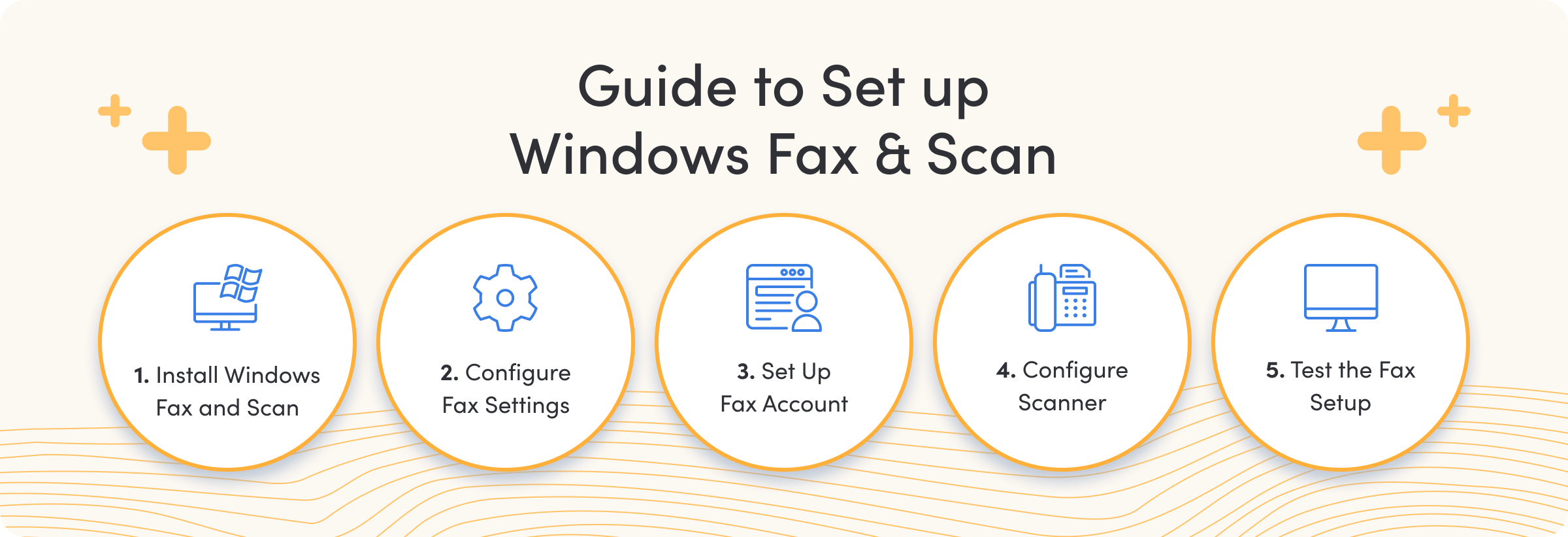
How to Scan and Fax Using a Mobile Phone?
The offices of the 1980s and 1990s were synonymous with the distinctive hum of fax machines, which enabled workers to share critical documents with clients and colleagues. Fax machines allow users to share a replica of a document with their contacts via a telephone line. However, as technology evolves, solutions like scan-to-fax bring it into the digital workplace.
The secure, instantaneous nature of faxing remains vital for businesses in regulated industries like government, healthcare, legal, and manufacturing. However, traditional fax machines are bulky, expensive, and time-consuming and don’t align with modern employees’ working practices. The machines are costly to purchase, maintain, and keep stocked with ink, toner, and paper, and are inconvenient for remote employees.
As a result, organizations are seeking convenient, modern alternatives that offer the secure, instantaneous benefits of faxing. One solution for this is scan-to-fax technology, which enables users to use their send and receive faxes and send and receive faxes whenever and wherever they need to.
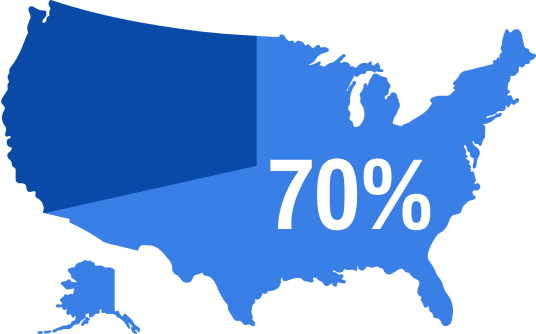
Did you know 70% of businesses still use faxes?
Healthcare
Real Estate
Legal
Finance
Government
Users can easily scan and fax critical documents using their mobile phones, allowing them to share data via fax at any time. To discover how to scan and fax follow these five steps:
1. Download the eFax app on your smartphone
The first step in the how to scan to fax process is to download the eFax mobile phone app from the Apple Store or Google Play Store. The eFax app is free to download, but you must create an account and sign up for an eFax plan to use the service
2. Select the fax number you want to send to
To send a message via a scan fax service, the first step is to select your recipient. Before writing a fax message in eFax, either fill in the fax number you want to send messages to or select a contact from your phone’s contact list.
3. Write your cover letter
A scan to fax app message is fronted by a cover page that acts as a letter to your recipient. The eFax enables you to add a cover page that should provide the recipient with information like who the sender is, including their name, email address, phone number, and information about the fax message’s contents.
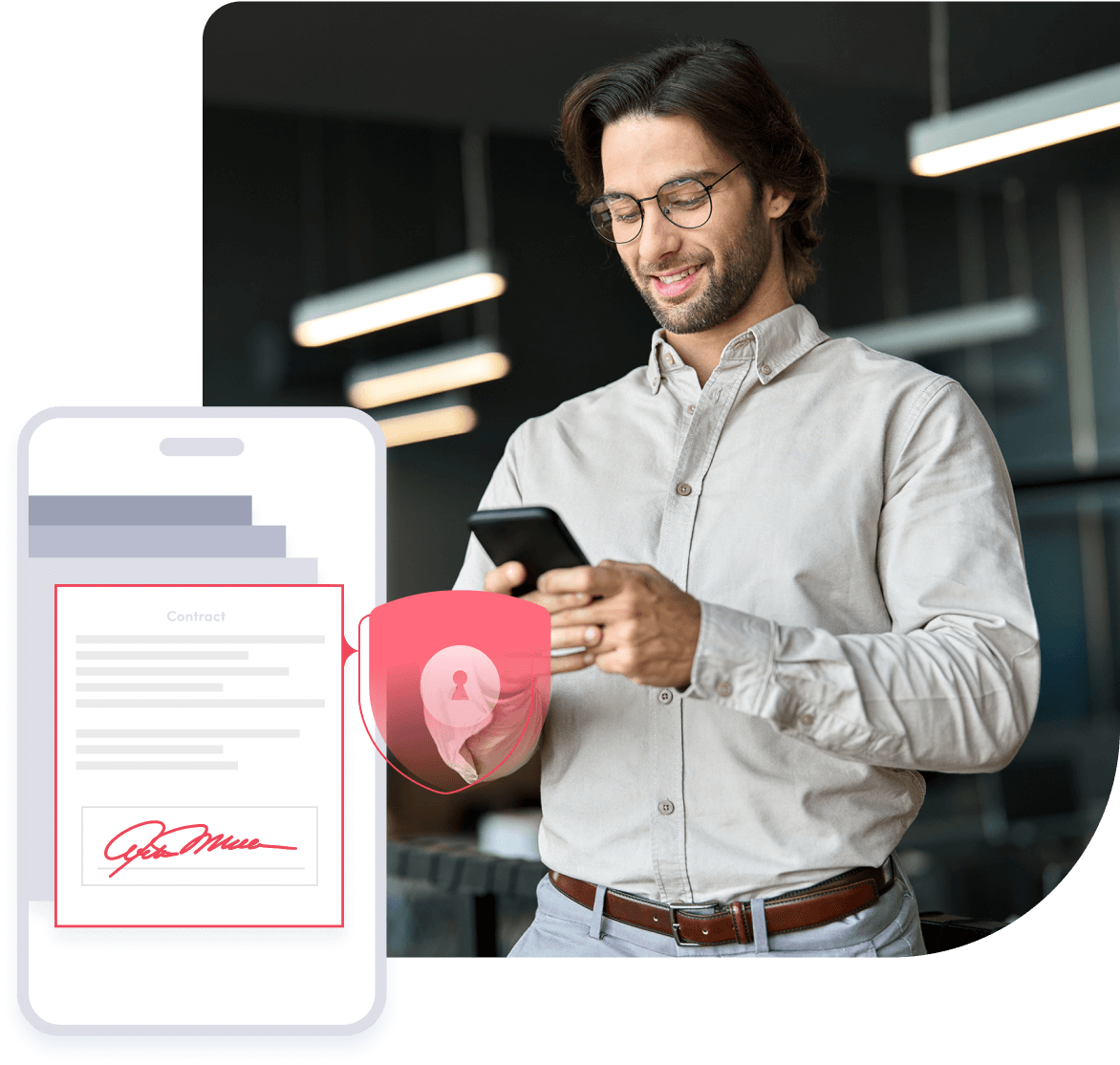
4. Scan your document
The next step is to scan the document you want to send to your recipient. Use the camera on your smartphone or tablet to take a photo of the document, and then open the eFax app to attach the file to your fax message. You can also attach existing documents from third-party services like cloud storage platforms and email accounts.
5. Edit the fax message
The next editing step is to put the final touches to the fax file and add your signature to the document, if it’s not been signed physically. You can store a digital signature in the eFax app, making it easy to attach it to all future sent faxes.
6. Send your scan fax
After completing the above steps, it’s time to send the fax to your recipient. Select the “Send” button, and the fax will be sent immediately to the specified fax number or contact. Sent messages are stored in your eFax account for future reference.
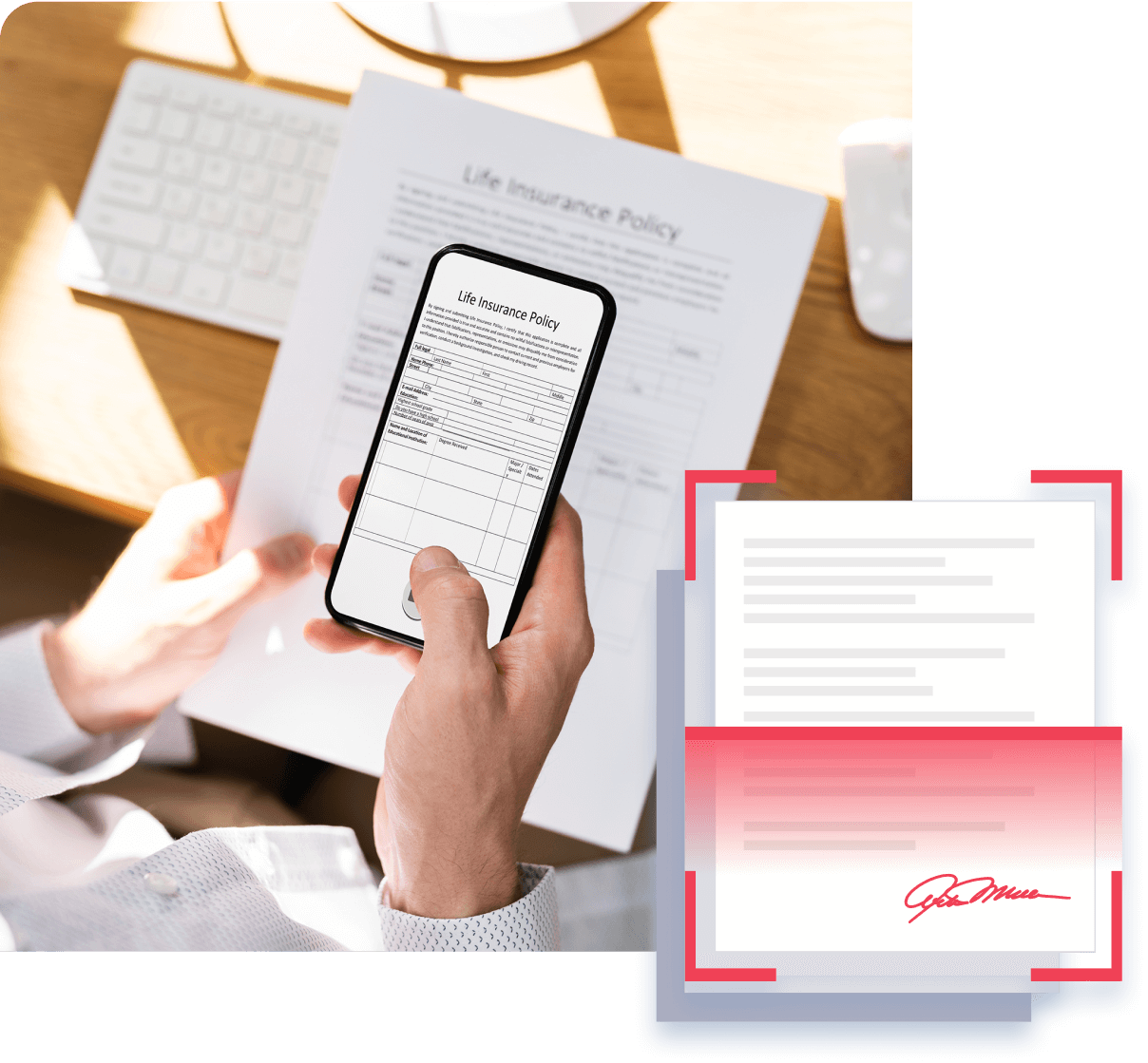
What is Scan To Fax?
Scan to fax is the process of scanning a document on a smartphone and then using an online fax solution to scan and fax from phone. This approach works the same way as online faxing; users scan documents using their phone camera, the app converts the photo into fax data, and users send a fax over the Internet. A good example of scan to fax technology could be a lawyer receiving a settlement in court. The lawyer can quickly sign the agreement, take a photo of the document, and immediately fax it to all parties without waiting until they return to their office to share the document.
5 Reasons to Use Scan and Fax for Seamless Document Sharing
Scan and fax solutions enable users to send and receive fax messages anytime and from anywhere. The benefits of using a scan to fax app include the following:
1. Convenient Messaging
Scan and fax from phone is a highly convenient approach for busy employees who don’t want to be constrained to their office desk. Scan to fax is crucial to encouraging modern working practices and allowing users to work from home, the office, an airport, a hotel, or a cafe. As a result, employees can be more productive, get more work done wherever they are, and share critical documents via fax anytime.
2. Environmentally Friendly
Traditional fax machines use significant amounts of energy and require businesses to get through reams of paper. Going paperless and removing the need for toner with scan fax technology helps businesses directly contribute to forest conservation. They can also reduce wastage, greenhouse gas emissions, and energy usage and cut the carbon emissions associated with physical document sharing.
3. Secure Data Sharing
People often need to share data as soon as they receive it, which has been simplified by digital collaboration tools, email, and instant messaging. However, these tools are vulnerable to cyberattacks and the spread of malware and viruses. Online faxing is more difficult for hackers to infiltrate, making scan and fax a more secure process for organizations to share critical documents and sensitive data.
4. Cost Savings
Traditional faxing can also be costly, with businesses not only having to purchase physical machines but also keeping them stocked with ink, paper, and toner. There may also be additional running costs like regular maintenance, fixing machine errors, or purchasing software updates. Additionally, enabling users to securely scan to fax from their phones saves the cost of traveling to the office just to send a fax.
5. User-Friendly
Scan to fax technology simplifies daily activities for employees. Users are now accustomed to quickly sharing information via email or instant chat tools. Scan and fax capabilities enable businesses to provide a secure, user-friendly solution that their employees love.
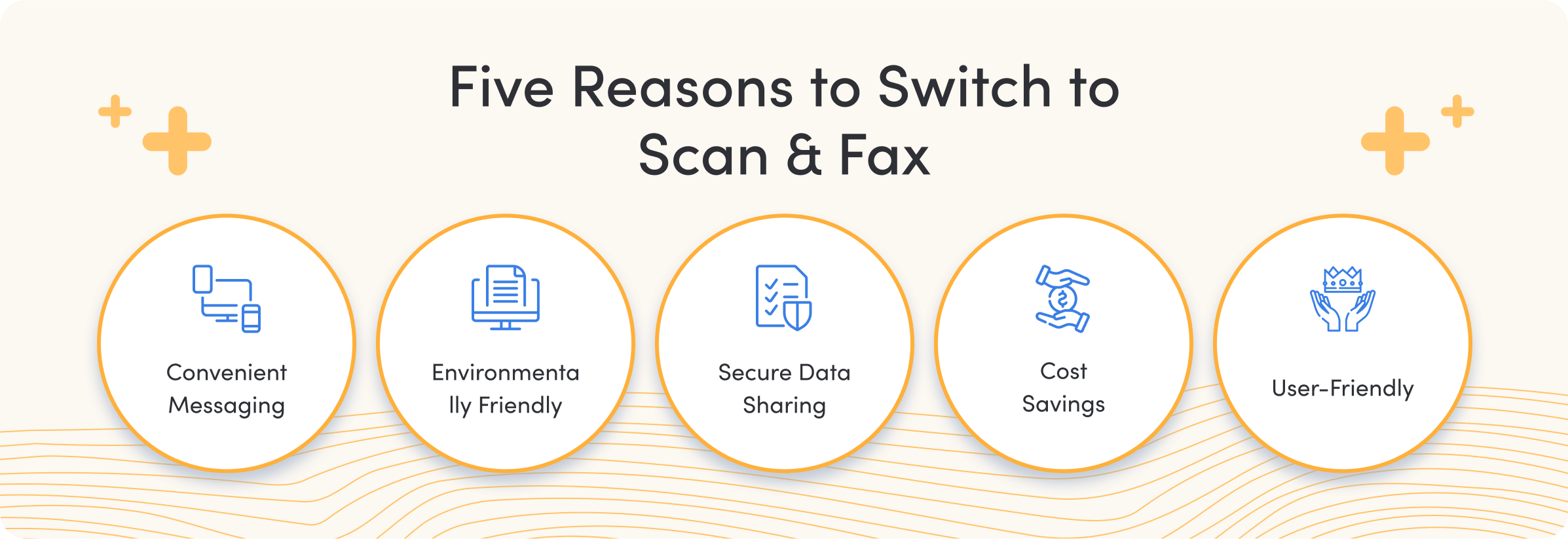
4 Best Practices For Simplified Scanning and Faxing
Scan and fax solutions make it easy to securely share critical documents and sensitive data. However, it’s vital to ensure employees use the service correctly and efficiently. Here are a few best practices to simply scan to fax free services:
1. Turn off the camera flash
Ensure the photo of your document is clear and eligible for your contact. The camera flash can cause the image to be too bright, preventing your recipient from reading the document. So turn the flash off and ensure you take the photo with decent lighting to make the image as clear as possible.
2. Position the document correctly
You must also ensure the whole document is visible to your contact. So position the entire document within the camera’s frame before sending it via scan and fax.
3. Hold the camera steady
Slight movements when scanning your document can create blurry images, especially when taking a photo in low lighting. Try holding the camera with two hands to get the picture as accurate as possible and minimize movement.
4. Check camera phone settings
Before scanning a photo using your smartphone, check the camera settings to ensure the scan is as clear as possible. If your phone has them, select the ‘macro’ or ‘document’ modes and the autofocus setting to capture the image correctly.
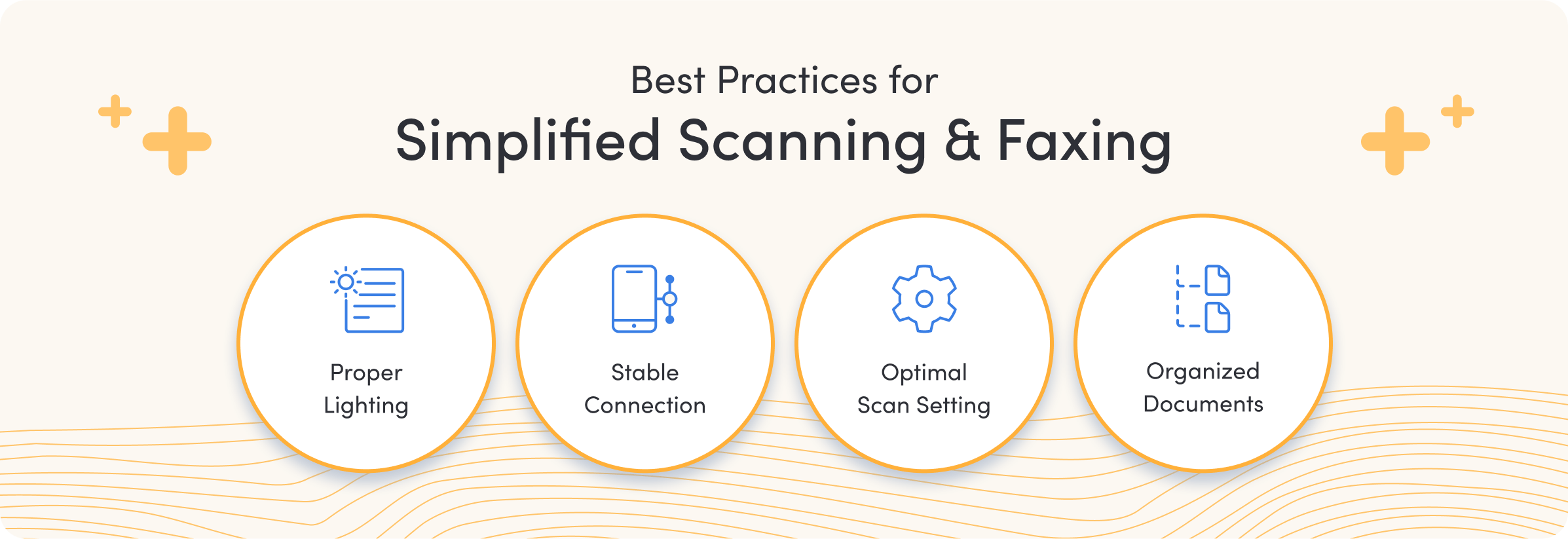
How to Choose the Right Scan-to-Fax App?
When it comes to choosing the right scan-to-fax solution, there are a few things in particular that you should look for.
Security: While you may fax less sensitive or private faxes from time to time, many faxes contain information that you need to keep secure. A fax solution with built in security will allow you to send and receive faxes without worrying about putting you, your family, or your clients’ information at risk.
Cloud integration: If you know that you’ll be sending or saving faxes from other cloud-based apps, or if you need to use your fax service on various devices and from different locations, cloud integrtion will make this much simpler. You can access your files from anywhere, and send faxes when you need to, without worrying about returning to your office each time that you need to send a fax.
Ease of use: An easy-to-use interface can make your work day much easier as well. Many fax solutions are complicated to learn, slowing down the process. But a simple interface will save you time and stress.
Pricing: Balance the features that you need and the benefits of the faxing solution that you’re considering against the monthly or annual cost of the service to find an option that fits your needs and budget.
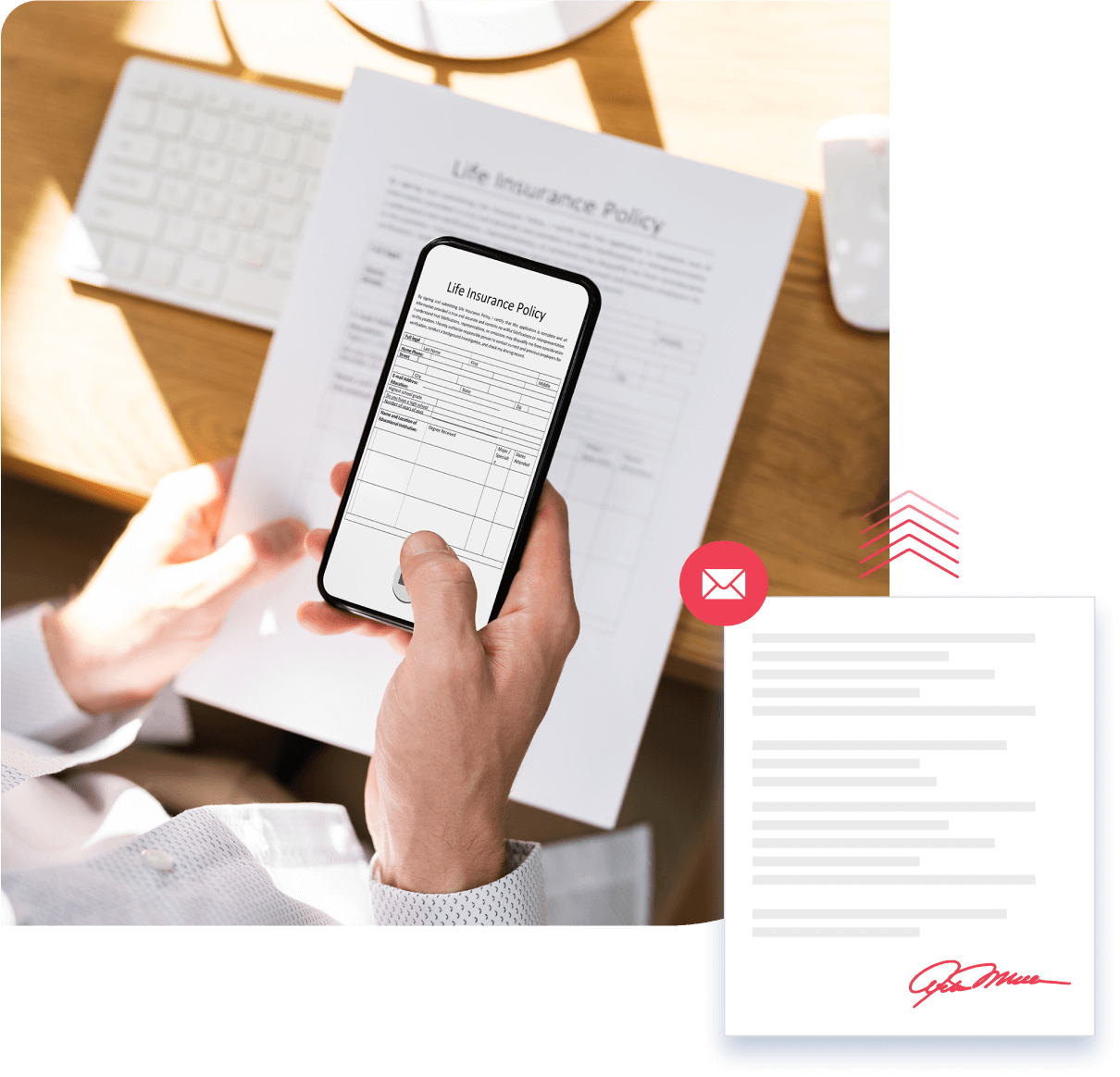
Closing Thoughts: Embracing the Convenience of Fax to Scan
Scan to fax services offer a wide range of benefits for both businesses and their employees. It allows the increasingly mobile workforce to securely send and receive documents on the go, whenever and wherever they work from. Adopting scan to fax technology into your communications process allows your business to cut costs, encourage efficient workflows, and go paperless while reducing emissions.
Streamline Document Workflows with eFax’s Scan and Fax Technology
eFax makes it easy for employees to quickly scan and fax documents to their colleagues, contacts, and clients. eFax’s industry-leading solutions enable you to streamline workflows by helping users securely send and receive critical documents whenever and wherever they are. The solution allows users to access faxes via email or cloud solutions and create and attach digital signatures on any device. eFax is ideal for large enterprises in regulated industries as the digital fax solutions include security features consistent with Health Insurance Portability and Accountability Act compliance.
Discover how eFax’s scan and fax services can help you reduce costs and enhance efficiency by signing up now.
FAQ’s Around Scan to Fax
Start by scanning the document that you need to send. Using your phone or a dedicated scanner, start by scanning your document. Upload it to the eFax app on your smartphone or directly to the website. Can you scan to a fax number? Yes, although you can also send a fax to an email address. At this stage, enter the recipient’s fax number or email, then hit send.
Yes, scan and fax solutions are available on any smartphone. To get started, simply download the eFax app from your app store.
Yes, documents can be scanned using your smartphone camera and then sent to a fax number through the eFax app.
Scan and fax from phone is highly secure. The eFax app complies with data privacy laws and industry regulations, such as HIPAA, making it ideal for sending critical documents and sensitive data to colleagues and clients.
The eFax scan to fax app enables you to attach multiple scanned pages or documents to any sent fax message.
Scan and fax starts by using the camera app on your smartphone to take a picture of your document. You can then use the eFax scan to fax app to write your message, attach documents, and send your fax message to contacts.
To scan a document on your computer or laptop is simple, if you have built-in scanning software or you have signed up with a third-party fax solutions provider. If not, you’ll need to attach a remote scanner to your laptop then get your document ready. Scan your document using your scanner, open the eFax website, and log in. Upload the document that you want to scan to the site. Enter the recipient’s fax number, then hit send.