Features and Components of eFax®
Electronic Fax Signing
Sign documents with a legally binding electronic signature quickly and easily. No printing, scanning and faxing, just sign and send, right from your device. You can even save your electronic signature to use again and again.
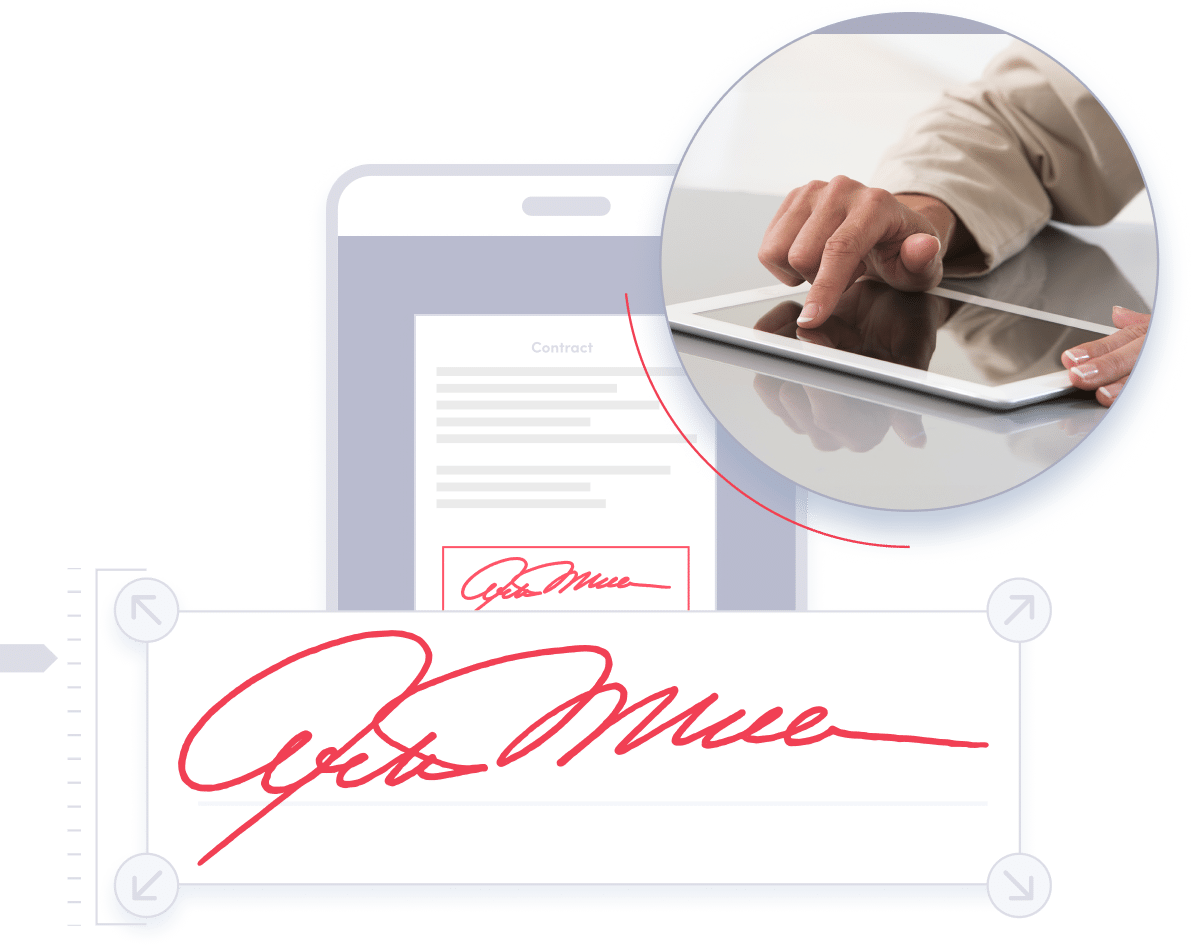
Mobile Apps (iOS & Android)
Send and receive faxes from your smartphone or tablet with the easy-to-use eFax Mobile Fax App. Access your faxes from anywhere with secure cloud storage. Sign documents right on your device with your finger or upload a signature.

eFax Messenger (Desktop app)
Increase productivity with the versatile desktop app. eFax Messenger is compatible with most email clients, as well as Microsoft Office. Tools to view, edit, crop, highlight, sign and send faxes make faxing from your desktop easier than ever.
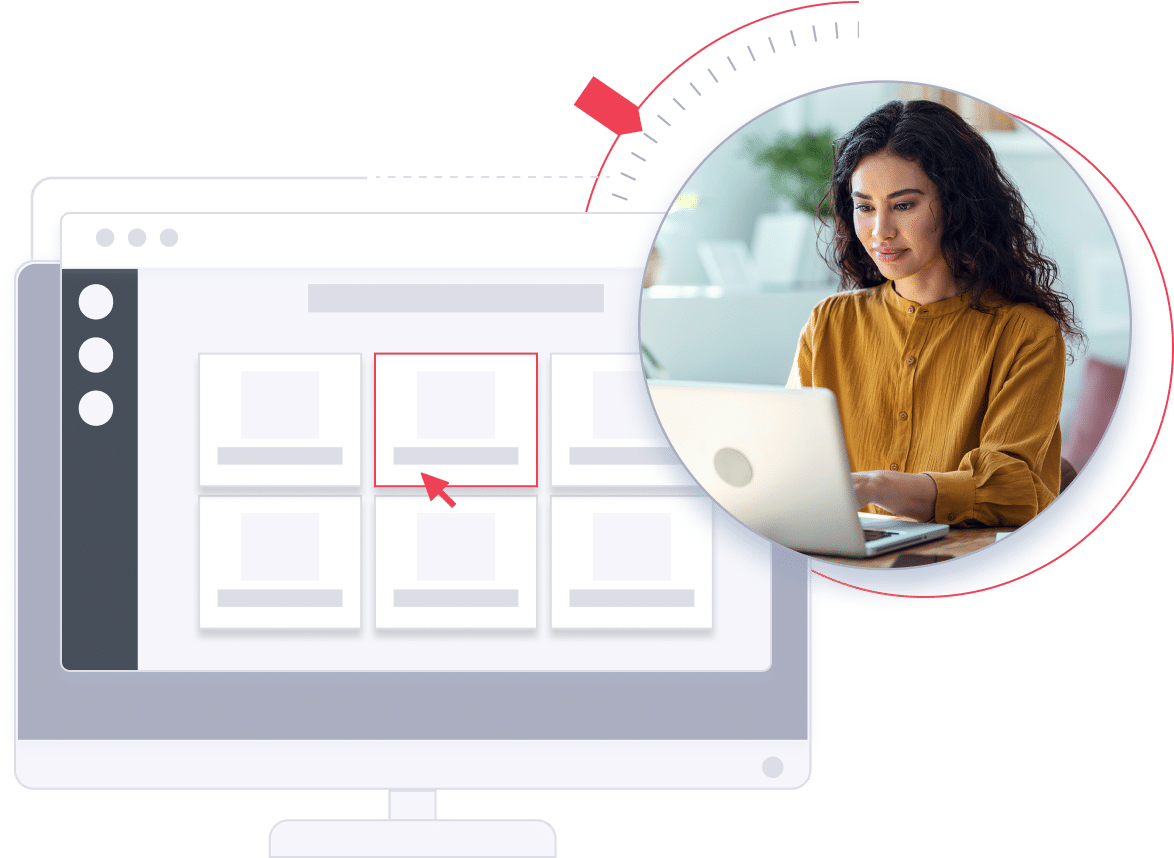
Large File Sharing
Send files up to 3GB in size to as many as 20 email addresses at once with a downloadable link. Unlimited cloud storage lets you organize and store your files in one convenient location.

Additional Component Features
Searchable PDF
Search your stored fax documents by keyword, date, or recipient name, as well as add tags and personal keywords. New artificial intelligence technology from eFax reads and transforms PDF and JPG images into searchable PDF documents.
Feature benefits:
-
Keep faxes organized
-
Easily retrieve important faxes
-
Tag faxes with keywords to find them faster
-
Search fax text for keywords
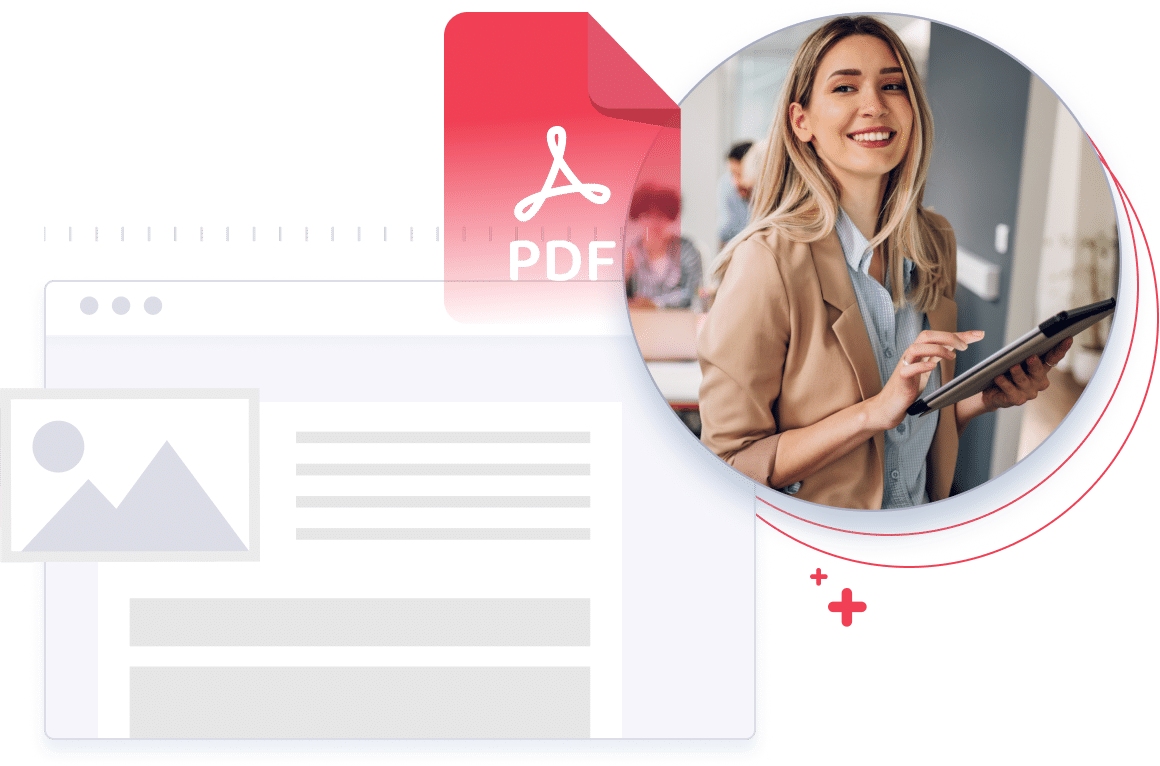
Email notification links to password-protected secure portal
eFax Corporate® and eFax Secure, create a Secure ID (via your email address) for each of your employees who need secure fax capabilities.
Email your clients links to TLS-encrypted faxes through a secure portal. Faxes arrive as a notification link in an email. No sensitive data is ever transmitted, instead, users log in to the secure portal to review faxes.
Feature benefits:
-
Documents secured by TLS encryption
-
Compliance with privacy regulations
-
HIPAA compliance
-
Sensitive data held in one secure location
-
Control access to sensitive documents

5 shared emails for Inbound/Outbound faxing
Connect up to 5 team members to your eFax number. This makes it easier for team members to collaborate and communicate effectively and efficiently via digital fax.
Inbound faxes will be automatically distributed to the five email addresses listed in your eFax corporate account. All five email addresses can send outbound faxes directly from their mail client.
Feature benefits:
-
Easily collaborate on work
-
Never miss a fax
-
Help manage teams and tasks

Encrypted Web Portal
Easily change your account information anytime, access sent and received faxes, and update your email addresses and fax numbers with the eFax web portal.
Your account information and your sent faxes are secured by TLS encryption which is more advanced than the older SSL standard.
Feature benefits:
-
Easily change your settings and preferences
-
Quickly update your personal information
-
Secure and reliable storage for your data and documents
-
Easy access from any web-connected device

Cloud Storage
eFax allows users to store faxes in the unlimited eFax cloud storage portal or connect to any third-party cloud-based app like DropBox, Google Drive, or iCloud. This makes it easy to access frequently sent documents and fax them.
This makes it easy to implement eFax into your workflow, because you can send documents right from your cloud provider library through any of the eFax portals including the desktop and mobile apps.
Feature benefits:
-
Never lose a fax
-
No need to store documents in paper form
-
Reliable and safe document storage
-
Easy access from any web-connected device
