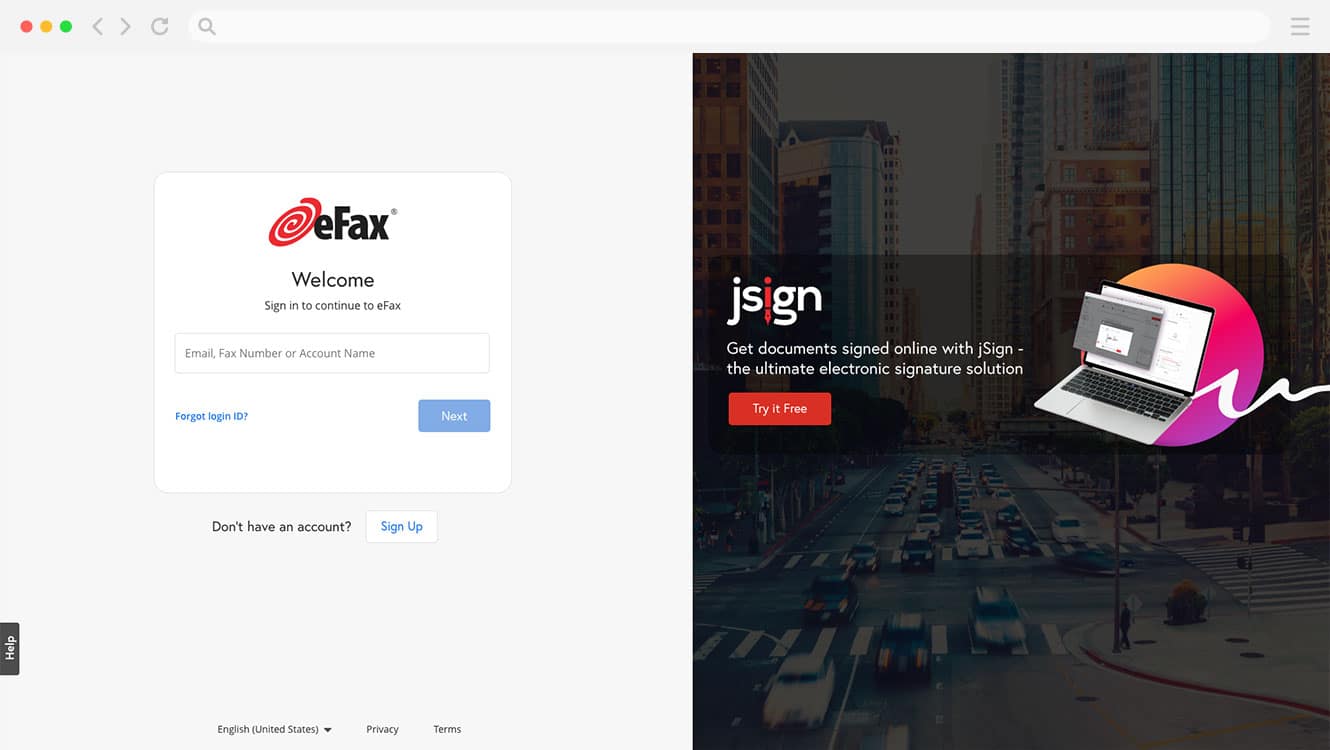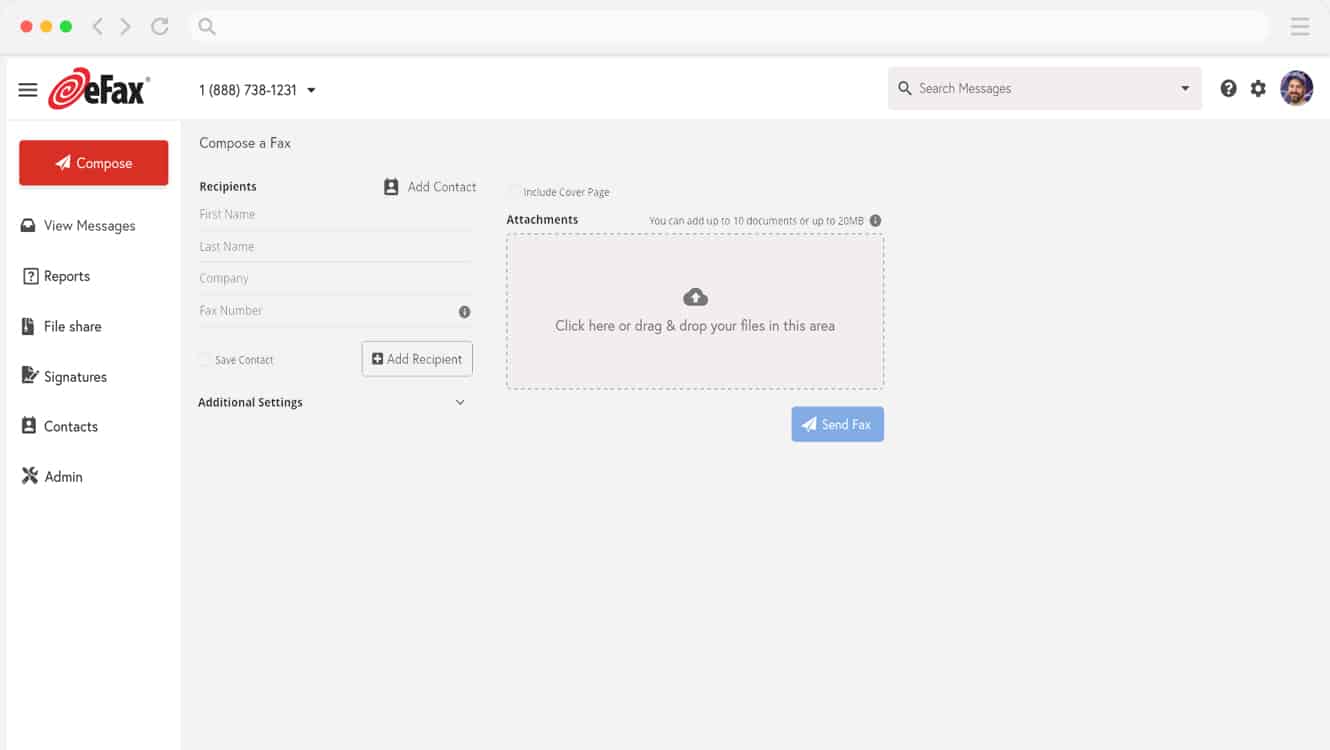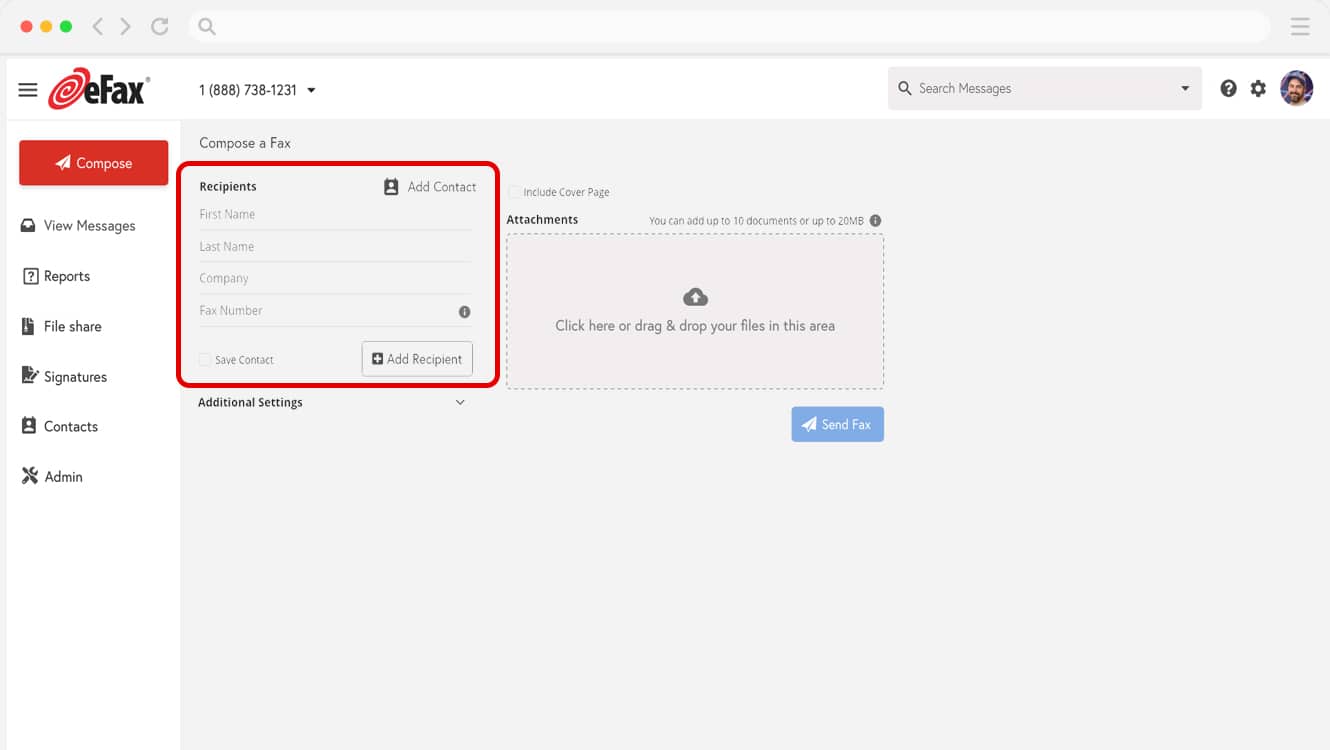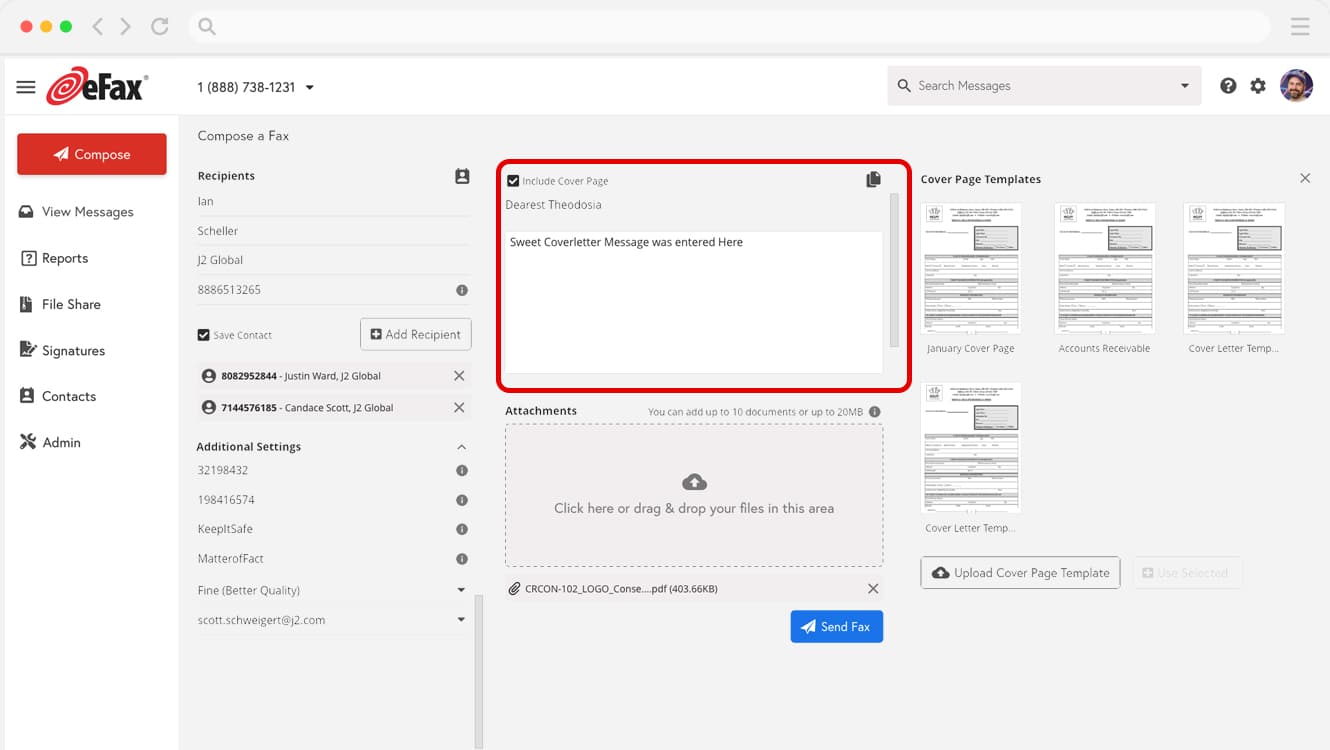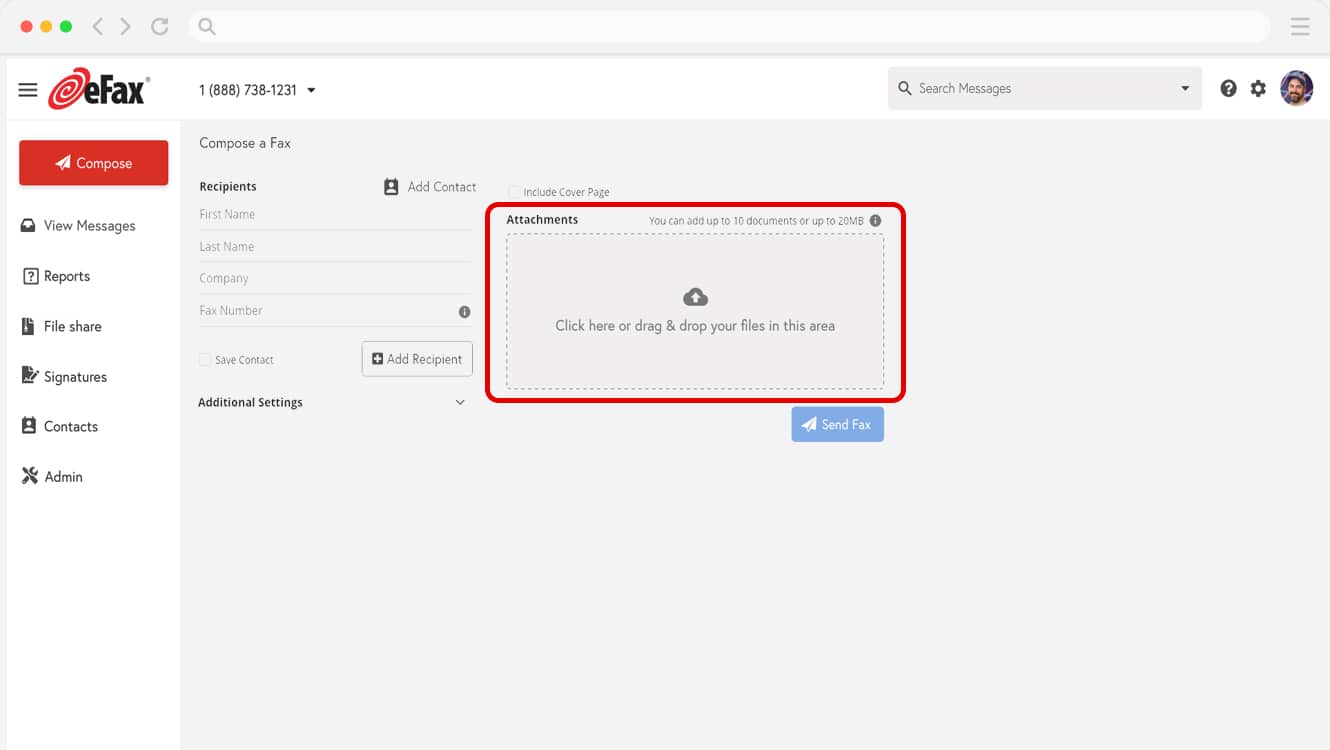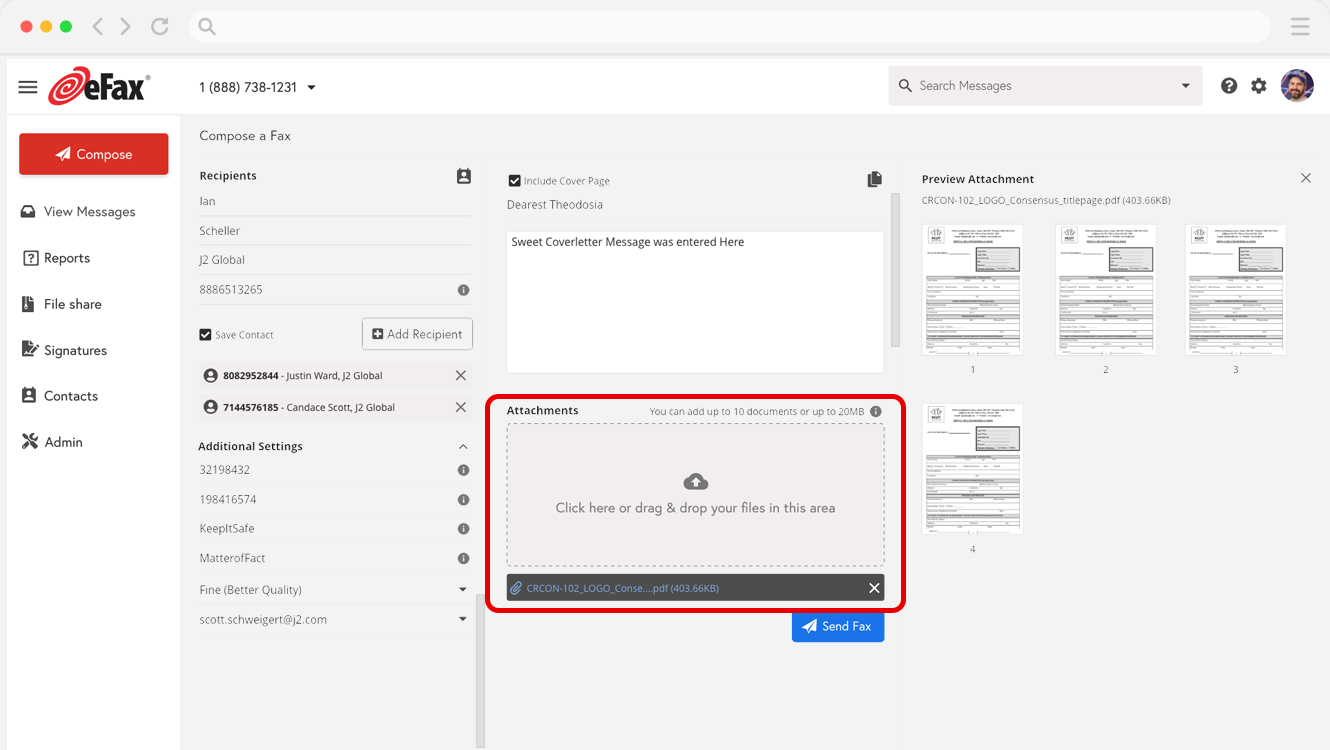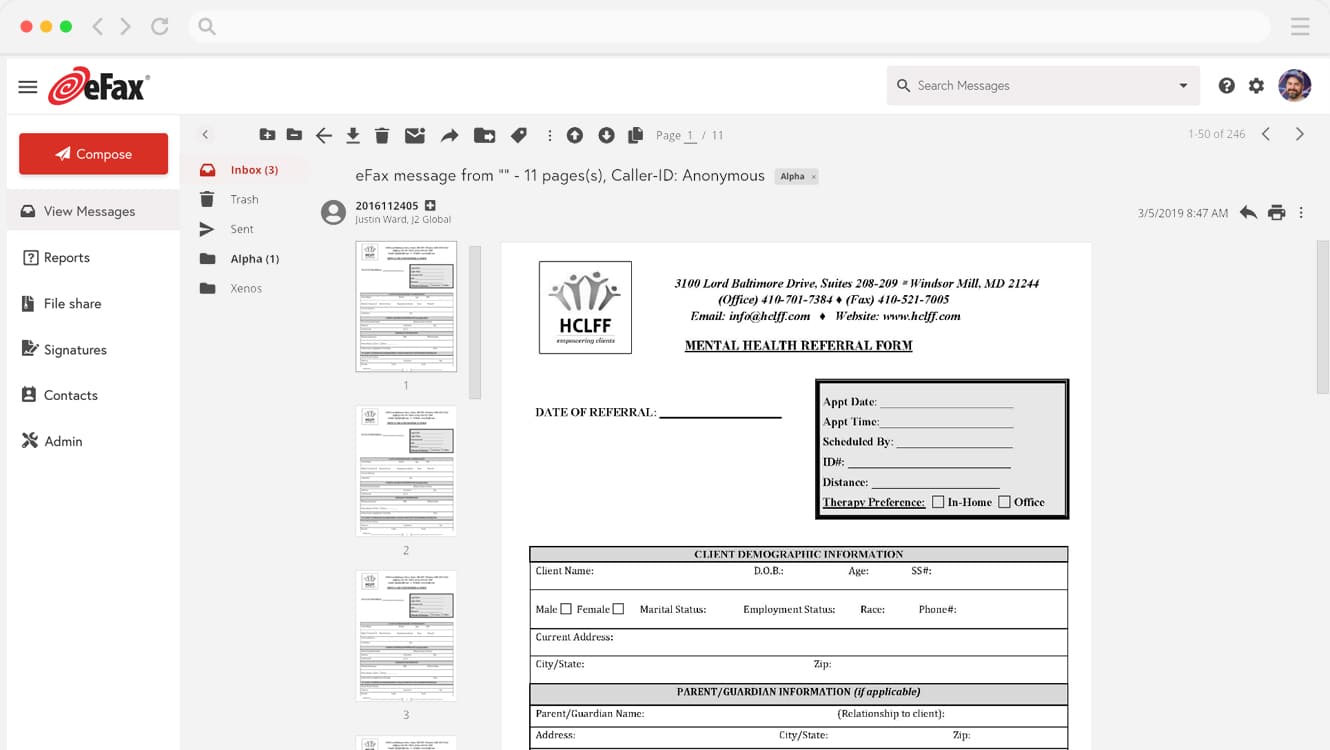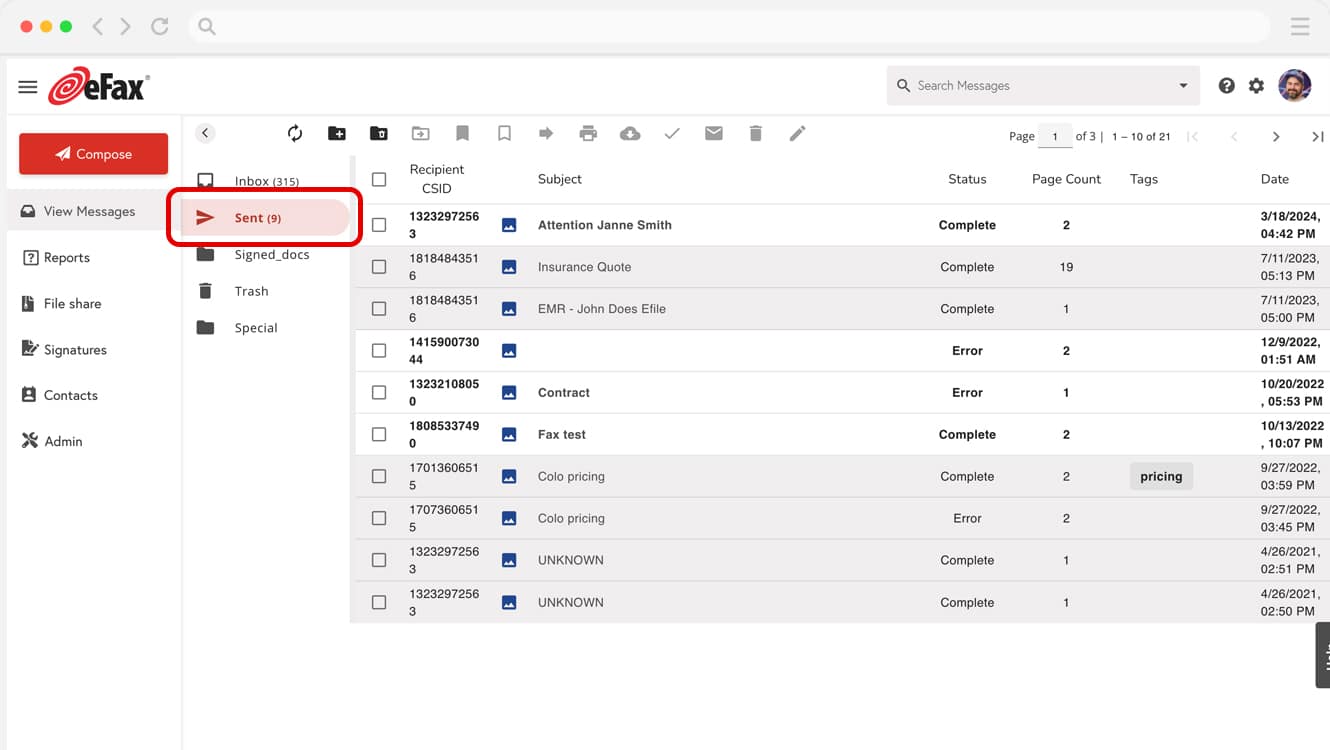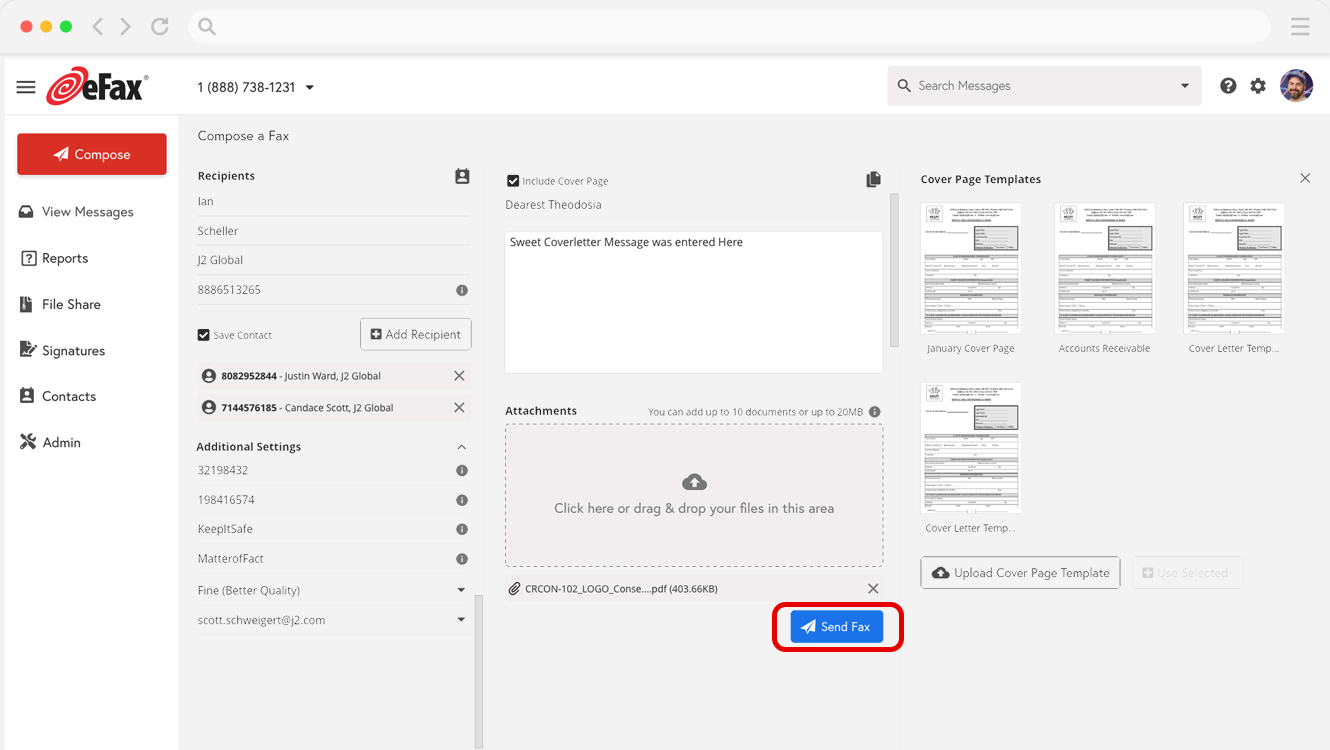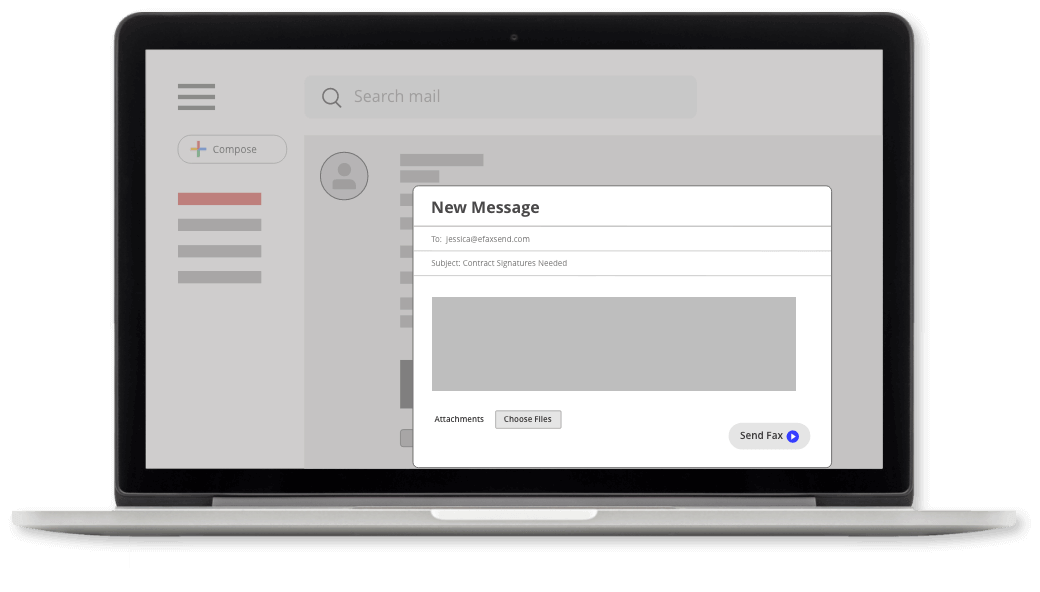How to Send and Receive Fax Without a Fax Machine?
Faxing without a fax machine is quicker and easier than the “old-fashioned” way!
Once upon a time, nearly every office had a fax machine. Before the advent of email, it was the quickest way to send and receive faxes with other businesses, whether they were down the street or around the globe.
Today, businesses conduct most of their communication over email, which means many businesses and individuals don’t fax as often as they used to.
But what about the fax-dependent industries, like law, medicine, finance, and government?
If you work for or with any of these industries, you may find yourself wondering if there are fax services nearby. The simple way to send a fax from home or the office is to fax online — without a fax machine.
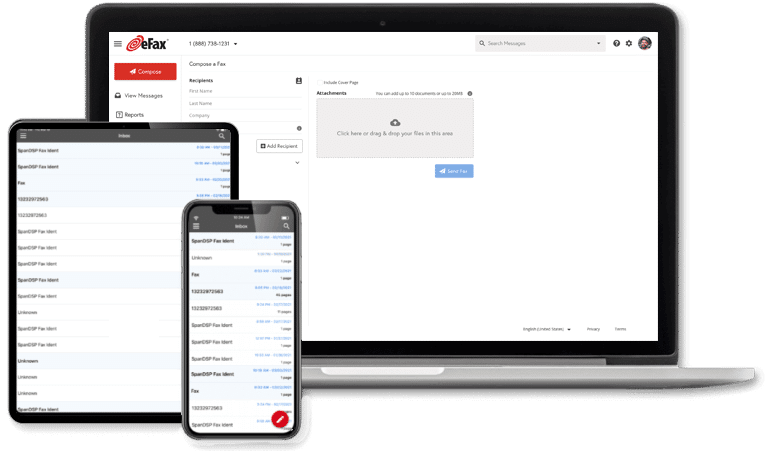
How to send faxes without Fax Machine
There are three easy ways to fax documents without a fax machine:
2. Fax By Email Instead of a Fax Machine
Faxing by email is another convenient way to send or receive a fax without a fax machine, and you can do it anywhere you have an internet connection. Follow the below defined steps to do so:
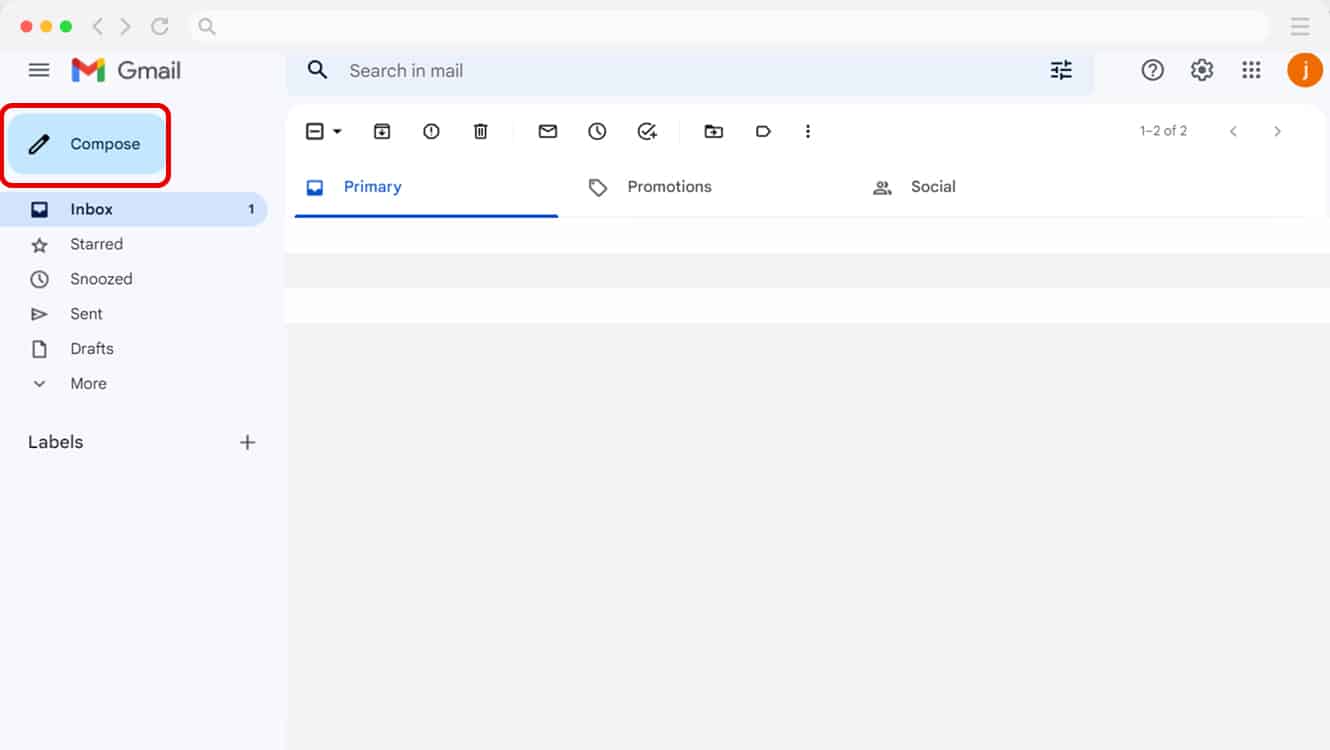
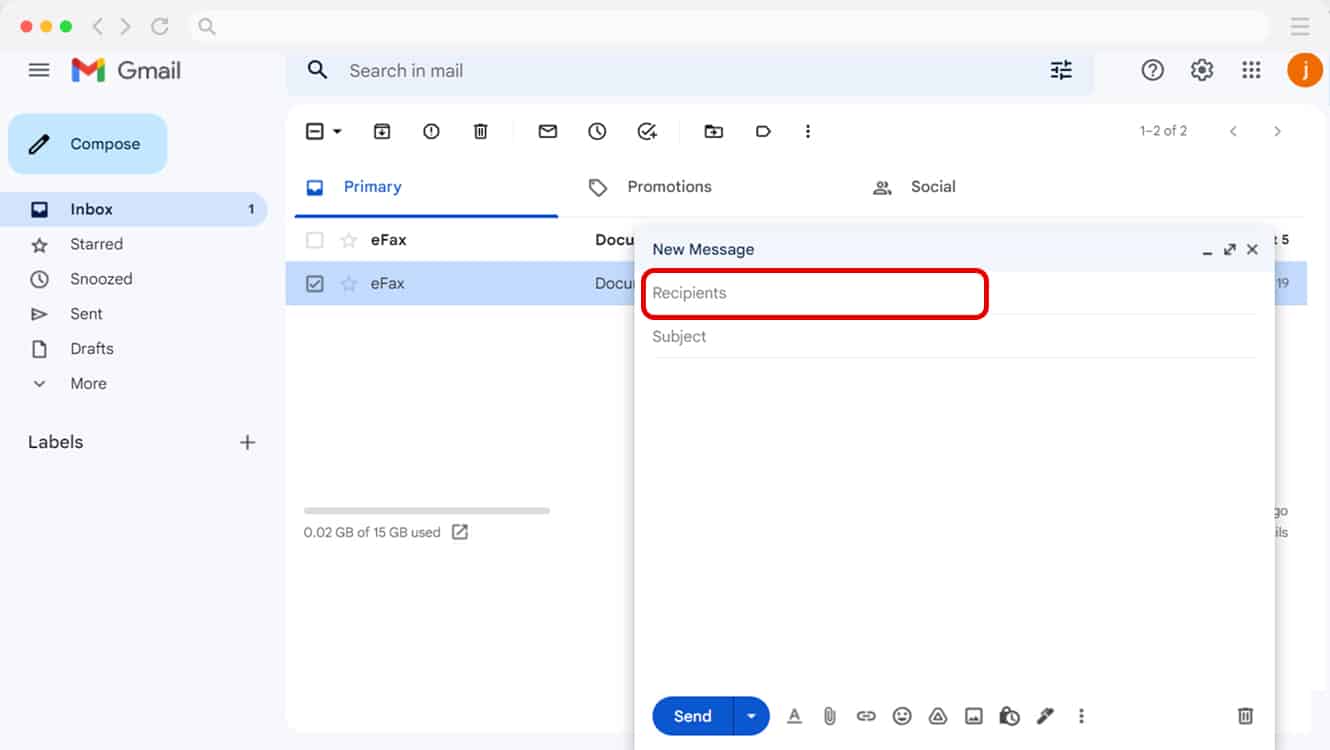
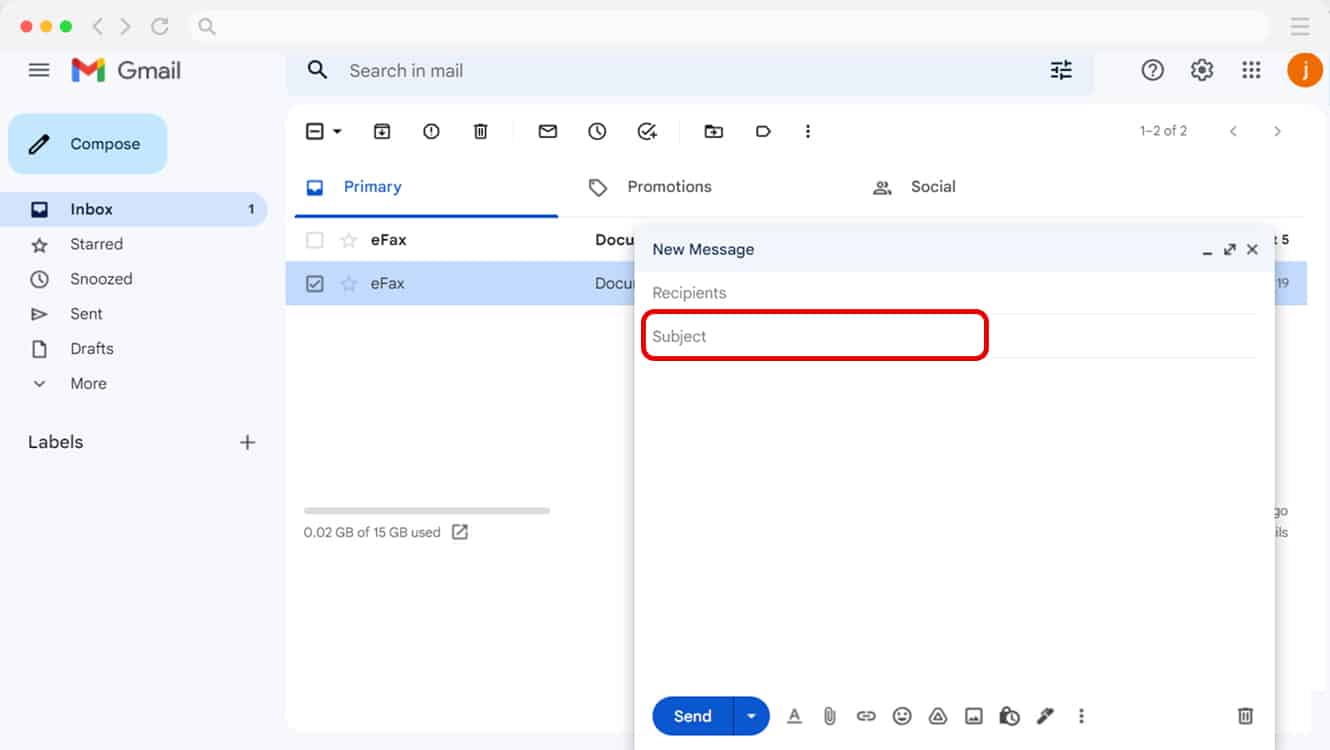
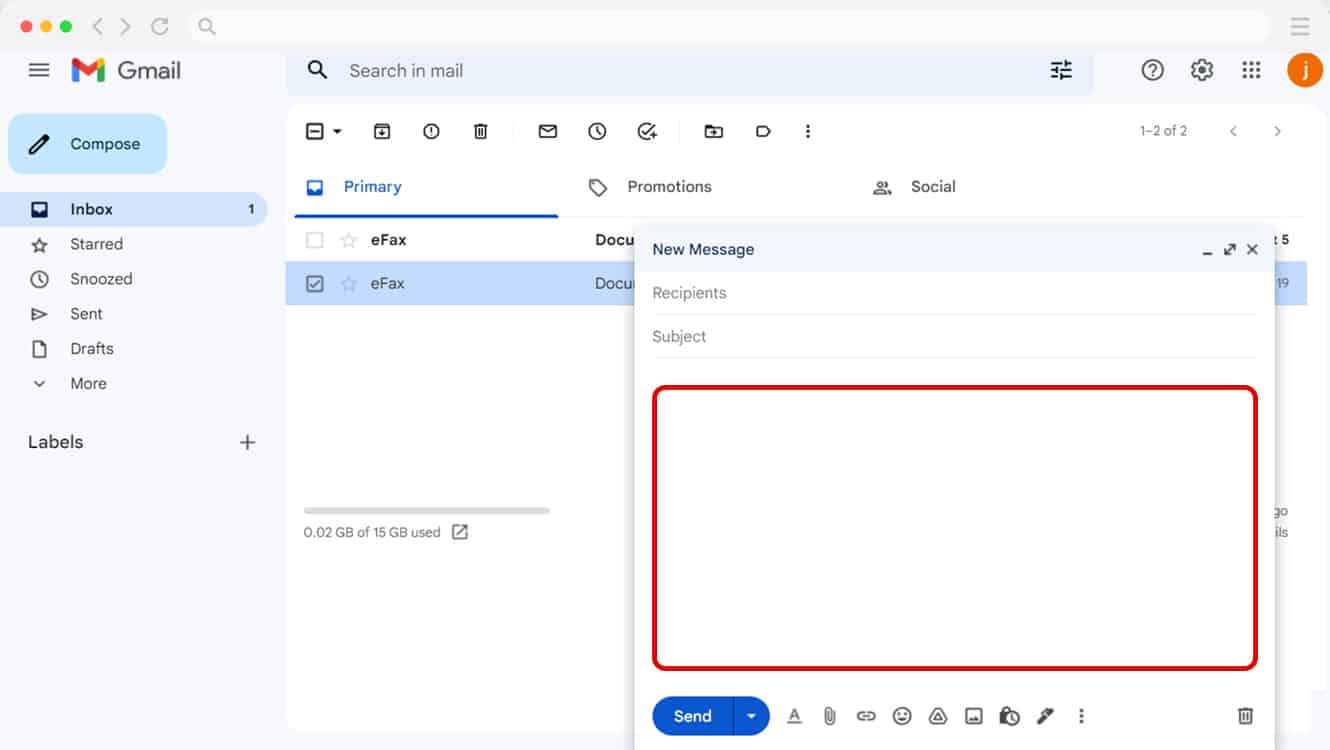
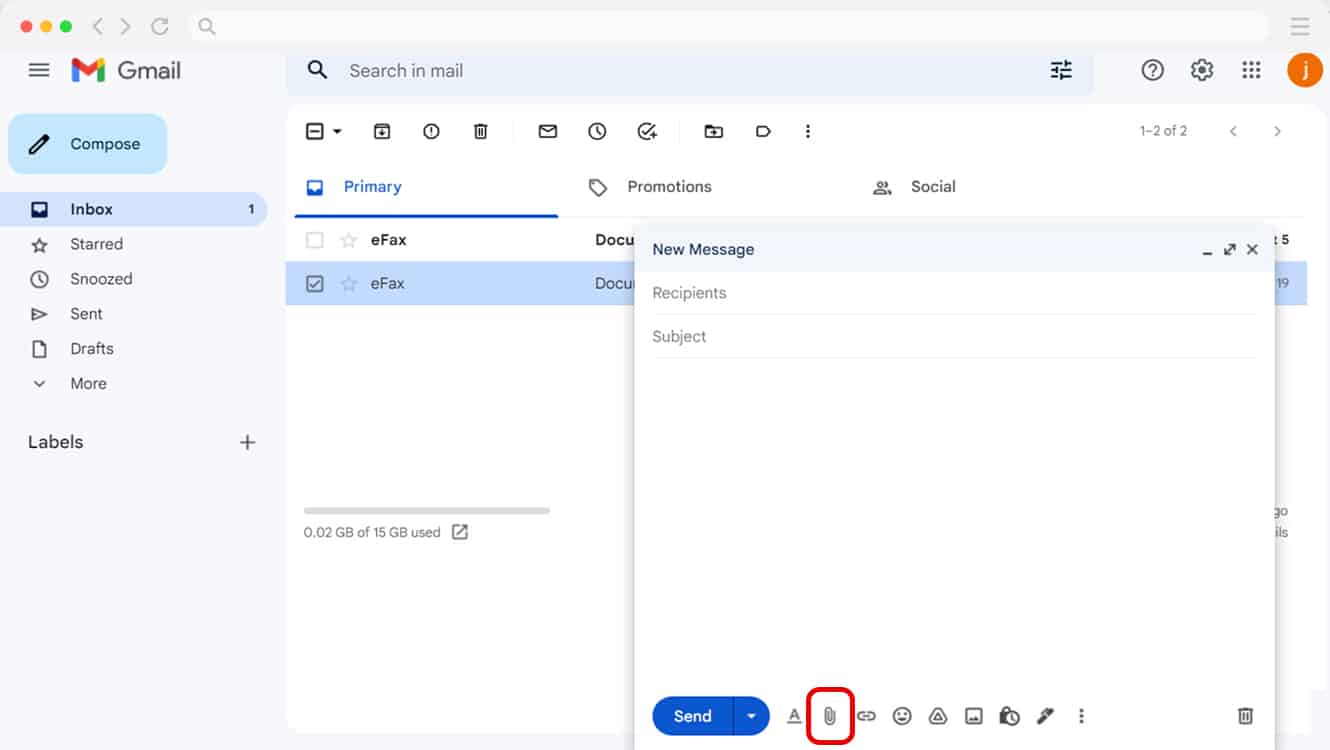
How To Receive a Fax Without a Fax Machine?
Also Read: How to Receive Faxes Online
1. Receive Faxes via eFax’s Online Dashboard
- Log in to your eFax account using any internet browser.
- Navigate to the “Receive Faxes” section in your eFax dashboard.
- Incoming faxes will appear in your inbox as PDF attachments.
- View, download and print received faxes directly from your eFax account.
- Manage and organize your received faxes using eFax’s intuitive interface.
Receiving faxes via email is a convenient method that allows you to access faxes from anywhere with an internet connection:
- Check your designated email account associated with your eFax account.
- Faxes are delivered directly to your email inbox as PDF attachments.
- Open, view and download received faxes conveniently from your email.
3. Receive Faxes Using the eFax Mobile App
The eFax mobile app for Android and Apple iOS enables seamless fax reception on the go without the need of a fax machine.
- Download and install the free eFax mobile app from Google Play Store or Apple App Store.
- Access received faxes directly on your smartphone or tablet.
- View, annotate, sign and forward received faxes directly from the app.
- Integrate with cloud storage providers like Google Drive, Dropbox and iCloud to manage received documents effortlessly.
- Stay connected and manage your fax communications efficiently from anywhere with mobile reception capabilities.
Faxing without Traditional Methods
Faxing has evolved significantly, and there are now several modern methods that don’t require traditional equipment. If you’re looking to send a fax without a fax machine, we’ve got you covered. Explore our guides below to learn how.
How eFax Simplifies Faxing Without a Machine?
With eFax, you can send a fax online without a fax machine, from your home or office.
This is how eFax works: When you sign up for eFax, you’ll receive a dedicated fax number associated with your account. You can request a local fax number to create a presence in your local community. Or, you can ask for a toll-free fax number to build national authority. Then provide your account and billing information, and you’ll be ready to get started!
In less than five minutes, you can be ready to send a fax online, without needing a fax machine!
Start Faxing NowCan You Fax Without a Fax Machine?
Absolutely! eFax is an online fax service that lets you send and receive faxes from your desktop computer, laptop, smartphone, or tablet. Here are some of the ways you can send or receive documents online without the need of a physical fax machine:
-
Send a fax on your computer through the eFax portal on your web browser
-
Send a fax on a smartphone or tablet with the eFax app
-
Send a fax via email, anywhere you have an internet connection
-
Receive a fax in the eFax portal, app, or email
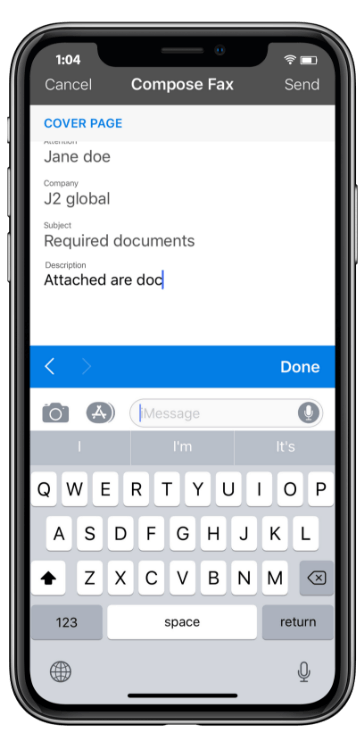
Never Miss A Fax Again!
8 Key Benefits of Faxing Without a Fax Machine Using eFax
With an online fax service like eFax, you’re no longer tethered to a bulky fax machine. Instead, you can send a fax as easily as sending an email.
Affordable
No need to purchase a fax machine, pay for a separate phone line, or stock up on paper, ink, or toner.
Convenient
Share documents from anywhere, without going to the store or office.
Reliable
No busy signals when you fax online!
Fast
Receive a fax instantly, with no printing. Plus, faxes will remain in electronic form, so there’s no additional scanning step.
Green
No need to waste paper by printing documents before you can fax them.
Confidential
Faxes won’t sit on the fax machine when they come in, where anyone in the office can pick them up.
Handy
With eFax, you can apply your signature digitally and return to the sender with just a few clicks.
Customizable
Get a local fax number, toll-free fax number, or port your existing fax number to send faxes online.
Fax From Home or the Office in as Little as Five Minutes with eFax!
Receiving Faxes Without a Fax Machine
With eFax, receiving a fax without a fax machine is simple and safe. Incoming faxes will go to your online portal, where they’ll be stored in the cloud for easy retrieval. eFax users get free online storage for both their sent and received faxes, so you’ll always be able to find a fax.
eFax users also receive faxes by email. Incoming faxes will be forwarded to the email address you associate with your online fax number, whether you use Yahoo, Gmail, Outlook, or any other email provider. You can even automatically forward faxes to more than one email address. Send your fax to an assistant, administrator, or member of your team without lifting a finger.
FAQs Around How to Fax Without a Fax Machine
eFax makes it easy to send faxes without a fax machine. You can choose to fax from your email, the eFax mobile app, the eFax Messenger application or your eFax MyPortal — whichever is more convenient for you. Simply create a new fax and enter your recipient’s information and fax number. If you’re using email, the contact will be the person’s fax number @efaxsend.com. Then add the document you want to fax, create a cover letter if needed and send it. It’s that simple.
Take a few moments to set up an eFax account and choose your own eFax number. If you already have a fax number you want to use, you can port it to eFax. Then, share your fax number with your contacts and await your first fax. You’ll receive a notification in your email and on the app so you’ll know the moment the fax arrives.
Yes, you can fax without a fax machine. All you need is your phone, computer or tablet — plus an eFax account. Just visit efax.com to create an account and select a fax number, and you can start faxing without a fax machine in minutes.
Most online faxing service providers charge a fee. But the good news is that eFax offers all new users a free trial. It lets you try out the flexibility and freedom of faxing without a machine, all at zero cost to you.
Faxing digitally without a physical machine relies on stable internet connectivity to both send and receive documents. Some recipients may still prefer or require physical fax copies, which digital methods only provide with the added step of printing.
Yes, you can send faxes internationally using online fax services. Here’s how to send a fax without a fax machine internationally — enter the international fax number along with the recipient’s details and follow the instructions provided by the service. Be sure to verify the online fax service supports international faxing and check for any specific charges or restrictions that may apply to international transmissions.