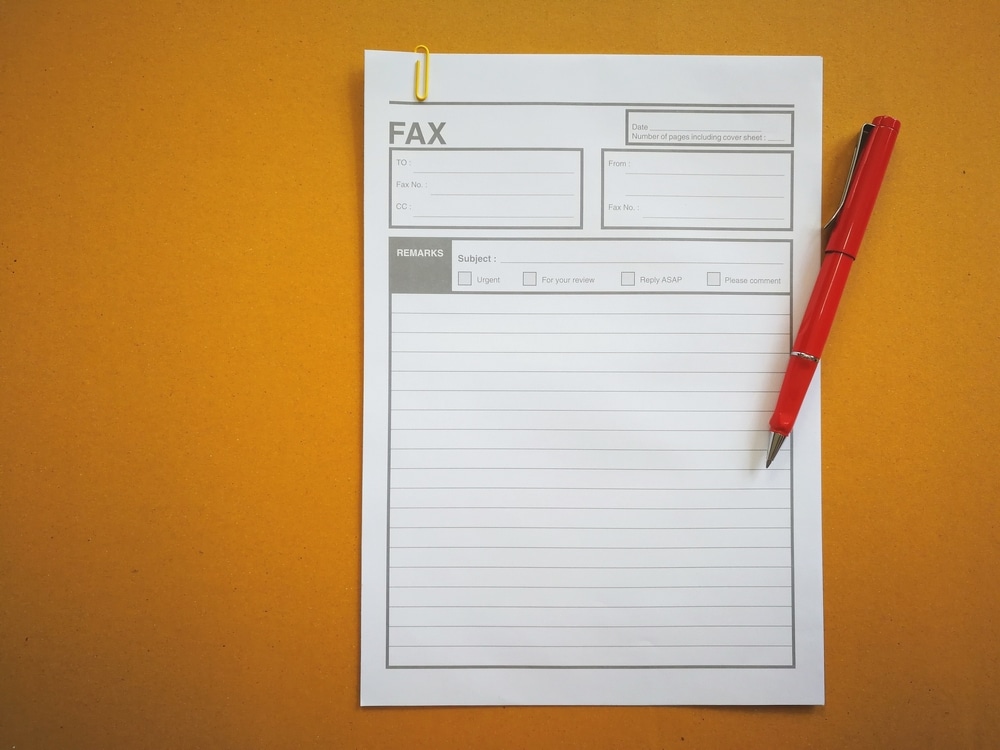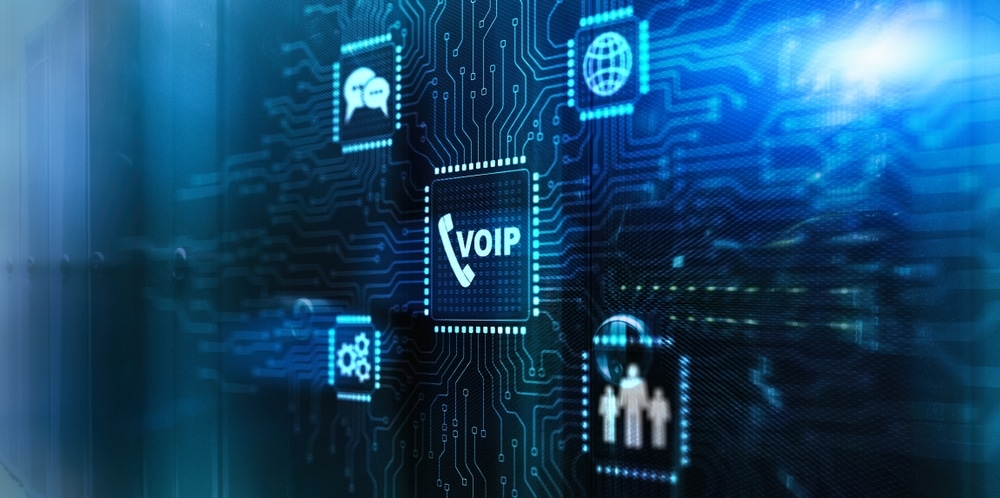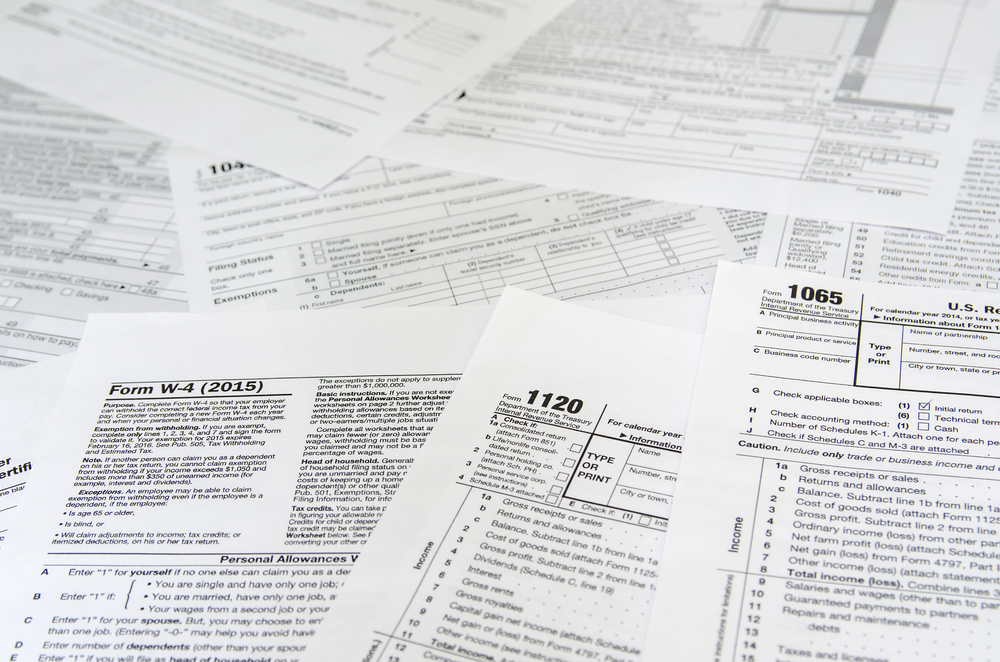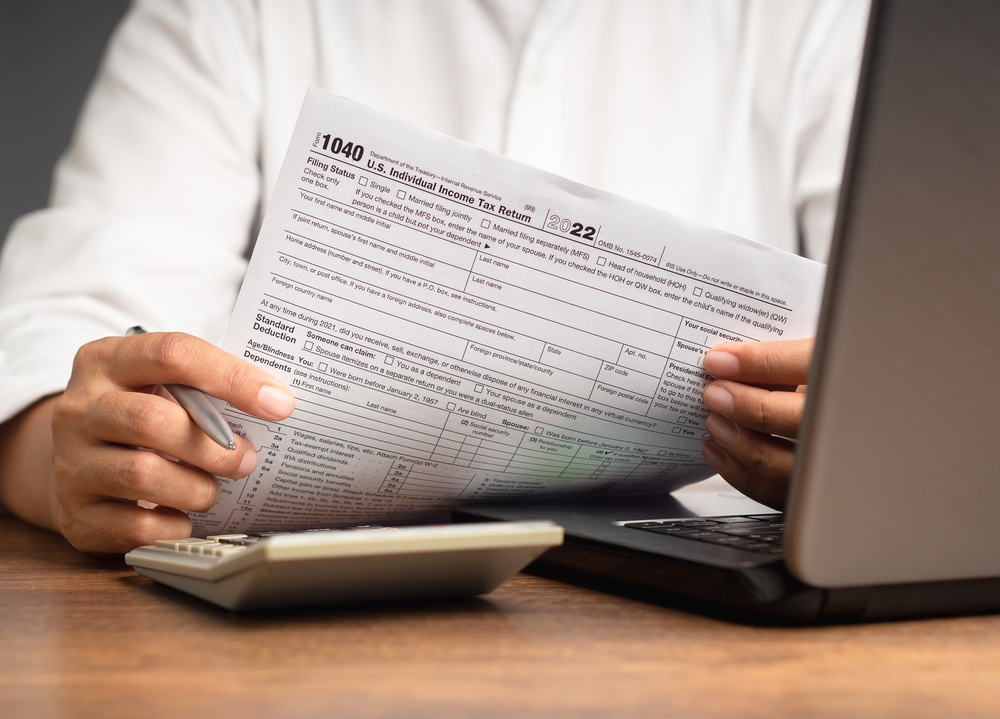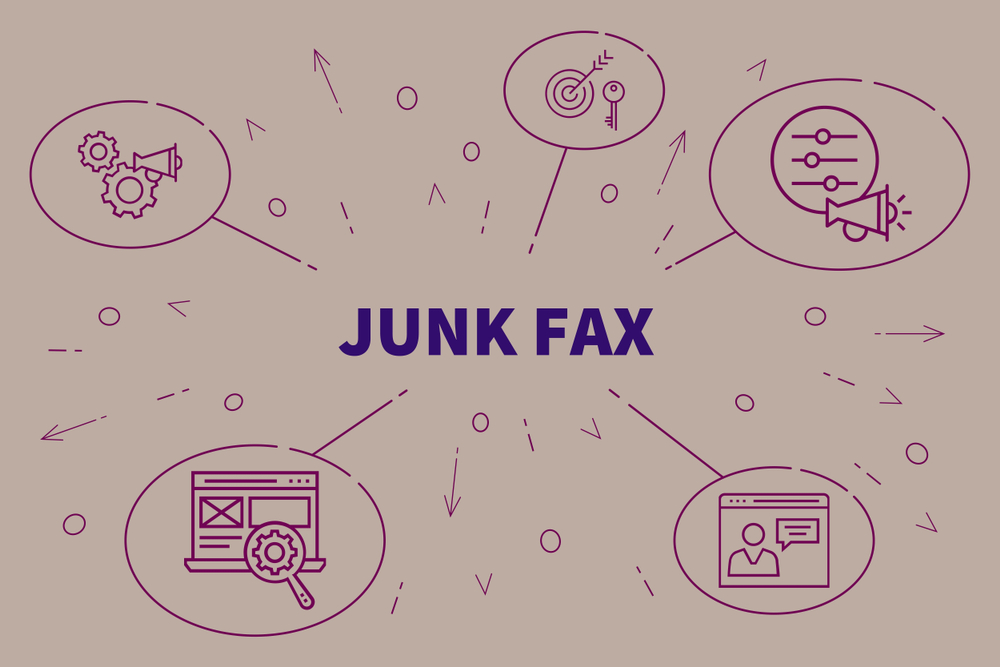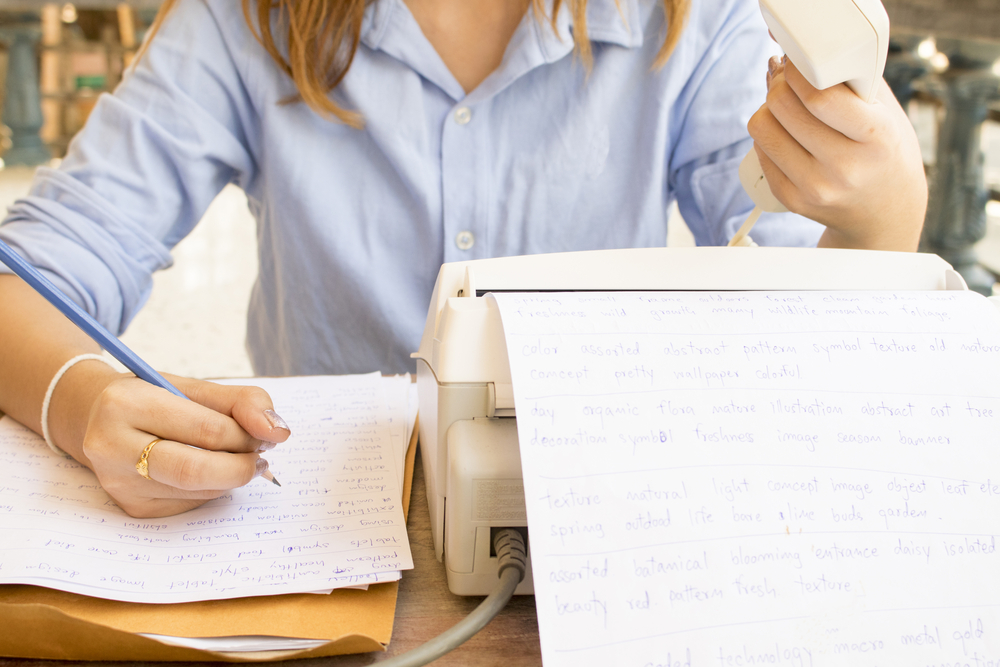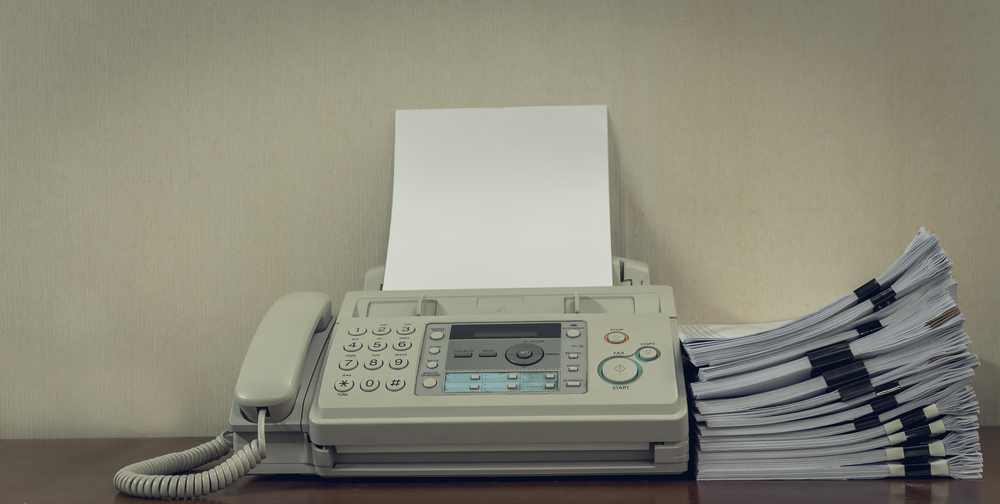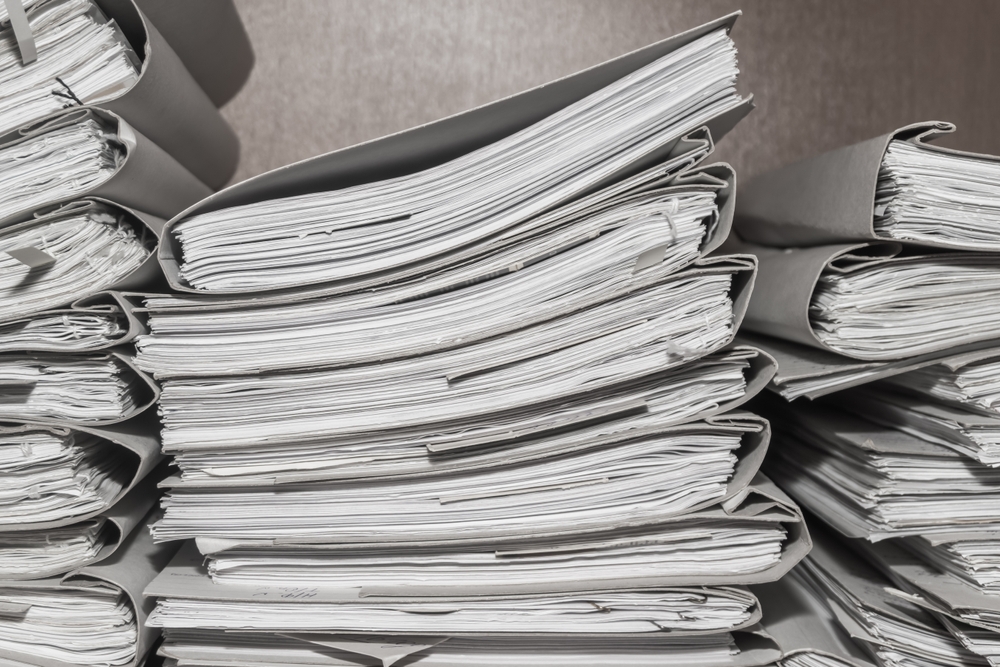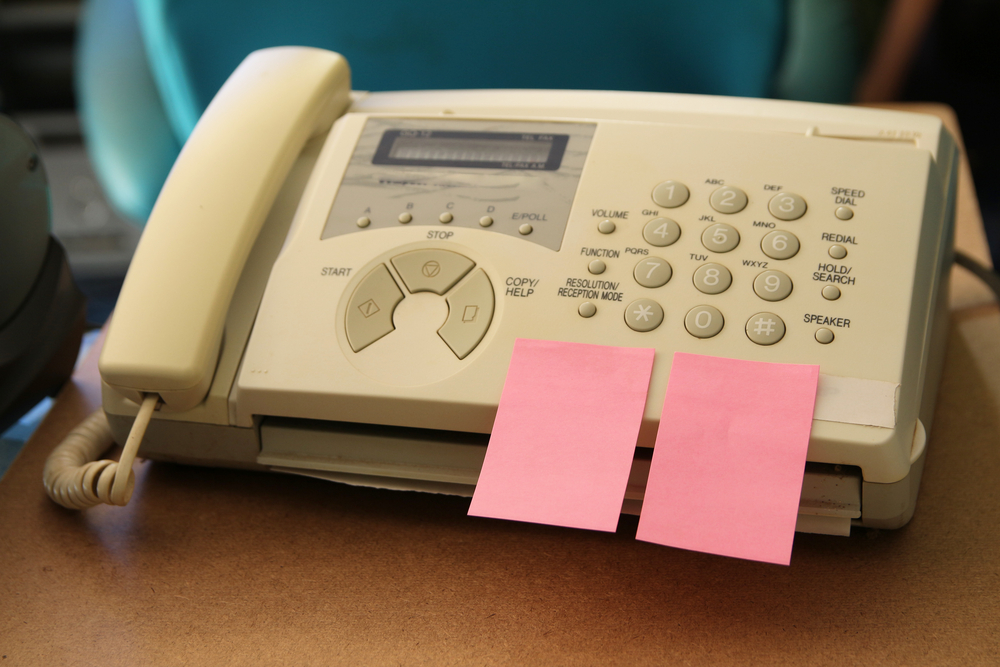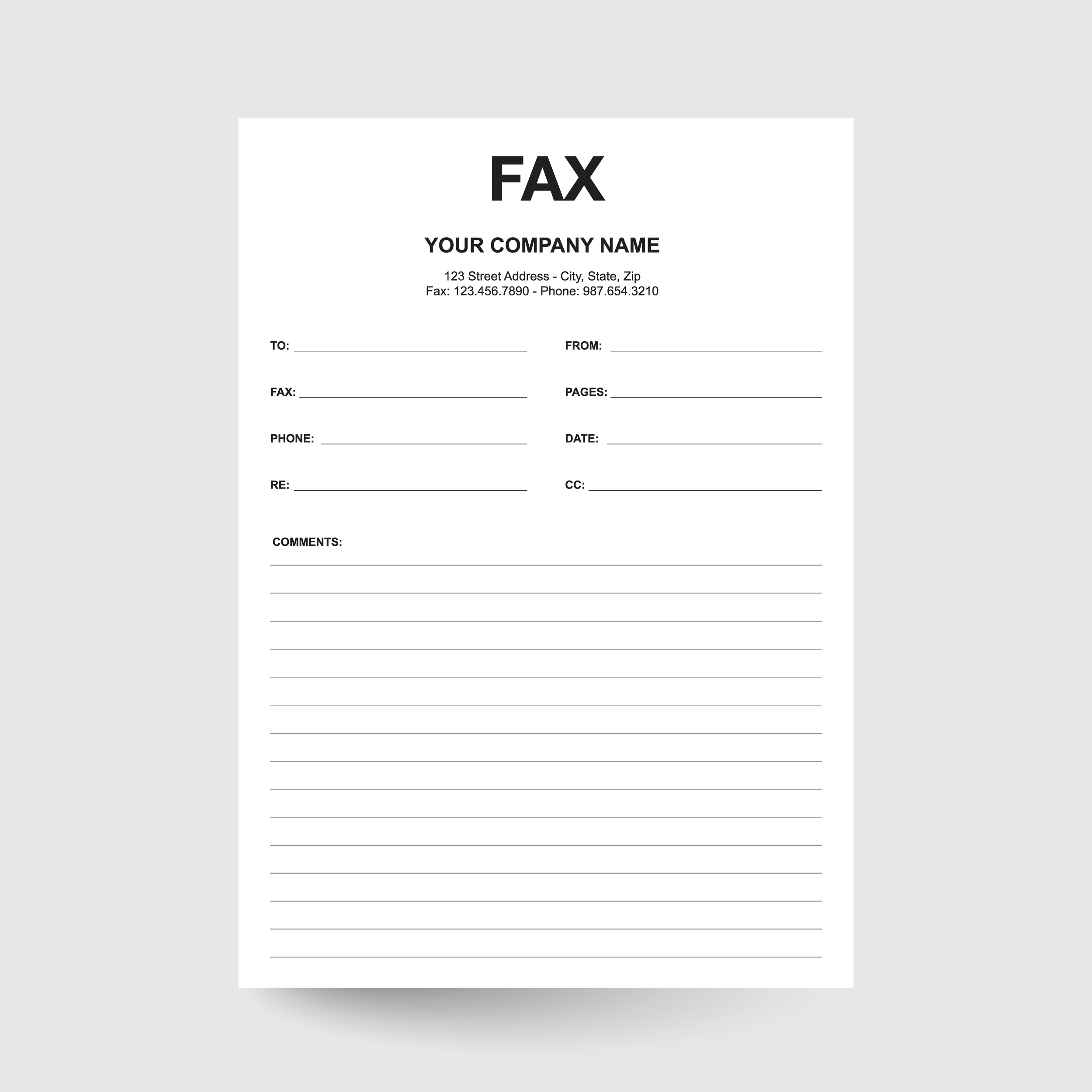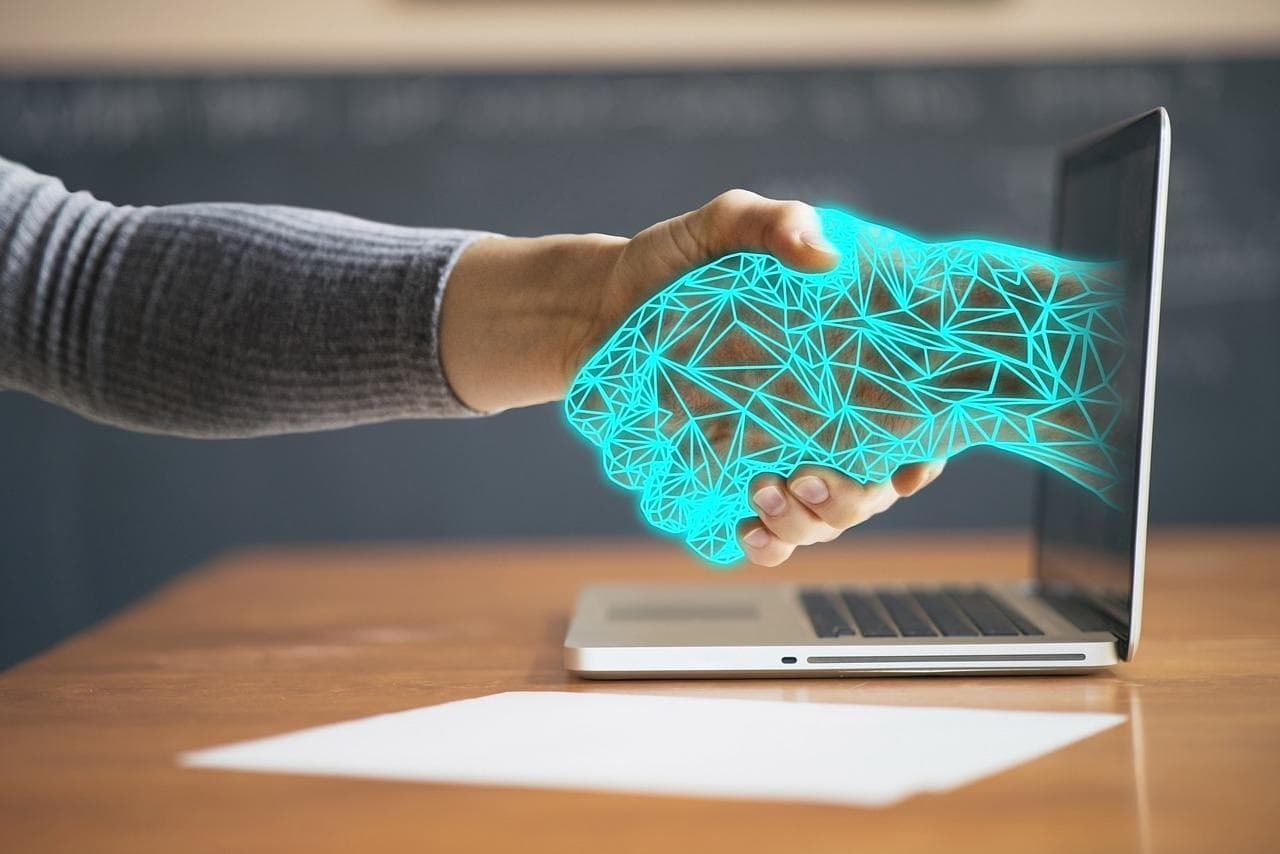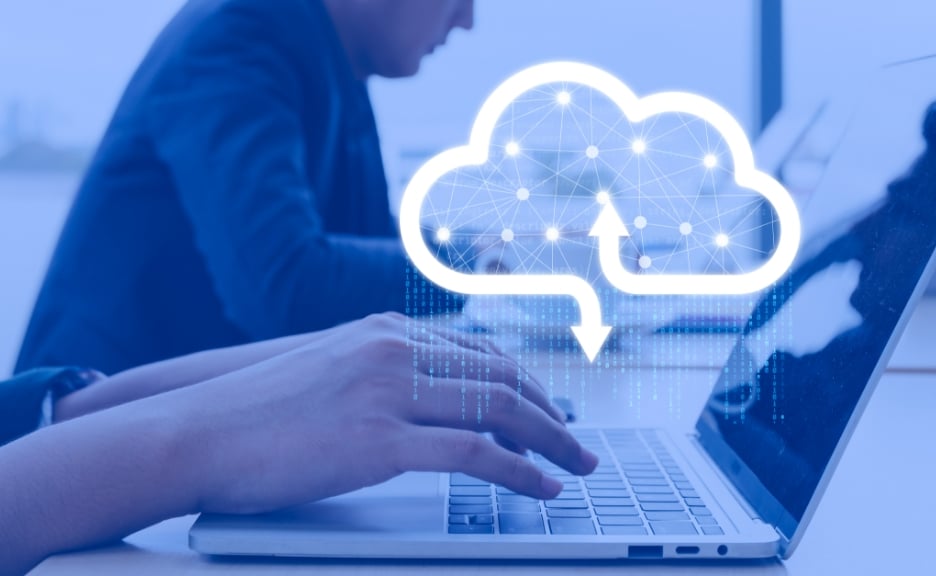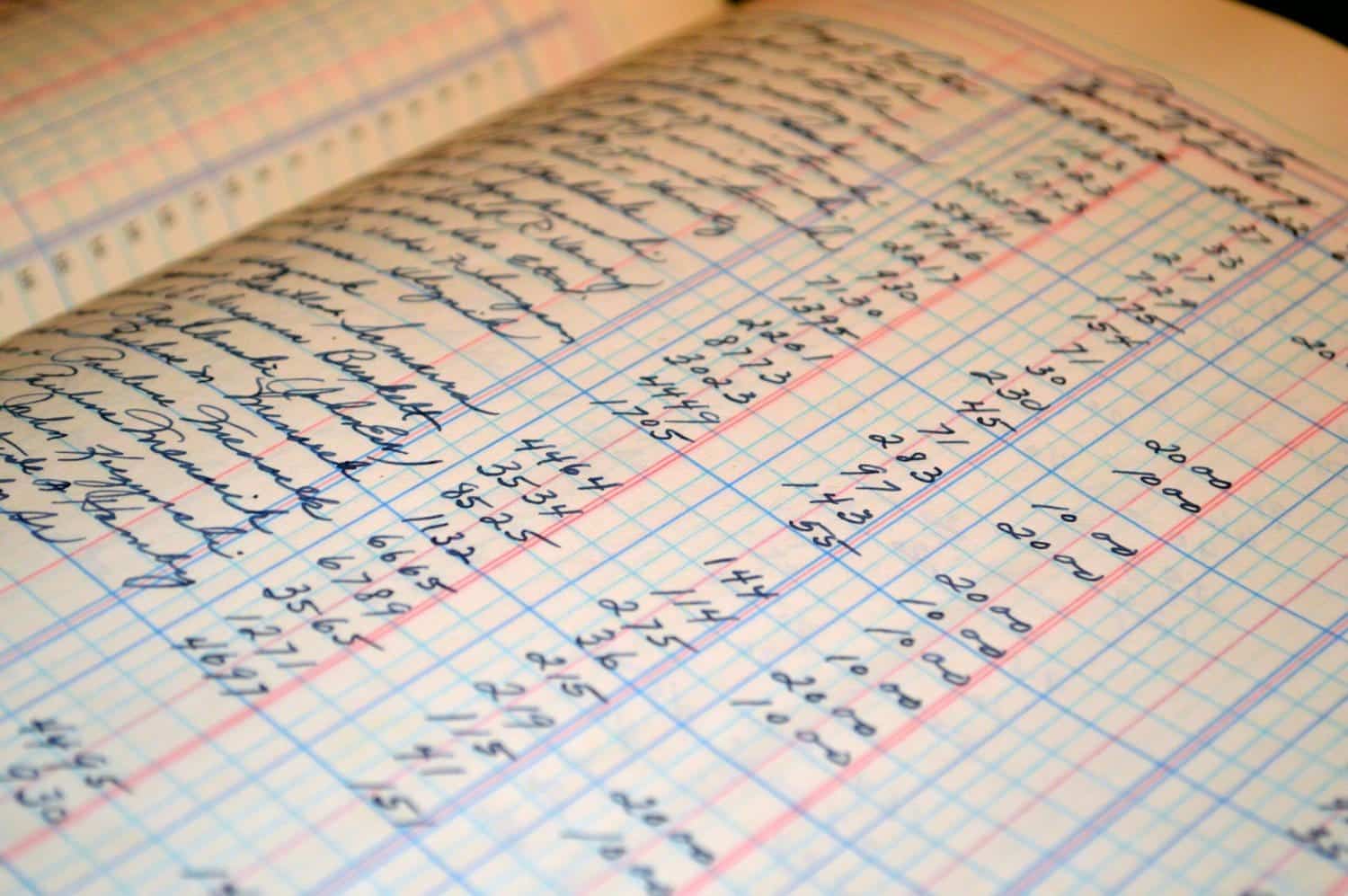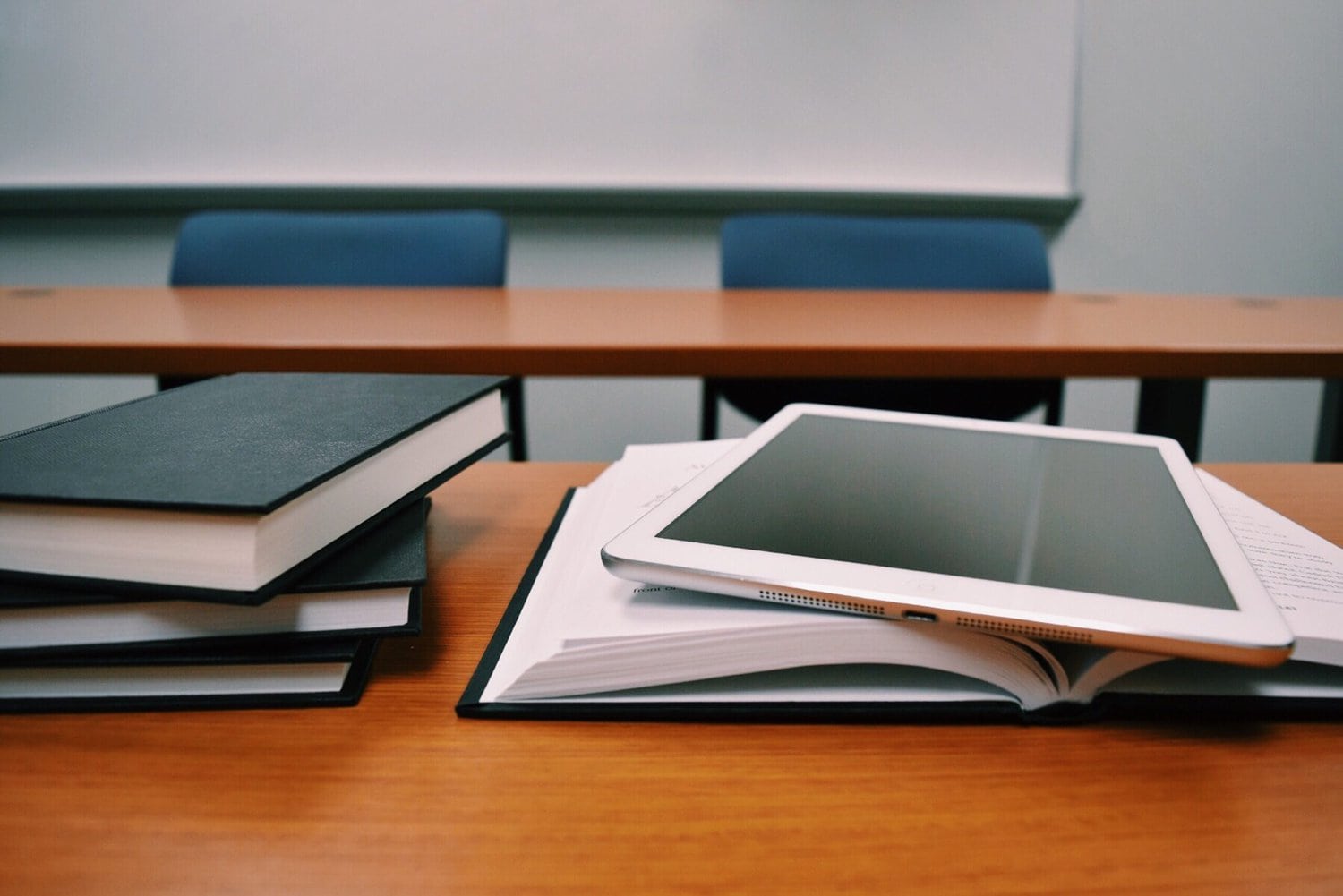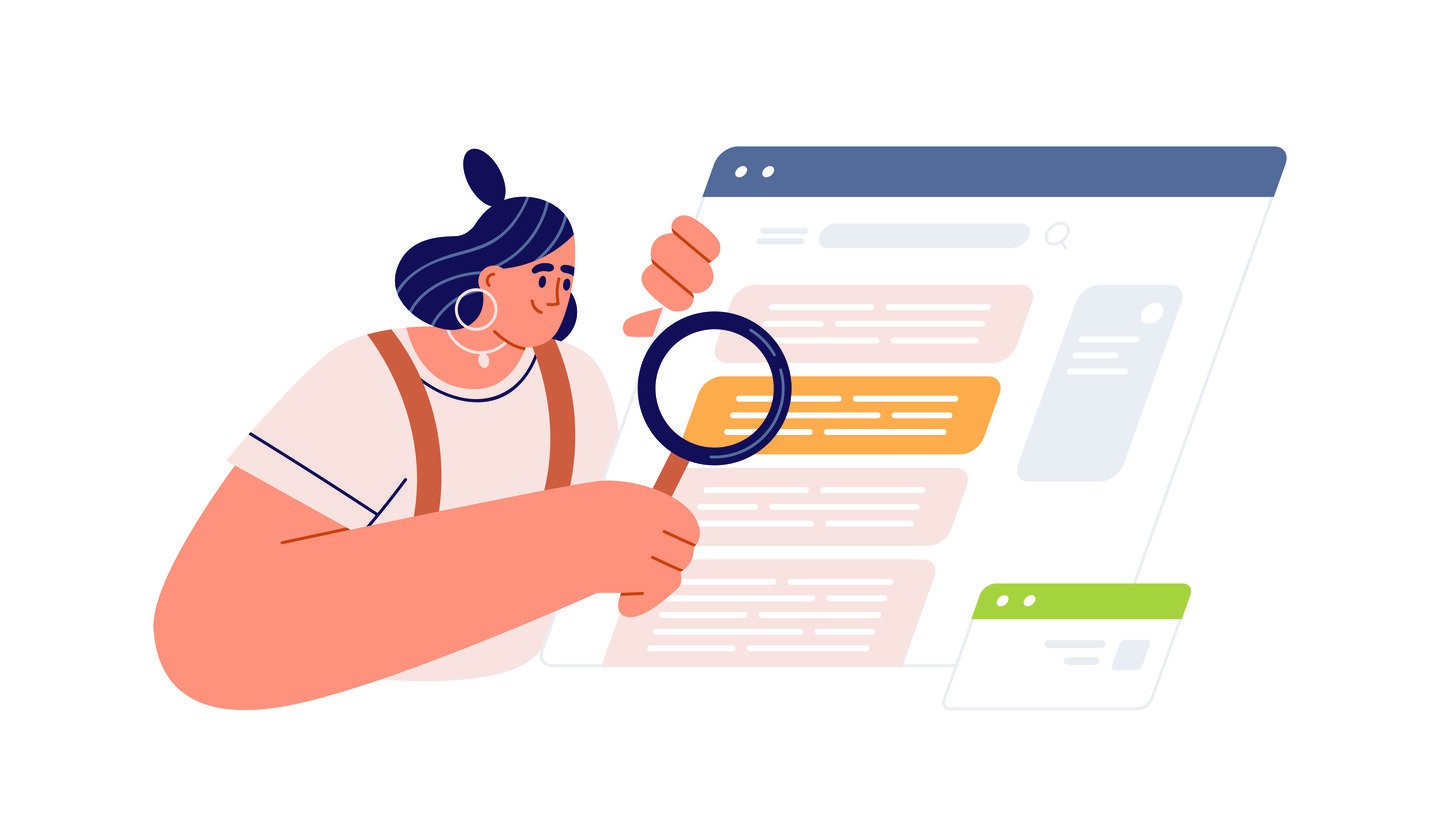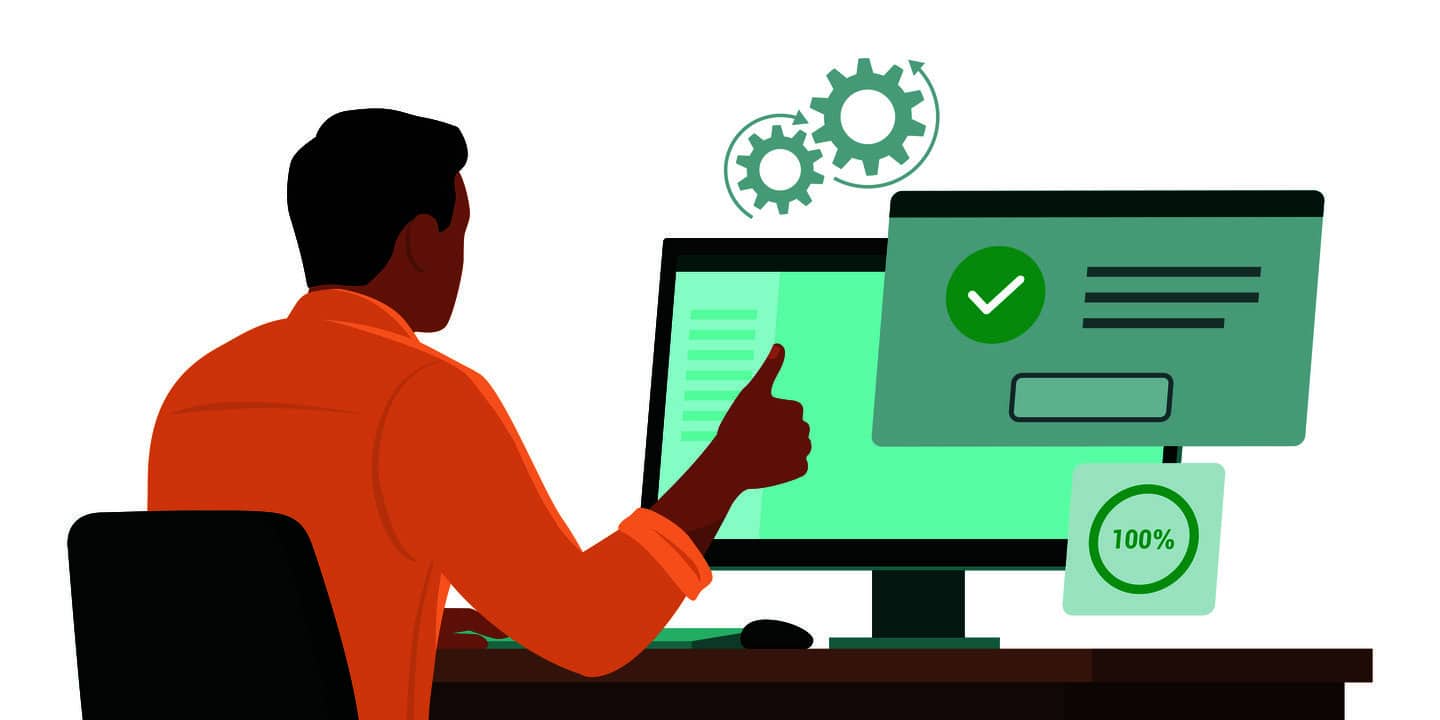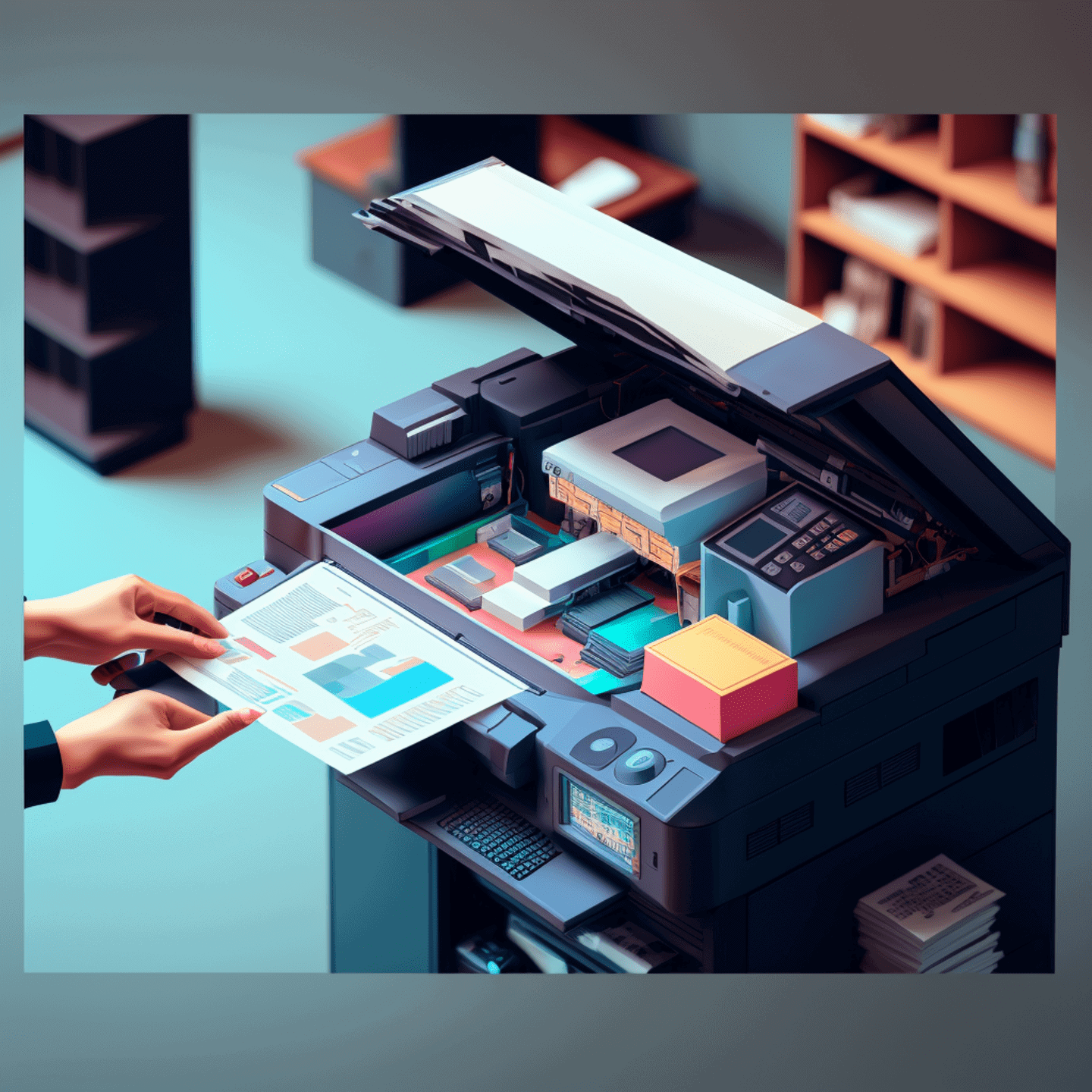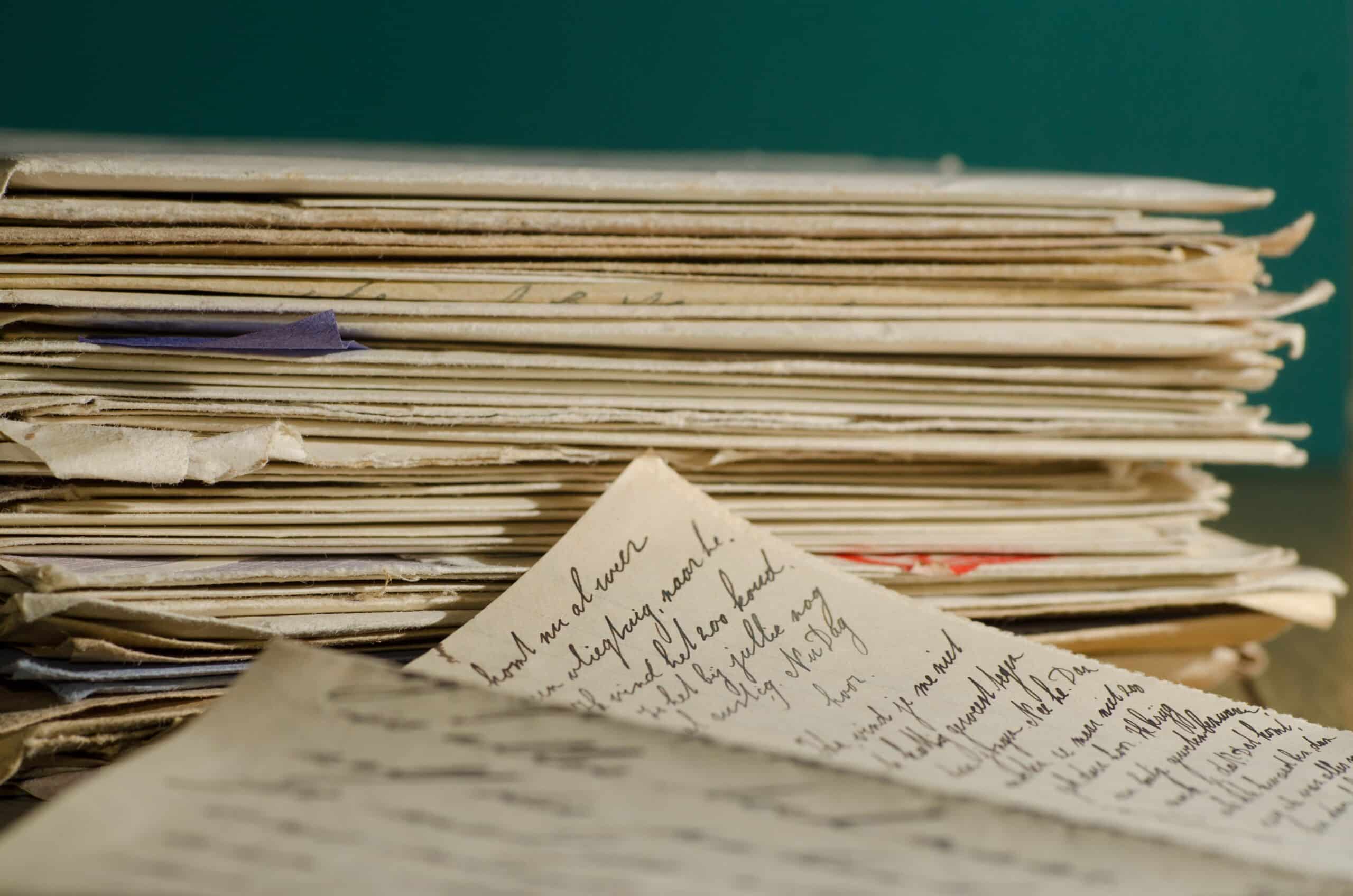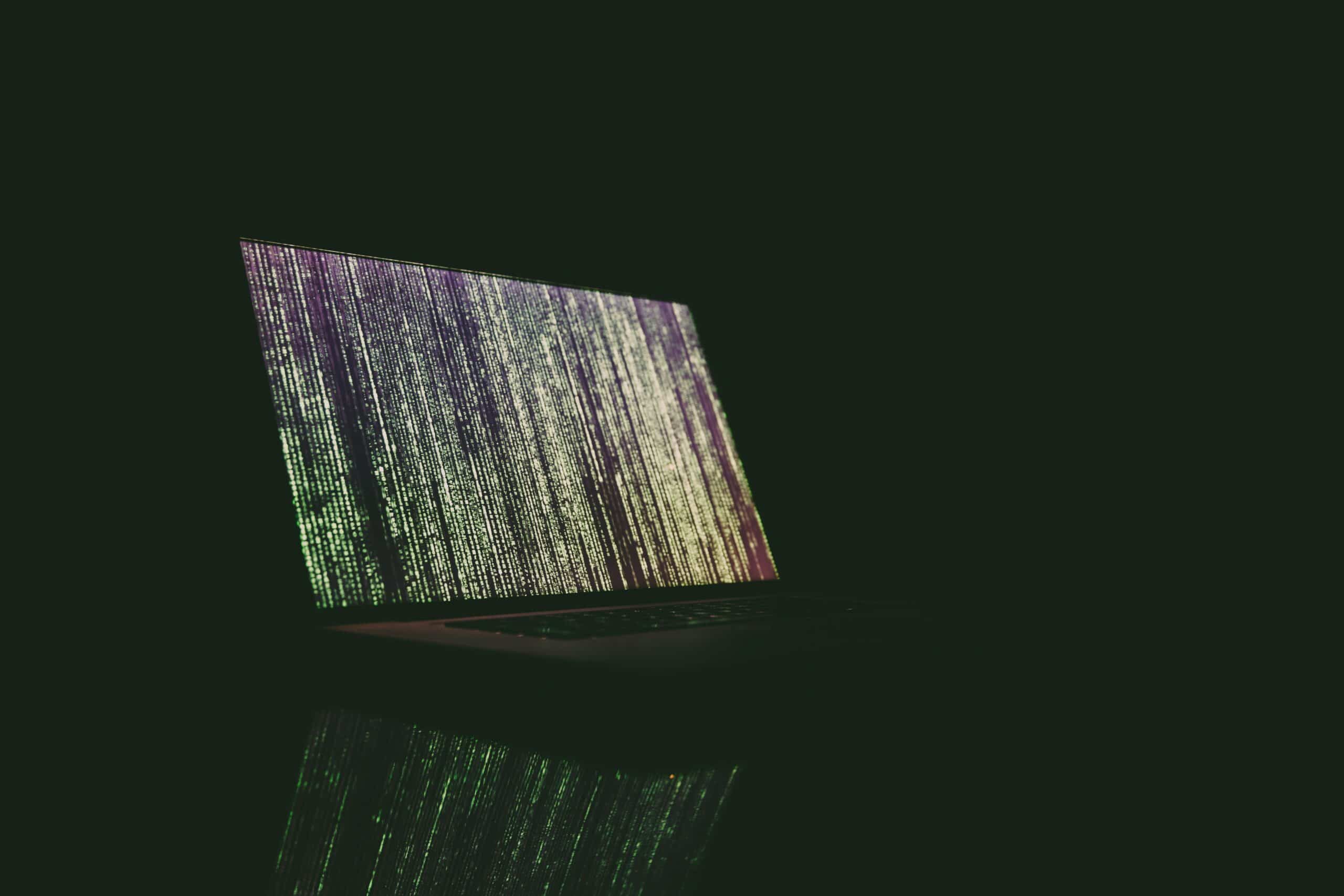Customers & Business
Fax Workflow Automation in the Modern Digital Workplace
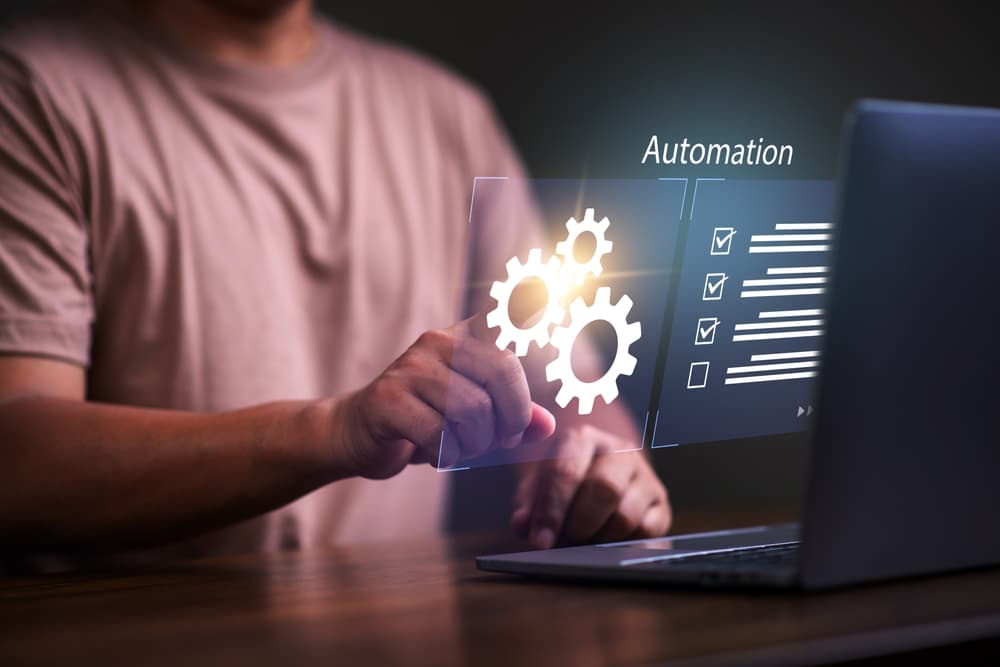
When it comes to business communications and document sharing, faxing has long reigned supreme as a stable and secure option. In recent years, however, changes in the telecommunication landscape have made it difficult for businesses to maintain traditional analog faxing as their document sharing tool. This change is due to several factors:
- The FCC recently deregulated pricing for Plain Old Telephone Service (POTS), which can lead to price increases as carriers are no longer required to offer discounted rates.
- Copper line maintenance for POTS is ending, which has resulted in providers like Verizon and AT&T dropping support for these types of services.
These changes implemented by the FCC have driven businesses toward digital faxing solutions, especially for enterprises that still rely on faxing. Highly-regulated industries like healthcare, banking, and law offices are switching to the automation of fax solutions as a cost-effective and secure way to share documents.
Fax Workflow Automation 101
Modern businesses need to know about fax workflow automation to increase efficiency, streamline document workflows, enhance security for sensitive documents, and reduce operational costs. These benefits from fax workflow automation mean that enterprises can increase profits by trimming the operational fat, and open their employees to focus on strategic initiatives and achieving business goals.
Below, you’ll learn the following:
- what fax workflow automation is
- how it works
- the benefits it can bring to your business
- how to set up fax workflow automation in your business.
What is Fax Workflow Automation?
Automated faxes are an alternative to physical, on-premises fax servers. They allow desktop computers connected to a company’s network to send and receive faxes. While fax servers use hardware and software that you must maintain, cloud-based automated faxes move all of the required technology to the cloud.
Fax workflow automation improves business communications by automating processes that were previously completed manually (e.g. staff who have to fax pages by volume).
How does Fax Automation Work?
Fax automation works when you use a cloud-based fax solution. To start using fax automation, you’ll need to create digital versions of your paper documents using a scanner or mobile device (like a cell phone or tablet). Then, you can send the digital files over a secure connection at your company. The recipient gets the document as a digital file or an encrypted email, and they can store the file in the cloud or in-house server.
Benefits of Automating Fax Workflows
When you automate and optimize your communications at your organization, you get to reap the following benefits:
1. Save time and money
You can quickly reduce overhead costs by automating fax workflows. For example, if your company regularly sends out invoices, you can create a cloud fax template that contains the fields you typically use. Then, you can schedule the invoice to send out to the intended recipients.
Another area where you’ll save money is in maintenance costs. There are no physical fax machines to maintain, no supplies to purchase, and you don’t need a designated physical space for equipment.
2. Better security and compliance
Automated fax workflows often use secure protocols when transmitting documents. End-to-end encryption, TLS, and HIPAA are just a few examples of the security and compliance enhancements that automated fax workflows offer.
3. Boost productivity and workforce efficiency
Because your workforce isn’t spending time on manual, time-consuming tasks, they can focus on the work that’s really important. Instead of a lawyer at your law firm spending time creating fax cover sheets for client contracts and waiting for a fax line to free up, that employee can automate the process and send a fax from their desk.
Setting Up Automated Fax Workflows: A Complete Walkthrough
You can set up automated fax workflows at your organization. Follow these steps to get started:
- Identify your business needs. What’s your faxing volume? Do you need HIPAA compliance or enhanced security? What is your budget? Answering these types of questions will help you with the next step.
- Evaluate a few cloud fax services. Take your answers from step one into account as you try them.
- Create an implementation strategy for the automated fax system and set aside time to educate and train your employees.
- Set up an account in your cloud fax service and set up virtual fax number(s).
- Update your fax number on any website or media you own.
You’re now ready to start sending and receiving faxes through an automated fax workflow.
Key Factors to Consider When Selecting a Fax Automation System
There are many factors you should consider when you shift from physical faxing to an automated faxing system, like the following:
Integration with other technology
It’s critical that your online fax solution can integrate with the tools and systems your organization already uses. When you can integrate a fax automation system, you can avoid duplication of work and manual data entry. You can also automate the sending, receiving, and routing of faxes. The best online fax solution will come with a robust API offering, allowing you to integrate the software.
Security and compliance offerings
Ensure that the fax automation system you choose offers security regulation compliance, such as HIPAA, GDPR, and FERPA. They should also offer standard encryption like TLS and 256-bit encryption.
Flexibility and scalability
The right digital fax platform will have flexible subscription plans that work with your current budget and fax volume needs. It’s also crucial that the platform is scalable, which means you can increase the fax volume and implementations as your business expands.
User-friendly interface
You should be able to easily understand and interact with the software you use to send and receive faxes. It should be clear and easy for your employees to create a fax cover sheet, template, then import contacts and create faxes.
Reporting and analytics
An adequate fax automation system will come with reporting and analytics features, allowing you to track success metrics like fax usage, delivery performance, and trends.
Automate Your Fax Workflow Seamlessly with eFax
With eFax automation, you can unlock unparalleled efficiency and security:
- Integrate seamlessly with existing tools. With eFax, you can effortlessly integrate with your existing email, cloud storage (like Google Drive, Dropbox, OneDrive), and business applications (CRM, ERP) for a thoroughly automated document exchange workflow.
- Enhance security and compliance. You’ll benefit from robust encryption, secure transmission protocols, and detailed audit trails, ensuring compliance with industry regulations (HIPAA, GDPR) and safeguarding sensitive data far beyond traditional fax machines.
- Scale your business with reliable technology. eFax handles varying fax volumes with ease, no need for physical lines or hardware.
- Reduce costs associated with paper, toner, and maintenance of physical fax machines. Eliminating these expenses leads to significant cost savings.
- Increase workforce efficiency. Automate tasks like printing, sending and receiving faxes, and filing documents. Send documents from a mobile or internet-connected device to enhance flexibility.
- Leverage advanced features. Electronic signatures, sending large files, detailed reporting, and customizable cover pages help you further optimize your automated fax processes.
Fax Automation FAQs
Is fax workflow automation secure for handling sensitive information?
Yes, services like eFax offer secure environments for handling sensitive information. eFax transmits faxes using encryption protocols that keep data safe, and the digital files can’t be misplaced or intercepted.
Can fax automation integrate with my existing business systems?
Yes, solutions like eFax seamlessly integrate with existing business systems. These include email platforms, cloud document storage systems, CRM software, EHR software, and more through APIs.
What kind of documents can I automate with faxing?
You can automate documents like purchase orders, invoices, contracts, medical records, legal documents, financial statements, and any other document traditionally requiring faxing. eFax supports multiple file formats, including DOC, PDF, and PNG.
Do I need special equipment for fax automation?
No, you don’t need special equipment to use fax automation. All you need is an internet connection and a compatible device like a smartphone or computer.
How do I monitor and manage automated fax workflows?
You can use the eFax browser-based web portal or mobile app to monitor and manage your automated fax workflows. Use the portal to track fax statuses and view details like date, time, recipient, and number of pages. With its built-in inbox and outbox, you can easily manage all incoming and outgoing faxes. eFax maintains logs of all fax transmissions, which provide an audit trail record you can monitor.