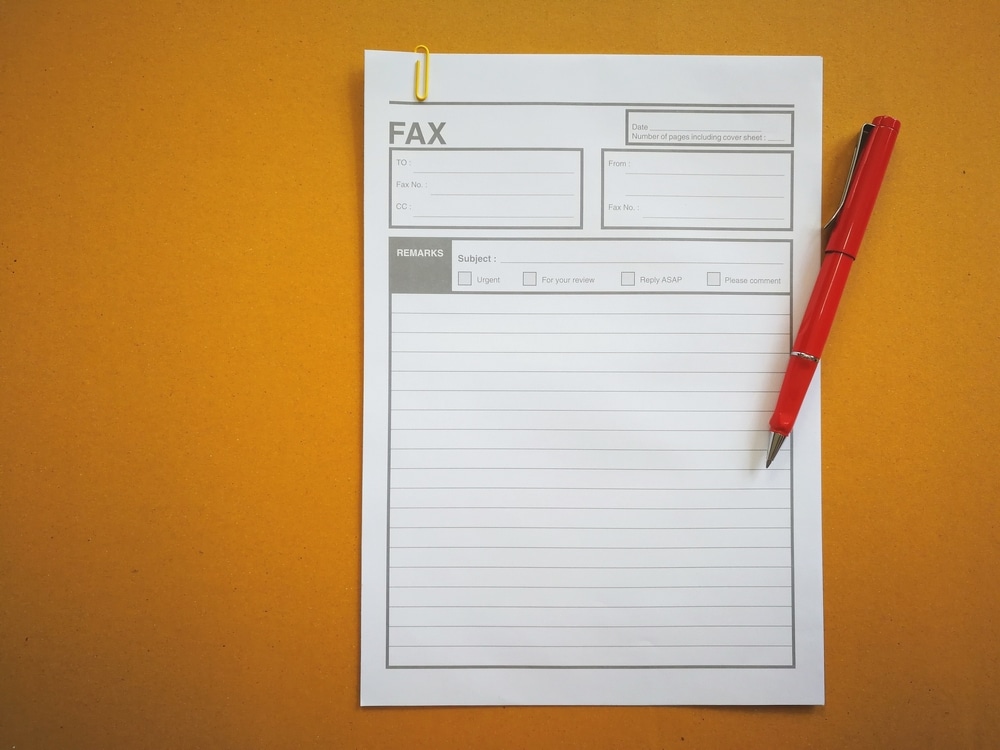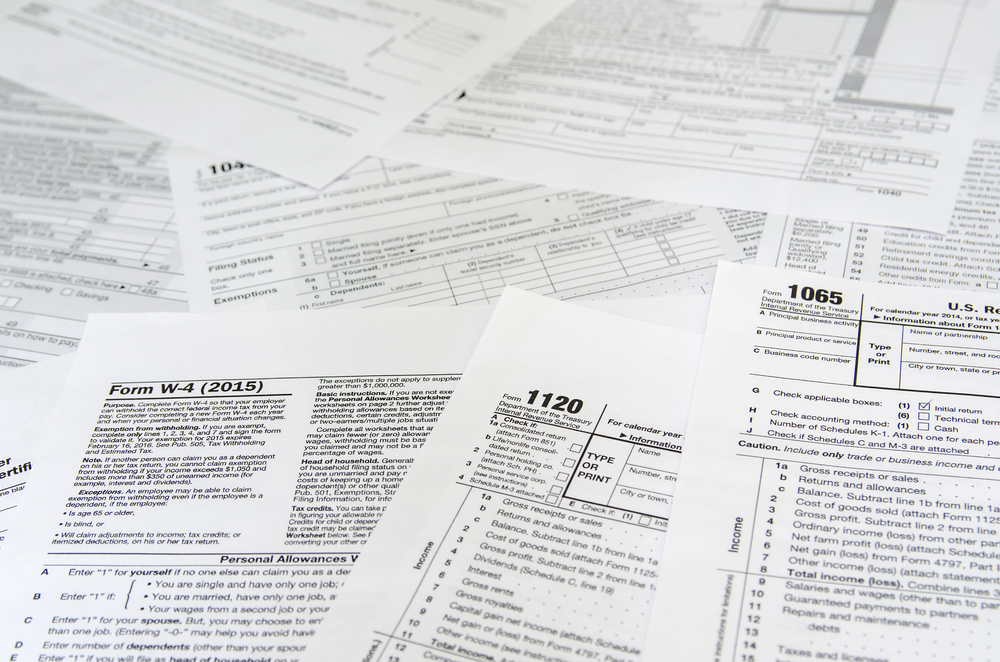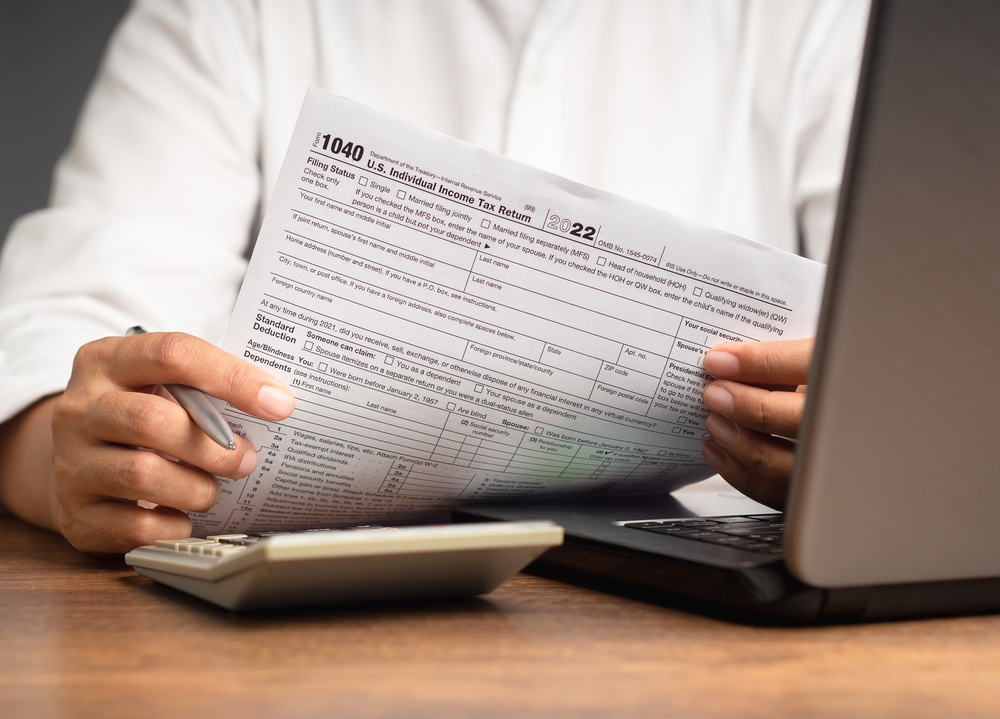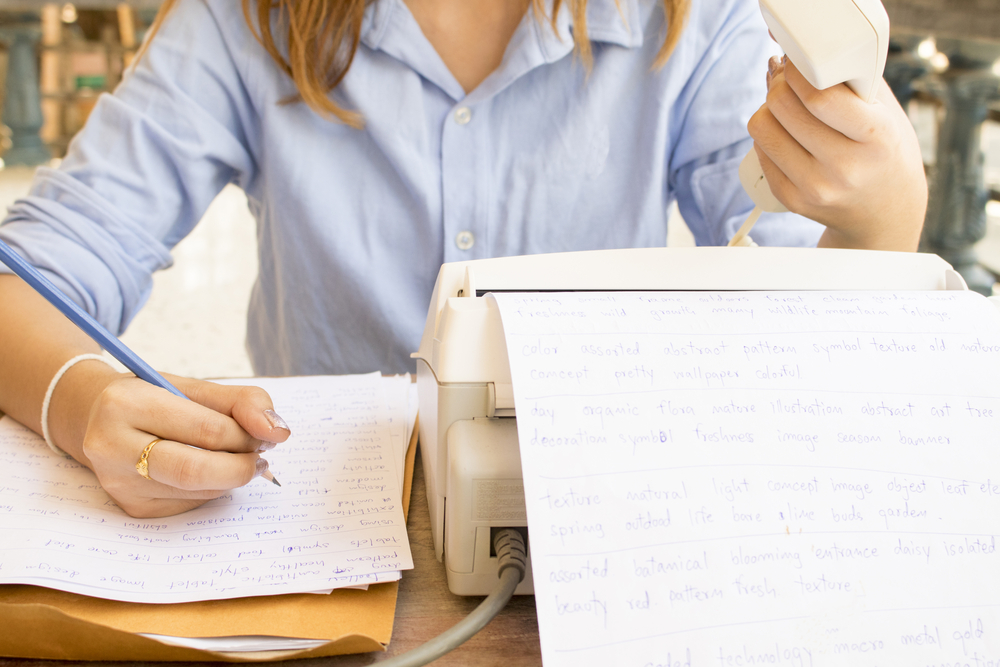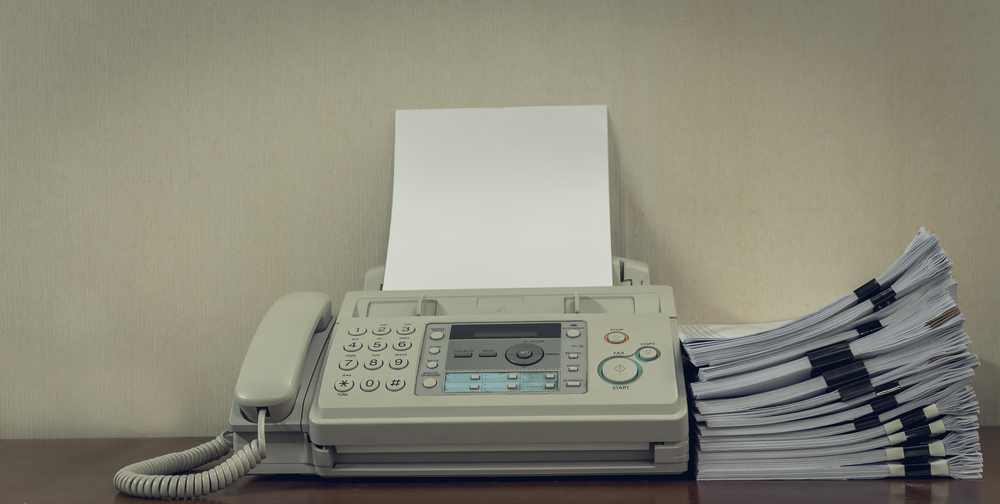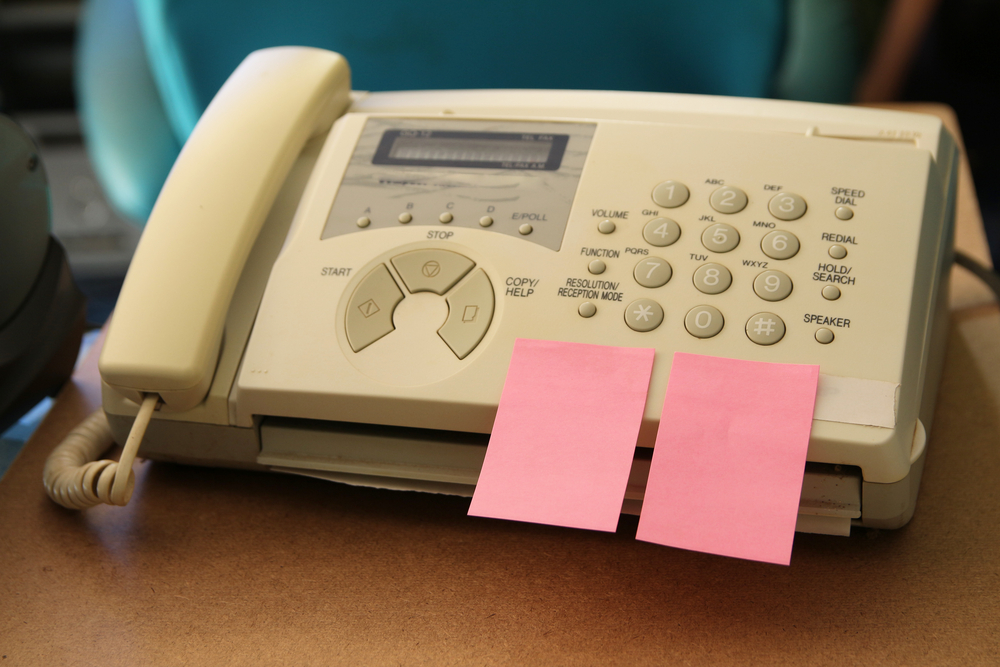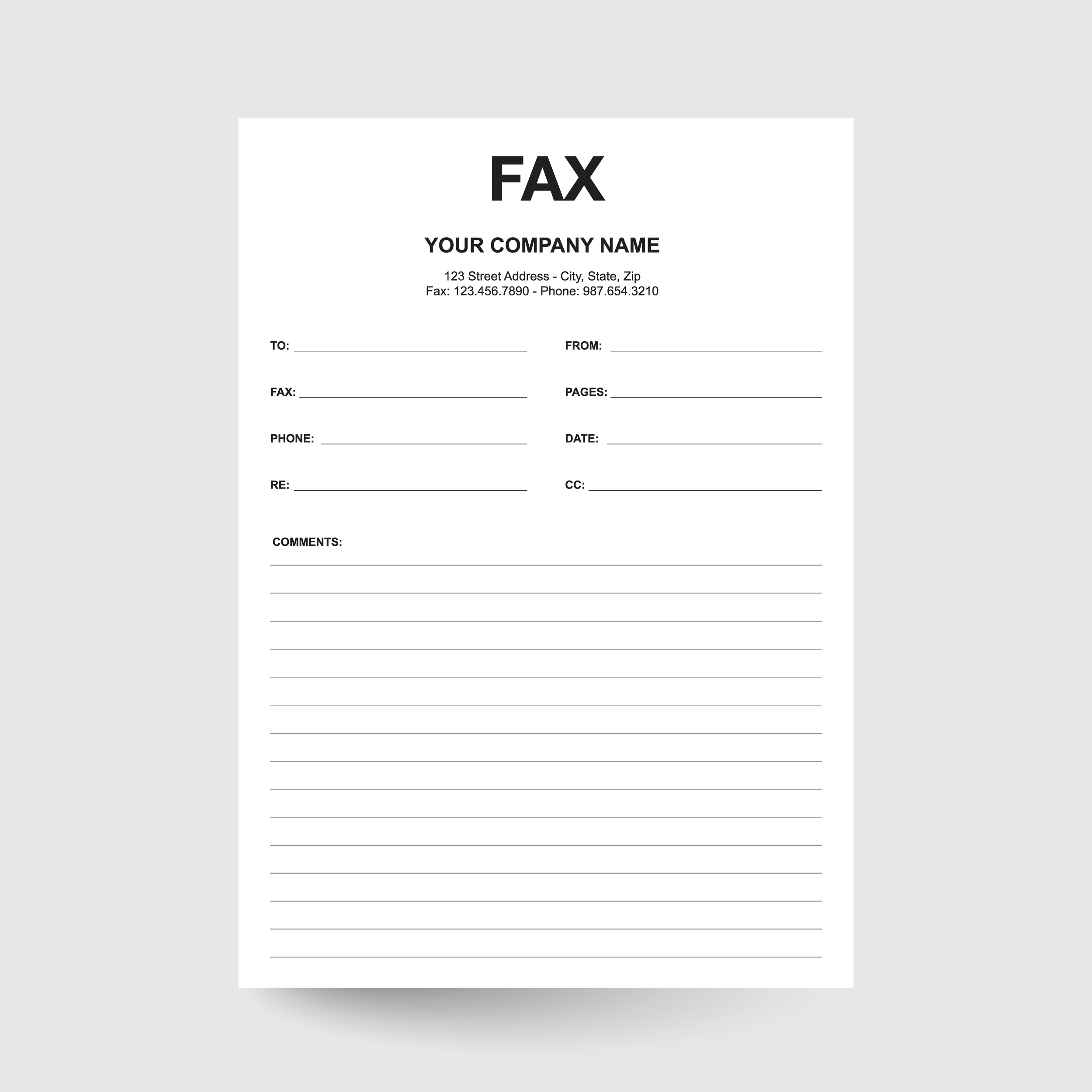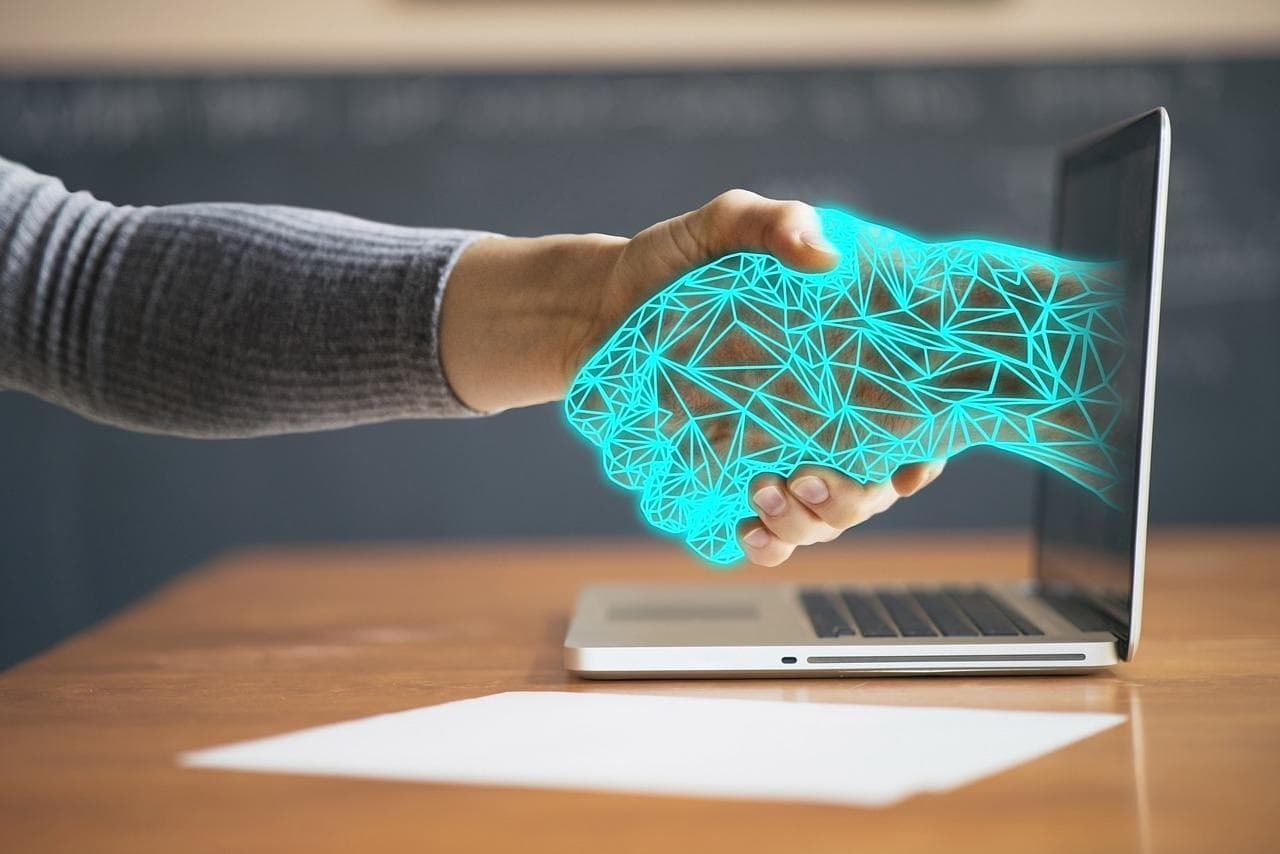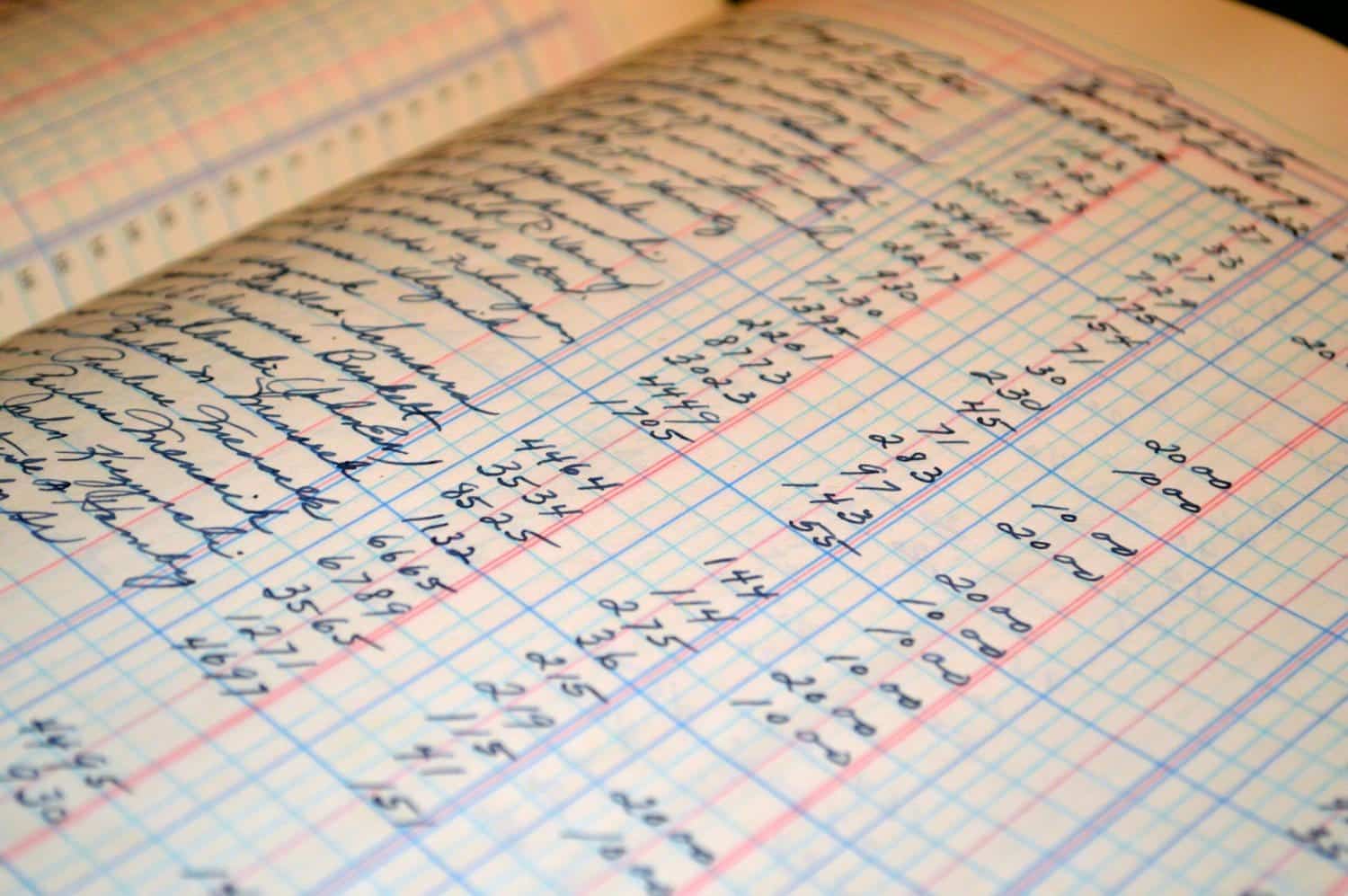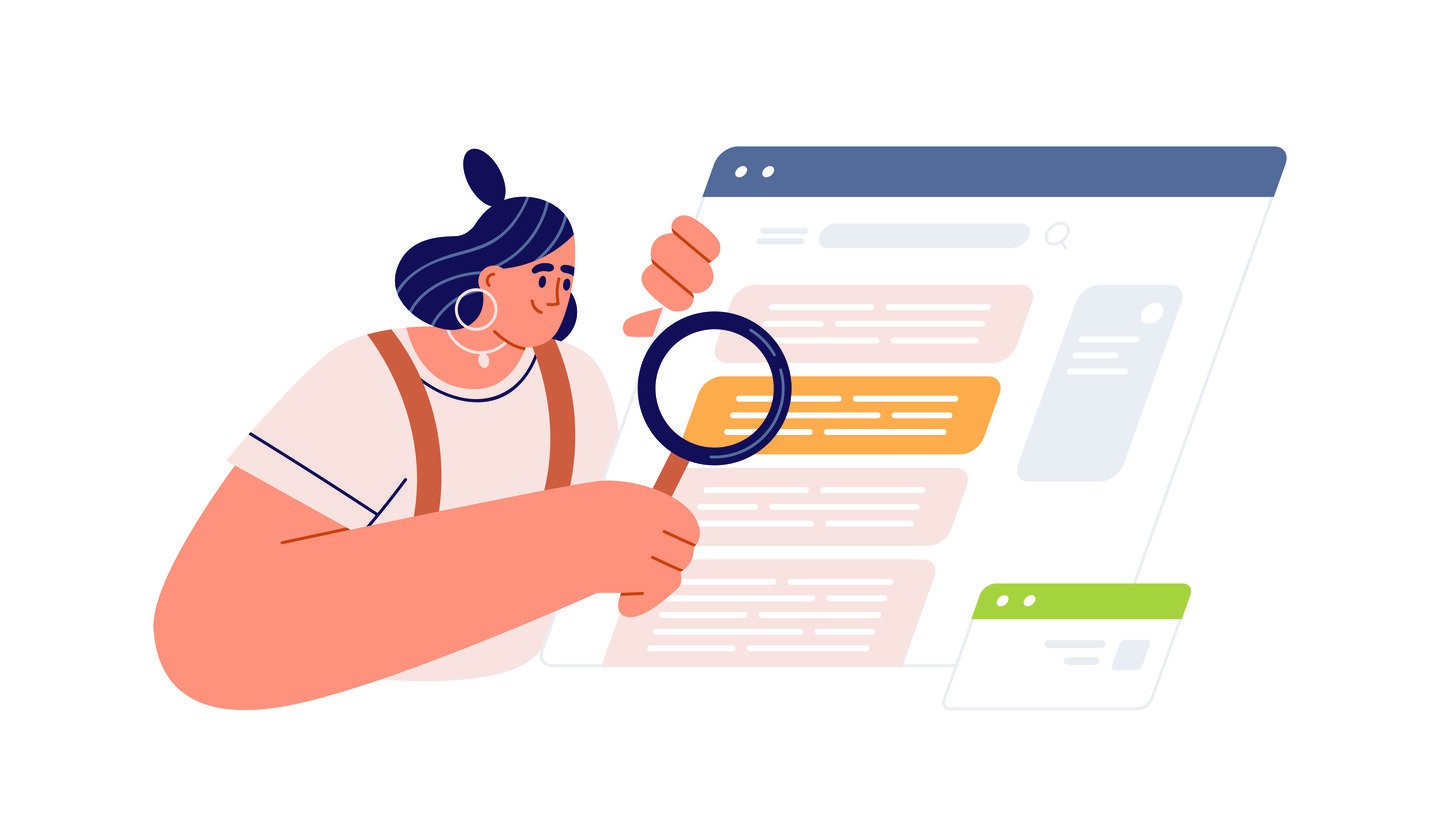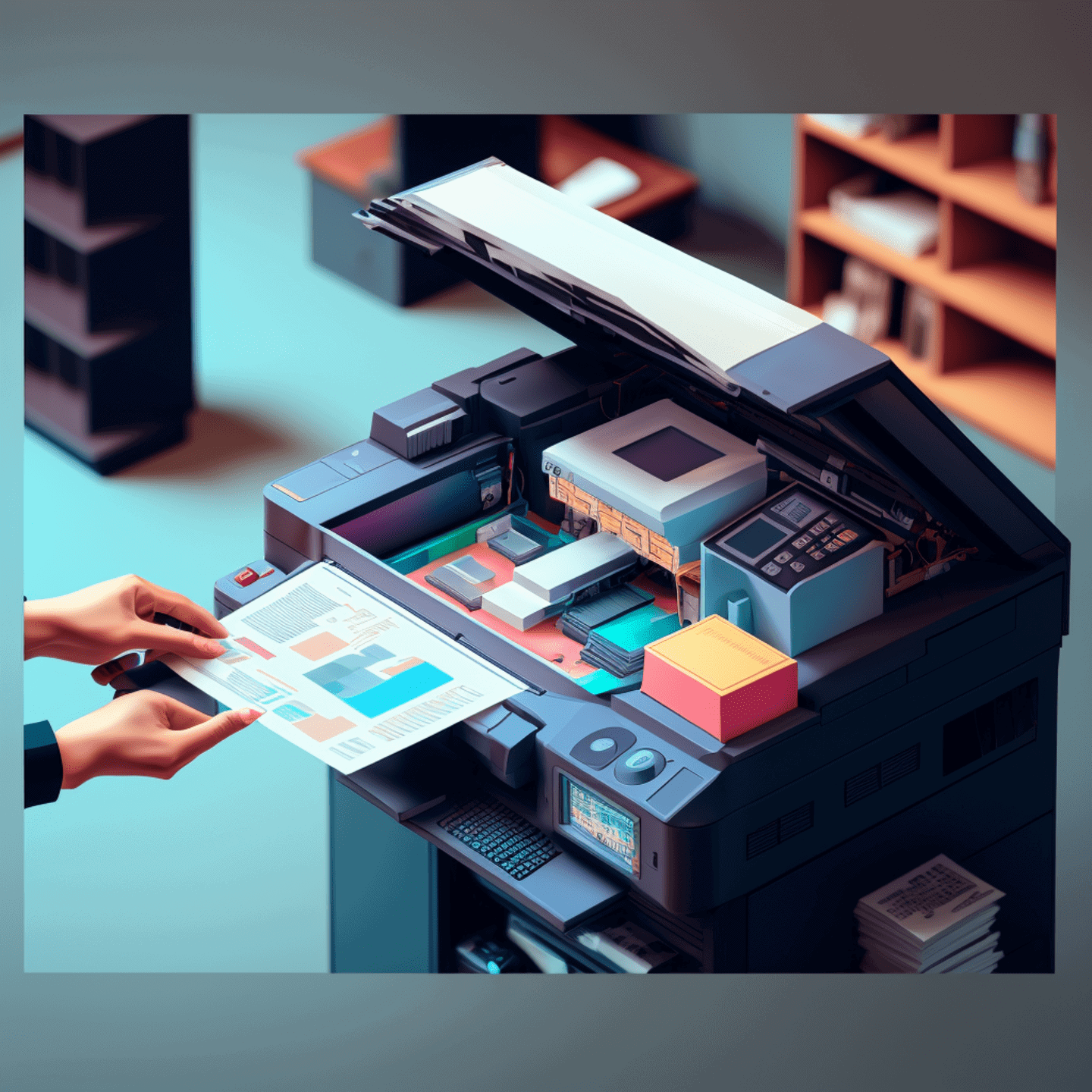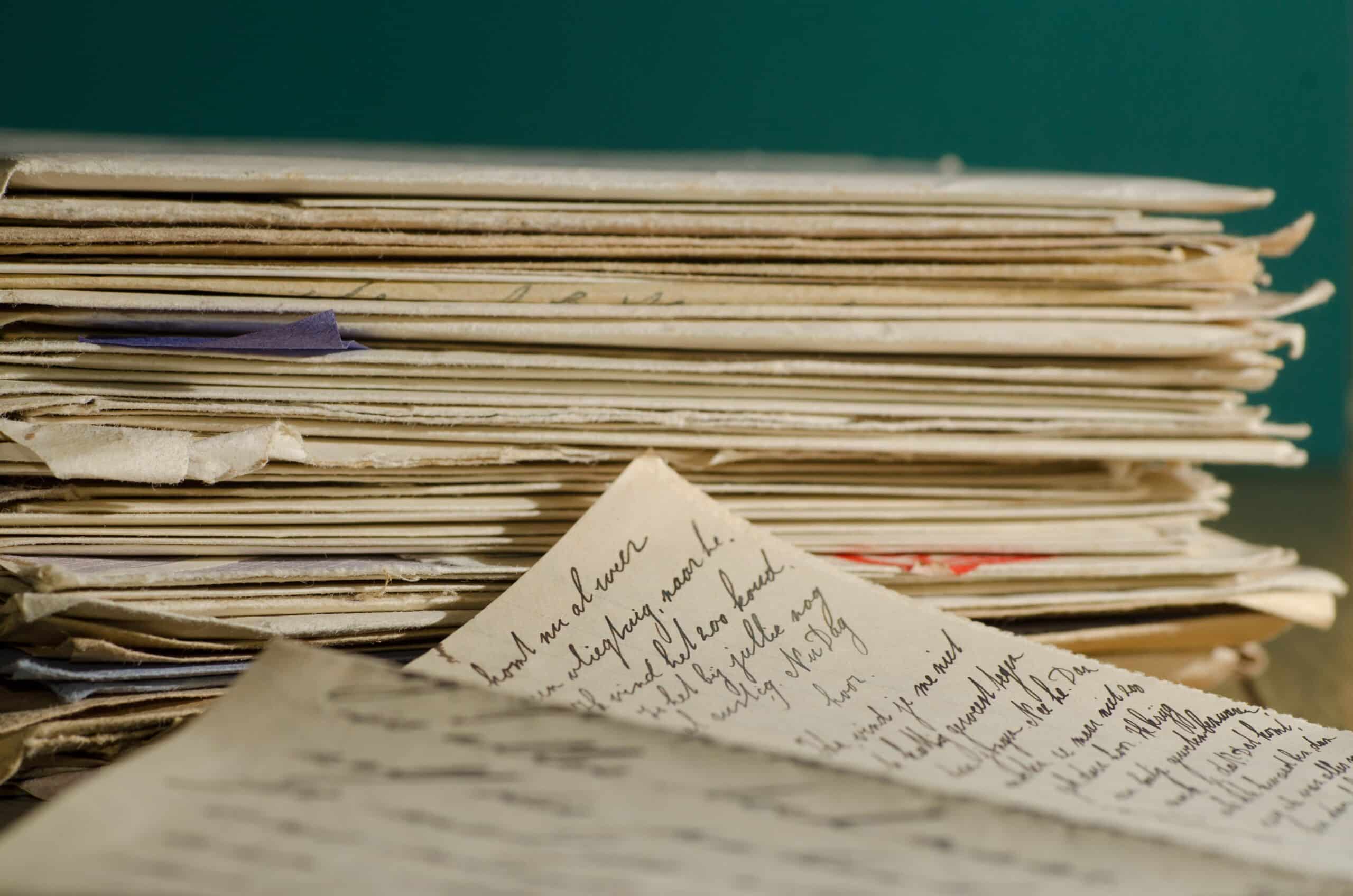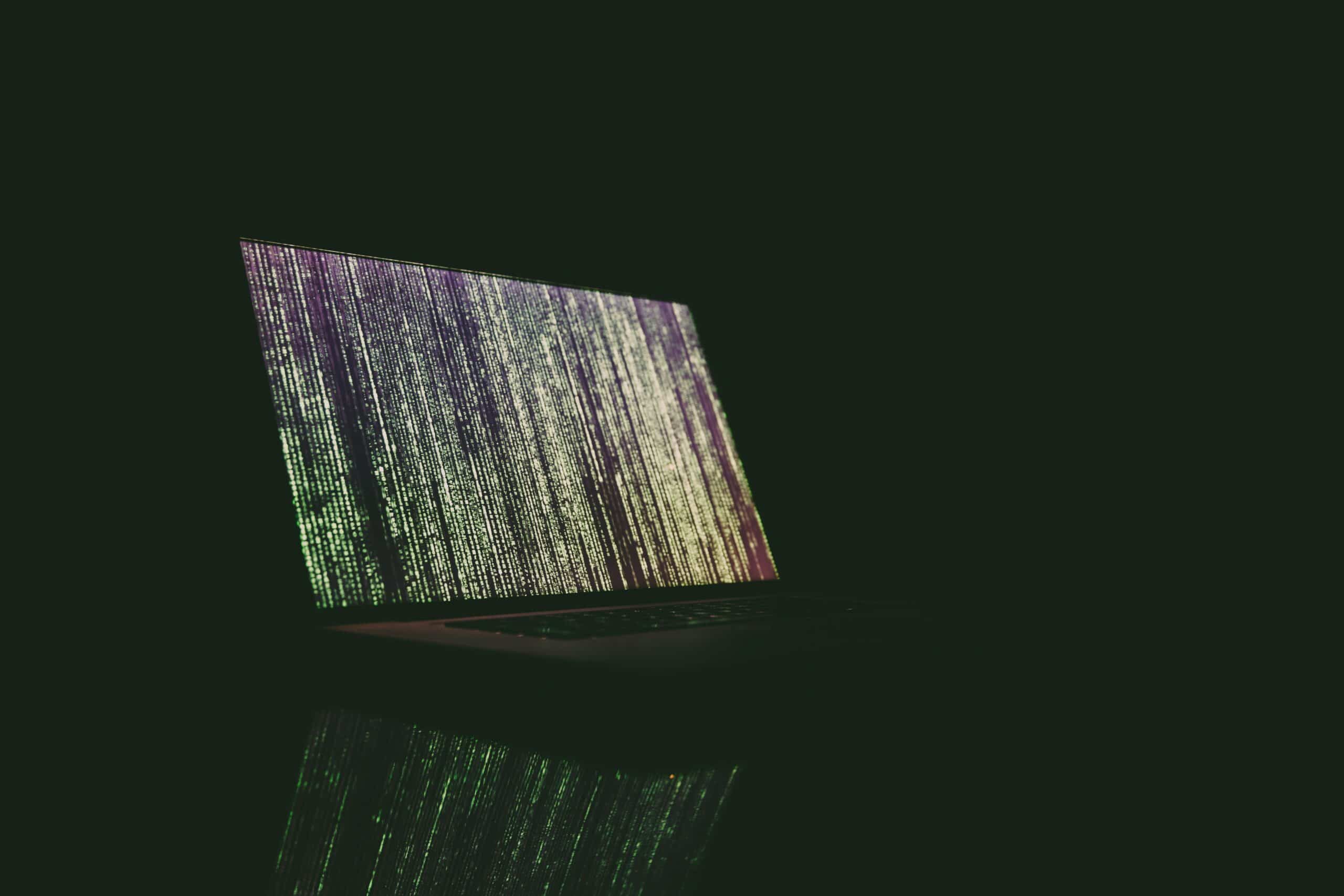Customers & Business
Fax Quality: Common Failures, Hidden Costs, and Quick Fixes

When you use faxing to transmit important information, like documents and images, the quality of that fax is of utmost importance. How is fax quality measured? It comes down to fax resolution, which is measured in pixels per inch (ppi). The higher the pixels per inch, the better quality the image or document, and the easier it is to read small text and make out details in transmitted pictures.
Another measurable factor in fax quality is transmission speed, which resolution directly impacts. Higher resolution faxes do take longer to transmit and require more bandwidth, but they are clearer. Low-resolution faxes travel faster but are harder to read and can result in a fuzzy or blurred image.
In this blog, we’ll cover the topic of fax quality and why maintaining high-resolution faxes is critical for your business. We’ll also go over ten common factors that can affect fax quality and ways you can improve it. We’ll conclude the article with frequently asked questions about fax quality and answers to all your burning queries.
Why Maintaining Fax Quality Is Crucial for Your Business
So, why is it so crucial that your business maintains fax quality? For starters, the quality of your faxes can have a positive or negative impact on how professional you appear. If your faxes are unreadable, you may have delayed communication or difficulty reaching clients. Here are more reasons why you should consider the quality of your faxes:
- Clear faxes encourage fast communication. With readable documents, you can avoid miscommunications and errors.
- Legible communication instills confidence in your professionalism. No business wants to appear unprofessional. Unfortunately, illegible faxes can give the impression that your company doesn’t care about outside communication or lacks the skills to communicate clearly.
- Low-quality faxes waste time and resources. If you have to resend low-quality faxes multiple times, it wastes the time of your employees and clients and can even lead to missed deadlines, which means lost revenue.
- High-quality faxes keep your business compliant with industry standards. Staying compliant with regulations like HIPAA means you’re at a lower risk of incurring penalties or fines.
- Unreadable and slow faxes decrease productivity. When you’re stuck trying to make sense of an unreadable fax, you can’t move on to the next task.
10 Common Factors Affecting Fax Quality
Knowing the ten common factors that affect fax quality can help you avoid them in your next fax transmission:
- Quality of the original document: Higher resolution documents result in sharper faxes.
- Line noise and interference: Static, hums, clicks, or even buzzing can occur between the sender and receiver.
- Speed of transmission: If a fax is sent too quickly, the transmission might end up mixed or unreadable.
- Fax machine settings and compatibility: Modern fax machines have built-in settings that optimize a fax transmission, but you need to ensure the settings are compatible with the receiving machine.
- Paper quality: If you use poor-quality paper, it can result in blurred or smudged text and increase the risk of paper jams.
- Ink levels: Low ink levels can cause low-quality faxes with faded text or missing images.
- Connection quality: A poor connection can result in blurred or distorted text in the resulting document.
- Hardware: The two fax machines need to be compatible, otherwise, the result can be unreadable or distorted.
- User error: If you choose the wrong settings, your fax can have low-quality images and distorted text.
- Compression: Some compression methods reduce fax quality by causing image distortion or loss of detail.
6 Effective Ways to Improve Fax Quality
With knowledge of the above common factors for low fax quality, how can you increase fax quality and reliability? Here are six effective ways you can start today:
- Connect to a stable and reliable phone line. It’s ideal to use a dedicated fax line to prevent interference from other devices and reduce the chances of dropped faxes.
- Clean the scanner bed. Your fax machine scans documents before sending, so it’s important that the glass of the scanner is clear of any debris, dirt, or smudges.
- Select high-quality paper that is thicker and more durable than standard printer paper.
- Adjust the settings on your fax machine to the appropriate resolution for the documents you’re sending. Send a test fax to check that your settings are calibrated correctly.
- Check and replace ink and toner levels regularly. Your fax machine will likely notify you when levels are low, and you might notice faded text or images on your faxes.
- Use an online fax service to guarantee you’ll send and receive high-quality faxes, delivered straight to your email or a web browser.
Enjoy Hassle-Free, High-Quality Faxing with eFax Products
eFax delivers documents as PDF files, which are typically high-resolution and suitable for professional use. While the PDFs are not compressed, the quality can depend on the original document’s resolution. However, eFax does not apply lossy compression that would degrade image quality.
When you make the switch, you can enjoy:
- High-resolution faxing that does not compress images or lose details. eFax products deliver crisp PDF files that are professional and clear.
- Delivery notifications mean you know exactly when your fax was delivered, meaning you can move on to the next task.
- More space without the bulky physical fax machine, paper document storage, and clutter of ink and toner.
- On-the-go communication with eFax on your smartphone, laptop, computer, or tablet.
- eFax Corporate offers cloud document storage so you can easily save your documents and search them later, or resurface them for an audit.
- eFax Corporate utilizes secure and encrypted data at rest and in transit and is compliant with HIPAA, GDPR, and other industry standard compliance.
Also Read: How to Fax From a Scanner
Frequently Asked Questions
Fax quality means the legibility and clarity of a faxed document, as determined by the receiving party. In a nutshell, it’s how sharp the text looks, how detailed the images are, and if there are no distortions, lines, or missing text/images.
Low resolution settings on the sending fax machine, bad quality of the original document, a dirty scanner, low ink or toner, and low quality paper can all contribute to a fax that’s blurry or hard to read.
Yes, internet speed can affect fax quality, with a faster internet connection allowing for quicker data transmission. A slow internet connection can cause errors, data loss, and timeouts.
The file format impacts fax quality because certain formats preserve image quality and formatting of the original document and some can appear pixelated or experience detail loss. Generally, PDF is the best format for faxing.