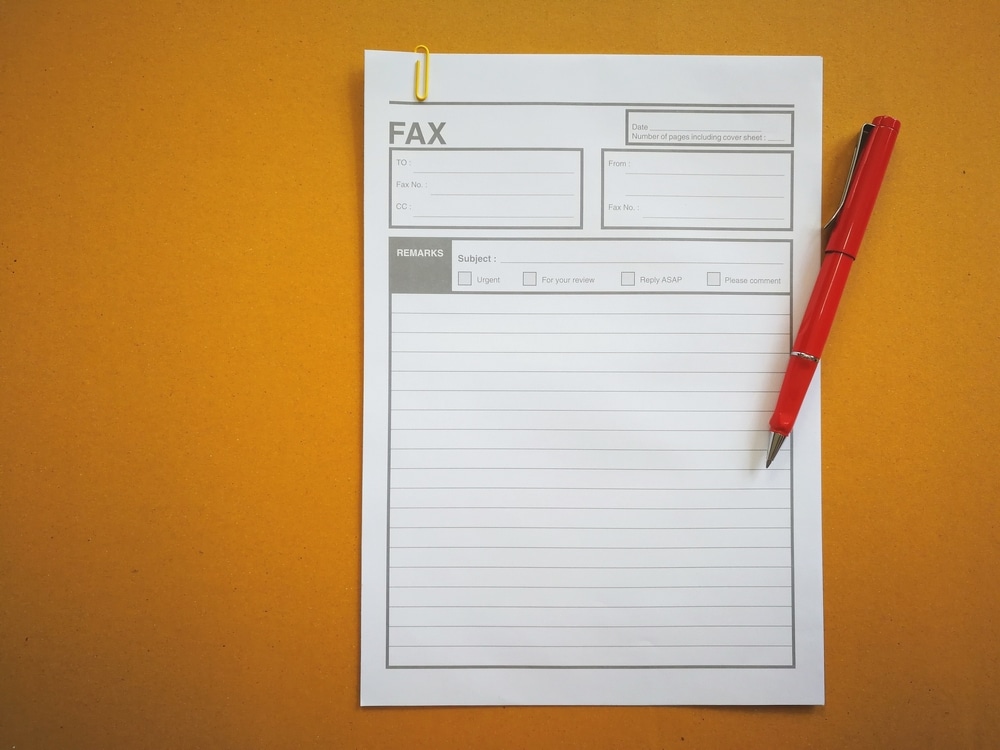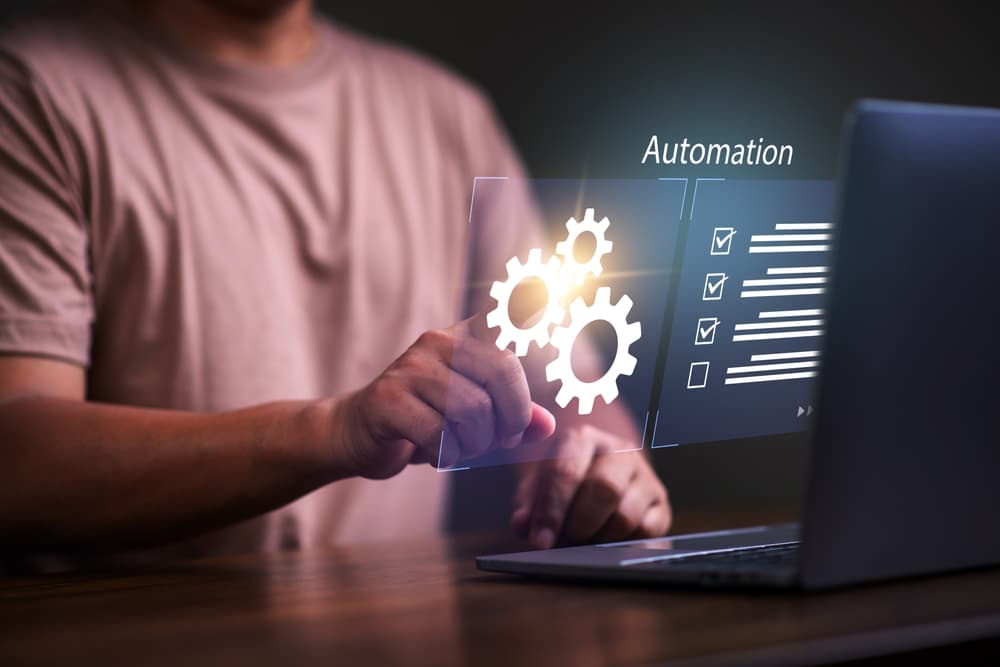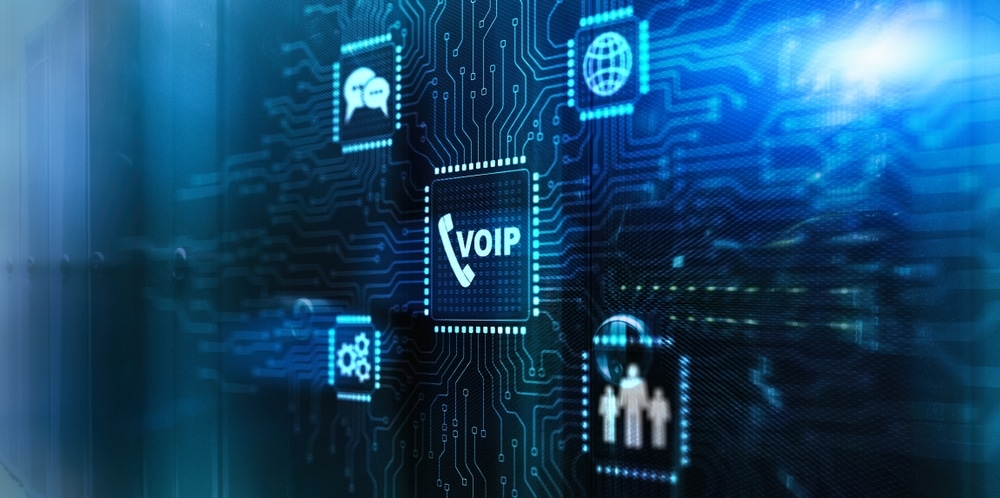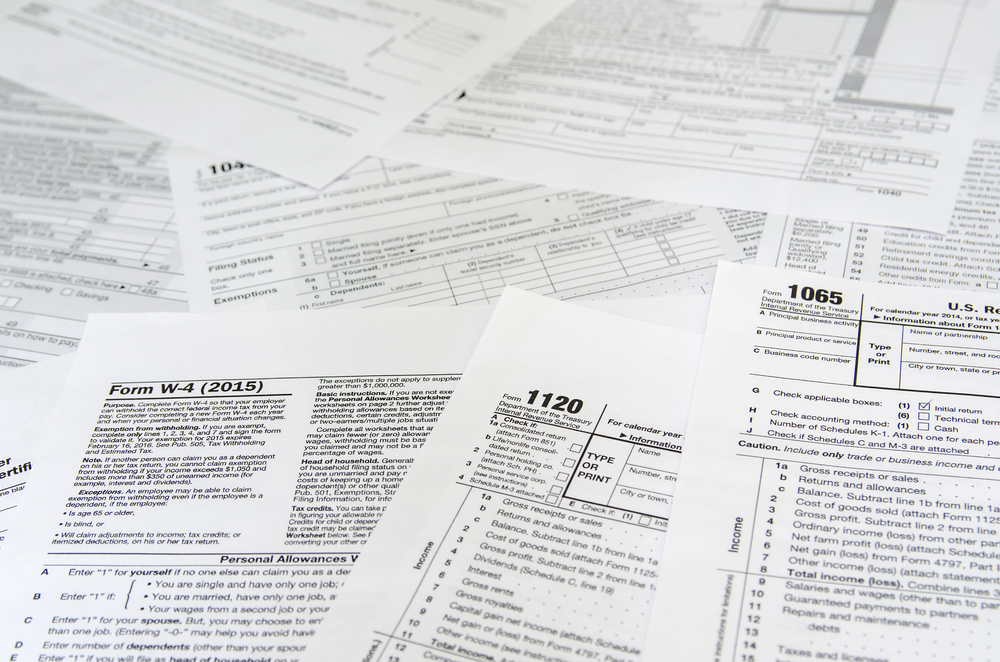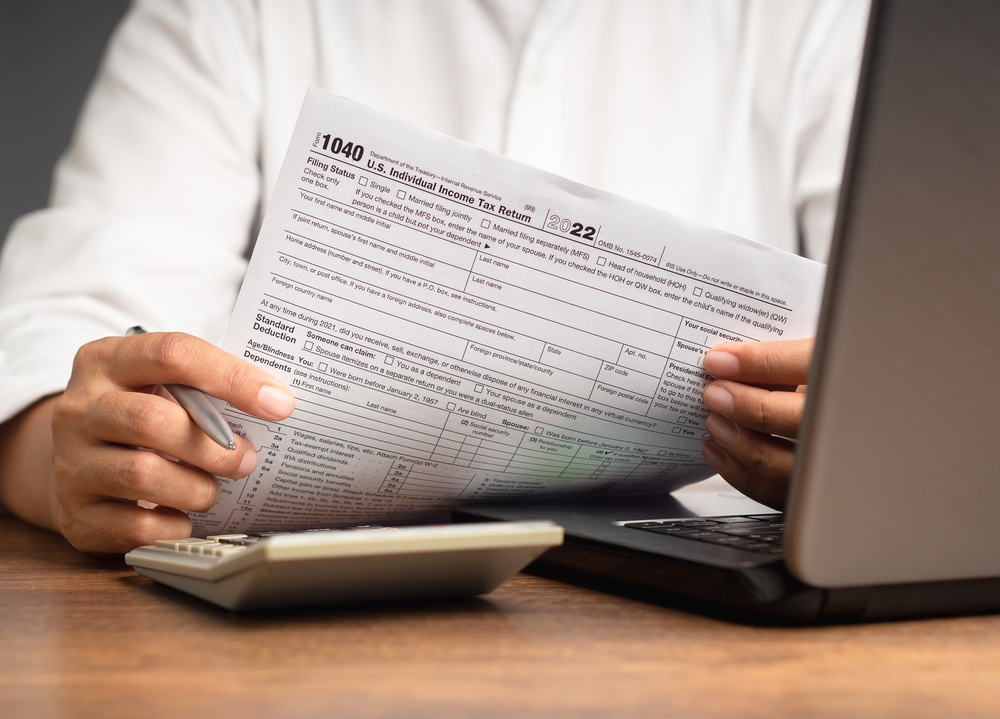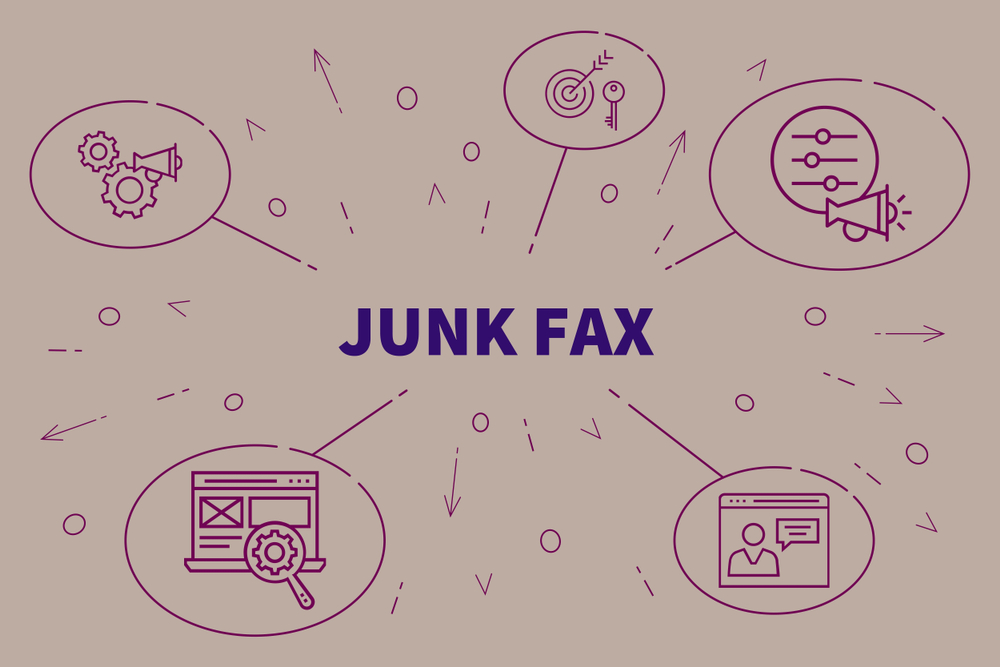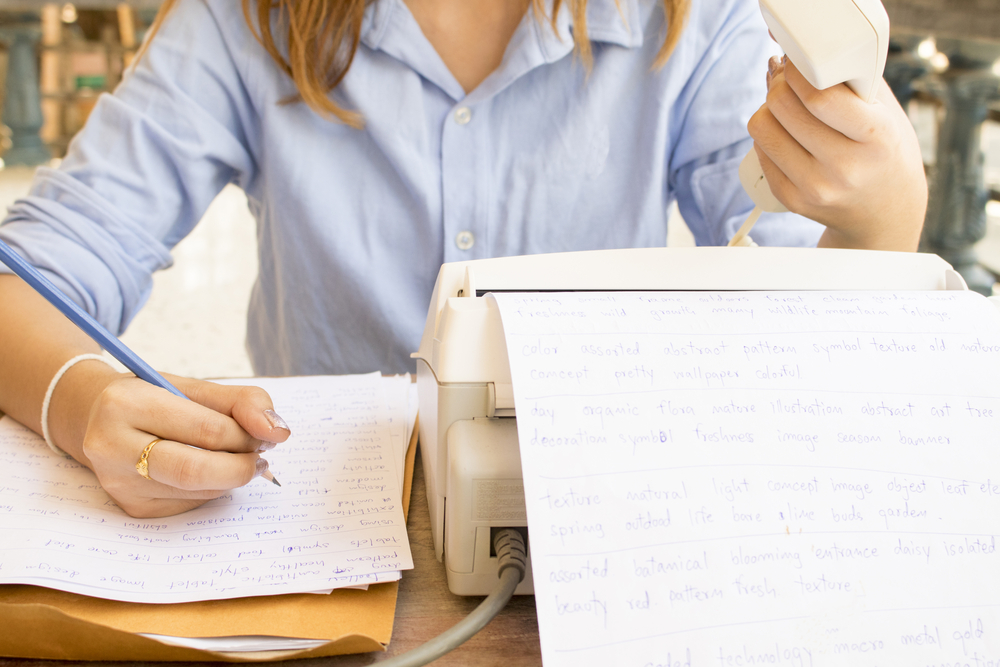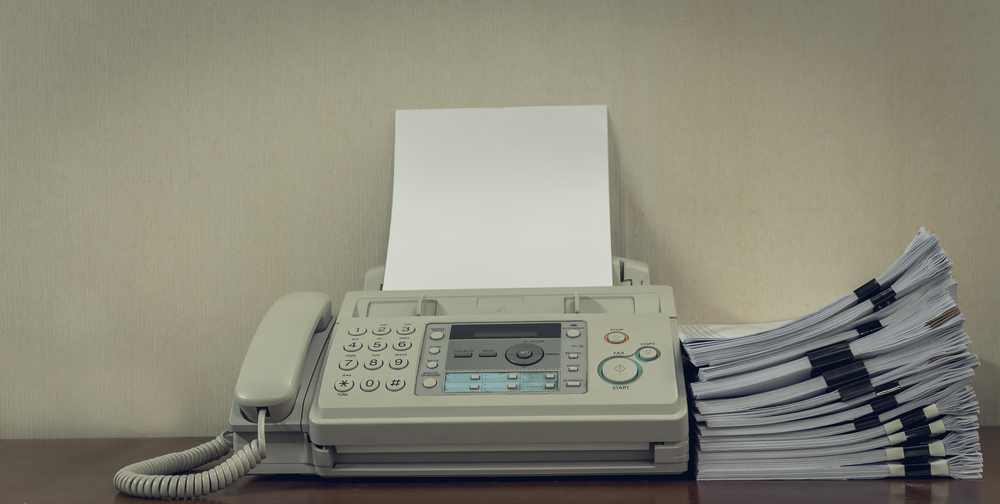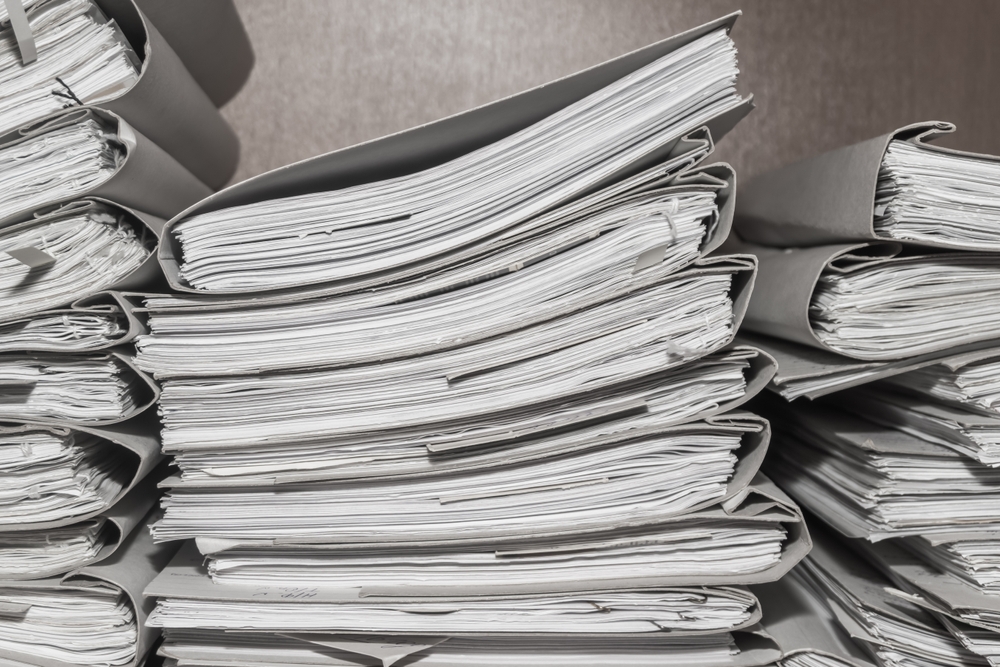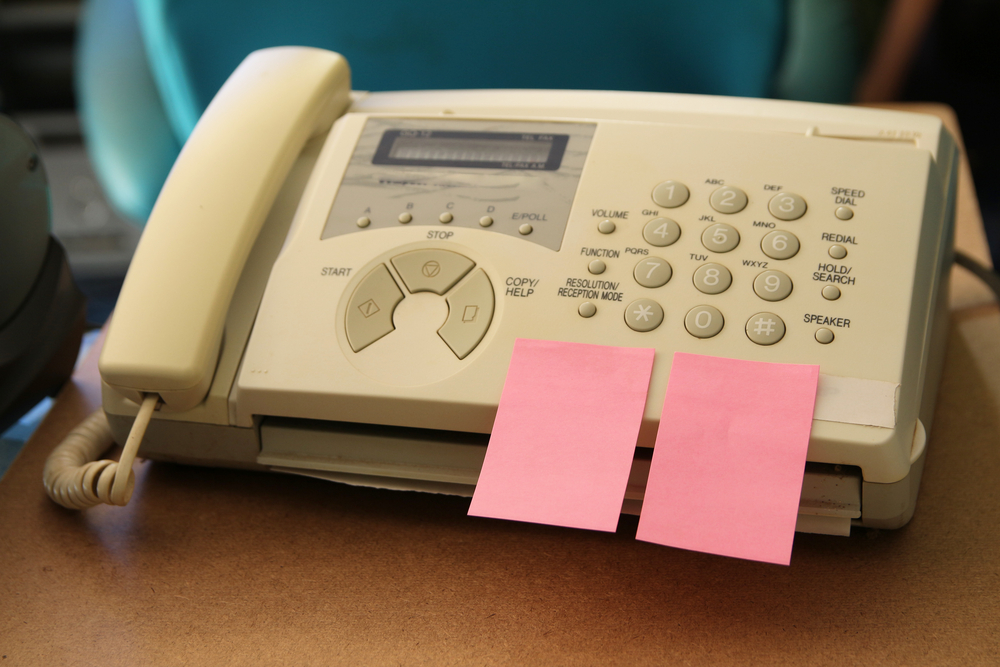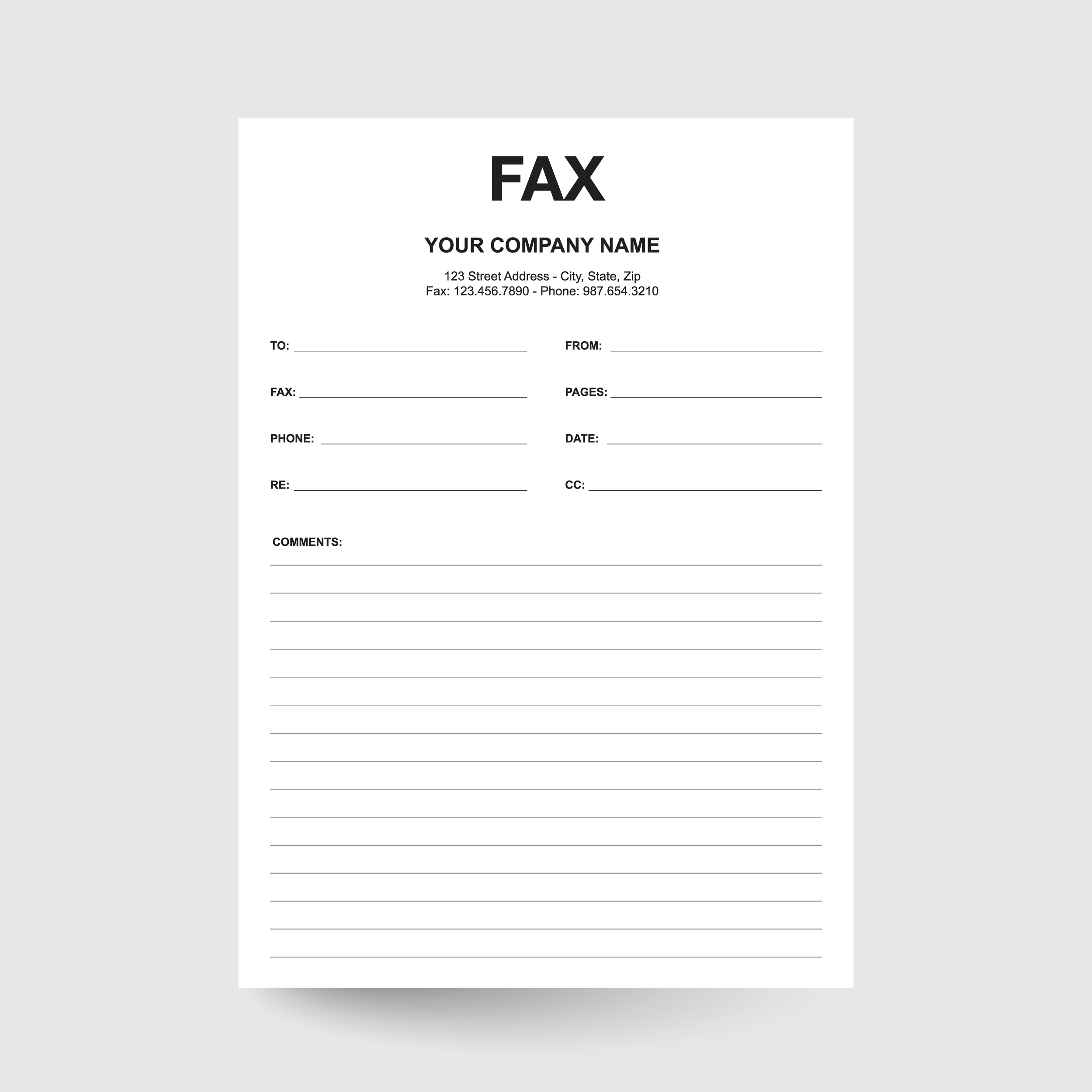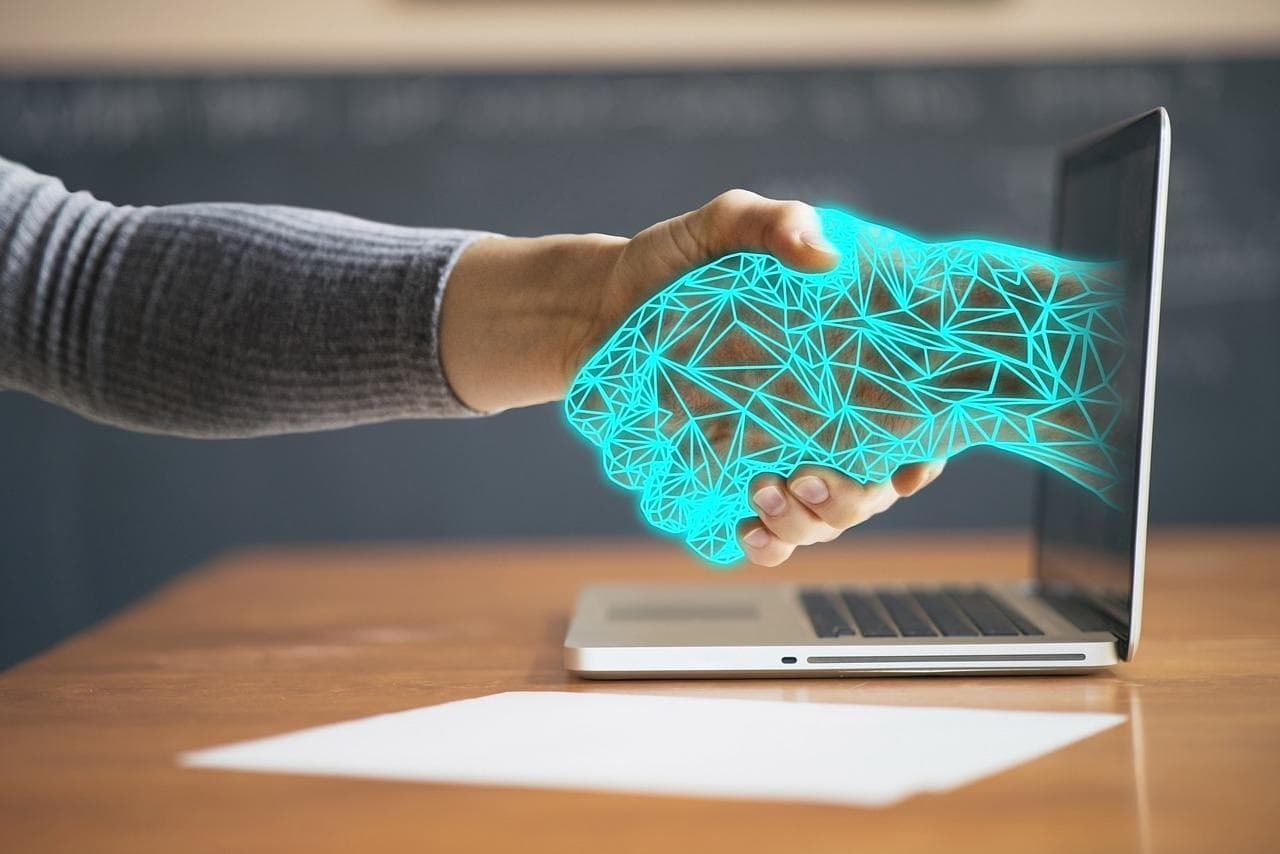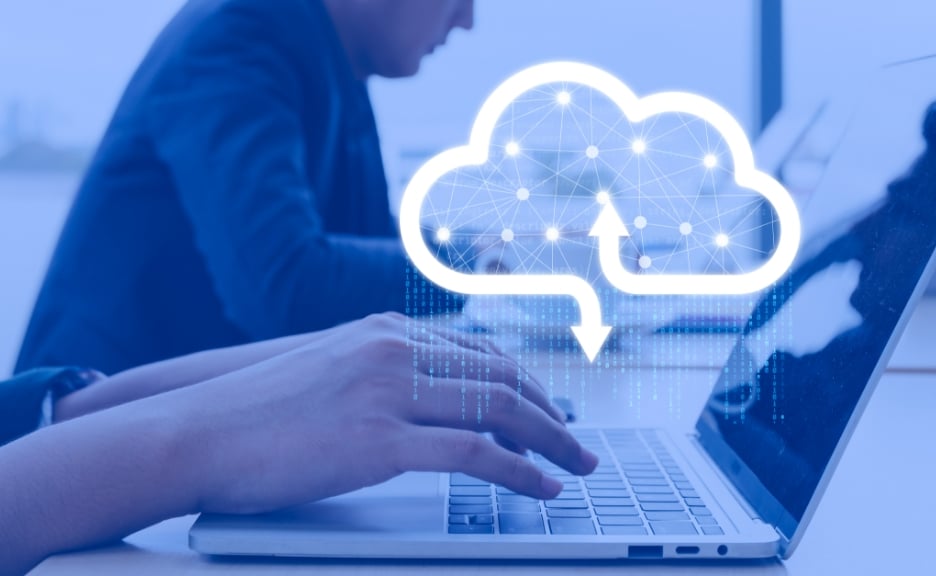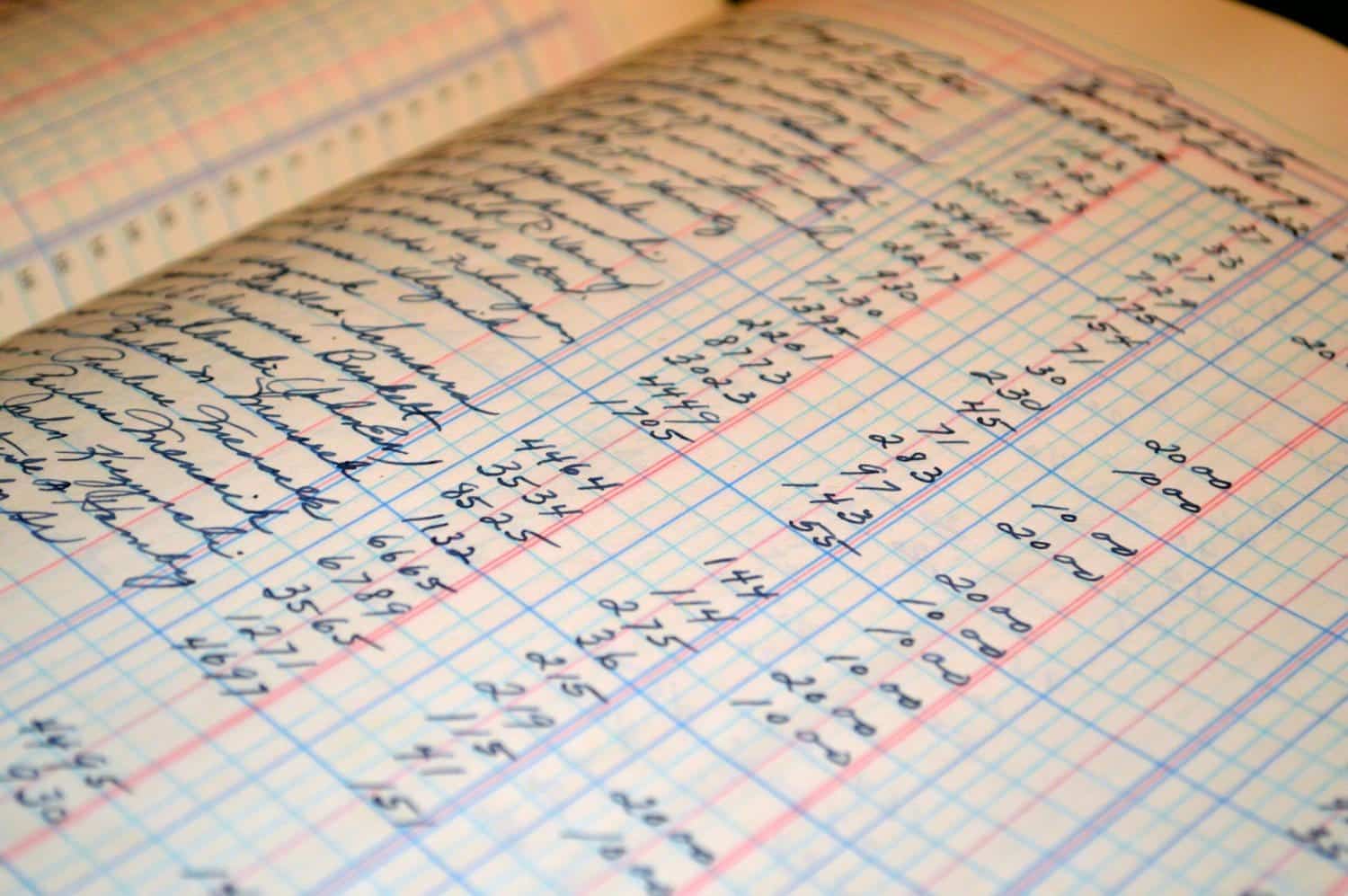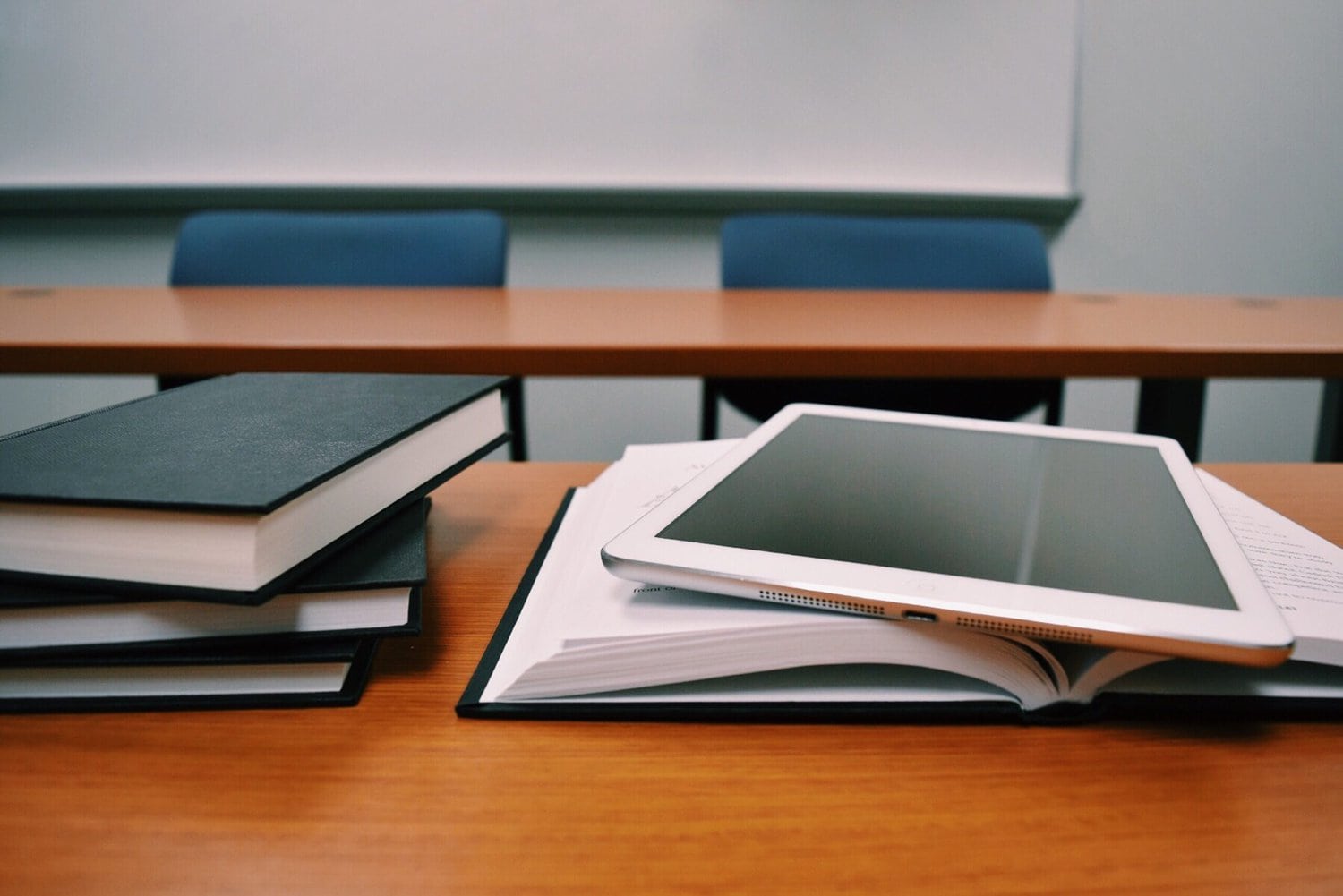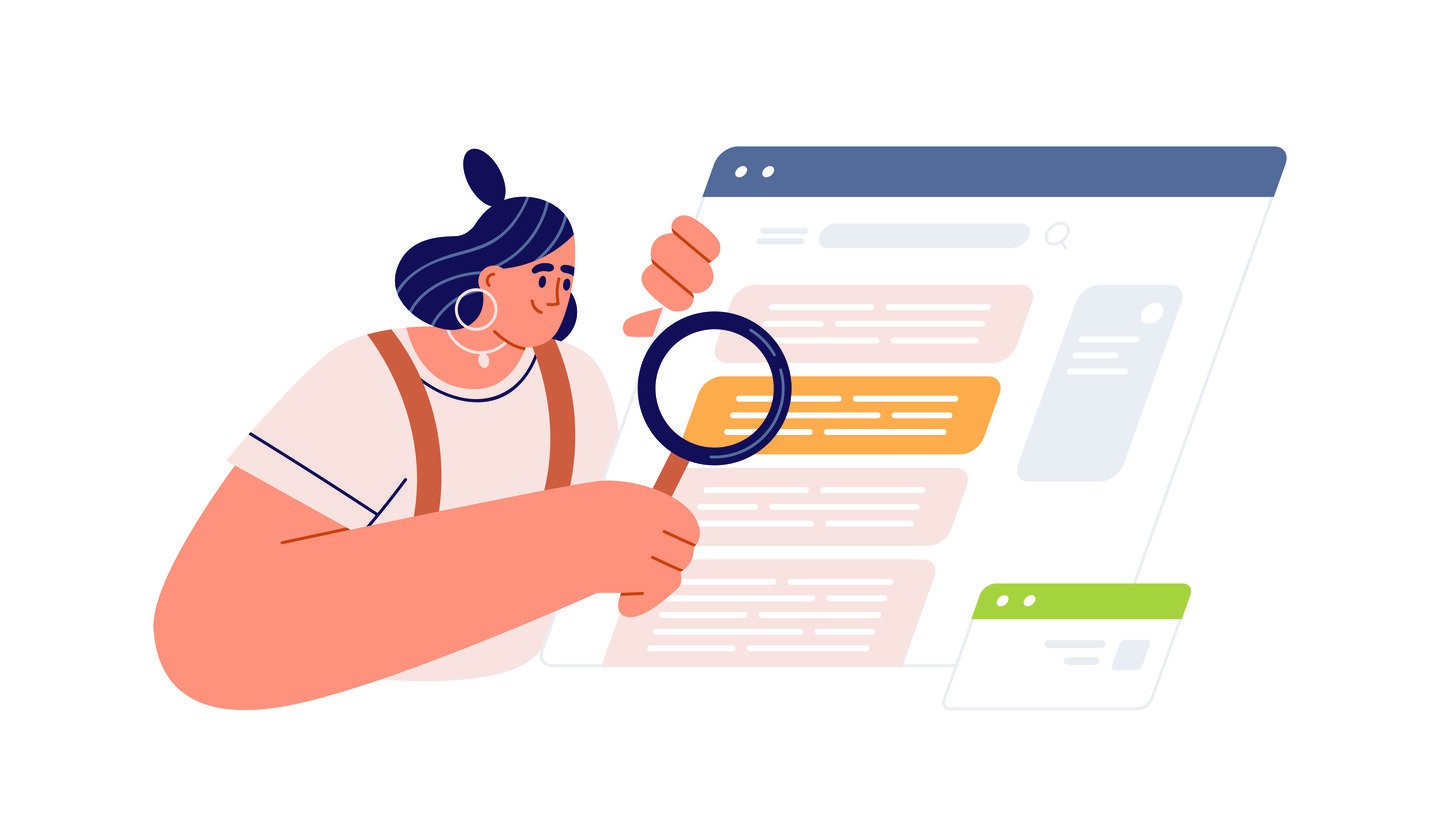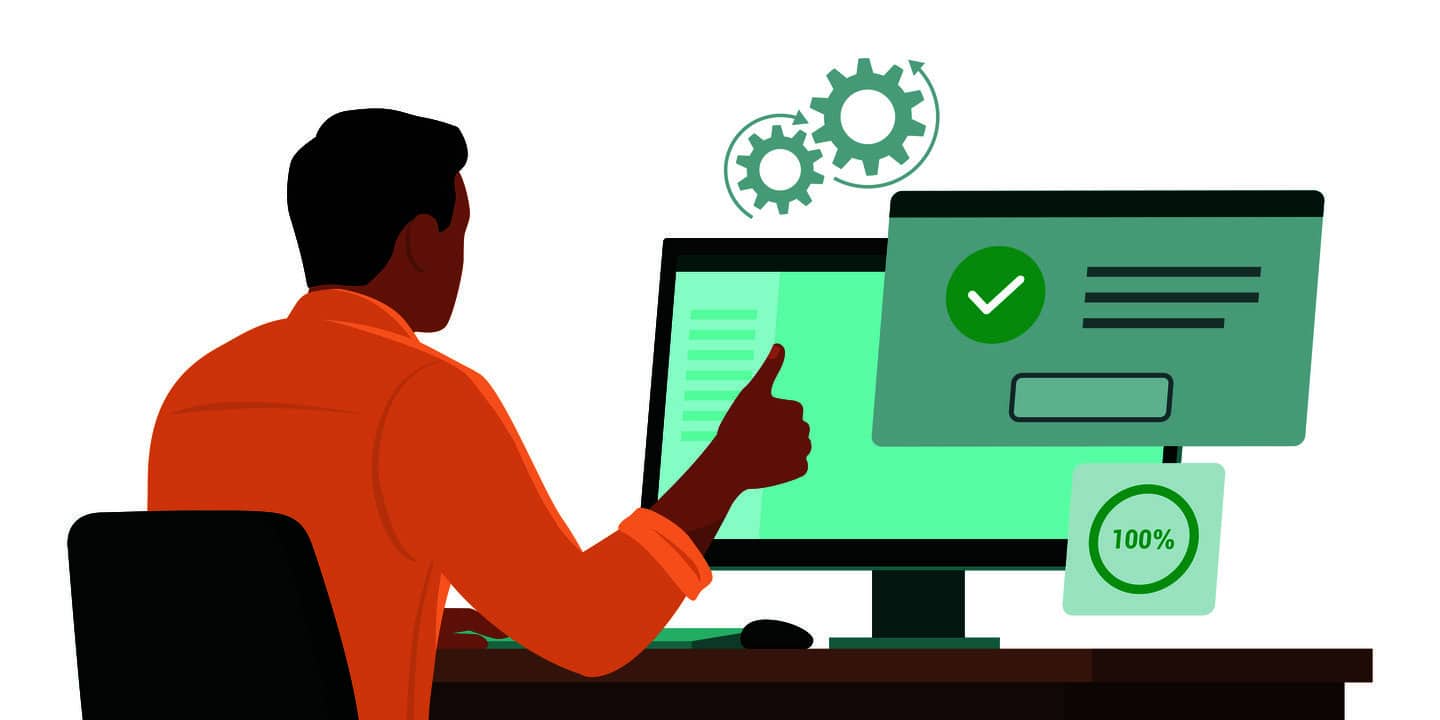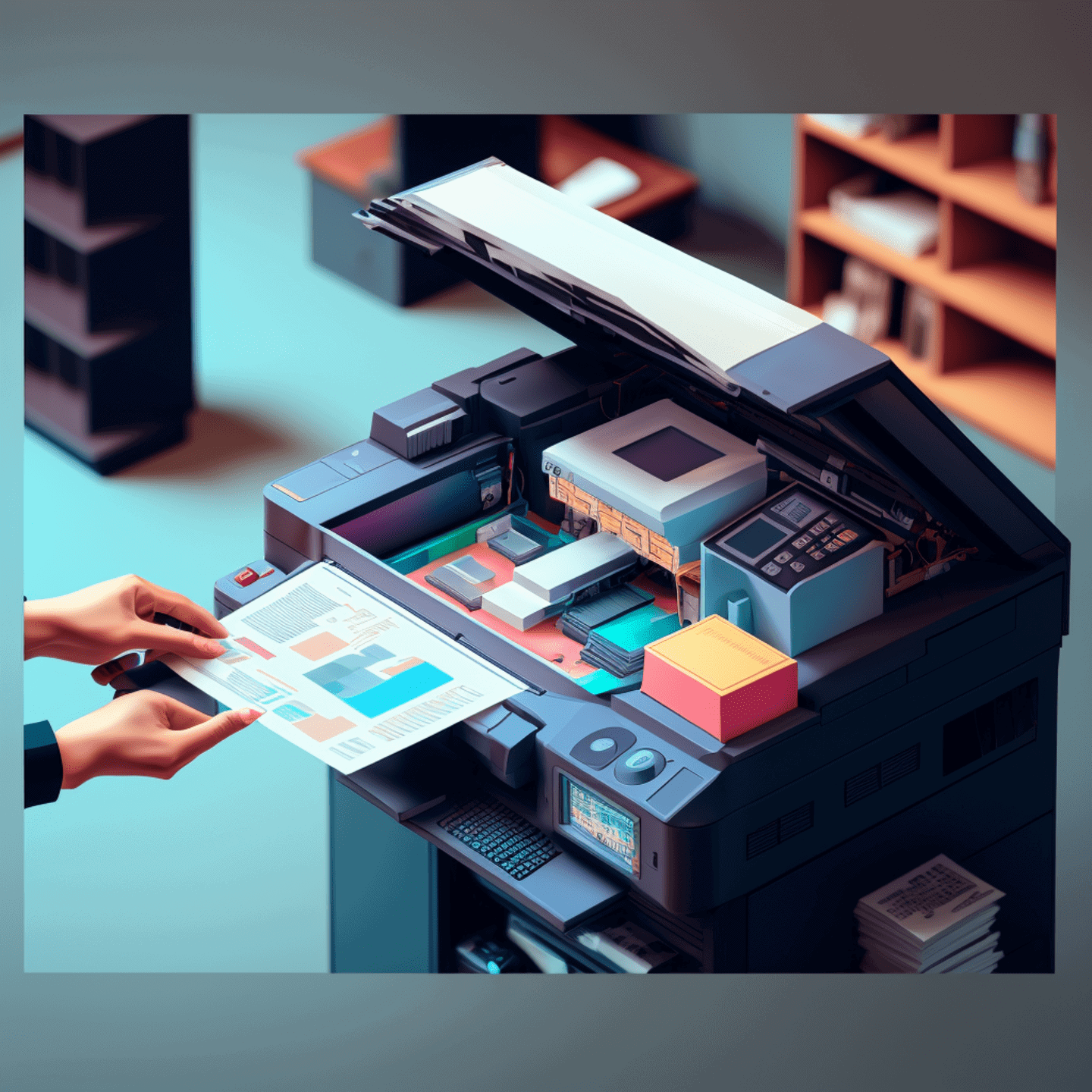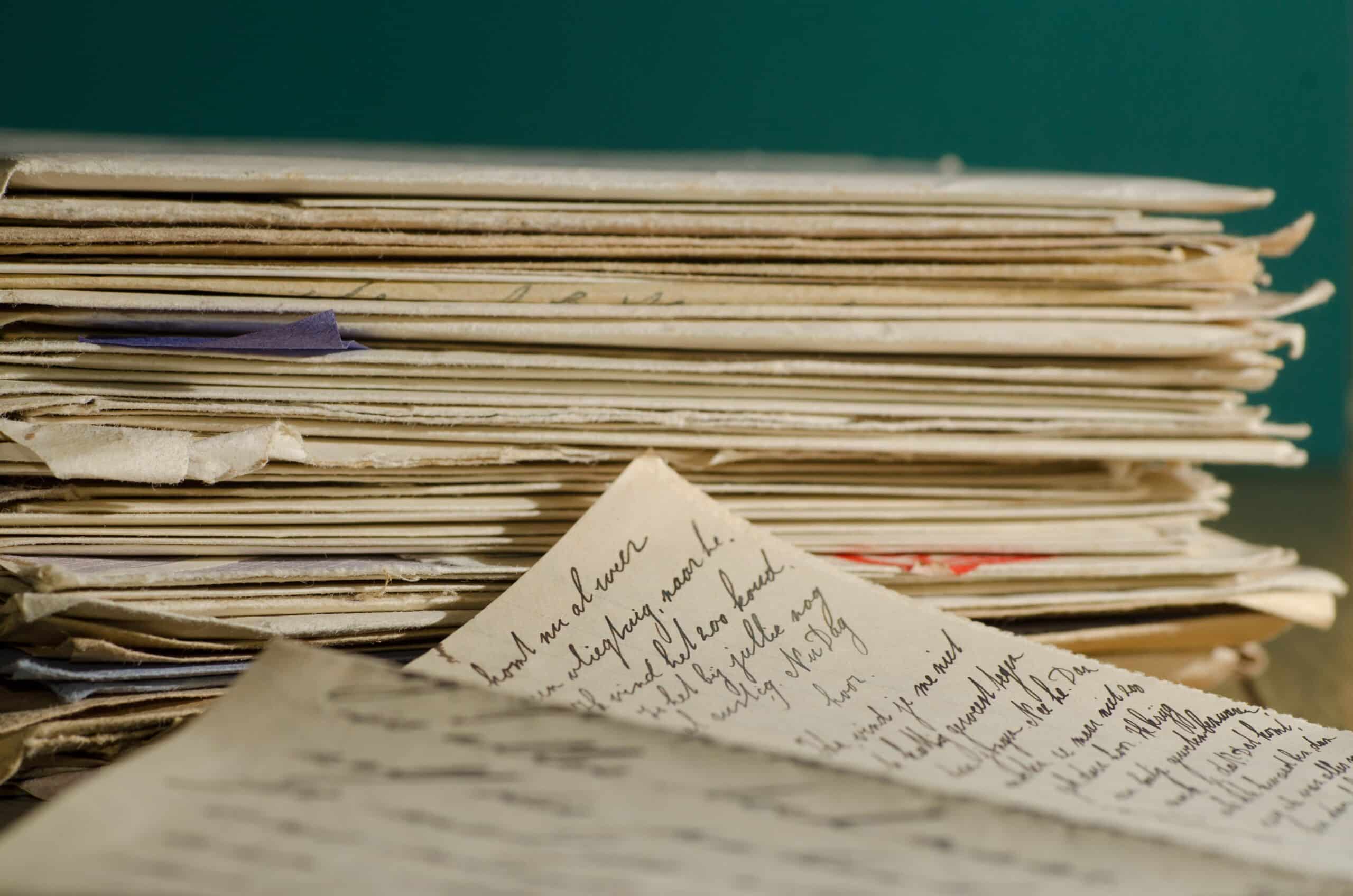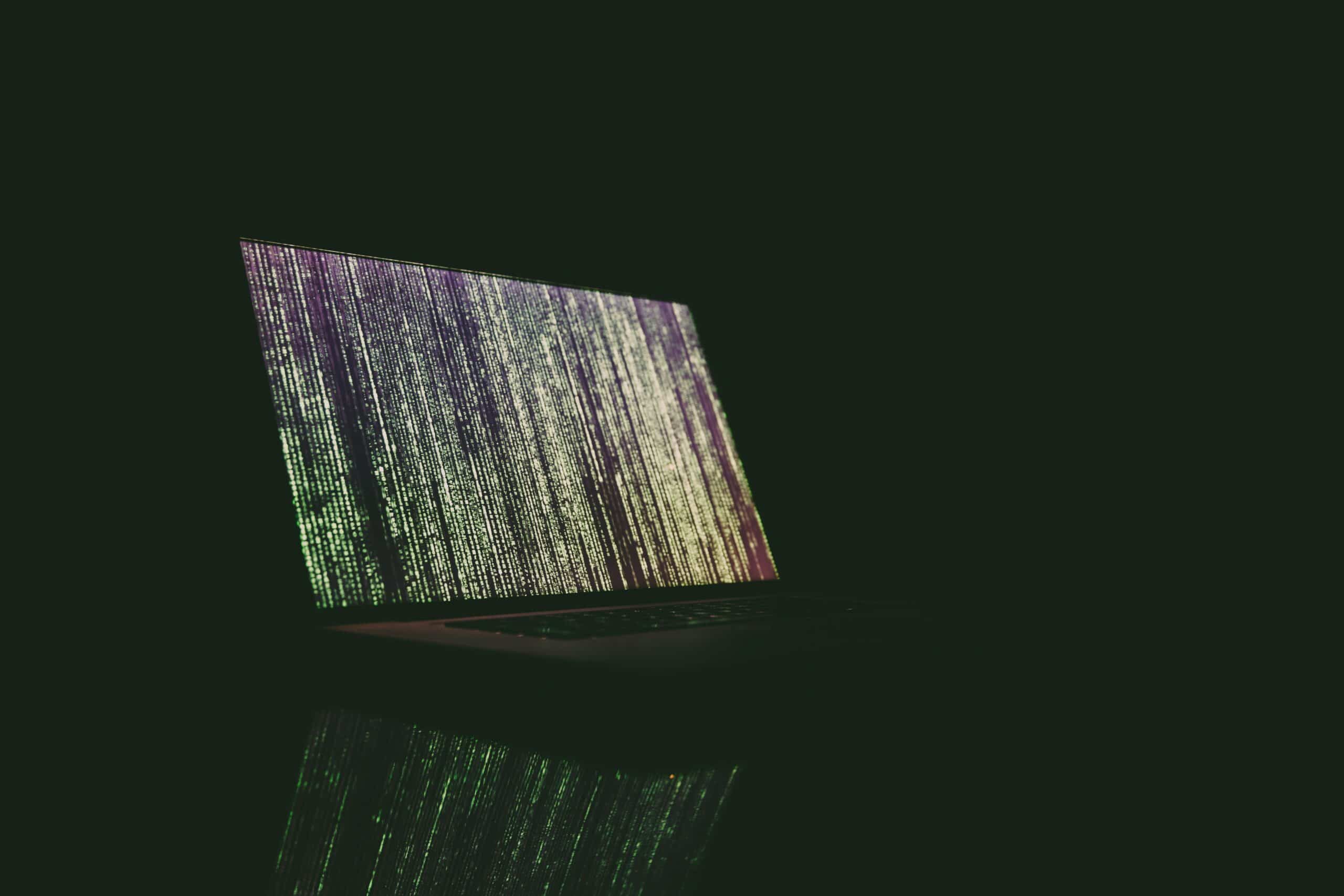Customers & Business
How to Safeguard Your Online Fax System from Cybersecurity Threats

Thanks to the power of the internet, many business tasks and communications that once were physical can now be completed online, even sending and receiving faxes. Even though online faxing has become the new convenient standard in workplaces, there is still a risk of cyber threats.
It’s critical to ensure that your faxes are secure when you send and receive them and while your data is at rest (in cloud storage). Secure faxing keeps your business compliant with audits and regulatory requirements and prevents data breaches and fines.
In this blog post, we’ll go over how to know if your online fax system is exposed to cyber threats, how to safeguard yourself and your business from online faxing security risks, best practices for strengthening your fax system against cyber attacks, and how to choose the right online fax service to keep your business secure.
Is Your Online Fax System Exposed to Cyber Threats?
You’ve heard of bad actors and phishing schemes. Did you know that online fax systems can also be exposed to cyber threats? While companies have moved from email to cloud-server-based faxing systems to increase communication security, a recent hacking method called “faxploit” has been discovered as a potential risk.
This cybersecurity risk allows hackers to gain access to your physical fax machine by sending the fax machine some code that the hardware believes is an image. Then, the bad actors can take control of your fax machine to stop inbound and outbound faxes, slowing your business operations down. Since a fax machine doesn’t have a firewall, antivirus software, or other security measures, the fax machine alone can’t prevent malicious programs from gaining access to your network of business computers and IT systems.
In other words, your old physical fax machine can effectively become an unlocked backdoor, allowing hackers to enter without your knowledge.
Other cybersecurity risks associated with faxing include weak login passwords, which can be compromised by keyboard stroke monitoring or brute force, and outdated software lacking the security patches required to avoid data breaches and malware infections.
How to Safeguard Yourself From Cybersecurity Threats While Faxing Online
So, how can you protect yourself and your business from cybersecurity threats while still benefiting from online faxing? Here are seven ways you can safeguard your sensitive information in an online fax environment:
- Encrypt your faxes. When you encrypt your faxes, from device to delivery, you ensure that anyone who accesses your document without permission won’t be able to easily read it.
- Verify your recipients. Make sure you have the right recipient before you send your fax. This keeps your fax from landing in unintended hands.
- Use electronic signatures. Digital signatures are another way to secure your faxes. They require actual signatures on the documents, which helps keep them secure.
- Apply server protection. If your business has an internal server, make sure you’re taking the right steps to protect it from cyberattacks. Ensure any software is upgraded to the most recent versions, employ access control and permissions, and use firewall protection.
- Secure your devices. In addition to server protection, you should secure your devices. Limit device access to only authorized people, keep your laptops and mobile phones locked, use strong passwords, and install anti-virus software.
- Store your documents in the cloud.
- Protect your wireless networks. Change the default password and router name to something specific to your business, keep the router’s software updated, and set business policies that discourage employees from connecting to wireless hotspots.
5 Best Practices for Strengthening Fax Security Against Cybersecurity Threats
When you’re sending and receiving faxes using an online fax service, you should know the best ways to strengthen your fax security. Here are five best practices to safeguard your online fax configuration in a cybersecurity landscape:
- When you evaluate online fax solutions, select a service provider with a reputation for security. Some features the service offers should include are end-to-end encryption, secure servers, and HTTPS protocol.
- Always use a fax cover page. Confidentiality statements are critical for faxes containing sensitive information.
- Verify you have the correct recipient information, including their fax number and name.
- Complete regular security maintenance – keep your fax software updated, rotate old passwords for new ones, and routinely train your employees on secure faxing practices.
- If you need to step away from your computer, make sure you log out of your online fax account.
Essential Compliance Standards and Regulations for Secure Online Faxing
Certain industries must comply with strict regulations and compliance standards when sending and receiving documents via fax. These regulations are critical to ensuring that documents are confidential and that transmitted data isn’t intercepted. Below, we’ll list the different industries that have increased compliance standards and regulations for online faxing:
Healthcare
HIPAA is the strictest and most well-known law in healthcare in the United States. Its purpose is to keep Protected Health Information (PHI) secure and out of the wrong hands.
Financial Institutions
Financial institutions are held to strict security regulations, with several laws in effect in the United States:
- The Gramm-Leach-Bliley Act (GLBA) is a US law requiring financial institutions to protect the non-public personal information (NPI) of consumers. This means that online fax solutions also need to be GLBA compliant.
- For companies that are publicly traded, the Sarbanes-Oxley Act (SBA) requires that businesses maintain accurate and reliable reports on their finances.
- The Payment Card Industry Data Security Standard (PCI DSS) requires that businesses conducting credit card transactions encrypt and securely handle cardholder data.
Legal Offices
Law offices are held to confidentiality and attorney-client privilege security standards. This means that any online fax solutions must ensure the privacy and security of any client communications, contracts, court documents, and more.
Government
Governments are bound by many strict security regulations:
- Federal Information Security Modernization Act (FISMA) requires government agencies to adopt and document an information security program throughout their agencies.
- National Institute of Standards and Technology (NIST) guidelines help federal agencies determine that their information systems are secure.
- In the European Union, citizens’ data must be protected by the regulations of the General Data Protection Regulation (GDPR).
Top Cybersecurity Factors to Consider When Choosing a Secure Online Faxing Service
Given all of the information we’ve provided so far, you can see why choosing a secure online faxing service is so important. Here are the factors that you should consider when you’re selecting the right online fax service for your business:
- Security protocols: Make sure the online faxing service provides security features like two-factor authentication, role-based access control, and encryption of data at rest and in transit.
- Privacy law compliance: All businesses should ensure the online faxing service they choose is fully compliant with privacy laws like HIPAA and GDPR.
- Electronic signatures: A secure online faxing service must offer electronic signatures, which let you validate and authenticate documents you send and receive.
Experience Hassle-Free, Secure Faxing with eFax – Start Today
eFax is the right choice for your business as a secure online fax service. eFax offers the following security features:
- Highest encryption: With eFax, you get access to trusted encryption protocols, 256-bit AES, and SSL. These encryption methods keep your faxes secure.
- 99% server uptime: eFax promises nearly 100% server uptime, which means your faxes are safe and you can count on access.
- Technical support: If you need help with any security or compliance questions, eFax technical support is available 24/7 to help.
- Regulatory compliance: eFax Protect provides even more security features with regulatory compliance, with HIPAA, SOX, and GLBA support.
- Finance and education sector support: eFax Corporate contains all of the security features of eFax Protect, with additional PCI and FERPA compliance for finance and education sectors.
FAQs Around Faxing and Cybersecurity
Here are some answers to the frequently asked questions about faxing and cybersecurity.
How can I protect my faxes from being intercepted?
You’ll want to add several layers of security in order to keep your faxes from being intercepted. For a physical fax machine, install it in an area that you can easily secure and allow limited access. Don’t let faxes sit in a printer tray; instead, fetch them as soon as they’re printed. To add even more security to your faxes, consider switching to a secure online faxing service.
How does encryption keep my faxes safe?
Think of encryption like a word scrambler for your information. When you send an encrypted fax, the fax service turns your text into a format that is unreadable by humans. The receiving fax service is given a key that can unscramble the text. Most fax services offer TLS (Transport Layer Security) or SSL (Secure Sockets Layer) encryption.
Can I send faxes securely over the internet?
Yes, when you use an online fax service that is vetted and offers security features like encryption, secure storage, access control, and audit trails.
What are the risks of using public networks for sending faxes?
Sending faxes using public networks, like WiFi connections you’ll find in cafes, airports, or hotels, comes with cybersecurity risks. Eavesdropping (bad actors intercepting communications), man-in-the-middle attacks, and data logging are some cybersecurity attacks that hackers can use on a public network.
How can I protect my fax system from cyberattacks?
Use a secure physical location for your fax machine with limited access, perform regular software maintenance, and use a dedicated phone line for physical fax machines. For online fax service providers, choose reputable providers, protect your account with strong passwords, educate your employees on phishing and other scams, and install encryption features.