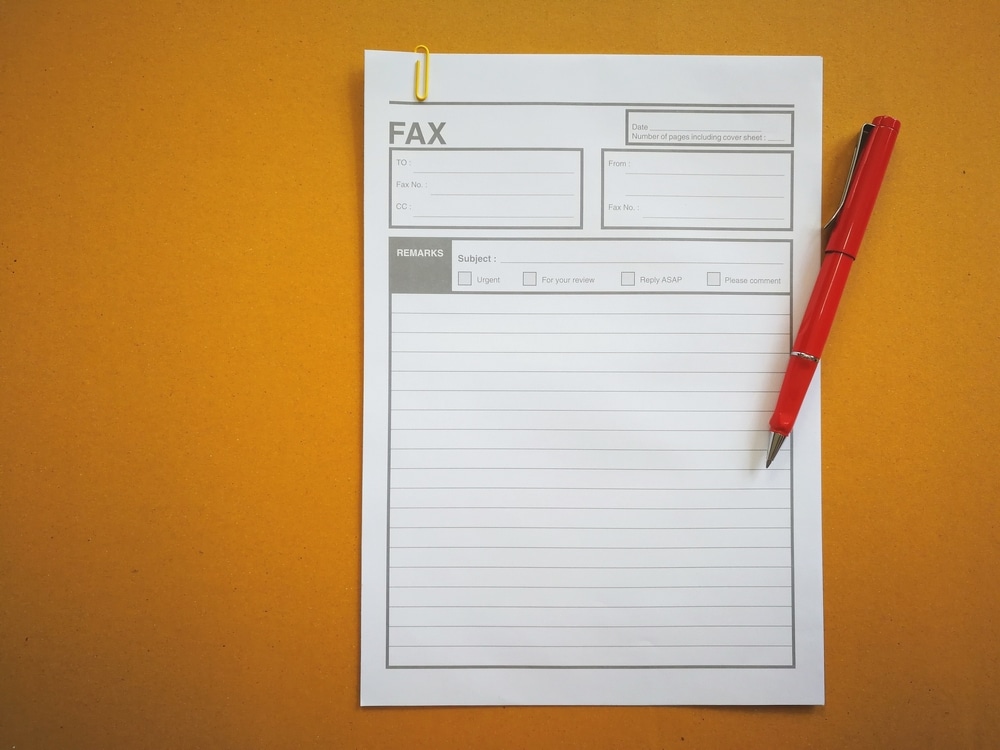Discover Convenient Online Faxing Apps to Fit Your Modern Workflow.Simplify Your Faxing
Faxing for your business could mean a lot of time spent printing, scanning and waiting. Modern online faxing simplifies the whole process and allows you to fax while on the go. Fax apps are incredibly convenient — they allow you to easily send, receive, and sign faxes from any location at any time.
There are many fax apps available for iPhone and Android users, so how do you know which is the best fax app for your needs? Every app offers different features and advantages, so it’s essential to know which features you need for the best results.
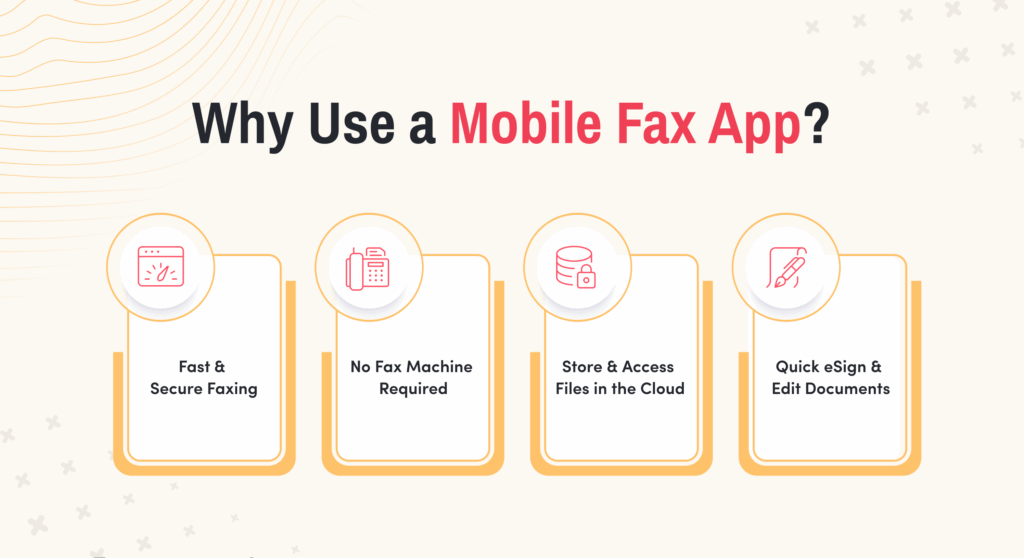
Mobile Fax App Features to Improve Productivity
Traditional fax machines might get the job done, but they are inefficient, costly, and inconvenient.
Instead, you might want to consider utilizing a mobile fax app to help boost your business’ productivity, cost savings, and more.
Fax Apps are Faster and more Secure
You can send and receive faxes in minutes with your online faxing app. Electronic faxing means you don’t have to print, scan or use bulky faxing equipment. You can boost productivity for your business with the right mobile faxing features.
No More Bulky Equipment
Business doesn’t stop when you leave the office. Whether you’re running errands, tending to personal matters, or traveling for work, a fax app is a fax machine in your palm that will allow you to send and receive faxes from your phone in a timely manner.
Simply send digital documents in their original formats or take a picture with your device to send a paper document as a fax. No need for a bulky scanner, printer or fax machine!
Send & Receive Faxes Anywhere
No need to be tied to the office! Fax apps allow you to send and receive a fax from your computer or mobile device.
Connect to the Cloud
The ability to store documents in the cloud is not only convenient, but it also ensures that your most important documents are organized and secure.
With online faxing, you can organize your most important documents and keep them secure in the cloud. The best fax apps available will let you access and attach documents to your fax directly from the cloud, even if you have never saved them to your mobile device.
Increased Collaboration
Fax apps also allow you to collaborate with others in real-time via seamless note-taking capabilities. Make annotations to a fax or include your printed name easily with the app.
Quickly eSign Documents
Business is often time-sensitive. Documents requiring signatures or information may not be able to wait. You don’t want to miss out on a deal because you can’t access a fax machine. Mobile fax apps allow you to sign and return documents easily from any connected device. You can even take a photo of a signed document to send as a “scanned” fax on your mobile fax app.
Save on Faxing Equipment
Use mobile and web-based faxing platforms to save a significant amount of money on supplies. Fax machines are expensive, and the cost of paper and toner adds up pretty quickly as unnecessary business expenses. Plus, the monthly cost for a dedicated fax line and maintenance expenses will also increase operating costs.
Reduce Waste
The amount of paper and toner used to send regular faxes wastes materials and is bad for the environment. With greener faxing app solutions, you can send, receive, sign and edit documents without ever printing them out.

Features You Need in Your Business Fax App
Narrow down your faxing apps by looking for these key features.
With all of the options available on the market, it can be difficult to determine which is the best fax app. But not all apps are the same. You don’t want to choose an app and regret it later when you experience a lack of capabilities.
Consider these useful faxing features you will want in your app:
- eSign capabilities: In order to send a signed fax digitally, you should be able to sign and return it without ever leaving the platform or printing out documents. You can close deals faster and increase your responsiveness by saving time in your faxing process.
- Free online storage: A crucial feature for any faxing app is free online storage, which provides a secure place for automatically storing documents and files. To access a document, you should be able to quickly search your archives and attach it to a new fax.
- Security: You shouldn’t have to worry about sensitive information possibly ending up in the wrong hands. You need a guarantee of the safe transfer of your information and files. All stored documents should be kept in a secure place as well, accessible only by authorized users.
- Toll-free fax number: Offer a toll-free fax number to support your international presence and expand your reach beyond your local service area. A toll-free number can empower customers to connect with you from anywhere.
- Local fax numbers: Appeal to your local customers with a local fax number. A great faxing platform should also allow you to keep your existing fax number to reduce the hassle of changeover.
- Multi-platform functionality: Use a fax app that is designed for Android and iPhone. The ability to connect from multiple device types makes the app more flexible and accessible for convenient faxing.
- Cloud storage compatibility: You will want to access documents from popular platforms for cloud storage. The right app will integrate easily, making it possible to stay organized and fax documents from anywhere, even ones never saved to your device.
- Notes: The ability to add comments to your faxes is crucial for collaboration and communication. Your faxing app should make it easy to add notes directly to the fax.
- Access contacts: Your faxing app can make the process faster and simpler by offering quick access your contacts list. Conveniently attach recipients.
- Saved Signature: You will want to be able to create and save your signature for faster document processing through the faxing app.
- International Reach: Your faxing app should be available in other countries if your business is international or plans to do business outside of the U.S. at any point.

Also Read: Best Free Fax Apps for iPhone
Best Fax App: eFax
While many fax apps include several or even most of the features listed above, they typically don’t offer all of them. eFax offers all of the features you need to send and receive faxes as easily as possible, making it the best fax app for both iPhone and Android.
Customer reviews agree: it’s the best.
Not only will you gain access to the features you need, but you will have the support of our award-winning customer service team. We are here to help you succeed!
Features of the eFax App
When it comes to the best modern business tools, features are everything. You want to invest in solutions that streamline your workflow and increase your capabilities.
The eFax mobile app is a robust platform offering numerous features to help businesses improve productivity, reduce costs, save time, and boost efficiency. As one of the best fax apps for Android, it ensures seamless integration with your device. These features include the ability to:
- Sign documents directly from a mobile device
- Take photos to send a document as a fax
- Send files from a variety of cloud storage platforms
- Add notes and make edits
- Search contacts
- Print faxes as needed
- Tag and organize faxes
- Use on iOS and Android
- Backup documents automatically with free online storage
- Access to award-winning live support
- Approve multiple users
- Send large faxes (up to 3GB)
- Easily integrate with other programs and platforms
- Get local and toll-free fax numbers
…and much, much more!
Don’t sell yourself short on features with a cheaper platform.
These key advantages, among others, make eFax the best fax app out there. Our affordable faxing plans empower you to do more. Gain an edge on the competition by using eFax to work more effectively from anywhere at any time.
Also Read: Best Free Android Fax Apps
Fax from Your Phone with Minimal Setup Time
Quickly Use the eFax App on iPhone & Android Without Training or Onboarding.
It’s great if your faxing app offers several features, but navigation also needs to feel natural in order to truly increase productivity. You don’t want to spend all day learning how to fax from your phone.
The eFax mobile app is very simple to use. No need for training or onboarding. Just follow these steps to get started:
- Sign up & log in: Sign up online to get your eFax account in minutes. After activating your account, you can begin sending and receiving faxes.
- Download the app: Once you have an account, download the eFax app for free from the Apple App Store or Google Play Store.
- Attach and send documents: Sending a fax with eFax is simple. Just enter a recipient or choose one from your contact list. In the body of the message, write any text you want to appear on the cover letter for your fax. Finally, attach documents from the cloud or your device to make up the body of the fax.
- View your faxes: You will be able to see your received faxes in the app inbox. Click on any fax in order to view, sign, add notes or forward.
Also Read: Best Free Online Fax Services
Get Started with Mobile Faxing Using eFax
Once you’ve decided on the best faxing app, it’s time to get started. Switching over to modern faxing may feel like a big step, but it’s going to save you time and money. Mobile fax apps can have a significant positive impact on any business. You’ll be able to respond to customers and partners faster with secure document transfer. Plus, you’ll feel good about reducing waste in your office through paperless communication. Try eFax out on iOS or Android right now!