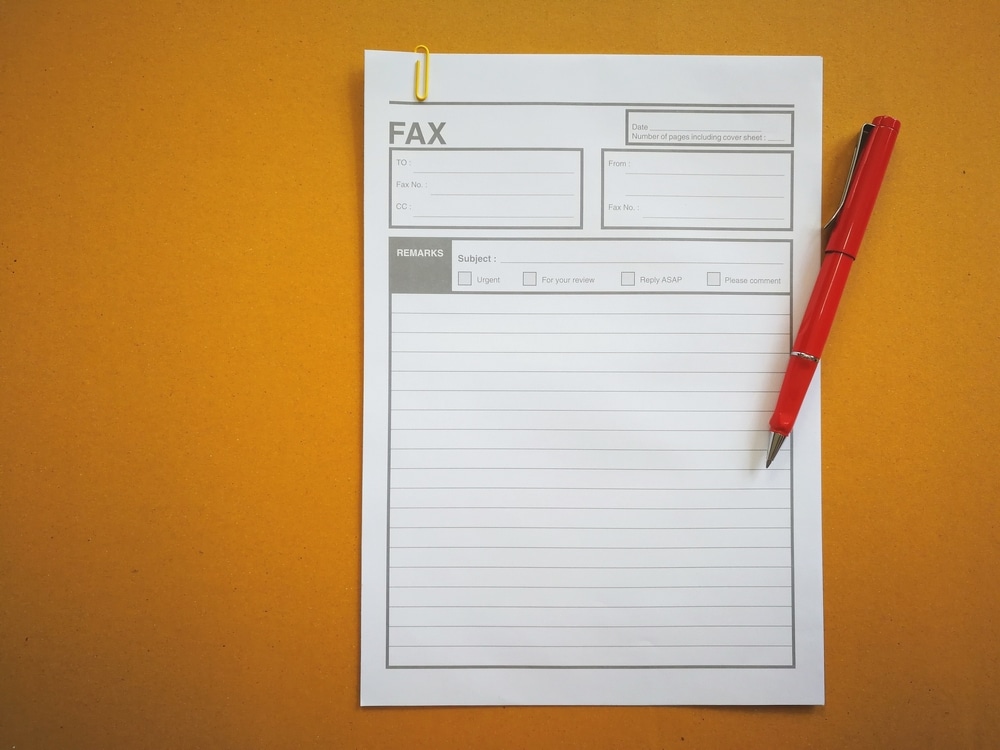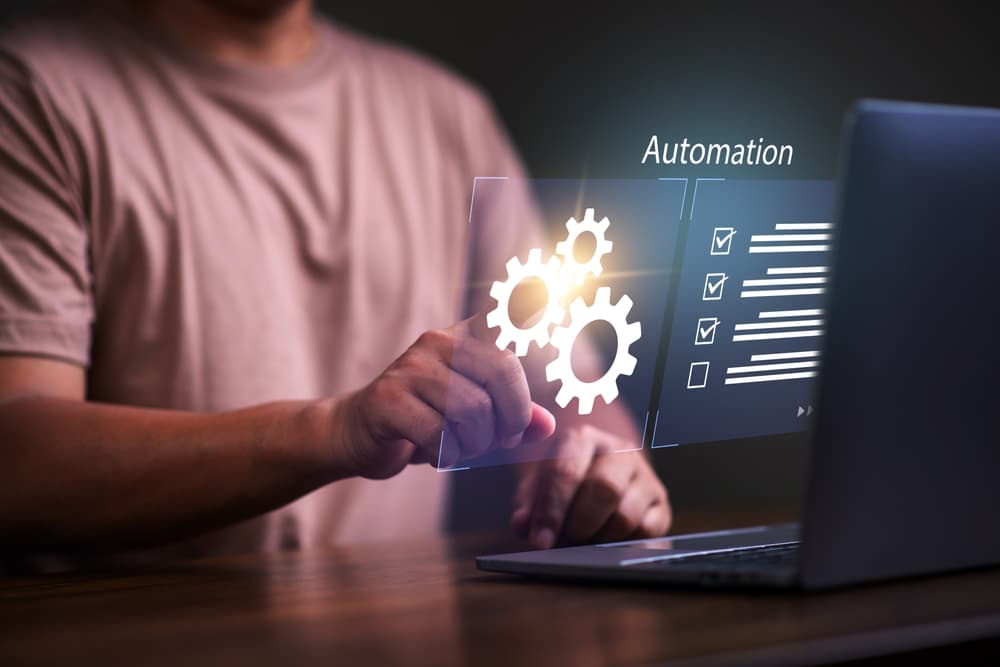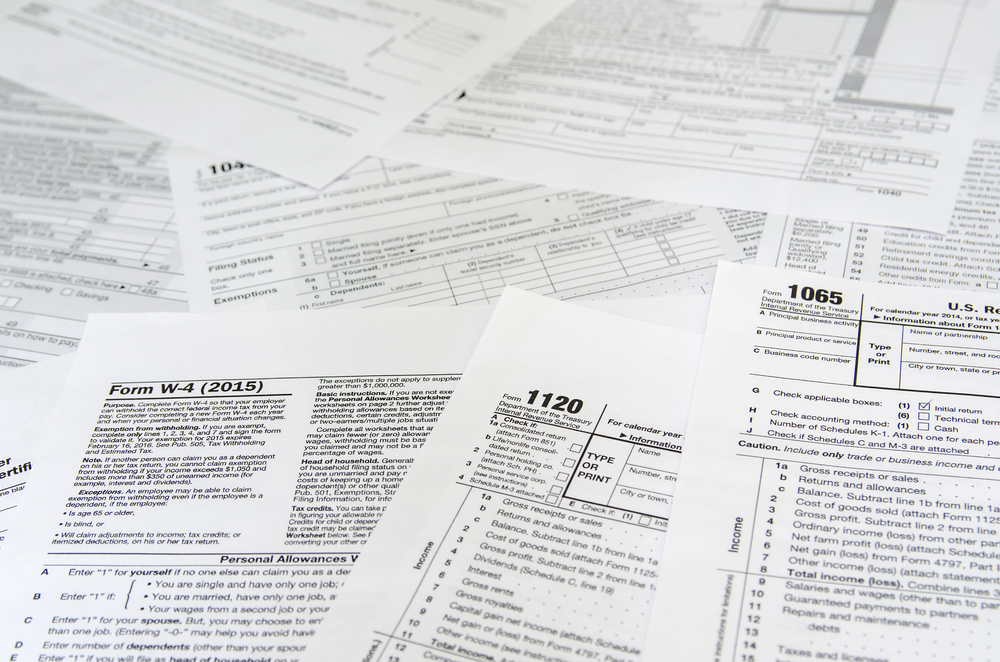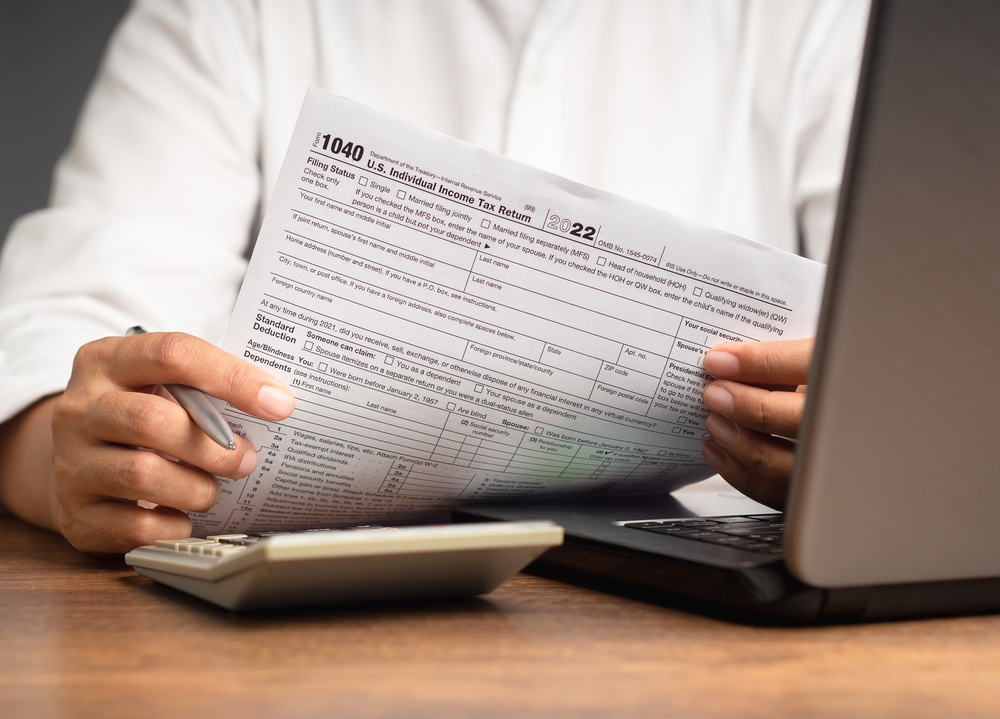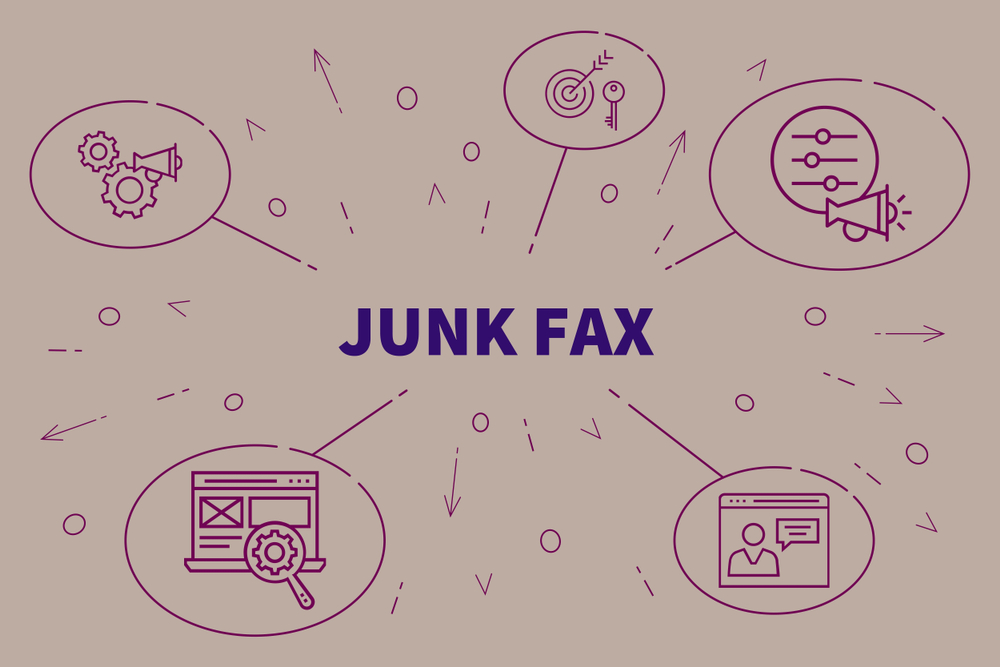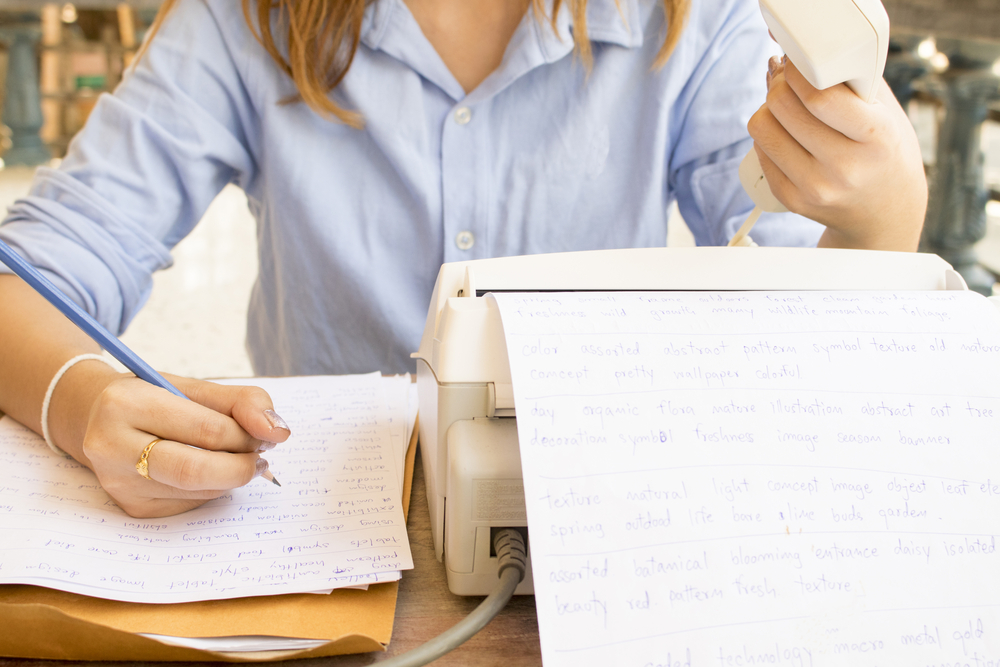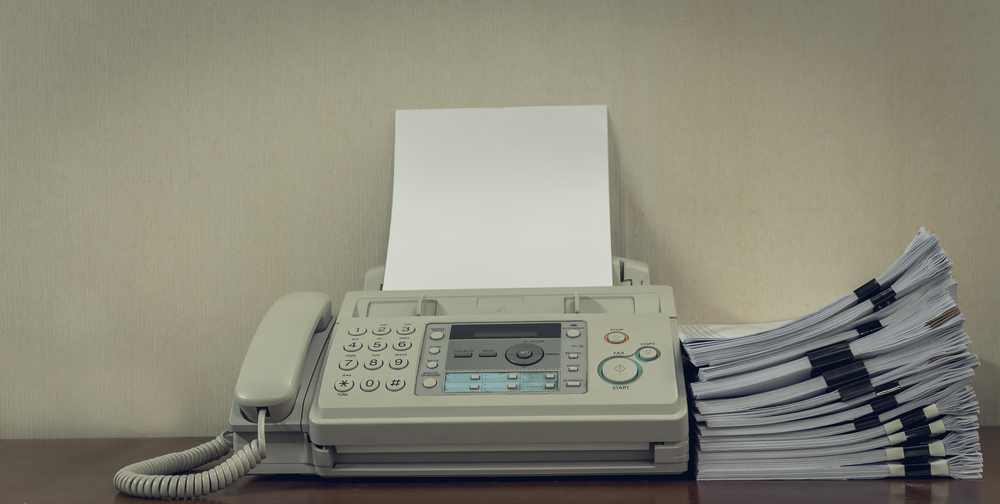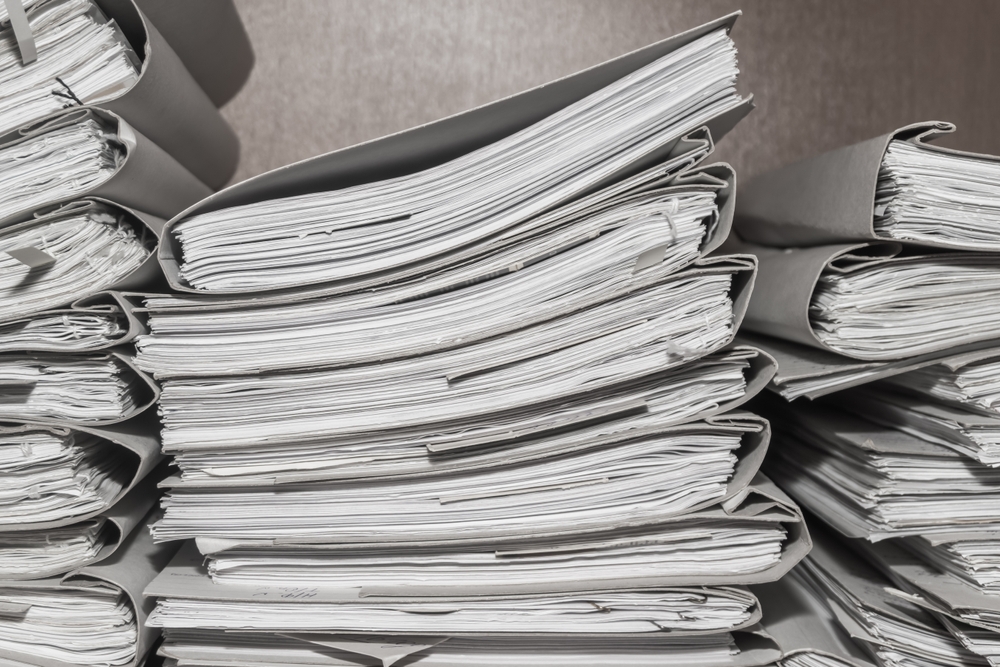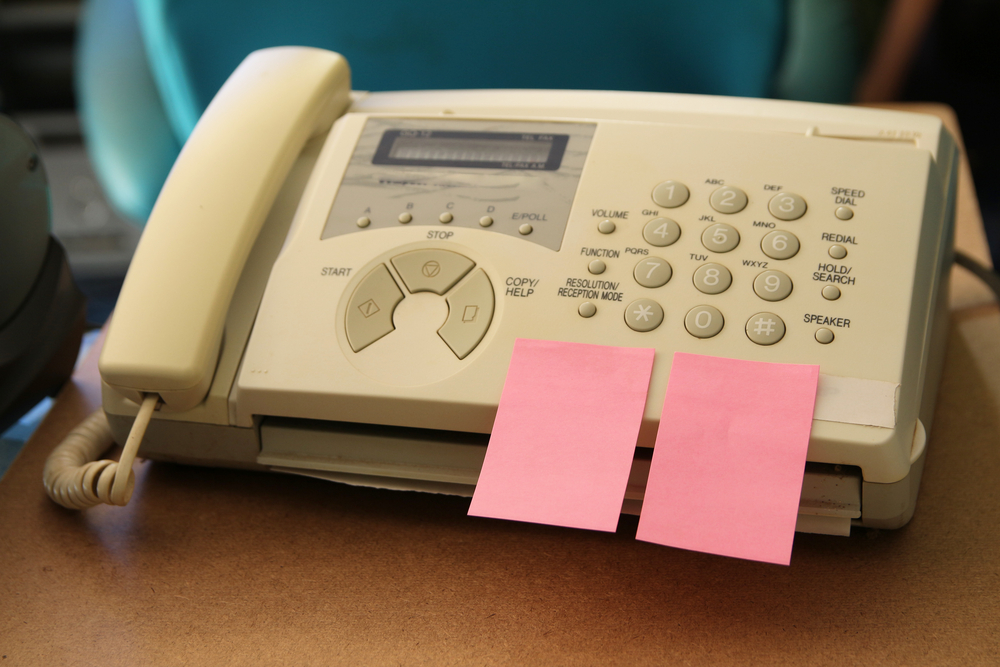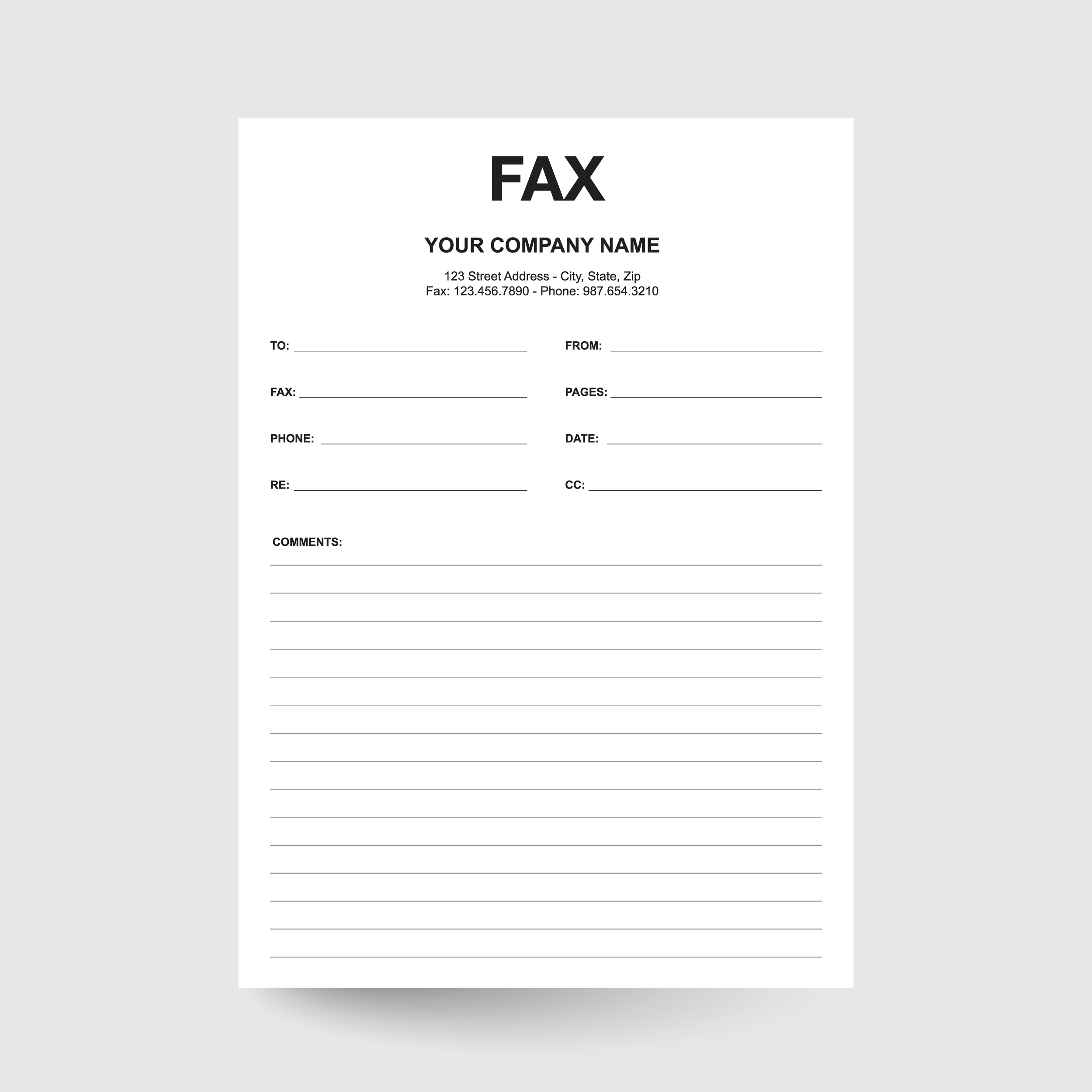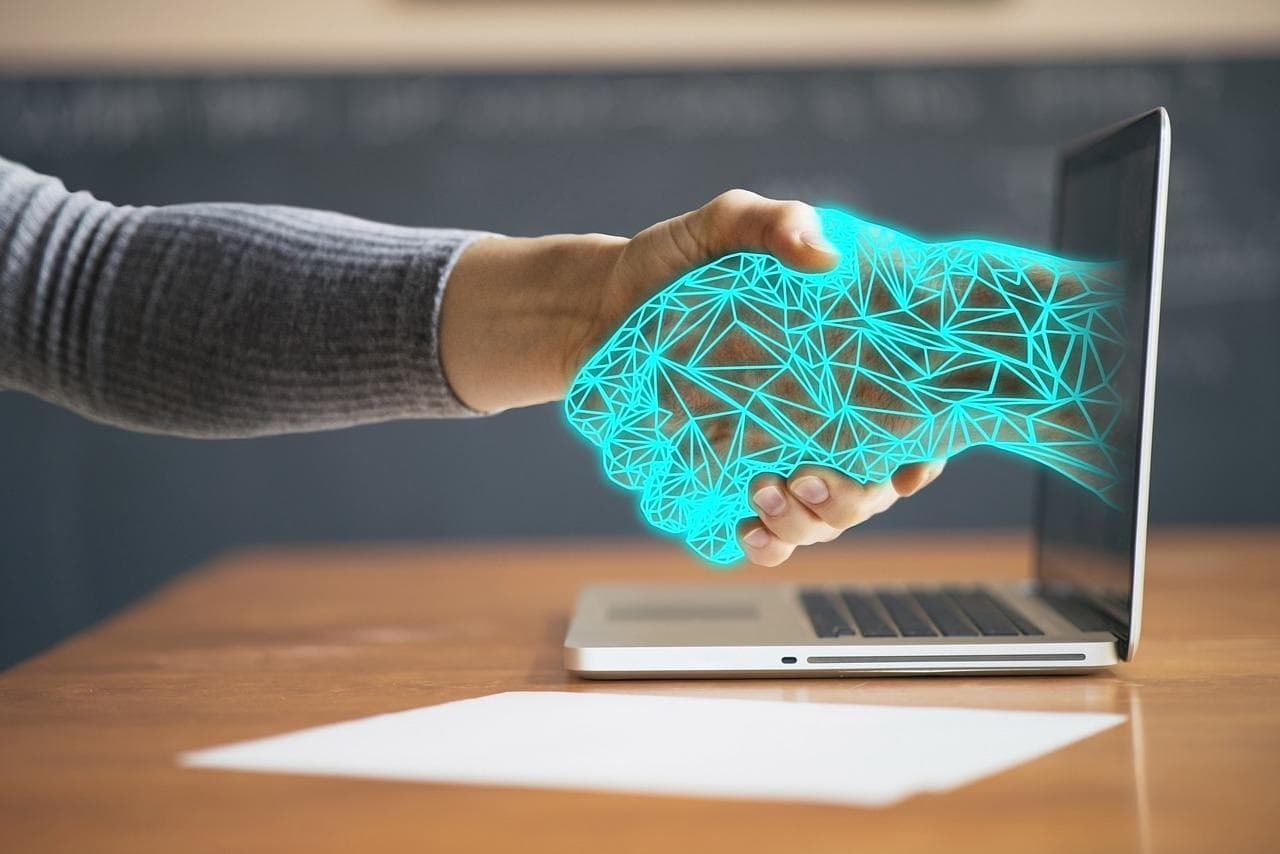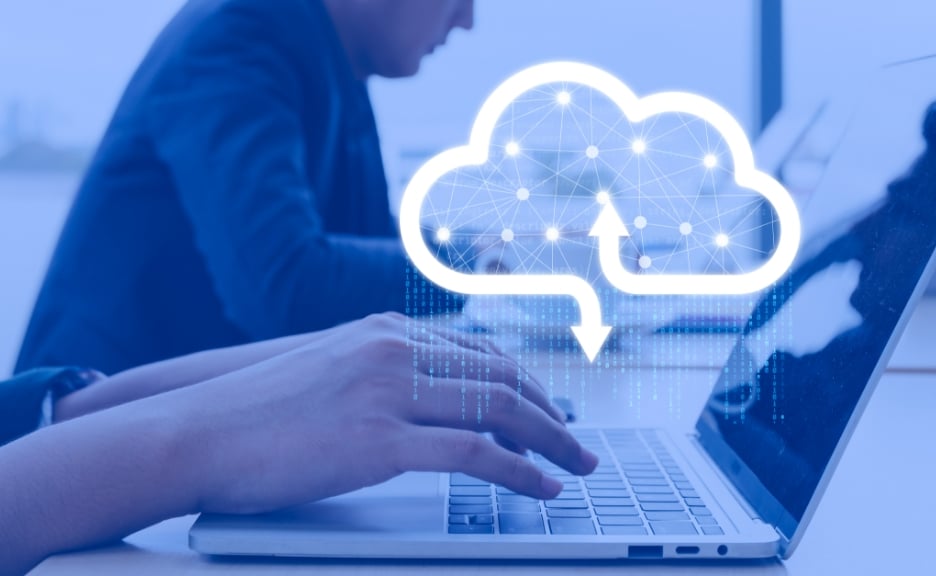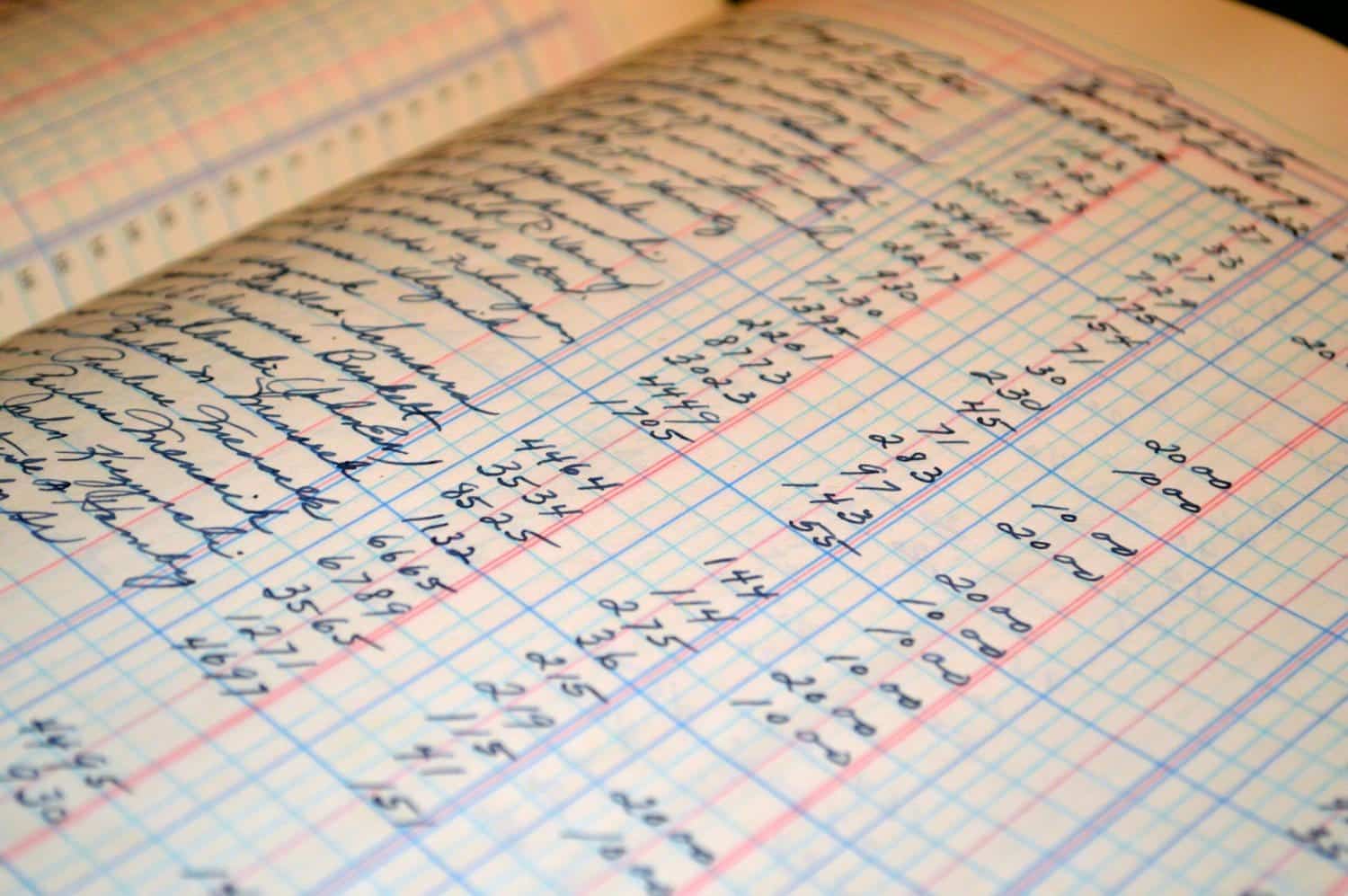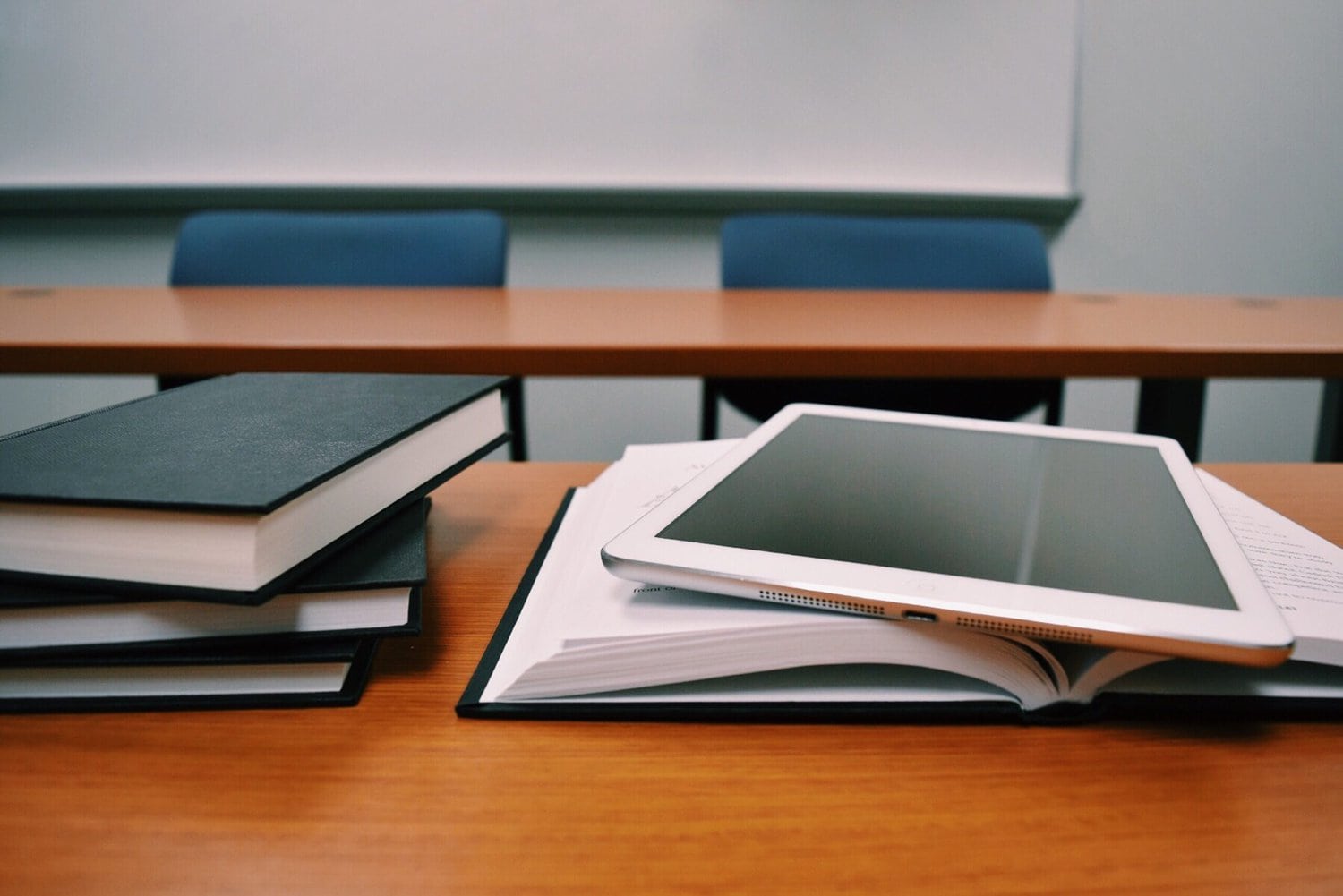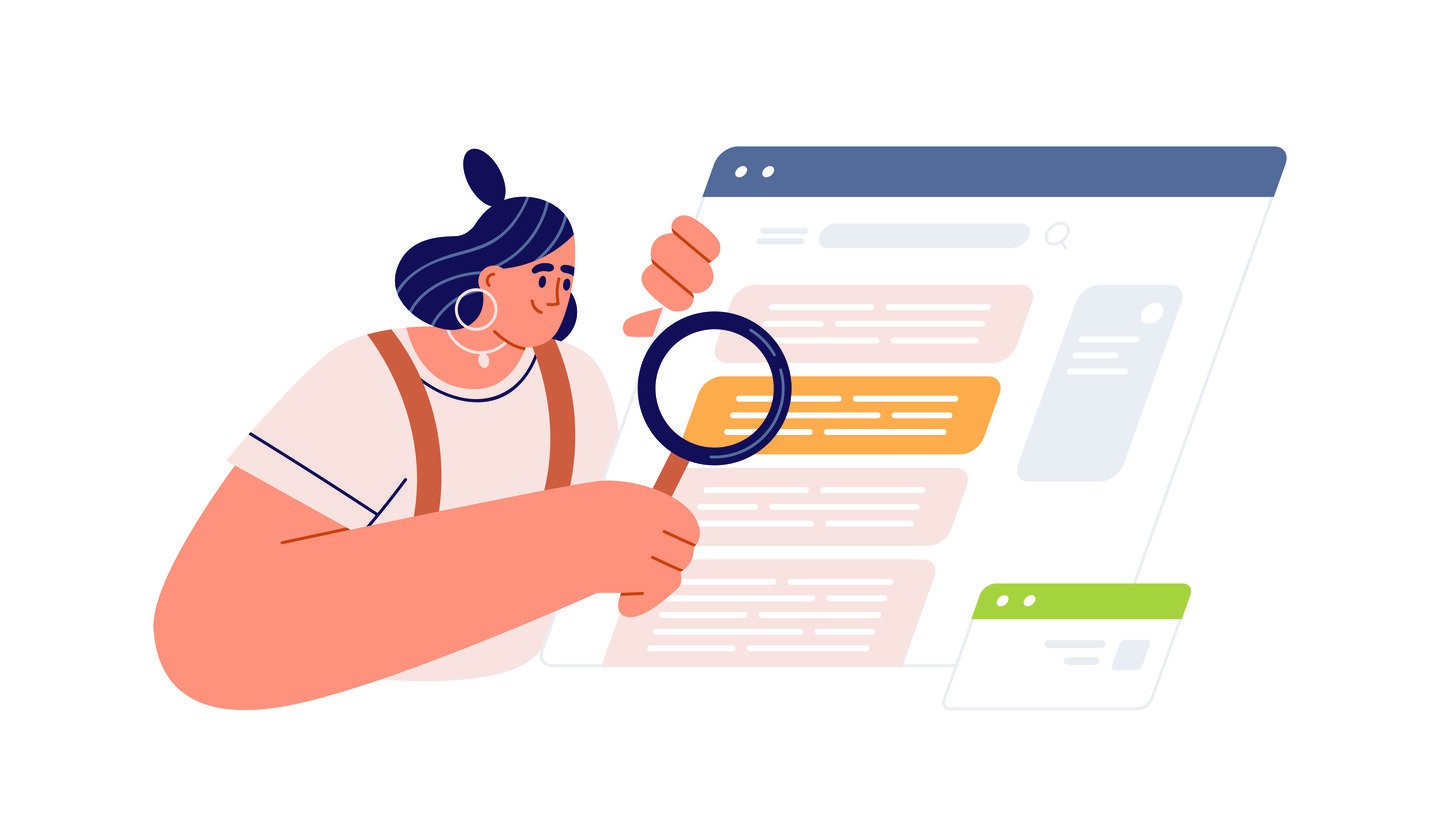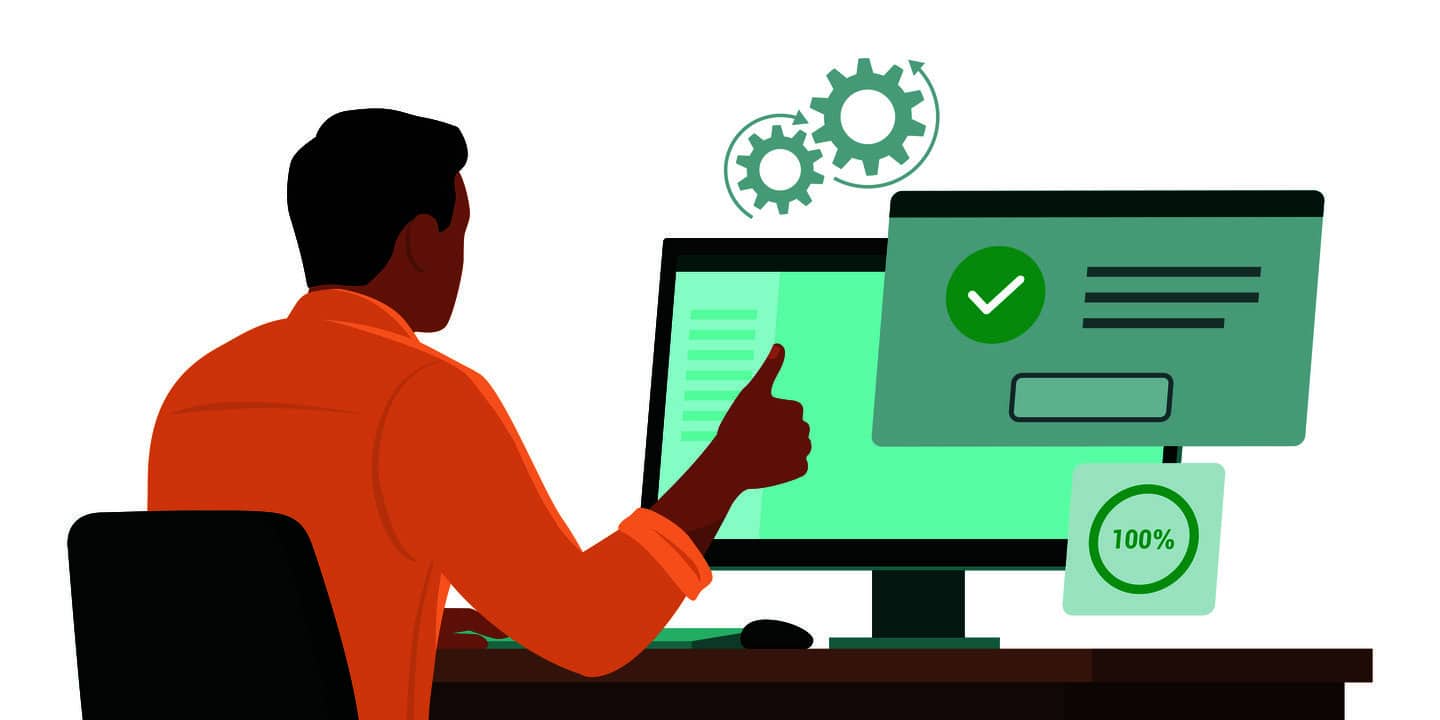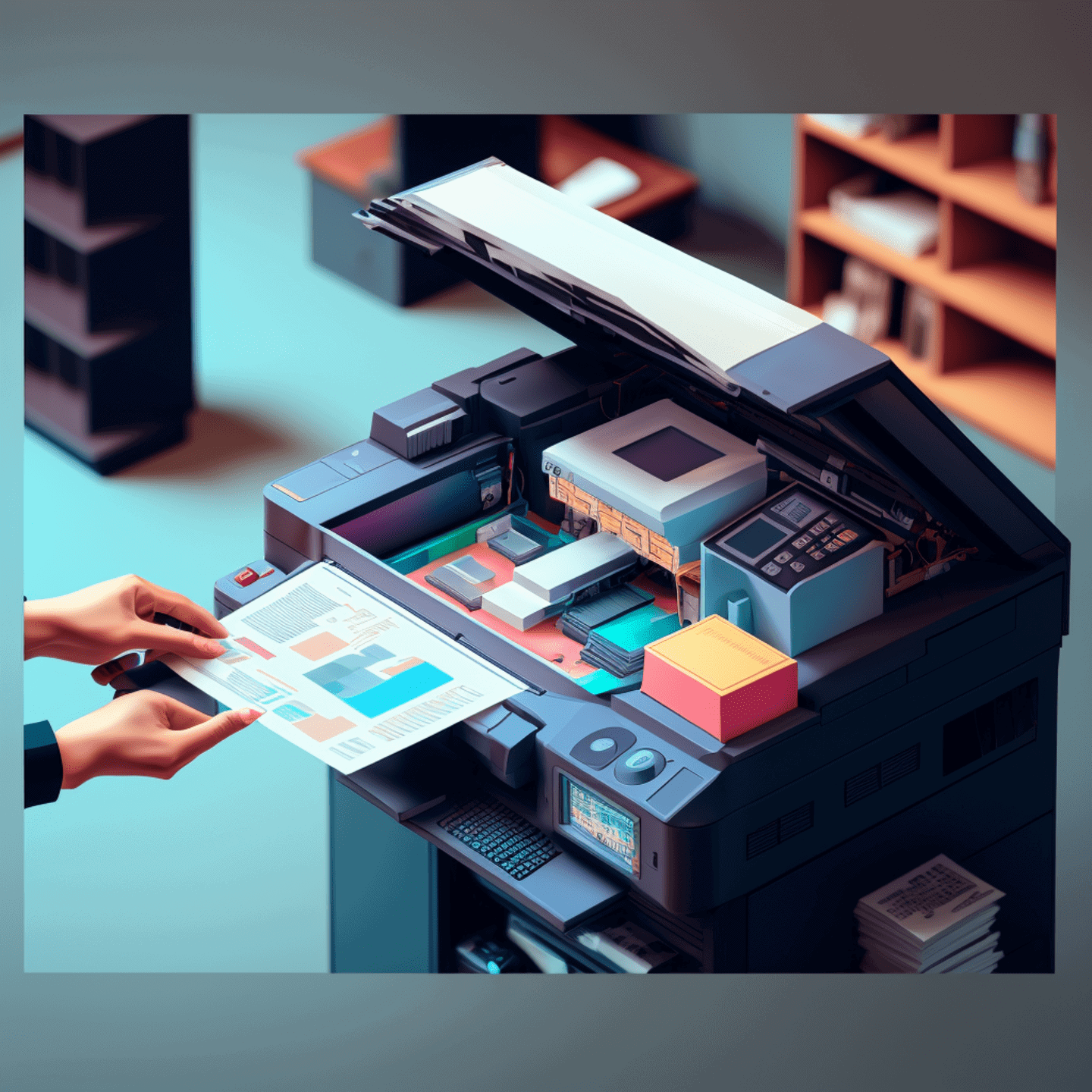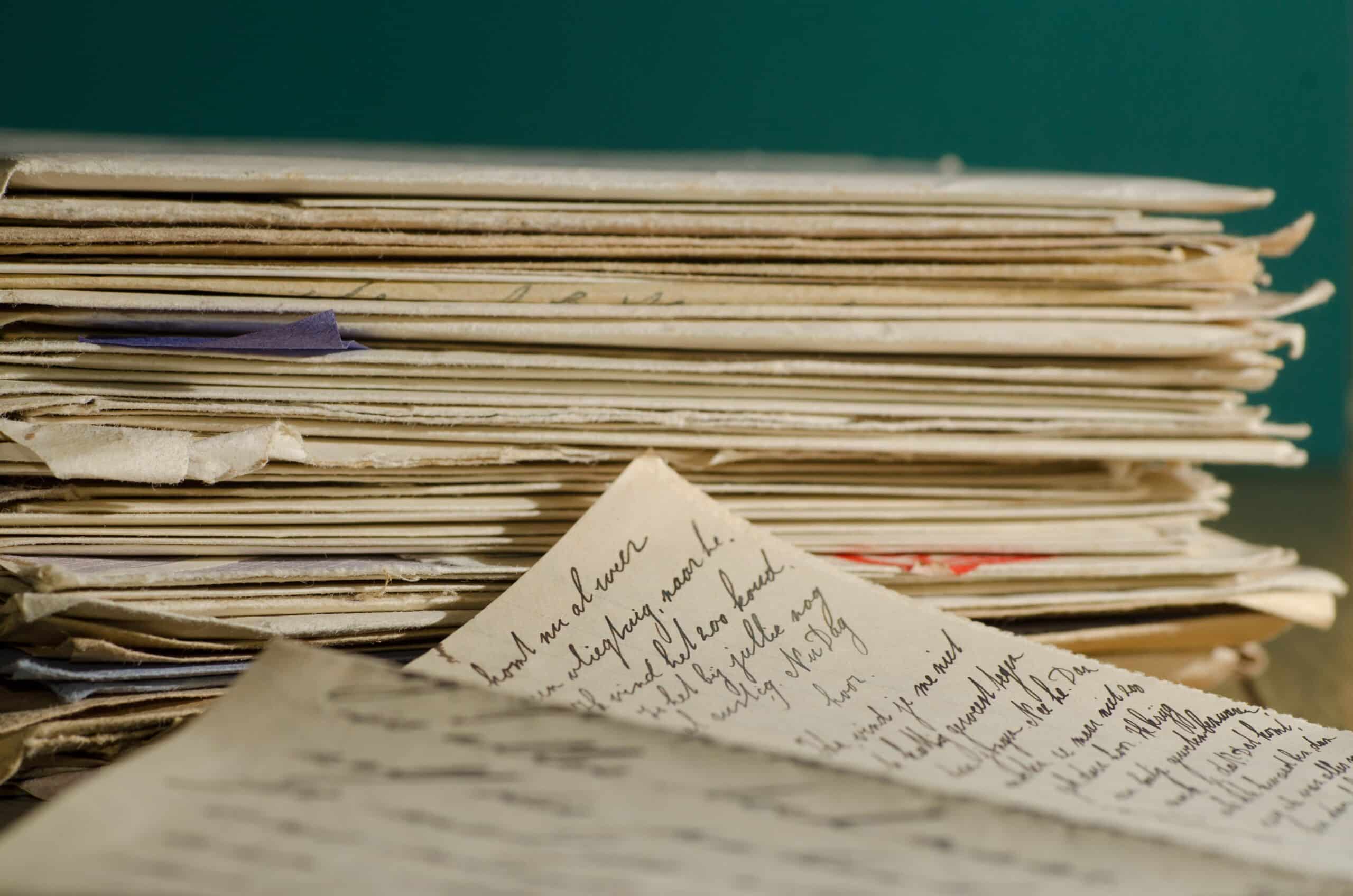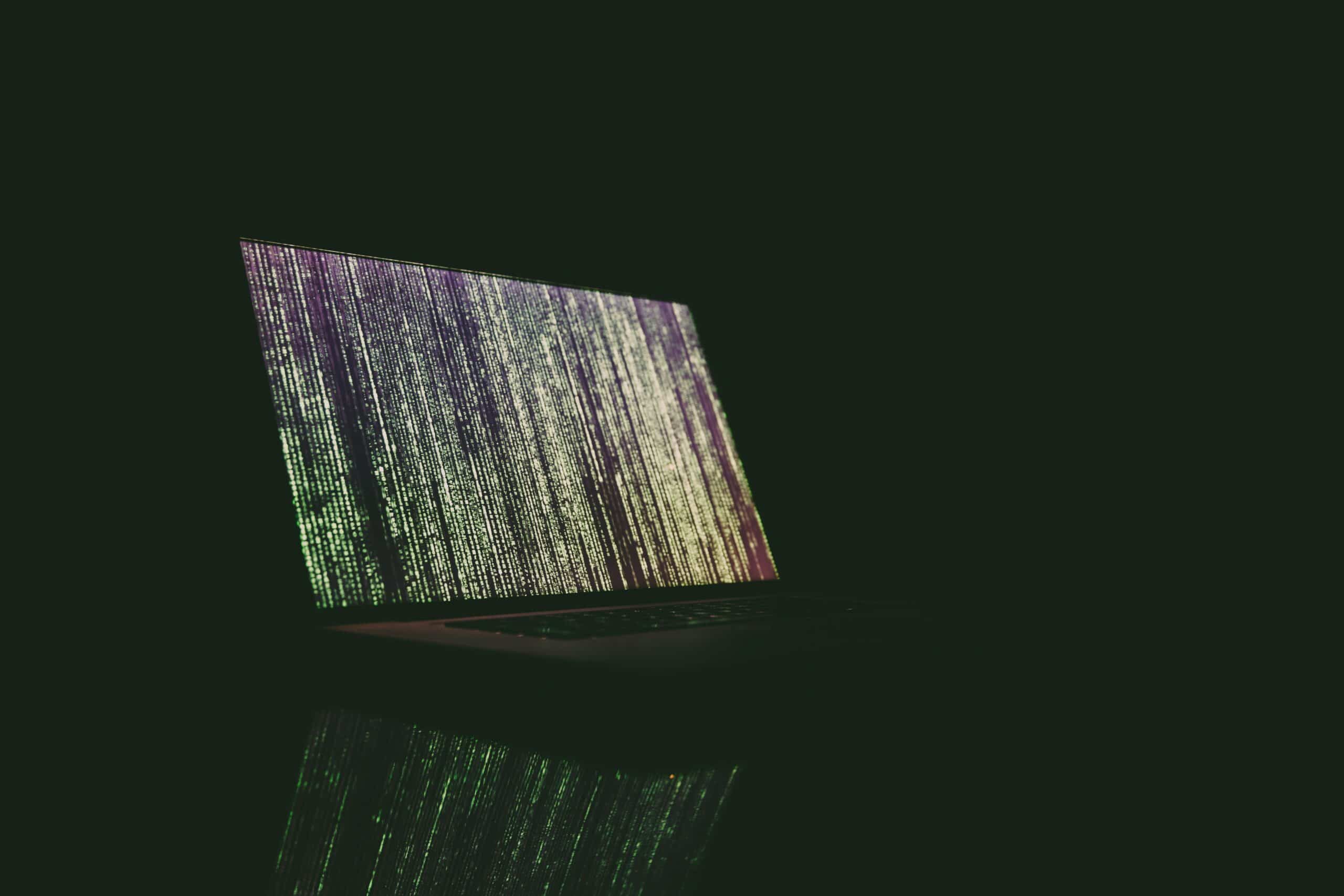Customers & Business
POTS vs VoIP: Which One Will Dominate the Future of Business Communication?
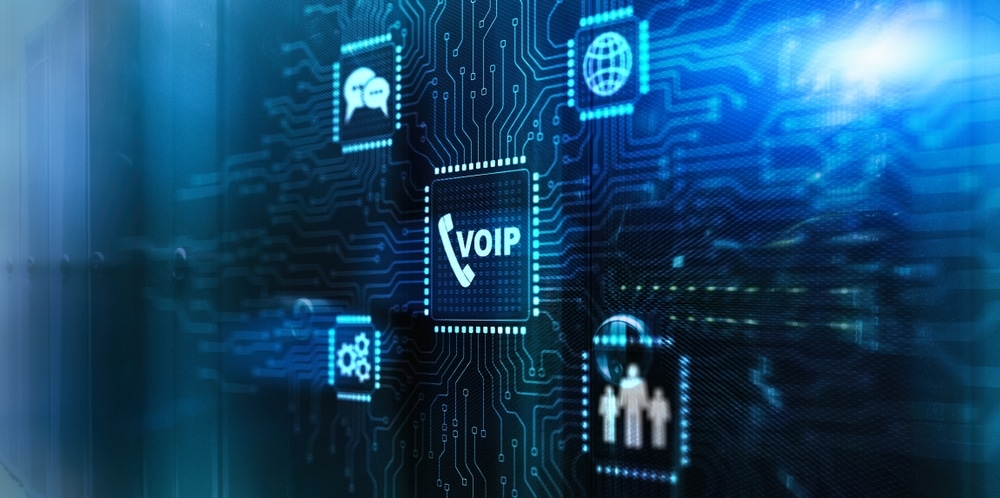
As the communications industry evolves, many organizations face a difficult decision whether to stick with their Plain Old Telephone Service (POTS) or implement modern online solutions like Voice over Internet Protocol (VoIP).
POTS has been the backbone of business telephony for decades, using traditional copper wire infrastructure to guarantee performance. However, the biggest difference between POTS and VoIP is that the latter relies on the Internet to provide a wide range of flexible, reliable, cost-effective connectivity features. This article will help you compare POTS vs VoIP features, understand the difference between POTS and VoIP and how to seamlessly transition to the future of business communication.
Understanding Plain Old Telephone Service (POTS)
POTS is an analog voice transmission phone system built on physical copper wires and has been used in homes and businesses since the 1880s. The basic telephone service establishes a connection between two locations through the transmission of a phone call. The connection is routed over switches, enabling call participants to communicate with each other. Sound waves are converted into analog signals, carried through the network by copper wires and converted back into sound waves when they reach the receiver’s telephone.
Are POTS Lines Still Used by Businesses?
Some businesses still rely on POTS as the service is user-friendly, dependable and doesn’t rely on an active internet connection. They may retain systems that can’t upgrade to new technologies or have poor connectivity, making it vital to retain traditional POTS lines.
What is VoIP (Voice over Internet Protocol)?
VoIP uses the Internet to connect phone calls rather than traditional phone lines or cellular networks. VoIP converts a user’s voice into digital data packets and signals transmitted across the Internet. The technology is compatible with any internet-connected device, from computers and laptops to smartphones and dedicated VoIP phones. VoIP services, including popular applications like FaceTime, Skype and WhatsApp, are widely used by businesses, individuals and in enterprise communication as a cost-effective and more flexible alternative to traditional phone lines.
Key Advantages of using VoIP
VoIP offers many business benefits, from reducing costs to providing flexible communications. The benefits of VoIP over POTS include:
Cost reduction: Comparing POTS line vs VoIP systems delivers significant cost savings. VoIP systems can cut phone bills and remove the need to purchase and maintain traditional phone lines and expensive hardware.
Employee efficiency: VoIP enables employees to connect to phone calls from remote locations, such as their home, a cafe or an airport, allowing them to be as efficient as possible from any location.
Employee productivity: VoIP systems provide a rich mix of features like auto-attendant, call waiting and conference and video calling that make calls easier and help employees be more productive.
Number portability: VoIP numbers are fully portable, enabling employees to use the same phone number regardless of location. This feature is ideal for frequent travelers, making people accessible to clients and colleagues.
Audio quality: VoIP systems guarantee high call quality if users have a quick and steady internet connection.
Media sharing: VoIP systems don’t limit users to making phone calls. People can also share documents, images and videos, enabling them to have more in-depth and engaging meetings.
Tech stack integration: VoIP systems can integrate with your existing tech stack, including customer relationship management (CRM) and enterprise resource planning (ERP) systems.
Also Read: POTS vs VoIP: Which One Is Better?
VOIP vs. POTS: A Detailed Comparison
If you’re mulling over POTS vs VoIP which is better, our detailed comparison between the two systems will guide your decision. Check out the table below to discover the POTS vs VoIP features and differences.
(See table)
10 Reasons Why Businesses Are Upgrading to VoIP from POTS
The business benefits of POTS lines vs VoIP are convincing many companies to move away from traditional phone lines and embrace the internet-connected alternative. Indeed, the VoIP market is growing at 11.8% per year and is expected to be worth $236.25 billion by 2028, according to Research and Markets. Reasons for this VoIP POTS switch include:
1. Saving money: Many businesses are switching to VoIP due to the cost reduction benefits. The technology offers a much lower initial outlay and has minimal maintenance costs while removing the need to pay for premium phone calls.
2. Remote working: Employees increasingly want to work from home, in cafes or while traveling. VoIP enables people to work anytime and anywhere, removing the need for them to be constrained to their office desks.
3. Constant availability: VoIP enables employees to keep communicating and always be available to clients and colleagues. Even if a user is busy, a VoIP system can use missed call texting to automatically send a message to the caller.
4. Rich features: Traditional POTS systems limit users to making and receiving calls. However, with VoIP, people can do much more, including call waiting and forwarding, conferencing and video calls, and caller ID.
5. Scalability: VoIP allows you to scale operations to meet spikes in demand and traffic. Upgrading and extending POTS systems can be time-consuming and pricey, but VoIP makes it quick and easy.
6. Tech integration: Businesses increasingly rely on systems like CRMs to enhance their customer experience and make employees as productive as possible. VoIP systems can integrate with your existing stack, providing greater employee insight and directing incoming calls to the most appropriate person.
7. Analytics and reporting: Call analytics and reporting can make your business more efficient than ever. VoIP systems enable deep insights into call activity, including the number of incoming and outgoing calls, call volume tracking and the source of calls.
8. Geographical flexibility: VoIP systems enable businesses to scale nationally and internationally without opening new offices. The cloud-based system uses virtual numbering, enabling calls to appear from local numbers regardless of where callers and customers are based.
9. Employee demand: Many businesses are turning to VoIP to satisfy demand from their employees and, often, their customers. Users increasingly demand that their employers provide access to the technology they’re comfortable using. So businesses are looking to VoIP to enable secure access to tools like FaceTime and WhatsApp.
10. Simple installation: A key reason businesses are moving to VoIP is the technology is simple to set up and manage. VoIP systems are easy to install and configure and often require no maintenance, whereas POTS lines can be challenging to operate and maintain.
The Complete Guide to Switching from POTS to VoIP
Switching from POTS lines to VoIP software is a simple process that can save your company significant time and money. Here’s a guide to making the VoIP POTS switch:
Step 1: Ensure a strong, reliable internet connection
A strong internet connection is fundamental to a successful VoIP solution. Ensure your business has a stable, high-speed internet connection that allows employees to make clear calls that won’t disconnect. A VoIP call typically requires up to 100 kilobits per second of bandwidth, so conduct bandwidth tests to ensure your network can handle the system and upgrade the connection if needed.
Step 2: Outline your needs and objectives
Like any other technology, implementing a VoIP system relies on identifying the goals you want it to achieve. This will depend on how many employees will use the system, the features you need and the systems the VoIP will connect to.
Step 3: Select the right VoIP provider
The next step is to assess the VoIP market and select a solution that best suits your needs and objectives. Trusted VoIP providers offer advanced features that help employees be as productive as possible and ensure you get the best value for money from the technology.
Step 4: Ensure the right equipment is in place
A VoIP system can only succeed if employees have the right tools. Consider purchasing VoIP phones and high-quality headsets or microphones, and ensure that remote employees have smartphones that can support the technology.
Step 5: Install and configure your VoIP system
VoIP software is straightforward to install, but ensures the system is easy to access, including for people who work remotely. Your VoIP provider will also allow you to install and set up additional features and download apps to help employees stay connected at all times. With the VoIP system installed, customize the settings to ensure it meets your objectives and simplify usability.
Step 6: Maximize security levels
There’s often a fine balance between security and usability, but it’s critical to protect your VoIP from the risk of cybercrime. Implement strict security settings, use tools like encryption and firewalls and use access controls to limit your risk.
Step 7: Test, refine and update
Test your VoIP system for call quality and stability and tweak the settings for the perfect setup. Carry out regular updates to keep the system aligned with your business requirements and maintain security levels.
Step 8: Employee training
The final step before launching your VoIP system is getting staff trained on the technology. Provide comprehensive employee training, including instructional sessions and hands-on workshops, to ensure all team members know how the technology works and can troubleshoot any issues. Consider running regular follow-up sessions and encourage staff to share feedback for improvement.
Also Read: POTS vs VoIP: Which One Should You Choose?
Upgrade Your Workflow: Integrate eFax into Your VOIP System Today!
With your VoIP system up and running, it makes sense to support it with online faxing. An online faxing solution helps you securely send and receive critical files and business documents using your VoIP system without requiring physical fax machines or phone lines.
eFax is an online faxing solution that makes it easy for your employees to send and receive fax messages anytime, anywhere on any device. eFax uses industry-leading encryption technology to ensure all communication is highly secure and complies with data privacy and compliance regulations. The technology enables you to remove the costs of traditional fax technology, such as purchasing fax machines and supplies, and gain unlimited cloud storage. eFax integrates with best-in-class enterprise applications and workflows, such as email providers, social media services, collaboration tools and cloud storage solutions, enabling employees to be more productive than ever.
FAQs Around POTS and VoIP
Are there any compatibility issues when switching from POTS to VoIP?
There can be compatibility issues when switching between POTS line vs VoIP systems if companies retain legacy technology and systems.
Can VoIP handle multiple simultaneous calls like POTS?
A significant difference between POTS and VoIP is that a VoIP system enables you to handle multiple calls simultaneously and direct callers to the most appropriate customer service agent.
How does VoIP handle outages or downtime compared to POTS?
VoIP vs POTS outage issues are a key differentiator. VoIP offers better business continuity than landline phones, such as backup systems that enable you to switch to alternative internet connections or mobile networks.
Can VOIP work with existing phone systems?
A key POTS vs VoIP features difference is that VoIP systems can be integrated with your existing technology stack and phone systems. Integrating the technology with your existing systems provides greater business insight and enables you to easily handle spikes in traffic.
Which service has a longer lifespan, POTS or VOIP?
A key factor in POTS vs VoIP which is better is VoIP’s expected lifespan. VoIP relies on the Internet to connect phone calls, making it a strong long-term communications option. POTS uses an infrastructure that’s existed for nearly 150 years and may be phased out in the future.