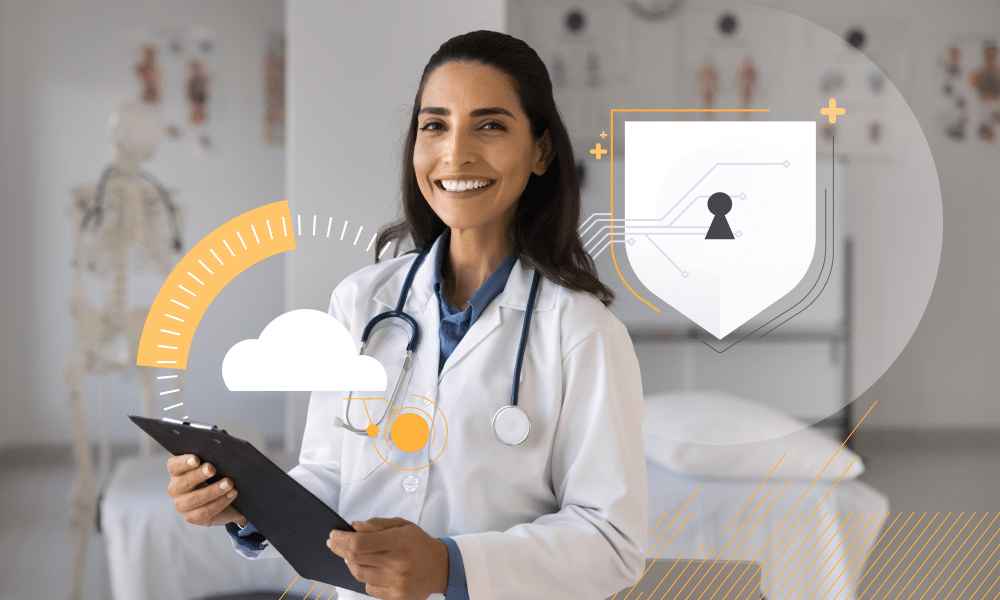(and What to do About it)
As the world’s leading provider of cloud fax services for midsized to large businesses, we receive a lot of questions from IT professionals about faxing and VoIP. “Can we fax over a VoIP line?” many ask us. Because most of these companies have already migrated to a VoIP infrastructure (which we have written about in previous blog posts) for their voice communications, they are obviously hoping we’ll say yes.
But not before we offer them some serious warnings.
“You can try, and it may work just fine,” we would say. “But it might not work consistently, meaning some faxes may go through but not others, especially longer ones more than a few pages. Or you may be able to send faxes but not receive, or visa versa.”
In fact, faxing over VoIP can be so problematic that many VoIP service providers recommend keeping a plain old telephone service (POTS) line or two just to be on the safe side with analog applications like fax, postage machines and alarm systems, not to mention as a backup for when the VoIP network goes down, which it invariably will from time to time. That advice gets the provider off the hook when problems pop up and brings in additional revenue, as traditional business phone lines typically cost over $50/month.
Can You Fax Over VoIP?
Technically speaking, yes, a business can send and receive faxes over a VoIP network. But the more you know about VoIP, the less confident you will be entrusting it with your company’s important fax transmissions, especially if you are doing a high volume of faxing.
And in case you aren’t familiar with VoIP, here’s a very brief overview of what it is and how it works.

What is VoIP?
VoIP, or Voice over Internet Protocol, is a communication technique used for sending voice over what used to data-only networks. Rather than transmitting a conversation over the traditional circuit-based telephone network, VoIP takes the sounds in your phone call — the voices of the speakers and any background noises — and converts all of that into a series of data packets. These packets are like envelopes containing the bits that comprise the voice call.
The VoIP packets travel across your local area network (LAN) and/or wide area network (WAN), and may also be sent across the Internet, mixed in with many other packets containing email messages, word documents, spreadsheets, images, etc. At the receiving end, the voice packets are separated from the other ‘data’ packets and reassembled to recreate the words that were just spoken.
Naturally this all has to happen very fast, in a fraction of a second, so VoIP packets are considered to be very time-sensitive; if a packet containing a snippet of a word is delayed or arrives out of order, it is useless and must be discarded. That leads to the occasional blips and dropouts that one hears in VoIP phone calls, especially if they happen to travel over the public Internet where network congestion can cause packets to be delayed or lost along the way.
Converting voice to packets using VoIP technology makes sense for several reasons, but the first advantage is the tremendous cost savings that can be achieved by converging multiple types of business communications, that used to require multiple dedicated networks, over a single connection.
A related benefit is compression to reduce the amount of bandwidth required for phone calls. VoIP doesn’t just convert analog voice calls into digital format — the technology can compress that data considerably. A typical phone call, when it is digitized, requires 64kilobits per second (kbps) of bandwidth per call.
VoIP services, using compression protocols, can squeeze the number of bits in a voice call down to as little as 32, 16, 8 or even 4kbps (with corresponding reductions in sound quality), before sending that call across the Internet. For a large company or call center, whose employees make hundreds or even thousands of calls a day, this adds up to considerable savings.
But here’s the problem. While many forms of data can handle and even benefit from compression — including voice, documents and video — the analog fax tones cannot be compressed.
And this is where fax’s problems with VoIP begin. However, if you still prefer using VoIP systems, it’s best to choose one that’s HIPAA-compliant.
To learn more, read: HIPAA Compliant VoIP Systems.
How Fax Works In A VoIP Environment — And Why It Can Fail To Work…
Problem #1: Bandwidth and Compression Issues
Unlike voice calls, fax transmissions can’t be compressed. Fax data must be digitized and transmitted over IP at a full 64kbps — more than double the 32kbps or lower bandwidth of a typical compressed VoIP call. And that’s before accounting for IP packet overhead, which pushes bandwidth needs to about 88kbps — roughly 175% more than a VoIP call.
During peak usage or in large-scale faxing operations, this bandwidth demand can become a real bottleneck. It’s the same root cause for the common complaint about choppy or broken audio in VoIP calls. When other apps, devices or users are eating up bandwidth, VoIP traffic struggles to stay consistent. For online fax, that inconsistency can result in corrupted pages, filed transmissions or a silent failure.
Problem #2: Packet Loss, Delay and Jitter
In a VoIP environment, packets are broken down and travel independently across the network, and may arrive out of order, delayed or not at all. But fax is extremely sensitive to network conditions and any disruption can break synchronization between the machines. Even a 1% packet loss or a delay of more than two seconds can cause the transmission to fail entirely.
These disruptions usually stem from the following common VoIP challenges:
- Jitter: The phenomenon where packets arrive at inconsistent intervals, causing fax tones to break.
- Dropped Packets: Similar to dropped calls — this problem is prevalent on congested or poorly configured networks.
- Network Congestion: Too many simultaneous tasks (streaming, large file transfers or multiple voice calls) lead to delays.
- Quality of Service (QoS) Misconfigurations: Without proper prioritization, VoIP and fax traffic compete with other applications.
Problem #3: Protocol and Compatibility Conflicts
VoIP often relies on codecs like G.729 that prioritize compression and voice clarity over fidelity, while fax machines use protocols like T.30, T.38 and G.711. The transition from one protocol to another, especially mid-transmission, often introduces gaps or delays in the analog tones that lead to synchronization issues between machines and the transmission fails.
Even T.38 — often promoted as the standard for reliable fax over IP — comes with caveats. It only works if both endpoints and all intermediate networks fully support and implement it correctly. Unfortunately, many service providers either don’t support T.38 or implement it inconsistently, making cross-vendor communication unreliable. And if a T.38 fax must be transcoded mid-route (for example, over a non-compatible network), that introduces more latency and increases the chance of failure.
Fax Can’t Share the Information Highway
An intuitive way to understand the unique challenges that Internet Protocol creates for faxing is by thinking of a standard analog fax transmission as a presidential motorcade. Fax was designed to enjoy a dedicated and direct path from sender to recipient. On the old telephone network, fax traveled over a dedicated circuit it didn’t have to share with anybody. Returning to our motorcade analogy, this is where all cross-traffic is blocked to keep the motorcade’s speed high and consistent, and in which all of the cars in the motorcade can remain in their original sequence for the entire journey. Put simply, all lanes for the fax are cleared from start to finish so there is never any delay.
A VoIP or other IP-based network, on the other hand, was designed for complex and ever-changing traffic patterns — more like a 12-lane highway where a mixture of real-time and non-real time data packets (cars) are frenetically traversing the path and jumping in and out of lanes at all times. Some of these pieces of data share a lane for part of their journey; some data packets arrive in a different order than they were sent; still others might get re-routed or even stuck on the road for a few moments, forcing the finished data transmission to wait at the recipient’s end until they arrive and can be pieced back together in order.
Fax is a road-hog of a technology, not designed to share its lane with anyone else. So when confronted with delayed or dropped packets, fax simply shuts down.
Which is why we at eFax Corporate® explain to the IT professionals who ask us that, “yes, technically you can send or receive a business fax over a VoIP network — but doing so may create more problems for your organization than it solves.”
So What Can You Do About Fax After You’ve Migrated to an IP Environment
It’s tempting to look for a way to migrate your company’s legacy fax infrastructure to your new IP environment. After all, IP creates efficiencies, it helps your organization save money, and it can centralize many of the communications technologies that your IT department once had to manage and troubleshoot separately.
But if we’ve convinced you that fax won’t enjoy the many benefits of IP that your other data communications are enjoying, then the question is: What can you do to modernize, streamline and improve the efficiency of your legacy fax infrastructure?
The way we see it, you have seven options after migrating to a IP environment:
Move to a cloud fax model. By converting faxes into email attachments, cloud faxing eliminates dependency on fragile analog signals and VoIP infrastructure, like the cloud faxing solution from eFax Corporate. It streamlines faxing, increases reliability and empowers your team to send and receive secure faxes directly from their desktops — with full audit trails, encryption and compliance built in. For more about cloud fax, you can also download our free white paper: The IT Manager’s Survival Guide: Outsource Your Fax Infrastructure to the Cloud
Leave your existing fax infrastructure in place and continue to pay for dedicated telecom services. This is relatively safe as a short-term solution as it fails to address many of your existing issues with faxing and may create new ones of its own. For example, caring for an aging in-house fax infrastructure is costly, time-consuming and inefficient for your business.
Roll back to analog lines for every fax number. If you’ve already migrated to IP and now are experiencing faxing issues, you can revert to a fully onsite network of fax machines and servers, supported by analog or T1 lines. This might seem like a “safer” move, but it’s a costly step backward in terms of both innovation and operational efficiency.
Modernize your VoIP infrastructure to minimize interference with fax. If you must maintain some fax capabilities within your VoIP setup, you can optimize your network by implementing QoS (Quality of Service) settings that prioritize fax and VoIP traffic. Use VLANs to isolate fax transmissions from other network traffic. Upgrading your router, increasing bandwidth and installing jitter buffers can also reduce packet loss and call quality issues that impact fax reliability.
Segment and virtualize your VoIP network. Establishing a Virtual Local Area Network (VLAN) exclusively for VoIP and fax devices can significantly improve stability. It reduces network congestion and gives IT greater control over packet flow. Additionally, ensuring all hardware uses the same compatible codecs (like G.711) and disabling SIP ALG in routers can resolve one-way audio issues and improve transmission success rates for both voice and fax.
Partner with a unified communications provider that offers VoIP-optimized fax support. Look for partners that provide full T.38 support, offer proactive monitoring and can help you troubleshoot issues like jitter, latency and failed outbound transmissions. With 24/7 reliability, real-time support, and SLA-backed performance, a strong provider partnership can help you maintain business continuity without compromising on quality.
Wait for a standards-body solution that fixes fax-over-IP issues. It’s possible that one day, a new protocol will emerge to overcome packet loss, jitter and interoperability problems. But with existing standards like G.711, T.37, and T.38 still widely in use decades after their introduction, this may take time that your company’s current faxing doesn’t have.