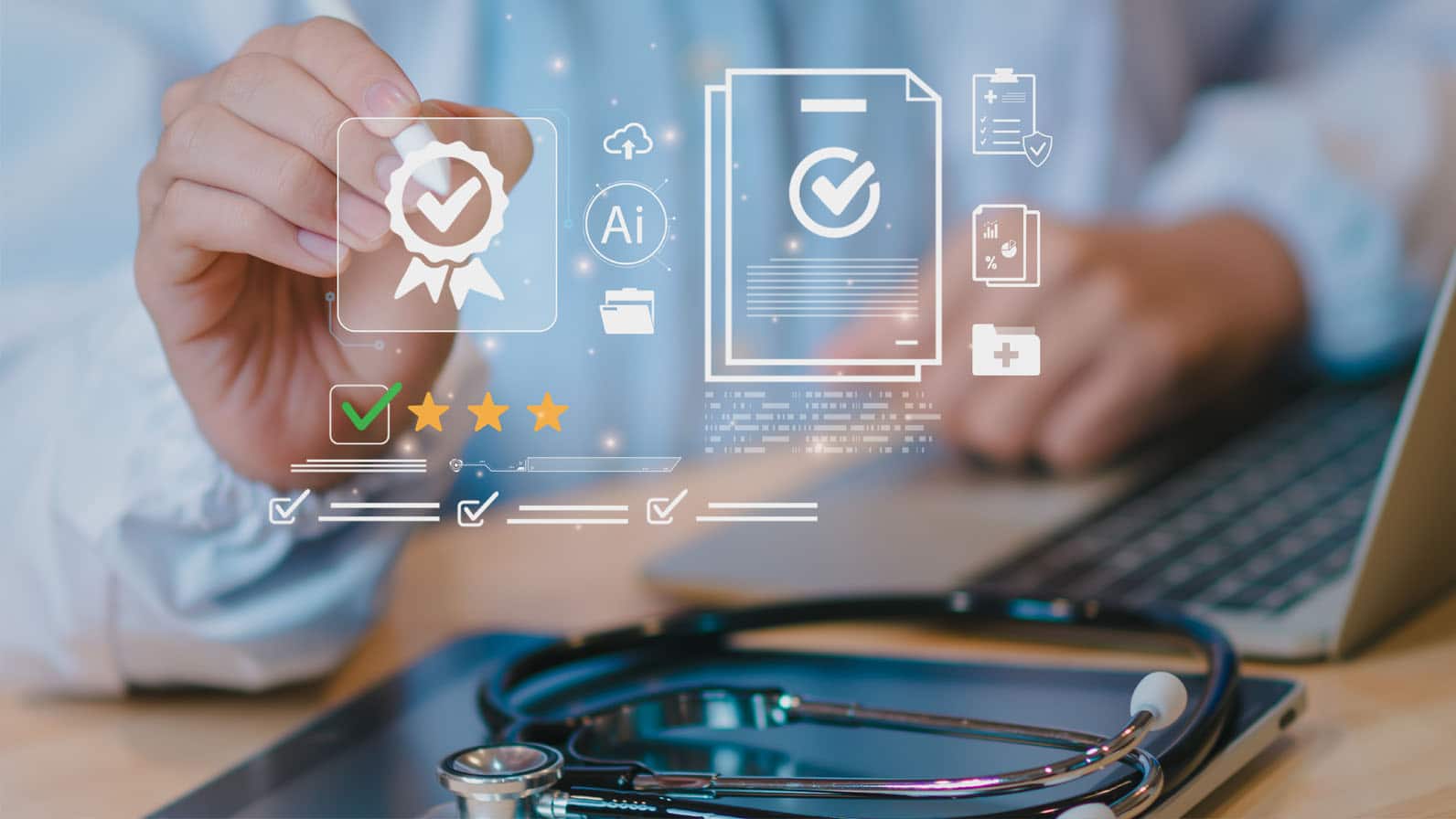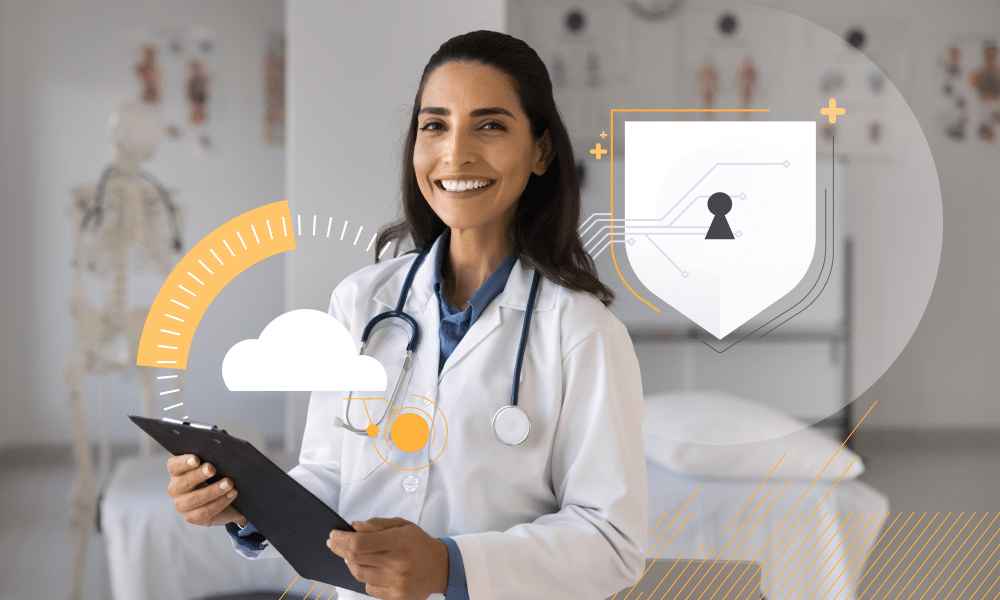Governance-Led AI: The New Filter for 2026 Budgets
The freewheeling days of healthcare AI spending are over, but not because AI failed to deliver. Health systems remain bullish on AI use cases and their ROI potential. What’s changing in 2026, however, is how those investments are evaluated.As providers face a multitude of macroeconomic concerns, IT budgets are coming under scrutiny, and money for...