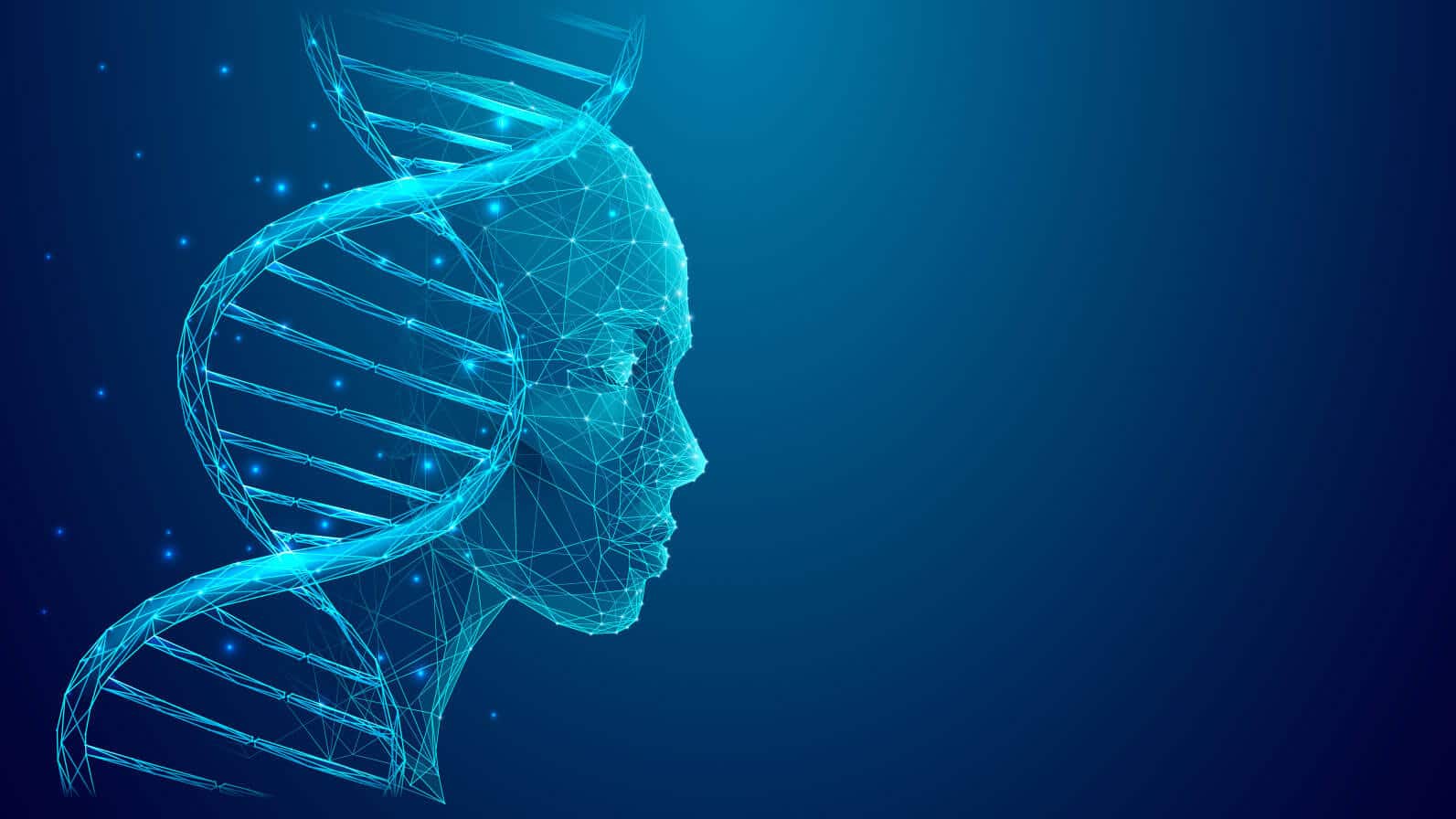Healthcare & Interoperability
What’s the Difference Between an EHR and EMR? A Side-by-Side Comparison for Healthcare Professionals

Managing patient information is more complex than ever. Healthcare practices are dealing with more data, stricter rules and rising security risks tied to outdated software and manual processes. For many providers, moving to digital records isn’t just smart, it’s necessary to stay current and remain compliant in today’s increasingly cyber-connected world.
Electronic medical records (EMRs) and electronic health records (EHRs) are at the center of this shift. But what are the key differences between EHR and EMR systems? How do they compare when it comes to features, data access and provider benefits? In this guide, we’ll break down the basics of EHR vs. EMR systems to help you choose the right fit for your practice.
EHR vs. EMR: Defining Their Roles in Healthcare
EMR vs. EHR: what is the difference, and why does it matter? While some people may use the terms interchangeably, the differences between EHR and EMR are significant. EHRs offer a more complete view across providers, while EMRs focus on records within a single practice. Here’s what each one means:
What is an EMR?
EMR stands for electronic medical record. It’s a digital version of a patient’s chart and includes detailed medical history, diagnoses, treatment plans, prescriptions, immunization dates, allergies and lab results. EMRs are for internal use within a healthcare organization and act like electronic replicas of paper records.
EMRs often operate on legacy systems or are built into proprietary platforms, focusing on intra-organizational operations. The information can’t be shared with external parties and doesn’t support communication with systems outside the originating organization. While an EMR may automate processes within an organization, it often requires manual processes for data sharing with third parties.
What is an EHR?
EHR stands for electronic health record. It covers most EMR functionalities while enabling patient data exchange across various healthcare organizations. It integrates patient records into a unified, interoperable system and supports a patient-centric approach to care delivery. The records allow authorized providers, hospitals, laboratories and specialists to access all health information in one place to gain a holistic view of a patient’s care.
EHR systems use interoperability standards like HL7 FHIR and APIs for seamless communication among disparate systems. They integrate with third-party applications (e.g., clinical decision support tools and patient engagement platforms) to ensure real-time access to the latest patient data while complying with strict security protocols such as HIPAA and HITRUST.
EHR vs EMR: What Are the Key Differences?
EMR and EHR systems vary significantly in terms of scope and accessibility. They also differ in how they support patient engagement and regulatory compliance. Let’s delve into the nuances:
Scope and Functionality
An EMR system is an internal system for keeping patient records for a single healthcare organization. It doesn’t integrate with external systems or support data sharing across different facilities or providers. This limited setup highlights a key difference between EHR and EMR systems: EMRs are more narrow in scope.
In contrast, an EHR system encompasses a broader healthcare ecosystem and aggregates data from multiple providers. It gives providers a full view of a patient’s history and supports enhanced features like care coordination across facilities and predictive analytics for population health. This wider reach is a major EHR vs. EMR difference that healthcare teams should consider when weighing potential solutions (more on this below).
Accessibility and Interoperability
EMR systems often rely on proprietary formats, which can make sharing information with outside providers difficult. They typically require custom setups to enable even basic clinical data exchange. This slows communication, drives up costs and can create gaps in patient care. EHR systems, on the other hand, are built to support interoperability in healthcare. They use standards like HL7 FHIR to enable seamless, secure sharing across different platforms.
For even greater connectivity, healthcare organizations can integrate solutions like eFax Unite™. It automates and simplifies clinical data exchange by routing all incoming files—from faxes to PDFs—into a single intake process, turning unstructured documents into structured data ready for the EHR.
Patient Engagement
When comparing EHR systems vs. EMR, one clear difference is how they support patient engagement. EMR tools are mostly provider-focused. They can document visits and treatment plans, but few offer patients access to their records or ways to take part in their care.
In contrast, EHR systems include patient-centric features like portals where users can view their medical records, schedule appointments and communicate with their providers. For example, eFax Unite helps enhance the patient experience by enabling secure direct messaging between care providers and patients.
Compliance and Regulations
Both EMRs and EHRs must adhere to strict regulations like HIPAA to ensure the secure handling of protected health information (PHI). However, many legacy EMR tools still rely on manual data exchange processes to move information into and out of the software, which can increase risks and raise concerns around patient data security.
That’s why EHR systems use built-in safeguards and interoperability tools to support secure patient data transfer throughout the automated process. Pairing an EHR with tools like eFax Unite adds even more protection. With HIPAA-compliant, HITRUST CSF-certified features and a DirectTrust framework, eFax Unite ensures sensitive data is shared securely while keeping communication fast and efficient.
Advantages and Limitations of EMRs and EHRs in Healthcare
Choosing between EHR vs. EMR systems will ultimately impact healthcare data management for your practice. Below are the key benefits and limitations of each option to help you decide which fits best:
Advantages of EMRs
EMRs are typically simpler to manage, especially for smaller practices with limited resources. They deliver a focused set of functionalities and are best for streamlining in-house operations to improve administrative tasks like scheduling, billing and documentation. In most cases, EMRs are less complex and faster to deploy because they don’t require integration with other systems.
Advantages of EHRs
EHRs offer comprehensive interoperability to connect multiple systems and organizations for seamless data exchange across a patient’s care continuum. They aggregate data from various providers into a unified view of a patient’s health history, helping reduce duplicate tests, improve decision-making and minimize the risks of drug interactions. They often have built-in functions to ensure compliance with standards like HIPAA and HITRUST. Additionally, they provide robust analytics to help identify trends, predict treatment outcomes and enhance preventive care efforts in population health initiatives.
Limitations of EMRs and EHRs
EMRs lack interoperability, making data sharing with external providers challenging. The limited integration capabilities often lead to manual data entry, increasing errors and reducing efficiency. Additionally, these solutions may not scale to meet growing data-sharing needs as your practice grows or joins networks.
EHRs are often more complex to implement and maintain, requiring significant IT resources. The vast amounts of integrated data may make it challenging to sift through the information to find actionable insights. The transition to an EHR often requires comprehensive staff training and change management, while the learning curve may slow down processes during the adoption phase.
Choosing Between EMR and EHR: Practical Applications in Healthcare
The EHR vs. EMR choice depends on your organization’s needs, size and goals. Use the points below to help determine which system makes the most sense for your workflow:
When to Use an EMR System
An EMR may be sufficient for organizations that don’t need to share patient data with external entities, or smaller practices with limited patient volume, looking for a simple solution to handle internal documentation. It may support specialized care and niche service providers that require a focused workflow. Some practices may use an EMR due to cost or compatibility concerns with upgrading to advanced systems.
When to Use an EHR Solution
An EHR is indispensable for coordinating care across multiple settings and facilitating data sharing among external parties. It supports integrated health networks where hospitals, multi-specialty practices and accountable care organizations (ACOs) must exchange real-time data to ensure care continuity. For example, an EHR integrated with eFax Unite allows patient data queries with Carequality.
An EHR supports population health management with trend analytics across patient populations. Providers can use the insights to manage chronic conditions, track vaccination rates or assess treatment plan efficacy. Additionally, healthcare organizations that seek to implement patient-centric care delivery should use an EHR. Tools like patient portals empower patients to access their medical records, view lab results and communicate with providers, encouraging them to become involved in their care plans.
5 Key Factors to Consider When Selecting an EHR or EMR System
Choosing the right EMR/EHR solution isn’t one-size-fits-all. These systems are key to efficient healthcare operations, so it’s important to evaluate them based on your practice’s unique needs.
1. Match the System to Your Practice’s Needs
The best healthcare software solutions fit the size of your practice, your specialty and your workflow. When selecting an EHR vs. EMR solution, look for a system that meets your immediate needs but can also scale with you over time. Whether you’re a solo provider or part of a large group, flexibility and customization options will help the platform grow with your organization.
2. Focus on Features and Ease of Use
The next step when comparing an electronic health record vs. electronic medical record system is to pay attention to key features. For instance, for an EHR, these may include patient scheduling, charting, billing, lab integration and reporting. Ease of use is just as important—your staff should be able to navigate the platform without a steep learning curve. A simple interface helps improve efficiency and reduces training time.
3. Prioritize Integration and Interoperability
EMR/EHR systems should support seamless communication across healthcare systems. Beyond easy-to-use features, your chosen solution must integrate with labs, pharmacies and other providers to enable smooth, real-time data sharing. Strong interoperability improves care coordination and helps reduce duplicate work. This is essential for practices aiming to streamline operations and maintain continuity of care across multiple settings.
4. Evaluate Vendor Experience and Support
At this point, you should narrow your vendor selection process down to those with proven experience in the healthcare space. Look for one that follows strict data security standards and offers HIPAA-compliant tools. Likewise, ask about training resources and technical support to ensure your staff is fully prepared. A strong partner will provide reliable onboarding, updates and service long after implementation.
5. Consider Total Cost and Return on Investment (ROI)
Lastly, review the total cost of a potential EMR/EHR system. Remember to factor in both upfront and ongoing expenses, such as licensing, maintenance and training. And while price matters, consider the long-term return as well. The right system can reduce paperwork, shorten billing cycles and support better patient care. A smart investment will save time, boost productivity and improve your bottom line.
Transitioning from EMR to EHR: Why and How to Make the Change
More healthcare organizations are moving from EMRs to EHRs to support their growth trajectory. To reap the most benefits and minimize disruption, providers must take steps to ensure a seamless transition.
The Benefits of Upgrading to an EHR
Many healthcare organizations transition to EHRs as they scale or join networks to enable seamless patient data exchange with other providers. EHRs offer interoperability standards and tools to streamline care coordination and help organizations comply with evolving healthcare regulations. For example, secure data transfer is essential for HIPAA compliance, while data-sharing capabilities support adherence to the 21st Century Cures Act.
EHRs can better support multi-location practices or organizations with complex care delivery models like ACOs. They offer robust integration and automation features to help improve operational efficiency. They also reduce long-term costs associated with manual data handling, delays, redundancies and compliance penalties.
Moreover, EHRs provide a holistic view of a patient’s history to support accurate decision-making. They offer patient portal functionalities, allowing patients to access their health information to foster communication and trust. The improved patient experience empowers users to become more involved in their care plans, leading to better treatment outcomes.
How to Orchestrate a Successful Transition
Transitioning from an EMR to an EHR is a substantial undertaking. Here are the key steps to achieve the best outcomes:
1. Conduct a System Audit
Evaluate your EMR’s limitations to identify gaps and create a list of features you need in the new EHR. Also, catalog the data types and formats stored in the EMR (e.g., structured text, scanned documents, images) to determine migration requirements.
2. Select an EHR Platform
Evaluate your options’ integration capabilities and select an EHR that supports standards like HL7 FHIR for seamless data exchange. Also, use a solution that enables you to build a multi-tool ecosystem. For example, you may integrate eFax Unite with an EHR to streamline data ingestion from multiple sources and enhance data management.
3. Plan and Execute Data Migration
Map data fields in the EMR to corresponding ones in the EHR. These include patient demographics, clinical notes and medication histories. Also, automate data conversion whenever possible. For instance, you may use AI and natural language processing (NLP) tools to convert unstructured data (e.g., scanned faxes or free-text fields) into structured formats for EHR consumption. Conduct test migrations to identify issues like data mismatches or incomplete transfers before the transition.
4. Evaluate Infrastructure and Technical Readiness
Verify that your existing hardware and third-party systems can support the EHR. Consider upgrading network bandwidth and security protocols to handle increased data exchange demands.
5. Provide User Training and Optimize Workflows
Train staff on EHR functionalities, building on their knowledge of the EMR system and addressing new functions like automated data ingestion, patient portal management and interoperability features. Additionally, redesign workflows when necessary to fully leverage newfound EHR capabilities, such as automated referral management, care coordination and reporting.
6. Orchestrate a Phased Rollout
Start with a pilot phase and roll out the EHR to a subset of users or departments to identify challenges, resolve issues and gather feedback. Monitor performance metrics like data exchange latency, user error rates and patient satisfaction to inform targeted improvements before the organization-wide launch.
Building a Robust Multi-Tool Ecosystem with eFax Corporate and eFax Unite
Creating a connected multi-tool ecosystem around your EHR is key to improving data exchange, interoperability and overall efficiency. That’s why eFax Corporate® was designed to integrate seamlessly with eFax Unite, offering a unified platform for capturing and managing patient data across various sources, formats and workflows. This setup empowers healthcare professionals to streamline communication, reduce manual work and focus more on care delivery.
eFax Corporate is a HITRUST r2-certified (risk-based, 2 year) digital fax solution that supports secure, HIPAA-compliant transmission without the hassle of paper faxing. Meanwhile, eFax Unite provides a single interface for managing data exchange across communication channels. It can automatically parse, structure and route documents from eFax Corporate directly into the EHR system.
Together, these tools automate workflows, eliminate redundant processes and help prevent delays or data entry errors. They also support secure data exchange that meets HIPAA, HITRUST and other healthcare standards. Most importantly, by transforming unstructured fax data into structured formats, this multi-tool ecosystem gives clinicians quicker access to actionable insights.
The Future of Patient Data Management
While EMRs have their use cases, EHRs’ scalability and interoperability make them the obvious choice for healthcare providers that need to support seamless data exchange with external organizations and automate processes to enhance staff productivity. Additionally, EHRs integrate with advanced data management tools like eFax Unite, which improves data management and fluidity critical for modern healthcare practices.
Frequently Asked Questions
Interoperability is a key feature in EHRs not available in EMRs. EHRs use HL7 FHIR standards to enable data exchange across disparate systems, giving healthcare providers a comprehensive view of a patient’s medical history regardless of where care was delivered.
EHRs may not include financial information (e.g., billing), provider- or workflow-specific internal notes or non-medical personal data unless integrated into specific care programs. Additionally, you may not see external non-integrated data housed in systems not connected to the interoperability network.
EHRs are used by various healthcare professionals and organizations that require access to a patient’s comprehensive medical history. They include hospitals, health systems, primary and specialty care providers, ACOs and public health agencies.
Yes, some EMR systems can be upgraded or transitioned into an EHR system, depending on the vendor and platform capabilities. However, it may require additional tools, integration work or data migration to support broader interoperability, which may be cost- and labor-intensive.
EHR vs. EMR pricing can vary widely based on features, implementation and support. In general, EHR systems tend to cost more than EMRs due to their expanded capabilities and integration options; however, EHRs are more likely to generate a beneficial ROI than limited EMRs.