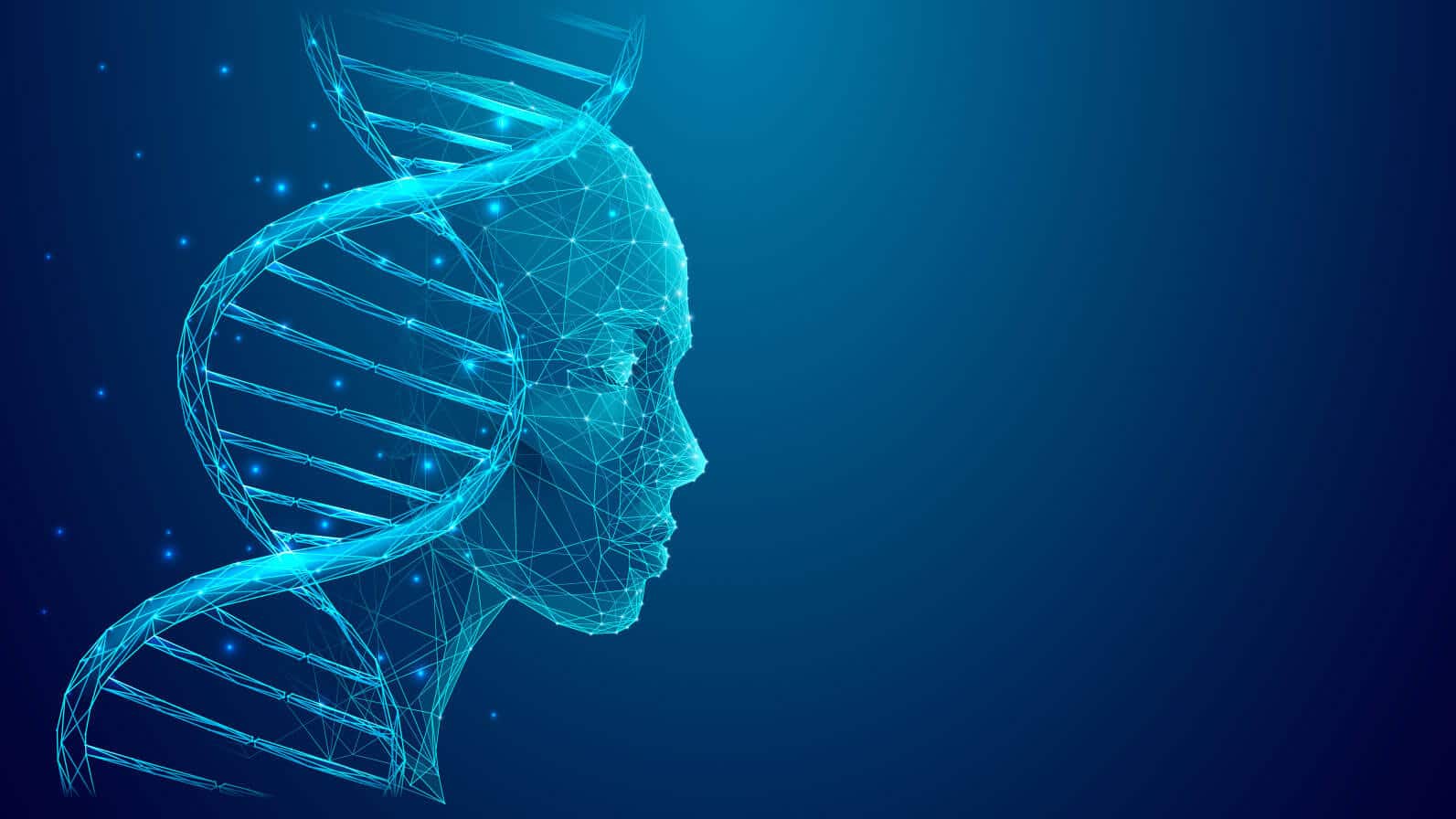Healthcare & Interoperability
What is EHR Integration? Role and Benefits in Modern Healthcare

The demand for timely, accurate and complete patient information has never been more critical than it is in today’s healthcare landscape. Imagine a physician needing to access a patient’s complete medical history in seconds, even if that information is spread across multiple systems. EHR integration makes that possible. By connecting platforms that don’t naturally work together, it helps providers build a more unified, efficient and secure environment for managing patient data and improving care delivery.
To understand its full value, it’s essential to start with the basics: what is EHR integration? In this guide, we’ll navigate the role of EHR integration in modern healthcare, along with common implementation challenges, key benefits and best practices. We’ll also explore how Clarity Clinical Documentation™ empowers healthcare providers to focus on what matters most: patient care, not paperwork.
Understanding EHR and Its Importance
What is an Electronic Health Record (EHR)?
An Electronic Health Record (EHR) is a digital version of a patient’s paper chart. EHRs are real-time, patient-centered records that make information available instantly and securely to authorized users. They encompass a comprehensive array of patient data, including medical history, diagnoses, medications, treatment plans, immunization dates, allergies, radiology images and laboratory test results.
EHRs are designed to enhance patient care by providing easy access to vital information and improving communication among healthcare providers. Unlike traditional paper records or Electronic Medical Records (EMRs), which are for internal use, EHRs can be shared across various healthcare settings, enabling stakeholders, including specialists, primary care physicians and nurses, to collaborate effectively and make informed decisions regarding patient care.
EHR Integration Essentials: Key Insights for Healthcare Providers
EHR integration refers to the ability of different healthcare systems, apps and platforms to share and access patient information in real-time. It enables a more comprehensive view of a patient’s medical history, helping providers coordinate care more effectively and make faster, more informed decisions. This is especially true for patients receiving care from multiple specialists.
With proper EHR data integration, records from labs, individual physicians and hospitals can all be connected, including diagnoses, test results and treatment plans. This holistic approach prevents gaps in information, reduces duplicate tests and ensures everyone involved in a patient’s care is working from the same information, no matter where they are in the healthcare system.
Why is EHR Integration Important?
To understand the full impact, it helps to look at the broader EHR integration meaning and why it matters in daily care delivery. EHR integration is crucial for several reasons:
- Improved Patient Care: EHR integration enhances care coordination by allowing healthcare providers to access, share and synchronize patient information seamlessly. This capability leads to better-informed clinical decisions and timely interventions.
- Increased Efficiency: Integrated EHR systems streamline workflows, reduce administrative burdens and minimize the time spent on paperwork. This efficiency allows healthcare providers to dedicate more time and resources to patient care.
- Enhanced Accuracy: By automating data entry and reducing manual processes, EHR integration minimizes the risk of errors, ensuring that patient records are accurate and up-to-date.
- Regulatory Compliance: EHR integration assists healthcare organizations in complying with regulatory requirements, such as those mandated by HIPAA, ensuring the confidentiality and security of patient data.
- Better Data Management: Integrated systems facilitate real-time data exchange, enabling healthcare providers to maintain comprehensive and accurate patient records. This holistic view of patient data is essential for effective treatment planning and management.
How EHR Integration Works
EHR integration enables various EHR systems to connect, exchange and synchronize data across healthcare platforms, ensuring that patient information is consistently shared in real-time. Key components of EHR integration include:
- Interoperability: This feature ensures connectivity and communication between different systems, allowing them to function together efficiently.
- Data Exchange: Facilitates real-time sharing of patient information, which is crucial for timely decision-making and coordinated care. Data formats like HTML, XML and JSON help structure this data for consistent transmission.
- APIs (Application Programming Interfaces): APIs allow different software platforms to interact and exchange data easily, promoting a more cohesive healthcare ecosystem. For instance, REST is a common API format.
- Health Information Exchange (HIE): HIE mobilizes healthcare data across organizations, enabling broader access to critical patient information and facilitating better care coordination.
Modern EHR data integration relies on industry standards like Health Level Seven (HL7) and Fast Healthcare Interoperability Resources (FHIR) to ensure accurate, secure sharing of health records across different platforms. HL7 is a common framework for data exchange and supports formats like XML and JSON using REST-based methods, making it a top choice among EHR vendors and cloud systems. FHIR uses web-based APIs to streamline communication between providers, labs and other systems.
6 Steps to Successfully Integrate EHR Systems
Step 1: Establish Clear Objectives and Support Needs
Before beginning any EHR integration project, define exactly what you’re trying to achieve. Are you aiming to improve access to clinical data, or solve department workflow issues? Clear goals help shape technical and operational decisions later. It’s also smart to build in risk planning at this stage, meeting with IT and security teams to run through scope, support needs and “what-if” scenarios like system failures.
Step 2: Evaluate Current Medical Systems and Workflows
Next, review your existing medical system to better understand how your objectives align with your current setup. Take inventory of your workflows, data sources and system performance. Identify legacy tools that may not work with modern data-sharing protocols like HL7. Define the desired outcomes, assess system limitations and confirm the path forward fits your operational and clinical needs. A clear picture of your environment and early evaluation support smoother integration with EHR systems.
Step 3: Choose the Right EHR System for Your Goals
With a better understanding of your current workflows, begin to evaluate potential EHR systems. An EHR platform should support safe, efficient patient data exchange and align with the long-term goals you’ve set. Focus on flexible, cloud-based EHR systems that simplify updates and allow real-time access across locations. Likewise, make sure your chosen solution supports industry standards and has a vendor with integration experience.
Key features to consider include:
- Security and Compliance: The EHR system should include strong access controls, end-to-end encryption and regular security audits. It must comply with HIPAA and other privacy standards to protect patient data and reduce legal risk.
- APIs: Choose a platform with API capabilities that allow seamless integration with labs, billing tools, remote monitoring apps and even built-in fax functionality for faster document exchange.
- Standards: Confirm that the system supports widely used healthcare standards like HL7 and FHIR. These ensure smooth, consistent data exchange between different platforms and providers.
- Healthcare Automation: Look for automation features that reduce manual entry and streamline routine tasks, such as report generation, appointment scheduling or real-time data sharing between care teams.
Step 4: Analyze Data Migration Requirements
Before connecting your chosen tools, audit your software, storage and hardware to confirm compatibility. If migrating data, back up critical records to avoid disruption. Older systems may not support popular API standards like REST, which can create EHR integration issues. So, map your data-sharing processes, flag systems that could disrupt healthcare interoperability and work with your vendor to build contingency plans for any gaps or technical risks.
Step 5: Develop an EHR System Implementation Strategy
Once the groundwork is complete, build a detailed EHR system implementation plan. Outline who does what, when tasks are due and what resources are needed to meet each milestone. Assign team roles clearly — for example, a data engineer may handle legacy system transfers while IT manages real-time system syncing. Loop in leadership, clinical staff and admin teams to collect feedback and maintain alignment throughout the process.
Step 6: Change Management and Staff Training
Successful EHR integration solutions depend on more than just technology; they rely on people. That’s why effective change management is critical in the final stage. A clear plan helps reduce disruptions, ease staff resistance and guide teams through the transition. Make sure your vendor offers support for resolving technical issues, and keep communication open between staff and vendor contacts to address concerns quickly.
Staff training is equally important. Transitioning from paper-based or manual systems to an integrated EHR often requires new skills and workflows. Provide targeted training and resources to help teams adapt with confidence. Once the system is live, offer hands-on support to ensure users feel comfortable with core features, processes and tools.
Overcoming Common EHR Integration Challenges
Integrating EHR systems can bring tangible benefits, but it also comes with real challenges that healthcare organizations must plan for and manage. From security to staff resistance, here are some of the most common EHR integration challenges, complete with tips to address them.
- Data Security: Validate that your EHR solutions follow HIPAA rules and include encryption, access controls and compliance with standards like HITRUST or NIST. For example, eFax Unite is a HIPAA-compliant, HITRUST-certified tool built to support secure EHR data integration.
- Legacy Systems: Outdated tools can block integration with EHR systems. When upgrades aren’t possible, use custom interfaces and ensure support for HL7, FHIR or REST-based APIs.
- Data Complexity: When merging records from different sources, teams often face large volumes of unstructured data. Work with clinical experts and analysts to identify which data is essential for care delivery and avoid overloading the system with unnecessary information.
- Workflow Disruptions: Integration efforts may temporarily interrupt clinical services. Plan ahead to avoid downtime, communicate migration schedules early and prepare backup processes to keep services running smoothly.
- Cost Barriers: EHR integration costs vary. Cloud platforms like eFax Unite lower up-front expenses and scale with your needs — no hardware required.
- Resistance to Change: Staff may be hesitant to adopt new systems. Involve them early, explain how the changes will help and provide thorough training and support.
5 Proven Best Practices for Effective EHR Integration
To avoid common setbacks and support long-term success, healthcare organizations should follow these proven EHR integration best practices.
- Data Management: Implement robust data governance practices to maintain the quality, security and integrity of data throughout the EHR integration process.
- Patient Consent: Ensure that patient data is shared only with appropriate consent, complying with privacy laws like HIPAA. Clear communication with patients about data usage fosters trust and transparency.
- Health Data Standards: Adhere to established standards such as HL7 and FHIR to ensure reliable data exchange and interoperability between systems. This adherence facilitates smoother integration processes and enhances overall system performance.
- Training and Support: Provide comprehensive staff training to ensure they understand how to utilize integrated EHR systems effectively. Ongoing support can help address any challenges that arise during the transition to integrated workflows.
- Continuous Evaluation: Regularly evaluate the effectiveness of EHR integration processes and technologies. Collect feedback from users to identify areas for improvement and ensure that the system continues to meet the needs of healthcare providers and patients alike.
How EHR Integration is Transforming
As modern healthcare demands smarter systems and faster decision-making, following EHR integration best practices is only part of the solution. To go a step further, healthcare organizations can turn to advanced technologies that simplify complex workflows. Clarity CD stands out as a solution to enhance the efficiency of EHR integration, especially in managing the clinical documentation fax process.
Why Clarity CD is Essential for Healthcare EHR Systems
One of the significant challenges healthcare organizations face is managing unstructured medical data, particularly faxes and paper records. Clarity CD addresses this issue by transforming unstructured documents into organized and actionable data that is compatible with EHRs.
1. Automated Data Extraction
Clarity CD leverages natural language processing and machine learning techniques to automate the extraction of essential patient data from unstructured documents. By converting faxes into structured data, Clarity CD minimizes the need for manual data entry, significantly reducing the risk of human error. This level of healthcare automation enables healthcare providers to associate eFax records with the appropriate patient files in real time, streamlining workflows and enhancing efficiency.
2. Creating Continuity of Care Documents (CCDs)
Once data is extracted, Clarity CD automatically generates a Continuity of Care Document (CCD), summarizing a patient’s health information. This document is crucial for ensuring that healthcare providers have access to comprehensive patient data during care transitions, such as referrals to specialists or hospital admissions. The CCD is then delivered along with the fax, ensuring accurate routing to the correct patient record in the EHR.
3. Handling Diverse Document Types
Clarity CD is designed to manage a wide variety of documents and images, including low-resolution faxes. Non-medical faxes, categorized as spam faxes, are automatically routed to a designated fax portal for manual review, ensuring they are never sent to the EHR. This tailored approach enhances efficiency and accuracy in managing diverse types of faxed documents, allowing healthcare organizations to focus on relevant information.
Also Read: What is HIPAA Complaint Fax?
Key Benefits of Using Clarity CD in Healthcare
The advantages of Clarity CD extend beyond mere automation; they encompass a holistic approach to improving healthcare workflows and patient care:
- Increased Productivity: Clarity CD optimizes the fax processing workflow by diminishing the need for manual data entry, reducing errors and accelerating the linking of faxes to the proper patient record. This streamlining enables healthcare organizations to operate more efficiently and effectively.
- Enhanced Clinical Outcomes: With the integration of Clarity CD into EHR systems, healthcare organizations can significantly improve clinical outcomes. Accurate and timely access to patient information allows providers to make better-informed decisions, leading to more effective treatments and improved patient health. The reduction of errors contributes to enhanced patient safety, as healthcare providers can rely on the accuracy of the information available.
- Focus on High-Value Tasks: By freeing clinical resources from tedious paperwork, Clarity CD allows healthcare providers to concentrate on high-priority patient care issues. This focus on meaningful interactions rather than administrative tasks fosters a more patient-centered approach to healthcare.
- Better Regulatory Compliance: Clarity CD contributes to higher regulatory compliance due to fewer errors in highly regulated areas. The automation of data extraction and processing ensures that healthcare organizations can meet necessary standards while reducing the administrative burden associated with compliance.
- Higher Patient and Provider Satisfaction: Ultimately, integrating Clarity CD into healthcare workflows results in faster, more accurate information delivery, leading to improved patient and provider satisfaction. The efficient processing of medical records translates into better customer service, fostering trust and loyalty among patients.
Learn More About Clarity CD
EHR integration is transforming modern healthcare by enabling seamless data exchange and significantly improving patient care. The integration of advanced solutions like Clarity CD simplifies the process of managing medical record faxes, making it faster, more accurate and more productive. By addressing challenges like unstructured data and supporting smoother workflows, Clarity CD helps healthcare organizations fully realize the benefits of integrated EHR systems.
A clear understanding of EHR integration empowers healthcare organizations to adopt the right tools, follow best practices and make smarter decisions that lead to better care. As technology and patient needs continue to evolve, staying informed and proactive is key to building more connected, efficient and resilient healthcare systems.
Frequently Asked Questions
EHR integration refers to the process of connecting electronic health record systems with other healthcare technologies so they can share data in real time. The goal is to create a more unified, efficient and secure environment for managing patient information and coordinating care.
The timeline for EHR integration depends on the complexity of the project and the systems involved. Simple integrations may take a few weeks, while more advanced projects with custom integration with EHR systems can take several months. Planning, testing and training all affect the timeline.
EHR integration costs vary based on system requirements, vendor fees and the level of customization needed. Cloud-based solutions often reduce upfront costs and hardware expenses. Following EHR integration best practices can also help avoid unexpected expenses.
While EHR systems may vary, many include three key components: patient management, clinical documentation and billing. Patient management handles tasks like registration, transfers and discharges. Clinical components track vital signs, medications, labs and imaging, while billing tools support coding and claims processing within the integrated EHR.
Yes, many practice management systems can connect through APIs or standardized data formats. Successful integration with EHR depends on system compatibility and adherence to data exchange standards like HL7 and FHIR.