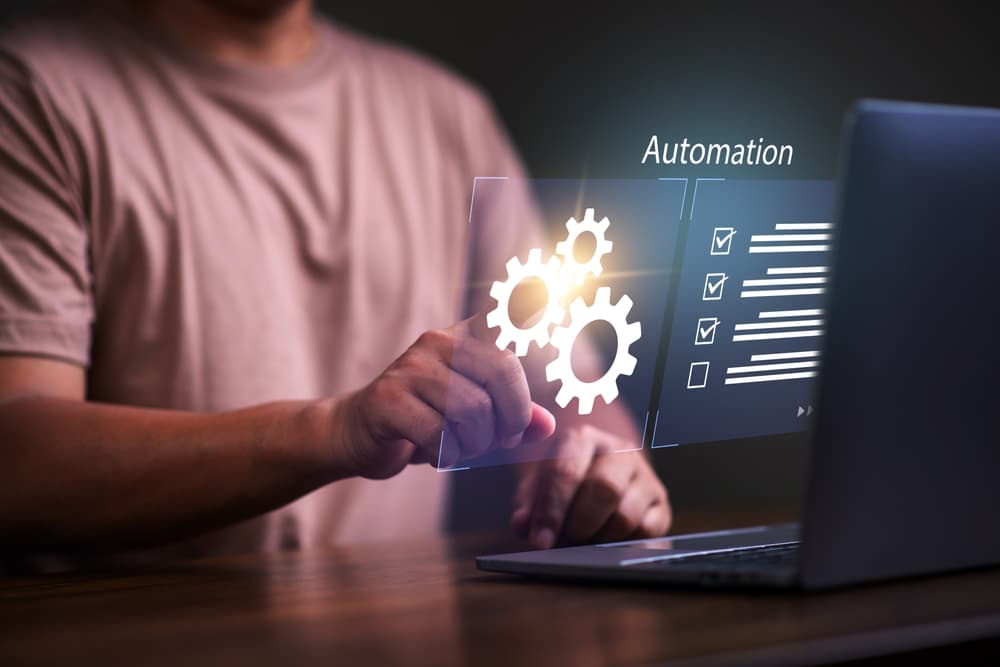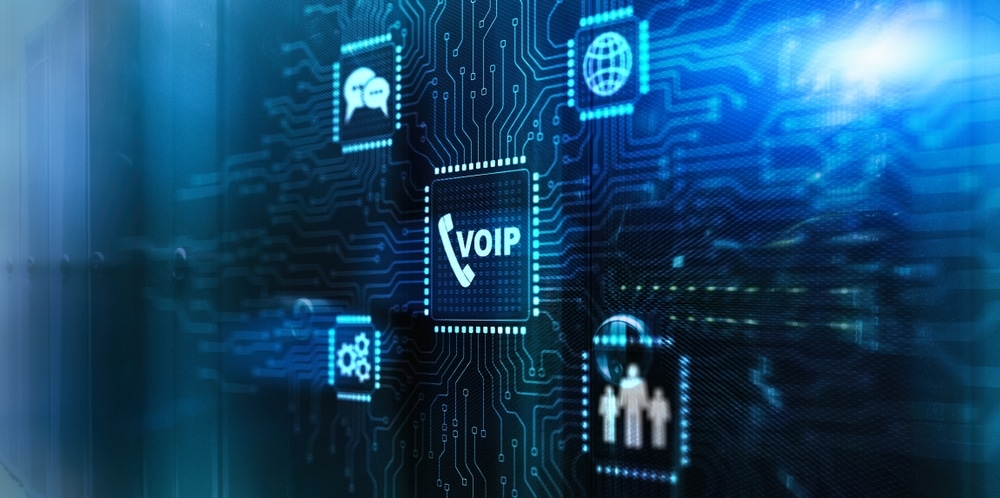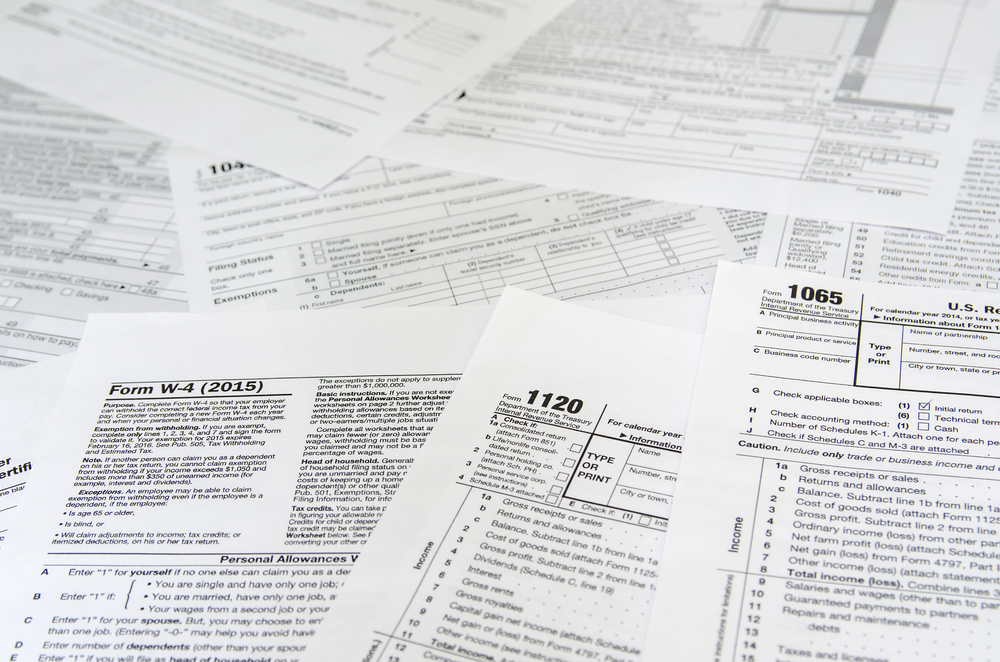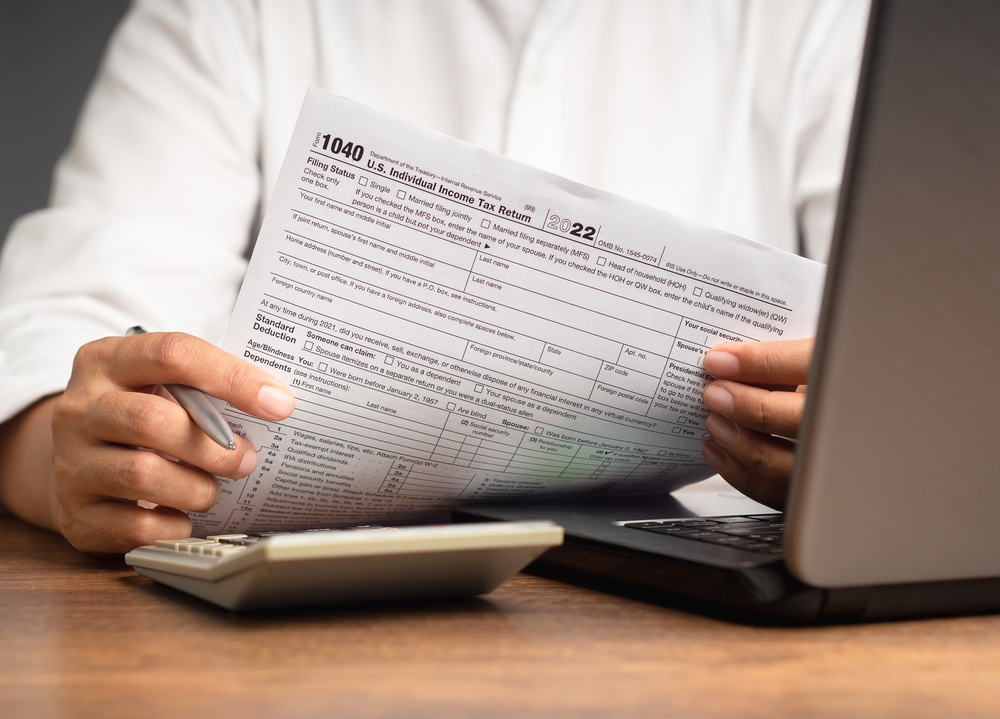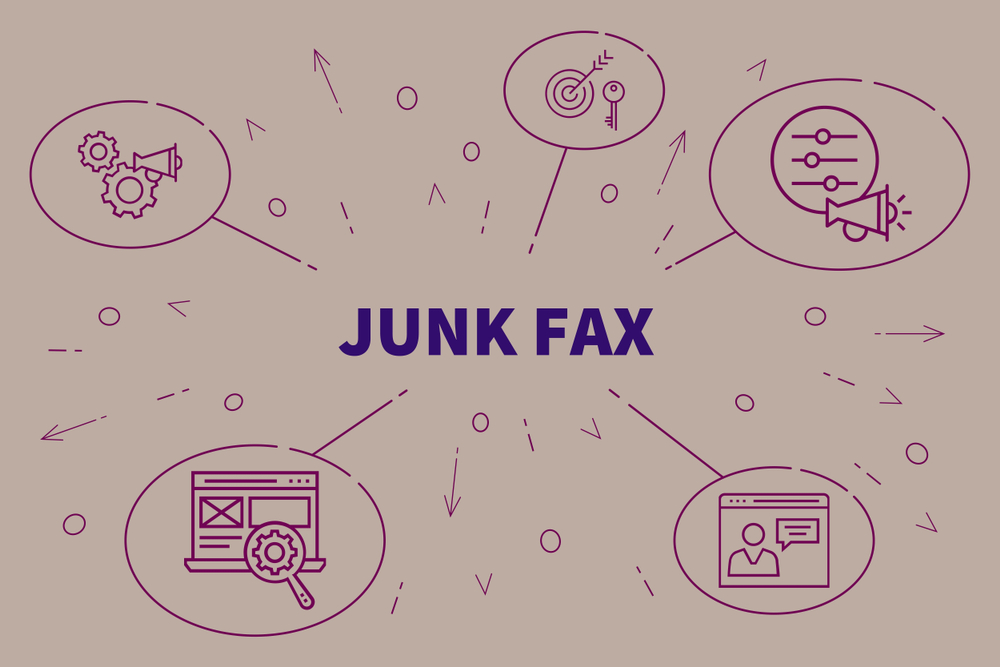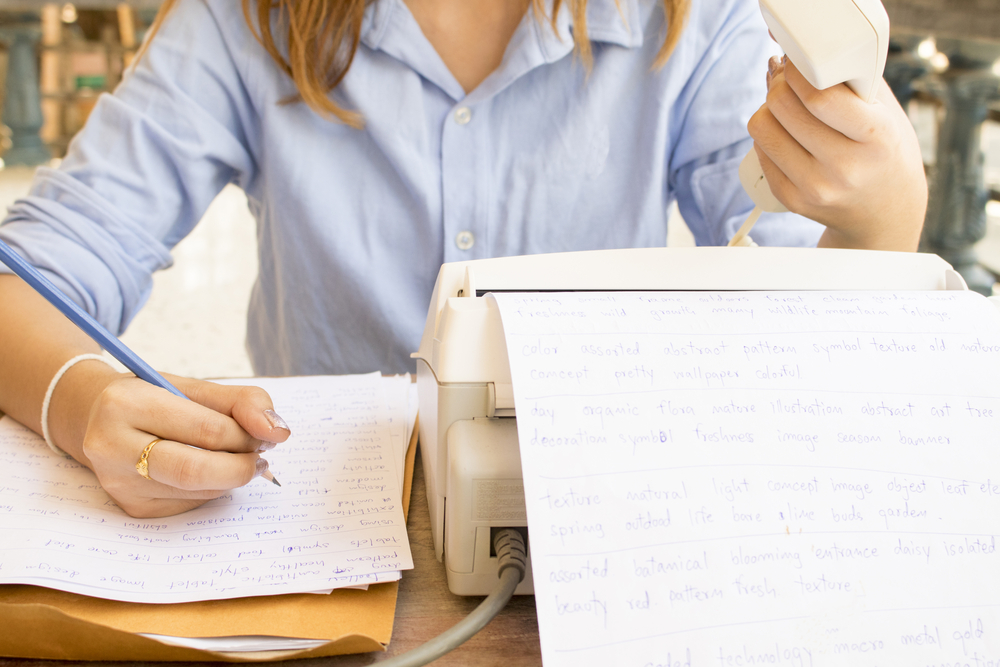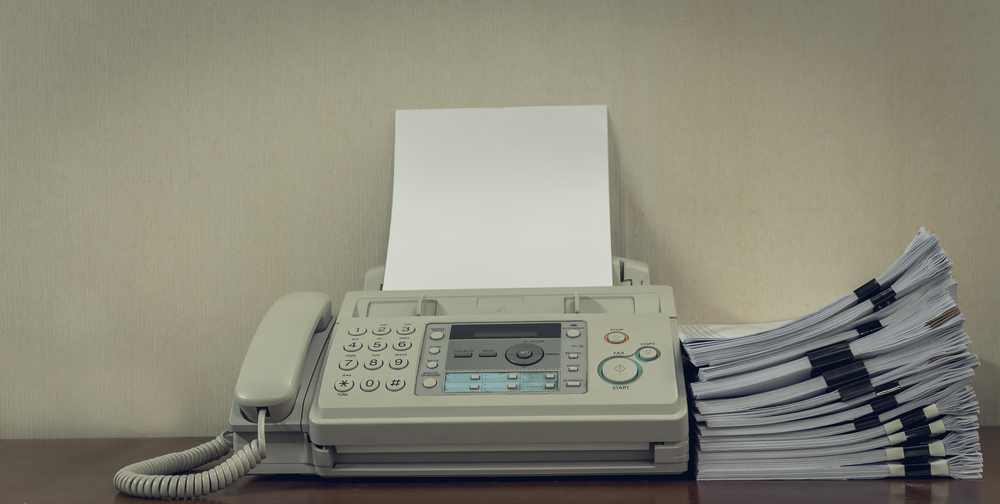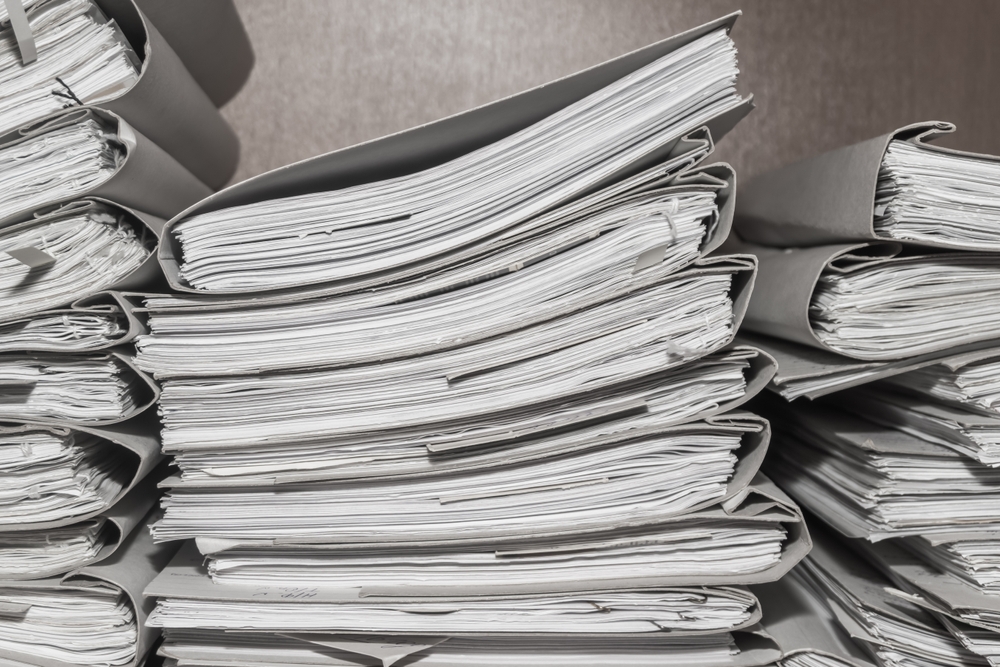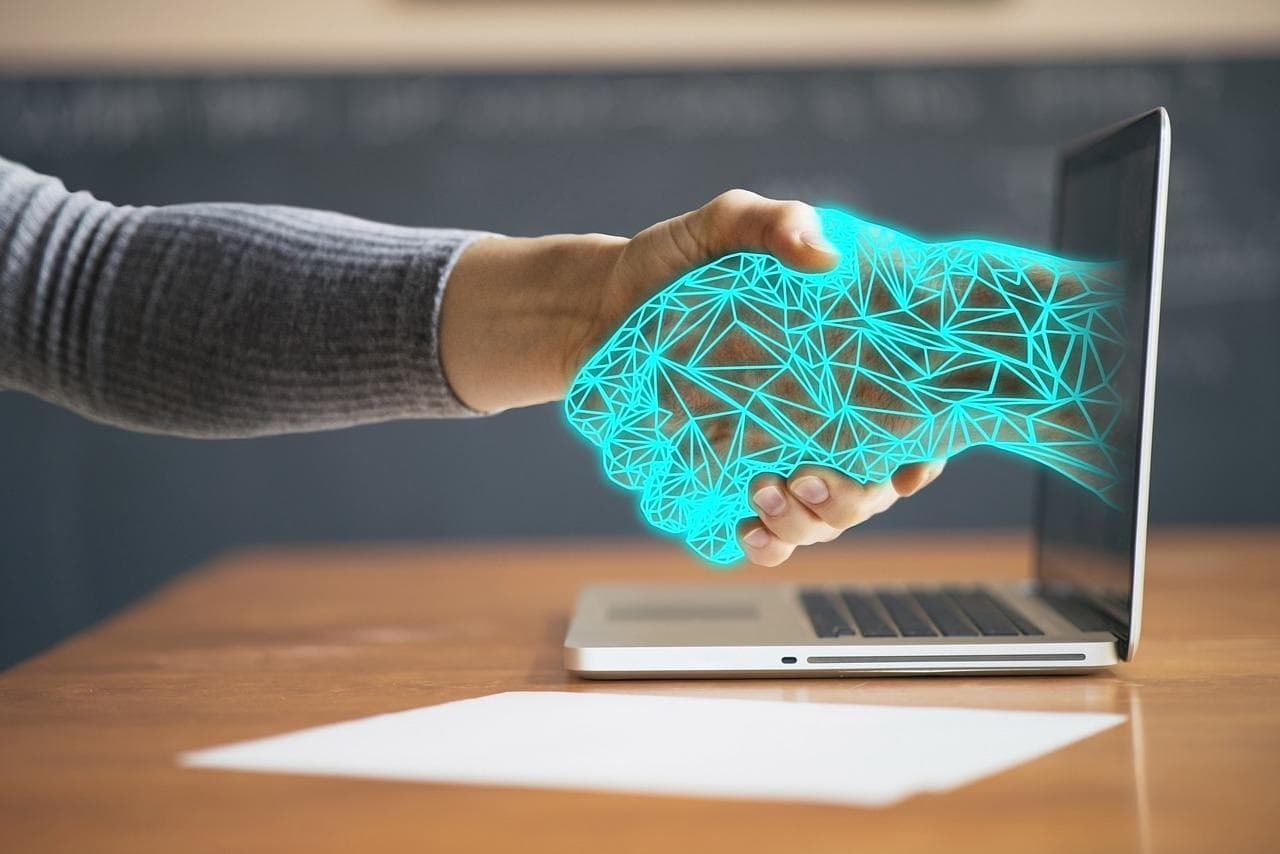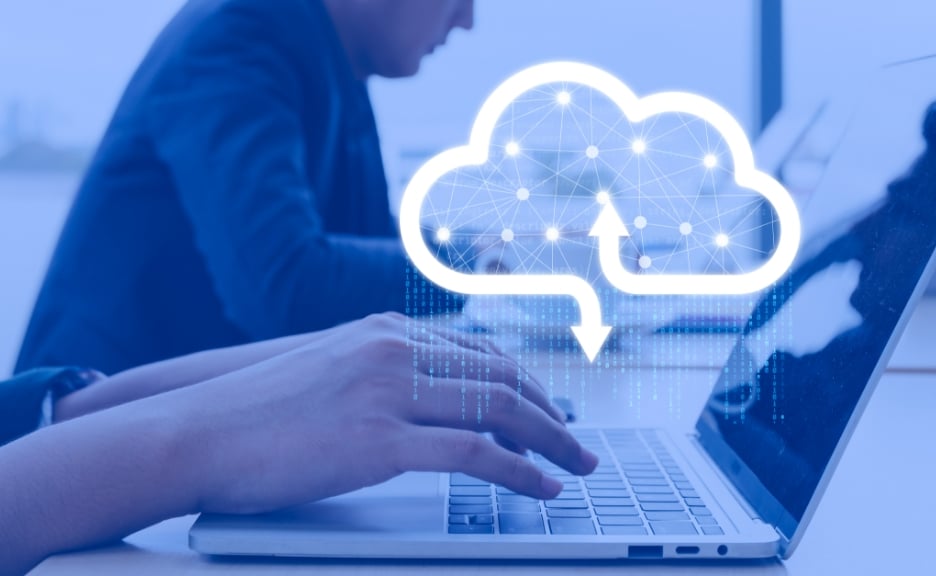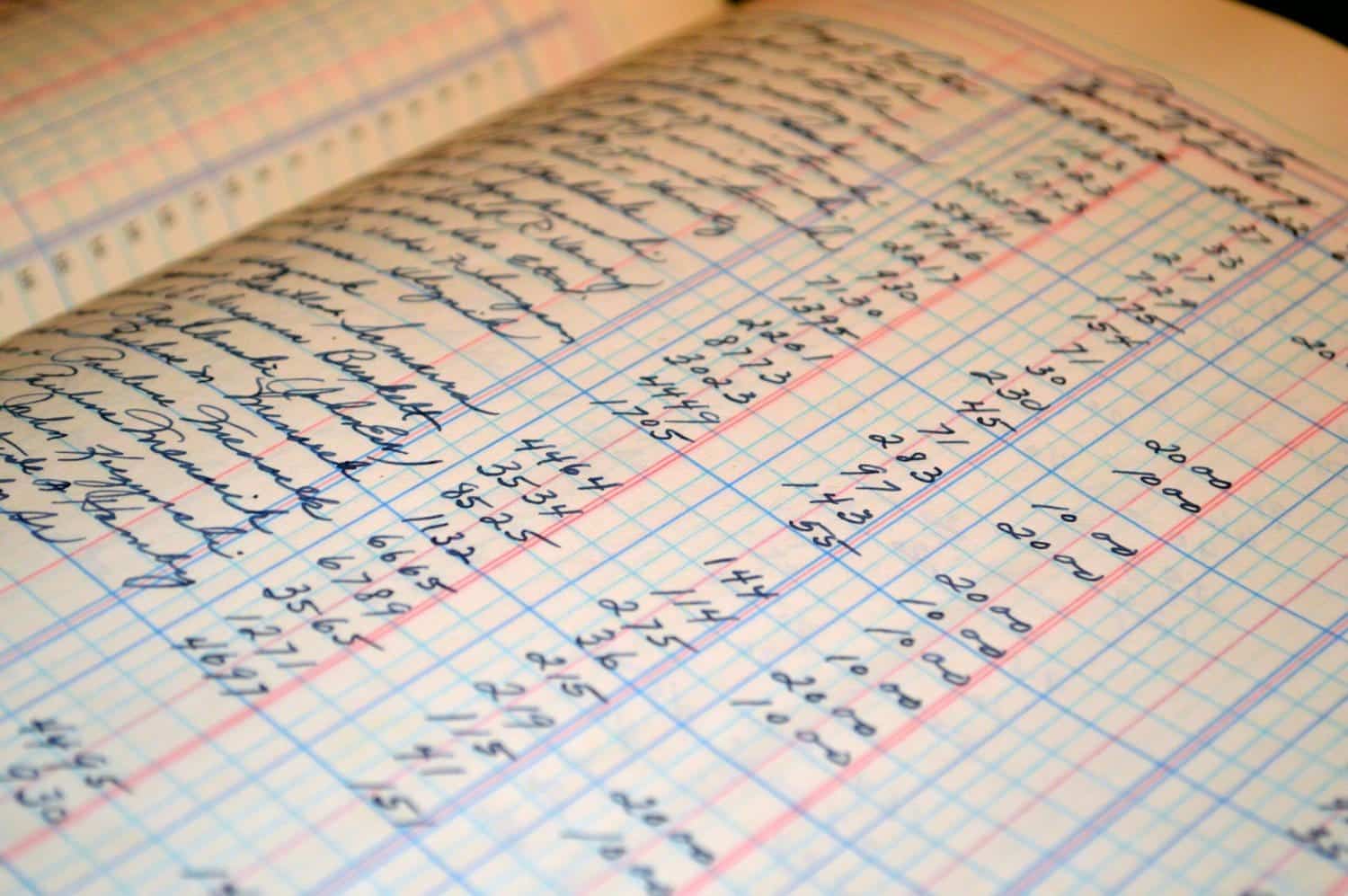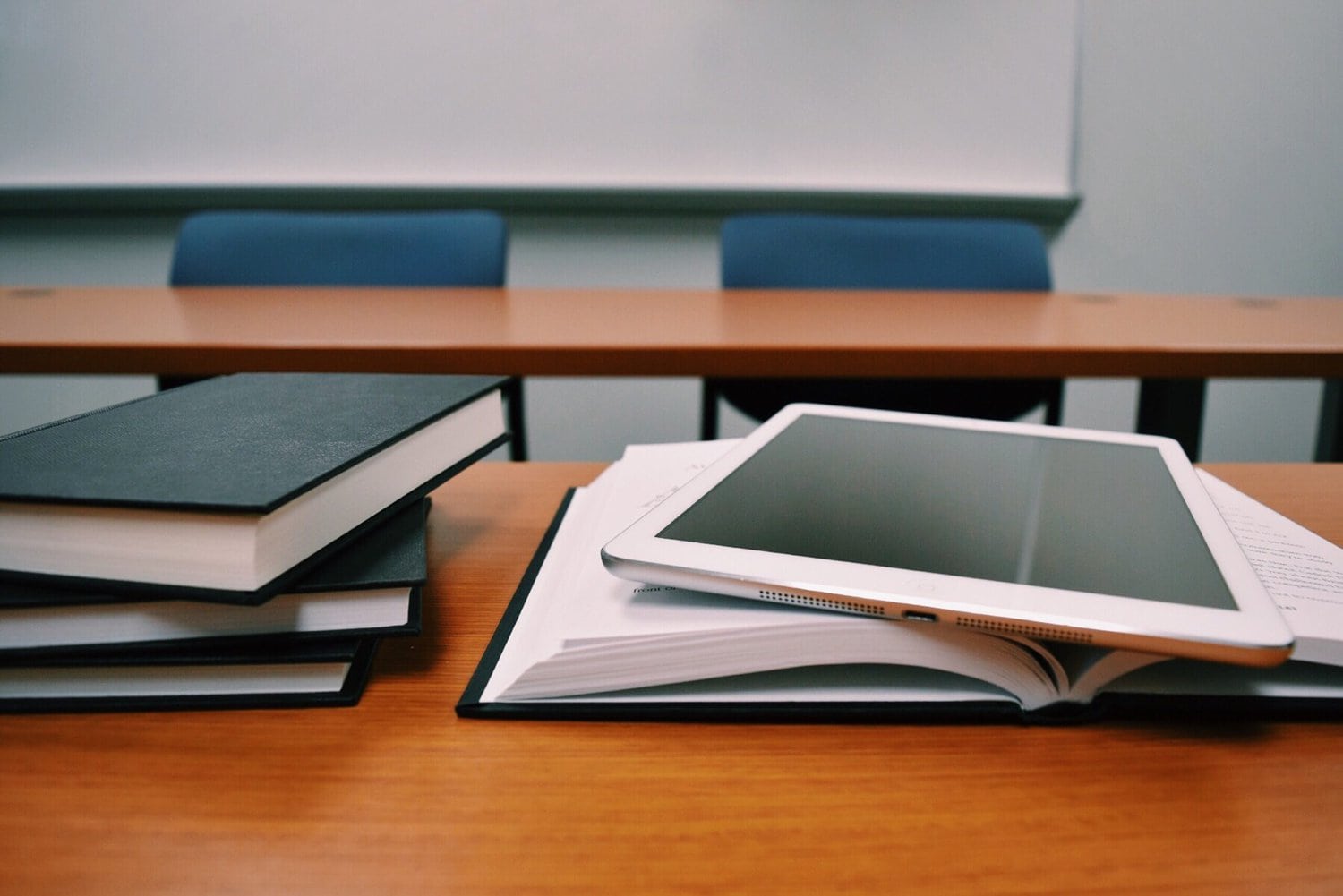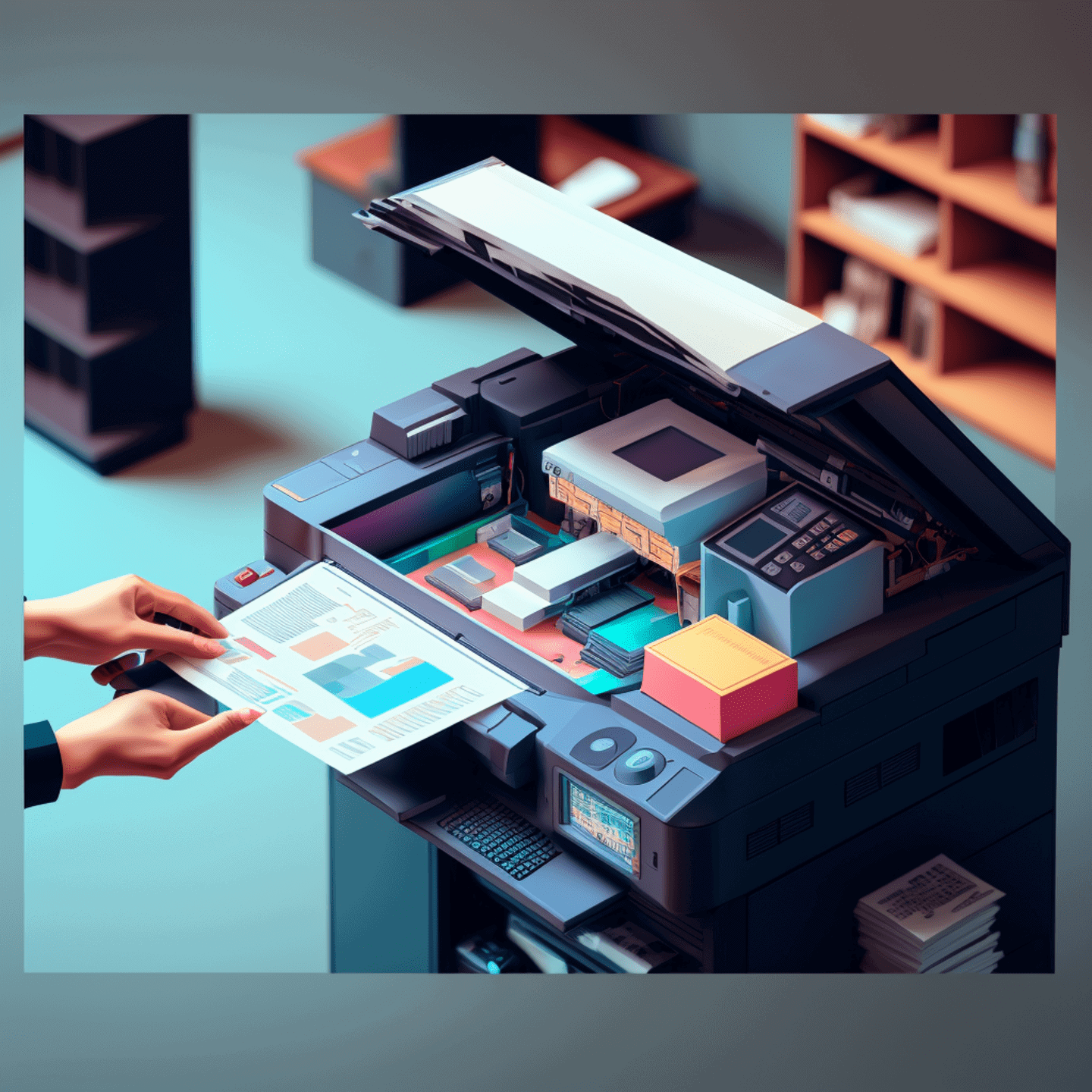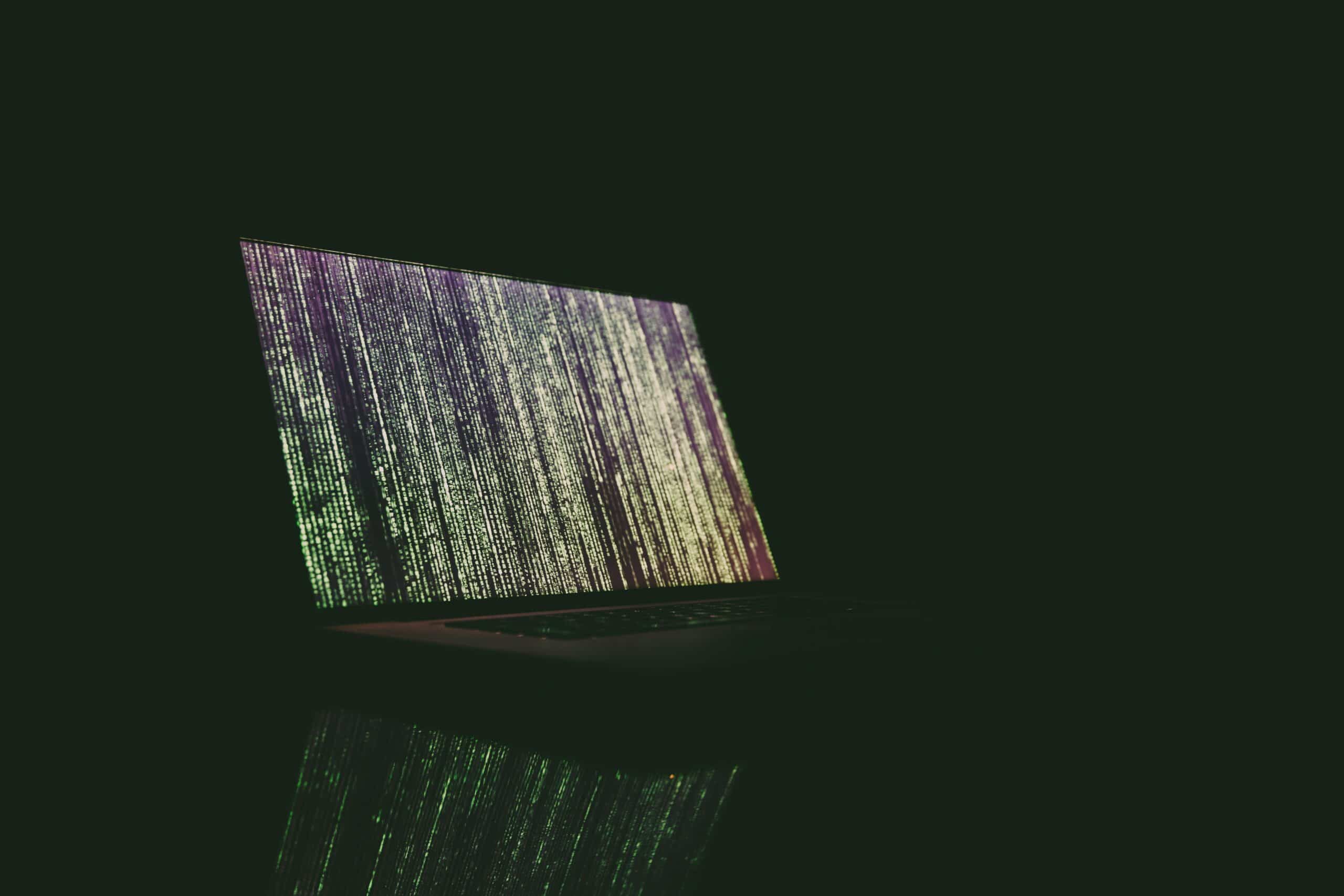Healthcare & Interoperability
What is EHR Interoperability, and Why Does it Matter?
Compare All PlansStart Faxing Now
When every second counts, delays in accessing pathology images or lab results can jeopardize patient care and disrupt healthcare operations. Yet, 57% of healthcare organizations still report significant difficulty sending and receiving data across different vendor platforms.
This challenge highlights the growing emphasis on electronic health records (EHR) interoperability solutions—seamless data exchanges between various systems, devices, and applications. Interoperability in healthcare is the backbone of health services, enabling providers and patients to remain connected throughout the continuum of care. However, the current state of EHR interoperability often falls short.
In this guide, we’ll go beyond the surface of clinical documentation and electronic health records to explore why interoperability is vital in today’s medical climate. We’ll also explore how it works, the obstacles to achieving it and how to ensure data fluidity and digital interoperability.
EHR Interoperability Explained
Healthcare is a data-driven industry: the average hospital generates approximately 50 petabytes of data annually, with the volume of healthcare data increasing at a rate of 47% per year. As data continues to grow, EHR compatibility becomes essential to ensure effective integration.
Organizations that produce health data in the form of electronic medical records (EMR), radiography, laboratory reports, pathology images and even payor claims carry a responsibility to ensure it’s accessible beyond their own systems. Enter the role of EHR interoperability.
What is EHR Interoperability?
An electronic health record is a comprehensive digital version of a patient’s medical history, including diagnoses, medications, plus previous and ongoing treatment plans. EHR systems enable healthcare providers to access, share and update patient data across multiple platforms, often in real-time, so authorized personnel can retrieve accurate patient information during each interaction.
EHR interoperability refers to the ability of these systems to communicate with one another across different providers and practices, from hospitals and home healthcare agencies to acute and post-acute facilities. Interoperability allows EHR systems to securely exchange patient data in an easily accessible manner so critical information can be shared seamlessly across multiple networks.
5 Key Features of an EHR Interoperability System
An interoperable EHR system supports coordinated care among various hospitals, practices and specialists to streamline clinical workflows and improve patient outcomes. It does so through five key features:
- Data Management: Stores patient information in a secure, digital format that complies with data protection standards and is easily accessible to authorized healthcare providers from multiple locations in real-time.
- Direct Secure Messaging: Communicates with authorized personnel within the practice and connects with statewide HIEs, community exchanges, referral networks and the providers within those exchanges.
- Patient Information Query: Supports searches for relevant patient data, such as allergies and diagnoses from another healthcare system or database, like Carequality or CommonWell Health Alliance, to ensure proper patient mapping.
- Data Exchange Networks: Bridges the communication gap between multiple providers to ensure a continuity of care and assess acuity for follow-up care plans, particularly for patients with complex medical conditions.
- Digital Cloud Fax: Delivers digital documents including but not limited to faxes, referrals and ePrescribing to send prescriptions directly to pharmacies and minimize errors from handwritten documentation.
While some EHR systems excel in data management, they lack direct secure messaging and digital cloud faxing that automate data exchanges. A Health Insurance Portability and Accountability Act (HIPAA)-compliant and HITRUST r2 (2-Year) solution like eFax Unite™ eliminates these data silos, working to securely transmit patient records. eFax Unite encrypts data and sends it via a secure communication tunnel (TLS 1.2) so it’s instantly accessible to validated healthcare participants.
The Importance of EHR Interoperability in Healthcare
The American Hospital Association (AHA) reports that the vast majority of office-based physicians (78%) and nearly all non-federal acute care hospitals (96%) have adopted a certified EHR system. The newfound ubiquity of these systems might suggest that EHR interoperability is at an all-time high; however, that’s far from the case.
As it stands, 56% of healthcare professionals do not share patient data within their organization, and 52% do not share it with outside organizations due to a lack of EHR interoperability, making it difficult to identify and respond to patients’ whole-person needs. When data is available, it’s often paper-based, hand-written and faxed.
These challenges underscore the importance of EHR interoperability in healthcare and secure digital cloud fax technology as a critical foundation for enhancing patient outcomes, supporting healthcare operations and empowering patients with greater control over their health data throughout the continuum of care.
Enhancing Patient Outcomes
To understand how EHR interoperability enhances patient outcomes, it’s helpful to first consider how a lack of it disrupts the continuity of care. For example, one in four patients discharged from a hospital to a post-acute care setting experiences interruptions in their care coordination, including 40% of Medicare beneficiaries.
Similarly, the exchange of maternal health data — which is not standardized — is often not interoperable across settings, hindering patient care as well as research on maternal morbidity, longitudinal maternal care and its impacts on infant well-being. Such gaps create barriers to understanding a mother’s health during and after pregnancy.
These breakdowns in information exchange emphasize the importance of interoperable technologies.
By enabling the seamless passage of information across digital health ecosystems, EHR interoperability improves diagnosis accuracy, supports data-driven treatment decisions and facilitates self-management of care. It equips healthcare professionals with evidence-based knowledge, ultimately driving better patient outcomes.
Supporting Healthcare Operations
EHR interoperability plays a crucial role in supporting healthcare operations. It improves clinical documentation by automating communication between care teams, especially for patients with complex conditions requiring multiple specialists. Interoperability tools like eFax Unite’s Direct Secure Message feature ensure providers are consistently informed about updates to a patient’s treatment plan, reducing delays, refining care coordination and advancing operational efficiency.
Additionally, EHR interoperability enables real-time event notifications from hospitals to home health agencies or acute facilities to rehabilitation clinics, alerting them when a shared patient is seen. Automating these updates prevents unnecessary home health visits during hospital stays and ensures timely follow-ups after discharge. As such, EHR interoperability helps optimize workflows, improve resource allocation and create a more efficient system for managing patient care transitions, addressing interoperability in healthcare challenges and resolving common EHR integration challenges that arise between healthcare systems.
Empowering Patients
At the heart of EHR interoperability is its ability to empower patients through improved care delivery and communication. By ensuring healthcare providers have instant access to accurate, up-to-date information, interoperability bridges gaps in treatment and supports timely decision-making. This allows providers to offer care plans tailored to each patient’s needs, fostering trust and helping individuals take charge of their health journey.
Accurate and accessible health records also enable more collaborative care, empowering patients to actively engage with their treatment plans. When patients experience uninterrupted, coordinated care supported by interoperable systems, they feel more confident in their providers and more satisfied with their experience. This combination of trust and empowerment encourages greater patient engagement and better health outcomes, reinforcing the importance of interoperability in healthcare and highlighting the benefits of EHR interoperability.
How EHR Interoperability Works
EHR interoperability relies on standardized data formats and protocols, like Health Level Seven (HL7) and Fast Healthcare Interoperability Resources (FHIR), plus Application Programming Interfaces (APIs) and Health Information Exchanges (HIEs) to sync patient data across providers, labs, pharmacies and patient portals.
Data Standards and Protocols
In the context of EHR interoperability, “standard” has two key meanings:
- Data Standardization: Defined elements and coding schemes that guarantee consistency in how medical data is generated and transmitted across healthcare systems.
- Data Standards: Sets of rules that inform how data should be recorded, stored and shared between various healthcare providers to maintain security and accuracy.
Various standards and protocols enable EHR interoperability across healthcare systems. FHIR is the most widely recognized, while Digital Imaging and Communications in Medicine (DICOM) guides how medical images are shared between different networks, such as picture archiving and communication systems (PACS).
There’s also ICD-10, which provides standardized codes for diagnoses and procedures that are essential for billing, and HL7 to support the accurate exchange of administrative, clinical and demographic data. Together, these frameworks create a foundation for seamless and secure patient health information sharing.
Connecting Systems and Providers
EHR systems replace paper files and charts, which often get lost in the shuffle, with automated data exchange between healthcare systems. To facilitate this, the federal Office of the National Coordinator for Health IT (ONC) requires certified EHRs to offer open, standard APIs.
APIs are like bridges between different systems, allowing each provider to directly access and exchange standardized data. The most common healthcare API is SMART on FHIR API23 and the SMART/HL7 Bulk Data API. There are also HIEs connecting providers within a certain region, creating complete and accessible patient health records, even if an individual begins seeing a new doctor or healthcare group.
3 Common Challenges in Achieving EHR Interoperability
Despite the increasing importance of EHR interoperability, nearly 60% of healthcare organizations still face challenges with sending and receiving data across platforms. The reason? Interoperability comes with its own set of hurdles.
Technical and Infrastructure Barriers
As healthcare technology has evolved, legacy systems like hospital information systems (HIS) and laboratory information systems (LIS) have been replaced by loosely coupled ecosystems designed to integrate multiple databases into one dashboard. However, this patchwork approach often falls short. The lack of standardization across systems, paired with outdated infrastructure, hinders the flow of critical patient information.
Overcoming these technical barriers is essential to achieving true EHR interoperability. With eFax Unite, you can stop using a patchworked technology stack to communicate with patients, providers and plans. Our simple, inbox-like interface powers direct secure messaging via the DirectTrust framework, with features that allow providers to parse, split, rotate and transform unstructured documentation into standardized data.
Privacy and Security Concerns
The privacy, security and breach notification regulations under the Health Insurance Portability and Accountability Act, Health Information Technology for Economic and Clinical Health Act (HITECH) and General Data Protection Regulation (GDPR) safeguard protected health information (PHI) and ensure EHR interoperability. However, compliance remains challenging due to evolving threats and disjointed infrastructure.
In 2023 alone, 725 data breaches were reported to the Department of Health and Human Services (HHS) Office for Civil Rights (OCR), exposing over 133 million medical records. eFax Unite can help remedy this challenge. As a HIPAA-compliant, HITRUST r2 (2-year) certified solution, eFax Unite uses TLS 1.2 encryption for data transmissions and AES 256-bit encryption for storage to prevent PHI data leakage.
Financial and Organizational Hurdles
Achieving EHR interoperability often requires significant financial investment, from upgrading legacy systems to training staff on new technology. Many organizations also struggle with fragmented systems for direct secure messaging, faxing and patient querying, creating inefficiencies and additional costs.
eFax Unite solves these challenges by providing a single, centralized interface to manage all patient information. This streamlined approach provides true data fluidity and interoperability, eliminating the need for multiple systems and reducing both financial and organizational hurdles.
Maximize Productivity with eFax Corporate and Unite Integration
Integrating eFax Corporate® with eFax Unite enhances EHR interoperability by connecting cloud-based faxing with a HIPAA-secure, HL7- and FHIR-compliant platform. This integration allows healthcare organizations to consolidate data exchange networks, patient information queries, direct secure messaging and digital faxing into one simplified system.
With this unified approach, providers can efficiently manage digital and paper-based documents — such as faxes, scanned PDFs and referrals — through a single interface. Automating these workflows amplifies patient data exchange across the continuum of care, boosting connectivity and operational efficiency for better patient outcomes.
With multiple EHR connectors, providers can easily perform patient lookups directly within eFax Unite, ensuring real-time access to patient data. eFax Unite also allows providers to attach faxed documents to patient records with minimal setup and eliminates manual clerical data entry, enabling staff to focus on analyzing the data, not entering it into the system.
The Future of EHR Interoperability
The COVID-10 pandemic highlighted the potential of EHR interoperability in managing public health emergencies, from detecting trends to tracking the spread of infectious diseases in real-time. The future looks equally as promising, with providers in Minnesota applying EHR data to monitor the impact of the drug overdose epidemic across racial and ethnic groups, helping to curb mortality spikes and improve healthcare equity.
Emerging innovations and evolving policies are poised to further shape the future of interoperability, driving progress across the healthcare sector.
Innovations Driving Interoperability
The transition from paper fax to secure cloud fax technology, like eFax Corporate, has revolutionized healthcare communications and interoperability. It allows EHR data to be instantly converted into fax transmissions and sent securely to validated healthcare participants with just a click.
Digital documents also allow the application of artificial intelligence (AI) technologies, such as Optical Character Recognition and Natural Language Processing (NLP), to convert unstructured data into structured, standardized formats that require minimal manual intervention.
With eFax Unite, this data is stored, searched and shared more easily than ever before. A full-featured interface cleans up documents before attaching them to patient records and automatically extracts patient demographic data to easily attach it to the correct patient record in your EHR.
Policy and Regulatory Trends
As we enter 2025, the World Health Organization (WHO) advocates for digital health at the top of global health priorities, emphasizing the principles of EHR interoperability, transparency, accessibility and privacy.
This goal goes hand-in-hand with the proposed policy and regulatory changes potentially brought on by a new presidential administration. Healthcare organizations must remain informed about updates to the HIPAA Privacy Rule, the Federal Trade Commission (FTC) Act and the FTC’s Health Breach Notification Rule to ensure ongoing compliance.
Achieve True EHR Interoperability with eFax Unite
EHR interoperability plays a vital role in bettering patient outcomes, improving healthcare operations and empowering patients. However, achieving true interoperability comes with challenges. These obstacles can be overcome with eFax Unite, a secure solution to streamline data exchange and strengthen connectivity.
eFax Unite powers interoperability through an easy-to-use platform that unifies communication and upgrades clinical workflows across the continuum of care. Request a demo today to achieve true EHR interoperability.
Frequently Asked Questions
A lack of interoperability disrupts care coordination and creates gaps in patient data. This leads to operational inefficiencies and negatively impacts patient outcomes due to delayed or incorrect PHI exchange across systems.
Moving toward interoperability means weaning from paper faxes because digital solutions like cloud-based faxing streamline data exchange, improve accuracy and provide greater security, allowing faster, more efficient communication across systems.
You enhance interoperability with eFax Unite™, a secure and centralized interface to manage all patient information. This streamlined solution funnels all inbound documents into a single dashboard, regardless of source and helps turn unstructured data into useful information.