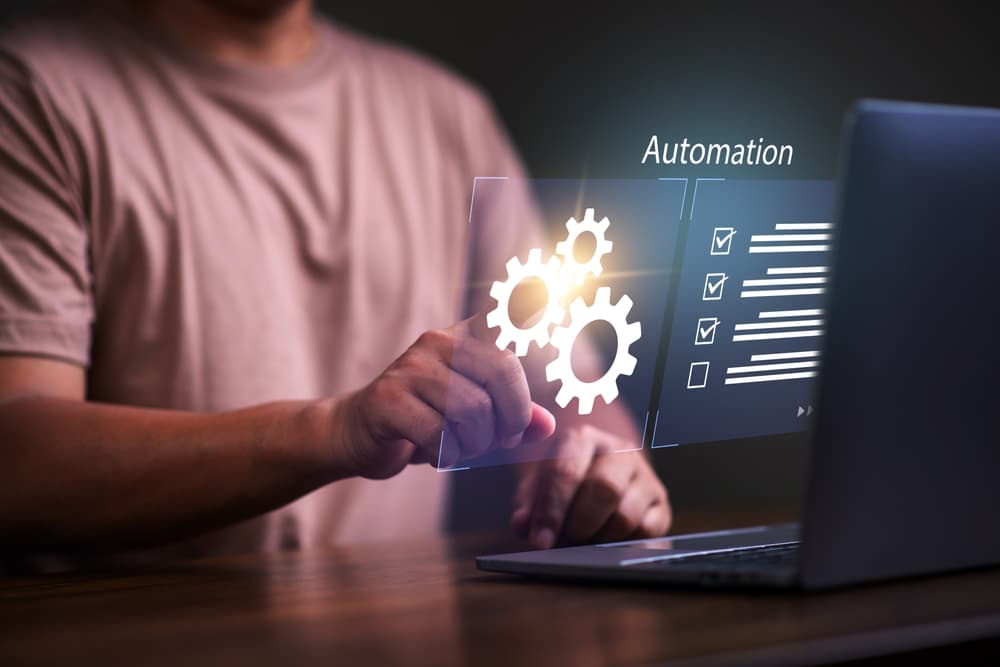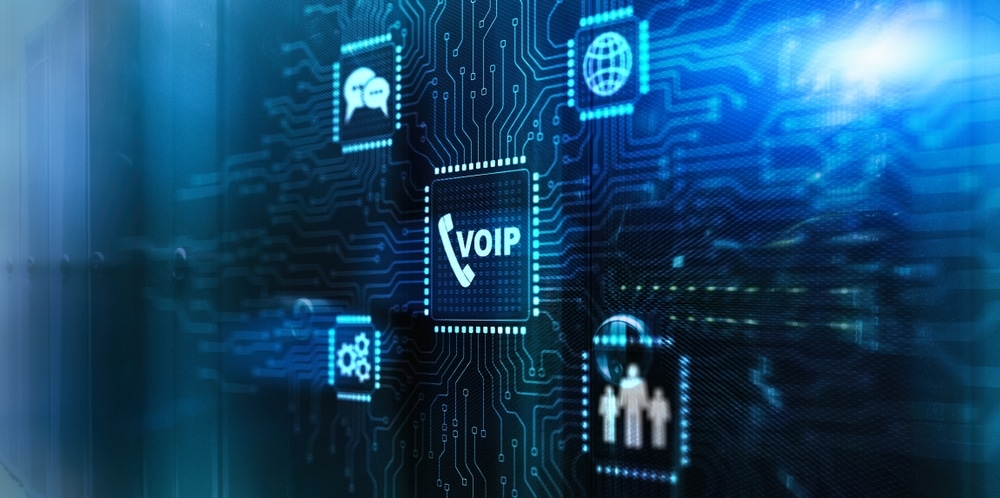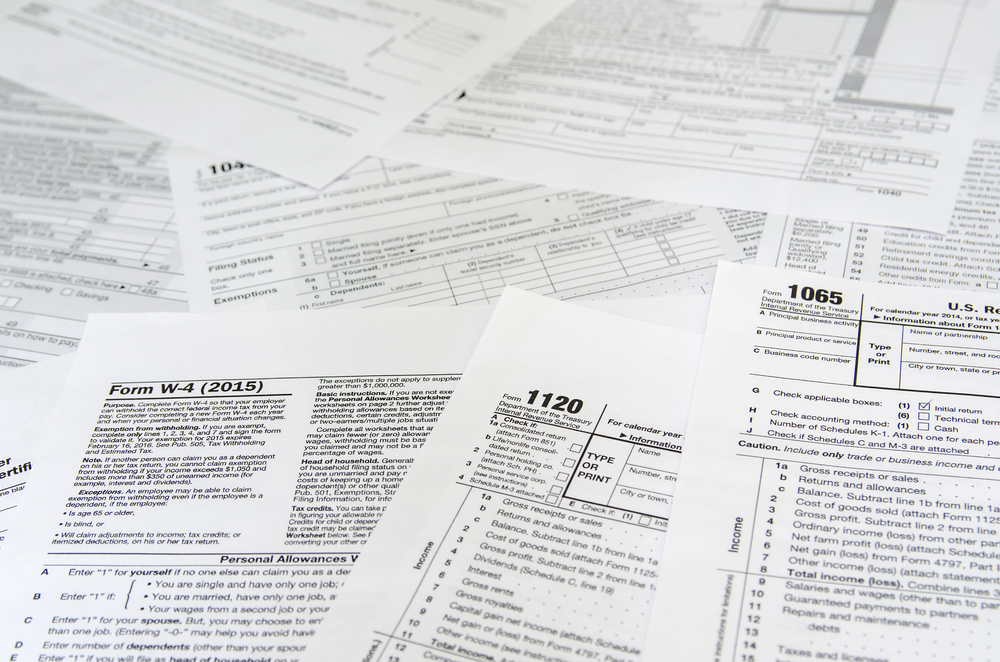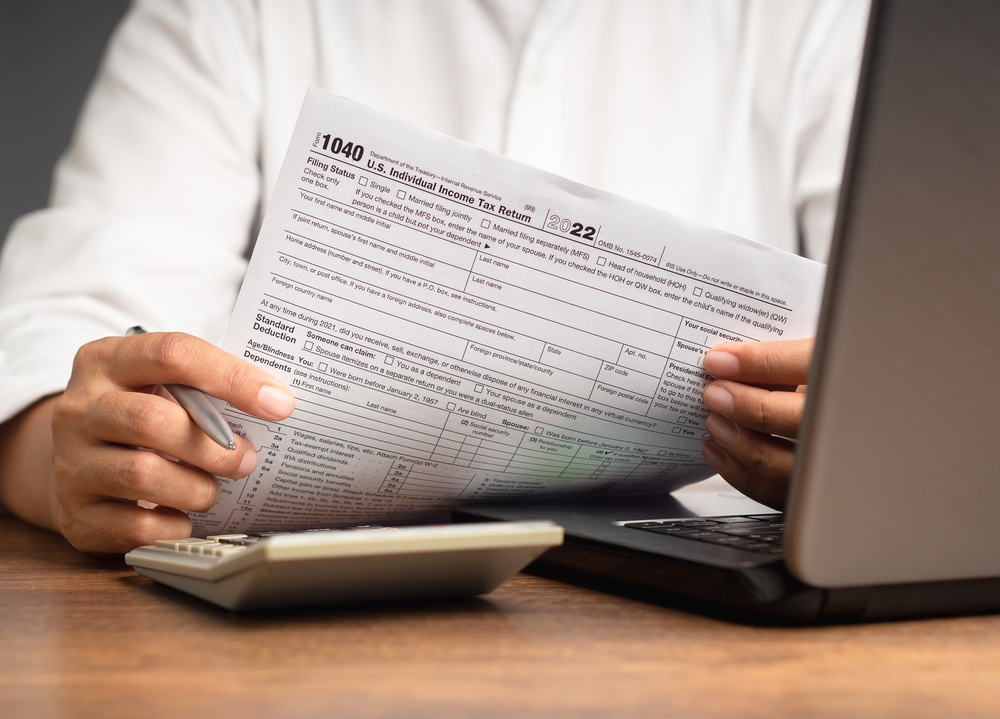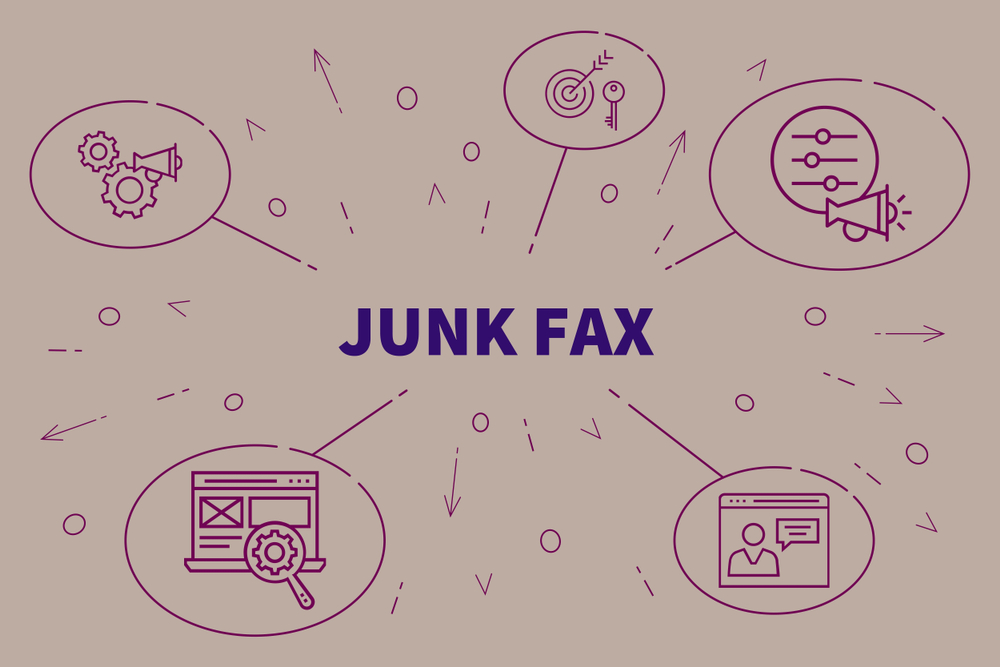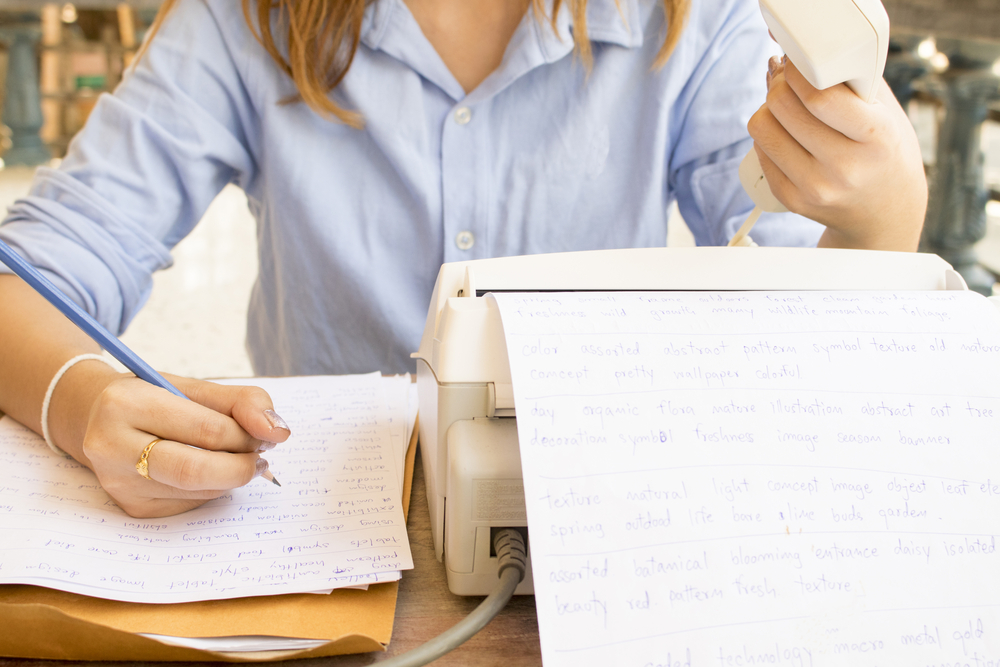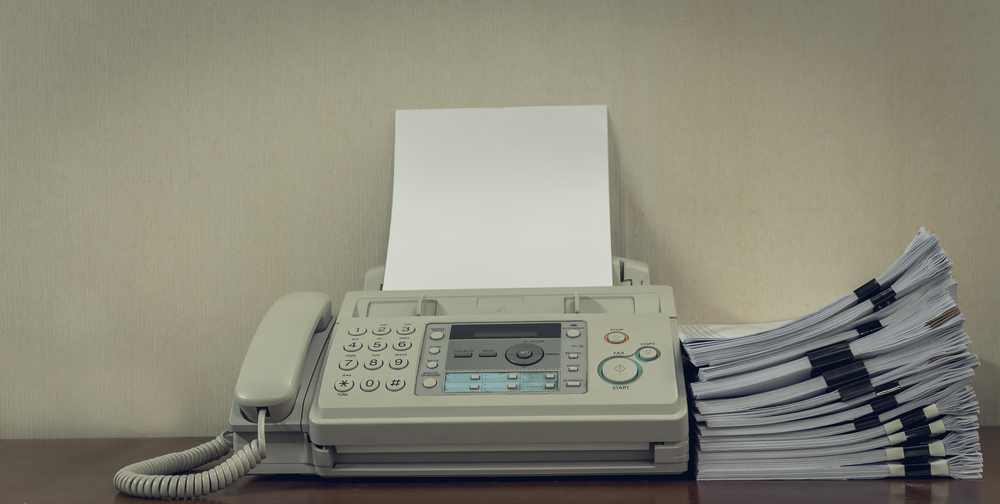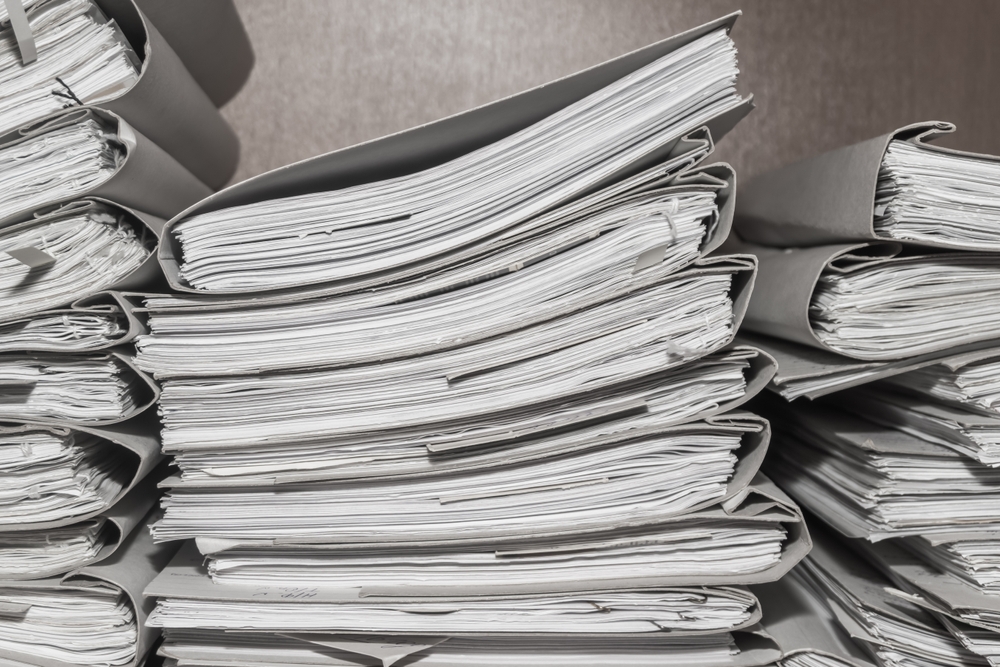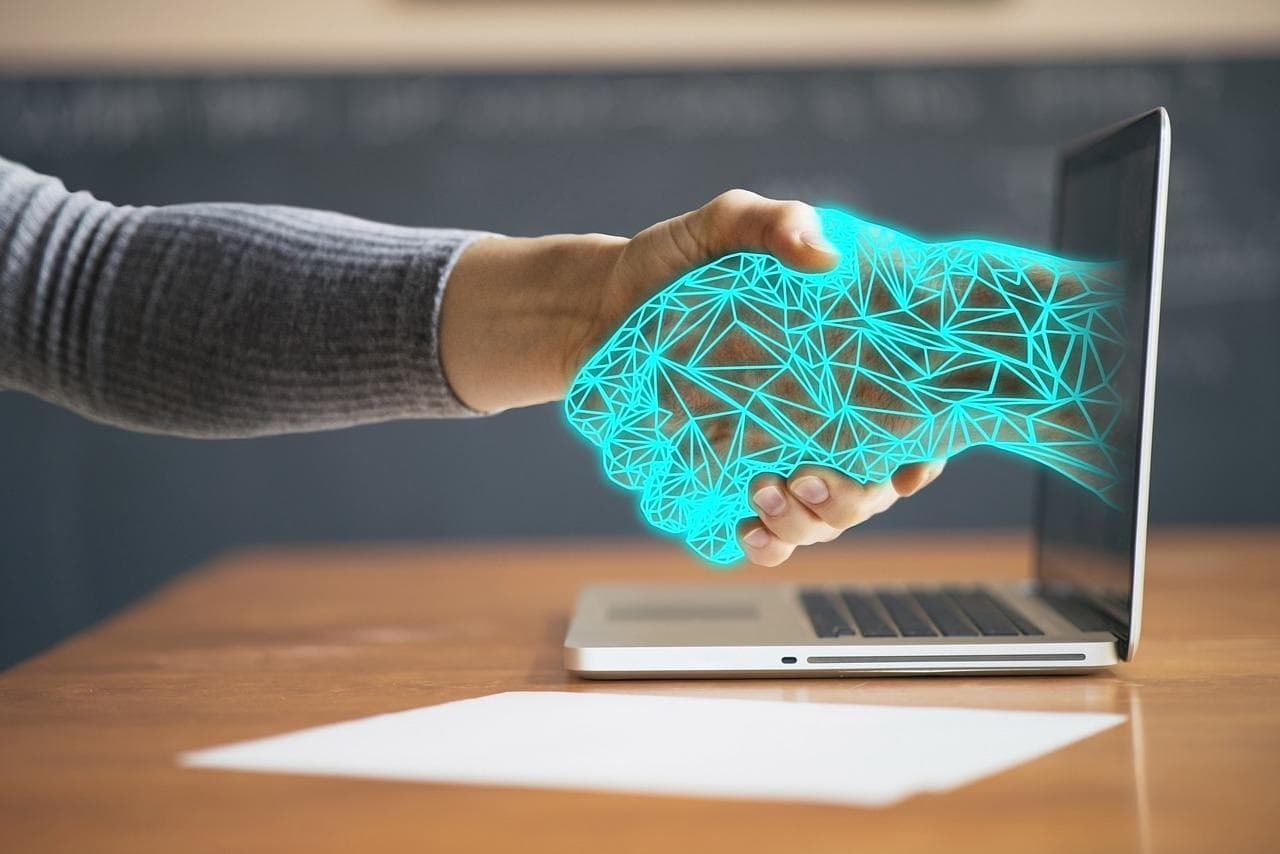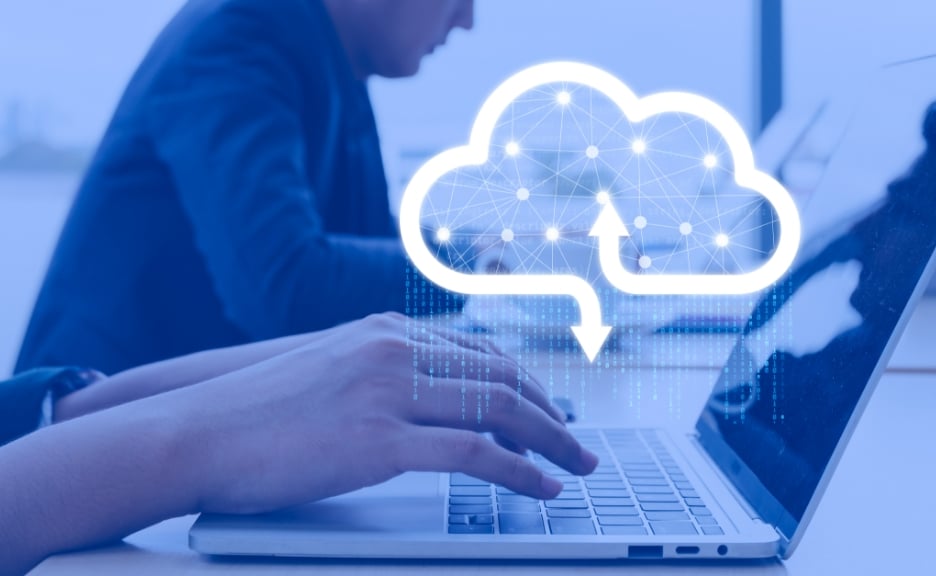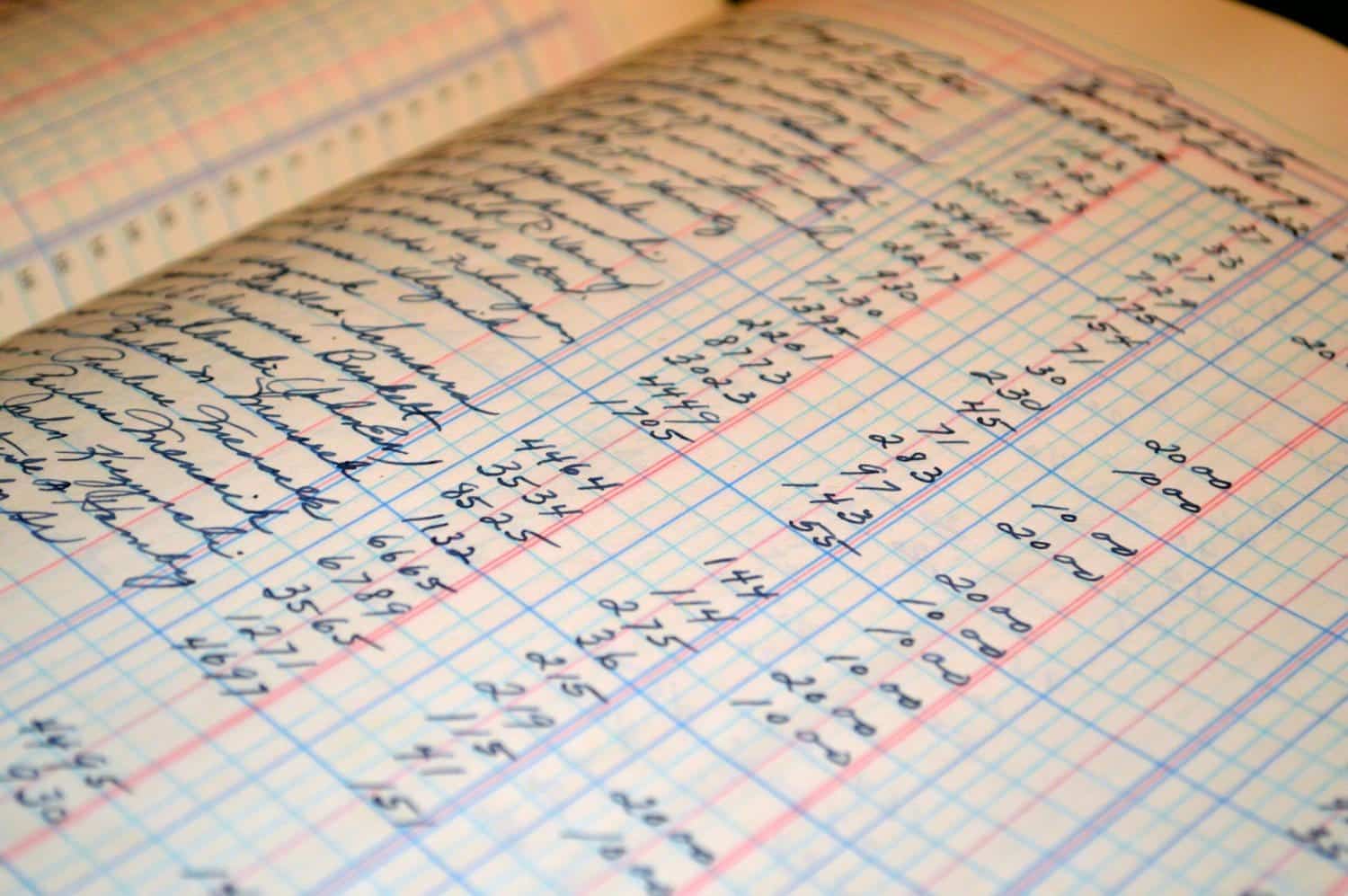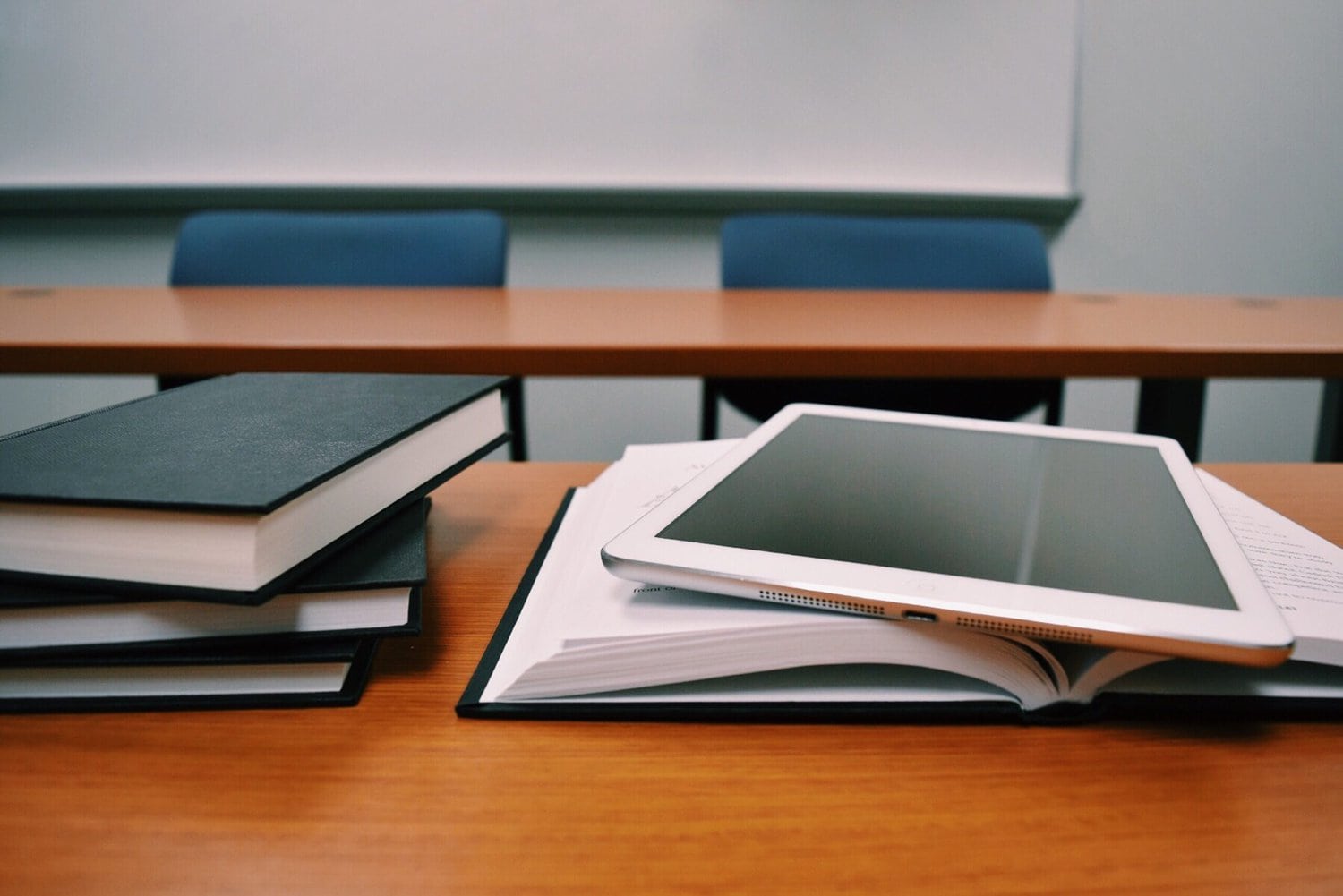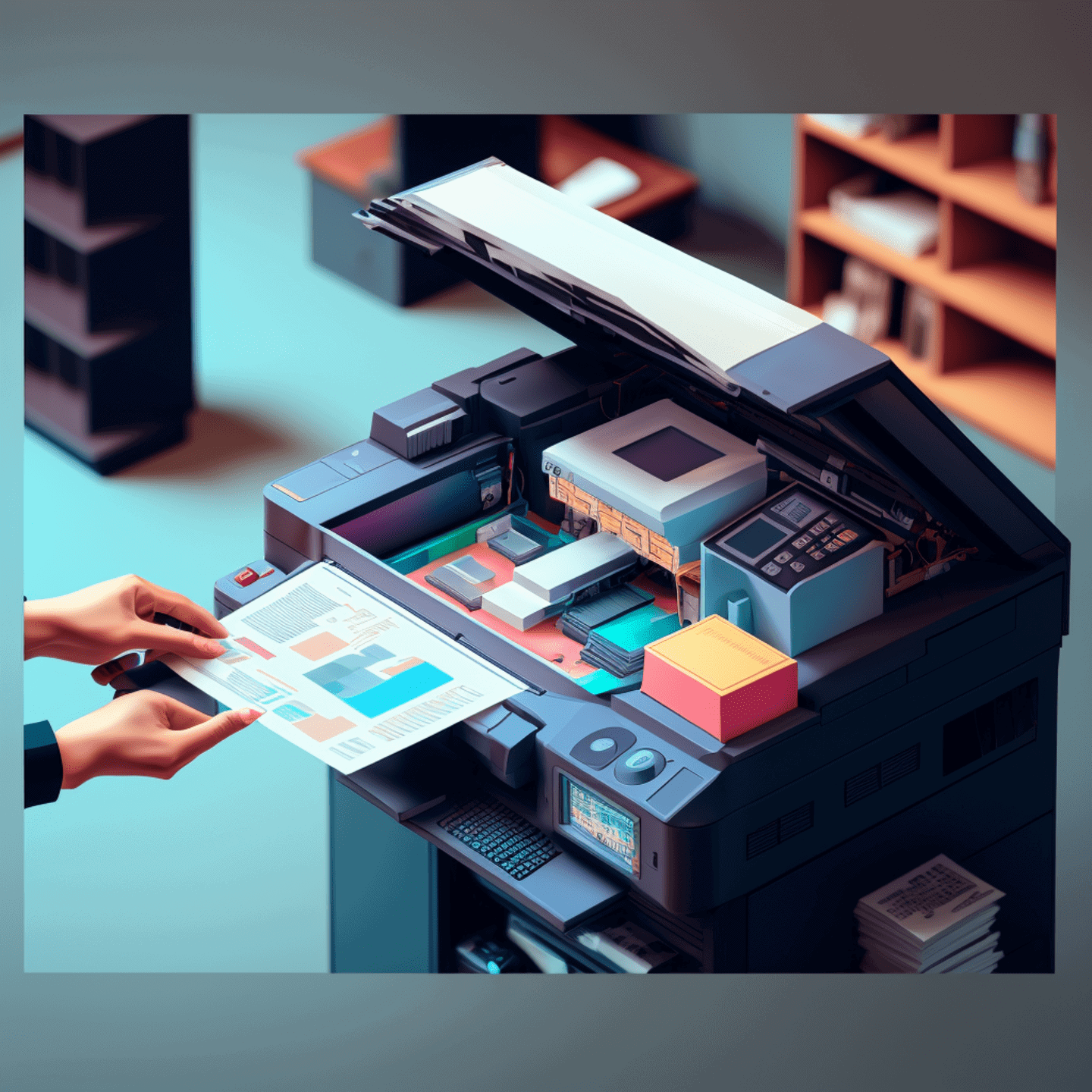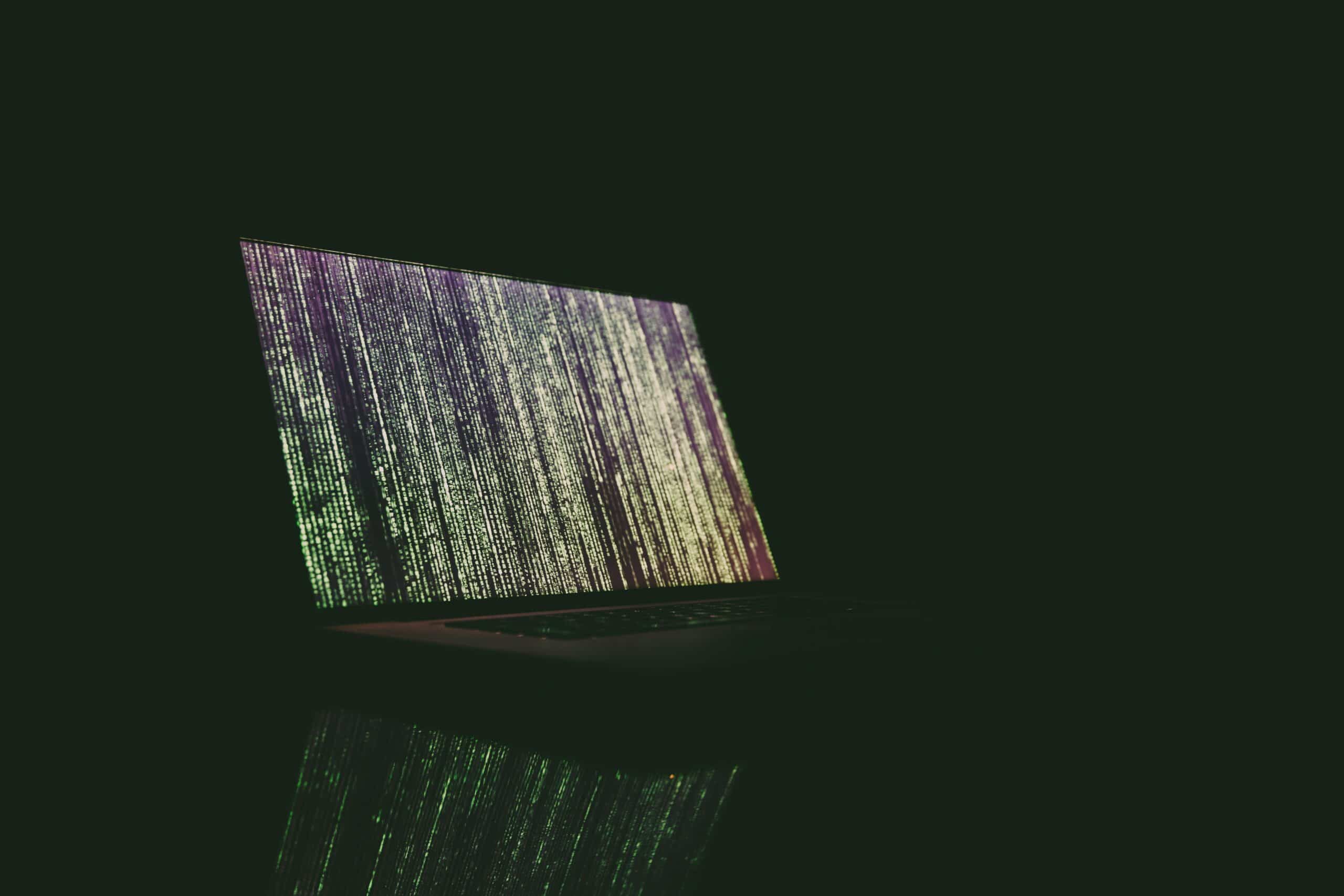Customers & Business
Why Faxing Is Relevant For International Business Transactions
Compare All PlansStart Faxing Now
It surprises some people to learn that faxing is still an important tool for communications in global business, especially internationally. Faxing still provides one of the best ways to transmit legally binding and legally compliant documents between parties.
The evolution of digital internet solutions has given international fax systems a new layer of security and protection.
Industries that rely on traceable, trackable, verifiable document transmission rely on fax and international fax to maintain compliance across borders and ensure efficient, effective and reliable transactions. Let’s explore how international fax is helping smooth global business transactions.
Understanding International Faxing
International faxing is the process of transmitting documents between countries, either via a traditional analogue fax system or a modern online digital fax solution, like eFax. Faxes are transmitted between borders using country codes, area codes and fax numbers.
For example, to send a fax from the USA to the UK you would dial the outbound international code, in this case 00, than the country code for the UK, 44, then the area code for the city you’re faxing to, ie: 20, and then the seven digit fax number.
Why Businesses Rely on International Faxing
International fax remains relevant even in the digital age because of its unique properties, including:
- Legal compliance: The biggest reason businesses use international fax to transmit documents is that of legal compliance. In most countries, a faxed document is considered as if it were the original document, giving fax senders and receivers an immutable trail of the document. This is important for contracts and other critical business transactions.
- Security: Businesses also rely on international faxing for its enhanced security protocols. Emails and internet chat are susceptible to interception and hacking, while encrypted fax solutions protect sensitive data in transmission.
- Traceability: International faxes have a confirmation system so you know that your fax was received and when.
- Universal access: Even now, internet access is limited in some places. International faxing makes it seamless to communicate between countries and regions even if there’s no internet access.
What to Know Before Sending an International Fax
While it’s extremely easy to send a fax overseas, especially with an online fax solution like eFax, there are some things to consider before you send.
These include:
- Making sure you’re using the correct international dialling code, also known as the country code. These are assigned by the International Telecommunication Union (ITU) and are usually two-digit numbers that rout your fax to the right country.
- Check the charges and costs. International fax charges differ by country, and depending on which system you’re using to send your fax. Make sure you understand the costs before sending a fax between countries.
- Consider time zones. While you can send a fax anytime, it’s important to note that an office in Europe will likely be closed by the time you send a late afternoon fax from the USA. Be mindful of the office hours and time zones of countries you’re sending faxes to.
How to Send a Fax Around the Globe
There are two main options for transmitting faxes internationally:
- Send a fax using a traditional analogue fax machine
- Send a fax using an online fax solution over the internet
In both of these instances you will need the full international fax number. From a traditional fax machine, simply load your document into the machine, and dial the fax number including outbound international prefix (00), and the country code, area code, and fax number.
From your internet fax solution, you will also enter these numbers, but you can send any image file or document from your internet-connected desktop, laptop, tablet or mobile device.
Simply:
- Open your online fax app or web portal
- Create a new fax
- Add your documents
- Send
Not only are digital fax solutions more cost effective and convenient, but these internet fax solutions let you set up numbers in different countries, so your contacts can easily fax you without international fax charges.
8 Best Practices for Effortless International Faxing
These tips will help you send international faxes easily, safely and reliably every time. Best practices for international faxing include:
- Check the number: Because international fax numbers are longer it can be easy to mis-key a number. Double check your fax numbers before you send your faxes to make sure they get to the right recipient.
- Use a cover sheet: A cover sheet adds a layer of protection to your fax. It also helps make sure that your fax reaches the right recipient and prompts unintended receivers to respond appropriately by destroying the document.
Key cover sheet data should include:- The intended recipient’s contact information
- Your contact information so that they know who sent the fax
- The number of fax pages to expect
- Any specific directions for what the fax is for or how it is intended to be read
- Make sure your document is legible: A clearly readable document is critical to make sure your document is transmitted as intended. Heavy images, dark ink or tightly packed text make your fax less readable at the other end.
- Pay attention to time zones: Remember that most countries operate in different time zones. Send your fax when the recipient’s office is open to make sure it’s handled promptly.
- Take note of public holidays: Just as different time zones can result in missed faxes, so can holidays. Take note of holidays and office hours for the region you’re sending a fax to and avoid missed faxes.
- Make sure your contact is set up to receive international faxes: In some countries it costs more to receive a fax from overseas, and not all users have this function set up in their service. Double check before you send to make sure the recipient can receive your fax.
- Check any local regulations: If you’re sending sensitive data or private information make sure the fax solution you’re using is compliant with the local regulations and policies for this sort of transmission.
- Confirm receipt: Make sure that your fax service provides a sent and received confirmation, and if not, follow up with an email or phone call to make sure your fax made it to the other end.
Using these tips will result in seamless international communication.
Why Online Faxing is the Best Option for International Faxing
Online faxing allows senders to send to any digital or analogue fax number, anywhere in the world with ease. It’s a more reliable and user-friendly fax solution than analogue faxing for a number of reasons, like:
- Online faxing is cheaper: No more fax machine, landline, fax paper, toner and other costs associated with traditional fax systems
- Online faxing is more secure: End-to-end TLS encryption and other methods make digital fax solutions even more secure than analogue counterparts. Sensitive information is transmitted to secure online portals that let organizations maintain compliance with data protection and privacy laws around the world
- Online fax integrates seamlessly into your office workflow: Digital fax solutions like eFax integrate with Microsoft Office, Google Business Suite, email and other common office platforms so you can send and receive faxes more efficiently, saving you time and money.
- Online faxes allow for better document management: Digital fax solutions make it easier to track and trace your faxes and store faxed documents in your online, cloud-based portal. This ensures reliable and verifiable document management and streamlines the transmission of documents.
Online faxing also lets you send or receive faxes from any internet connected device, helping improve the accessibility and timeliness of faxing no matter where you are.
This streamlined, cost-effective fax solution is a game changer for any organization that sends faxes overseas.
Fax Securely Anywhere, Anytime, Across the Globe – Get Started with eFax Today!
Internet fax solutions are the best and easiest way to send and receive international faxes. The eFax online fax service is the best option for any business, individual or group that needs to transmit international faxes for a variety of reasons.
eFax complies with a wide variety of data and privacy protection laws across the globe, including HIPAA in the USA and GDPR in Europe. It also offers a variety of integrated fax solutions including print-to-fax through the eFax desktop app for Windows, mobile apps and a secure online web portal for faxing.
Your sent and received documents are stored in a secure, cloud-based storage system that offers tagging and sorting features to help you track and maintain documents, so you can resend older faxes or check which documents you sent and when.
There are a range of cost-effective and useful plans with features tailored to a variety of industries including finance, healthcare and law, making eFax a ready-made solution for most faxing needs. Our pricing structure is simple and affordable, with scalable options that grow with your business.
Trust eFax for a reliable, user-friendly and convenient international fax solution!
FAQ’s Around International Faxing
Is international faxing secure?
Yes, international faxing through an online fax solutions like eFax is secure. That’s because these systems use end-to-end encryption to protect your sensitive documents in transmission. Many countries view faxed documents in the same light as original paperwork.
How do I send an international fax?
To send international fax documents you’ll need a digital or traditional internet fax service, plus the full fax number including the area code of the entity you want to send an international fax to. From there, simply input the international fax number into your chosen solution and send your documents. That’s how to fax internationally with ease.
How much does it cost to send an international fax?
International fax services vary in pricing depending on the country you’re sending a fax too and the fax solution you’re using. Costs could vary from a few cents to 10s of dollars depending on the destination, size and fax service.
What is an international fax number?
An international fax number is a phone number that allows you to send faxes to someone overseas.
Can I send an international fax to a mobile phone number?
You can send an international fax to a mobile phone number if the recipient has configured their mobile number in their online fax solution. In most cases though, you can only send a fax to a fax number.
How do I choose an online fax service for faxing internationally?
Wondering how to fax internationally and which service to use? Look for a reputable solution that offers secure transmissions and clear, affordable pricing. Solutions like eFax include features like document management and the ability to send international fax documents with ease.