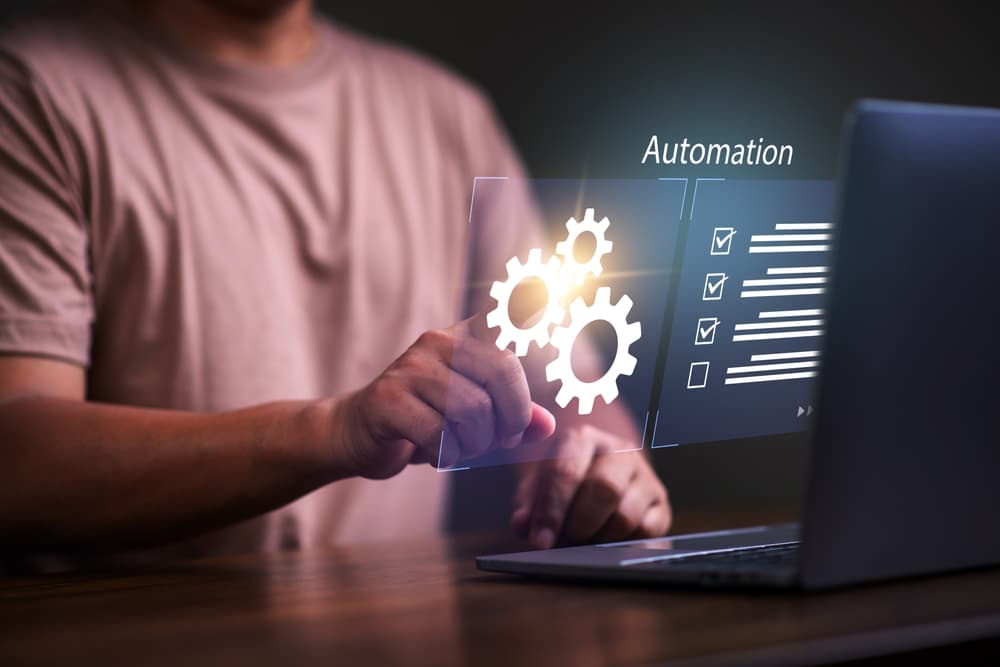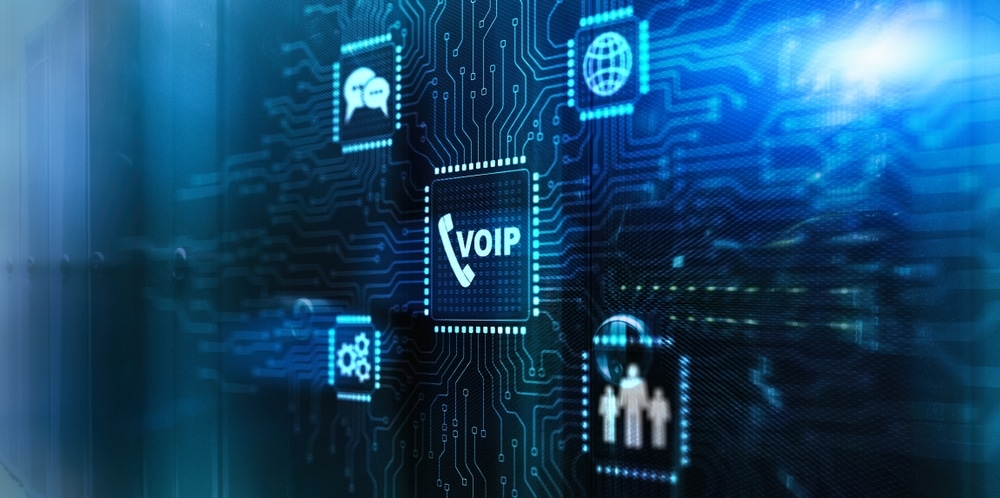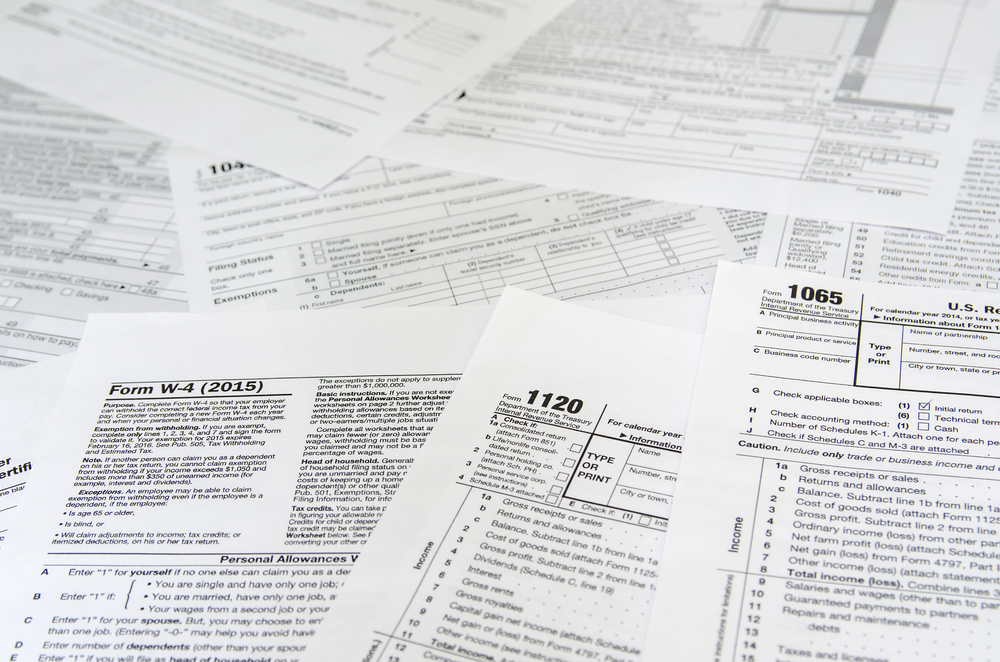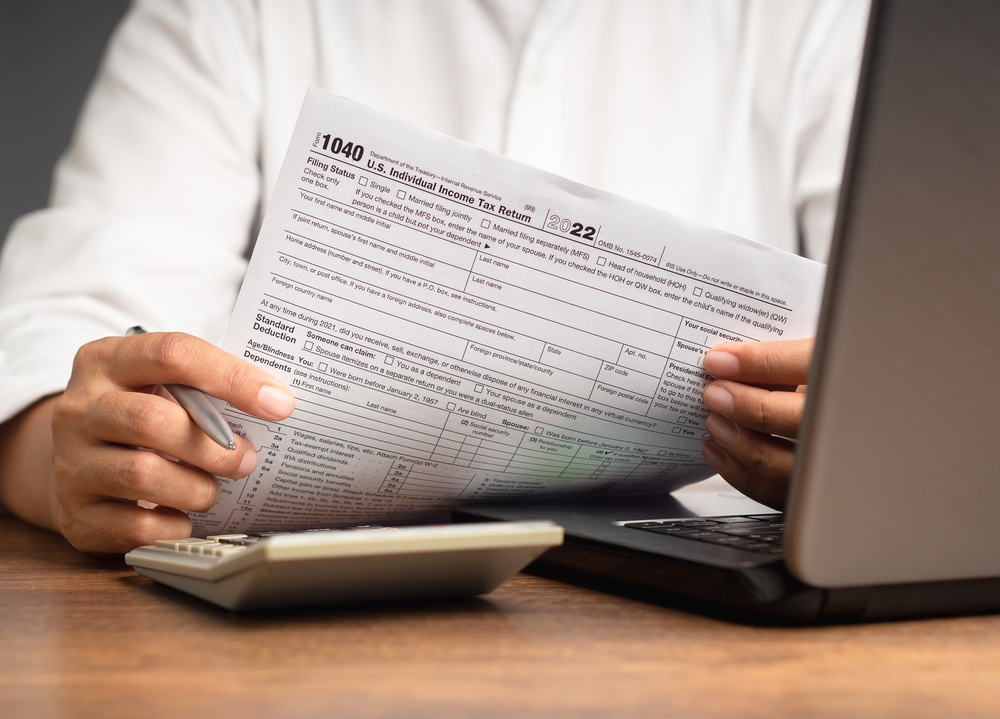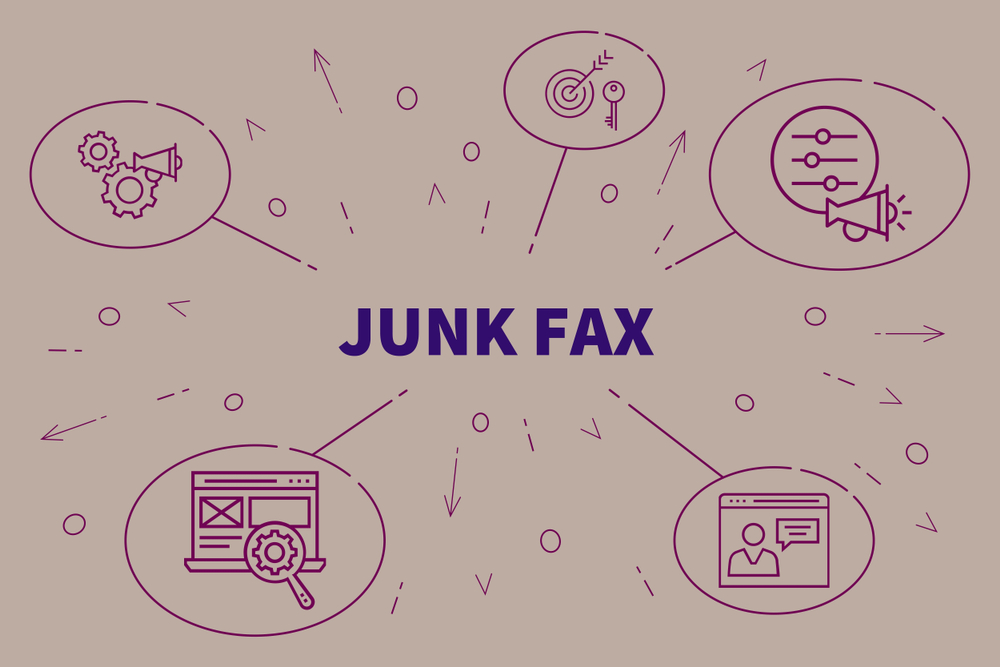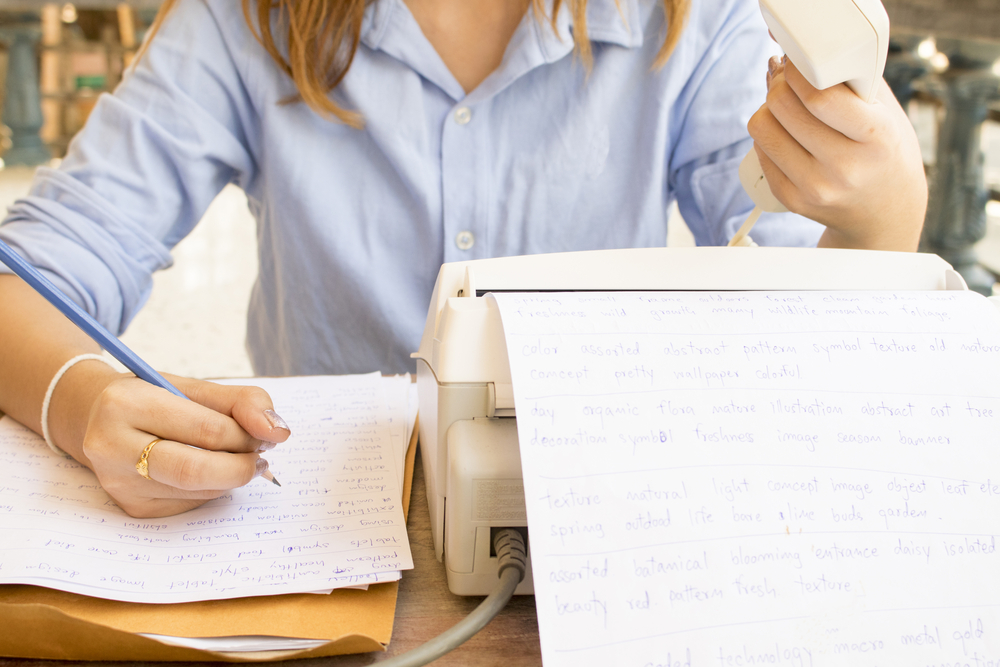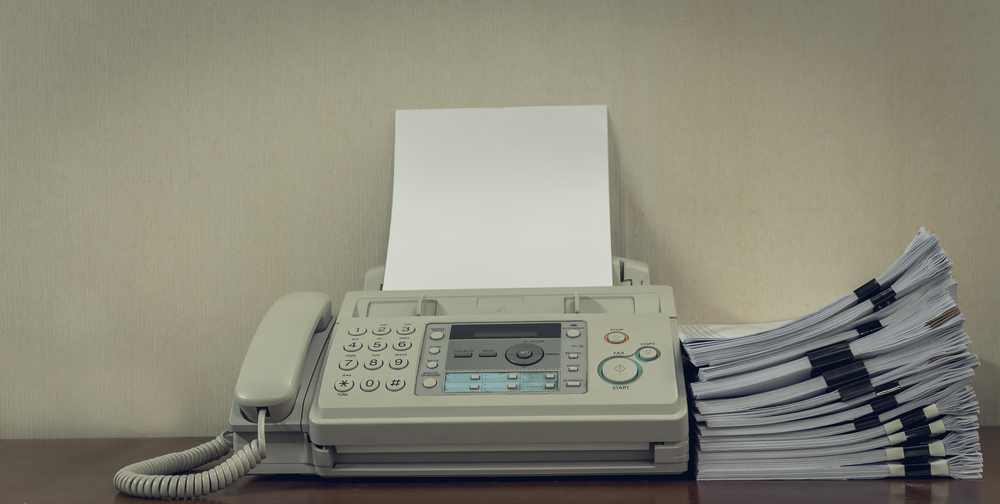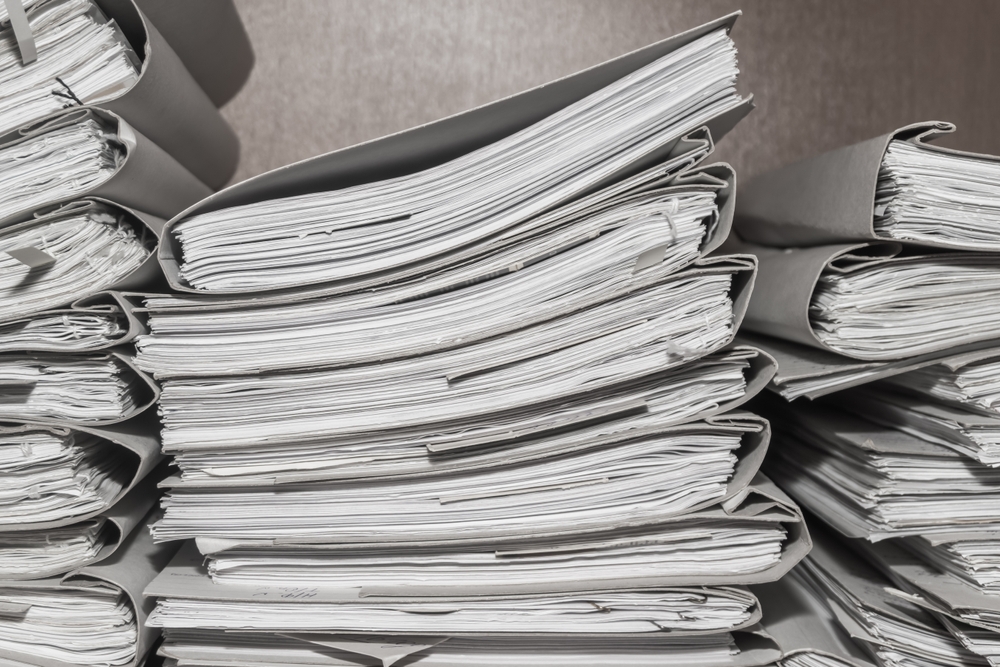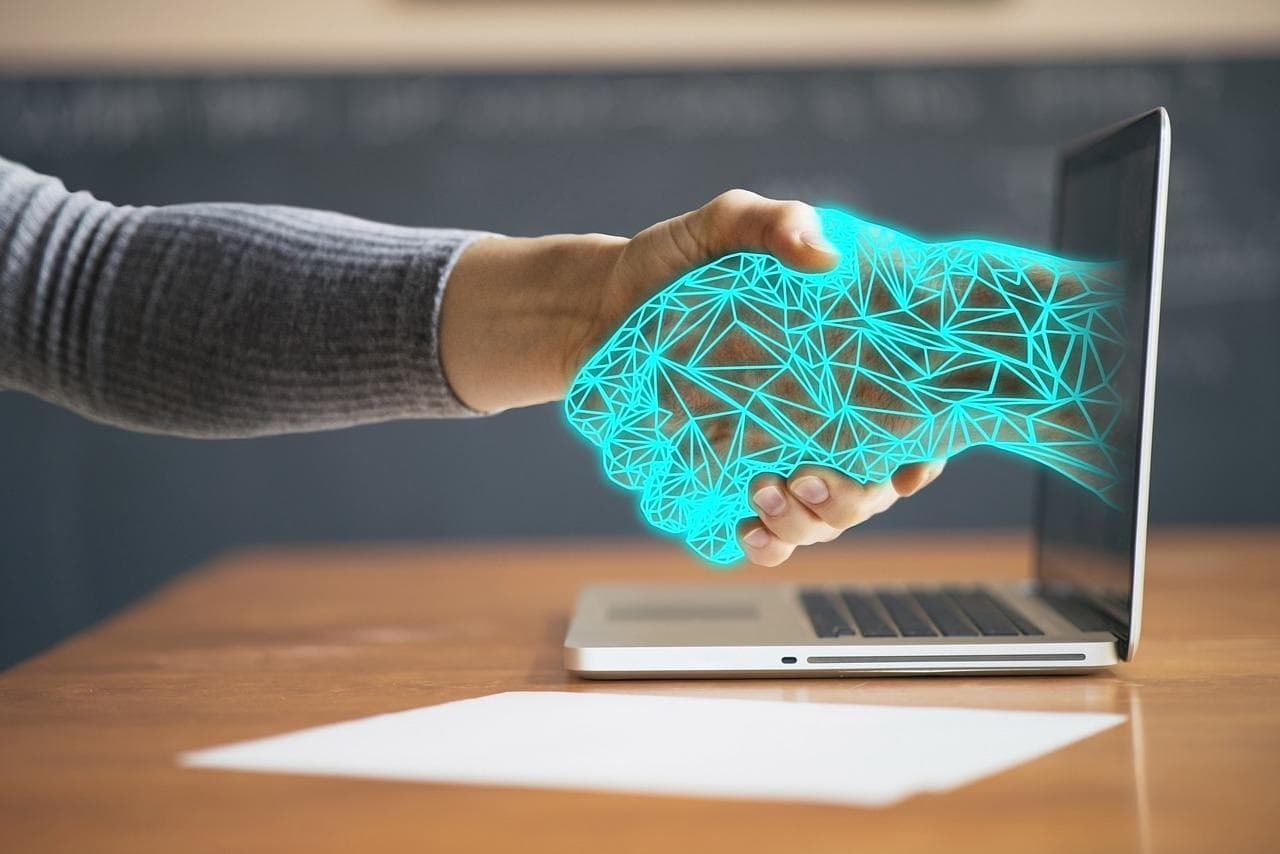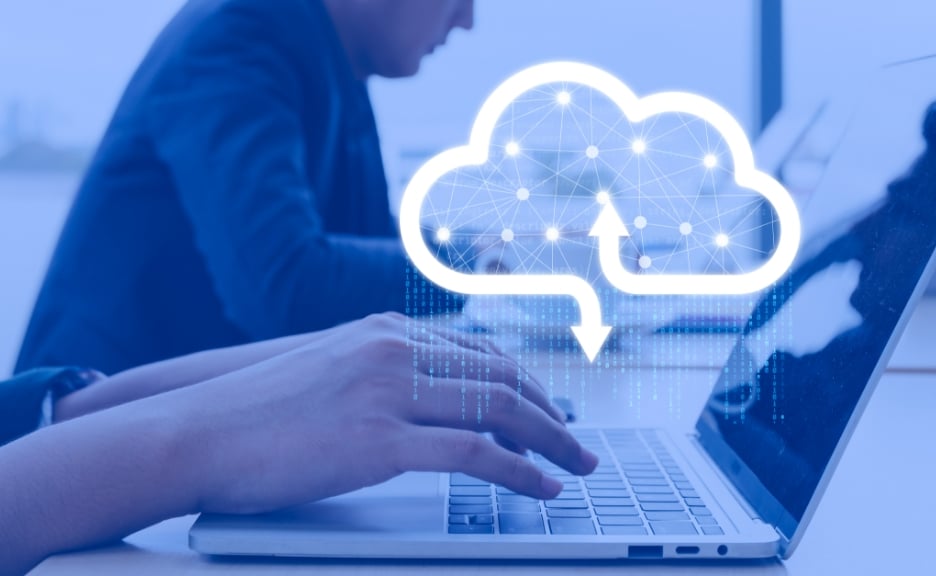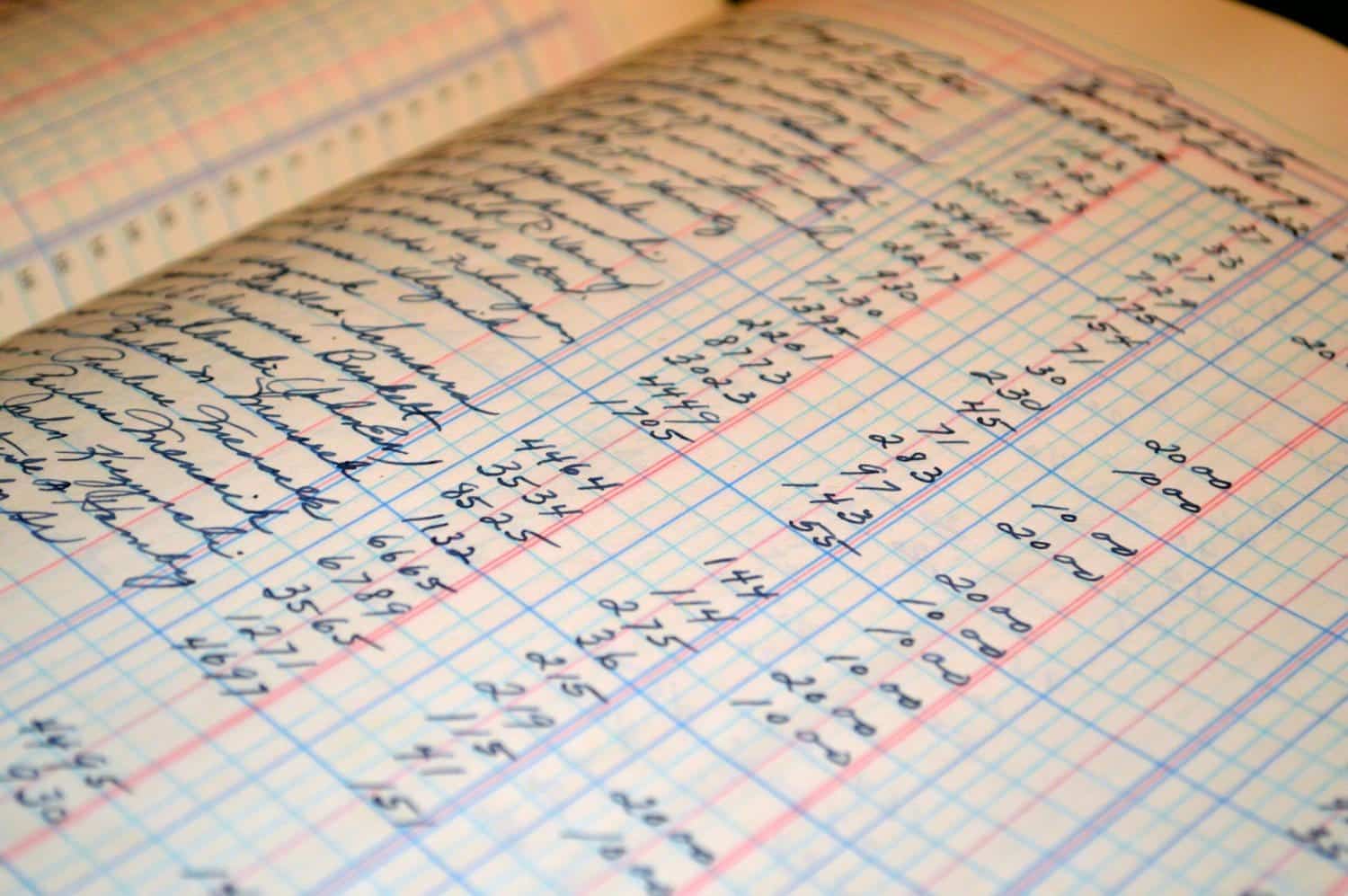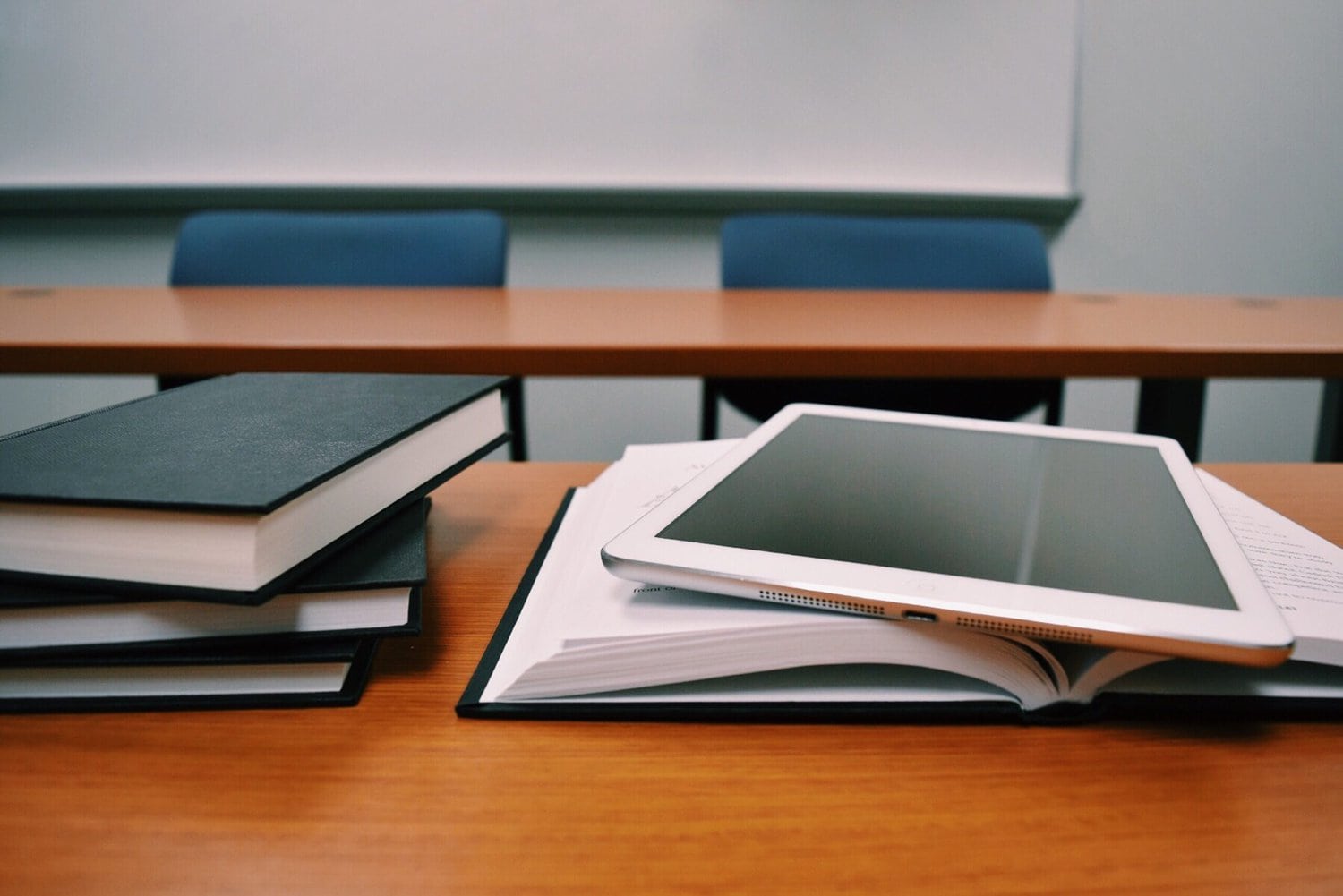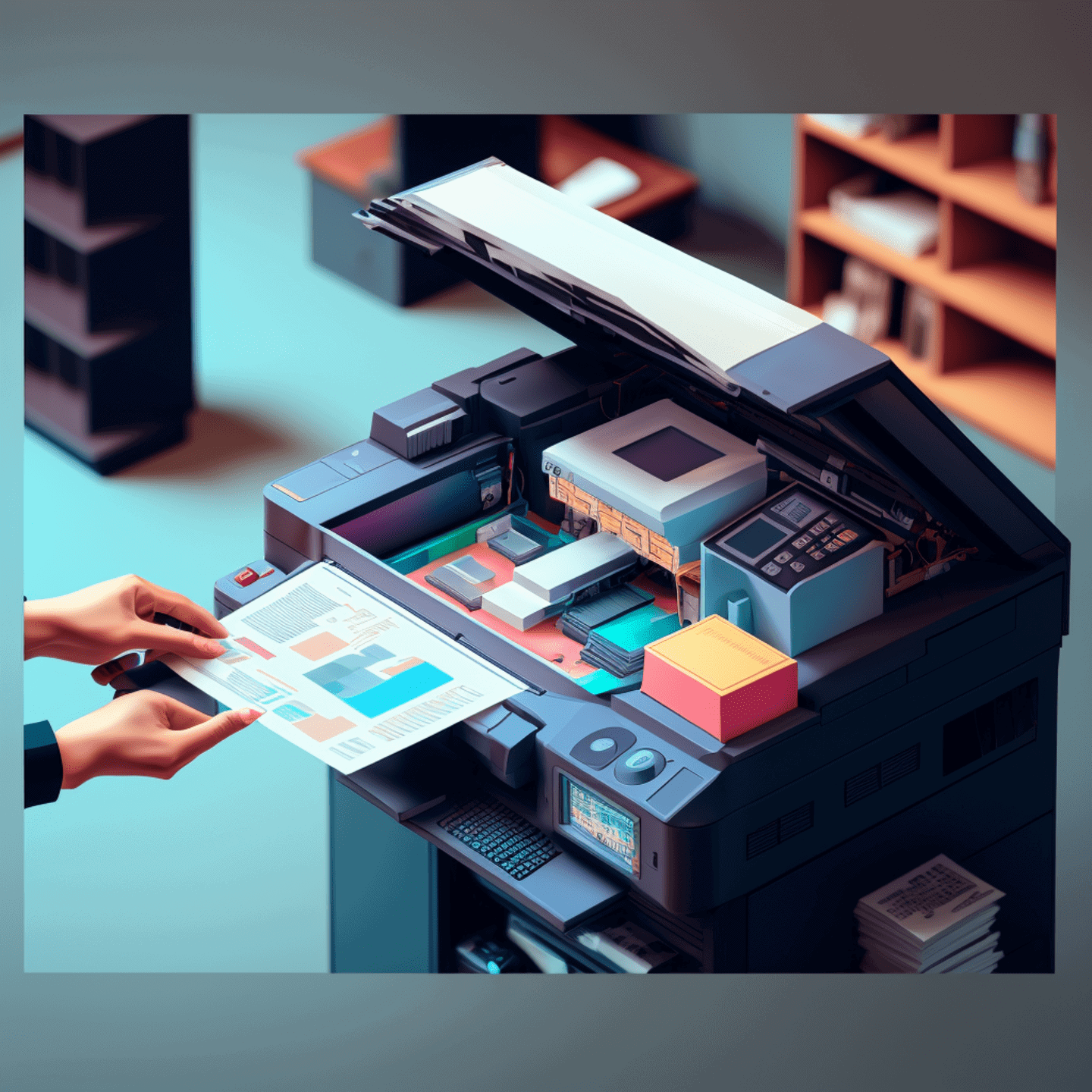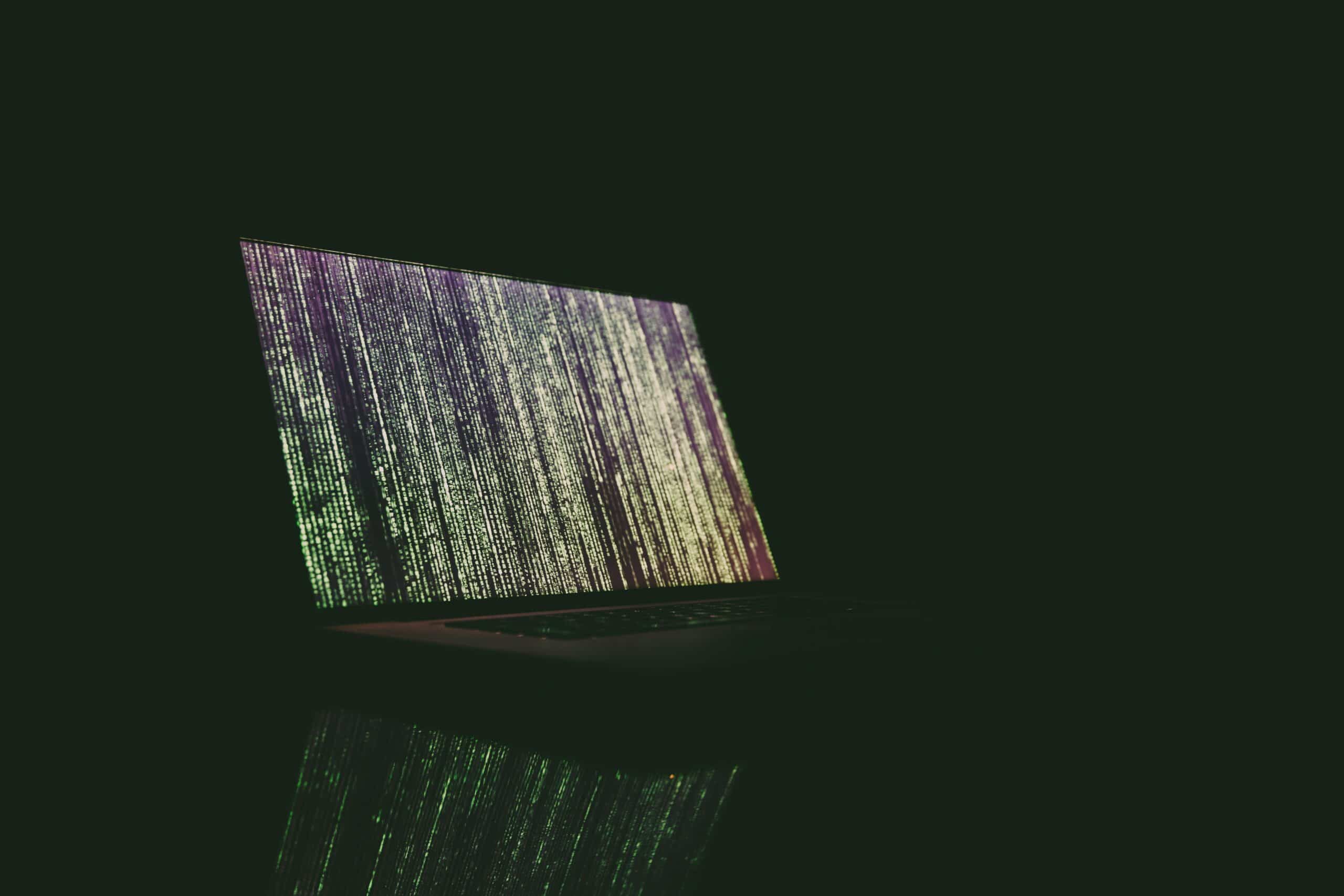Customers & Business
Is Dropbox HIPAA Compliant for Your Medical Practice?
Compare All PlansStart Faxing Now
The Health Insurance Portability and Accountability Act (HIPAA) is a U.S. law created to protect sensitive patient information from being disclosed without the patient’s consent. HIPAA mandates strict standards to handle Protected Health Information (PHI) and make sure medical records data is securely stored, transmitted and managed. Compliance is crucial for healthcare providers to maintain patient trust and avoid hefty fines.
According to The HIPAA Journal, in 2023, there were 26 breaches that involved over 1 million records each, with four of those breaches exceeding 8 million records.
Many industries use Dropbox, a popular cloud storage service, to share files and collaborate. In an era when healthcare relies heavily on digital tools, providers need to be sure their tools comply with HIPAA. Find out if Dropbox meets HIPAA standards and how you can use it securely within your medical practice.
Understanding HIPAA Compliance
Before we look closer at Dropbox HIPAA compliance, let’s dig deeper into the purpose of HIPAA and why it’s important in the healthcare industry. Compliance involves a set of regulations that protect the privacy and security of health information.
The key regulations include:
- The Privacy Rule
- The Security Rule
- The Breach Notification Rule
The Privacy Rule governs the use and disclosure of PHI. The Security Rule sets the standards to safeguard electronic PHI. The Breach Notification rule requires covered entities (providers and facilities) to notify patients of data breaches.
Compliance with HIPAA helps make sure your patient data is handled responsibly to maintain confidentiality and prevent unauthorized access. To adhere to these regulations, you must implement physical, administrative and technical safeguards.
So, does Dropbox make the cut?
You might also like: Hey Smart Speaker, Are You HIPAA Compliant?
Is Dropbox HIPAA Compliant?
The standard Dropbox service does not include the necessary security features or administrative controls required by HIPAA. So, Dropbox, by default, is not automatically HIPAA compliant.
However, Dropbox Business and Dropbox Enterprise offer advanced security features that, when configured correctly, can support HIPAA compliance. In order to be compliant, Dropbox needs a Business Associate Agreement (BAA) with your organization that outlines how it will protect electronic PHI (ePHI). Without a BAA, Dropbox can’t guarantee HIPAA compliance.
So, you need to carefully review Dropbox’s offerings and configure them according to the requirements you’re bound by.
3 Key Steps to Maintain HIPAA Compliance With Dropbox
If you’re set on using Dropbox to collaborate with your healthcare team, there are steps you can take to maintain HIPAA compliance:
- Set up and configure your account properly
- Manage access controls
- Monitor and assess the risks
Now, let’s explore each of these steps a bit further.
1. Set Up and Configure Dropbox for Compliance
To make sure Dropbox aligns with HIPAA standards, start by choosing Dropbox Business or Enterprise. Again, these options offer more robust security features. Once you’re in, you can choose the settings that enhance security.
First, enable file encryption. Encryption protects your data, both during transmission and when stored, so that sensitive information remains secure.
Then, set up strong password policies — this helps prevent unauthorized access and reduces the risk of data breaches.
Finally, use two-factor authentication (2FA). Even if your passwords are stolen, 2FA adds an extra layer of security so it’s harder for attackers to compromise your account.
2. Manage Access Controls and Permissions
Make sure that only those who need access to ePHI can get to it. Limit access to ePHI in Dropbox by setting strict permissions and user roles. Only authorized personnel should have access to sensitive information, reducing the risk of unauthorized exposure or data breaches.
Regularly review and update access controls in Dropbox to ensure they align with your organization’s privacy policies and procedures — this practice helps maintain HIPAA compliance while adapting to changes within your team or organization.
3. Regularly Monitor and Assess Risks
Continuously monitor your Dropbox account for any suspicious activities. By keeping a close eye on account activity, you can quickly detect and respond to unauthorized access or unusual behavior. Implement regular risk assessments to identify potential vulnerabilities in your Dropbox setup and address them promptly.
Keeping detailed records of all security incidents and mitigation efforts is also crucial, as it demonstrates compliance during audits and helps ensure that your organization remains aligned with HIPAA requirements.
4 Best Practices to Meet HIPAA Compliance With Dropbox
When using Dropbox in a healthcare setting, safeguarding patient data is crucial to maintaining HIPAA compliance. Implementing these best practices can help protect sensitive information from breaches and unauthorized access.
Here’s how you can enhance the security of your Dropbox account to ensure it meets HIPAA standards.
1. Use Encryption
Ensure that files stored and shared through Dropbox are encrypted both in transit and at rest—This means your data is protected from unauthorized access while being uploaded, downloaded and stored. Encryption acts as a barrier, making it difficult for anyone without the correct decryption key to view sensitive information.
2. Enable 2FA
Add an extra layer of security to your account with 2FA. This method requires a second form of verification, such as a code sent to your phone, in addition to your password. When you enable 2FA, you reduce the risk of unauthorized logins, even if someone manages to steal your password.
3. Regularly Update Security Settings
Keep your security settings up to date and review them periodically. Cyber threats are constantly evolving, and outdated settings can leave your data vulnerable. Regular updates and security configuration reviews help you stay ahead of potential vulnerabilities and facilitate ongoing compliance with HIPAA.
4. Educate Your Team
Train your staff on HIPAA regulations and secure practices for using Dropbox. Knowledgeable employees are essential to prevent accidental breaches and make sure sensitive information is handled correctly. Regular training sessions can help your team stay informed about the latest security protocols and best practices to reinforce the importance of compliance.
How Can HIPAA Covered Entities Leverage Dropbox Securely?
Wrapping up, you can use Dropbox securely with the following practices:
- Ensure that Dropbox provides a Business Associate Agreement (BAA) that outlines its responsibilities for protecting ePHI.
- Set up Dropbox with all necessary security features, including encryption and access controls.
- Regularly monitor Dropbox usage and conduct audits to ensure compliance with HIPAA requirements.
By following these steps, covered entities can leverage Dropbox to securely share documents while you maintain HIPAA compliance.
eFax Protect: A Secure, Affordable Alternative for HIPAA Compliant File Sharing
If Dropbox compliance seems complex or challenging, consider eFax Protect as a secure alternative—eFax offers cloud storage and secure faxing solutions designed with HIPAA compliance in mind.
Key features include:
- End-to-end encryption
- Business Associate Agreement (BAA)
- Secure document management
End-to-end encryption helps make sure your documents are encrypted during transmission and storage. Our BAA provides a formal agreement that outlines how we will protect your ePHI. And, secure document management enables you to store sensitive files without the need for physical fax machines.
For a straightforward, HIPAA compliant solution to securely handle your healthcare documents, choose eFax Protect and get started today!
FAQ’s Around Dropbox’s HIPAA Compliance
Dropbox does not support faxing directly. To ensure HIPAA compliance, use a secure eFax service integrated with Dropbox.
Dropbox for Business can be configured for HIPAA compliance if you implement the necessary security measures and obtain a BAA.
Yes, Dropbox can be made HIPAA compliant by configuring security settings correctly and entering into a BAA with Dropbox.
Dropbox offers robust security features, but standard versions are not HIPAA compliant. For confidential files, use Dropbox Business or Enterprise with proper configurations and agreements.
Dropbox can be secure for medical records if you use Dropbox Business or Enterprise, configure the settings properly and have a BAA in place.