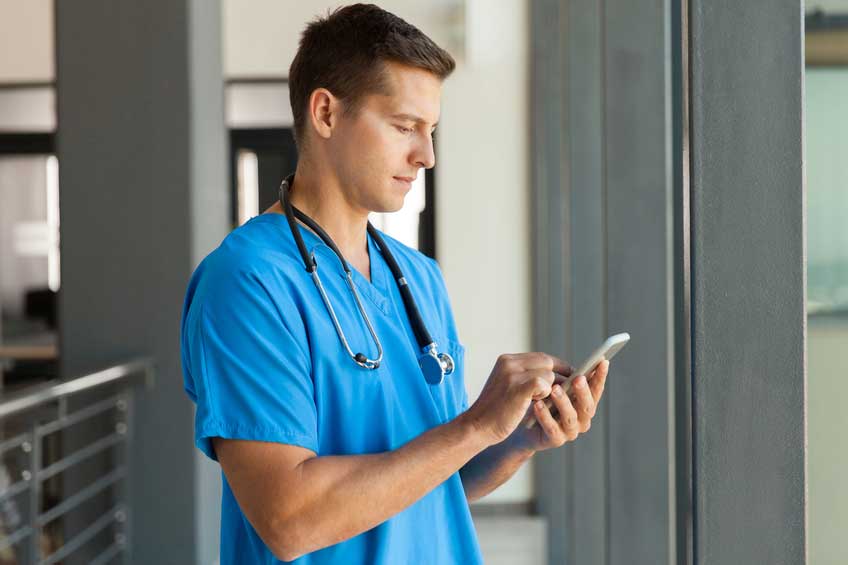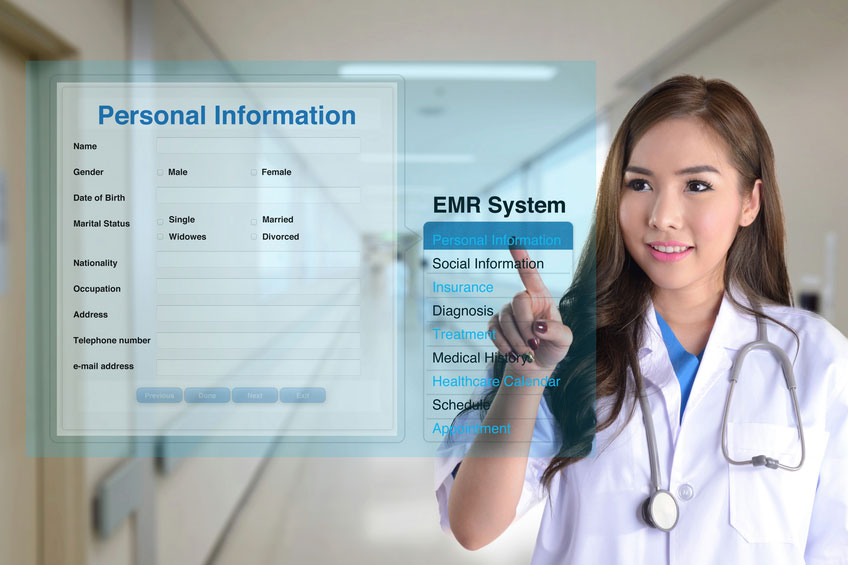Healthcare and Interoperability
What is an Electronic Health Record (EHR), and How Does It Work?

As the healthcare industry undergoes rapid digital transformation, many providers prioritize transitioning to electronic health records (EHRs) to streamline workflows, reduce human errors, improve data security and more. However, implementing EHR systems isn’t without its challenges. You’re not alone if you know you must take the plunge but aren’t sure what features to look for or how to orchestrate the transition.
Understanding what electronic medical health record systems involve, what the technology can do for you, the challenges of transitioning to an EHR, the regulatory requirements and strategies for successful adoption is essential for a cost-efficient transition. Let’s take a closer look.
Understanding the Meaning of EHR in Healthcare
First things first — what is EHR in healthcare?
EHR, or electronic health record, is a digital version of a patient’s medical record. It includes essential data like medical history, diagnoses, medications and treatment plans. EHR systems enable healthcare providers to assess, update and share patient information across digital platforms to improve care delivery and operational efficiency.
You may wonder, “How do EHRs differ from electronic medical records (EMRs)?”
Unlike EHRs, EMRs don’t offer interoperability and data-sharing capabilities. EHRs provide a holistic view of a patient’s health, while EMRs focus on patient interactions within a single practice. Moreover, EHRs support data portability across different healthcare systems, while EMRs are typically confined to a specific provider.
How Does EHR in Healthcare Work?
EHR systems in healthcare offer a centralized and secure digital platform for storing, managing, assessing and sharing patient health information. They facilitate safe and seamless data exchange among healthcare providers with these key capabilities:
Secure Data Storage and Access
Electronic health record systems store patient data in a centralized location, allowing healthcare providers to review and update records in real time. They offer access control features, allowing only authorized personnel like doctors, nurses and administrative staff to retrieve sensitive patient information. Additionally, edits in a patient record are synchronized with connected software in real time to ensure access to consistent and accurate information.
Interoperability and Process Automation
Healthcare providers can integrate their electronic health records systems with other software to automate workflows and reduce manual processes, such as data entry, to minimize human errors and potentially life-threatening delays. For example, you may integrate your EHR with Clarity Clinical Documentation™ to streamline fax management. The solution automatically transfers information in faxed documents to patient records to reduce administrative workload and improve data accuracy. eFax Unite™, by contrast, enhances interoperability by combining cloud-based faxing with a HIPAA-secure, HL7- and FHIR-compliant platform.
Ordering and Decision Support
EHR vendors often incorporate tools like Computerized Physician Order Entry (CPOE) and Clinical Decision Support (CDS) to help practices standardize and streamline workflows. For example, CPOE enables healthcare providers to order medications, lab tests and procedures directly within an EHR platform, reducing transcription errors. Meanwhile, CDS tools analyze patient data against the latest medical research to help healthcare providers make informed decisions about treatments and diagnoses.
8 Core Components of EHR Systems in Healthcare
An EHR system combines these core components to provide a complete, accessible view of a patient’s health:
- Patient medical history: Record a patient’s medical conditions, allergies, surgeries and family history to give providers health context for informed decision-making.
- Diagnoses and problem lists: Document current and past diagnoses to help healthcare providers track chronic conditions and guide ongoing treatment plans.
- Medications: Provide up-to-date records of all prescribed and previously taken medications to ensure safe prescribing practices and prevent adverse drug interactions or duplicate prescriptions.
- Treatment plans: Document recommended treatments, procedures and follow-up care, allowing all involved healthcare professionals to follow a unified care approach.
- Laboratory and test results: Centralize lab results, imaging studies and diagnostic tests to give providers access to historical and current results for trend analysis and accurate diagnoses.
- ePrescribing: Allow providers to send prescriptions directly to pharmacies, reducing errors from handwritten prescriptions and improving medication management.
- Care coordination and communication tools: Facilitate seamless communication among healthcare providers to ensure continuity of care, especially for patients with complex conditions.
- Secure data storage and accessibility: Securely store patient information per data protection standards while allowing providers to access records in real-time and from various locations to enhance collaborative care and shorten response time.
The Advantages of Electronic Health Records in Modern Healthcare
EHR systems help providers enhance patient care, streamline operations, improve communication and secure sensitive data. Here are the primary benefits of using EHR in healthcare:
Improved Patient Care
Consolidated health information and comprehensive health tracking offer a holistic view, enabling healthcare providers to track, diagnose and monitor patient health. Meanwhile, EHRs support patient portals to provide patients with direct, secure access to their health data, empowering them to become active participants in their care. Additionally, integration with tools like Clarity CD ensures that faxed patient information is processed quickly and accurately for timely decision-making.
Increased Operational Efficiency
EHRs automate data entry and repetitive processes to reduce errors and facilitate workflows, freeing clinicians and staff from administrative tasks to focus on care delivery. Many EHRs also incorporate AI-powered technologies to streamline operations. For example, Clarity CD links faxed documents to patient records, turning unstructured information into structured data and securely routes it to the appropriate patient record without human intervention, enhancing accuracy and productivity. eFax Unite enhances workflow efficiency by routing digital faxes and scanned documents directly into patient records with minimal setup. This automation eliminates the need for manual data entry, speeds up document processing, and ensures that all patient-related information is immediately accessible within the EHR.
Enhanced Data Security
Reputable EHR vendors adhere to rigorous security regulations (e.g., HIPAA) to protect sensitive medical records and patient information. These platforms offer the latest security features, including encryption, audit trails, access control, multi-factor authentication and automatic updates, to safeguard against unauthorized access.
Streamlined Communication and Coordination
An ERH system enables multiple healthcare providers to access and share patient data for seamless collaboration. Meanwhile, interoperability with Health Information Exchanges (HIEs) supports secure sharing of patient information across disparate healthcare systems to ensure care continuity. Moreover, document-handling tools like Clarity CD allow facilities to link faxed documents with patient files, minimizing the risks of misplacing information and delays caused by manual processes.
Understanding Challenges in EHR Implementation
Implementing electronic health record systems is a substantial undertaking and healthcare organizations must address challenges related to cost, training, integration and more to ensure successful adoption and long-term ROI. Let’s review the key challenges of EHR implementation in healthcare and how you may address them:
High Costs and Budget Constraints
Implementing a robust EHR system can be financially prohibitive, especially for smaller practices. Healthcare organizations must consider the initial investment while allocating a sufficient budget for ongoing training, updates, technical support and system maintenance. Fortunately, programs like the Medicare and Medicaid EHR Incentive Programs can help mitigate these costs, offering financial support to encourage EHR adoption among providers.
Training and User Adoption
Effective use of EHR systems requires comprehensive training, and the learning curve can be steep for less tech-savvy staff members. Besides ensuring technical competence, leadership must implement change management with comprehensive employee education, training and support. Also, choose a platform with intuitive user interfaces and workflows to reduce frustration, promote user adoption and minimize the friction toward a successful transition.
Interoperability and System Integration
Seamless data exchange across healthcare providers hinges upon EHR interoperability. While the Office of the National Coordinator for Health IT (ONC) certifies EHR systems that meet interoperability standards like FHIR (Fast Healthcare Interoperability Resources) and HL7, variations in implementation and challenges in aligning multiple systems (e.g., legacy software) can create technical barriers, making integration complex, costly and time-consuming.
Data Privacy and Security Concerns
EHRs contain highly sensitive patient information, and providers must prevent data theft, unauthorized access and file tampering to ensure privacy and HIPAA compliance. The good news is that reputable EHR vendors offer robust cybersecurity features to help healthcare organizations protect their data, enforce governance policies, support data integrity, implement monitoring and minimize errors, data leaks and breaches.
Navigating Legal and Regulatory Frameworks Governing EHR Systems
Privacy and data security are critical considerations in EHR implementation. Healthcare providers must adhere to regulatory frameworks to protect patient data and uphold the integrity of healthcare practices. Here are the key laws and regulations governing EHR implementation in healthcare practices:
- The Health Insurance Portability and Accountability Act (HIPAA) sets strict guidelines to protect patient health information in the U.S., mandating healthcare providers and EHR systems to implement safeguards like data encryption, access controls and audit trails to prevent unauthorized access, use or disclosure of patient data.
- General Data Protection Regulation (GDPR) establishes comprehensive guidelines for data privacy and protection, including obtaining patient consent and ensuring data portability, for organizations handling the data of EU citizens. Under this law, healthcare providers must use an EHR that allows patients to access their health data and request erasure.
- The Health Information Technology for Economic and Clinical Health (HITECH) Act incentivizes healthcare providers in the U.S. to adopt and meaningfully use EHR systems through financial rewards. It also mandates providers to notify affected individuals and the Department of Health and Human Services (HHS) of data breaches.
- Centers for Medicare & Medicaid Services (CMS) Interoperability and Patient Access Rule requires healthcare providers and payers participating in Medicare and Medicaid programs to offer patients easy access to their health data. Therefore, EHR systems must support interoperability across healthcare networks.
Health information management (HIM) professionals ensure that their organization’s EHR systems adhere to these regulations. They should implement data governance policies to protect patient information and ensure data integrity. For example, they must monitor EHR systems to verify compliance with evolving regulations and perform audits to assess data protection practices.
Strategies for Successful EHR Adoption
Transitioning to an EHR system is a significant undertaking that requires strategic planning, change management and ongoing support. Healthcare organizations must approach the transition methodically, addressing technical and human factors:
Select the Right EHR Solution
Evaluate your needs and priorities based on clinical, administrative and reporting requirements. Engage stakeholders in the software selection process to align functionalities with workflows. Also, assess an EHR vendor’s reliability, compliance with relevant standards (e.g., ISO/HL7), system interoperability, scalability and data security capabilities.
Plan the Implementation Process
Adopt a phased approach and prepare thorough documentation to minimize disruptions and manage risks. Set clear goals, timelines and realistic milestones. Assess implementation readiness and identify infrastructure or staffing gaps. Then, allocate resources and assign responsibilities with leadership involvement and support.
Provide Staff Training
Improve user adoption with role-specific training that reflects daily tasks and workflows. Offer multiple formats (e.g., in-person sessions, e-learning modules, job aids) to accommodate diverse learning styles. Implement a help desk or support system for troubleshooting and continuous assistance post-implementation.
Adapt and Optimize Clinical Workflows
Map existing procedures and compare then with new EHR-driven processes. Implement change management strategies to address resistance and involve users in workflow redesign to minimize disruptions while enhancing clinical efficiency and patient safety. Also, monitor and refine workflows continuously based on user feedback and performance data.
Looking Forward: The Evolution of EHR in Healthcare
Future EHRs will go beyond documentation and data retrieval to actively support clinical decision-making. By integrating advanced analytics, artificial intelligence (AI) and machine learning, EHRs will help providers predict health risks and deliver real-time, evidence-based recommendations. Additionally, EHRs will move toward greater interoperability and standardization to unify patient records and improve the continuity of care.
The future of EHRs will focus on patient-centric innovations, such as expanded patient portals, integration with wearable health devices and remote monitoring technologies and support for personalized medicine using genomic and lifestyle data. Finally, advances in cloud technologies and edge computing will offer greater security, scalability, flexibility, reliability and cost-efficiency, allowing secure access from anywhere to deliver quality healthcare to more people and places.
Frequently Asked Questions
The primary function of an EHR solution is to digitally collect, store and manage patient health information in a centralized, accessible system. EHRs streamline documentation, support clinical decision-making, enable data sharing among authorized healthcare providers and improve the coordination and quality of patient care across various settings.
EHR data includes a broad range of clinical and administrative information, such as patient demographics, medical histories, diagnoses, medications, allergies, immunization records, lab results, imaging reports, treatment plans and physician notes.
EHRs offer numerous advantages over paper records. These include faster access to patient data, improved accuracy, enhanced security and streamlined information-sharing among providers. They also support data analytics, reduce the risk of lost or illegible records, simplify workflows and help meet regulatory and quality reporting requirements.
Data privacy, security and compliance are the primary legal concerns. Healthcare organizations must ensure their EHR systems meet stringent regulations such as HIPAA and GDPR to protect against data breaches, maintain accurate and tamper-proof records and provide clear audit trails to support accountability and legal defensibility.
Providers may consider physician-hosted systems (maintained on-site by the healthcare provider), remotely hosted systems (managed off-site by third-party vendors or data centers) and cloud-based systems (delivered via the internet with real-time access and scalability). They vary in costs, control and infrastructure requirements.