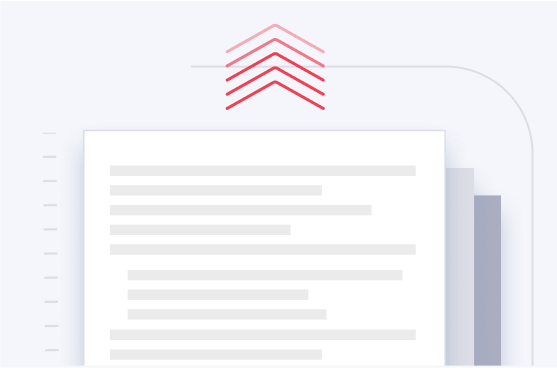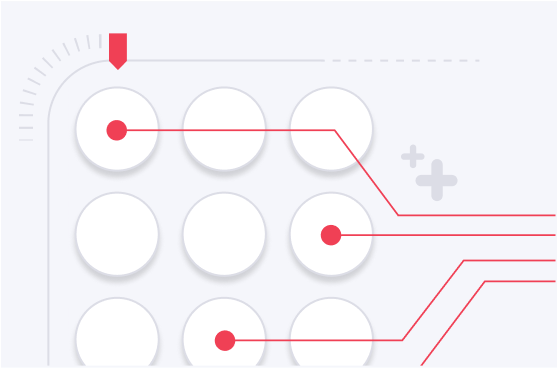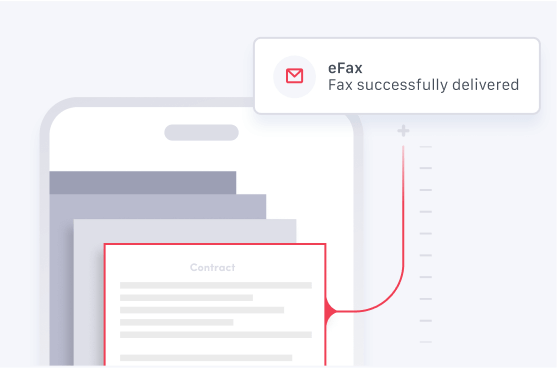Large File Sharing
Sharing Large Files with eFax
Benefits of eFax File Sharing
eFax offers multiple benefits, especially when it comes to large fax files. Emailing documents is simple, but most email providers have a file size limit of 10 – 25MB. That’s not enough to send large files, especially with today’s quality images and high-resolution documents.
Unlike other methods of file sharing, eFax has a 3GB file size limit. This means you can share your files at high quality without having to compress or zip them, potentially losing document quality.

Reliably share large file sizes
With eFax, you can share large files with your recipients. eFax supports zipped files and uncompressed files in any format. As simple as sending an email, you can conveniently send large files with eFax from your mobile device or desktop account.
File links last 90 days, so your recipients don’t have to worry about disappearing documents. With an eFax subscription, you can send up to 75 large faxes a month!

Use a professional file-sharing link
eFax offers professional emails that include trustworthy links. You can add a personalized subject line and body message to let your recipients know what files to expect when they download faxes.
Incorporating the professionalism of a traditional fax, paired with the ease and convenience of an email, eFax delivers your important faxes in minutes to up to 20 email address recipients all at once.
Get a notification for received and downloaded files
eFax’s notifications ensure you’re never waiting around for a fax to come in, or for verification of receipt. Once your recipient downloads the file, you’ll receive another notification to let you know your file was accessed. You will also be able to see exactly who downloaded the files, so you have a point of contact if follow-up is necessary.
eFax notifications reduce miscommunications and time spent tracking down missed deliveries.

Relevant Industry Solutions
How to Share Large Electronic Files with eFax
eFax’s modern faxing solution supports large file transfers with a few button clicks. Ready to get started? Here’s how to share large files with eFax.
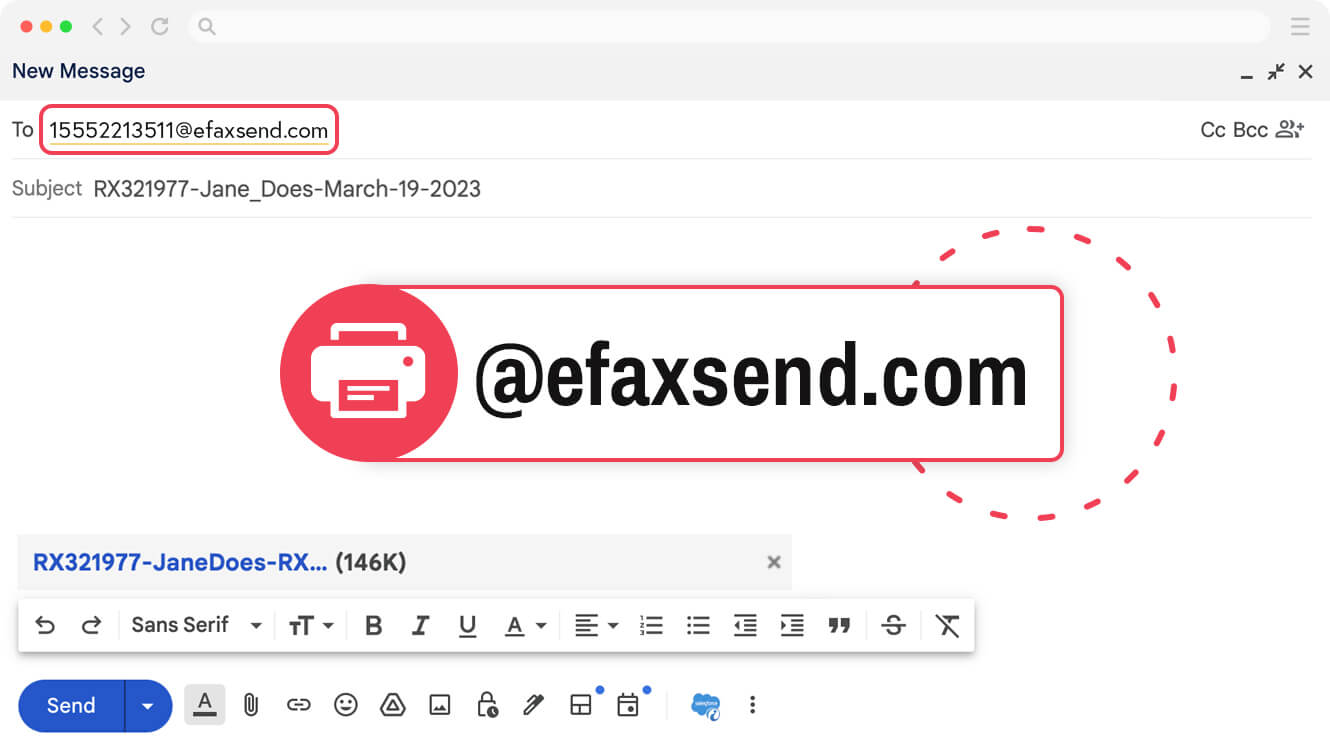
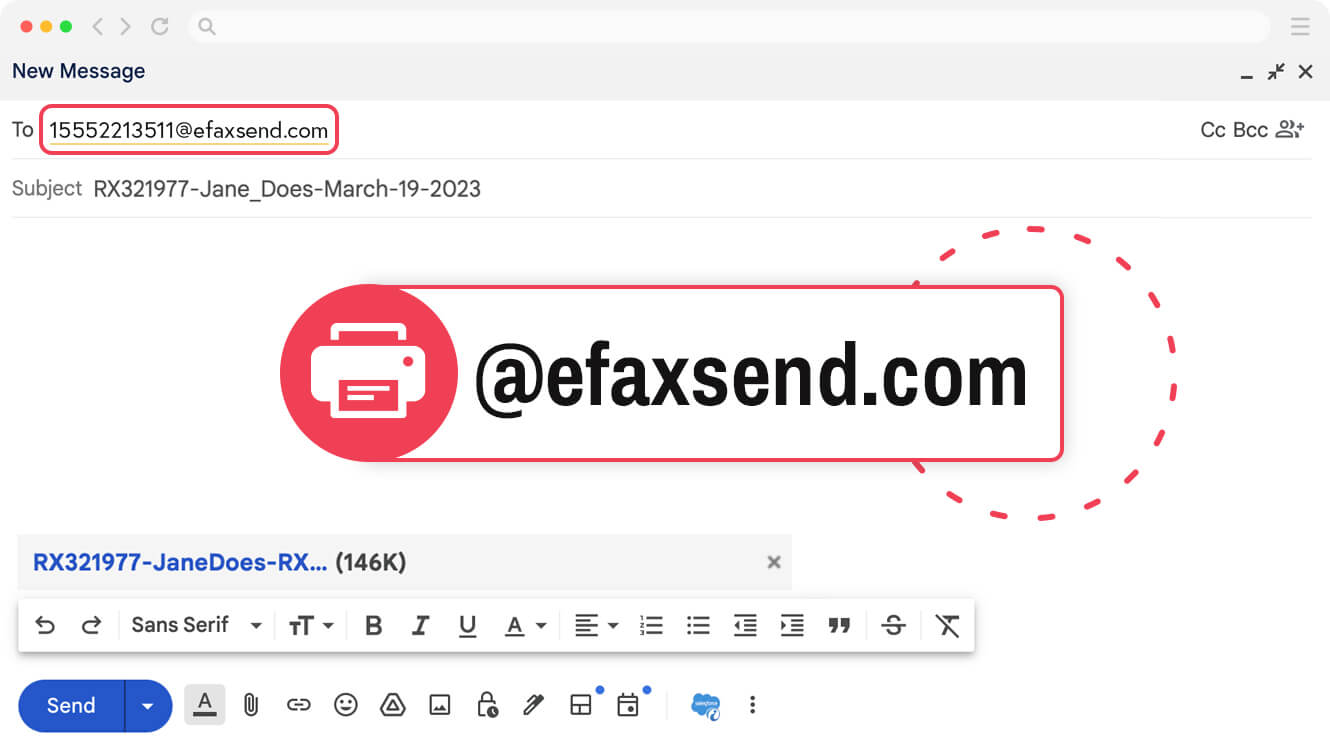
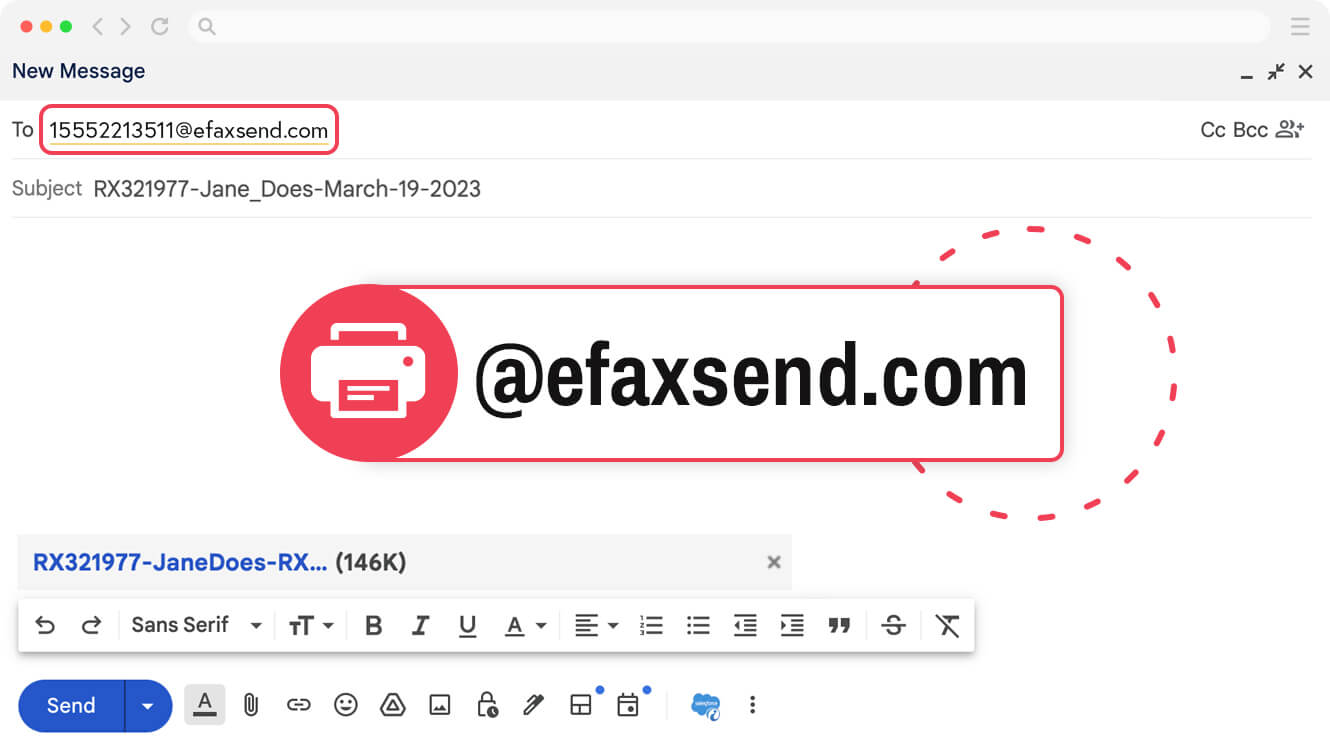
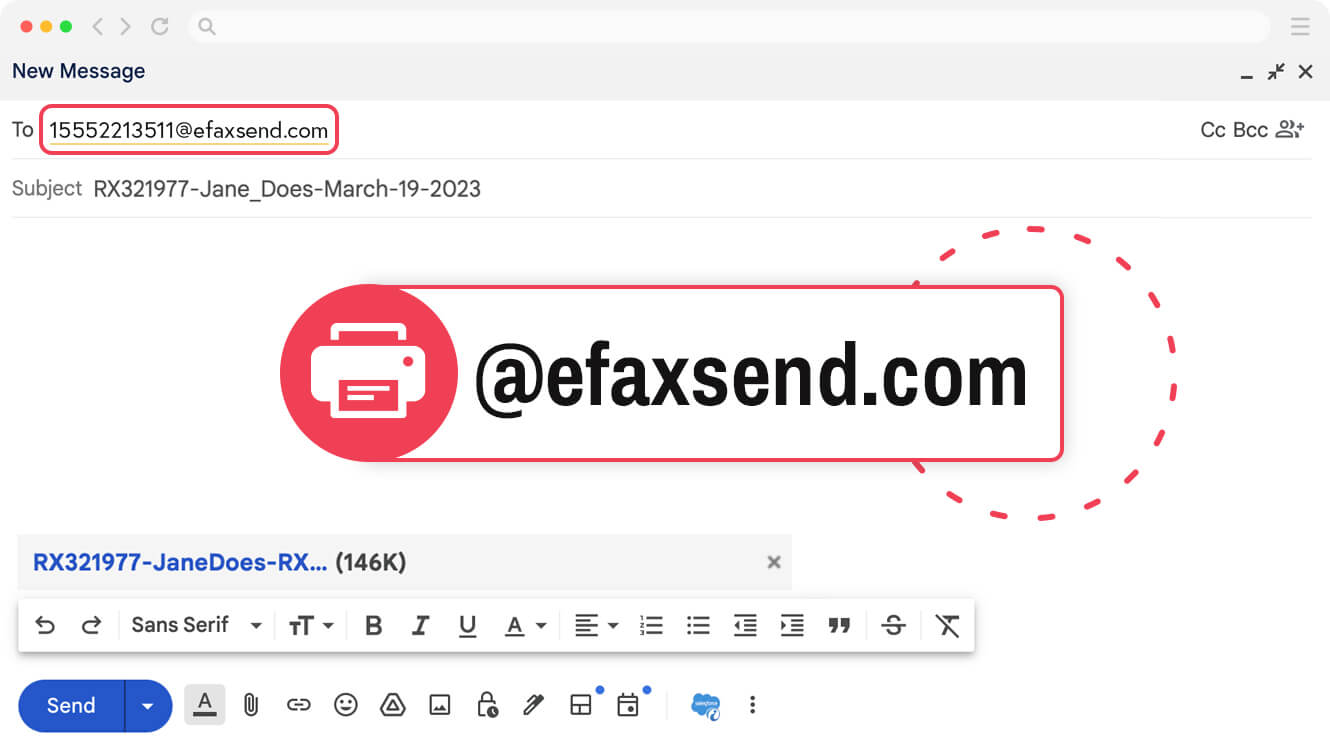
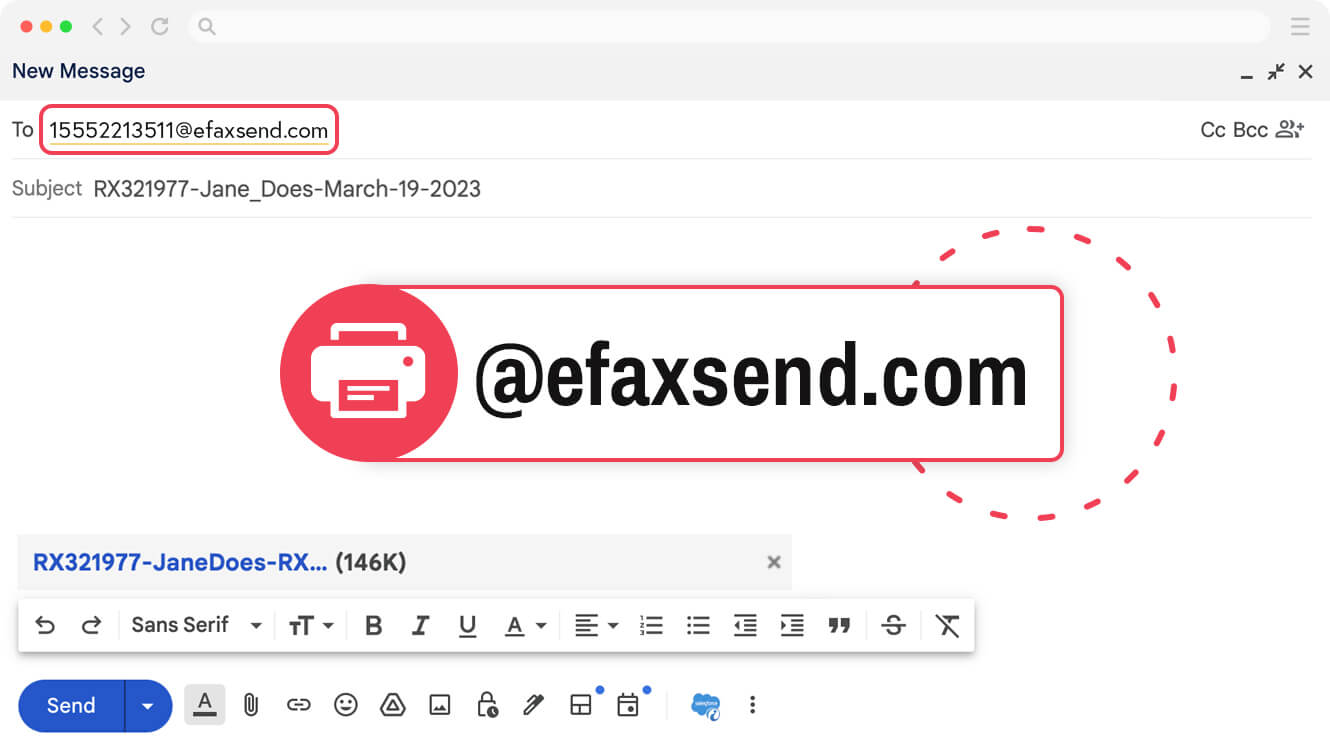
Relevant eFax Features
Learn More
Related FAQs
See All FAQseFax is a modern digital faxing solution that operates over the internet, whereas traditional fax systems rely on physical fax machines and phone lines. With eFax, you can send and receive faxes using your email or a mobile app, making it more efficient and eco-friendly compared to traditional methods
No, eFax can be integrated with your existing equipment. You can access your eFax account from any device with an internet connection. Our IOS and Android apps make it even easier to fax on the go without having to upgrade your equipment.
Yes, eFax is a legitimate and trusted provider of online faxing services. It has been serving customers for years, offering secure and efficient fax solutions. Many businesses and individuals use eFax for their faxing needs.
The time it takes for a fax to be sent or received can vary depending on several factors, including the quality of your internet connection, the size of the fax, and the efficiency of the fax service provider. Typically, digital faxes are sent and received almost instantly, but in some cases, it may take a few minutes. If sending to a traditional fax machine, it may take longer as it depends on the recipient’s machine and phone line quality.