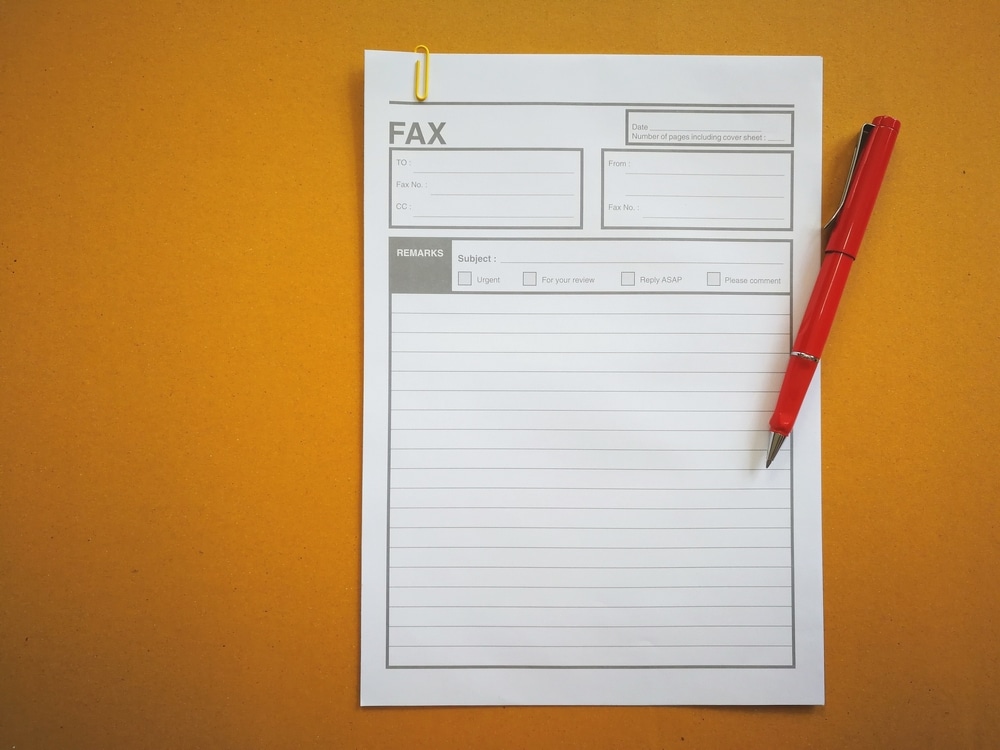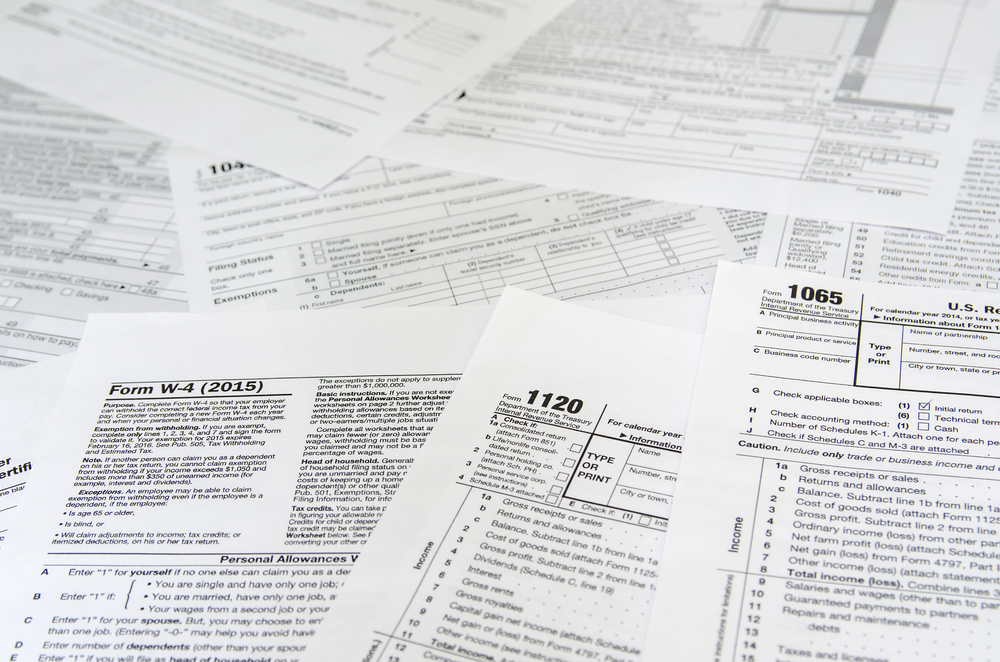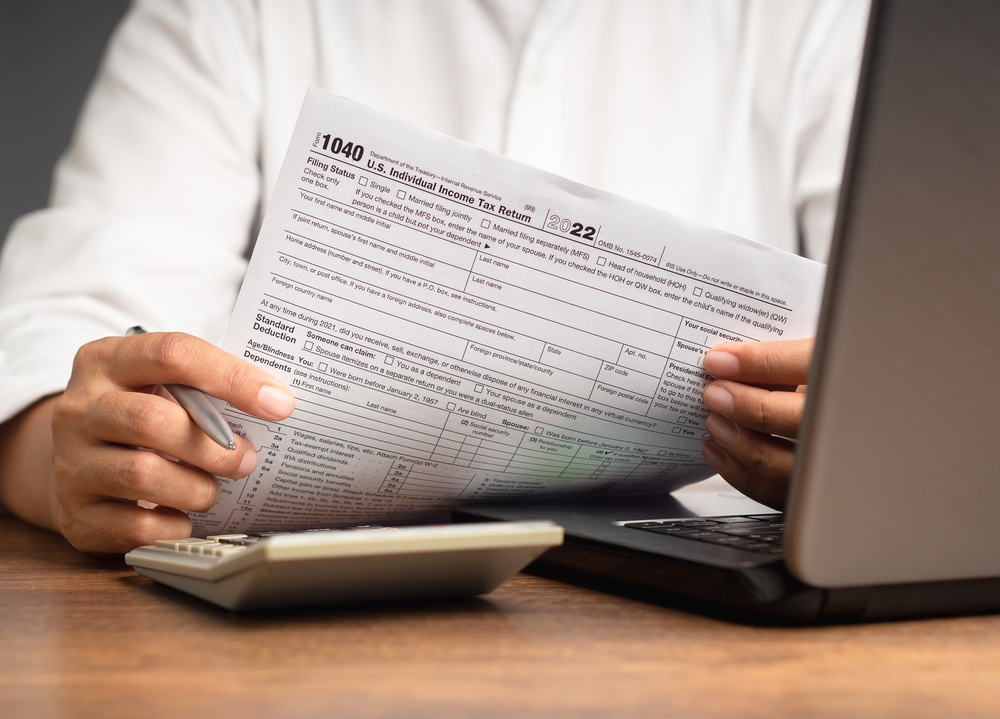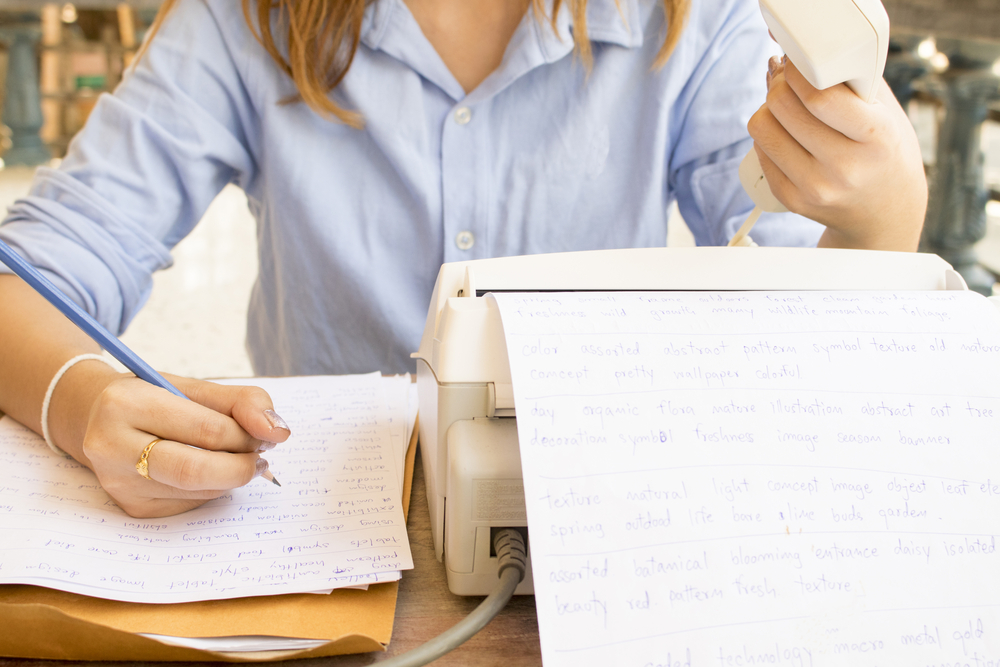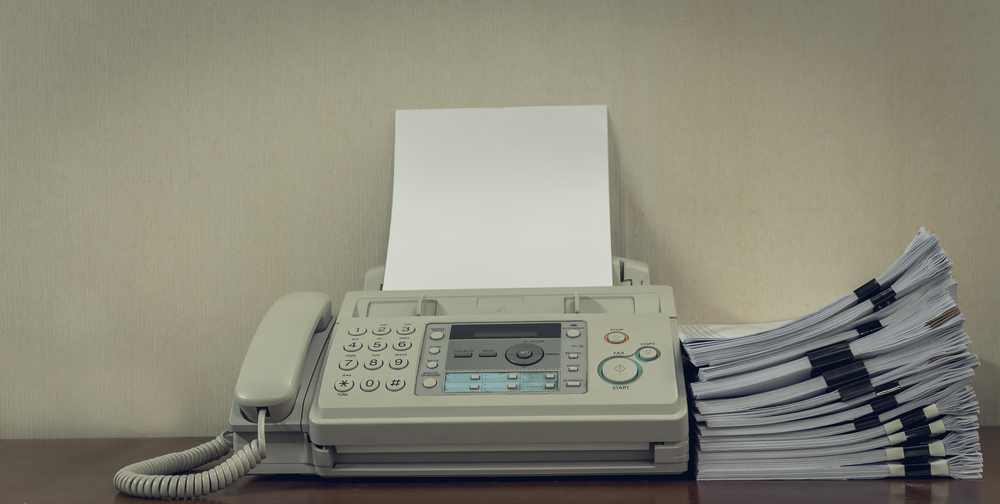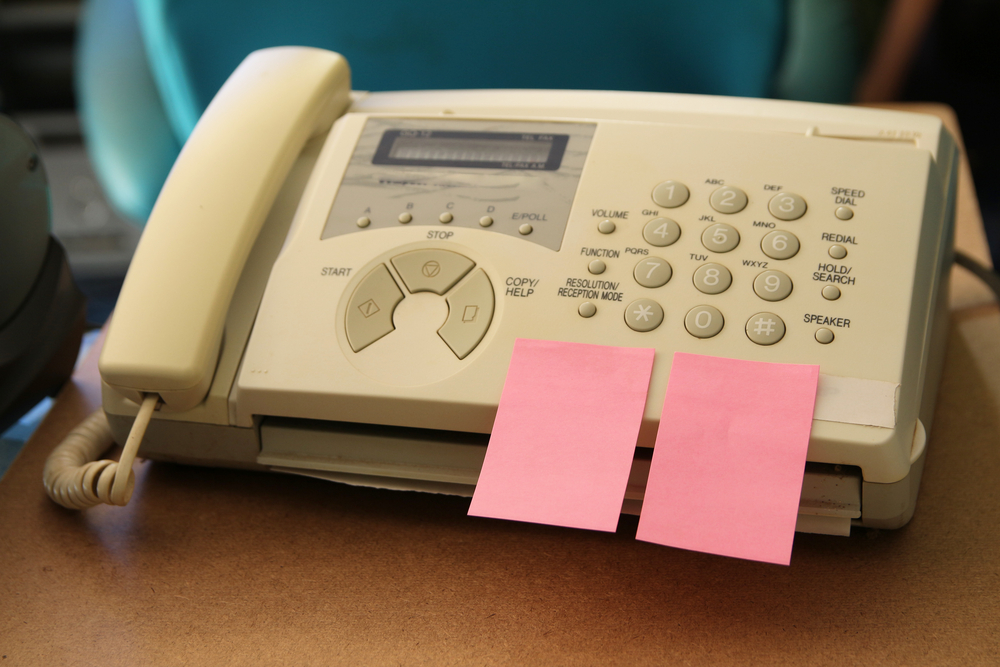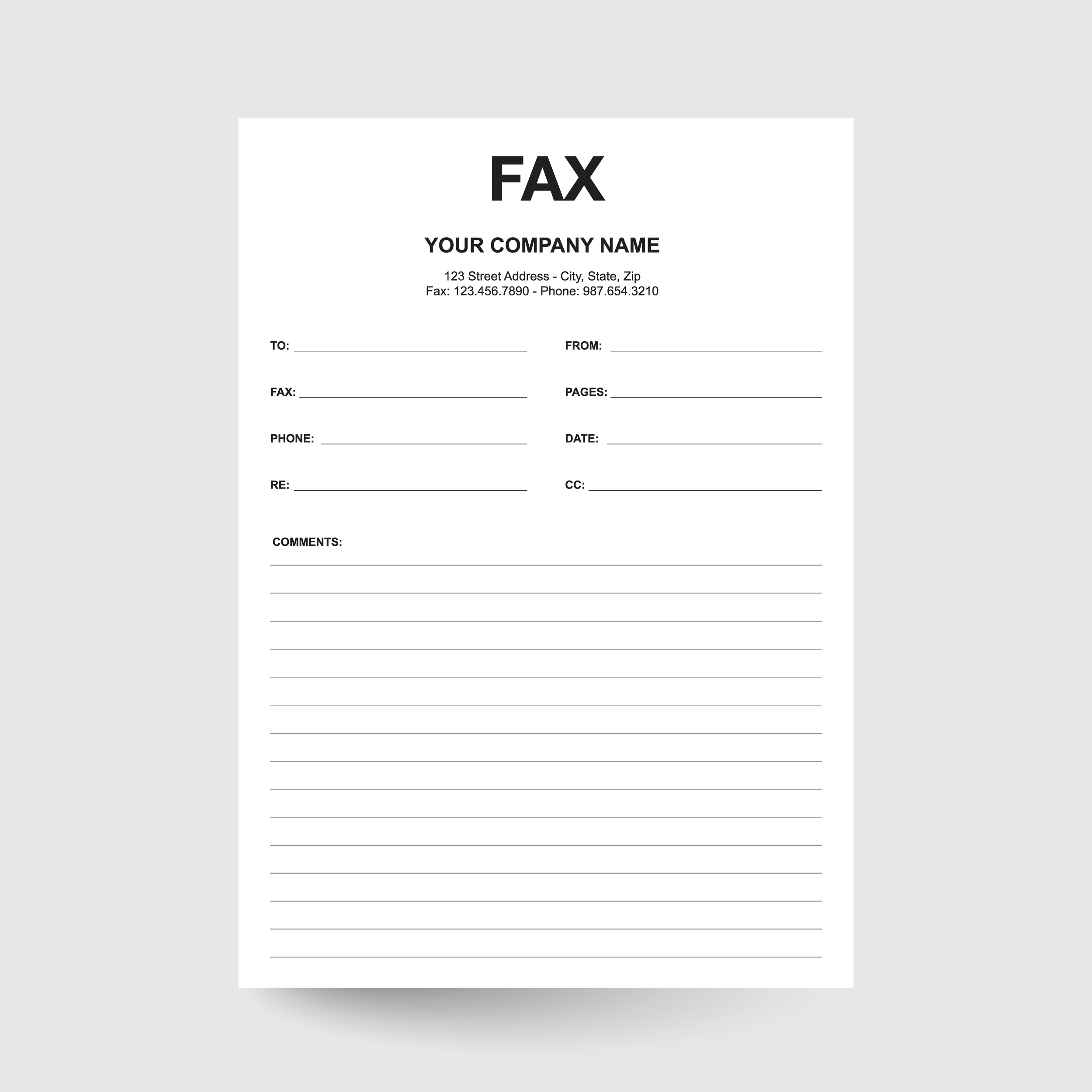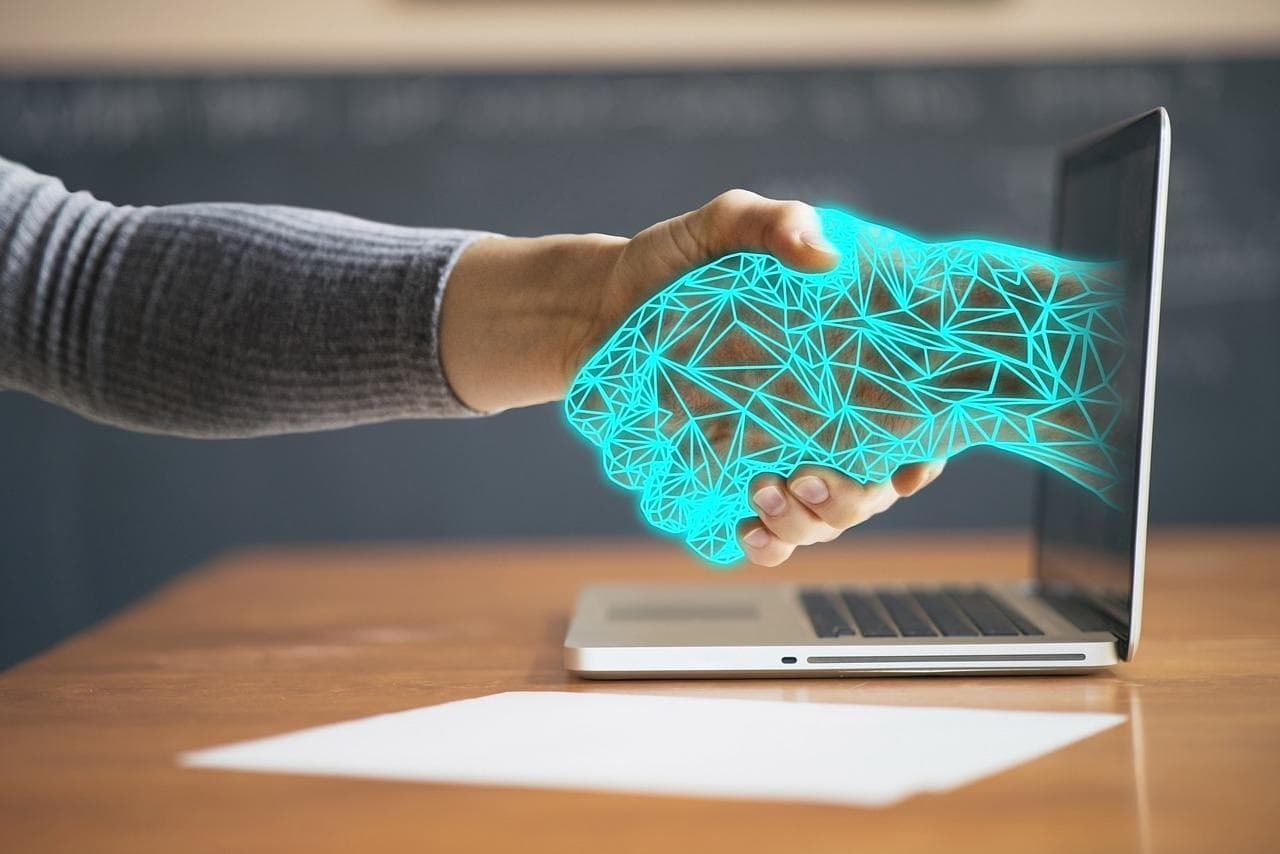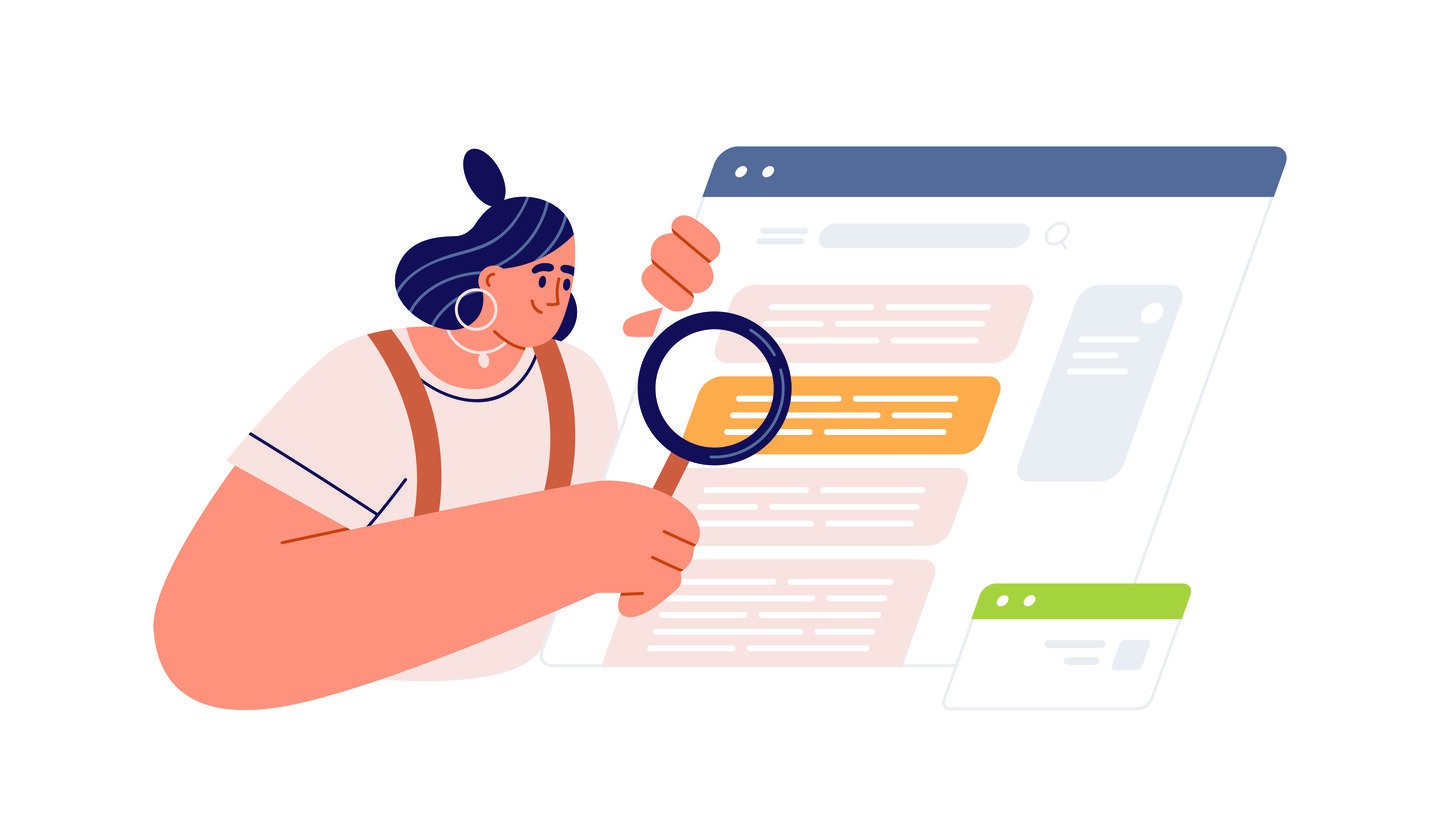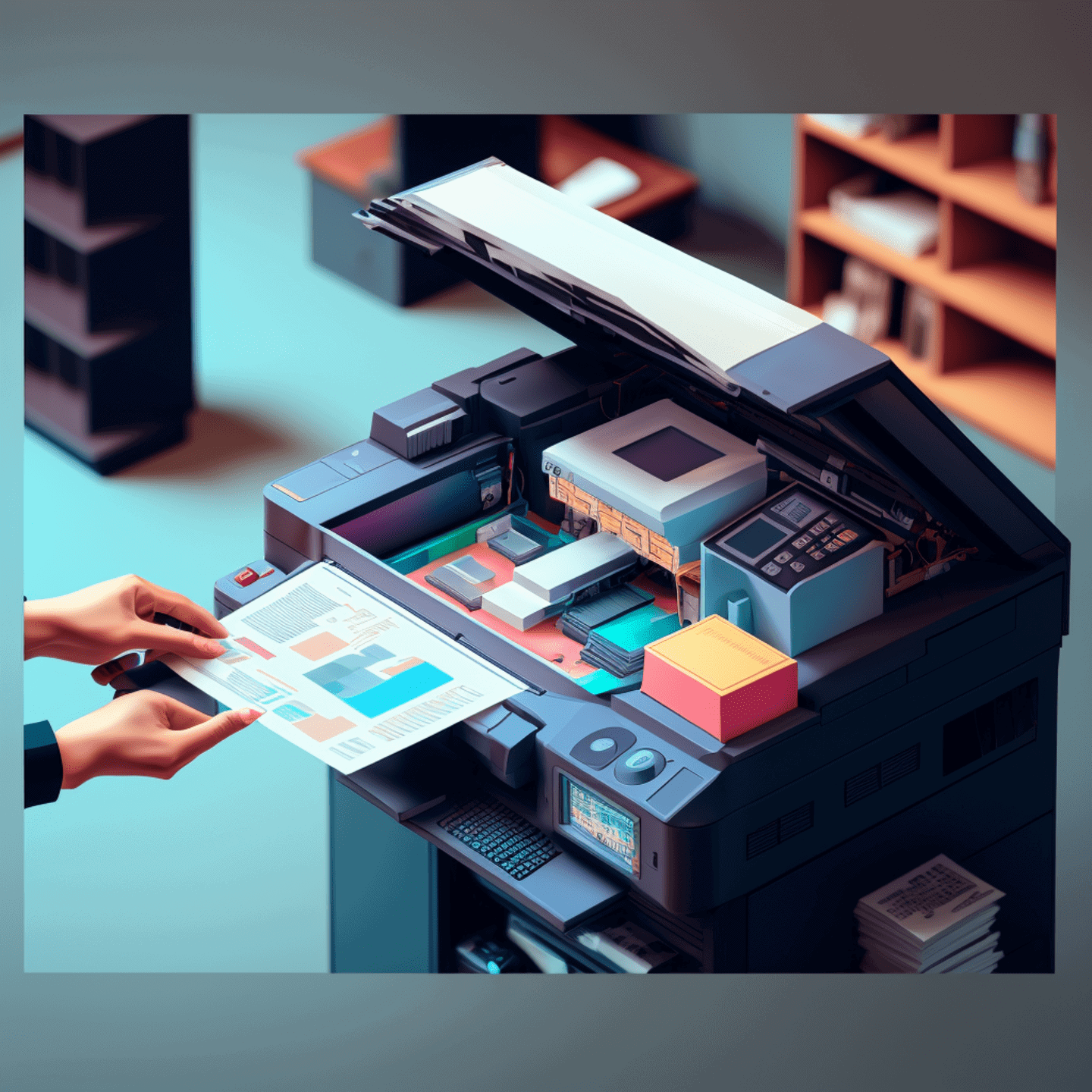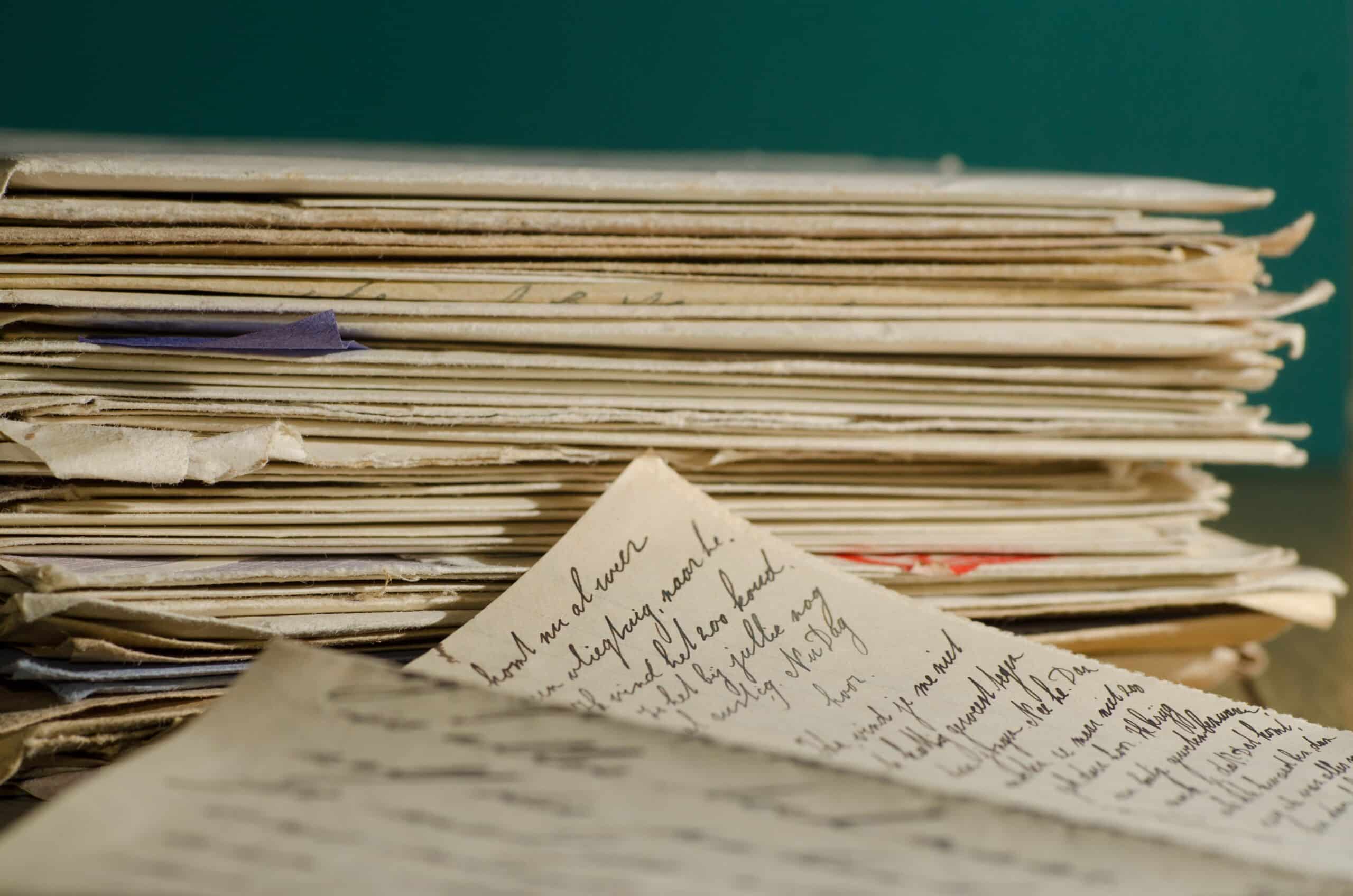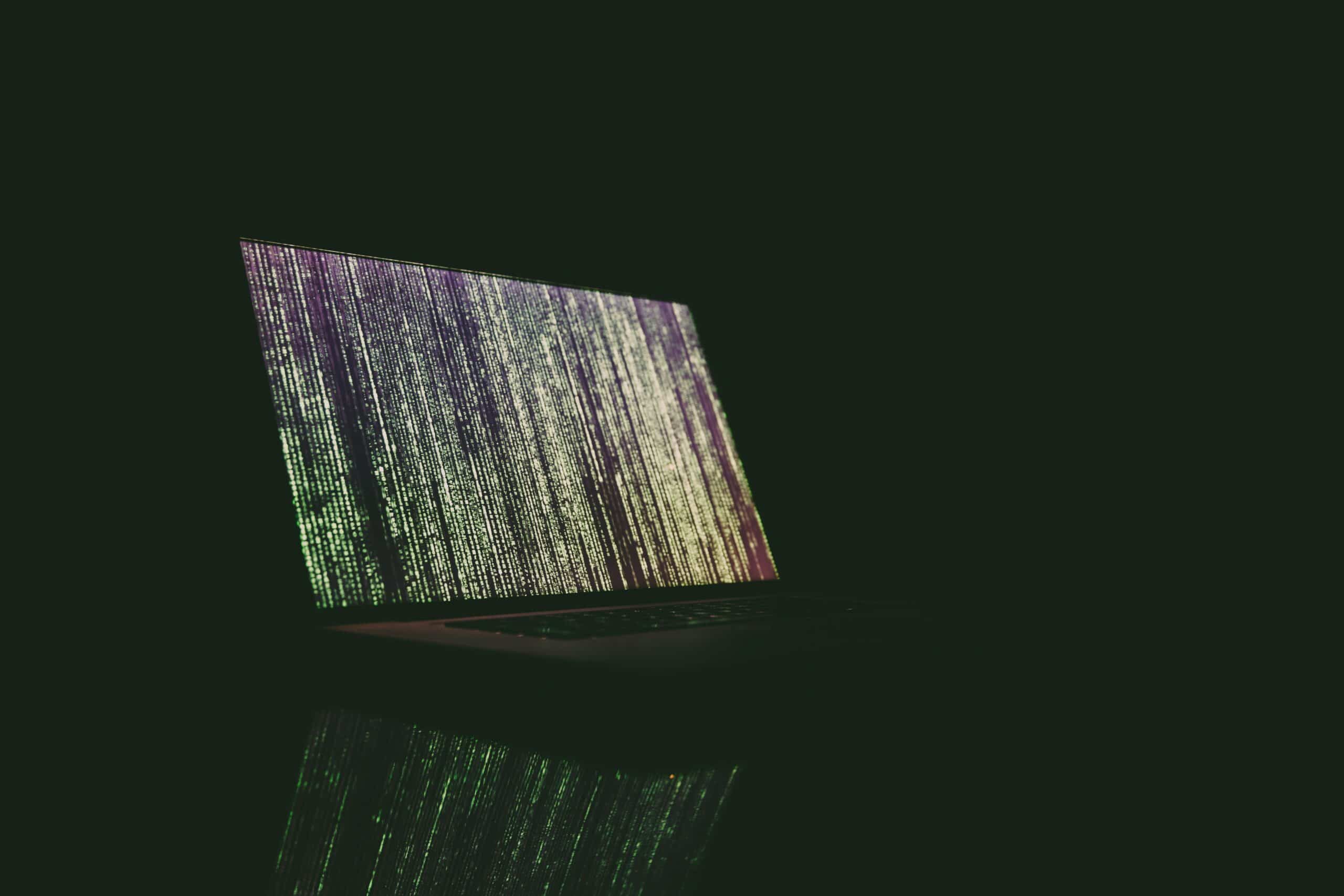A convenient communication method that only requires a phone number to send, faxing remains the go-to method of document sharing for many businesses. From sending invoices, sales contracts, legal agreements, medical records and more, fax machines and online fax services still have a place in the world of business.
Today, we have more faxing options than ever before. Instead of relying on a physical machine attached to landlines, people can fax directly from their computers or smartphones. Easy-to-use fax apps are also available to provide anytime, anywhere convenience. Best of all, these new options provide the same security and reliability as traditional fax machines. That means you get portability and proven security with a single faxing solution.
Are Faxes Secure?
Yes, you can fax securely. Security is one of the main reasons why faxing is still regarded as an important form of business communication. Fax machines communicate via telephone lines—not the internet. This makes it difficult for unauthorized third parties to access your private documents.
Of course, as a further precaution after sending or receiving any hard copy documents, users should quickly archive or destroy them in order to prevent any unauthorized access to sensitive information. This is especially true if the document is shared using public facilities and devices (i.e., a fax machine at a library or office services store).
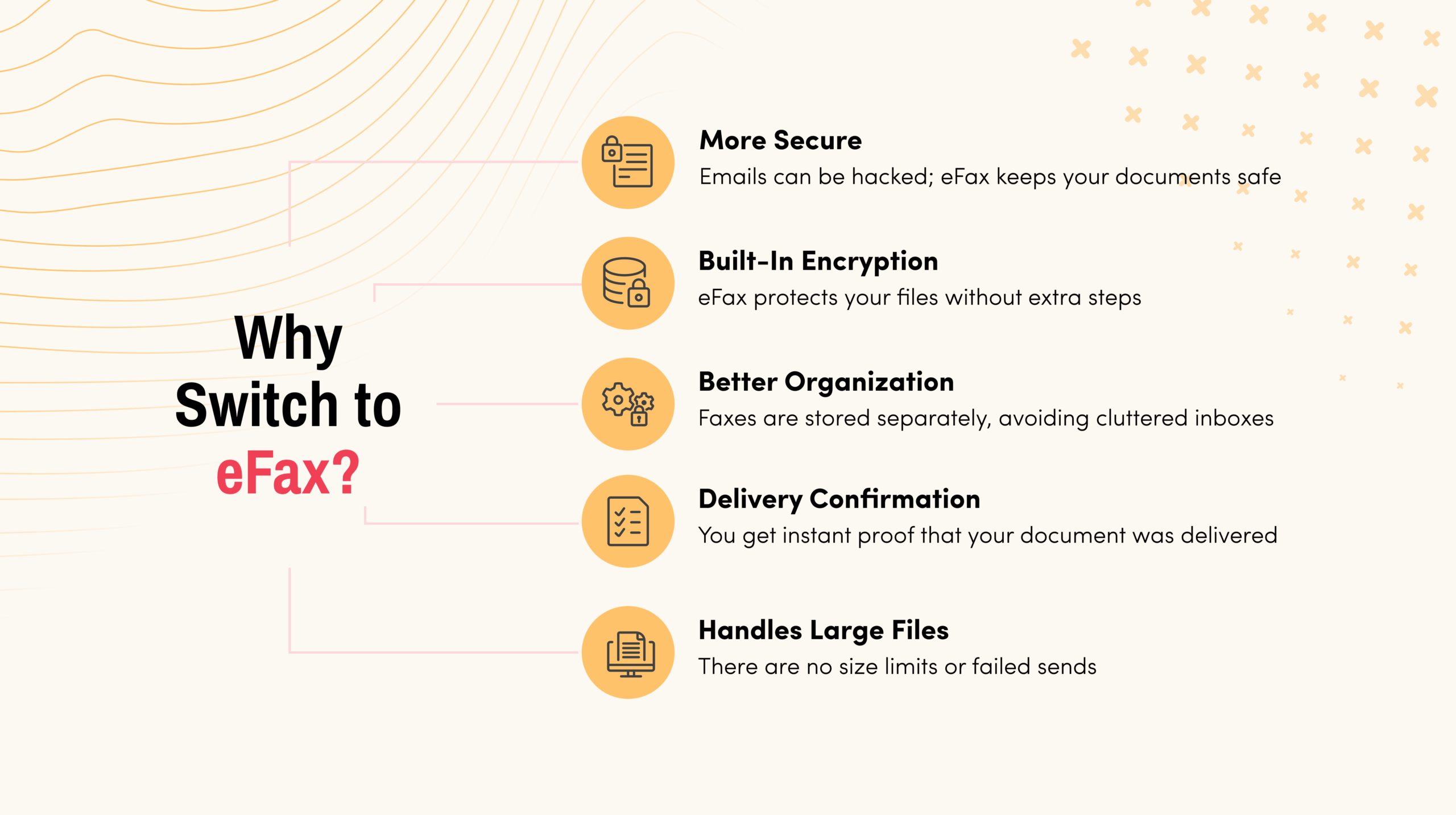
Why Should I Fax When I Can Just Attach the Documents to an Email and Hit Send?
You could, but we wouldn’t recommend it, for several reasons.
Risk of compromise.
Email addresses, especially if used for multiple online services and social media networks, can easily be hacked and compromised, allowing access to your account, along with any messages and attached documents.
Email is not encrypted.
Even if your account isn’t hacked, your emails and attachments could still be intercepted. For example, while Google has strong security features built into Gmail, the actual content, including messages and attachments, of the emails you send aren’t encrypted and are vulnerable to exposure. For additional protection, you would need to incorporate a third-party solution that provides client-side encryption.
People have become more cautious about email.
Email has become of the largest attack vectors, as email malware attacks were up 600% compared to 2019, according to security publication CSO. As such, both personal and business users are relying less and less on email, especially when working with sensitive documents. If you send important documents via email, from an email address they do not recognize to your recipients, they might mark it as spam or simply delete it. That can lead to miscommunications and missed opportunities.
Large files in transit.
Further, documents might be quite large, take a bit longer to transmit and take up space in both your and your recipient’s inbox as well. In fact, the send might fail, due to the document’s large size.
Greater organization and efficiency.
Individuals and companies can find greater efficiency by sending and receiving important documents via fax, whether online or off. Documents are kept separate from email and cloud-based document sharing platforms (i.e., Google Docs, Microsoft OneDrive) and can be accessed faster and more easily because they are kept in one application.
No delivery confirmation.
Unfortunately, there is also no delivery confirmation with email, so you may not know for sure whether or not your document ever found its way to its intended location. If you want to know whether the email was opened or not, as with encryption, you would need to incorporate a third-party solution into your email program in order to verify that your sender opened it.
How Secure are Online Fax Services?
Online fax services offer a safe and convenient way to send personal information and sensitive documents.
When you send a fax through an online platform like eFax Protect or eFax Corporate, your document is encrypted in transit to protect any sensitive information that it might contain. When someone sends a fax to you, it’s delivered directly to your eFax inbox, where your information will remain private and confidential.

How to Send a Secure Fax Online?
If you’re looking to securely fax documents online, using an encrypted service like eFax is your best option. With eFax, you can protect your sensitive information while ensuring quick, reliable delivery. Here, you’ll learn step by step how to easily and safely send a fax with eFax, so you can have peace of mind knowing your documents are secure.
Step 1: Log in to Your eFax Account
Visit the eFax website and sign up or log in with your registered email address or fax number and password. Once logged in, you’ll arrive at the eFax Dashboard, where you can manage all your faxing activities.
The dashboard features options like “Compose a Fax,” “Search Messages,” and more. This integrated portal is your central hub for sending and receiving faxes securely. Keep your login details secure to maintain the privacy of your account.
Step 2: Compose a New Fax
On the eFax Dashboard, click on “Compose a Fax” to begin. You’ll see fields where you can enter the recipient’s details, including their first name, last name, company name and fax number.
The default country code is set to “United States(+1),” but you can change it if needed. And, You can add up to 50 recipients by clicking “Add Recipient.” Make sure all required fields are completed before you proceed.
Step 3: Attach Your Documents
In the “Compose a Fax” section, you’ll find an “Attachments” area where you can upload your documents. Click on the “Click here or drag & drop your files in this area” link to choose your files.
You can attach multiple files in formats like PDF, DOCX or JPG. Make sure all your attachments are correctly uploaded before moving on to the next step.
Step 4: Adjust Additional Settings and Send
Before sending, review your fax and adjust any additional settings, such as setting the quality to “Fine” or including a cover page. You can also add a Reference ID to keep track of the faxes you send.
Once everything is set, click “Send Fax” at the bottom right side of the page, under your attachment. Your fax will be securely sent, and you’ll receive a confirmation email once it’s delivered to the recipient.
eFax offers a reliable way to send sensitive documents securely, with encryption and easy-to-use features that protect your information. Safeguard your communications with confidence and ensure your data stays private. Get started today!
Who Uses Fax Machines or Fax Services Nowadays?
In many industries, including medical and legal, a faxed document is considered legally valid and binding.
Some lawyers prefer dealing with faxes in order to create a paper trail for cases rather than digging through emails and attachments. Fax communication is instantaneous and serves as a time-stamped piece of evidence in court.
In health care, the mandates of the Health Insurance Privacy and Portability Act (HIPAA) govern the sharing of sensitive patient data. This is why cloud-based, document hosting and sharing services must demonstrate their adherence to HIPAA in order for their customers—caregivers, hospital administrators and patients—to use their services.
eFax Features & Benefits
eFax provides the most comprehensive suite of features and benefits in the industry. We understand that users have several options to send documents and so we have added features that set our service parts from other options, like email or text. We also believe that eFax shouldn’t serve as a bottleneck to document workflows. Instead, eFax can serve as an enhancement that injects efficiency into operations that rely heavily on document production and communication. For document-intensive operations, such as those in the legal and medical fields, eFax can serve as a central document communications channel without the distractions or security concerns of email, text, or chat platforms (i.e., Slack, Teams).
Toll-Free & Local Fax Numbers
- With toll-free and local fax numbers, businesses can increase their national and local presence. This helps businesses establish credibility and reach new groups of customers.
- For example, new customers may be reluctant to send important documents to a phone number with an area code that they do not recognize. However, if you have a fax number with an area code local to that new customer group, you can reduce some uncertainty and anxiety.
Electronic Signatures
- The eFax electronic signature feature lets users quickly sign faxes from their devices, whether they be desktops, laptops, tablets, or smartphones. In this way, your recipients do not have the headache of having to print out documents and sign them before returning them to you.
- This electronic signature feature also removes the need to incorporate a third-party service to electronically sign important documents. This saves on the hassle of launching a third-party program and reduces cost, as electronic document signing services are for the most part not free.
Cloud Storage
- The eFax mobile app also works with well-known cloud storage platforms like Dropbox, iCloud and Google Drive. Thanks to this integration, you do not need to download documents from the cloud, then upload them to the fax application. Simply grab them from the cloud, attach them to your fax message and hit Send.
- Not needing to download then upload removes steps in the workflow and actually improves security. Another copy of the document in your hard drive serves to increase the attack surface
Better than a Physical Fax Machine
- eFax is also more cost-effective and accessible than a standard, physical fax machine. Many of our customer reviews note that they appreciate not needing to worry about installation, phone lines, maintenance, ink cartridges, paper, or other materials.
- You also don’t have to worry about having extra space—a desk, tabletop, or area where the fax machine would sit. Simply log into your eFax account, send a fax and get notified in real-time when your fax is delivered.
3 Different Ways to Fax Securely
- eFax offers three ways to conveniently send and receive faxes. You can send faxes from your desktop through your eFax account, with the eFax Messenger app, or via email.

FAQs
Yes, faxes are considered to be secure. Fax machines communicate via phone lines, which are more difficult to compromise than public internet and Wi-Fi connections. Online fax services use encryption, two-factor authentication, and other safety measures to protect your personal information.
You could, but we wouldn’t recommend it. Email addresses, especially if used for multiple online services and social media networks, can easily be compromised, allowing access to your account along with any messages and documents. Further, documents might be quite large, take a bit longer to transmit, and take up space in your recipient’s inbox as well. Finally, there is also no delivery confirmation with email, so you may not know for sure whether or not your document ever made it to its intended location.
Online faxing with a platform like eFax is safe. While an Internet connection can be hacked, online fax services like eFax encrypt documents so that they are kept secure and private in transit. Additional access controls, such as two-factor authentication, ensure that access is restricted to only authorized users in order to prevent misuse or compromise.
Yes, faxing personal information is safe. As cited above, encryption and two-factor authentication are strong security measures to ensure safety, but users should always take precautions to prevent unauthorized access to documents and sensitive information.