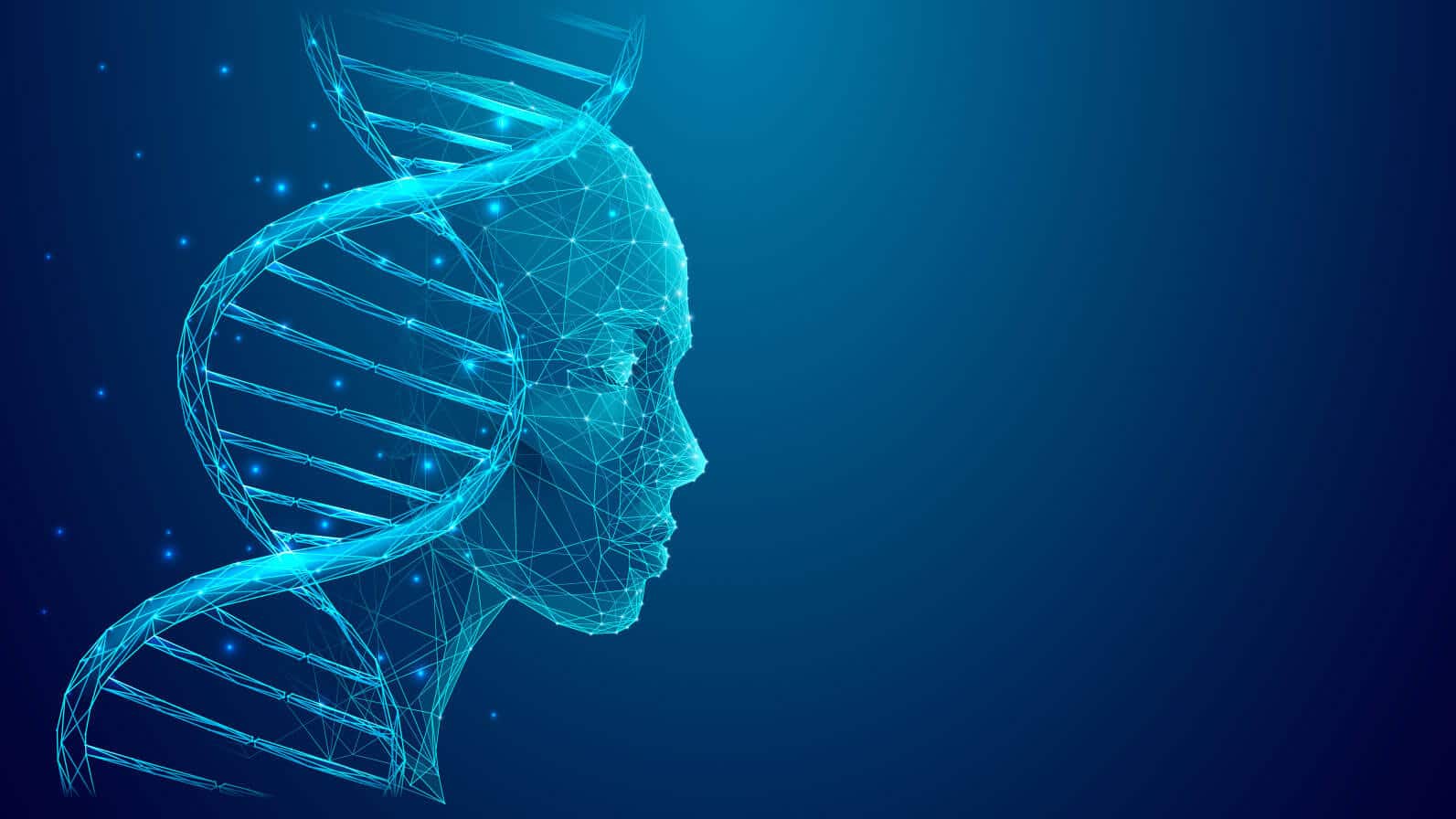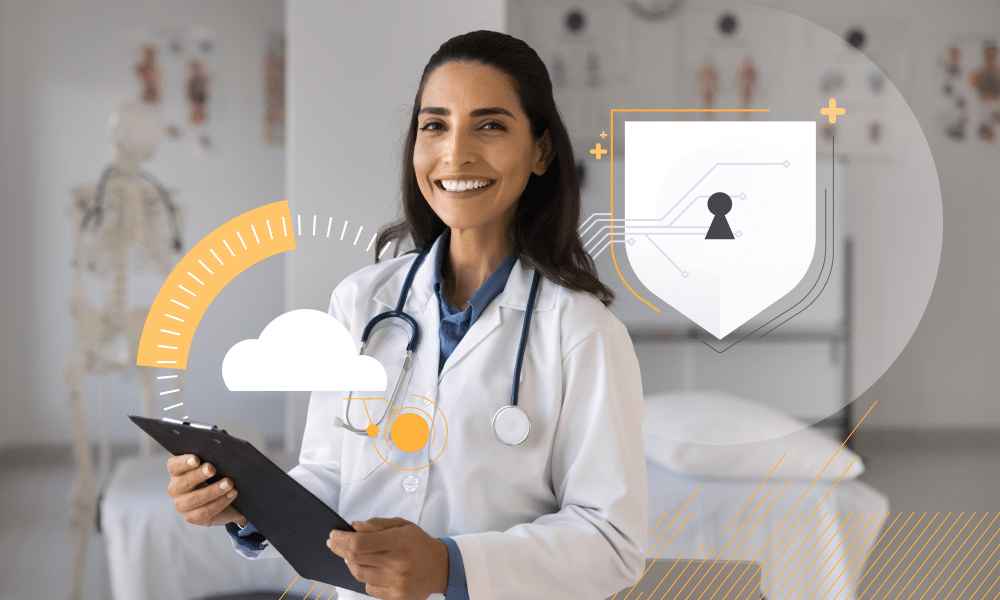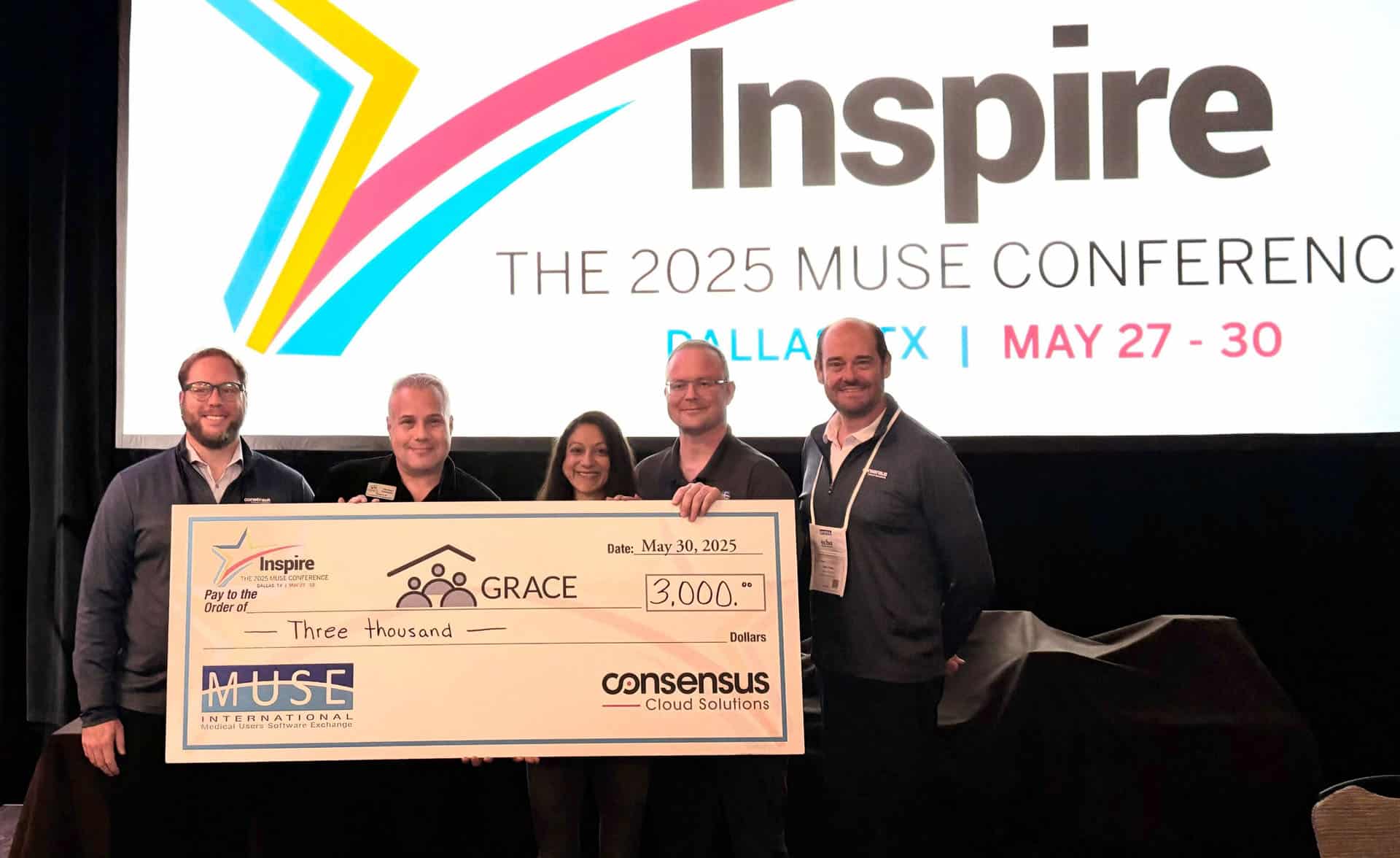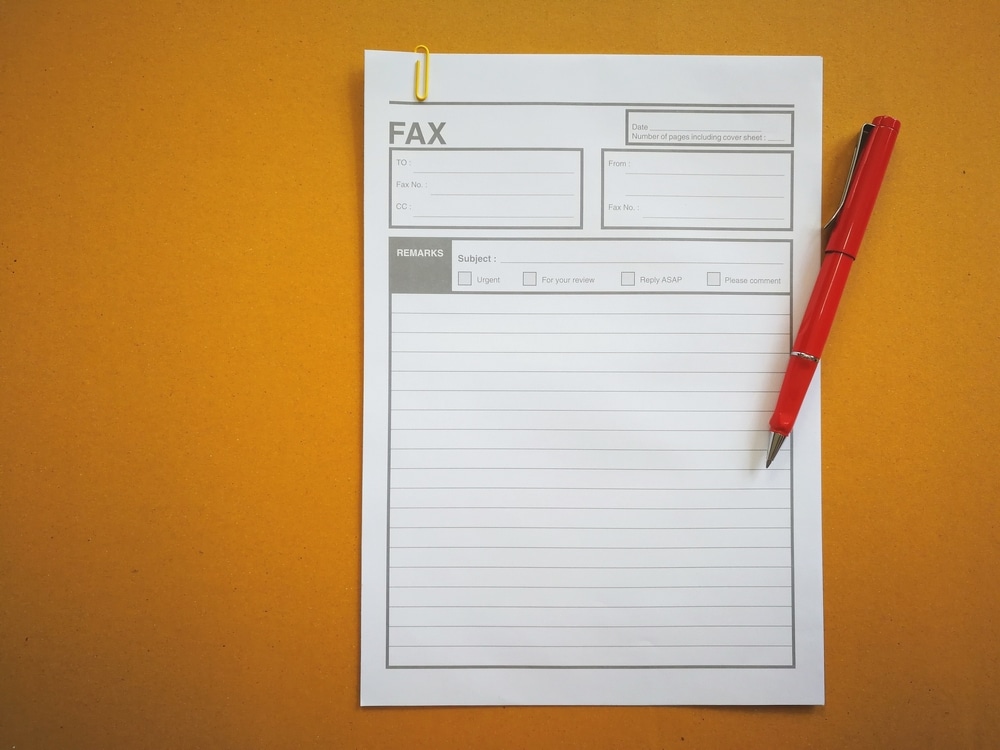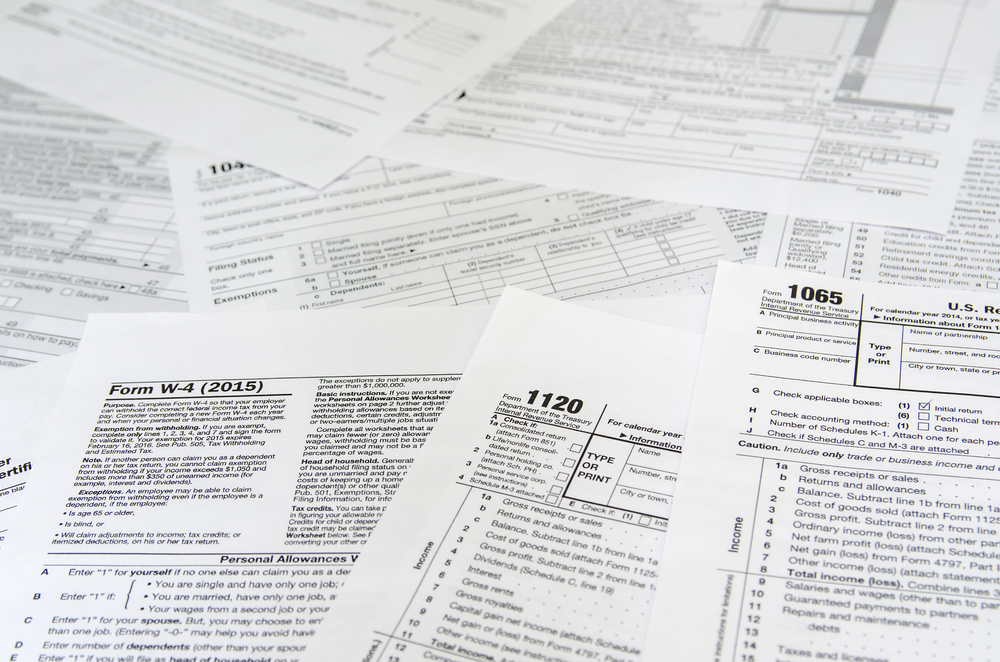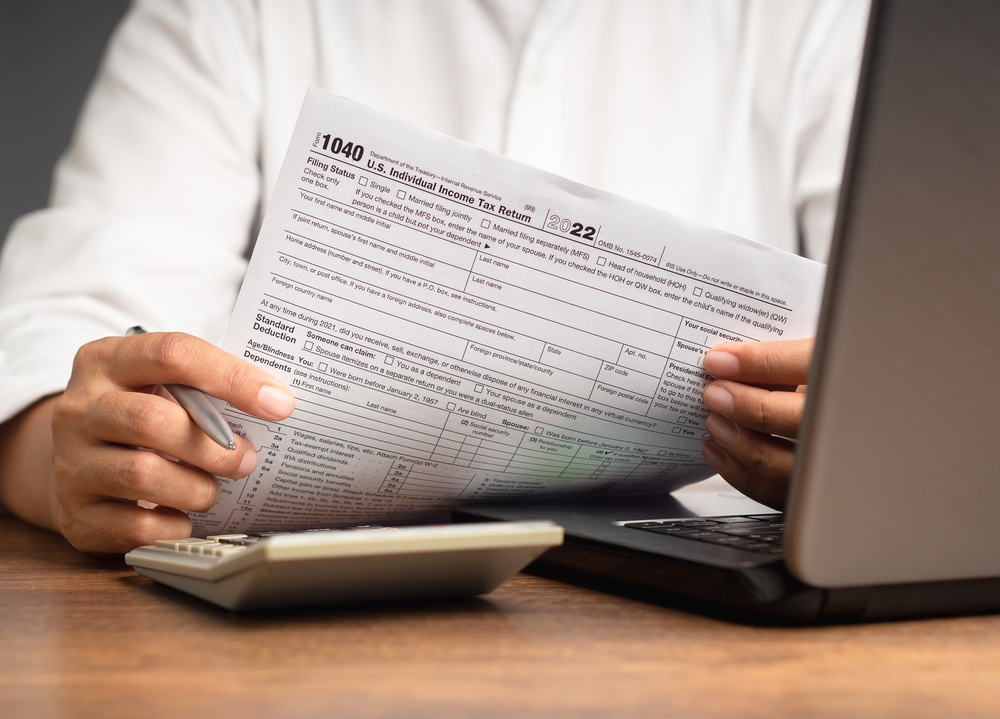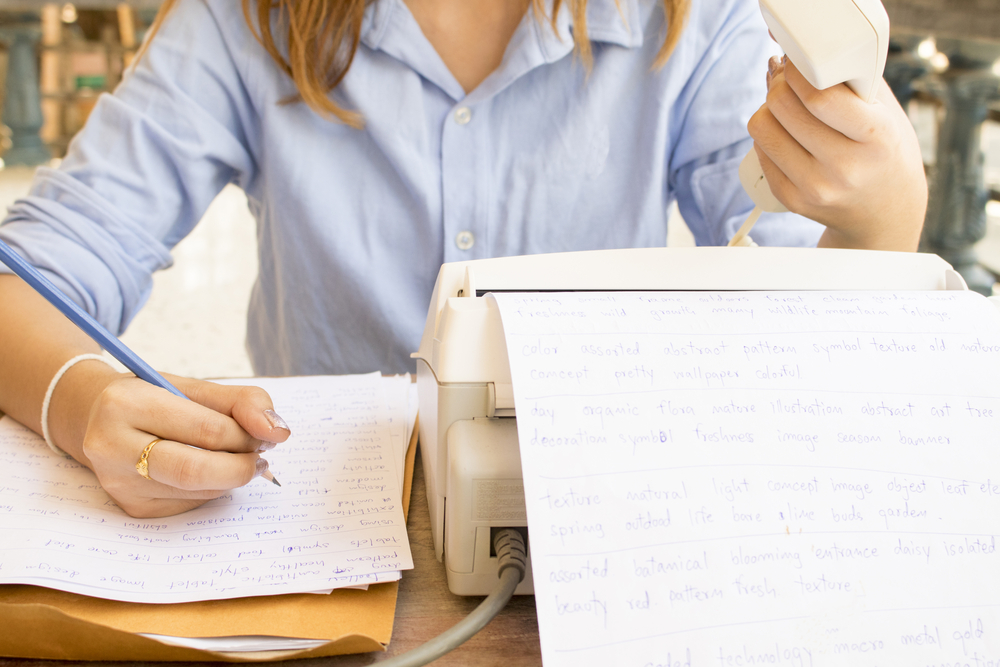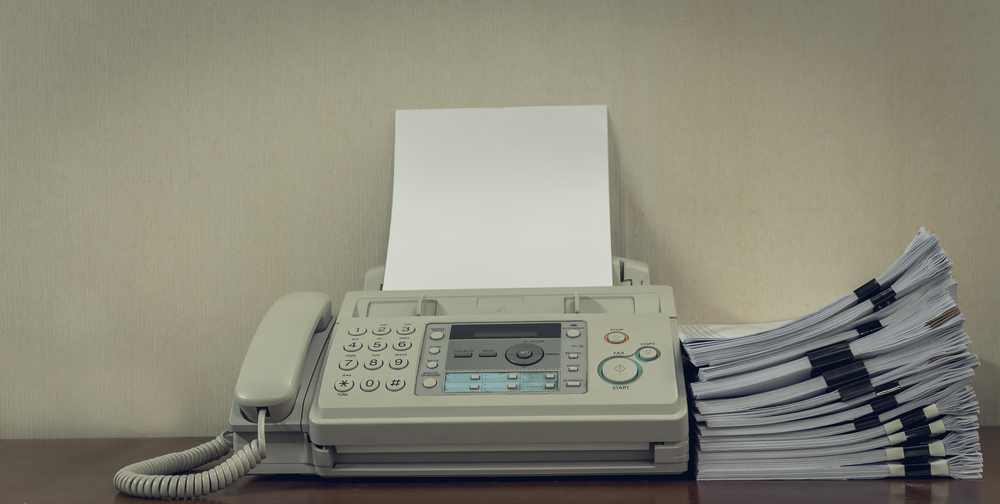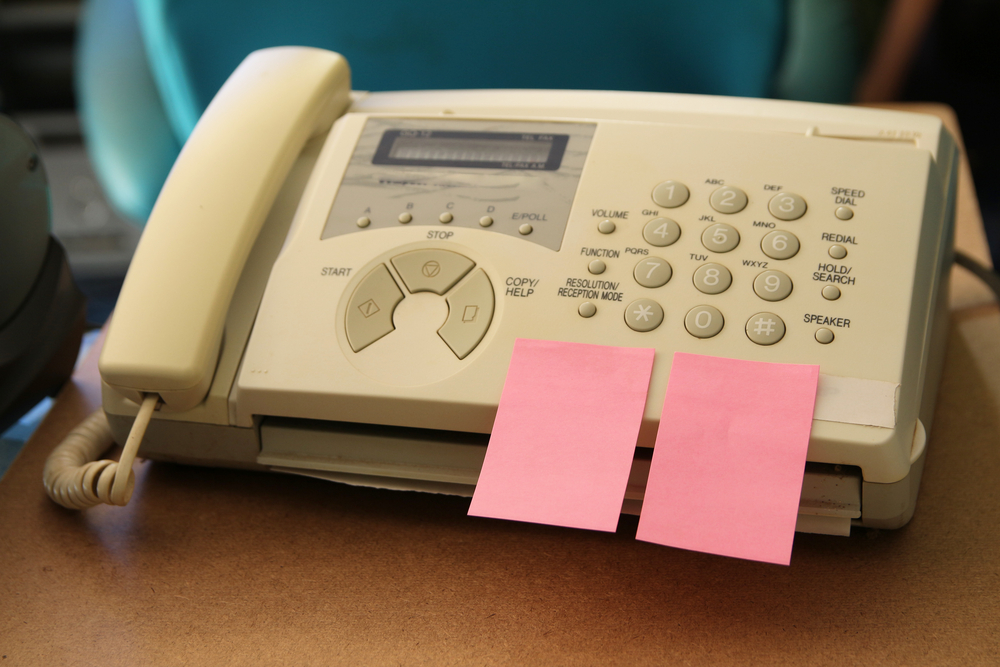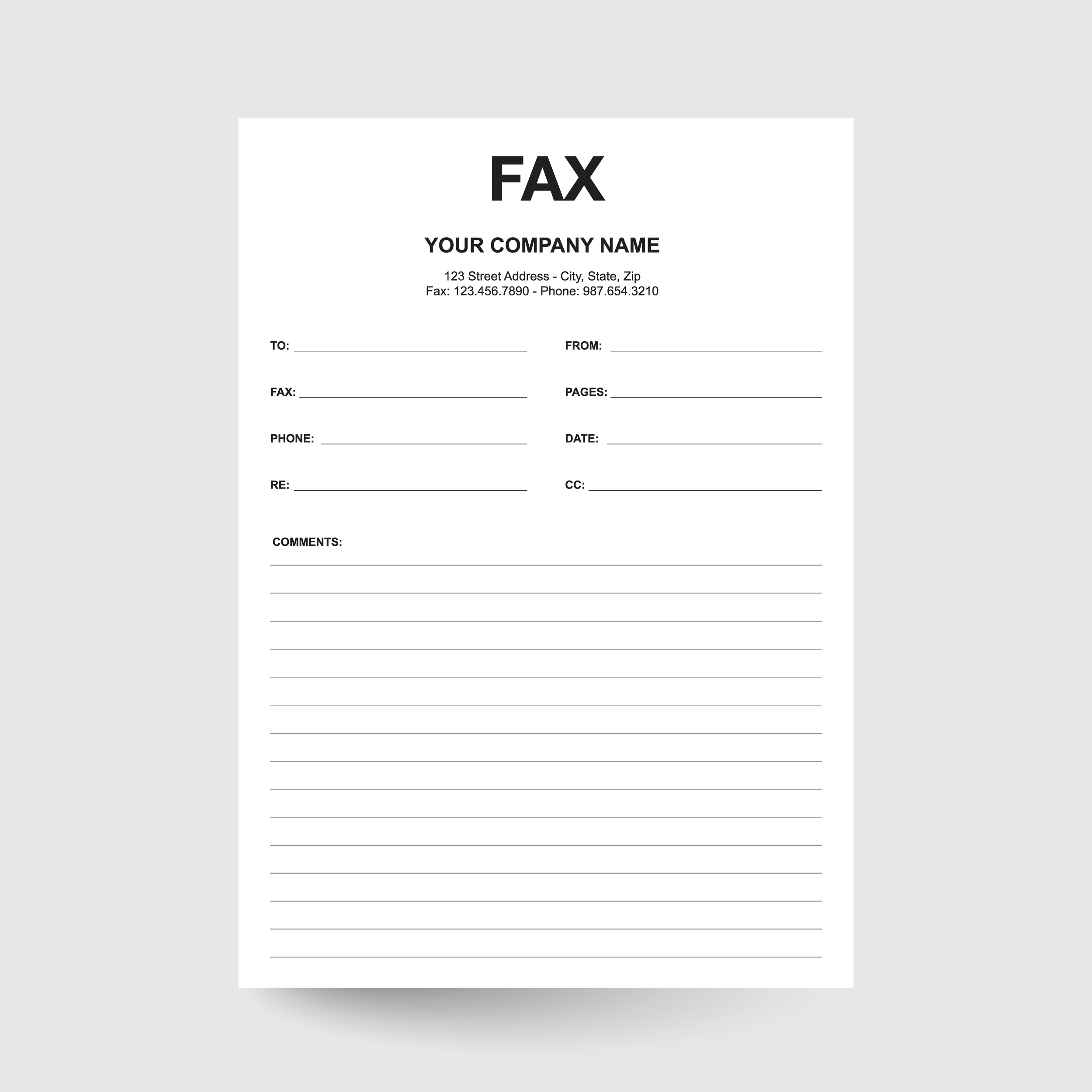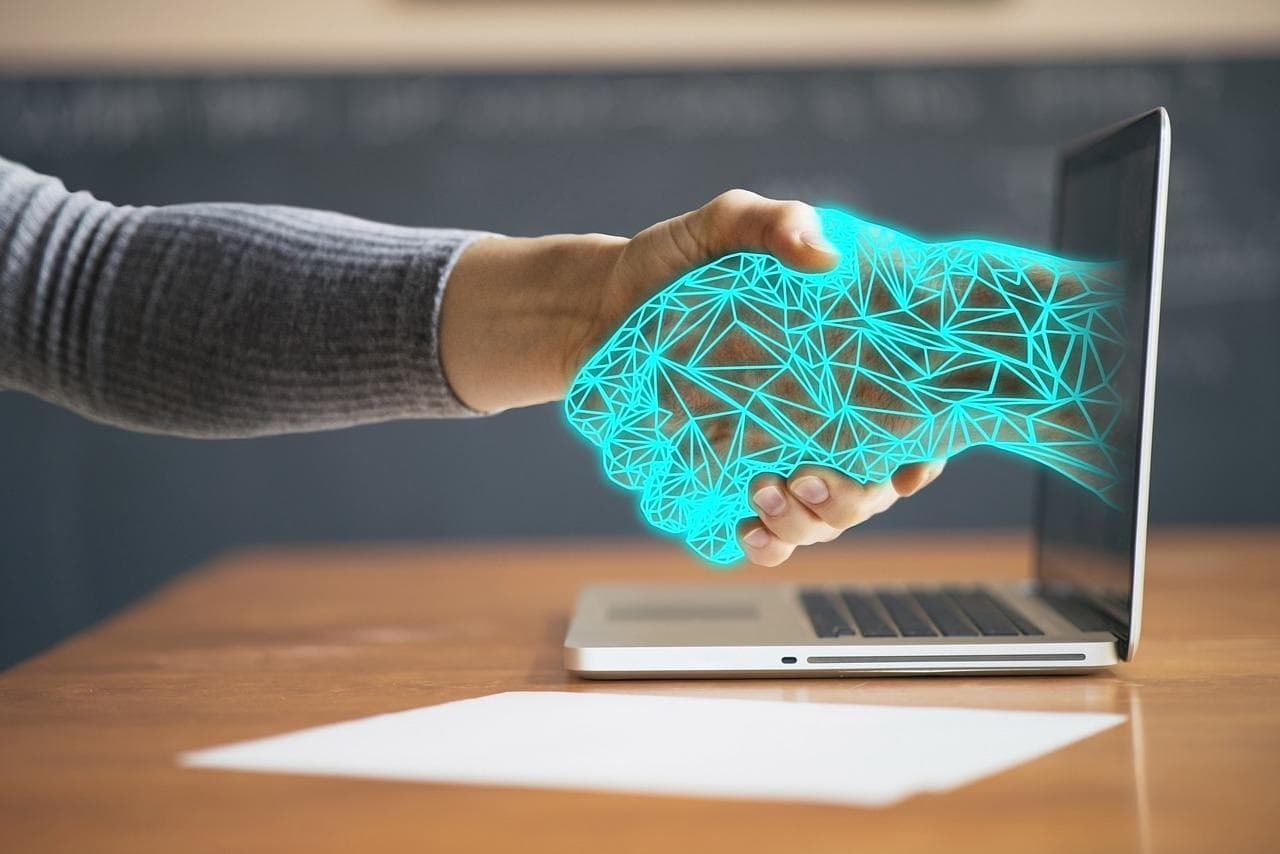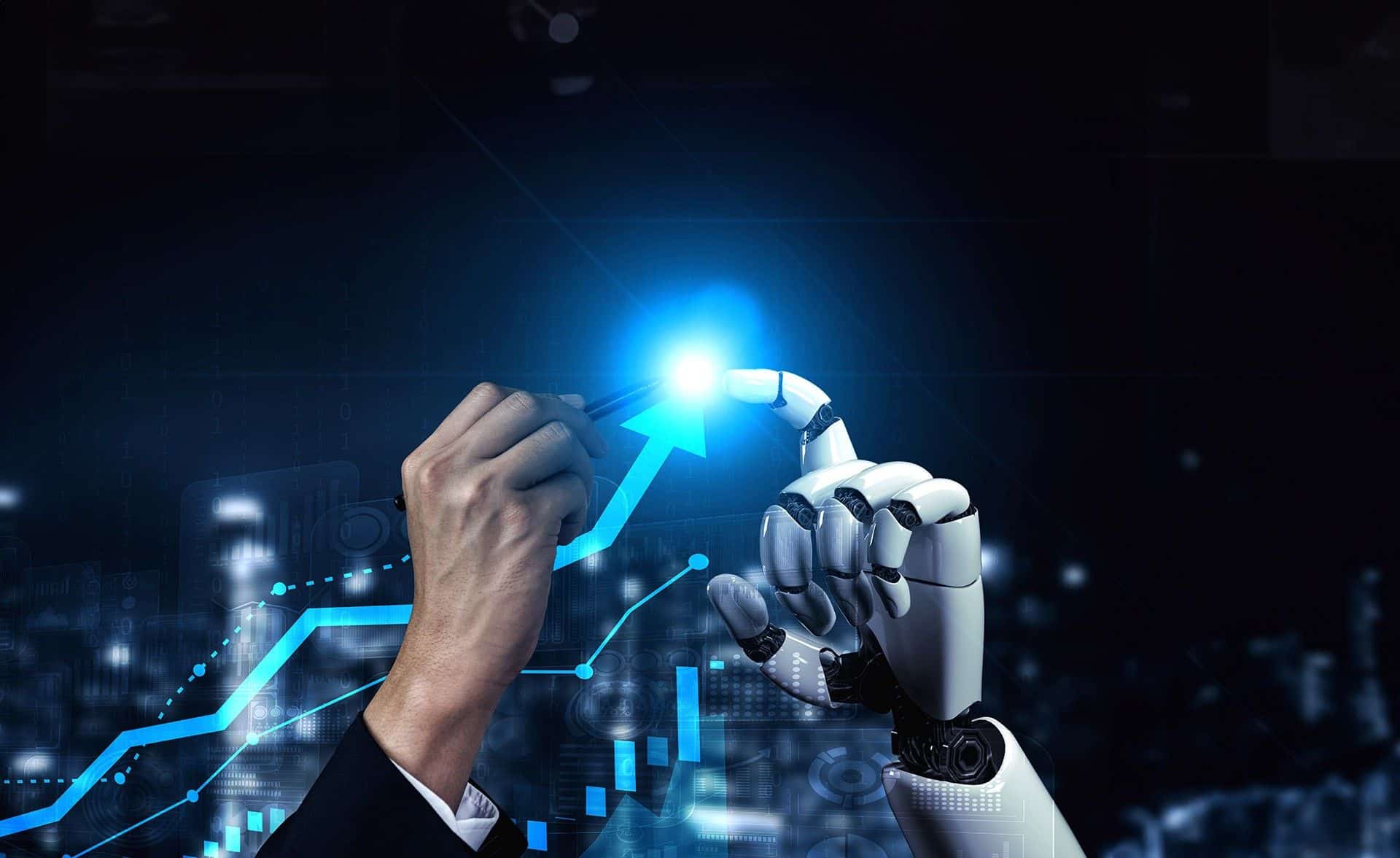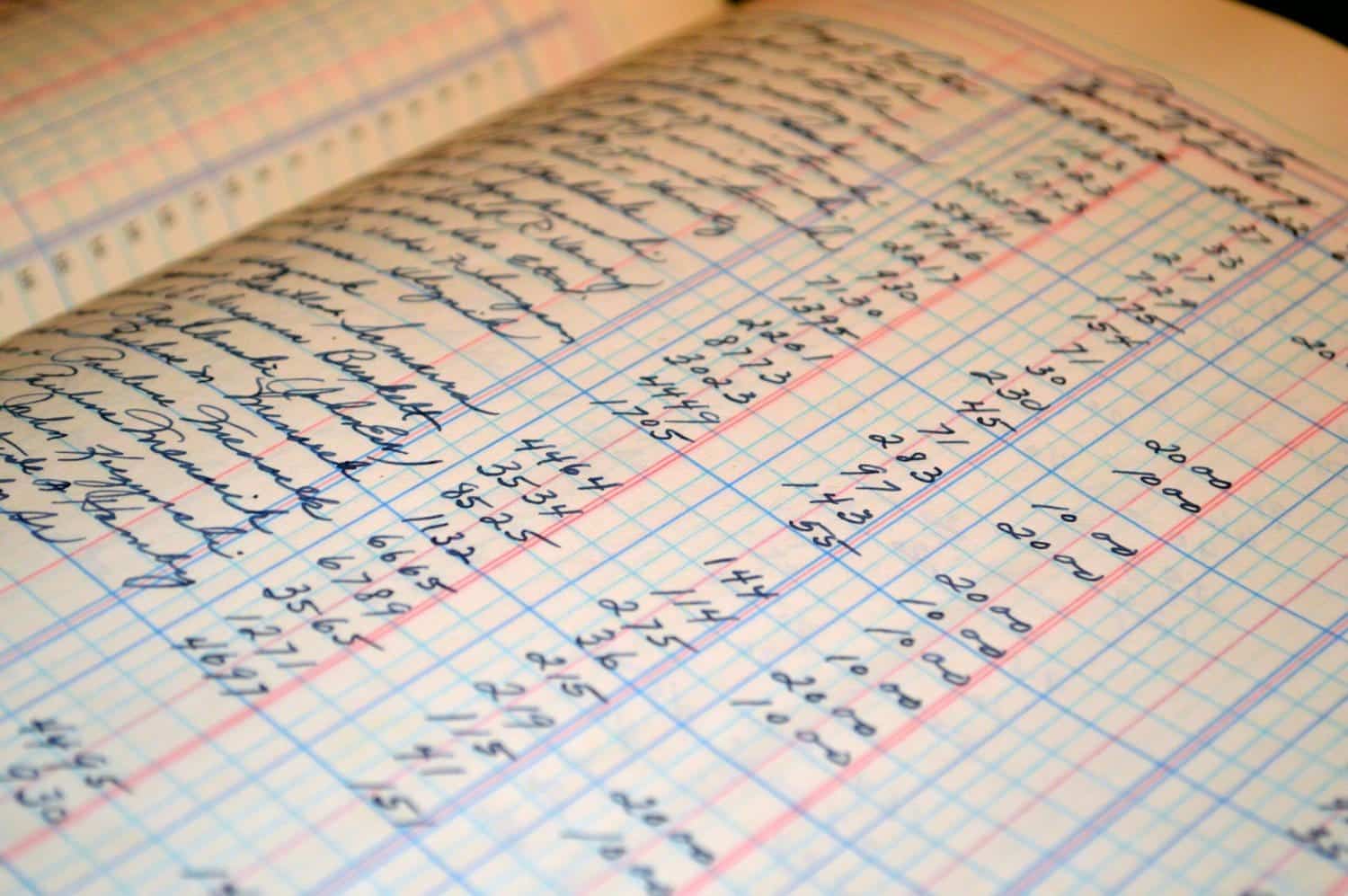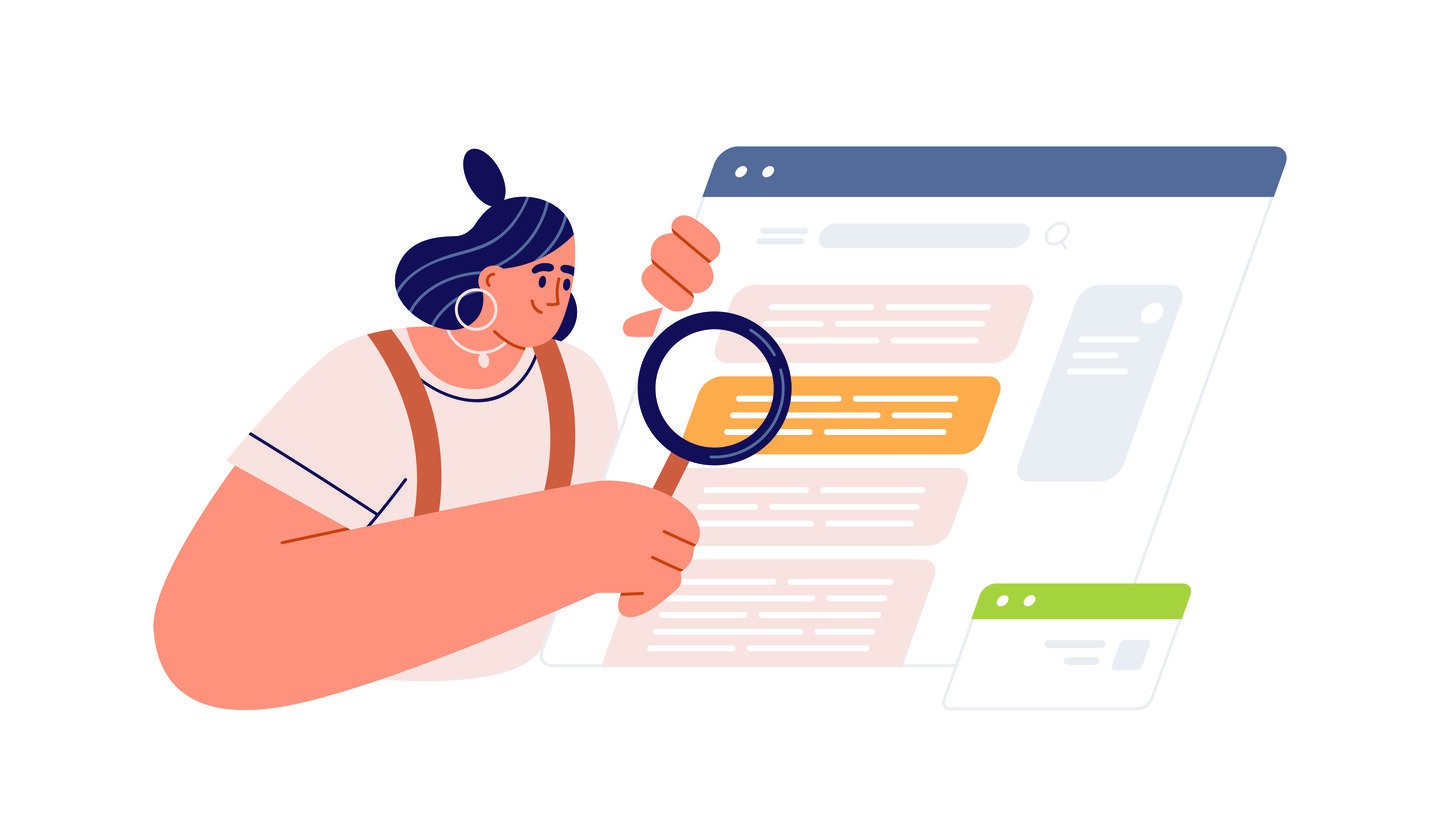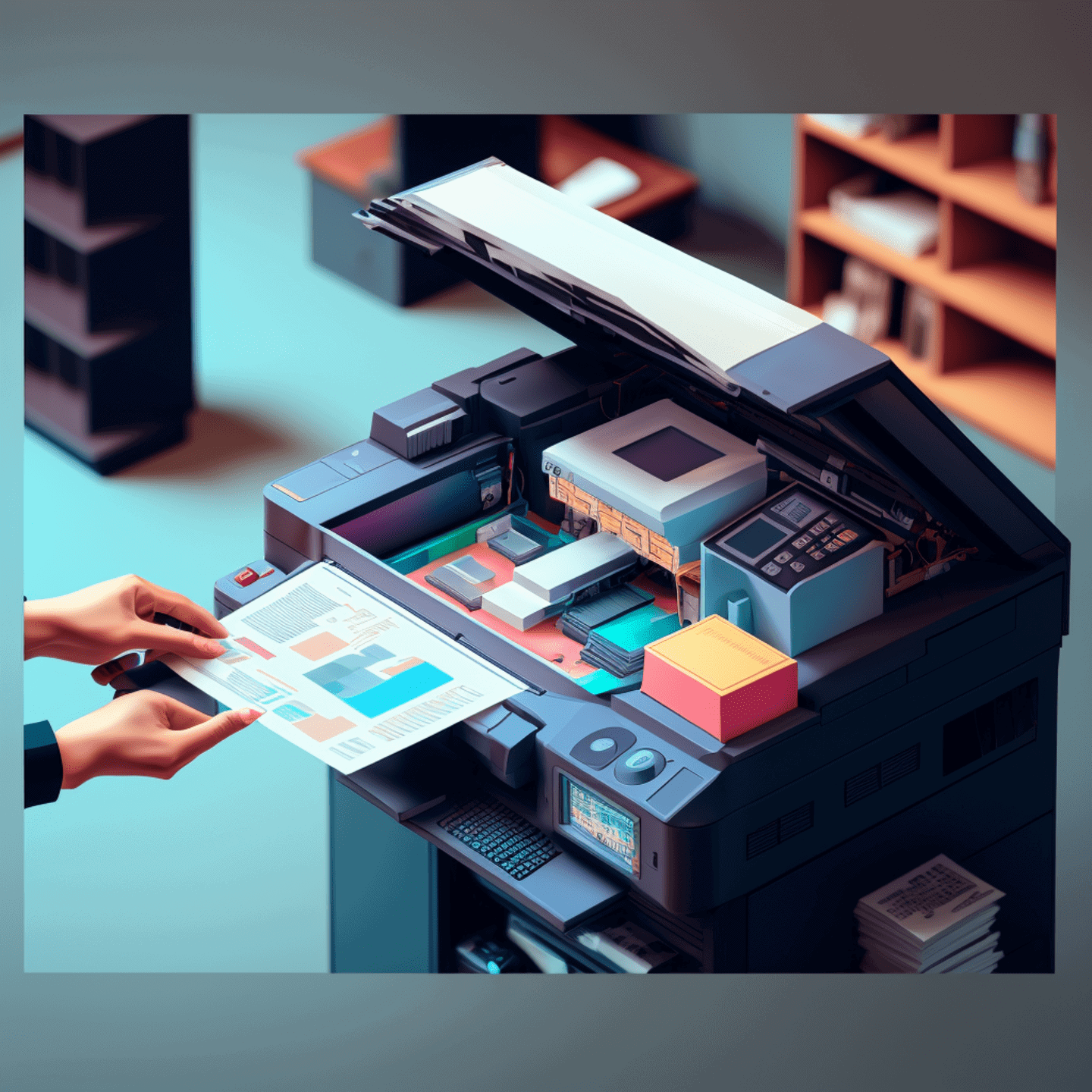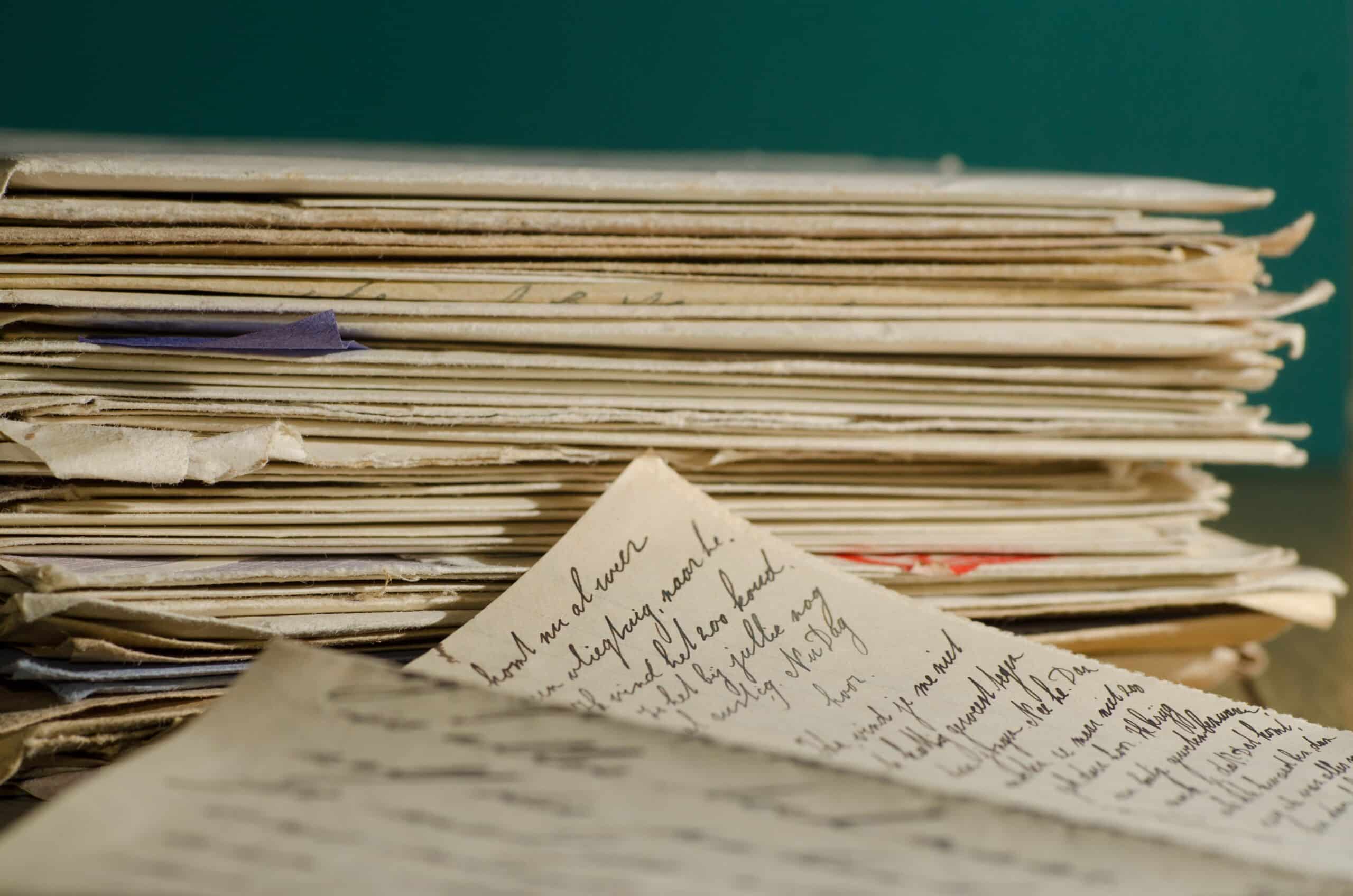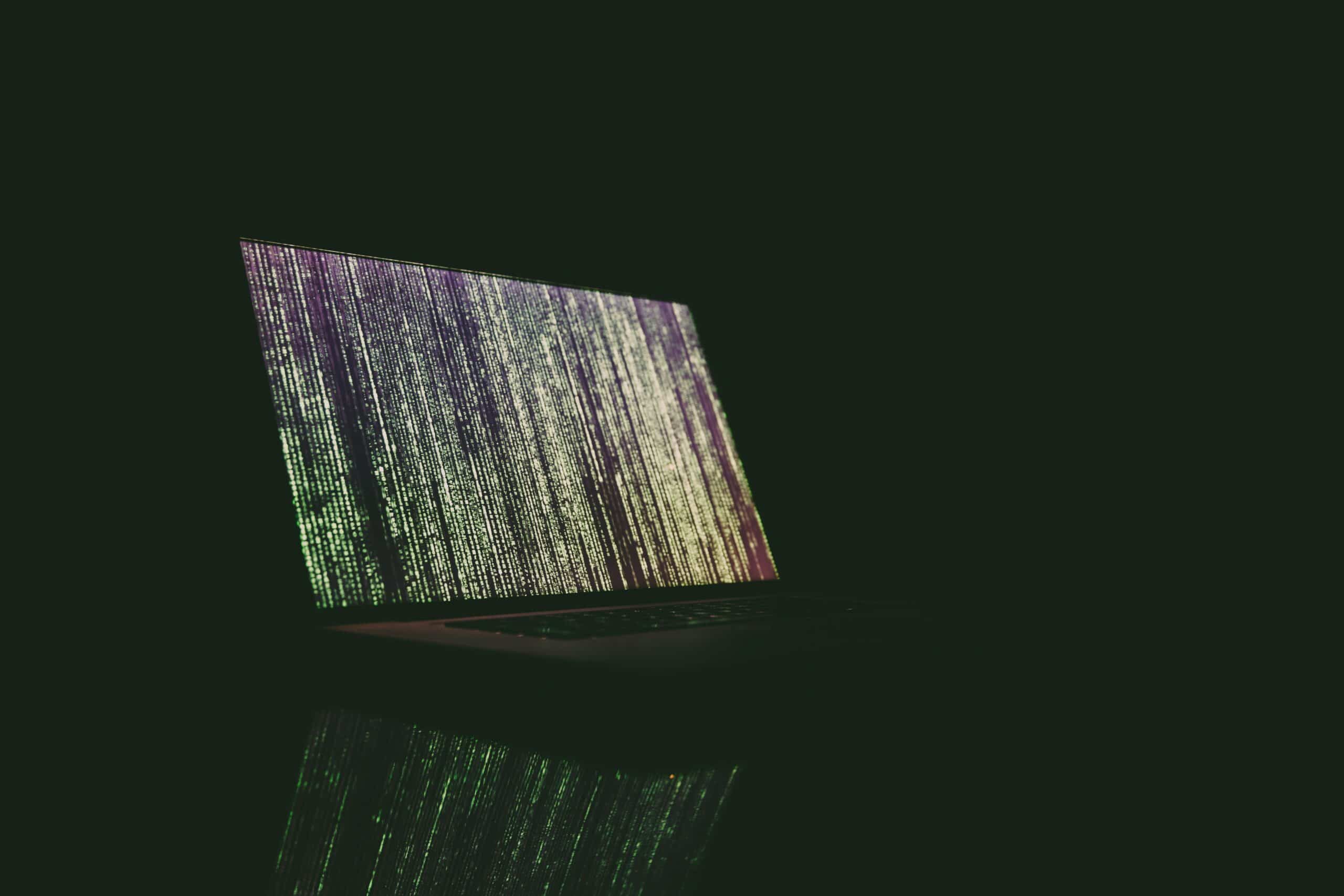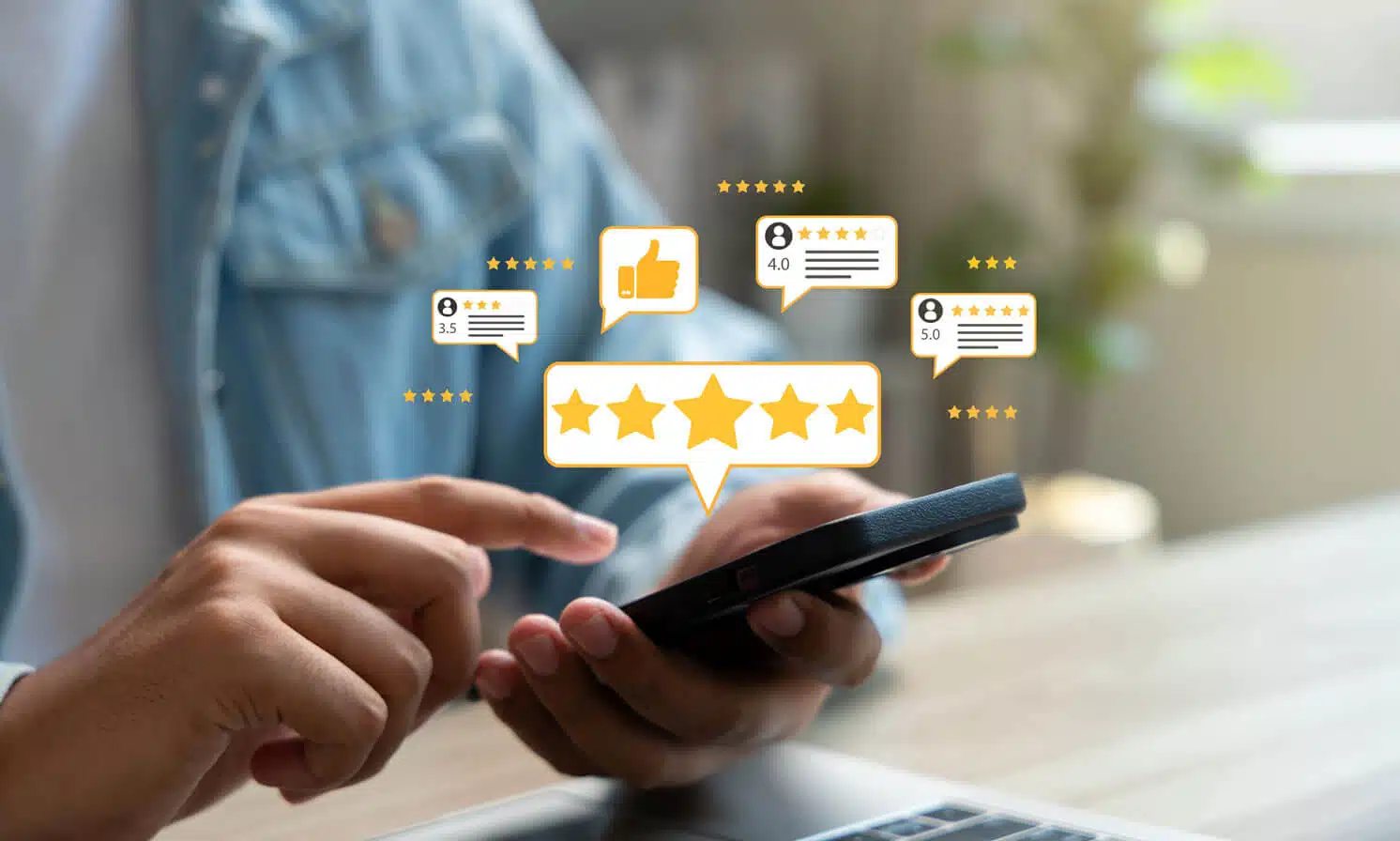
Transform Your Android Phone Into a Mobile Fax Machine
Your Android device is powerful enough to replace traditional fax machines entirely. With the right fax app for Android, you can send contracts from client meetings, receive medical documents at home, or manage business faxing while traveling—all without bulky equipment or dedicated phone lines. If you’re new to digital faxing, you can also send a fax online for free using a web-based tool before choosing an app.
Why Android Users Need Mobile Fax Apps
Android’s dominance in the business world makes mobile faxing essential for:
- Seamless Google Workspace integration for Gmail and Drive
- Device flexibility across Samsung, Google Pixel, OnePlus, and more
- Cost elimination for fax machines and landlines
- Instant document access with cloud synchronization
- Professional communication maintaining compliance standards
This expert guide reviews the 7 best android fax apps—comparing free and premium options—to help you choose the ideal solution for your mobile faxing needs.
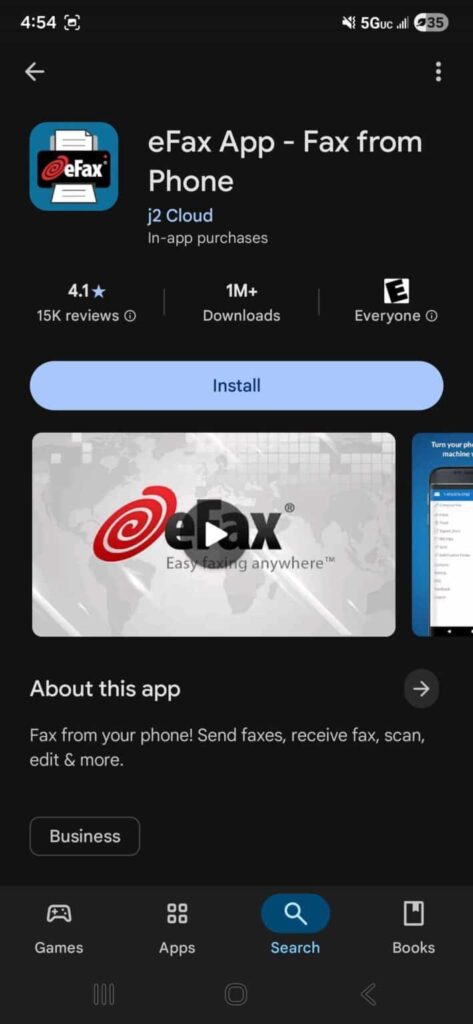
1. eFax®:
Google Play Rating: 4.1/5 (52,000+ reviews)
eFax delivers enterprise-grade faxing for Android users, combining 25+ years of industry leadership with mobile-first design optimized for Android devices.
Android-Optimized Features:
- Native Android app with Material Design
- Deep Gmail integration for seamless workflows
- Google Drive direct access for attachments
- Multi-device sync across Android tablets and phones
- Wear OS notifications on smartwatches
- Android Auto compatibility for on-the-go access
Professional Capabilities
- Fax to 200+ countries from your Android
- Dedicated business fax numbers (local/toll-free)
- Unlimited cloud storage accessible anywhere
- Advanced document scanning using Android camera
- Professional templates and cover pages
- Email-to-fax from any email client
Security & Business Features
- Enterprise-grade 256-bit encryption
- HIPAA compliance with audit trails
- SOC 2 certified infrastructure
- Business Associate Agreements available
- 99.9% uptime reliability guarantee
- 24/7 customer support via phone and chat
Best For: Android professionals, healthcare providers, legal firms, and businesses requiring reliable, compliant mobile faxing with guaranteed uptime.
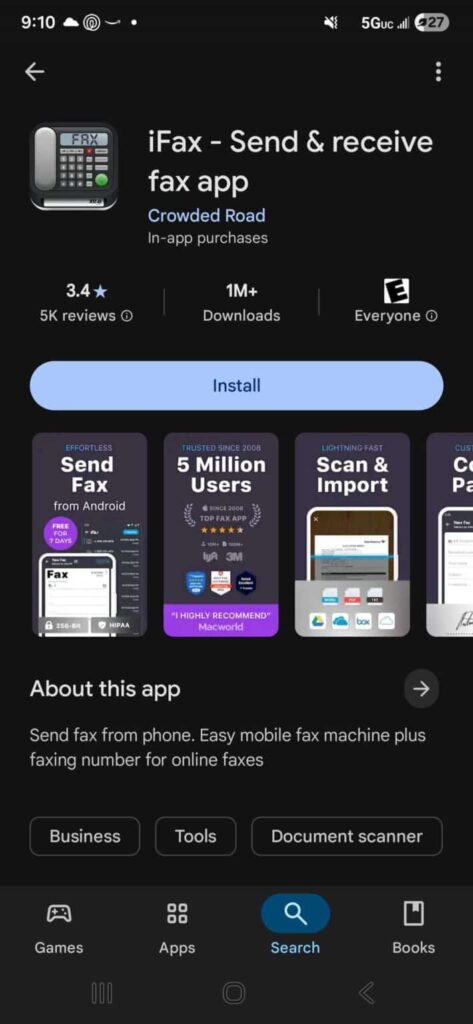
2. iFax:
Google Play Rating: 3.4/5 (28,000+ reviews)
iFax prioritizes security with military-grade protection while offering excellent Android integration.
Security-First Design
- 256-bit AES encryption end-to-end
- HIPAA, GDPR, and SOC 2 compliance
- Secure document storage
- Two-factor authentication
- Activity audit logs
Android Integration
- Google Drive seamless access
- Gmail direct faxing
- Android share menu integration
- Biometric authentication support
- Dark mode optimization
Best For: Healthcare professionals and Android users handling sensitive documents requiring maximum security compliance.
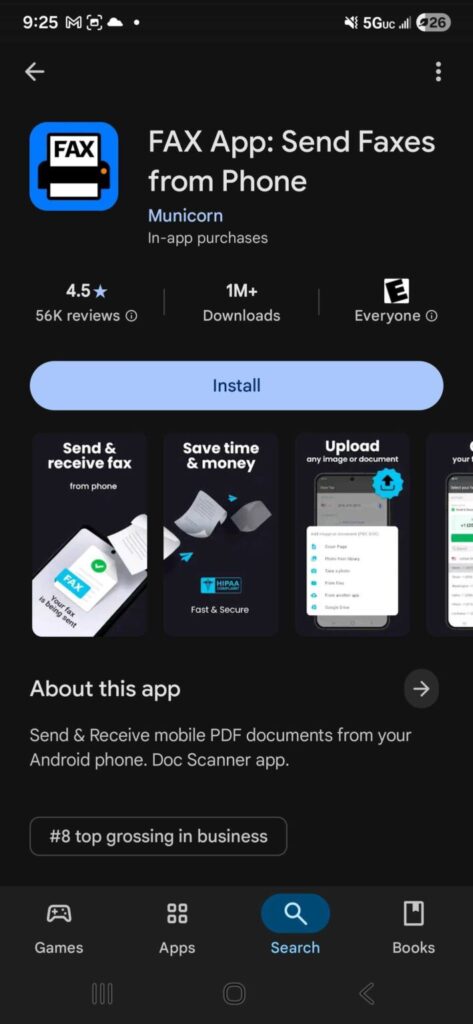
3. FAX from Android by Municorn:
Google Play Rating: 4.5/5 (250,000+ reviews)
Municorn’s Android app tops download charts with AI-powered scanning and unlimited page plans.
Advanced Mobile Features
- AI document edge detection
- Automatic perspective correction
- Multi-page document merging
- Real-time fax status tracking
- International faxing (90+ countries)
- Encrypted cloud archive
Android-Specific Perks
- Widget for quick fax access
- Android notification actions
- Google Assistant integration
- Samsung DeX support for desktop mode
- Seamless Google Photos import
Best For: High-volume Android users needing advanced features and international capabilities.
Looking for more than free tiers offer?
Explore eFax Professional Android Features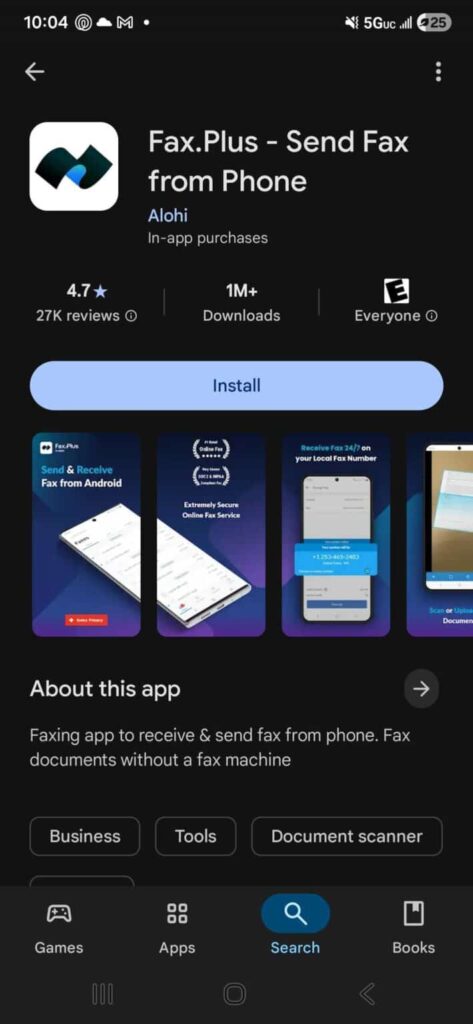
4. Fax.Plus:
Google Play Rating: 4.7/5 (45,000+ reviews)
Fax.Plus delivers excellent value for Android users with competitive pricing and comprehensive features.
Feature Highlights
- Built-in document scanner
- eSignature functionality
- Multiple file format support
- Fax scheduling capabilities
- 200+ country coverage
- Google Drive and Dropbox integration
- Free plan with 10 pages
Best For: Budget-conscious Android professionals with moderate monthly faxing requirements.
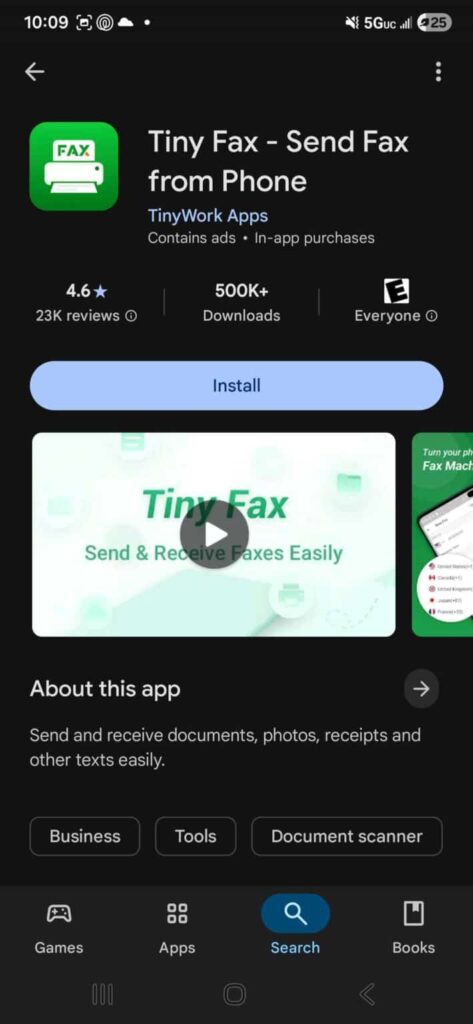
5. Tiny Fax:
Google Play Rating: 4.6/5 (35,000+ reviews)
Tiny Fax’s credit-based system eliminates subscriptions for flexible Android faxing.
Pay-As-You-Go Benefits
- Credit-based payment (no subscription)
- Pay only for pages you send
- No expiration on purchased credits
- Free professional cover pages
- 50+ country support
- Android camera scanning
Best For: Android users with unpredictable faxing needs avoiding monthly subscriptions.
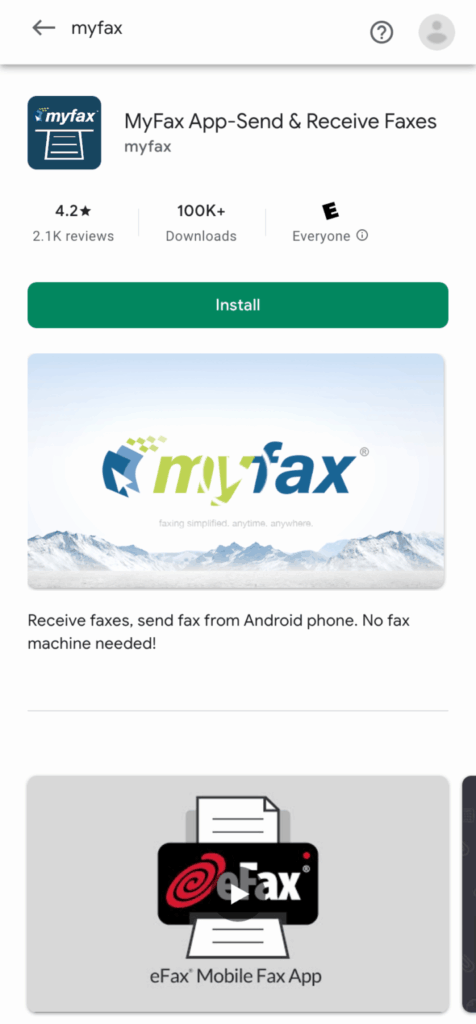
6. MyFax:
Google Play Rating: 4.2/5 (12,000+ reviews)
MyFax provides straightforward business faxing with solid Android app performance.
Business Essentials
- 200+ pages monthly included
- Local and toll-free numbers
- Email-to-fax capability
- Document management system
- Multiple user support
- Cloud storage access
Best For: Small business owners needing reliable Android faxing.
Choosing the Best Free Fax App for Android
By Security Requirements

Maximum Security Needed:
- eFax – SOC 2 certified, HIPAA compliant, 24/7 support
- iFax – Military-grade encryption, healthcare-focused
Standard Security Sufficient:
- FaxBurner – Basic encryption, casual use
- Fax.Plus – Good protection, budget-friendly
By Monthly Volume

Occasional (Under 20 pages):
- FaxBurner free tier (30 received/5 sent)
- Fax.Plus free plan (10 pages)
Moderate Volume:
- Fax.Plus
- MyFax
High Volume (Unlimited):
- eFax (enterprise support included)
- Municorn (unlimited on all plans)
By Android Device Type

Samsung Galaxy Users:
- eFax (Samsung DeX optimized)
- Municorn (Samsung features support)
Google Pixel Owners:
- eFax (pure Android experience)
- iFax (Google Workspace integration)
Business Tablets:
- eFax (tablet-optimized interface)
- MyFax (multi-device support)
By Google Integration Needs

Heavy Gmail Users:
- eFax (best Gmail integration)
- iFax (direct Gmail faxing)
Google Drive Dependent:
- eFax (seamless Drive access)
- Fax.Plus (Drive attachment support)
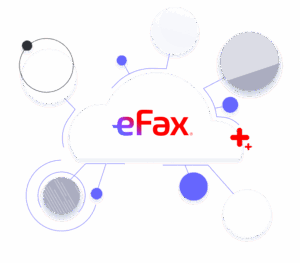
Also Read: Best Free Online Fax Services
Why eFax Stands Out Among Android Fax Apps
eFax offers distinct advantages for users whose needs extend beyond free app capabilities:
Established Reliability

Track record:
- 25+ years in digital faxing
- 52,000+ Google Play reviews
- Serves businesses of all sizes
- Regular Android updates and optimization
Enterprise Infrastructure

Technical benefits:
- 99.9% uptime for critical faxing
- Global network redundancy
- Real-time delivery confirmation
- Multi-platform synchronization
Professional Support

Support availability:
- 24/7 human assistance available
- Phone, email, and live chat options
- Android-specific troubleshooting
- Faster issue resolution than free apps
Business Features

Advanced capabilities:
- Permanent dedicated fax numbers
- Unlimited cloud storage
- API for business integrations
- Team collaboration tools
- Compliance certifications available
- Support availability
When eFax makes sense: If you’re running a business, handling compliance-sensitive documents, or need guaranteed reliability with support backup, eFax’s premium features justify the investment. For personal or occasional use, free alternatives work perfectly well.
Also Read: Best Free Fax Apps for iPhone
Quick Selection Guide: Android Fax Apps
Healthcare/Legal: eFax or iFax (compliance certified)
Small Business: eFax or MyFax (professional features)
Occasional Personal: FaxBurner (generous free tier)
Pay-Per-Use: Tiny Fax (no subscription) High-Volume: eFax or Municorn (unlimited plans)
Frequently Asked Questions
eFax offers 25+ years proven service with 11M+ users. Unlike free apps limiting 5-10 pages monthly, eFax provides OCR technology, lifetime storage, cloud integration, e-signatures, delivery confirmation, and dedicated customer support.
eFax provides AES 256-bit encryption, HIPAA compliance, SOX/GLBA adherence, and ISO 27001 certification. Unlike basic free apps, eFax’s enterprise-level security is trusted by Fortune 500 companies for medical, financial, and legal documents.
Yes, eFax sends to 200+ countries and receives faxes via email globally. Unlike region-restricted apps charging premium international rates, eFax provides consistent worldwide access with instant Android notifications—never miss critical communications.
Yes, eFax integrates seamlessly with Google Drive, Dropbox, and major cloud services. Unlike competitors requiring manual downloads, eFax’s native integration lets you attach documents instantly, add signatures, and send professional faxes under a minute.
eFax is all-in-one: scanning, editing, e-signatures, cloud integration, and searchable storage in one app. Unlike free services requiring separate apps for each function, eFax maintains consistent security and simplifies your mobile workflow.
All third-party trademarks, logos, company names, and brand names referenced are the property of their respective owners. Any references to the foregoing are for identification purposes only and intended to constitute nominative fair use under applicable trademark laws. Unless specifically identified as such, use of these names, trademarks, and logos does not imply any relationship, sponsorship, or endorsement between Consensus and their respective owners.
*Based on information publicly available at the time the article was first published. We make no guarantee regarding the currency or accuracy of the information found here.