Fax Today From Your Yahoo Email Inbox
Follow These 5 Easy Steps to Send a Fax in Yahoo
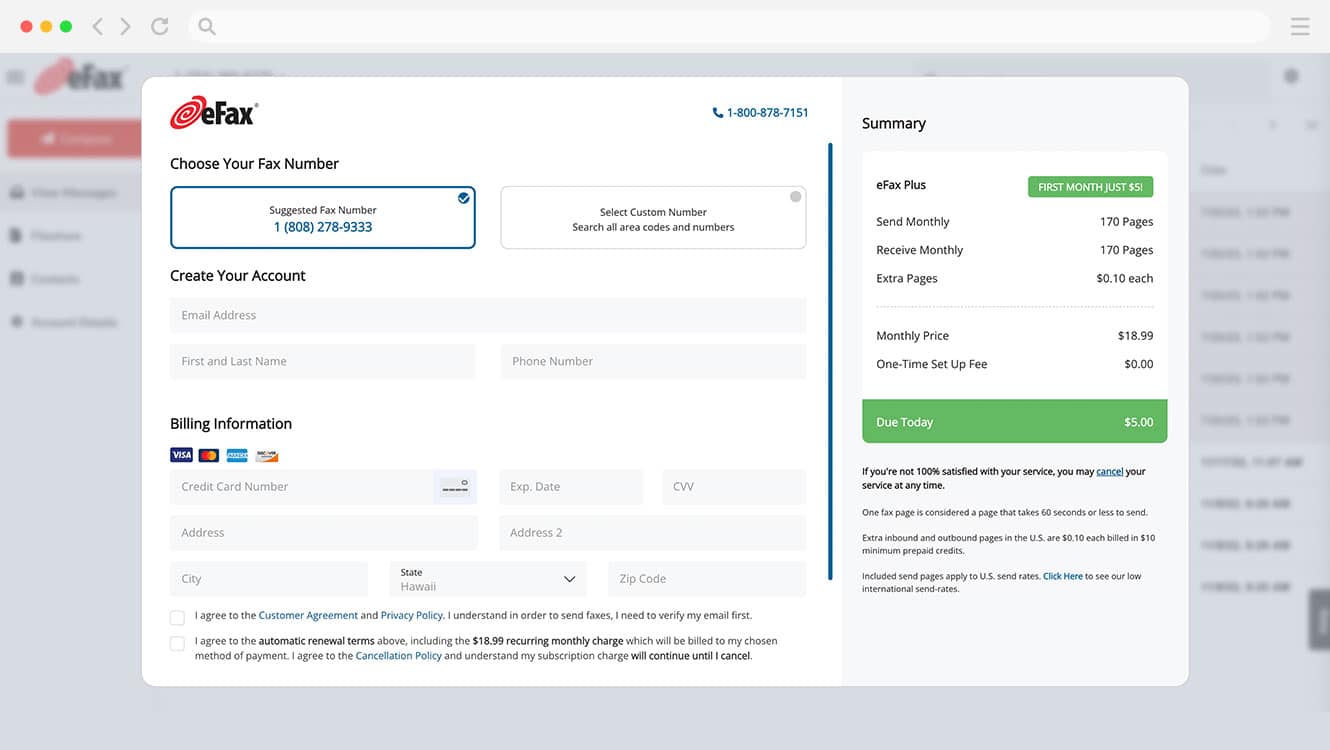
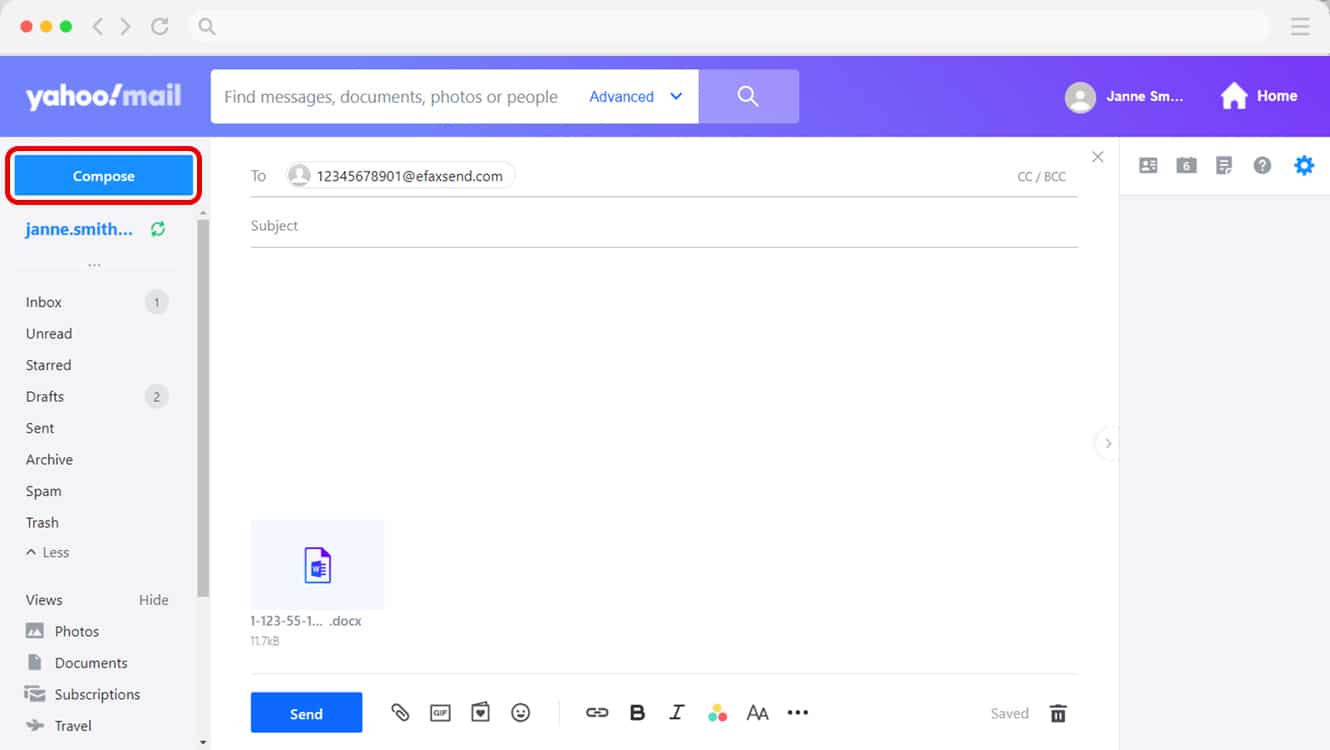
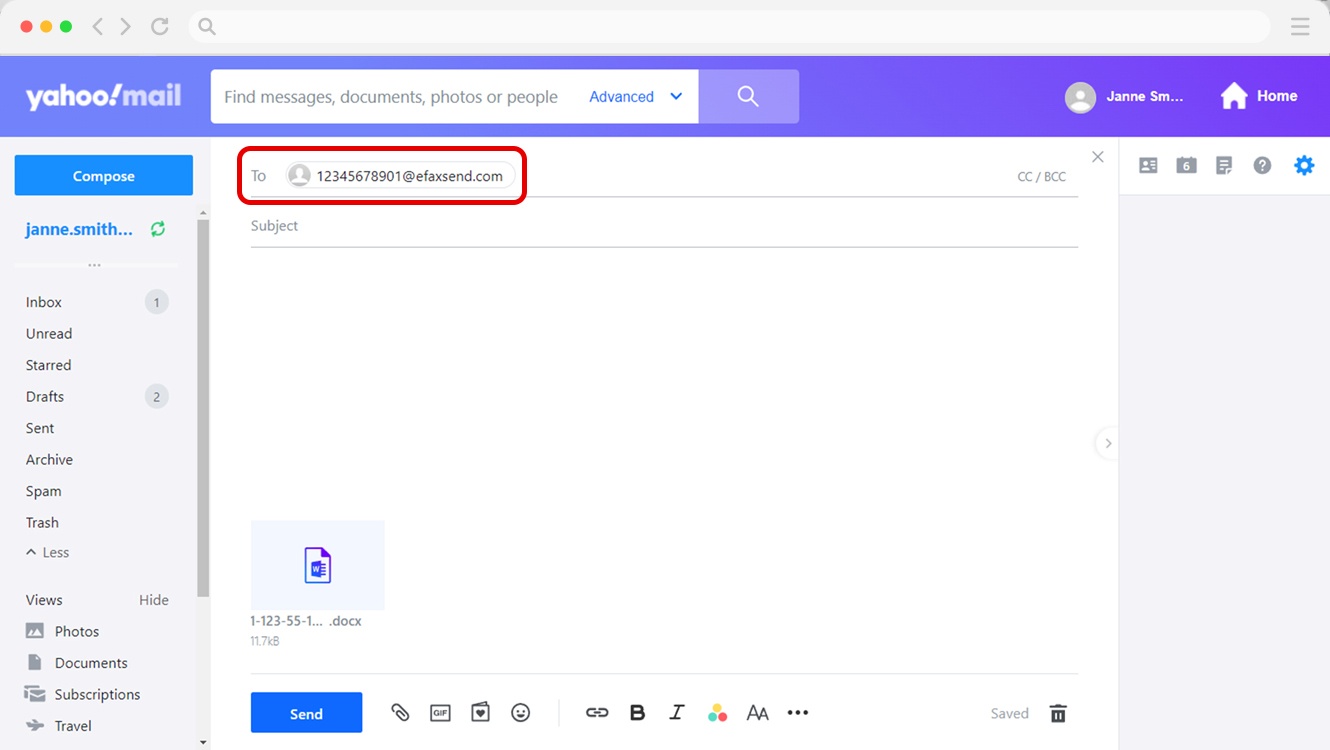
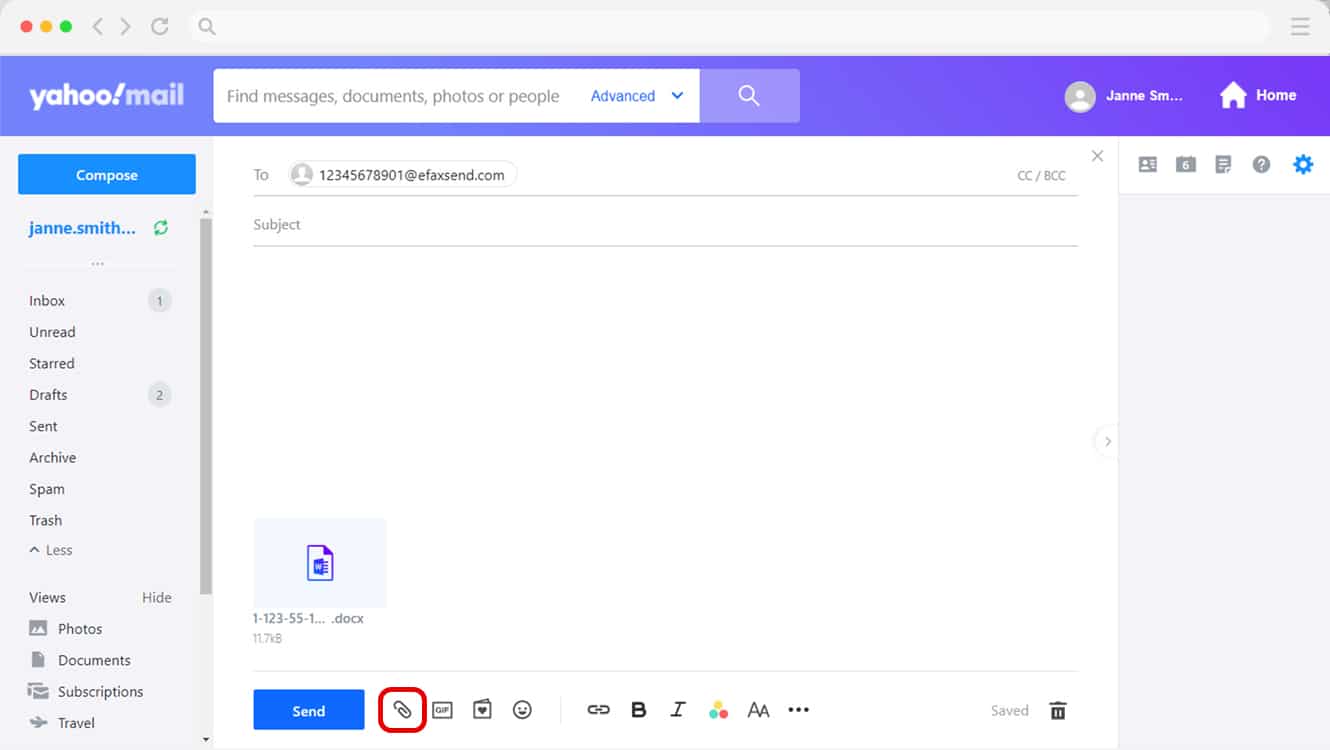
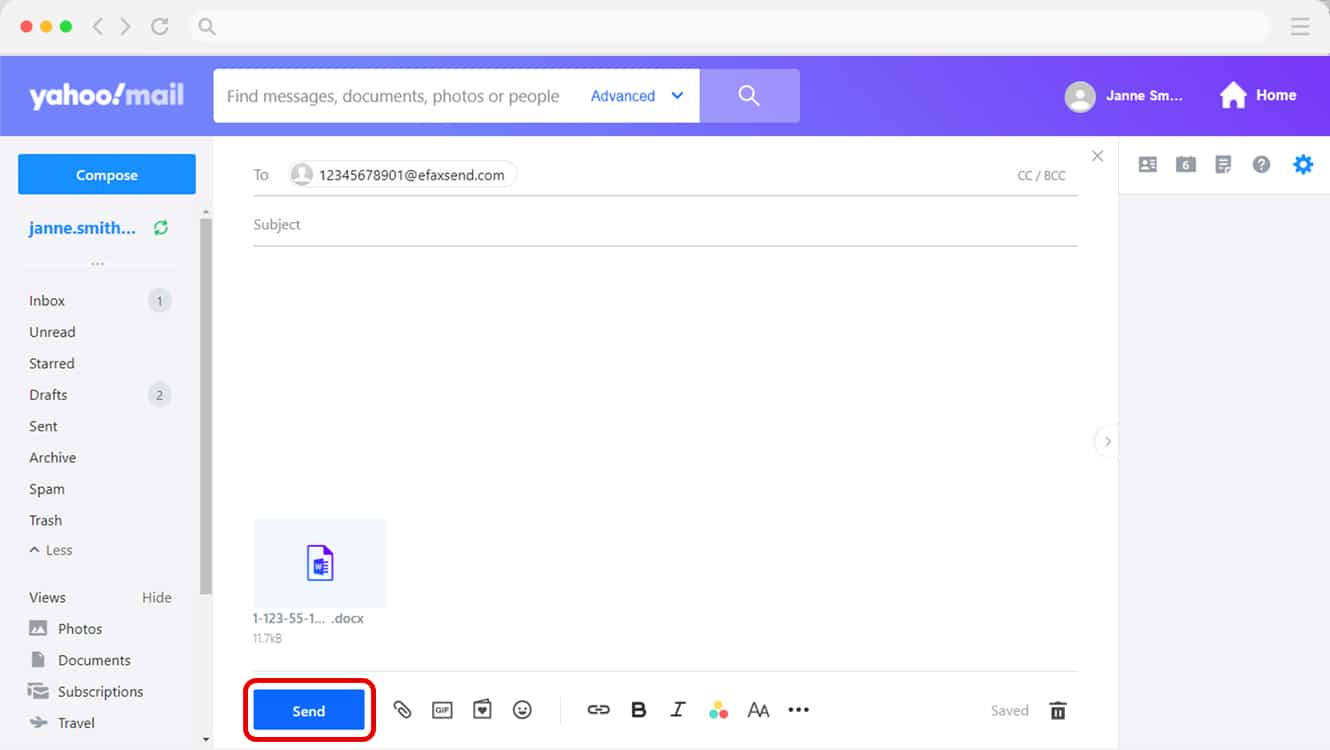
Follow These 5 Easy Steps to Receive a Fax in Yahoo
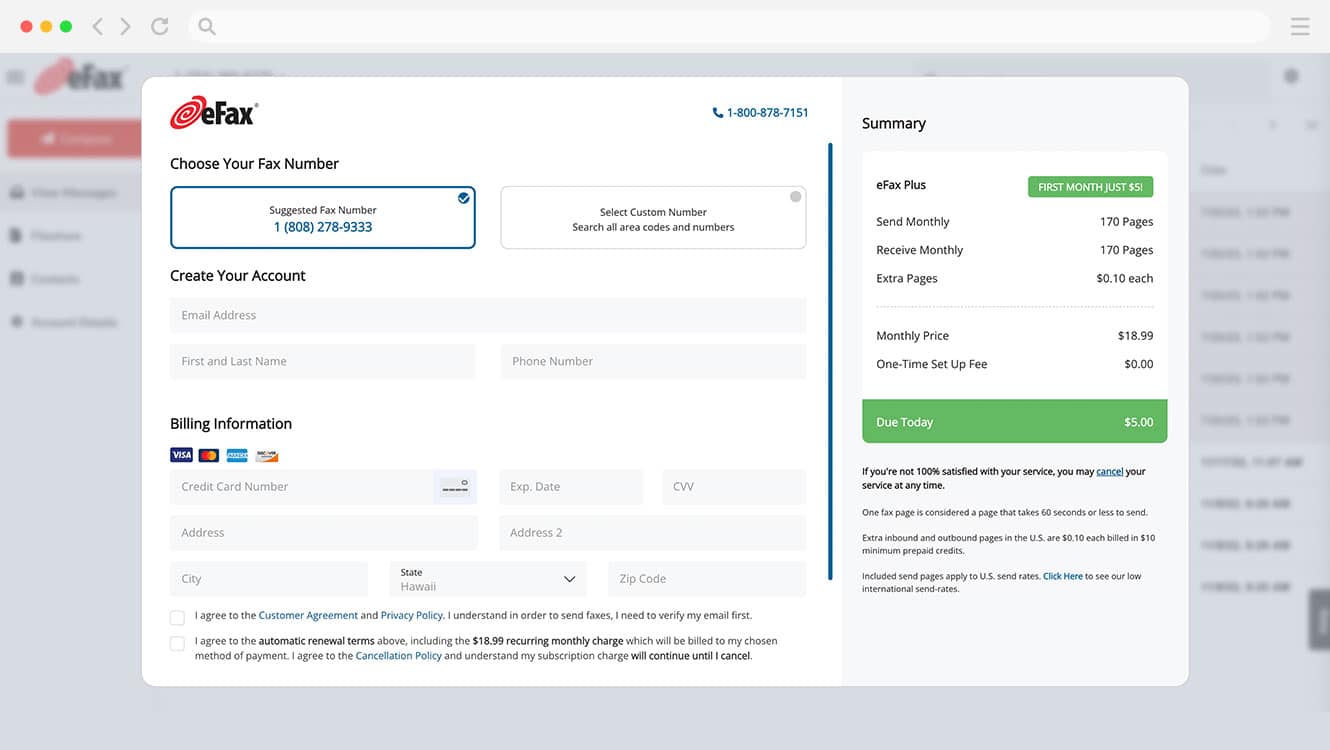
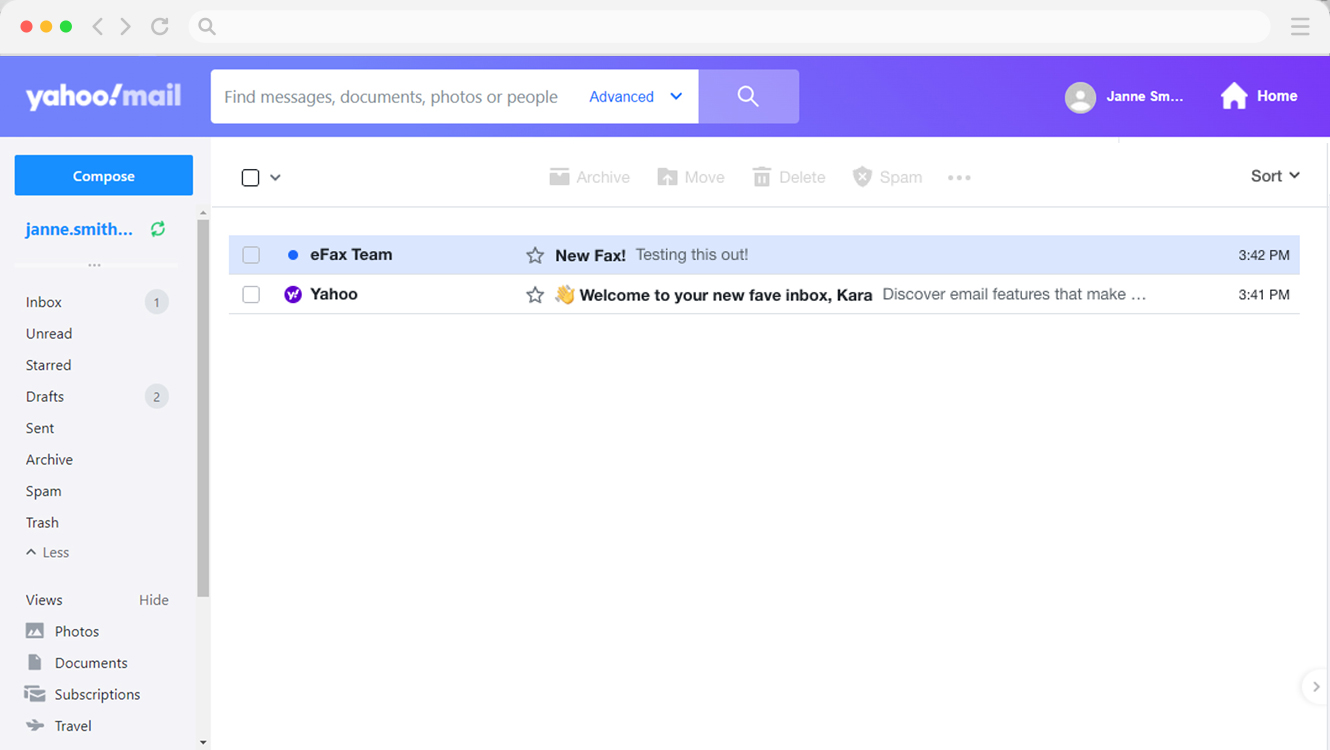
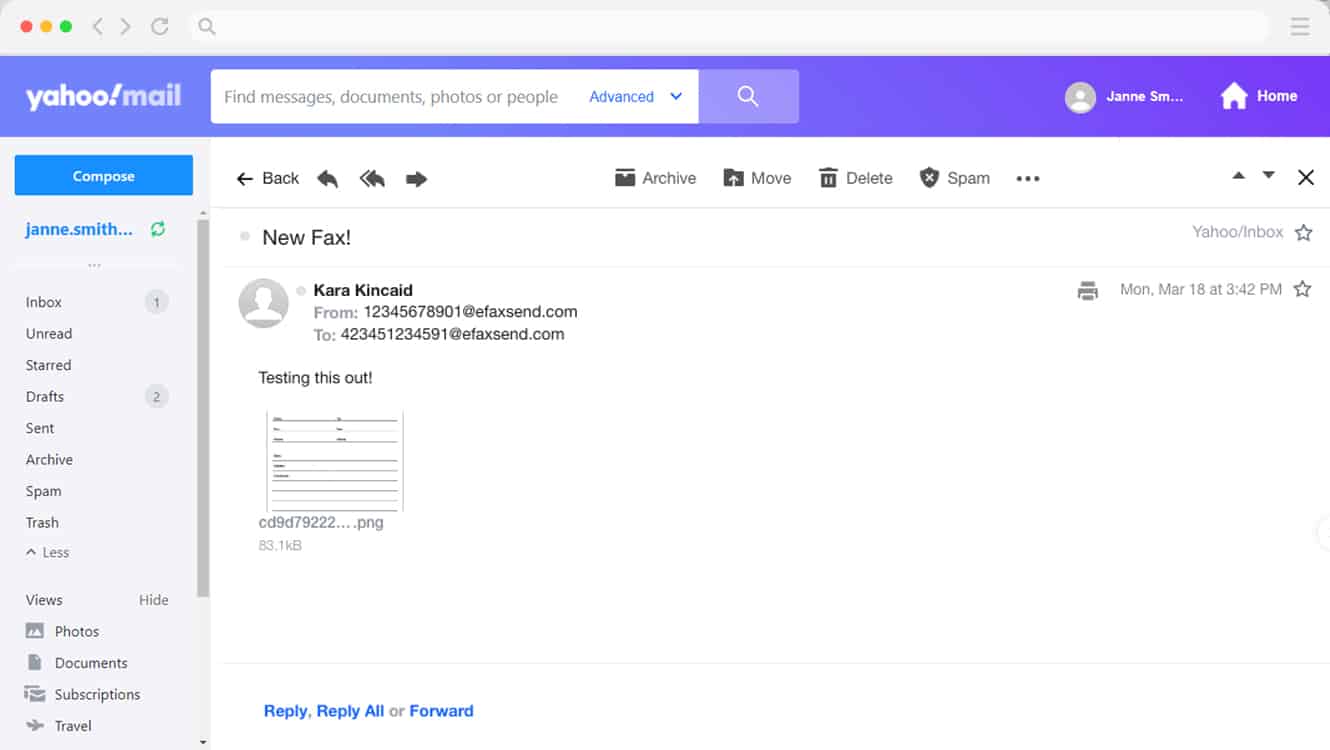
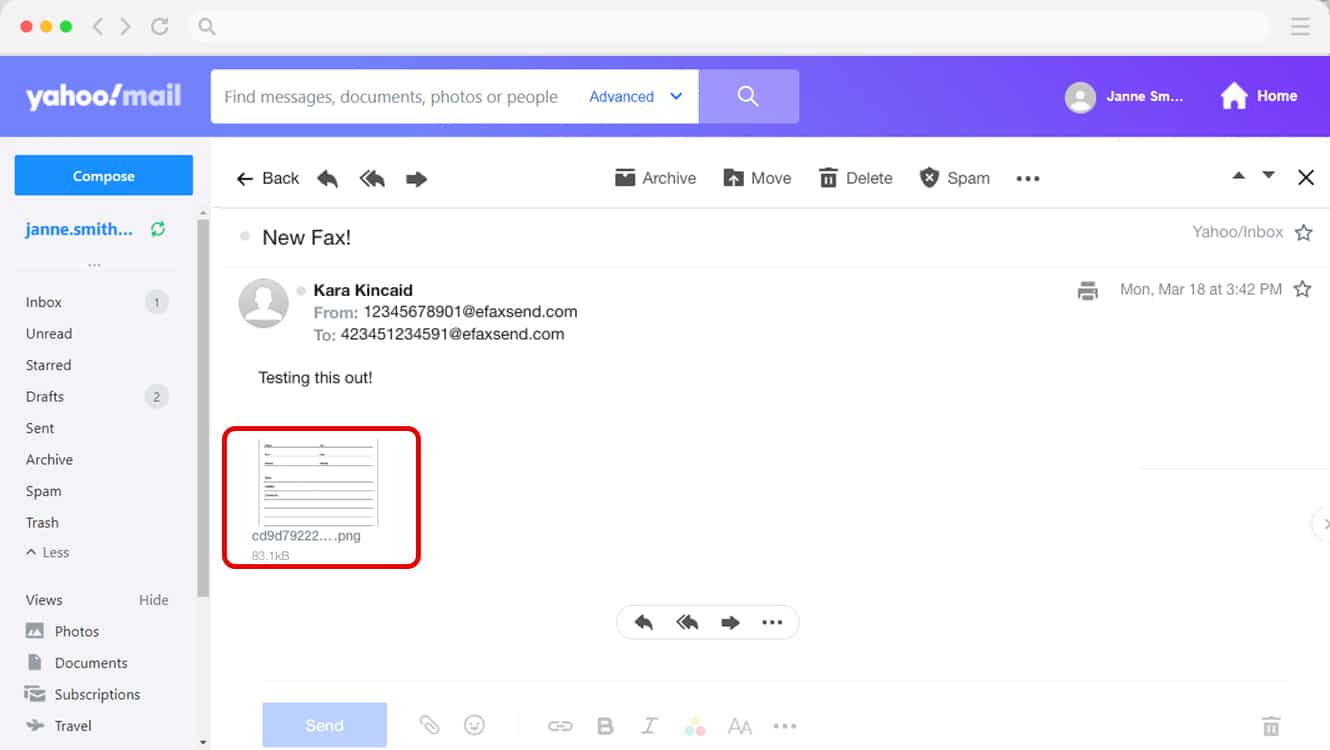
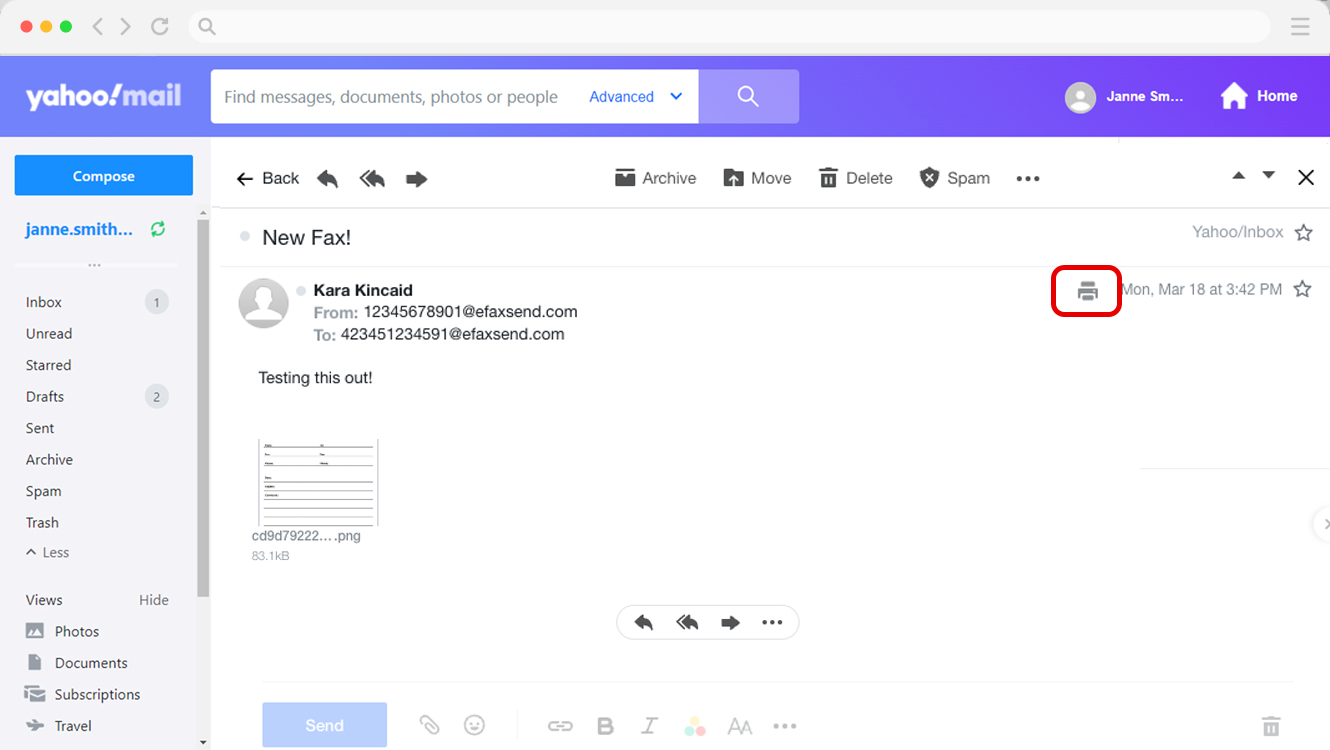
Why Opt for eFax for Your Yahoo Inbox Faxing Needs?
eFax stands out as a reputable leader in the realm of online faxing, providing a safe and incredibly user-friendly platform that redefines the way we send and receive faxes digitally. When you choose eFax, you unlock a plethora of benefits and features designed to simplify faxing processes while prioritizing security.
Whether you’re seeking to streamline your fax communications, enhance document accessibility or fortify the protection of sensitive information, eFax has you covered. Let’s delve into why eFax is the preferred choice in the realm of digital faxing.
Embrace Eco-Friendly Faxing with eFax
eFax doesn’t just simplify your faxing process; it also promotes environmental responsibility. By obviating the need for physical fax machines and reducing paper waste, cloud faxing offers an eco-conscious alternative to conventional fax methods. Transition to eFax to experience a greener and more convenient approach to faxing, aligning your practices with eco-friendly values.
Revolutionize Document Exchange
eFax offers the epitome of convenience in the faxing domain. Bid farewell to traditional, laborious fax processes and embrace a modern solution that streamlines the entire journey. With eFax, you can effortlessly send and receive faxes from your computer or mobile device, any time and from anywhere. Embark on the path to seamless faxing convenience with eFax and elevate your fax communications to new heights.
Experience Faxing on Your Terms
When it comes to online faxing with eFax, you’re in for a treat. Beyond its green and convenient approach to faxing, eFax offers a host of impressive features that elevate your experience.
- Keep faxes confidential and accessible with dedicated numbers.
- Simplify fax management with a user-friendly dashboard.
- Ensure document security with encryption.
- Fax anytime, anywhere with the mobile app.
- Access archives effortlessly with unlimited storage.
- Never be left in the lurch with eFax customer support.
Learn How To Send Faxes Seamlessly Across Multiple Platforms
Easily learn how to send a fax from different platforms using step-by-step guides for each. Whether you’re using popular email clients, cloud services, or communication apps, these resources will help you send faxes with ease.
Best Yahoo Mail Fax Service
Using Yahoo email together with eFax, one of the best online fax services available, is a great way to securely and reliably send and receive fax documents.
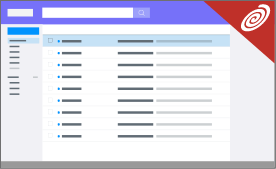
Online faxing is becoming more and more popular because of its ease of use and mobility. The days of waiting by fax machines, wasting paper, and high maintenance costs are soon to be a thing of the past. Today, it’s all about using internet fax on your laptop, tablet or phone.

Send and Receive Faxes in Minutes
Harness the Potential of Email Faxing
Take a closer look at how eFax can revolutionize your email faxing journey, simplifying document handling and fortifying data security. Uncover the unique benefits that position eFax as an indispensable asset in your quest for efficient, eco-conscious and protected digital faxing. Learn how eFax empowers you to send faxes effortlessly, streamline document management and retrieve your data from any location with unparalleled ease.
Related FAQs
While eFax offers a 14-day free trial, it’s not entirely free after the trial period. To fax for free, you may explore other online fax services or evaluate if your specific needs can be met through limited free faxing options.
No, Yahoo Mail itself does not offer a fax service. It partners with online fax service providers like eFax to enable faxing from Yahoo email accounts.
Yes, eFax takes data security seriously. Your faxed documents are encrypted for protection, and eFax follows industry-standard security practices to safeguard your information during transmission and storage.




