Home › Fax IRS Fax Forms › How to Fax Individual IRS Tax Forms
How to Fax Individual IRS Tax Forms: Filing Instructions & Correct Fax Numbers
Individual IRS Tax Forms
Faxing Individual IRS Tax Forms is a fast and reliable way to submit documents without postal delays. This guide covers correct fax numbers, submission procedures, and how eFax simplifies the process.
IRS Form 1040
Form 1040 is the primary tax form for most U.S. taxpayers to report income and calculate taxes or refunds. Variations like 1040-SR (seniors) and 1040-NR (nonresidents) exist, but the standard 1040 covers wages, salaries, self-employment and other earnings.
Most U.S. taxpayers are required to file Form 1040 if they have income that exceeds the minimum threshold set by the IRS.
This form is used by:
- Employees who earn wages or salaries
- Most self-employed individuals and freelancers
- Retirees who receive Social Security benefits or pension income
- Investors who need to report capital gains, dividends, or interest
Form 1040 applies to a wide range of taxpayers, which might make it the most frequently used individual tax return.
The IRS does not accept Form 1040 via fax for most taxpayers. In special cases, such as disaster relief claims or when working with an IRS agent, you may receive a specific fax number for submission.
Always check the IRS website or consult a tax professional for up-to-date guidelines. The IRS will never call unexpectedly to request financial details, demand payment, or issue threats.
For more information about where to fax tax documents, explore IRS numbers to fax your tax forms.
Most U.S. residents must file IRS Form 1040 to report income and determine tax liability; here’s how:
- File electronically with IRS Free File (AGI $84,000 or less), Direct File, tax software, IRS-certified volunteers, or a tax professional, or mail a paper return.
- Collect W-2s, 1099s, 1095-A, and receipts for deductions or credits.
- Enter personal details, income, deductions, and tax credits; attach schedules if needed, such as Schedule C for business income.
- E-file for faster processing or mail to the correct IRS address. If faxing is allowed, confirm the fax number with an IRS agent or official IRS document.
- Pay online or by check.
If needed, file Form 4868 by April 15, 2025, for a six-month extension.
Some of the usual mistakes people make when they file their 1040 are:
- Omitting Social Security numbers
- Failing to sign the return
- Reporting incorrect income or deductions
- Forgetting to attach required schedules
So, it can be a good idea to double-check that your form is free from these errors before you file.
IRS Form 4868
Form 4868 can be used to request an automatic six-month extension to file individual income tax returns. This extension grants more time to submit the return, but it does not extend the deadline for paying any taxes owed.
Taxpayers who need extra time to file their tax return, but want to avoid late filing penalties should file Form 4868, which may include:
- People who need more time to gather tax documents
- Those with unexpected circumstances that might delay filing
- Self-employed taxpayers who manage complex tax calculations
The IRS’ failure-to-file penalty is typically 5% of the unpaid tax for each month, or portion of a month, that the return is late, with a maximum penalty of 25% of the total tax due. When you aren’t able to file on-time, filing Form 4868 can mitigate these fees.
The IRS typically does not accept Form 4868 via fax. Instead, taxpayers should file electronically through IRS Free File, mail a paper copy to the correct IRS processing center or e-file with a trusted tax software provider. Always confirm with the IRS website for the most up-to-date filing options.
To file IRS Form 4868:
- Fill out Form 4868 with your name, Social Security number and estimated tax liability.
- Submit online through an IRS-approved e-file provider or mail it to the appropriate IRS center.
- Pay any estimated tax due to avoid penalties.
Understand that filing Form 4868 will not reduce the amount you owe or extend your deadline to pay any taxes owed.
Common errors people make when filing Form 4868 include:
- Not making an estimated tax payment
- Incorrectly entering personal information
- Failing to file by the designated tax deadline
Form 4868 does not extend your payment deadline and must be filed accurately before your Form 1040 April 15 due date.
IRS Form 8843
Form 8843 is for nonresident aliens and international students who are exempt from the substantial presence test. It isn’t a tax return, but must still be filed, even if you didn’t earn income. You can mail or fax it to the IRS if instructed by your school or program. eFax can help you send it securely without mailing delays.
Anyone staying in the U.S. who qualifies as a nonresident alien on an F, J, M, or Q visa must file Form 8843. This includes students, teachers, trainees, and dependents. It also applies to those with and without income to claim for the year.
Many Form 8843 filings are mailed. Some schools or international programs may provide a fax option. To confirm the correct IRS fax number, check with your school’s international office or the IRS before sending.
To file Form 8843 with the IRS:
- Complete the form with your personal details, visa type, and information about your academic institution.
- Sign and date the form.
- Submit the form to the Department of the Treasury, Internal Revenue Service, Austin, TX 73301-0215.
Make sure the form is submitted by the due date for filing Form 1040-NR, even if you do not have income to claim.
Some mistakes that have happened with IRS Form 8843 include:
- Forgetting to sign or date the form.
- Using the wrong mailing address or fax number.
- Leaving out visa or arrival/departure details.
- Filing it with your tax return instead of separately.
- Missing the April 15 filing deadline (or June 15 if you live outside the U.S.).
Be sure to include your signature and the date, double-check the IRS mailing address or fax number and include correct arrival and departure details. Do not attach Form 8843 to your 1040-NR, but file by the tax filing deadline, whether you have income to report or not.
IRS Form 8962
Form 8962 is used to reconcile the Premium Tax Credit (PTC) for individuals who received health insurance subsidies under the Affordable Care Act (ACA). It can help you make sure that the correct amount of credit was applied based on your income.
Taxpayers who received Advance Premium Tax Credit for health coverage through the Health Insurance Marketplace must file Form 8962 to verify eligibility, including:
- Individuals who receive health insurance subsidies
- Those whose income changed significantly from initial estimates
- Taxpayers who need to adjust excess or unused tax credits
Use Form 8962 to reconcile differences in advance payments against the amount you are eligible for.
The IRS does not accept Form 8962 via fax under normal circumstances. It should be submitted along with Form 1040 when filing a tax return. If a fax option is permitted for corrections, check with the IRS for the correct 8962 fax number.
To file Form 8962 with the IRS:
- Gather Form 1095-A (issued by the Health Insurance Marketplace).
- Complete Form 8962 with accurate tax credit reconciliation.
- Attach it to Form 1040 and submit your tax return.
Make sure all information is accurate to avoid delays in processing your return.
Sometimes, individuals make these mistakes when filing Form 8962:
- Forget to include Form 1095-A
- Include incorrect calculations of APTC vs. actual tax credit
- Miss the filing deadline, which may lead to delays in refunds
So, be sure to include your Form 1095-A with your Form 8962 and file them along with your 1040 before the filing deadline.
IRS Form 8850
Form 8850 is used by employers to pre-screen applicants for the Work Opportunity Tax Credit (WOTC), which provides tax incentives to hire individuals from targeted groups.
Employers who hire individuals from groups that face significant barriers to employment, such as:
- Veterans
- Individuals who receive Supplemental Security Income (SSI)
- Long-term unemployed workers
Hiring from these groups may qualify employers for valuable tax credits.
Form 8850 is not faxed to the IRS, but rather to your state’s WOTC coordinator. To find their contact details, including address, phone, fax and email, visit the Department of Labor Employment and Training Administration website.
To file your Form 8850, simply:
- Complete the form with employer and applicant details.
- Submit it to the WOTC coordinator within 28 days of hire.
- Wait for certification before claiming the tax credit.
Timely submission helps assure eligibility for the WOTC.
Employers sometimes make these mistakes when filing Form 8850:
- Missing the 28-day deadline
- Submitting to the wrong state agency
- Providing incomplete employee information
Double-check all details and submit Form 8850 on time to the correct agency to make sure you’re eligible for the WOTC.
For a complete understanding of IRS fax submissions, explore related guides such as
- How to Fax Specialized IRS Tax Forms
- How to Fax Authorization & Representation IRS Tax Forms
- How to Fax Business IRS Tax Forms.
Each resource offers clear, practical insights to ensure accurate filing and faster processing of tax documents. Say goodbye to the hassle of IRS fax filings — the answers to every question are just a click away.
How to Fax IRS Forms Online: Complete eFax Guide
Electronic fax is one of the few ways to securely send IRS tax forms online.
To fax IRS forms with eFax, follow these IRS form faxing instructions:
- Log in to eFax on your computer or phone and go to Send Fax.
- Enter the correct IRS fax number, listed on your IRS notice or on the IRS website, for your form.
- Add a short cover page that includes your name, last four digits of your SSN, the form name and tax year.
- Upload your completed and signed IRS form (PDF is best) to attach your tax form. Add any required documents, like ID or proof of income.
- Click “Send.” eFax delivers your form directly to the IRS. You’ll get a confirmation when it’s successfully sent.
- Download or print your eFax confirmation page as your proof that the IRS received your fax.
That’s it. No trips to the post office, no fax machine and no waiting. With eFax, faxing documents to the IRS is easy, fast, secure and can be done right from your device.
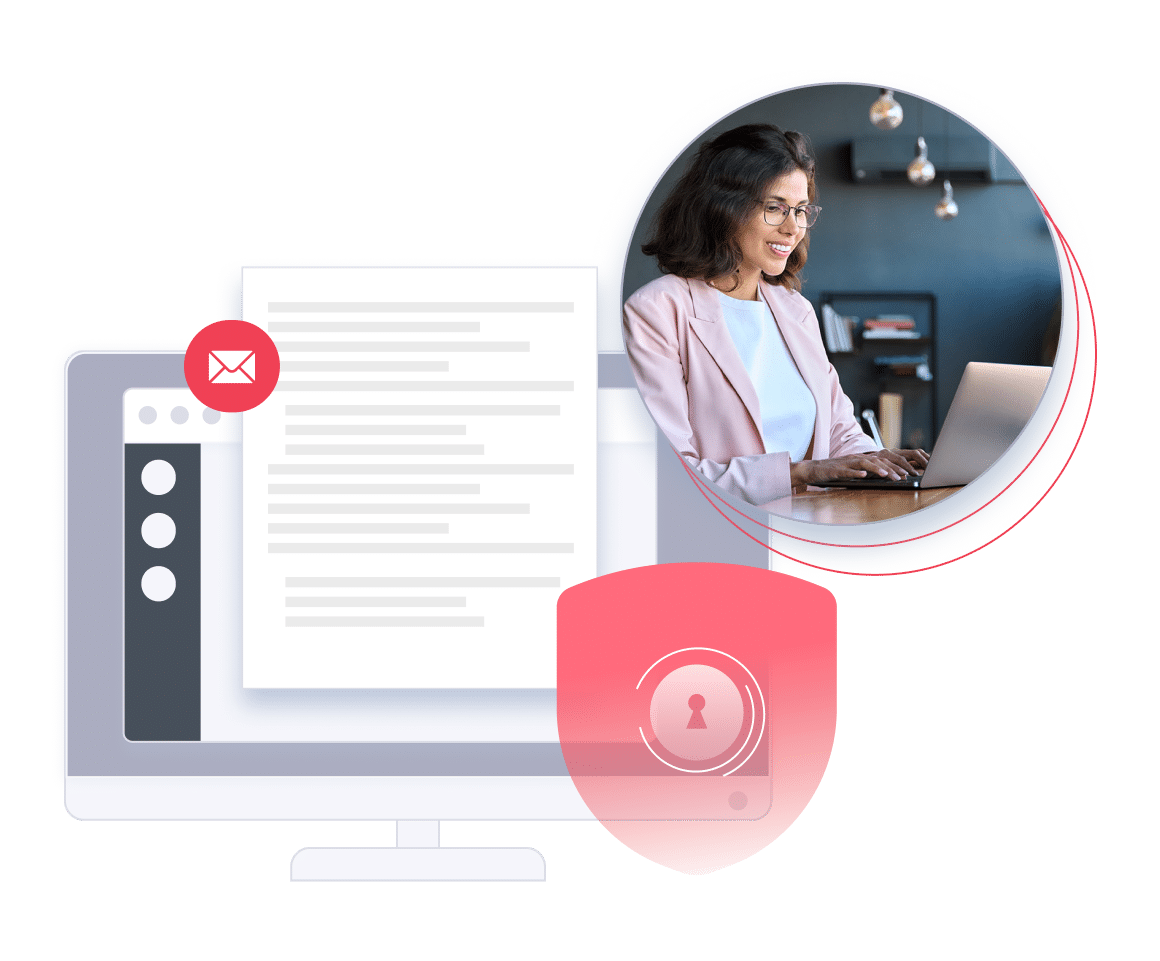
Why Use eFax for Secure Individual IRS Tax Form Filing?
Using eFax to deliver forms offers a faster, more efficient alternative to mailing paper copies. Plus, it offers secure fax for IRS filing.
When it comes to tax-related faxing, eFax can help you:
- Avoid postal delays and assure timely submission.
- Easily send faxes from your computer, tablet or phone.
- Safeguard sensitive tax documents.
- Handle all tax faxing digitally.
- Receive proof that your form was sent.
Avoid delays and submit your IRS tax forms quickly with eFax.
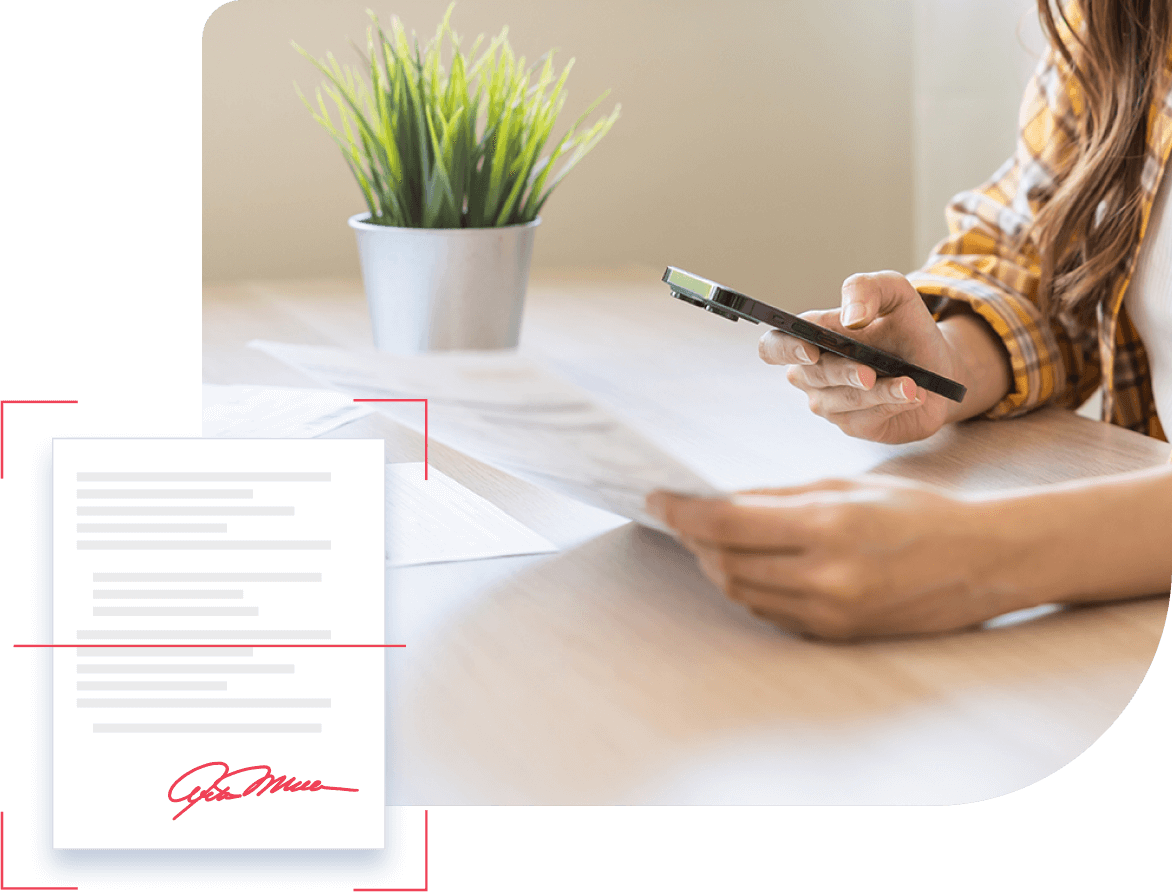
FAQs About Individual IRS Tax Forms
In most cases, Form 1040 must be e-filed or mailed rather than faxed. The IRS may allow fax submission in special cases, so refer to any fax-related communications you’ve received from the IRS.
If you e-file Form 4868, you’ll get an electronic confirmation from the IRS. If you mailed it, contact the IRS after a few weeks to verify receipt. If you fax it via eFax, you will receive a confirmation immediately upon receipt.
Yes. eFax uses encryption to protect your files during transmission and storage. This ensures your personal and financial data stay secure and compliant with IRS and federal privacy standards.
Use a trusted digital fax provider like eFax, which offers encrypted file transfers and delivery confirmations. Avoid public Wi-Fi when sending sensitive documents and store confirmations in a secure folder for your records.