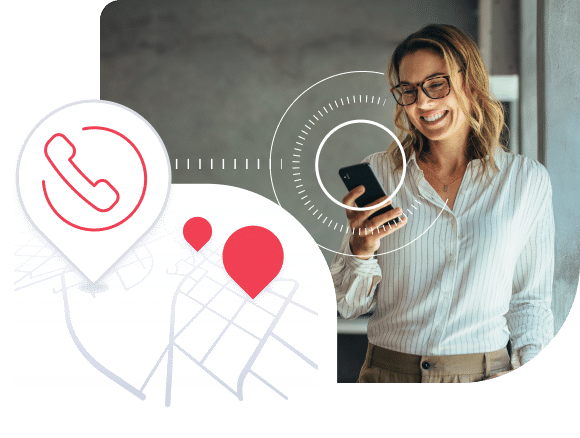How to Get a Local Fax Number For Free?
What is a Local Fax Number?
A fax number is your unique identifier, like a phone number for your fax machine. It allows you to send and receive faxed documents directly to and from your machine or online fax account.
Fax number is a combination of a country code, area code, and your local fax number, used to route incoming faxes to your machine or online fax service. It’s like the street address for your fax, ensuring your documents reach the right destination.
Start for Only $15

Are Local Fax Numbers Relevant and Critical for Business Communications
Many businesses don’t pay much attention to the fax numbers they register when sending documents to customers and partners. But they should — local fax service offer many benefits worth consideration.
In today’s digital age, first impressions are everything. When interacting with potential customers, clients, investors or even job applicants, the ways you present yourself in your communications truly makes a big difference. This is especially true when drafting emails, making phone calls and using a local fax service.
It’s true that many Gen Z people ask the question “What’s fax?” But faxing is still considered a very important and reliable form of business communication across multiple industries. And when it comes to inbound and outbound faxes, using a local fax number has several benefits to consider.
4 Reasons to Have a Local Fax Number
While many businesses do spend some time thinking about their local and toll-free telephone numbers for recognizable communications with customers and partners, they often overlook the advantages of having a local fax number.
1. More Professional
A local fax number establishes you as having a strong and trustworthy presence within the community. Not only does it signify that you are a legitimate business, but it also conveys professionalism and trust that will resonate with your customers. Also, adding a local fax number to your marketing materials, business cards and website can further enhance the credibility of your brand and make a lasting impression on potential clients.

2. Increased Reliability
Unlike email and online file sharing, fax provides a direct and private method for sending and receiving important documents. With a local fax number, you can rest easy knowing that your messages will be delivered promptly and carry a reduced digital footprint without getting caught in spam filters or experiencing technical glitches. And, just like digital services, you can receive faxes around the clock, which makes faxing the perfect solution for businesses that manage time-sensitive documents or have international clients.
3. Better Convenience
A local fax number lets you receive important documents on the go without having to be anchored to your desk. Using eFax means that, whether you’re at the coffee shop or running errands, you can still access your faxes from anywhere, at your convenience. This means your business operations are now streamlined and ensures that you and your customers communicate with little interruption.
4. Cost Savings
In today’s competitive economic environment, finding smart ways to minimize spending is a top priority. But have you considered how much your fax system is draining your resources? Traditional fax machines require costly maintenance and monthly phone bills, making them impractical for smaller operations. You can keep costs low by opting for a local fax number and taking advantage of online fax services to streamline your communications.

Local vs. International Fax numbers
When choosing what type of fax number is right for your business needs, it’s important to consider the differences between local and international fax numbers and which type might be better suited to your needs. Below are a few things to consider when deciding on the format of your fax number:
Business Expense
The cost of a local fax number versus an international one is worth extra consideration when it comes to faxing. International fax numbers often come with hidden fees and additional charges that can quickly eat away at your budget. While not always the case, local fax numbers often offer a more cost-effective solution. You get to save money without sacrificing functionality by choosing a local fax number.
It’s a smart choice for your growing businesses and individuals who want to keep their expenses under control.
Accessibility
An accessible fax number is crucial for ensuring seamless communication with your clients and colleagues. When choosing a fax number, it’s important to consider the location of those you work with. A local fax number is usually the most accessible option, making sending and receiving faxes easier for individuals within the same region. However, if you work with international partners, an international fax number can provide better accessibility for seamless communication across borders. By prioritizing accessibility in your choice of fax number, you can ensure efficient communication and build stronger business relationships.
Business Size
For business big and small, a local fax number is a great option. However, if you’re dealing with a high volume of faxes or receiving messages from across the globe, an international number might be a better option. For larger companies with offices worldwide, an international fax number can be a prerequisite, helping to maintain consistency in different markets and avoid brand confusion.
3 Ways to Get a Local Fax Number
Now that you know the benefits of having a local fax number, the next thing to understand is how to acquire one. The great thing about local fax numbers is that plenty of cost-effective services are available to help you get set up quickly and easily.
1. Traditional Fax Machines with a Local Phone Line
If you’re looking for a more traditional option, purchasing a fax machine and connecting it to a local phone line is the first choice. This will allow you to receive faxes from anyone worldwide as long as they have access to a regular telephone connection. However, this solution can be costly if you need multiple lines or plan on doing a lot of faxing.
2. VoIP
Another option to get a local fax number is to use an internet-based VoIP provider. This allows you to receive faxes over the internet instead of via a regular telephone line. It’s more cost-effective than traditional services and offers greater flexibility for businesses that need to send and receive multiple faxes at once. However, one of the drawbacks is that VoIP systems can be complex to set up and may require the resourcing of specialized personnel.
3. Online Fax Services
An online fax service is a great solution for businesses needing a low-cost, hassle-free way to send and receive faxes. eFax, for example, is a cloud-based fax solution that allows you to send, receive and manage faxes from any device with an internet connection. This means you can access your documents wherever you are, making it an ideal choice for small businesses on the go. Plus, eFax has local fax numbers in 49 countries, so you can stay connected with business partners worldwide while maintaining strong credibility and trust.
How to Get a Local Fax Number with eFax?
eFax makes it easy to set up a local fax number while allowing you to choose a number in any country. Getting set up with a local fax number is as easy as these three simple steps:
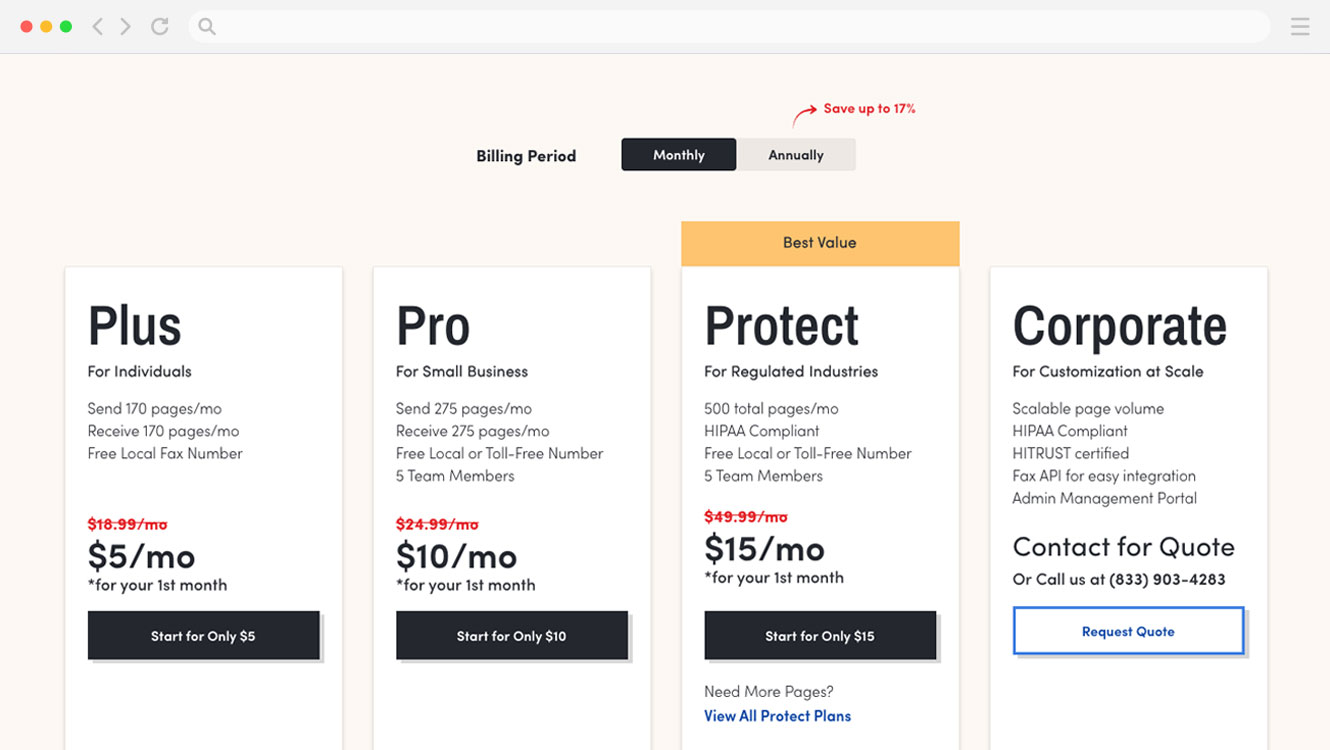
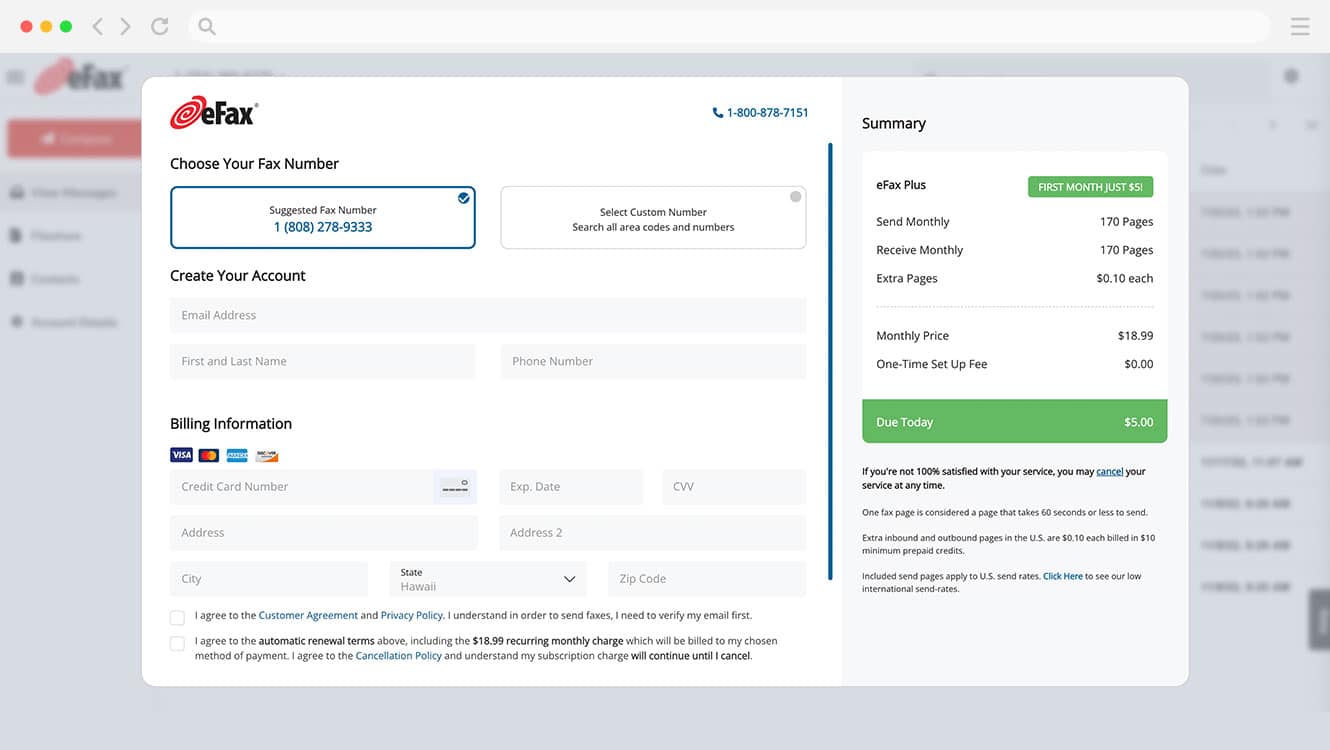
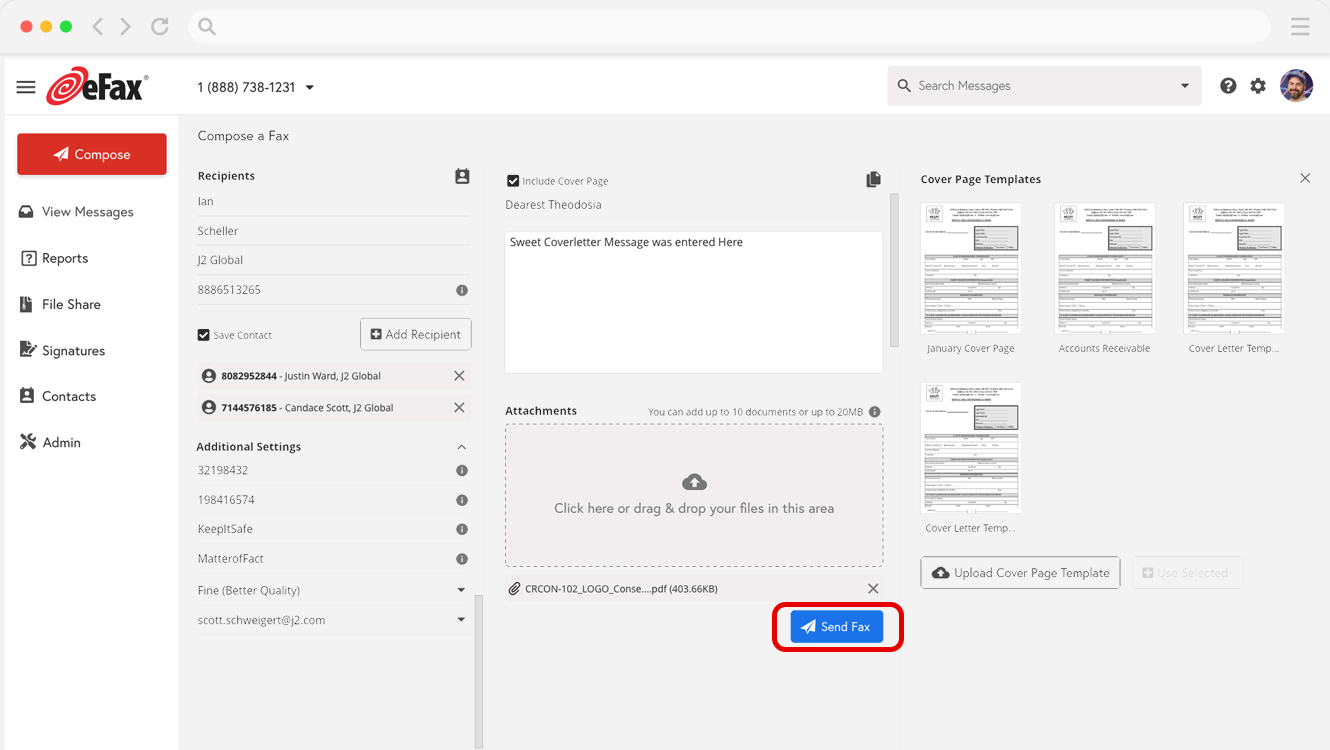
How Can You Use Your Local Fax Number With eFax?
Access to a free local fax number is a great feature benefit of an eFax plan, but what’s even better is the flexibility you have when deciding how your business wants to utilize it. eFax gives you multiple options for sending and receiving faxes with your local fax number while also providing you with powerful features to help you streamline your business processes.
Online Faxing Portal
With easy access to eFax’s online faxing portal from any device with an internet connection, you can easily manage your faxes and other important documents without having to worry about bulky faxing equipment. Send or receive your faxes directly with a few clicks while managing your contacts, adding custom cover letters, tagging and searching faxes and even viewing all of your fax activity in one place.
Sending a Fax via Email
Another great feature of eFax is the ability to send faxes via email. This makes it easy for you to send documents while streamlining your workflows. Faxing from a local number is as simple as composing a new email. Upload your documents, add a cover page and click send. Your recipients can then receive your fax through whatever method is easiest for them.
Send Faxes with a Mobile Device
Modern businesses are often looking for more flexibility and mobility when it comes to handling their business operations. That’s why eFax has an app for both iOS and Android devices. With the eFax mobile app, you can send documents straight from your phone without leaving the office or being tied down to a fax machine.
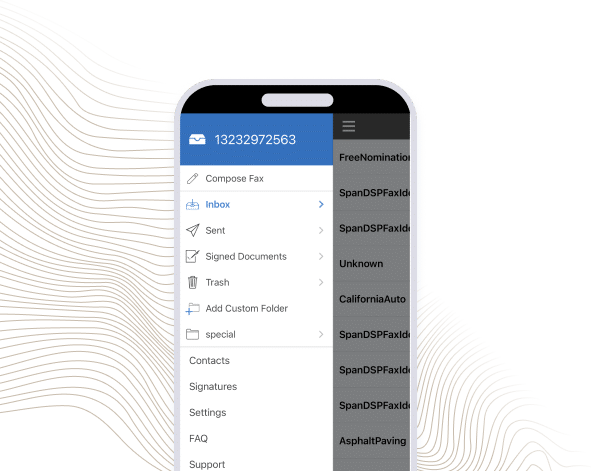
Local fax numbers are a great way to increase your business’s credibility and trust with customers while giving you the flexibility to send faxes from any device. With eFax, setting up a local fax number is easy and hassle-free. Get started with eFax today and experience the benefits of sending and receiving faxes from anywhere.
Frequently Asked Local Fax Number Questions
Faxing from Gmail is as simple as setting up an account and choosing your eFax number. You can then send faxes from any Gmail account.
Sign up with eFax to receive a Local Fax Number. Choose from 46 countries and over 3,500 cities to find the perfect local fax number for you.
Yes! With eFax you may seamlessly Port your established business fax number to our online fax service, retaining all the convenience and cost savings you value.
Yes, your eFax account allows you to have up to 10 fax numbers.
Utilizing a local fax number from eFax enhances your business’s accessibility and presence in specific locales. It allows customers and partners to reach you at local calling rates, fostering stronger community ties and enhancing customer support—all without the need for a physical fax machine.
A local fax number from eFax projects a rooted, professional image to clients and partners. It demonstrates your commitment to local markets and conveys a sense of permanence and reliability, crucial traits for establishing trust in competitive industries.
eFax offers users the ability to choose a local fax number as part of their service subscription plans. While not free, these plans include a range of features that provide value beyond just faxing, such as cloud storage and mobile apps. For new users, eFax occasionally offers promotions that may include discounted or temporary free access to local fax numbers.
With eFax, sending a fax via email is seamless. Once you select your local fax number and set up your account, simply compose an email with the document attached, and send it to the recipient’s fax number followed by “@efaxsend.com”. Your document will securely transmit to their fax machine or online eFax account.